darkheran
New Member

- Total Posts : 82
- Reward points : 0
- Joined: 2016/11/01 22:10:33
- Location: North Carolina, USA
- Status: offline
- Ribbons : 0

Re: EVGA GeForce GTX 1080/1070 PWM Operating Temperature Update
2016/11/05 07:40:40
(permalink)
emsir
EilonW
this is the problem, i dont know which bios am i the primary or the secondary
as i said im a bit newbie in this, so excuse me on this one
It clearly says Primary and Secondary. You should look for your card numbers ie:1070 FTW 6272 kR orRKarov
delicieuxz
I am also wondering about any specific information pertaining to potential performance degradation, or loss of GPU life, due to running a card for a few months without proper thermal protection.
Same here I never OCed or used benchmark tools and my case has pretty good cooling so I hope that my GTX 1080 FTW will not die soon after my 3 year warranty expires. My reference GTX 680's are still working to this day. I feel that although I did not have crashes or freezing that my cards lifespan is now shortened.
If your card is mailfunction within 2 years it will be replaced with a new card. That is, if you havn't overclocked it. If you Overclock it is on your own risk. ,
I think he means which BIOS he is currently running. The switch on the 1080 FTW actually says Master/Slave which of course applied to Primary/Secondary
Case: Full Tower Thermaltake Armor Revo Mobo: Gigabyte GA-X79-UP4 CPU: i7 3820 @3.60 with Corsair H60 Liquid Cooling RAM: 16GB ADATA Gaming Series DDR3 Quad Channel 2133Mhz GPU: EVGA Geforce GTX 1070 SC ACX 3.0 PSU: Corsair HX1050 Primary Drive: 1TB Western Digital Black WD1003FZEX Secondary Drive: Now my primary, old primary died OS: Windows 10 64bit Home Premium
|
darkheran
New Member

- Total Posts : 82
- Reward points : 0
- Joined: 2016/11/01 22:10:33
- Location: North Carolina, USA
- Status: offline
- Ribbons : 0

Re: Update 11/4/16 with NEW BIOS - EVGA GeForce GTX 1080/1070 PWM Operating Temperature Up
2016/11/05 07:42:12
(permalink)
Gawg36
First, sorry if I missed something, but about the above post #982. I have a comment to add. You are correct that the presets are native to the precision software. You are also right where you said,
"EDIT: The change is to the curve utilized when you do not override the default curve with a software based preset or manual user based curve."
But there is one caveat (unless that's already been dealt with.)
Precision presets are based on temperature to fan %. We all know that. But, one thing. In the new vBios the same % of fan doesn't equal the same speed in RPM. This is more apparent the higher the temp.
For example, simply put, Old vBios 70c = x %. New vBios it is now different. New vBios 70c = y %. Correct?
Feel free to flame if I am totally wrong. Just be sure to explain why.
Id like to agree with you, in fact I disputed the exact same fact a page or two ago. Jacob outright told me I was wrong and that max RPM has not changed. Though I still disbelieve it, as im sure I and others have noticed RPM increases at 100% after the update.
Case: Full Tower Thermaltake Armor Revo Mobo: Gigabyte GA-X79-UP4 CPU: i7 3820 @3.60 with Corsair H60 Liquid Cooling RAM: 16GB ADATA Gaming Series DDR3 Quad Channel 2133Mhz GPU: EVGA Geforce GTX 1070 SC ACX 3.0 PSU: Corsair HX1050 Primary Drive: 1TB Western Digital Black WD1003FZEX Secondary Drive: Now my primary, old primary died OS: Windows 10 64bit Home Premium
|
Gawg36
iCX Member

- Total Posts : 376
- Reward points : 0
- Joined: 2016/07/28 15:58:52
- Location: Japan (Work) U.K (home)
- Status: offline
- Ribbons : 1

Re: Update 11/4/16 with NEW BIOS - EVGA GeForce GTX 1080/1070 PWM Operating Temperature Up
2016/11/05 07:48:52
(permalink)
darkheran
Gawg36
First, sorry if I missed something, but about the above post #982. I have a comment to add. You are correct that the presets are native to the precision software. You are also right where you said,
"EDIT: The change is to the curve utilized when you do not override the default curve with a software based preset or manual user based curve."
But there is one caveat (unless that's already been dealt with.)
Precision presets are based on temperature to fan %. We all know that. But, one thing. In the new vBios the same % of fan doesn't equal the same speed in RPM. This is more apparent the higher the temp.
For example, simply put, Old vBios 70c = x %. New vBios it is now different. New vBios 70c = y %. Correct?
Feel free to flame if I am totally wrong. Just be sure to explain why.
Id like to agree with you, in fact I disputed the exact same fact a page or two ago. Jacob outright told me I was wrong and that max RPM has not changed. Though I still disbelieve it, as im sure I and others have noticed RPM increases at 100% after the update.
Wow. Thanks for the post. But there is no doubt that at 100% the RPM is considerably higher. Speaking practically, it's unlikely people will run, at 100%, so it's relevant at lower, but not very low temps. It doesn't matter either way really, but maybe Jacob mis-understood or something? I don't know, but speeds RPM, to temp Centigrade have changed notably. Pretty sure of that. I tested before and after vBios updates. Whatever.
1. Taichi z370. i7 8086k @ 5,2GHz Stable. 16GB G.Skill Trident Z @ 3,000MHz. EVGA GTX 1080ti FTW3. Acer XB270HU IPS 1440p 144Hz Refresh with G-Sync. PSU Corsair AX850. Cloud two cans, and Creative T20 stereo. Realtek HD on board sound.
|
vampyren
New Member

- Total Posts : 18
- Reward points : 0
- Joined: 2016/11/01 15:52:42
- Status: offline
- Ribbons : 0

Re: EVGA GeForce GTX 1080/1070 PWM Operating Temperature Update
2016/11/05 07:51:09
(permalink)
TrantaLocked
I'm getting occasional artifacting in videos, not the previous bug with chrome with black pixels, this time it's more of a mess. Started happening after i updated to the latest VBIOS, but not sure if it's because of the VBIOS or something else.
I started getting the artifacts as well and after some research it seems that the problem is nVidia drivers. If you are running high refresh rate they will show. I had my Asus Swift at 144Hz and started seeing the artifacts more and more. When i go down to 120Hz they are gone. There is a thread here on it: "https://forums.geforce.com/default/topic/974536/geforce-drivers/announcing-geforce-hotfix-driver-version-375-76/?offset=142#5012715" Some people claim the hotfix dont work so i just went down to 120Hz myself and waiting for a proper fix. I thought my card was dying myself so glad that its atleast software bug. "https://dl.dropboxusercontent.com/u/33591942/Misc/2016-11-05%2014.32.40.mp4"
post edited by vampyren - 2016/11/05 11:59:15
|
DeathAngel74
FTW Member

- Total Posts : 1263
- Reward points : 0
- Joined: 2015/03/04 22:16:53
- Location: With the evil monkey in your closet!!
- Status: offline
- Ribbons : 10


Re: EVGA GeForce GTX 1080/1070 PWM Operating Temperature Update
2016/11/05 07:56:05
(permalink)
Gawg36
Quick question about thermal conductivity pads for FTW.
I have already got two brands of both 1mm and 2mm.
1mm = A. 5.0w/mk B. 2.0W/m.k - A. = Brand 1. B. = Brand 2.
2mm = A. 5.0w/mk B. 2.0W/mk. Same as above. A. is Brand 1. B. is brand 2.
These are Japanese brands probably only sold in Japan. If you wonder why I am asking this it is because, I'm not really sure when the pads from EVGA will arrive. I may do it with my own pads.
I ended up using Fujipoly 17W/mK pads and Thermal Grizzly Kryonaut-12.5W/mK paste.
Carnage specs: Motherboard: ASUS ROG STRIX X299-E GAMING | Processor: Intel® Core™ i7-7820x | Memory Channels#1 and #3: Corsair Vengeance RGB 4x8GB DDR4 DRAM 3200MHz | Memory Channels#2 and #4: Corsair Vengeance LPX Black 4x8GB DDR4 DRAM 3200 MHz | GPU: eVGA 1080 TI FTW3 Hybrid | PhysX: eVGA 1070 SC2 | SSD#1: Samsung 960 EVO 256GB m.2 nVME(Windows/boot) | SSD#2&3: OCZ TRION 150 480GB SATAx2(RAID0-Games) | SSD#4: ADATA Premier SP550 480GB SATA(Storage) | CPU Cooler: Thermaltake Water 3.0 RGB 360mm AIO LCS | Case: Thermaltake X31 RGB | Power Supply: Thermaltake Toughpower DPS G RGB 1000W Titanium | Keyboard: Razer Ornato Chroma | Mouse: Razer DeathAdder Elite Chroma | Mousepad: Razer Firefly Chroma | Operating System#1: Windows 7 SP1 Ultimate X64 | Operating System#2: Linux Mint 18.2 Sonya (3DS Homebrew/Build Environment)
|
EilonW
New Member

- Total Posts : 5
- Reward points : 0
- Joined: 2016/11/01 06:59:44
- Status: offline
- Ribbons : 0

Re: EVGA GeForce GTX 1080/1070 PWM Operating Temperature Update
2016/11/05 08:02:11
(permalink)
darkheran
emsir
EilonW
this is the problem, i dont know which bios am i the primary or the secondary
as i said im a bit newbie in this, so excuse me on this one
It clearly says Primary and Secondary. You should look for your card numbers ie:1070 FTW 6272 kR orRKarov
delicieuxz
I am also wondering about any specific information pertaining to potential performance degradation, or loss of GPU life, due to running a card for a few months without proper thermal protection.
Same here I never OCed or used benchmark tools and my case has pretty good cooling so I hope that my GTX 1080 FTW will not die soon after my 3 year warranty expires. My reference GTX 680's are still working to this day. I feel that although I did not have crashes or freezing that my cards lifespan is now shortened.
If your card is mailfunction within 2 years it will be replaced with a new card. That is, if you havn't overclocked it. If you Overclock it is on your own risk. ,
I think he means which BIOS he is currently running. The switch on the 1080 FTW actually says Master/Slave which of course applied to Primary/Secondary
I need to unplug the gpu to see this? i took a look on the gpu and i cant see it
|
Gawg36
iCX Member

- Total Posts : 376
- Reward points : 0
- Joined: 2016/07/28 15:58:52
- Location: Japan (Work) U.K (home)
- Status: offline
- Ribbons : 1

Re: EVGA GeForce GTX 1080/1070 PWM Operating Temperature Update
2016/11/05 08:02:13
(permalink)
vampyren
TrantaLocked
I'm getting occasional artifacting in videos, not the previous bug with chrome with black pixels, this time it's more of a mess. Started happening after i updated to the latest VBIOS, but not sure if it's because of the VBIOS or something else.
I started getting the artifacts as well and after some research it seems that the problem is nVidia drivers. If you are running high refresh rate they will show.
I had my Asus Swift at 144Hz and started seeing the artifacts more and more. When i go down to 120Hz they are gone.
There is a thread here on it:
Some people claim the hotfix dont work so i just went down to 120Hz myself and waiting for a proper fix.
I thought my card was dying myself so glad that its atleast software bug.
Yes, exactly. This all started with Nvidia 370.xx drivers and windows 10 anniversary update. It's been going on for a long time now. Manuel (Nvidia employee/forum mod.) fully acknowledged it and said it was priority. 3 weeks later he changed his tune by saying something like "we are having a hard time reproducing it." The reason for this BS in my opinion is that it's not exactly an NV problem. It's connected to Win 10 anni update, and change to WDDM 2.1. Until MS work with NV it wont get solved. In my case and others with Pascal + 144Hz monitor + Win 10 anniversary, it's easy to remedy by changing the refresh in NVCP and then back to 144Hz again, weird. I did that but got fed up messing around after every restart or start up. My monitor is permanently set at 120Hz which totally resolves it. This is, luckily NOTHING to do with EVGA. On NV forums others have given up like I did, but some still post. If you look at posts from a month or so back there are 100s of accounts of this. Only affects higher than 120Hz monitors. 120Hz is the max, after that, stuttering, artifacts start. Very well documented, but don't wait for fix.
1. Taichi z370. i7 8086k @ 5,2GHz Stable. 16GB G.Skill Trident Z @ 3,000MHz. EVGA GTX 1080ti FTW3. Acer XB270HU IPS 1440p 144Hz Refresh with G-Sync. PSU Corsair AX850. Cloud two cans, and Creative T20 stereo. Realtek HD on board sound.
|
Gawg36
iCX Member

- Total Posts : 376
- Reward points : 0
- Joined: 2016/07/28 15:58:52
- Location: Japan (Work) U.K (home)
- Status: offline
- Ribbons : 1

Re: EVGA GeForce GTX 1080/1070 PWM Operating Temperature Update
2016/11/05 08:03:50
(permalink)
DeathAngel74
Gawg36
Quick question about thermal conductivity pads for FTW.
I have already got two brands of both 1mm and 2mm.
1mm = A. 5.0w/mk B. 2.0W/m.k - A. = Brand 1. B. = Brand 2.
2mm = A. 5.0w/mk B. 2.0W/mk. Same as above. A. is Brand 1. B. is brand 2.
These are Japanese brands probably only sold in Japan. If you wonder why I am asking this it is because, I'm not really sure when the pads from EVGA will arrive. I may do it with my own pads.
I ended up using Fujipoly 17W/mK pads and Thermal Grizzly Kryonaut-12.5W/mK paste.
Thanks. 17, that's good. Looks like I'll have to search for better ones. But Amazon jp has nothing above 5 for thermal pads. Good to know this.
1. Taichi z370. i7 8086k @ 5,2GHz Stable. 16GB G.Skill Trident Z @ 3,000MHz. EVGA GTX 1080ti FTW3. Acer XB270HU IPS 1440p 144Hz Refresh with G-Sync. PSU Corsair AX850. Cloud two cans, and Creative T20 stereo. Realtek HD on board sound.
|
darkheran
New Member

- Total Posts : 82
- Reward points : 0
- Joined: 2016/11/01 22:10:33
- Location: North Carolina, USA
- Status: offline
- Ribbons : 0

Re: EVGA GeForce GTX 1080/1070 PWM Operating Temperature Update
2016/11/05 08:05:41
(permalink)
EilonW
I need to unplug the gpu to see this?
i took a look on the gpu and i cant see it
Hopefully this uploads right... EDIT: Ahh there we go... 
post edited by darkheran - 2016/11/05 08:09:00
Attached Image(s)
Case: Full Tower Thermaltake Armor Revo Mobo: Gigabyte GA-X79-UP4 CPU: i7 3820 @3.60 with Corsair H60 Liquid Cooling RAM: 16GB ADATA Gaming Series DDR3 Quad Channel 2133Mhz GPU: EVGA Geforce GTX 1070 SC ACX 3.0 PSU: Corsair HX1050 Primary Drive: 1TB Western Digital Black WD1003FZEX Secondary Drive: Now my primary, old primary died OS: Windows 10 64bit Home Premium
|
DeathAngel74
FTW Member

- Total Posts : 1263
- Reward points : 0
- Joined: 2015/03/04 22:16:53
- Location: With the evil monkey in your closet!!
- Status: offline
- Ribbons : 10


Re: EVGA GeForce GTX 1080/1070 PWM Operating Temperature Update
2016/11/05 08:09:21
(permalink)
You could check Fujipoly Japan site. The mod isn't that hard to do. I usually change TIM on new cards. Working too many hours and being too lazy mostly. Finally got around to it, didn't take long at all.
Carnage specs: Motherboard: ASUS ROG STRIX X299-E GAMING | Processor: Intel® Core™ i7-7820x | Memory Channels#1 and #3: Corsair Vengeance RGB 4x8GB DDR4 DRAM 3200MHz | Memory Channels#2 and #4: Corsair Vengeance LPX Black 4x8GB DDR4 DRAM 3200 MHz | GPU: eVGA 1080 TI FTW3 Hybrid | PhysX: eVGA 1070 SC2 | SSD#1: Samsung 960 EVO 256GB m.2 nVME(Windows/boot) | SSD#2&3: OCZ TRION 150 480GB SATAx2(RAID0-Games) | SSD#4: ADATA Premier SP550 480GB SATA(Storage) | CPU Cooler: Thermaltake Water 3.0 RGB 360mm AIO LCS | Case: Thermaltake X31 RGB | Power Supply: Thermaltake Toughpower DPS G RGB 1000W Titanium | Keyboard: Razer Ornato Chroma | Mouse: Razer DeathAdder Elite Chroma | Mousepad: Razer Firefly Chroma | Operating System#1: Windows 7 SP1 Ultimate X64 | Operating System#2: Linux Mint 18.2 Sonya (3DS Homebrew/Build Environment)
|
Gawg36
iCX Member

- Total Posts : 376
- Reward points : 0
- Joined: 2016/07/28 15:58:52
- Location: Japan (Work) U.K (home)
- Status: offline
- Ribbons : 1

Re: EVGA GeForce GTX 1080/1070 PWM Operating Temperature Update
2016/11/05 08:14:08
(permalink)
DeathAngel74
You could check Fujipoly Japan site. The mod isn't that hard to do. I usually change TIM on new cards. Working too many hours and being too lazy mostly. Finally got around to it, didn't take long at all.
Ah, cheers. I didn't know they had an office in Japan. Will check. Thanks. I know the procedure is simple, but don't want to use crappy thermal pads!!
1. Taichi z370. i7 8086k @ 5,2GHz Stable. 16GB G.Skill Trident Z @ 3,000MHz. EVGA GTX 1080ti FTW3. Acer XB270HU IPS 1440p 144Hz Refresh with G-Sync. PSU Corsair AX850. Cloud two cans, and Creative T20 stereo. Realtek HD on board sound.
|
xrav22
New Member

- Total Posts : 64
- Reward points : 0
- Joined: 2008/09/24 22:41:57
- Location: Land of Lincoln
- Status: offline
- Ribbons : 0


Re: EVGA GeForce GTX 1080/1070 PWM Operating Temperature Update
2016/11/05 08:21:18
(permalink)
I finally ordered the mod, but I set my card to be at 20% below 60c for now . After the mod I will set it to be off under 60C. Easy Peasy
Also I cannot use drivers above 373.06 as strange things start to happen. But with 373.06 no problems at all. ??
GPU: EVGA RTX 3090 FTW Ultra MOBO: AsRock Z270 Killer SLI/AC RAM: 32gb Patriot Viper Elite 3000mhz CPU: i7 7700K PSU: Corsair RM750i series CPU COOL CM MasterLiquid Lite ML120L TUF M2 500gb(OS) HDD: 500gb WD Blue ssd Patriot Blaze 240gb ssd SND: SB ZX OS: W 10 PRO 64-Bit
|
EilonW
New Member

- Total Posts : 5
- Reward points : 0
- Joined: 2016/11/01 06:59:44
- Status: offline
- Ribbons : 0

Re: EVGA GeForce GTX 1080/1070 PWM Operating Temperature Update
2016/11/05 08:24:28
(permalink)
darkheran
EilonW
I need to unplug the gpu to see this?
i took a look on the gpu and i cant see it
Hopefully this uploads right...
EDIT: Ahh there we go...

found it, thx!
|
Xfade81
New Member

- Total Posts : 57
- Reward points : 0
- Joined: 2016/10/29 12:55:01
- Status: offline
- Ribbons : 0

Re: EVGA GeForce GTX 1080/1070 PWM Operating Temperature Update
2016/11/05 08:28:53
(permalink)
DeathAngel74
You could check Fujipoly Japan site. The mod isn't that hard to do. I usually change TIM on new cards. Working too many hours and being too lazy mostly. Finally got around to it, didn't take long at all.
I tested using 17w/mk on a blazing laptop gpu once, (they get much hotter by default, hp laptop, where you need to use them for the gap) to compare with 8w/mk i had laying around. There was no difference. He should be fine with 5. It's what you're likely to get anyway via EVGA. If at all, he could compromise and get 9. There tends to be a price difference. Thermal paste for the gpu is where it does help to get the better one.
|
Avolate
Superclocked Member

- Total Posts : 134
- Reward points : 0
- Joined: 2015/03/21 00:14:08
- Status: offline
- Ribbons : 0

Re: Update 11/4/16 with NEW BIOS - EVGA GeForce GTX 1080/1070 PWM Operating Temperature Up
2016/11/05 08:29:27
(permalink)
Ive been having some problems with the bios flash giving me black screen upon windows reboots and start ups. I dont think the flash worked right the first time I did it. The first time I ran the flash I rebooted the PC and turned off all programs then ran the flash program. It said that it finished and it looked like it disabled my graphics card to do the update because the resolution changed and when the update finished the resolution didnt go back. The PC hung and I tried to restart it but it hung at restarting. I had to hard boot the PC to get it to start. I have ran the flash in safe mode a couple of times and again in normal windows. Trying to get the flash to work right because when I restart my PC the screen goes black and I cant see my motherboard Bios splash screen. Sometimes its showing no screen through the motherboard splash start up screen, then I get display and I can go in windows and sometimes its going totally black and I have to hard reset the PC and load up again. Its going black when I try to reset the PC, everything shuts down and then when it tries to load up it goes black. So something goofy happened with my flash... When I restart my PC sometimes its a Black Screen upon the reboot and I have to hard reset it.
post edited by Avolate - 2016/11/05 08:38:25
|
Gawg36
iCX Member

- Total Posts : 376
- Reward points : 0
- Joined: 2016/07/28 15:58:52
- Location: Japan (Work) U.K (home)
- Status: offline
- Ribbons : 1

Re: EVGA GeForce GTX 1080/1070 PWM Operating Temperature Update
2016/11/05 08:35:08
(permalink)
Xfade81
DeathAngel74
You could check Fujipoly Japan site. The mod isn't that hard to do. I usually change TIM on new cards. Working too many hours and being too lazy mostly. Finally got around to it, didn't take long at all.
I tested using 17w/mk on a blazing laptop gpu once, (they get much hotter by default, hp laptop, where you need to use them for the gap) to compare with 8w/mk i had laying around. There was no difference. He should be fine with 5. It's what you're likely to get anyway via EVGA. If at all, he could compromise and get 9. There tends to be a price difference.
Thermal paste for the gpu is where it does help to get the better one.
Ok, got it. Thanks anyway it's good to know stuff like this. Plus I now have 3 options to choose from: Wait for EVGA pads. Use my 5W. Or order 17W/mk. Cheers. 
1. Taichi z370. i7 8086k @ 5,2GHz Stable. 16GB G.Skill Trident Z @ 3,000MHz. EVGA GTX 1080ti FTW3. Acer XB270HU IPS 1440p 144Hz Refresh with G-Sync. PSU Corsair AX850. Cloud two cans, and Creative T20 stereo. Realtek HD on board sound.
|
DeathAngel74
FTW Member

- Total Posts : 1263
- Reward points : 0
- Joined: 2015/03/04 22:16:53
- Location: With the evil monkey in your closet!!
- Status: offline
- Ribbons : 10


Re: EVGA GeForce GTX 1080/1070 PWM Operating Temperature Update
2016/11/05 09:15:32
(permalink)
IF you already have some pads, use the 5W/mK. Don't waste your money, lol.
Carnage specs: Motherboard: ASUS ROG STRIX X299-E GAMING | Processor: Intel® Core™ i7-7820x | Memory Channels#1 and #3: Corsair Vengeance RGB 4x8GB DDR4 DRAM 3200MHz | Memory Channels#2 and #4: Corsair Vengeance LPX Black 4x8GB DDR4 DRAM 3200 MHz | GPU: eVGA 1080 TI FTW3 Hybrid | PhysX: eVGA 1070 SC2 | SSD#1: Samsung 960 EVO 256GB m.2 nVME(Windows/boot) | SSD#2&3: OCZ TRION 150 480GB SATAx2(RAID0-Games) | SSD#4: ADATA Premier SP550 480GB SATA(Storage) | CPU Cooler: Thermaltake Water 3.0 RGB 360mm AIO LCS | Case: Thermaltake X31 RGB | Power Supply: Thermaltake Toughpower DPS G RGB 1000W Titanium | Keyboard: Razer Ornato Chroma | Mouse: Razer DeathAdder Elite Chroma | Mousepad: Razer Firefly Chroma | Operating System#1: Windows 7 SP1 Ultimate X64 | Operating System#2: Linux Mint 18.2 Sonya (3DS Homebrew/Build Environment)
|
Gawg36
iCX Member

- Total Posts : 376
- Reward points : 0
- Joined: 2016/07/28 15:58:52
- Location: Japan (Work) U.K (home)
- Status: offline
- Ribbons : 1

Re: EVGA GeForce GTX 1080/1070 PWM Operating Temperature Update
2016/11/05 09:42:40
(permalink)
DeathAngel74
IF you already have some pads, use the 5W/mK. Don't waste your money, lol.
Yeah, I'm all set now. Got quite a few good answers, nice to have a choice. Anyway, depending on how busy/lazy I am, I'll use what I already have. Well, unless I'm hugely lazy and the postman delivers the EVGA ones first. Come to think of it, I am a bit lazy. Ha Ha. Anyhow thanks guys, the answers were all very useful. 
1. Taichi z370. i7 8086k @ 5,2GHz Stable. 16GB G.Skill Trident Z @ 3,000MHz. EVGA GTX 1080ti FTW3. Acer XB270HU IPS 1440p 144Hz Refresh with G-Sync. PSU Corsair AX850. Cloud two cans, and Creative T20 stereo. Realtek HD on board sound.
|
SuchyWladziu
New Member

- Total Posts : 14
- Reward points : 0
- Joined: 2015/02/01 03:02:51
- Status: offline
- Ribbons : 0

Re: Update 11/4/16 with NEW BIOS - EVGA GeForce GTX 1080/1070 PWM Operating Temperature Up
2016/11/05 09:49:56
(permalink)
Ok got problem now. I try to update my gtx 1080 ftw on my first bios. I run the file, everything pass in this black window i so go restart computer to be sure than everything is alright. Now i can`t log in to windows with primary bios. Now i am using secondary bios.
There is any way to update primary bios again but from secondary bios?
|
Avolate
Superclocked Member

- Total Posts : 134
- Reward points : 0
- Joined: 2015/03/21 00:14:08
- Status: offline
- Ribbons : 0

Re: Update 11/4/16 with NEW BIOS - EVGA GeForce GTX 1080/1070 PWM Operating Temperature Up
2016/11/05 10:04:49
(permalink)
SuchyWladziu
Ok got problem now. I try to update my gtx 1080 ftw on my first bios. I run the file, everything pass in this black window i so go restart computer to be sure than everything is alright. Now i can`t log in to windows with primary bios. Now i am using secondary bios.
There is any way to update primary bios again but from secondary bios?
This is Exactly what happened to Me !! I tried to run the flash program and it didnt work right. It changes your resolution when it disables the GPU to do the flash and then its supposed to change the resolution back to normal. But the first time I ran the flash it didnt do that. Instead it said it was finished and I tried to restart my PC but when I restarted I got a totally BLACK SCREEN. I was on the Master switch so I shut everything down and switched to the Slave / Secondary and then I got into windows ok. The secondary slave has the Old BIOS. And then I shut down the PC and I switched back to master and it loaded up but the new BIOS were NOT on my card. I check in the system information. It somehow reverted back to the Old BIOS on my Master. So then tried to run the flash in safe mode and the Flash took to the card but I am still getting Black Screens. The news BIOS is on my master now but when I try and reboot my PC i get to a Black Screen. You can try to go back to master and see if it did the same thing it did to me. It might load up on Master showing the old BIOS. You check the bios by going to Nvidia control panel / view / system information.
post edited by Avolate - 2016/11/05 10:11:10
|
Troyhe98
New Member

- Total Posts : 25
- Reward points : 0
- Joined: 2016/08/26 21:31:10
- Status: offline
- Ribbons : 0

Re: EVGA GeForce GTX 1080/1070 PWM Operating Temperature Update
2016/11/05 10:07:27
(permalink)
Grrr...these are much louder after the upate (running in SLI).
post edited by Troyhe98 - 2016/11/05 10:11:57
System: Operating System: Windows 10 CPU: Intel 6700K 4.00 GHz Motherboard: Asus Rog Maximus VIII Hero Alpha GPU (SLI): EVGA GeForce GTX 1080 FTW (x2) Memory: Corsair Vengeance LPX 32GB (2x16GB) DDR4 DRAM 2666MHz (PC4-21300) SSD: Samsung 850 EVO - 500GB PSU: EVGA SuperNOVA 850 G2, 80+ GOLD 850W
|
Troyhe98
New Member

- Total Posts : 25
- Reward points : 0
- Joined: 2016/08/26 21:31:10
- Status: offline
- Ribbons : 0

Re: EVGA GeForce GTX 1080/1070 PWM Operating Temperature Update
2016/11/05 10:13:35
(permalink)
Inferion
Troyhe98
Just updated the BIOS on the slave and when my computer restarted my screen is black at the bottom and while lines at the bios boots. I tried moving back to the master and have the same thing! Please help. FYI, these cards are running in SLI.
Did you try to disable Nvidia drivers?
And if your flashing your vBios. I prefer 1 card at a time.
Been doing vBios flash on my previous cards but 1 card at a time instead on SLI mode.
Finally, got update to work. Had to pull each card out and use the display port via my motherboard (so I could see my monitor again) and then apply the update. Took 3 hours of trial and error, but both the master and slave are updated for both cards. Unfortunately, these cards are much louder now...the deciding factor for purchasing these cards was because they were quite...not thrilled at all after spending $1400 on a pair of graphics cards.
System: Operating System: Windows 10 CPU: Intel 6700K 4.00 GHz Motherboard: Asus Rog Maximus VIII Hero Alpha GPU (SLI): EVGA GeForce GTX 1080 FTW (x2) Memory: Corsair Vengeance LPX 32GB (2x16GB) DDR4 DRAM 2666MHz (PC4-21300) SSD: Samsung 850 EVO - 500GB PSU: EVGA SuperNOVA 850 G2, 80+ GOLD 850W
|
SuchyWladziu
New Member

- Total Posts : 14
- Reward points : 0
- Joined: 2015/02/01 03:02:51
- Status: offline
- Ribbons : 0

Re: Update 11/4/16 with NEW BIOS - EVGA GeForce GTX 1080/1070 PWM Operating Temperature Up
2016/11/05 10:17:19
(permalink)
Avolate
SuchyWladziu
Ok got problem now. I try to update my gtx 1080 ftw on my first bios. I run the file, everything pass in this black window i so go restart computer to be sure than everything is alright. Now i can`t log in to windows with primary bios. Now i am using secondary bios.
There is any way to update primary bios again but from secondary bios?
You can try to go back to master and see if it did the same thing it did to me. It might load up on Master showing the old BIOS.
You check the bios by going to Nvidia control panel / view / system information.
Well i try but my master (primary) bios is brake all the time. Here is video what happen when i use master bios: https://www.youtube.com/watch?v=1nor8kZIdys There is freez and some "pulse" with white light ;/
post edited by SuchyWladziu - 2016/11/05 10:42:09
|
darkheran
New Member

- Total Posts : 82
- Reward points : 0
- Joined: 2016/11/01 22:10:33
- Location: North Carolina, USA
- Status: offline
- Ribbons : 0

Re: Update 11/4/16 with NEW BIOS - EVGA GeForce GTX 1080/1070 PWM Operating Temperature Up
2016/11/05 10:22:09
(permalink)
SuchyWladziu
Avolate
SuchyWladziu
Ok got problem now. I try to update my gtx 1080 ftw on my first bios. I run the file, everything pass in this black window i so go restart computer to be sure than everything is alright. Now i can`t log in to windows with primary bios. Now i am using secondary bios.
There is any way to update primary bios again but from secondary bios?
You can try to go back to master and see if it did the same thing it did to me. It might load up on Master showing the old BIOS.
You check the bios by going to Nvidia control panel / view / system information.
Well i try but my master (primary) bios is brake all the time. Here is video what happen when i use master bios:
There is freez and some "pulse" with white light ;/
Make sure you are in the full version of the Reply box and select the Special PGDCode option in the top right and select Youtube Video Embed and enter the URL to embed video (for future reference) EDIT: Or you can just type the format [tube]url[/tube]
post edited by darkheran - 2016/11/05 10:27:59
Case: Full Tower Thermaltake Armor Revo Mobo: Gigabyte GA-X79-UP4 CPU: i7 3820 @3.60 with Corsair H60 Liquid Cooling RAM: 16GB ADATA Gaming Series DDR3 Quad Channel 2133Mhz GPU: EVGA Geforce GTX 1070 SC ACX 3.0 PSU: Corsair HX1050 Primary Drive: 1TB Western Digital Black WD1003FZEX Secondary Drive: Now my primary, old primary died OS: Windows 10 64bit Home Premium
|
Avolate
Superclocked Member

- Total Posts : 134
- Reward points : 0
- Joined: 2015/03/21 00:14:08
- Status: offline
- Ribbons : 0

Re: Update 11/4/16 with NEW BIOS - EVGA GeForce GTX 1080/1070 PWM Operating Temperature Up
2016/11/05 10:23:34
(permalink)
Ok Actually I tried flashing the BIOS in windows twice and the second time I got a Black Screen when I was on my master. So what I did was I loaded up safe mode while I was I was in Secondary and then I flipped the switch to Master and I ran the Flash Tool. I got it to work. And the flash took to the Master but I am still getting Black Screen Behavior.
Its not doing it when I try to load up the PC from Off, now its doing it when I try to restart the PC.
|
4B91AAD8A56F4AA
iCX Member

- Total Posts : 379
- Reward points : 0
- Joined: 2011/12/09 14:30:51
- Status: offline
- Ribbons : 0


Re: EVGA GeForce GTX 1080/1070 PWM Operating Temperature Update
2016/11/05 10:29:22
(permalink)
you want to pull yer finger out shipping them thermal pads, 86.04.3b.00.84 still crashing after 10-15mins with blackscreen+full fan speed=reset button while running "rise of the tomb raider" and "eve: Valkyrie" appreciate all your hard work, "Awaiting Shipment"
post edited by baconinabun - 2016/11/05 10:43:18
|
akiramaxi
New Member

- Total Posts : 1
- Reward points : 0
- Joined: 2016/11/04 09:56:02
- Status: offline
- Ribbons : 0

Re: EVGA GeForce GTX 1080/1070 PWM Operating Temperature Update
2016/11/05 11:02:38
(permalink)
The same i'm from CHILE to, how can i get the thermo pads...
|
XxJenovaCellxX
New Member

- Total Posts : 2
- Reward points : 0
- Joined: 2016/10/28 17:51:56
- Status: offline
- Ribbons : 0

Re: Update 11/4/16 with NEW BIOS - EVGA GeForce GTX 1080/1070 PWM Operating Temperature Up
2016/11/05 11:04:41
(permalink)
EVGA_JacobF
EVGA GeForce GTX 1080/1070/1060 BIOS Update
Updates:
- Updated fan curve for reduced PWM temperature
Q. Do I need to reapply this update every time I update a driver or reinstall the O.S.?
A. This update is attached to the card, no matter where it goes. If you update the driver, the EVGA BIOS update is still applied.
Q. How can I tell what version I firmware I currently have?
A. There are multiple ways to do this, one way is to right click on desktop and go to NVIDIA control panel. Click on Help, then System Information. Scroll to the bottom of the Details window and it will show your "Video BIOS version".
Q. I just bought my card, will it have this updated firmware?
A. Chances are yes, as new firmware is released, new products shipping from EVGA will also have this firmware version applied.
Q. How do I apply the BIOS to both cards on an SLI system?
A. On SLI systems the BIOS is automatically applied to both cards.
Q. I have an AMD chipset motherboard, and the flash is not completing. What do I do?
A. Please contact , this will require a special update.
Q. The Flash is not completing.
A. Try running the executable as adminstrator (right click run as admin) if still not working, please contact us at
Windows (64bit) Installation
- Download the correct .zip file below for your graphics card below. ENSURE THE PART NUMBER MATCHES.
- Extract the files to a location on disk.
- Make sure no programs are running in the background, and double click update.exe.
- Press "Y" to begin the update.
- DO NOT TURN OFF POWER OR RESET DURING THE UPDATE PROCESS!
- After update, restart PC.
EVGA GeForce GTX 1080 (For Dual BIOS cards, card must be set to BIOS that is being flashed):
- 08G-P4-6181-KR - EVGA GeForce GTX 1080 ACX 3.0 - Primary BIOS Coming Soon
- 08G-P4-6183-KR - EVGA GeForce GTX 1080 SC ACX 3.0 -
- 08G-P4-6284-KR - EVGA GeForce GTX 1080 FTW DT ACX 3.0 - Primary BIOS Coming Soon
- 08G-P4-6286-KR - EVGA GeForce GTX 1080 FTW ACX 3.0 - |
- 08G-P4-6384-KR - EVGA GeForce GTX 1080 CLASSIFIED DT ACX 3.0 - Primary BIOS Coming Soon | Secondary BIOS Coming Soon
- 08G-P4-6386-KR - EVGA GeForce GTX 1080 CLASSIFIED ACX 3.0 - | Secondary BIOS Coming Soon
EVGA GeForce GTX 1070 (For Dual BIOS cards, card must be set to BIOS that is being flashed):
- 08G-P4-5171-KR - EVGA GeForce GTX 1070 ACX 3.0 Black Edition - Primary BIOS Coming Soon
- 08G-P4-5173-KR - EVGA GeForce GTX 1070 SC ACX 3.0 Black Edition -
- 08G-P4-6171-KR - EVGA GeForce GTX 1070 ACX 3.0 - Primary BIOS Coming Soon
- 08G-P4-6173-KR/KB - EVGA GeForce GTX 1070 SC ACX 3.0 -
- 08G-P4-6274-KR - EVGA GeForce GTX 1070 FTW DT ACX 3.0 - Primary BIOS Coming Soon | Secondary BIOS Coming Soon
- 08G-P4-6276-KR - EVGA GeForce GTX 1070 FTW ACX 3.0 - |
EVGA GeForce GTX 1080/1070 PWM Operating Temperature Update
11/1/2016 - Recently, it was reported from several sources, that the EVGA GeForce GTX 1080 FTW PWM and memory temperature is running warmer than expected during Furmark (an extreme stress utility).
EVGA has investigated these reports and after extensive testing, below are our findings:
- On ACX 3.0, EVGA focused on GPU temperature and the lowest acoustic levels possible. Running Furmark, the GPU is around 70C +/- and the fan speed is running approximately 30% duty cycle or lower.
- However, during recent testing, the thermal temperature of the PWM and memory, in extreme circumstances, was marginally within spec and needed to be addressed.
Conclusion: EVGA offers full warranty support on its products, with cross-ship RMA*, and stands behind its products and commitment to our customers.
To resolve this, EVGA will be offering a VBIOS update, which adjusts the fan-speed curve to ensure sufficient cooling of all components across all operating temperatures. This VBIOS will be released in the next few days and users can download it and update their cards directly. This update resolves the potential thermal issues that have been reported, and ensures the card maintains safe operating temperatures.
For those users who want additional cooling beyond the VBIOS update, EVGA has optional thermal pads available. This update is not required, however; EVGA will make it available free of charge to any customer who is interested. To request the thermal pad kit, please visit
Any customer who is not comfortable performing the recommended VBIOS update, may request a warranty cross-shipment* to exchange the product to EVGA for an updated replacement.
All graphics cards shipped from EVGA after 11/1/2016 will have the VBIOS update applied.
*The EVGA EAR(Advanced RMA Program) and Cross Shipping options are available in the Continental United States, Hawaii, Alaska, Canada, EU, UK, Norway, and Switzerland. EVGA offers Standard RMA replacement options in the Middle East, Africa, India or outside of the before mentioned supported areas.
FAQ
Q. Which cards are supported by these updates?
A. EVGA ACX 3.0 GeForce GTX 1080, 1070 or 1060 cards with the following part numbers:
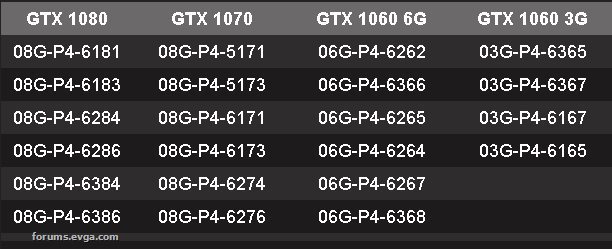
*Founders Edition, Blower type, HYBRID, and HYDRO COPPER cards do not need these updates.
Q. If my Graphics Card is not an ACX 3.0 design is it affected?
A. No, all other GPUs sold by EVGA including Founders Edition, Blower type, HYBRID, and HYDRO COPPER editions are unaffected.
Q. Does the VBIOS fix the temperature issues?
A. Yes, the VBIOS update will fix the temperature issues.
Q. Is my card damaged from running at a higher temperature?
A. No, but should any future warranty service be needed, EVGA stands behind its products.
Q. What happens if my card is accidentally damaged during the optional thermal pad installation?
A. EVGA will stand behind its customers with full warranty and cross-shipment.*
Q. What if I am not comfortable updating my VBIOS?
A. While EVGA has very user friendly ways to update VBIOS’s, if you still do not feel comfortable, we will support you with and advanced RMA and ship you a replacement card with the latest VBIOS.
hi Jacob, i need assistence please, i need to know, how install the VBios, for my GTX 1070 FTW version (08G-P4-6276-BR), which BIOS i need to install: - - 08G-P4-6276-KR - EVGA GeForce GTX 1070 FTW ACX 3.0 - |
Primary or Secondary?
|
mikedowen
New Member

- Total Posts : 27
- Reward points : 0
- Joined: 2016/10/11 08:12:36
- Status: offline
- Ribbons : 0

Re: EVGA GeForce GTX 1080/1070 PWM Operating Temperature Update
2016/11/05 11:17:04
(permalink)
vampyren
TrantaLocked
I'm getting occasional artifacting in videos, not the previous bug with chrome with black pixels, this time it's more of a mess. Started happening after i updated to the latest VBIOS, but not sure if it's because of the VBIOS or something else.
I started getting the artifacts as well and after some research it seems that the problem is nVidia drivers. If you are running high refresh rate they will show.
I had my Asus Swift at 144Hz and started seeing the artifacts more and more. When i go down to 120Hz they are gone.
There is a thread here on it:
Some people claim the hotfix dont work so i just went down to 120Hz myself and waiting for a proper fix.
I thought my card was dying myself so glad that its at least software bug.
Yep... same for me as well. The dreaded "flicker", thought my new card was FUBAR. Only seemed to happen on the desktop for me, games were fine. Many post about this, for example: https://forums.geforce.co...1080-flickering-issue/The above currently runs to 51 pages  Work around as you say, is to set the max refresh rate in the NCP to 120Hz. Most games will still run at the max rate (IE. 144 FPS) but some most check the NCP setting (EG. the DOOM reboot) and only go up to 120 FPS. PS. I have the Dell S2716DG (G-sync).
post edited by mikedowen - 2016/11/05 11:23:05
|
Mc3ain
New Member

- Total Posts : 20
- Reward points : 0
- Joined: 2016/08/12 17:36:23
- Status: offline
- Ribbons : 0

Re: EVGA GeForce GTX 1080/1070 PWM Operating Temperature Update
2016/11/05 11:35:21
(permalink)
The update would not work on my AMD system even with the special update from EVGA support, had to put the card on my old intel q9450 board and update it, which worked fine, nice thing is, even though it was said it wasn't fixed in this VBIOS, precision OC now detects the card properly on my AMD system!
|