Legeon
New Member

- Total Posts : 14
- Reward points : 0
- Joined: 2014/04/25 02:56:23
- Status: offline
- Ribbons : 0

Re: EVGA GeForce GTX 1080/1070 PWM Operating Temperature Update
2016/11/05 02:47:40
(permalink)
Silegg1911
Bios update on the 1080 classified. Didn't fix anything. Black screen and high rpm fans after 5 minutes on desktop and again 5 minutes into rainbow six siege. Restarted computer and the cars did the same while booting into Windows.. Awaiting thermal mod to be sent.. But current not very happy at all as support have been completely useless blaming it on a psu voltage issue. contacted overclockers UK for them to take back the card and replaces with a different manufacture. Which I don't want to do because I've always used EVGA
And that's why I hesitate to go ahead with the BIOS update.
|
Silegg1911
New Member

- Total Posts : 5
- Reward points : 0
- Joined: 2013/10/20 03:04:11
- Status: offline
- Ribbons : 0

Re: EVGA GeForce GTX 1080/1070 PWM Operating Temperature Update
2016/11/05 02:53:47
(permalink)
Legeon
Silegg1911
Bios update on the 1080 classified. Didn't fix anything. Black screen and high rpm fans after 5 minutes on desktop and again 5 minutes into rainbow six siege. Restarted computer and the cars did the same while booting into Windows.. Awaiting thermal mod to be sent.. But current not very happy at all as support have been completely useless blaming it on a psu voltage issue. contacted overclockers UK for them to take back the card and replaces with a different manufacture. Which I don't want to do because I've always used EVGA
And that's why I hesitate to go ahead with the BIOS update.
Your damned if you do and damned if you dont :( .
|
RKarov
Superclocked Member

- Total Posts : 107
- Reward points : 0
- Joined: 2005/11/07 19:30:04
- Status: offline
- Ribbons : 0

Re: EVGA GeForce GTX 1080/1070 PWM Operating Temperature Update
2016/11/05 03:03:03
(permalink)
delicieuxz
I am also wondering about any specific information pertaining to potential performance degradation, or loss of GPU life, due to running a card for a few months without proper thermal protection.
Same here I never OCed or used benchmark tools and my case has pretty good cooling so I hope that my GTX 1080 FTW will not die soon after my 3 year warranty expires. My reference GTX 680's are still working to this day. I feel that although I did not have crashes or freezing that my cards lifespan is now shortened.
|
delicieuxz
New Member

- Total Posts : 77
- Reward points : 0
- Joined: 2009/09/05 08:15:28
- Status: offline
- Ribbons : 0

Re: EVGA GeForce GTX 1080/1070 PWM Operating Temperature Update
2016/11/05 03:23:37
(permalink)
Xfade81
delicieuxz
BartyB
delicieuxz
BartyB
I updated the VBIOS but while playing BF1 my temps are still at 82c? Is that a normal temp?
Is that a FTW card, and are you running a custom fan curve? That seems high. My 1070 SC on the stock fan profile reached a maximum of 72C. But I'm running a custom fan profile so that the fan is at 50% at 60C, and that keeps my GPU temperature at a maximum of 60C.
Yes FTW edition. I use to have it on a custom curve. I just turned it to aggressive after writing that message and now running battlefield at 1440 and 130fps I am around 68~72c and idling around 30 as of now.
Then I would say it is almost guaranteed that the higher temperatures you are seeing when your GPU is under load are due the thermal pads on your FTW not touching the VRM modules.
http://forums.evga.com/gaps-between-vram-chips-and-the-stock-thermal-pads-on-the-midplate-m2570619.aspx
My card is a 1070 SC, and so it shouldn't be affected by this particular issue. And I would guess that's why my stock fan-profile SC 1070 reached a max temperature of 72C, while your FTW reached 82C.
No. The GPU has the sensor, not the chips afaik.
Yes, however, all the extra heat being produced by the VRAM, and not transferred away from the PCB, is going to cause the entire PCB to be a hotter environment.
|
Vlada011
Omnipotent Enthusiast

- Total Posts : 10126
- Reward points : 0
- Joined: 2012/03/25 00:14:05
- Location: Belgrade-Serbia
- Status: offline
- Ribbons : 11


Re: EVGA GeForce GTX 1080/1070 PWM Operating Temperature Update
2016/11/05 03:28:42
(permalink)
I have confidence in EVGA with graphic cards. Only on me is to careful read before purchase and to choose model I like. After GTX980Ti Hybrid is launched and posts of people who bought that model I concluded that EVGA custom PCB with AIO Liquid cooler is best option after Hydro Copper model. Only better option is Classified + waterblock. 5-6 years, from GTX580 Classified Hydro Copper that's best option on market. But because I don't have custom loop I need to choose FTW Hybrid. With custom loop off course Classified with waterblock. Some people immediately replace paste and thermal pads on their new graphic cards. There is something interesting in that, even if improvements is 1-2C enthusiasts like to put own paste, some best from market and own thermal pads... :). But Looks like this is real difference in temperature if people install thermal pads on 1070/1080 ACX.
post edited by Vlada011 - 2016/11/05 03:39:19
|
Dicehunter
Superclocked Member

- Total Posts : 187
- Reward points : 0
- Joined: 2012/08/23 04:19:27
- Status: offline
- Ribbons : 0

Re: EVGA GeForce GTX 1080/1070 PWM Operating Temperature Update
2016/11/05 03:34:20
(permalink)
Silegg1911
Bios update on the 1080 classified. Didn't fix anything. Black screen and high rpm fans after 5 minutes on desktop and again 5 minutes into rainbow six siege. Restarted computer and the cars did the same while booting into Windows.. Awaiting thermal mod to be sent.. But current not very happy at all as support have been completely useless blaming it on a psu voltage issue. contacted overclockers UK for them to take back the card and replaces with a different manufacture. Which I don't want to do because I've always used EVGA
Just stick it out, It's a generally small problem, Not like you have to buy a whole new card or anything, Get a replacement 1080 Classified and if it is still faulty then repeat the replacement process, If it's not faulty then jobs'a'good'n.
=STEAM - Dicehunter = ORIGIN - Dicehunter=
|
Xfade81
New Member

- Total Posts : 57
- Reward points : 0
- Joined: 2016/10/29 12:55:01
- Status: offline
- Ribbons : 0

Re: EVGA GeForce GTX 1080/1070 PWM Operating Temperature Update
2016/11/05 03:35:03
(permalink)
Gawg36
Quick question about thermal conductivity pads for FTW.
I have already got two brands of both 1mm and 2mm.
1mm = A. 5.0w/mk B. 2.0W/m.k - A. = Brand 1. B. = Brand 2.
2mm = A. 5.0w/mk B. 2.0W/mk. Same as above. A. is Brand 1. B. is brand 2.
*snip*
So guys, Company 1 (5.0w/mk) seems the best to me. Is it? and are these numbers 5.0w/mk and/or 2.0w/mk good enough. Thanks.
Just take the 5w/mk for both, as those are likely the ones you will be getting anyway. More w/mk is basicly better.
|
seahawkgfx
New Member

- Total Posts : 80
- Reward points : 0
- Joined: 2007/12/07 08:32:23
- Status: offline
- Ribbons : 0

Re: EVGA GeForce GTX 1080/1070 PWM Operating Temperature Update
2016/11/05 03:42:12
(permalink)
EVGA_JacobF
clocked970
darkheran
clocked970
Xfade81
trevor42088
I've been through a good amount of pages and haven't seen it clearly answered.
Does the over heating issues effect a 1070 sc? I keep my fans around 80% and keep the card 60c or cooler, will this ever be a problem for me?
A good couple of pages. Except page 1 and the first post. Nice.
Keeping your fans that high does not look like a good solution. I suggest getting the new bios instead.
You do realize that the purpose of the new bios is to increase the native fan speed of the card at certain temperatures? So if he is keeping his fans at 80% with a program like Afterburner or PrecisionX, that is the exact same result as flashing the new bios. I am not worried about rushing to get the new bios because I always make my own fan curve to keep my card cool anyways.
This is not entirely true. First id wager constant 80% as needless excessive fan wear. The irony being that one does so out of fear of flashing the BIOS (while raising the potential of another entirely different problem) Secondly, the max RPM's were changed. I.E. the percentages pertaining to previous BIOS' do not match those of the current.
Nowhere is Evga's post about the bios change did it say that they increased the max rpm's of the fans. The only thing I have been able to find on the subject is that the stock fan curve has been made more aggressive. Please link the page if you can show where they said the max rpm's of the acx cooler's fans has been increased with the new bios.
Also, running your fans at 80% all the time (not something I do purely for sound level reasons), is what the cooler was made to do, actually 100%, if they die prematurely, that's what warranty is for.
Max RPM has not increased. Only the curve is slightly more aggressive at 70C+
Could you provide a bit more data, please?
|
Silegg1911
New Member

- Total Posts : 5
- Reward points : 0
- Joined: 2013/10/20 03:04:11
- Status: offline
- Ribbons : 0

Re: EVGA GeForce GTX 1080/1070 PWM Operating Temperature Update
2016/11/05 03:51:37
(permalink)
Dicehunter
Silegg1911
Bios update on the 1080 classified. Didn't fix anything. Black screen and high rpm fans after 5 minutes on desktop and again 5 minutes into rainbow six siege. Restarted computer and the cars did the same while booting into Windows.. Awaiting thermal mod to be sent.. But current not very happy at all as support have been completely useless blaming it on a psu voltage issue. contacted overclockers UK for them to take back the card and replaces with a different manufacture. Which I don't want to do because I've always used EVGA
Just stick it out, It's a generally small problem, Not like you have to buy a whole new card or anything, Get a replacement 1080 Classified and if it is still faulty then repeat the replacement process, If it's not faulty then jobs'a'good'n.
Yeah but trying to get a Support to issue a RMA to at least get it sent back is proving a issue for this option .
|
Gawg36
iCX Member

- Total Posts : 376
- Reward points : 0
- Joined: 2016/07/28 15:58:52
- Location: Japan (Work) U.K (home)
- Status: offline
- Ribbons : 1

Re: EVGA GeForce GTX 1080/1070 PWM Operating Temperature Update
2016/11/05 03:55:10
(permalink)
Xfade81
Gawg36
Quick question about thermal conductivity pads for FTW.
I have already got two brands of both 1mm and 2mm.
1mm = A. 5.0w/mk B. 2.0W/m.k - A. = Brand 1. B. = Brand 2.
2mm = A. 5.0w/mk B. 2.0W/mk. Same as above. A. is Brand 1. B. is brand 2.
*snip*
So guys, Company 1 (5.0w/mk) seems the best to me. Is it? and are these numbers 5.0w/mk and/or 2.0w/mk good enough. Thanks.
Just take the 5w/mk for both, as those are likely the ones you will be getting anyway. More w/mk is basicly better.
Yeah, that's what I'll do and was planning to do if no one answered. But thanks for confirming my thoughts, now I'll go ahead and just do it when I have the time. Thanks again. I don't want to start a new discussion really, but I also think that applying the pads, exactly as said in instuctions, as opposed to poorly aligned etc. Is equally, perhaps more important than the grade of pad. Within reason of course.
1. Taichi z370. i7 8086k @ 5,2GHz Stable. 16GB G.Skill Trident Z @ 3,000MHz. EVGA GTX 1080ti FTW3. Acer XB270HU IPS 1440p 144Hz Refresh with G-Sync. PSU Corsair AX850. Cloud two cans, and Creative T20 stereo. Realtek HD on board sound.
|
Kaluu
New Member

- Total Posts : 2
- Reward points : 0
- Joined: 2016/07/11 20:18:27
- Status: offline
- Ribbons : 0

Re: Update 11/4/16 with NEW BIOS - EVGA GeForce GTX 1080/1070 PWM Operating Temperature Up
2016/11/05 04:17:29
(permalink)
For the 08G-P4-6286-KR - EVGA GeForce GTX 1080 FTW ACX 3.0 do you download both primary and secondary if you have a single 1080?
|
wedusk101
New Member

- Total Posts : 3
- Reward points : 0
- Joined: 2016/10/30 10:54:52
- Status: offline
- Ribbons : 0

Re: Update 11/4/16 with NEW BIOS - EVGA GeForce GTX 1080/1070 PWM Operating Temperature Up
2016/11/05 04:23:30
(permalink)
Kaluu
For the 08G-P4-6286-KR - EVGA GeForce GTX 1080 FTW ACX 3.0 do you download both primary and secondary if you have a single 1080?
Yes the gpu has two bios chips. You have to switch to the bios you want to flash before starting the flashing process. I have the same card.
|
Avolate
Superclocked Member

- Total Posts : 134
- Reward points : 0
- Joined: 2015/03/21 00:14:08
- Status: offline
- Ribbons : 0

Re: EVGA GeForce GTX 1080/1070 PWM Operating Temperature Update
2016/11/05 04:24:04
(permalink)
My 1080 FTW was getting really hot when playing Battlefield 1 so I installed the new bios hoping to bring temps down. But I have been seeing some weird behavior from my PC since I updated the Bios.
At first when I updated the BIOS it finished ok but then my PC didnt want to restart. And when I tried to load up into the new BIOS I got a totally black screen. I had to go into safe mode with then redo the bios flash to get the bios on the master to work.
But now every time I restart my PC the screen goes black when I usually get a screen for my motherboard. And when I try to shut my PC down it wont go off. Everything seems to turn off but my GPU stays lit up and my case fans. Its like the PC wont turn off because the GPU is trying to stay on.
|
Kaluu
New Member

- Total Posts : 2
- Reward points : 0
- Joined: 2016/07/11 20:18:27
- Status: offline
- Ribbons : 0

Re: Update 11/4/16 with NEW BIOS - EVGA GeForce GTX 1080/1070 PWM Operating Temperature Up
2016/11/05 04:27:34
(permalink)
wedusk101
Kaluu
For the 08G-P4-6286-KR - EVGA GeForce GTX 1080 FTW ACX 3.0 do you download both primary and secondary if you have a single 1080?
Yes the gpu has two bios chips. You have to switch to the bios you want to flash before starting the flashing process. I have the same card.
I only updated the primary, and restarted. Whoops Does it make a big difference? And what Flash are u talking about
|
darkheran
New Member

- Total Posts : 82
- Reward points : 0
- Joined: 2016/11/01 22:10:33
- Location: North Carolina, USA
- Status: offline
- Ribbons : 0

Re: Update 11/4/16 with NEW BIOS - EVGA GeForce GTX 1080/1070 PWM Operating Temperature Up
2016/11/05 05:20:54
(permalink)
Kaluu
wedusk101
Kaluu
For the 08G-P4-6286-KR - EVGA GeForce GTX 1080 FTW ACX 3.0 do you download both primary and secondary if you have a single 1080?
Yes the gpu has two bios chips. You have to switch to the bios you want to flash before starting the flashing process. I have the same card.
I only updated the primary, and restarted. Whoops Does it make a big difference? And what Flash are u talking about
As far as has been said so far you don't need to flash the secondary if you don't ever intend to use it. But yes if you want to use the secondary you need to switch to the second bios and flash in the secondary.
Case: Full Tower Thermaltake Armor Revo Mobo: Gigabyte GA-X79-UP4 CPU: i7 3820 @3.60 with Corsair H60 Liquid Cooling RAM: 16GB ADATA Gaming Series DDR3 Quad Channel 2133Mhz GPU: EVGA Geforce GTX 1070 SC ACX 3.0 PSU: Corsair HX1050 Primary Drive: 1TB Western Digital Black WD1003FZEX Secondary Drive: Now my primary, old primary died OS: Windows 10 64bit Home Premium
|
m0bbed
New Member

- Total Posts : 14
- Reward points : 0
- Joined: 2013/10/18 11:45:20
- Status: offline
- Ribbons : 0

Re: Update 11/4/16 with NEW BIOS - EVGA GeForce GTX 1080/1070 PWM Operating Temperature Up
2016/11/05 05:24:14
(permalink)
Just flashed the new 1070 FTW BIOS. Find below the comparison in terms of Fan speed...
Original BIOS Master (86.04.1E.00.70)
GPU °C / Fan% / Fan RPM
62 / 0 / 0
63 / Fans begin to rotate
67 / 18 / 480
68 / 22 / 600
70 / 28 / 750
71 / 33 / 900
72 / 38 / 1020
72°C max temp
New BIOS Master (86.04.50.00.72)
GPU °C / Lüfter % / Lüfter RPM
33 / 0 / 0
64 / 30 / 950
66 / 34 / 1080
68 / 39 / 1260
69 / 42 / 1370
70 / 46 / 1500
70°C max temp
|
OctavianH
New Member

- Total Posts : 31
- Reward points : 0
- Joined: 2014/09/30 04:16:10
- Status: offline
- Ribbons : 0

Re: Update 11/4/16 with NEW BIOS - EVGA GeForce GTX 1080/1070 PWM Operating Temperature Up
2016/11/05 06:37:24
(permalink)
Flashed successfully. 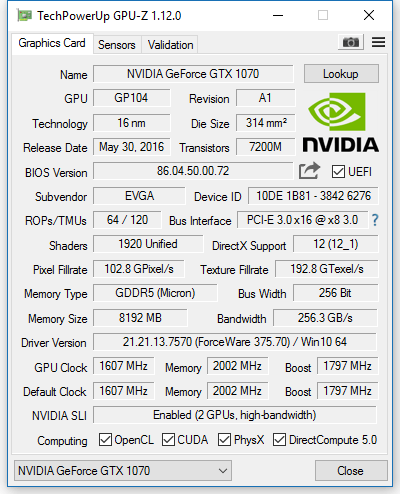 Aggressive preset changed:  Quiet one: 
Desktop: 4790K@4.5GHz/32GB DDR3 1866MHz CL9/EVGA GTX 1080TI iCX SC2/512GB Samsung 850 PRO + 8TB HDDs Laptop: DELL Latitude 5590 (i5 6200U/16GB /256GB SSD) Server: HP MicroServer Gen8 (Xeon 1265L V2/16GB DDR3 1600MHz/240GB Samsung 850 PRO + 4x4TB WD Red)
|
EilonW
New Member

- Total Posts : 5
- Reward points : 0
- Joined: 2016/11/01 06:59:44
- Status: offline
- Ribbons : 0

Re: Update 11/4/16 with NEW BIOS - EVGA GeForce GTX 1080/1070 PWM Operating Temperature Up
2016/11/05 06:51:36
(permalink)
sorry for the newbie question but what is that dual bios?
what should i install? i have the 1080 FTW 08G-P4-6286-KR
|
NicolaiMoller
New Member

- Total Posts : 20
- Reward points : 0
- Joined: 2016/11/02 16:09:51
- Status: offline
- Ribbons : 0

Re: EVGA GeForce GTX 1080/1070 PWM Operating Temperature Update
2016/11/05 06:52:45
(permalink)
It should be how you go about it, but I don't get why the slave-BIOS-version showing up when in master-BIOS.
I did expect to see version change in nvidia control panel according to BIOS-switch-position. Maybe I'm misunderstanding something.
I went and run the master-BIOS update again - and use that for now. I like how the fans are not spinning in simple PC usage scenarios, and starts up when pushing the thing in games. Should the card crash/burn/die on me - RMA it ASAP!
|
OctavianH
New Member

- Total Posts : 31
- Reward points : 0
- Joined: 2014/09/30 04:16:10
- Status: offline
- Ribbons : 0

Re: EVGA GeForce GTX 1080/1070 PWM Operating Temperature Update
2016/11/05 06:57:34
(permalink)
Dual bios means you have 2 BIOSes on the card and a switch to change which one will be the used one. 1070 FTW has dual BIOS (nu all cards have this feature)
Desktop: 4790K@4.5GHz/32GB DDR3 1866MHz CL9/EVGA GTX 1080TI iCX SC2/512GB Samsung 850 PRO + 8TB HDDs Laptop: DELL Latitude 5590 (i5 6200U/16GB /256GB SSD) Server: HP MicroServer Gen8 (Xeon 1265L V2/16GB DDR3 1600MHz/240GB Samsung 850 PRO + 4x4TB WD Red)
|
EilonW
New Member

- Total Posts : 5
- Reward points : 0
- Joined: 2016/11/01 06:59:44
- Status: offline
- Ribbons : 0

Re: EVGA GeForce GTX 1080/1070 PWM Operating Temperature Update
2016/11/05 07:03:04
(permalink)
ok so how do i know which one currently applied?
i dont know which bios update to install
|
darkheran
New Member

- Total Posts : 82
- Reward points : 0
- Joined: 2016/11/01 22:10:33
- Location: North Carolina, USA
- Status: offline
- Ribbons : 0

Re: Update 11/4/16 with NEW BIOS - EVGA GeForce GTX 1080/1070 PWM Operating Temperature Up
2016/11/05 07:08:37
(permalink)
Case: Full Tower Thermaltake Armor Revo Mobo: Gigabyte GA-X79-UP4 CPU: i7 3820 @3.60 with Corsair H60 Liquid Cooling RAM: 16GB ADATA Gaming Series DDR3 Quad Channel 2133Mhz GPU: EVGA Geforce GTX 1070 SC ACX 3.0 PSU: Corsair HX1050 Primary Drive: 1TB Western Digital Black WD1003FZEX Secondary Drive: Now my primary, old primary died OS: Windows 10 64bit Home Premium
|
darkheran
New Member

- Total Posts : 82
- Reward points : 0
- Joined: 2016/11/01 22:10:33
- Location: North Carolina, USA
- Status: offline
- Ribbons : 0

Re: EVGA GeForce GTX 1080/1070 PWM Operating Temperature Update
2016/11/05 07:19:37
(permalink)
EilonW
ok so how do i know which one currently applied?
i dont know which bios update to install
Primary applies to BIOS 1, Secondary to 2. EDIT: If you intend to flash both you should restart after flashing the primary before flashing the secondary. And of course as the instructions state you need to be on the BIOS you intend to flash when you flash it.
post edited by darkheran - 2016/11/05 07:34:35
Case: Full Tower Thermaltake Armor Revo Mobo: Gigabyte GA-X79-UP4 CPU: i7 3820 @3.60 with Corsair H60 Liquid Cooling RAM: 16GB ADATA Gaming Series DDR3 Quad Channel 2133Mhz GPU: EVGA Geforce GTX 1070 SC ACX 3.0 PSU: Corsair HX1050 Primary Drive: 1TB Western Digital Black WD1003FZEX Secondary Drive: Now my primary, old primary died OS: Windows 10 64bit Home Premium
|
EilonW
New Member

- Total Posts : 5
- Reward points : 0
- Joined: 2016/11/01 06:59:44
- Status: offline
- Ribbons : 0

Re: EVGA GeForce GTX 1080/1070 PWM Operating Temperature Update
2016/11/05 07:28:24
(permalink)
this is the problem, i dont know which bios am i the primary or the secondary
as i said im a bit newbie in this, so excuse me on this one
|
emsir
New Member

- Total Posts : 66
- Reward points : 0
- Joined: 2016/09/02 01:40:37
- Status: offline
- Ribbons : 0

Re: EVGA GeForce GTX 1080/1070 PWM Operating Temperature Update
2016/11/05 07:29:25
(permalink)
darkheran
EilonW
ok so how do i know which one currently applied?
i dont know which bios update to install
Primary applies to BIOS 1, Secondary to 2. Others have advised that if you intend to flash both you should probably restart after flashing the primary before flashing the secondary. Im not sure if it matters (I do not own a Dual Bios card, nor have I ever) but I can only imagine it would be safer to do one at a time. EDIT: And of course as the instructions state you need to be on the BIOS you intend to flash when you flash it.
You are advised to restart after installing primary BIOS....it clearly says that, no doubt. Same goes for Secondary Bios. There should be no issue about that.
|
darkheran
New Member

- Total Posts : 82
- Reward points : 0
- Joined: 2016/11/01 22:10:33
- Location: North Carolina, USA
- Status: offline
- Ribbons : 0

Re: EVGA GeForce GTX 1080/1070 PWM Operating Temperature Update
2016/11/05 07:30:56
(permalink)
EilonW
this is the problem, i dont know which bios am i the primary or the secondary
as i said im a bit newbie in this, so excuse me on this one
To be 100% sure, you will need to look at the actual switch on the card so see which you are on. But if you've never messed with it, it should be on the primary. Once again, I am not the best at helping with this as I know nothing but what ive seen in this thread about dual bios cards.
Case: Full Tower Thermaltake Armor Revo Mobo: Gigabyte GA-X79-UP4 CPU: i7 3820 @3.60 with Corsair H60 Liquid Cooling RAM: 16GB ADATA Gaming Series DDR3 Quad Channel 2133Mhz GPU: EVGA Geforce GTX 1070 SC ACX 3.0 PSU: Corsair HX1050 Primary Drive: 1TB Western Digital Black WD1003FZEX Secondary Drive: Now my primary, old primary died OS: Windows 10 64bit Home Premium
|
darkheran
New Member

- Total Posts : 82
- Reward points : 0
- Joined: 2016/11/01 22:10:33
- Location: North Carolina, USA
- Status: offline
- Ribbons : 0

Re: EVGA GeForce GTX 1080/1070 PWM Operating Temperature Update
2016/11/05 07:32:10
(permalink)
emsir
darkheran
EilonW
ok so how do i know which one currently applied?
i dont know which bios update to install
Primary applies to BIOS 1, Secondary to 2. Others have advised that if you intend to flash both you should probably restart after flashing the primary before flashing the secondary. Im not sure if it matters (I do not own a Dual Bios card, nor have I ever) but I can only imagine it would be safer to do one at a time. EDIT: And of course as the instructions state you need to be on the BIOS you intend to flash when you flash it.
You are advised to restart after installing primary BIOS....it clearly says that, no doubt. Same goes for Secondary Bios. There should be no issue about that.
Thanks for clarifying.
Case: Full Tower Thermaltake Armor Revo Mobo: Gigabyte GA-X79-UP4 CPU: i7 3820 @3.60 with Corsair H60 Liquid Cooling RAM: 16GB ADATA Gaming Series DDR3 Quad Channel 2133Mhz GPU: EVGA Geforce GTX 1070 SC ACX 3.0 PSU: Corsair HX1050 Primary Drive: 1TB Western Digital Black WD1003FZEX Secondary Drive: Now my primary, old primary died OS: Windows 10 64bit Home Premium
|
emsir
New Member

- Total Posts : 66
- Reward points : 0
- Joined: 2016/09/02 01:40:37
- Status: offline
- Ribbons : 0

Re: EVGA GeForce GTX 1080/1070 PWM Operating Temperature Update
2016/11/05 07:35:38
(permalink)
EilonW
this is the problem, i dont know which bios am i the primary or the secondary
as i said im a bit newbie in this, so excuse me on this one
It clearly says Primary and Secondary. You should look for your card numbers ie:1070 FTW 6272 kR or RKarov
delicieuxz
I am also wondering about any specific information pertaining to potential performance degradation, or loss of GPU life, due to running a card for a few months without proper thermal protection.
Same here I never OCed or used benchmark tools and my case has pretty good cooling so I hope that my GTX 1080 FTW will not die soon after my 3 year warranty expires. My reference GTX 680's are still working to this day. I feel that although I did not have crashes or freezing that my cards lifespan is now shortened.
If your card is mailfunction within 2 years it will be replaced with a new card. That is, if you havn't overclocked it. If you Overclock it is on your own risk. ,
|
Gawg36
iCX Member

- Total Posts : 376
- Reward points : 0
- Joined: 2016/07/28 15:58:52
- Location: Japan (Work) U.K (home)
- Status: offline
- Ribbons : 1

Re: Update 11/4/16 with NEW BIOS - EVGA GeForce GTX 1080/1070 PWM Operating Temperature Up
2016/11/05 07:39:17
(permalink)
First, sorry if I missed something, but about the above post #982. I have a comment to add. You are correct that the presets are native to the precision software. You are also right where you said,
"EDIT: The change is to the curve utilized when you do not override the default curve with a software based preset or manual user based curve."
But there is one caveat (unless that's already been dealt with.)
Precision presets are based on temperature to fan %. We all know that. But, one thing. In the new vBios the same % of fan doesn't equal the same speed in RPM. This is more apparent the higher the temp.
For example, simply put, Old vBios 70c = x %. New vBios it is now different. New vBios 70c = y %. Correct?
Feel free to flame if I am totally wrong. Just be sure to explain why.
1. Taichi z370. i7 8086k @ 5,2GHz Stable. 16GB G.Skill Trident Z @ 3,000MHz. EVGA GTX 1080ti FTW3. Acer XB270HU IPS 1440p 144Hz Refresh with G-Sync. PSU Corsair AX850. Cloud two cans, and Creative T20 stereo. Realtek HD on board sound.
|
emsir
New Member

- Total Posts : 66
- Reward points : 0
- Joined: 2016/09/02 01:40:37
- Status: offline
- Ribbons : 0

Re: EVGA GeForce GTX 1080/1070 PWM Operating Temperature Update
2016/11/05 07:40:23
(permalink)
EilonW
ok so how do i know which one currently applied?
i dont know which bios update to install
Just install the Primary BIOS. There is no need to update both. And one thing to remember. If you update both, your fans will spin around 500 Rpm and NOT 0 rpm up to 60 degrees. If you already updated both just update the primary again and you will have the 0 rpm to 60 degrees again
|