luckyirishlad
New Member

- Total Posts : 12
- Reward points : 0
- Joined: 2013/04/10 09:12:42
- Status: offline
- Ribbons : 0

Re: EVGA GeForce GTX 1080/1070 PWM Operating Temperature Update
2016/11/06 08:05:32
(permalink)
Ok the question was asked re EVGA 1070 SC Gaming "Anyone with a trained eye that can tell if there´s a gap there?" .jpg) Lets take a look shall we .jpg) Give me a moment while i enhance  Result  Yep confirmed could park a bus in that gap .....Do not believe me well ... 
post edited by luckyirishlad - 2016/11/06 08:13:03
|
TheRogueOne
New Member

- Total Posts : 1
- Reward points : 0
- Joined: 2016/11/06 08:05:50
- Status: offline
- Ribbons : 0

Re: EVGA GeForce GTX 1080/1070 PWM Operating Temperature Update
2016/11/06 08:08:20
(permalink)
Hi, i have an evga 1070 sc, i don't do overclock, overall is going great. My question is: i have to install new bios and eventually thermal pads? Even if i don't overclock it? Thanks all
|
evgauser28764
Superclocked Member

- Total Posts : 232
- Reward points : 0
- Joined: 2016/07/01 06:27:49
- Status: offline
- Ribbons : 0

Re: EVGA GeForce GTX 1080/1070 PWM Operating Temperature Update
2016/11/06 08:08:43
(permalink)
darkheran
acxcoolerssuck
darkheran
acxcoolerssuck
Mangelwurzel
Video entitled "How to Install Thermal Pad Mod on EVGA GTX 1080 & 1070" on Gamers Nexus channel.
Just wondering what anyone makes of these comments made by someone named 'acnfanmanin':
"THATS NOT WHERE YOU PUT THE FRONT THERMAL PAD. You should put it on the HOTTEST part which is ON the baseplate itself. Those things you put on top of are CHOKES which doesnt get hot and dont mind being hot. You want the baseplate to be cold so it can cool the mosfets."
"No you're not supposed to put it on top of the chokes is what I'm saying. those things don't need cooling (look at motherboards and watercooling blocks they're never cooled) so you're wasting thermal pad contact area putting it there. You're better off putting it on the baseplate area on the right of the chokes because the mosfets which do get VERY hot are located under there connected to the baseplate."
"if EVGA told them to put it on the chokes...wt*...you're basically trying to cool a piece of copper...why"
well, this is interesting.
1. according to those ir images, the chokes/inductors & capacitors have got very hot too.
2. placing pads on top the chokes/inductors to try making contact and spreading heat to the main heatsink is possible. but the efficiency should be very low in the case of acx3.0 because above main heatsink's fins of those chokes have not folded (90 degrees) so it is hard for the pads to spread the heat from the inductors to the main heatsink.
Yeah the fins are what my concerns are with. Gamersnexus commented in their article that the method was certainly not the most desired choice but its the best they have come up with right now.
Article where they mentioned the fins
certainly the fins is vertical for the air to push through the heatsink and cool the midplate, in the original design.
so placing pads on top of chokes may really has a contact problem lol. consider how thick is each fin at that area above the chokes, lol.
i personally will cut a thermal pad strip for the chokes only and place this strip on top of the chokes, just like msi gamingx. but i wont place the pads on top of the midplate which covers the area of mosfets. because i am afraid the pads would block the airflow to cool the mosfet. i guess the midplate is a better heat collector than the thermal pad... blowing air to the thermal pad sounds very stupid.
At that point it gets to advanced of a decision for me to comment on myself. I will probably apply the modification with the given materials. I mean given the thermal reduction shown through tests done by gamersnexus (of which im happy with the results shown) I can't see how it would be a bad option just doing it the way the thermal pad has been delivered.
yes, even there are temp differences between the positions of the pads being placed, the evga method already solves the problem, so no need to bother generally.
post edited by acxcoolerssuck - 2016/11/06 08:12:09
|
darkheran
New Member

- Total Posts : 82
- Reward points : 0
- Joined: 2016/11/01 22:10:33
- Location: North Carolina, USA
- Status: offline
- Ribbons : 0

Re: EVGA GeForce GTX 1080/1070 PWM Operating Temperature Update
2016/11/06 08:12:02
(permalink)
TheRogueOne
Hi, i have an evga 1070 sc, i don't do overclock, overall is going great. My question is: i have to install new bios and eventually thermal pads? Even if i don't overclock it? Thanks all
Honestly at this point I would advise it yes. I also own a 1070 SC and I have the new VBIOS, and all the VRM/Mosfet related issues aside im much happier with the new 0db fan curve on the new VBIOS just because of the core temps. As far as the thermal pads id also advise that, and they have said you are under warranty even if you attempt yourself, and you will learn alot in the process + have insurance to do so. Lastly if you truly are uncomfortable they offer an RMA for the fix. But note that if you card is out of the 30 days from purchase gap that you may and likely will receive a non-new card replacement with the fixes applied (i.e. you get to play silicon lottery again).
Case: Full Tower Thermaltake Armor Revo Mobo: Gigabyte GA-X79-UP4 CPU: i7 3820 @3.60 with Corsair H60 Liquid Cooling RAM: 16GB ADATA Gaming Series DDR3 Quad Channel 2133Mhz GPU: EVGA Geforce GTX 1070 SC ACX 3.0 PSU: Corsair HX1050 Primary Drive: 1TB Western Digital Black WD1003FZEX Secondary Drive: Now my primary, old primary died OS: Windows 10 64bit Home Premium
|
gahelm
Superclocked Member

- Total Posts : 101
- Reward points : 0
- Joined: 2015/04/17 13:26:34
- Status: offline
- Ribbons : 0

Re: EVGA GeForce GTX 1080/1070 PWM Operating Temperature Update
2016/11/06 08:14:13
(permalink)
luckyirishlad
Ok the question was asked re EVGA 1070 SC Gaming
"Anyone with a trained eye that can tell if there´s a gap there?"
Lets take a look shall we
Give me a moment while i enhance
Result
Yep confirmed could park a bus in that gap .....Do not believe me well ...
There can be no doubt that the thermal pads shown is this picture are not being used appropriately. For a thermally conductive pad to provide any use at all it MUST be in contact with the heat generating device! I am an EVGA fan no doubt, but i am seriously shocked at the obvious lack of care shown in these pictures. Somebody cut corners and should be reprimanded at the least for this.
|
darkheran
New Member

- Total Posts : 82
- Reward points : 0
- Joined: 2016/11/01 22:10:33
- Location: North Carolina, USA
- Status: offline
- Ribbons : 0

Re: EVGA GeForce GTX 1080/1070 PWM Operating Temperature Update
2016/11/06 08:14:38
(permalink)
Case: Full Tower Thermaltake Armor Revo Mobo: Gigabyte GA-X79-UP4 CPU: i7 3820 @3.60 with Corsair H60 Liquid Cooling RAM: 16GB ADATA Gaming Series DDR3 Quad Channel 2133Mhz GPU: EVGA Geforce GTX 1070 SC ACX 3.0 PSU: Corsair HX1050 Primary Drive: 1TB Western Digital Black WD1003FZEX Secondary Drive: Now my primary, old primary died OS: Windows 10 64bit Home Premium
|
gahelm
Superclocked Member

- Total Posts : 101
- Reward points : 0
- Joined: 2015/04/17 13:26:34
- Status: offline
- Ribbons : 0

Re: EVGA GeForce GTX 1080/1070 PWM Operating Temperature Update
2016/11/06 08:17:23
(permalink)
Gotta admit, that is funny. 
|
Enosoma
Superclocked Member

- Total Posts : 223
- Reward points : 0
- Joined: 2009/10/15 21:01:03
- Location: Pottstown, Pennsylvania
- Status: offline
- Ribbons : 2


Re: EVGA GeForce GTX 1080/1070 PWM Operating Temperature Update
2016/11/06 08:22:50
(permalink)
FYI,
Even with a custom fan curve, the vbios update still increased fan RPMs by about 400.
I have a custom fan curve, set to turn fans on at 48 degrees, go to 55% when the card is 55c, graduating to 70% at 80c.
Before the vbios update, my card sat at around 57 degrees full load with fans at ~58% which was ~1650RPM. After the update, I kept my fan curve the same as it was, but now my card sits at 54c, fan at 56%, which is now ~2000RPM.
So regardless if you set your own fan curve, the vbios still increases RPM by about 400.
If you were satisfied with your custom curve and temps (and namely the noise), I would recommend reducing your fan RPMs slightly, if you want to maintain the temps/noise you had before the update.
Then again, I still don't hear the ACX fans at all until I set them to about 70%.
|
GFAFS
Superclocked Member

- Total Posts : 101
- Reward points : 0
- Joined: 2016/11/02 04:07:30
- Status: offline

Re: EVGA GeForce GTX 1080/1070 PWM Operating Temperature Update
2016/11/06 08:25:47
(permalink)
gahelm
Gotta admit, that is funny. 
It is indeed
|
owagpus
New Member

- Total Posts : 7
- Reward points : 0
- Joined: 2016/09/16 14:24:56
- Status: offline
- Ribbons : 0

Re: EVGA GeForce GTX 1080/1070 PWM Operating Temperature Update
2016/11/06 08:27:31
(permalink)
DeathAngel74
they are sending 5W/mK out with pads.
So when my thermal pads arrive, should I use that, or the Arctic MX4 (8.5W/mK) I already have? A Different thermal compound doesn't affect warranty?
post edited by owagpus - 2016/11/06 08:30:31
|
TheGuz4L
Superclocked Member

- Total Posts : 130
- Reward points : 0
- Joined: 2016/06/09 09:24:29
- Status: offline
- Ribbons : 0

Re: EVGA GeForce GTX 1080/1070 PWM Operating Temperature Update
2016/11/06 08:29:55
(permalink)
Anyone with a good eye can see if I have any gaps? From my eye it looks good to me. Mine was an RMA from early September from the EVGA California facility. http://imgur.com/CI3IWx4http://imgur.com/g3TUiJ6
post edited by TheGuz4L - 2016/11/06 08:34:18
|
DeathAngel74
FTW Member

- Total Posts : 1263
- Reward points : 0
- Joined: 2015/03/04 22:16:53
- Location: With the evil monkey in your closet!!
- Status: offline
- Ribbons : 10


Re: EVGA GeForce GTX 1080/1070 PWM Operating Temperature Update
2016/11/06 08:34:31
(permalink)
Gotta admit, the short yellow bus is funny.
@darkheran
On a serious note, good luck with surgery tomorrow and hopefully a speedy recovery.
Carnage specs: Motherboard: ASUS ROG STRIX X299-E GAMING | Processor: Intel® Core™ i7-7820x | Memory Channels#1 and #3: Corsair Vengeance RGB 4x8GB DDR4 DRAM 3200MHz | Memory Channels#2 and #4: Corsair Vengeance LPX Black 4x8GB DDR4 DRAM 3200 MHz | GPU: eVGA 1080 TI FTW3 Hybrid | PhysX: eVGA 1070 SC2 | SSD#1: Samsung 960 EVO 256GB m.2 nVME(Windows/boot) | SSD#2&3: OCZ TRION 150 480GB SATAx2(RAID0-Games) | SSD#4: ADATA Premier SP550 480GB SATA(Storage) | CPU Cooler: Thermaltake Water 3.0 RGB 360mm AIO LCS | Case: Thermaltake X31 RGB | Power Supply: Thermaltake Toughpower DPS G RGB 1000W Titanium | Keyboard: Razer Ornato Chroma | Mouse: Razer DeathAdder Elite Chroma | Mousepad: Razer Firefly Chroma | Operating System#1: Windows 7 SP1 Ultimate X64 | Operating System#2: Linux Mint 18.2 Sonya (3DS Homebrew/Build Environment)
|
luckyirishlad
New Member

- Total Posts : 12
- Reward points : 0
- Joined: 2013/04/10 09:12:42
- Status: offline
- Ribbons : 0

Re: EVGA GeForce GTX 1080/1070 PWM Operating Temperature Update
2016/11/06 08:38:03
(permalink)
TheGuz4L
Anyone with a good eye can see if I have any gaps? From my eye it looks good to me. Mine was an RMA from early September from the EVGA California facility.
Yes difficult you need the camera or angle a tad bit lower to really tell
|
shannonjpower
New Member

- Total Posts : 79
- Reward points : 0
- Joined: 2009/08/17 01:03:42
- Status: offline
- Ribbons : 0

Re: EVGA GeForce GTX 1080/1070 PWM Operating Temperature Update
2016/11/06 08:45:56
(permalink)
You're all forgetting as Gahelm mentioned it's possible that having the pad directly over the mosfets and towards the back of the card it may wick away majority of the heat. That, coupled with the chokes not being covered allowing airflow through that area may yield better results. Generally this is how it's done on other branded cards and in the past.
But without any thermal testing now one can say which is better. Both would yield decent results I'd assume considering the only really area you need to focus on is above/below the mosfest.
|
GFAFS
Superclocked Member

- Total Posts : 101
- Reward points : 0
- Joined: 2016/11/02 04:07:30
- Status: offline

Re: EVGA GeForce GTX 1080/1070 PWM Operating Temperature Update
2016/11/06 08:47:32
(permalink)
DSP1
Still posting your disinformation I see.
this kind of bs statement "all over the internet", only means if you look for it. Not only that, it is a handful of cases only. Not thousands of cases as you would like everyone to believe. They are all just re-postings! No one is falling for your lies.
And you are lying about getting names. If that were true you would be pming people here to add to your false class action lawsuit. Not only that you would be posting your lawyers name so we could all contact him to join in on your holy cause. rofl And also just because someone posts on a forum or youtube does not make it true. Or do you still believe in fairies?
You really are making a fool out of yourself here.
Everyone needs to be made aware of your nonsense.
Again, we'll see. Oh and for the PMs here you should know that i can't since my account have less than 5 days, i tried though. Gathering them is easier elsewhere anyway. That said and clarified, How interesting for you to know i didn't used my PMs here, only an EVGA/mod (one with short memories about the 5 days Rule) would be able to know this for sure...way to go!. See, i told you you'll fall in your own trap.
post edited by GFAFS - 2016/11/06 09:53:39
|
darkheran
New Member

- Total Posts : 82
- Reward points : 0
- Joined: 2016/11/01 22:10:33
- Location: North Carolina, USA
- Status: offline
- Ribbons : 0

Re: EVGA GeForce GTX 1080/1070 PWM Operating Temperature Update
2016/11/06 08:50:42
(permalink)
DeathAngel74
Gotta admit, the short yellow bus is funny.
@darkheran
On a serious note, good luck with surgery tomorrow and hopefully a speedy recovery.
Thanks. :)
Case: Full Tower Thermaltake Armor Revo Mobo: Gigabyte GA-X79-UP4 CPU: i7 3820 @3.60 with Corsair H60 Liquid Cooling RAM: 16GB ADATA Gaming Series DDR3 Quad Channel 2133Mhz GPU: EVGA Geforce GTX 1070 SC ACX 3.0 PSU: Corsair HX1050 Primary Drive: 1TB Western Digital Black WD1003FZEX Secondary Drive: Now my primary, old primary died OS: Windows 10 64bit Home Premium
|
evgauser28764
Superclocked Member

- Total Posts : 232
- Reward points : 0
- Joined: 2016/07/01 06:27:49
- Status: offline
- Ribbons : 0

Re: EVGA GeForce GTX 1080/1070 PWM Operating Temperature Update
2016/11/06 09:02:31
(permalink)
shannonjpower
You're all forgetting as Gahelm mentioned it's possible that having the pad directly over the mosfets and towards the back of the card it may wick away majority of the heat. That, coupled with the chokes not being covered allowing airflow through that area may yield better results. Generally this is how it's done on other branded cards and in the past.
But without any thermal testing now one can say which is better. Both would yield decent results I'd assume considering the only really area you need to focus on is above/below the mosfest.
certainly the improvement on evga method is mainly achieved by the backplate. adding pads on the back of the pcb is rare and it is the only way to activate the cooling fucntion of the backplate. gigabyte waterforece does have pads on the backplate.
|
panaikas
New Member

- Total Posts : 55
- Reward points : 0
- Joined: 2014/10/21 11:56:45
- Status: offline
- Ribbons : 0

Re: EVGA GeForce GTX 1080/1070 PWM Operating Temperature Update
2016/11/06 09:47:23
(permalink)
darkheran
Xfade81
Mangelwurzel
Video entitled "How to Install Thermal Pad Mod on EVGA GTX 1080 & 1070" on Gamers Nexus channel.
Just wondering what anyone makes of these comments made by someone named 'acnfanmanin':
"THATS NOT WHERE YOU PUT THE FRONT THERMAL PAD. You should put it on the HOTTEST part which is ON the baseplate itself. Those things you put on top of are CHOKES which doesnt get hot and dont mind being hot. You want the baseplate to be cold so it can cool the mosfets."
"No you're not supposed to put it on top of the chokes is what I'm saying. those things don't need cooling (look at motherboards and watercooling blocks they're never cooled) so you're wasting thermal pad contact area putting it there. You're better off putting it on the baseplate area on the right of the chokes because the mosfets which do get VERY hot are located under there connected to the baseplate."
"if EVGA told them to put it on the chokes...wt*...you're basically trying to cool a piece of copper...why"
But those are already cooled by the massive slab on the back. If i look at my own card with a light, the back seems the only way to give them extra cooling unless you want to remove the middle plate aswell.
Yes and putting anything beyond the mid plate in that section is still useless I would think if you only draw the heat to the midplate unless you added another pad above the midplate lol. Plus if you look at other aftermarket designs they seem to have pads on chokes too www.imgur.com/a/XGgn6#e7vLgBa
darkheran you save me time with the pictures with the link above, today I start to see what other manufactures do with their cooler and collect pictures to edit. acxcoolerssuck I have the same thought to cut a pad strip only for the chokes only and place this strip on top of the chokes, just like msi. All of you talk about the vrm the last pages I also have some thoughts and start some search. I search to find how the other manufacturers make their cooling systems, they doesn't have thermalpad to backplate and baseplate, that include the don't cover the whole pcb. The fix with thermal pads that lower the temps 5C it's not a totaly fix, because the temps are trapped at thermal pads and that's why we see lower temps (personal opinion). 1)The baseplate has not contact with heatsink and has between them a gap about 1mm. 2)Also the thermalpad that supposed to put between baseplate and heatsink, to the point are location the VRM's under the baseplate they had thermal pad, so if we put the pad over the baseplate to same location as the intructions gave us EVGA it has no effect to cool the vRM's area. 3)The thermalpad for the backplate it was not necessary, hasn't point to put. I believe EVGA must desighn/make again the baseplate, that can throught direct air to vrm's area. From the others manufactures the MSI,Zotac has the prefered system to cool the vrm's with the passive heatsink on them (that "hitted" with air). Here are pictures FTW   MSI and Zotac with same passive heatsink on vrm's   asus,gigabyte, gainward have the same way to cool diect the vrm's 
post edited by panaikas - 2016/11/06 11:05:21
|
darkheran
New Member

- Total Posts : 82
- Reward points : 0
- Joined: 2016/11/01 22:10:33
- Location: North Carolina, USA
- Status: offline
- Ribbons : 0

Re: EVGA GeForce GTX 1080/1070 PWM Operating Temperature Update
2016/11/06 09:58:41
(permalink)
panaikas
darkheran
Xfade81
Mangelwurzel
Video entitled "How to Install Thermal Pad Mod on EVGA GTX 1080 & 1070" on Gamers Nexus channel.
Just wondering what anyone makes of these comments made by someone named 'acnfanmanin':
"THATS NOT WHERE YOU PUT THE FRONT THERMAL PAD. You should put it on the HOTTEST part which is ON the baseplate itself. Those things you put on top of are CHOKES which doesnt get hot and dont mind being hot. You want the baseplate to be cold so it can cool the mosfets."
"No you're not supposed to put it on top of the chokes is what I'm saying. those things don't need cooling (look at motherboards and watercooling blocks they're never cooled) so you're wasting thermal pad contact area putting it there. You're better off putting it on the baseplate area on the right of the chokes because the mosfets which do get VERY hot are located under there connected to the baseplate."
"if EVGA told them to put it on the chokes...wt*...you're basically trying to cool a piece of copper...why"
But those are already cooled by the massive slab on the back. If i look at my own card with a light, the back seems the only way to give them extra cooling unless you want to remove the middle plate aswell.
Yes and putting anything beyond the mid plate in that section is still useless I would think if you only draw the heat to the midplate unless you added another pad above the midplate lol. Plus if you look at other aftermarket designs they seem to have pads on chokes too
darkheran you save me time with the pictures with the link above, today I start to see what other manufactures do with their cooler and collect pictures to edit.
acxcoolerssuck I have the same thought to cut a pad strip only for the chokes only and place this strip on top of the chokes, just like msi.
All of you talk about the vrm the last pages I also have some thoughts and start some search.
I search to find how the other manufacturers make their cooling systems, they doesn't have thermalpad to backplate and baseplate that include the don't cover the whole pcb.
The fix with thermal pads that lower the temps 5C it's not a totaly fix, because the temps are trapped at thermal pads and that's why we see lower temps (personal opinion).
1)The baseplate has not contact with heatsink and has between them a gap about 1mm.
2)Also the thermalpad that supposed to put between baseplate and heatsink, to the point are location the VRM's under the baseplate they had thermal pad, so if we put the pad over the baseplate to same location as the intructions gave us EVGA it has no effect to cool the vRM's area.
3)The thermalpad for the backplate it was not necessary, hasn't point to put.
I believe EVGA must desighn/make again the baseplate and that can throught direct air to vrm's area.
From the others manufactures the MSI,Zotac has the prefered system to cool the vrm's with the passive heatsink on them (that "hitted" with air).
Here are pictures
[font="verdana, geneva, sans-serif; font-size: 12px; font-weight: bold; line-height: normal"]
Technically the thermal pad provides the most thermal reduction out of the two according to tests by gamersnexus. The left photo below shows ONLY the thermal pad fix (no VBIOS change or custom fan curves) This alone reduces the temperature from 109C to 85C in their testings. Adding only the VBIOS instead reduces from 109C to 95C. Adding both (as shown in the right photo) reduces from 109C to 81C. This means that the thermal pad (according to their tests) is the better solution. Whether the tests were properly performed or what other factors exists is a completely different question of course. Just so its easier to read.... Change after VBIOS ONLY: 109C to 95C Change after Thermal Pad ONLY: 109C to 85C Change after BOTH: 109C to 81C  EDIT: And the other photo with the VBIOS tests is here.. EDIT2: I should also point out in concerns to the VBIOS these tests were performed a bit before the new one was released so the RPM has been tweaked downward some according to gamers nexus who stated it seemed to be more like 2000 RPM instead of 2200 in the end.  Source: www.gamersnexus.net/news-pc/2666-evga-heat-solution-thermal-imaging-of-vrm-1080-ftw
post edited by darkheran - 2016/11/06 10:12:07
Case: Full Tower Thermaltake Armor Revo Mobo: Gigabyte GA-X79-UP4 CPU: i7 3820 @3.60 with Corsair H60 Liquid Cooling RAM: 16GB ADATA Gaming Series DDR3 Quad Channel 2133Mhz GPU: EVGA Geforce GTX 1070 SC ACX 3.0 PSU: Corsair HX1050 Primary Drive: 1TB Western Digital Black WD1003FZEX Secondary Drive: Now my primary, old primary died OS: Windows 10 64bit Home Premium
|
DSP1
Superclocked Member

- Total Posts : 216
- Reward points : 0
- Joined: 2016/09/19 14:49:55
- Status: offline
- Ribbons : 1


Re: EVGA GeForce GTX 1080/1070 PWM Operating Temperature Update
2016/11/06 10:14:06
(permalink)
GFAFS
DSP1
Still posting your disinformation I see.
this kind of bs statement "all over the internet", only means if you look for it. Not only that, it is a handful of cases only. Not thousands of cases as you would like everyone to believe. They are all just re-postings! No one is falling for your lies.
And you are lying about getting names. If that were true you would be pming people here to add to your false class action lawsuit. Not only that you would be posting your lawyers name so we could all contact him to join in on your holy cause. rofl And also just because someone posts on a forum or youtube does not make it true. Or do you still believe in fairies?
You really are making a fool out of yourself here.
Everyone needs to be made aware of your nonsense.
Again, we'll see. Oh and for the PMs here you should know that i can't since my account have less than 5 days, i tried though. Gathering them is easier elsewhere anyway.
That said and clarified,
How interesting for you to know i didn't used my PMs here, only an EVGA/mod (one with short memories about the 5 days Rule) would be able to know this for sure...way to go!. See, i told you you'll fall in your own trap.
No idea about the '5 day rule', I never heard of that. But that hardly proves that I am in the employ of EVGA regardless. It was a supposition on my part. I had a thought though, why don't you take your campaign here http://www.onsemi.com/PowerSolutions/content.do?id=1017&lctn=headerThese are the guys you need to complain to. You would be doing EVGA and their lawyers a favour. Well, maybe not. The last thing they need is the rantings of a crazy person to try and build their case.
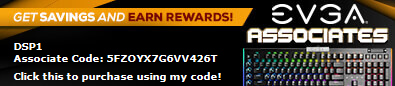
|
H8ISGR8
New Member

- Total Posts : 2
- Reward points : 0
- Joined: 2016/11/06 10:02:36
- Status: offline
- Ribbons : 0

Re: EVGA GeForce GTX 1080/1070 PWM Operating Temperature Update
2016/11/06 10:16:42
(permalink)
According to the sticker on the box, my GTX 1080 FTW ACX 3.0 is: 08G-P4-6286-KR, which is supposed to be one of the affected cards.
But when I run the update file I get the following below... Am I doing something wrong??
C:\gpubios\6286\6286>update.exe
NVIDIA Firmware Update Utility
Version 5.323.0
*** IMPORTANT ***
Do not turn off the computer or attempt to reboot your computer while the
NVIDIA firmware is being updated. If the computer is turned off, or
power is lost, you may be unable to restart your computer.
Searching for display adapters to update...
The display may go *BLANK* on and off for up to 6 seconds
or more during access to the EEPROM depending on your display
adapter and output device, it will begin in about 3 seconds.
Adapter: GeForce GTX 1080 Device Path: S:00,B:01,D:00,F:00
Board is incompatible with firmware version 86.04.17.00.80.
No display adapters were found that are compatible with this update.
|
darkheran
New Member

- Total Posts : 82
- Reward points : 0
- Joined: 2016/11/01 22:10:33
- Location: North Carolina, USA
- Status: offline
- Ribbons : 0

Re: EVGA GeForce GTX 1080/1070 PWM Operating Temperature Update
2016/11/06 10:20:51
(permalink)
H8ISGR8
According to the sticker on the box, my GTX 1080 FTW ACX 3.0 is: 08G-P4-6286-KR, which is supposed to be one of the affected cards.
But when I run the update file I get the following below... Am I doing something wrong??
C:\gpubios\6286\6286>update.exe
NVIDIA Firmware Update Utility
Version 5.323.0
*** IMPORTANT ***
Do not turn off the computer or attempt to reboot your computer while the
NVIDIA firmware is being updated. If the computer is turned off, or
power is lost, you may be unable to restart your computer.
Searching for display adapters to update...
The display may go *BLANK* on and off for up to 6 seconds
or more during access to the EEPROM depending on your display
adapter and output device, it will begin in about 3 seconds.
Adapter: GeForce GTX 1080 Device Path: S:00,B:01,D:00,F:00
Board is incompatible with firmware version 86.04.17.00.80.
No display adapters were found that are compatible with this update.
First you are not on a AMD chipset mobo right? Secondly if you are trying to flash Primary make sure you have the correct Primary file and are you sure you are on Master BIOS?
Case: Full Tower Thermaltake Armor Revo Mobo: Gigabyte GA-X79-UP4 CPU: i7 3820 @3.60 with Corsair H60 Liquid Cooling RAM: 16GB ADATA Gaming Series DDR3 Quad Channel 2133Mhz GPU: EVGA Geforce GTX 1070 SC ACX 3.0 PSU: Corsair HX1050 Primary Drive: 1TB Western Digital Black WD1003FZEX Secondary Drive: Now my primary, old primary died OS: Windows 10 64bit Home Premium
|
H8ISGR8
New Member

- Total Posts : 2
- Reward points : 0
- Joined: 2016/11/06 10:02:36
- Status: offline
- Ribbons : 0

Re: EVGA GeForce GTX 1080/1070 PWM Operating Temperature Update
2016/11/06 10:25:45
(permalink)
darkheran
First you are not on a AMD chipset mobo right? Secondly if you are trying to flash Primary make sure you have the correct Primary file and are you sure you are on Master BIOS?
Yeah I'm on a AMD chipset mobo.. (Gigabyte GA-990FX-Gaming). How do you tell which BIOS you're on? I'm assuming I'm on Master Bios, because I've never edited any settings on the GPU card..
|
darkheran
New Member

- Total Posts : 82
- Reward points : 0
- Joined: 2016/11/01 22:10:33
- Location: North Carolina, USA
- Status: offline
- Ribbons : 0

Re: EVGA GeForce GTX 1080/1070 PWM Operating Temperature Update
2016/11/06 10:28:21
(permalink)
H8ISGR8
darkheran
First you are not on a AMD chipset mobo right? Secondly if you are trying to flash Primary make sure you have the correct Primary file and are you sure you are on Master BIOS?
Yeah I'm on a AMD chipset mobo.. (Gigabyte GA-990FX-Gaming). How do you tell which BIOS you're on? I'm assuming I'm on Master Bios, because I've never edited any
settings on the GPU card..
Stop there and reread the main post in this thread :P you need to contact support for help on a AMD chipset. And you tell which one you are on by the switch on your card. There are two positions for Master and Slave Edit: Well i was trying to upload an image I previously used to help another user with. But the server seems to not want to take uploads. But if you go to post #999 you will see the image from my previous answer about the switch And just to be clear if anyone else sees this im refering too... Q. I have an AMD chipset motherboard, and the flash is not completing. What do I do?A. Please contact ( theres an email on the first page for support that i can't link here), this will require a special update.
post edited by darkheran - 2016/11/06 10:44:04
Case: Full Tower Thermaltake Armor Revo Mobo: Gigabyte GA-X79-UP4 CPU: i7 3820 @3.60 with Corsair H60 Liquid Cooling RAM: 16GB ADATA Gaming Series DDR3 Quad Channel 2133Mhz GPU: EVGA Geforce GTX 1070 SC ACX 3.0 PSU: Corsair HX1050 Primary Drive: 1TB Western Digital Black WD1003FZEX Secondary Drive: Now my primary, old primary died OS: Windows 10 64bit Home Premium
|
GFAFS
Superclocked Member

- Total Posts : 101
- Reward points : 0
- Joined: 2016/11/02 04:07:30
- Status: offline

Re: EVGA GeForce GTX 1080/1070 PWM Operating Temperature Update
2016/11/06 11:03:36
(permalink)
darkheran
Technically the thermal pad provides the most thermal reduction out of the two according to tests by gamersnexus. The left photo below shows ONLY the thermal pad fix (no VBIOS change or custom fan curves) This alone reduces the temperature from 109C to 85C in their testings. Adding only the VBIOS instead reduces from 109C to 95C. Adding both (as shown in the right photo) reduces from 109C to 81C. This means that the thermal pad (according to their tests) is the better solution. Whether the tests were properly performed or what other factors exists is a completely different question of course.
Just so its easier to read....
Change after VBIOS ONLY: 109C to 95C
Change after Thermal Pad ONLY: 109C to 85C
Change after BOTH: 109C to 81C
You may keep in mind that those temps are taken in a 22°c ambient in the scenario / Opened case. Unpatch (no bios, no pads) in a close case environment the VRMs temps got measured from 107°c to 114°c with a probe, heard of thermal runaway? Also the NCP81382 have a recommended operating condition of -40° min to 100°C max* (check the datasheet In On Semiconductor website). *Functional operation above the stresses listed in the Recommended Operating Ranges is not implied. Extended exposure to stresses beyond the Recommended Operating Ranges limits may affect device reliability. (extracted from the PDF) 
post edited by GFAFS - 2016/11/06 11:12:41
|
justinbkerr
New Member

- Total Posts : 2
- Reward points : 0
- Joined: 2016/11/06 11:02:54
- Status: offline
- Ribbons : 0

Re: EVGA GeForce GTX 1080/1070 PWM Operating Temperature Update
2016/11/06 11:17:05
(permalink)
Can anyone tell me what the Bios version should be after the update?
When I applied the update my screen when black, and after 10 min of waiting I rebooted.
No idea if 86.04.3B.00.82 is the updated version, or if applied the update is failing.
Don't want to try again and risk bricking the card for no good reason.
Part Number: 08G-P4-6183-KR
Part Desc: EVGA GeForce GTX 1080 SC GAMING ACX 3.0
From Log File
Operating System: Windows 10 Pro, 64-bit
DirectX version: 12.0
GPU processor: GeForce GTX 1080
Driver version: 375.70
Direct3D API version: 12
Direct3D feature level: 12_1
CUDA Cores: 2560
Core clock: 1708 MHz
Memory data rate: 10010 MHz
Memory interface: 256-bit
Memory bandwidth: 320.32 GB/s
Total available graphics memory: 16349 MB
Dedicated video memory: 8192 MB GDDR5X
System video memory: 0 MB
Shared system memory: 8157 MB
Video BIOS version: 86.04.3B.00.82
IRQ: Not used
Bus: PCI Express x16 Gen3
Device Id: 10DE 1B80 61833842
Part Number: G413 0000
|
darkheran
New Member

- Total Posts : 82
- Reward points : 0
- Joined: 2016/11/01 22:10:33
- Location: North Carolina, USA
- Status: offline
- Ribbons : 0

Re: EVGA GeForce GTX 1080/1070 PWM Operating Temperature Update
2016/11/06 11:19:39
(permalink)
justinbkerr
Can anyone tell me what the Bios version should be after the update?
When I applied the update my screen when black, and after 10 min of waiting I rebooted.
No idea if 86.04.3B.00.82 is the updated version, or if applied the update is failing.
Don't want to try again and risk bricking the card for no good reason.
Part Number: 08G-P4-6183-KR
Part Desc: EVGA GeForce GTX 1080 SC GAMING ACX 3.0
From Log File
Operating System: Windows 10 Pro, 64-bit
DirectX version: 12.0
GPU processor: GeForce GTX 1080
Driver version: 375.70
Direct3D API version: 12
Direct3D feature level: 12_1
CUDA Cores: 2560
Core clock: 1708 MHz
Memory data rate: 10010 MHz
Memory interface: 256-bit
Memory bandwidth: 320.32 GB/s
Total available graphics memory: 16349 MB
Dedicated video memory: 8192 MB GDDR5X
System video memory: 0 MB
Shared system memory: 8157 MB
Video BIOS version: 86.04.3B.00.82
IRQ: Not used
Bus: PCI Express x16 Gen3
Device Id: 10DE 1B80 61833842
Part Number: G413 0000
08G-P4-6183-KR - EVGA GeForce GTX 1080 SC ACX 3.0 - 86.04.3B.00.82 That is the correct version in that last bit you added in the edit. Strange that your screen went black though
Case: Full Tower Thermaltake Armor Revo Mobo: Gigabyte GA-X79-UP4 CPU: i7 3820 @3.60 with Corsair H60 Liquid Cooling RAM: 16GB ADATA Gaming Series DDR3 Quad Channel 2133Mhz GPU: EVGA Geforce GTX 1070 SC ACX 3.0 PSU: Corsair HX1050 Primary Drive: 1TB Western Digital Black WD1003FZEX Secondary Drive: Now my primary, old primary died OS: Windows 10 64bit Home Premium
|
splurge909
New Member

- Total Posts : 3
- Reward points : 0
- Joined: 2016/10/30 20:51:10
- Status: offline
- Ribbons : 0

Re: EVGA GeForce GTX 1080/1070 PWM Operating Temperature Update
2016/11/06 11:20:09
(permalink)
Scarlet-Tech
splurge909
I actually don't know anyone with Intel, and i did get the special update just recently. thanks.
Good to hear bud. Let us know how it goes. please?
Its not working. I did everything in the instructions, and when i check the BIOS version its still the same. is there any other fix to this?
|
GFAFS
Superclocked Member

- Total Posts : 101
- Reward points : 0
- Joined: 2016/11/02 04:07:30
- Status: offline

Re: EVGA GeForce GTX 1080/1070 PWM Operating Temperature Update
2016/11/06 11:22:26
(permalink)
DSP1
No idea about the '5 day rule', I never heard of that. But that hardly proves that I am in the employ of EVGA regardless. It was a supposition on my part.
I had a thought though, why don't you take your campaign here
These are the guys you need to complain to. You would be doing EVGA and their lawyers a favour. Well, maybe not. The last thing they need is the rantings of a crazy person to try and build their case.
Sure..., anyway i would go on onsemi if my Card wasn't branded EVGA, no doubt about that.
|
Mc3ain
New Member

- Total Posts : 20
- Reward points : 0
- Joined: 2016/08/12 17:36:23
- Status: offline
- Ribbons : 0

Re: EVGA GeForce GTX 1080/1070 PWM Operating Temperature Update
2016/11/06 11:27:15
(permalink)
GFAFS
darkheran
Technically the thermal pad provides the most thermal reduction out of the two according to tests by gamersnexus. The left photo below shows ONLY the thermal pad fix (no VBIOS change or custom fan curves) This alone reduces the temperature from 109C to 85C in their testings. Adding only the VBIOS instead reduces from 109C to 95C. Adding both (as shown in the right photo) reduces from 109C to 81C. This means that the thermal pad (according to their tests) is the better solution. Whether the tests were properly performed or what other factors exists is a completely different question of course.
Just so its easier to read....
Change after VBIOS ONLY: 109C to 95C
Change after Thermal Pad ONLY: 109C to 85C
Change after BOTH: 109C to 81C
You may keep in mind that those temps are taken in a 22°c ambient in the scenario / Opened case. Unpatch (no bios, no pads) in a close case environment the VRMs temps got measured from 107°c to 114°c with a probe, heard of thermal runaway?
Also the NCP81382 have a recommended operating condition of -40° min to 100°C max* (check the datasheet In On Semiconductor website).
*Functional operation above the stresses listed in the Recommended Operating Ranges is not implied. Extended exposure to stresses beyond the Recommended Operating Ranges limits may affect device reliability. (extracted from the PDF)

Well that is good info, but as it states their, "MAY affect device reliability". not WILL affect device reliability. we all know manufacturers instate a certain bit of padding in the tolerances. Not trying to get involved with the argument here, just pointing out fact.
|