GFAFS
Superclocked Member

- Total Posts : 101
- Reward points : 0
- Joined: 2016/11/02 04:07:30
- Status: offline

Re: EVGA GeForce GTX 1080/1070 PWM Operating Temperature Update
2016/11/06 07:04:53
(permalink)
emsir
So your "evidence" is youtube? Well, please post the link (s) and let us see if you are right.
Sorry but for me now it's legal material, i will not share them on this forum for evident reasons.
|
emsir
New Member

- Total Posts : 66
- Reward points : 0
- Joined: 2016/09/02 01:40:37
- Status: offline
- Ribbons : 0

Re: EVGA GeForce GTX 1080/1070 PWM Operating Temperature Update
2016/11/06 07:06:06
(permalink)
Shift209
I'm using a 1070 FTW; I don't need to flash the secondary BIOS if I'm not using it, right?
yes
|
emsir
New Member

- Total Posts : 66
- Reward points : 0
- Joined: 2016/09/02 01:40:37
- Status: offline
- Ribbons : 0

Re: EVGA GeForce GTX 1080/1070 PWM Operating Temperature Update
2016/11/06 07:11:20
(permalink)
Don_John
Where is the download for the GTX 1060 BIOS? I can not find it.
PN: 06G-P4-6368
Current BIOS: 86.06.0E.00.60
post edited by emsir - 2016/11/06 07:16:39
|
darkheran
New Member

- Total Posts : 82
- Reward points : 0
- Joined: 2016/11/01 22:10:33
- Location: North Carolina, USA
- Status: offline
- Ribbons : 0

Re: EVGA GeForce GTX 1080/1070 PWM Operating Temperature Update
2016/11/06 07:12:29
(permalink)
shannonjpower
Mangelwurzel
Video entitled "How to Install Thermal Pad Mod on EVGA GTX 1080 & 1070" on Gamers Nexus channel.
Just wondering what anyone makes of these comments made by someone named 'acnfanmanin':
"THATS NOT WHERE YOU PUT THE FRONT THERMAL PAD. You should put it on the HOTTEST part which is ON the baseplate itself. Those things you put on top of are CHOKES which doesnt get hot and dont mind being hot. You want the baseplate to be cold so it can cool the mosfets."
"No you're not supposed to put it on top of the chokes is what I'm saying. those things don't need cooling (look at motherboards and watercooling blocks they're never cooled) so you're wasting thermal pad contact area putting it there. You're better off putting it on the baseplate area on the right of the chokes because the mosfets which do get VERY hot are located under there connected to the baseplate."
"if EVGA told them to put it on the chokes...wt*...you're basically trying to cool a piece of copper...why"
He's actually correct. Majority of the heat is produced via the mosfets (not what everyone is calling the VRM). So without any testing that would be the most logical place to put the thermal pad. Chokes/Inductors don't really get hot at all and I would have thought covering them as EVGA advises would create a small pocket of air which would then be heated by the mosfets and unable to escape.
In saying that I think EVGA have just gone with a wider pad and the attitude "it all gets hot around that area so just cover 90% of it" whilst using the chokes/inductors as heatsinks.
With a different GPU as an example, according to this photo, the VRM is the entire section of this GPU, 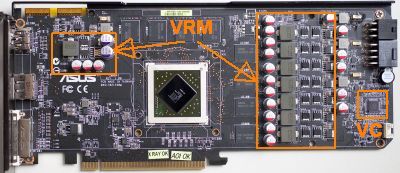 whereas the mosfets are displayed as, 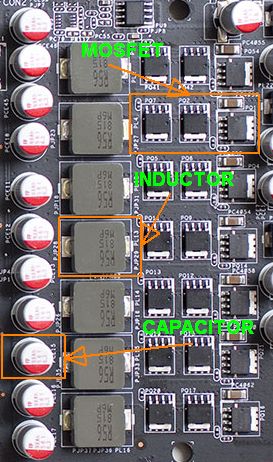 So regardless of whether people are calling the mosfets mosfets or vrm is unimportant as they still understand which of the underlying components are creating the thermal issue. As most are just mistaking mosfets as VRM's (when they are just a portion of the area) though they still understand the component in question and its location. And while the user may be correct in placement above the midplate for the mosfets, the width of the pad like you said is covering that section in EVGA's pads correct? If so, then I don't understand why the user commented to begin with other than to maybe say the pad is wider than necessary which functionally is irrelevant?
post edited by darkheran - 2016/11/06 07:15:53
Case: Full Tower Thermaltake Armor Revo Mobo: Gigabyte GA-X79-UP4 CPU: i7 3820 @3.60 with Corsair H60 Liquid Cooling RAM: 16GB ADATA Gaming Series DDR3 Quad Channel 2133Mhz GPU: EVGA Geforce GTX 1070 SC ACX 3.0 PSU: Corsair HX1050 Primary Drive: 1TB Western Digital Black WD1003FZEX Secondary Drive: Now my primary, old primary died OS: Windows 10 64bit Home Premium
|
shannonjpower
New Member

- Total Posts : 79
- Reward points : 0
- Joined: 2009/08/17 01:03:42
- Status: offline
- Ribbons : 0

Re: EVGA GeForce GTX 1080/1070 PWM Operating Temperature Update
2016/11/06 07:15:37
(permalink)
Thank you for reiterating exactly what I just said and clearly what I already know 
|
darkheran
New Member

- Total Posts : 82
- Reward points : 0
- Joined: 2016/11/01 22:10:33
- Location: North Carolina, USA
- Status: offline
- Ribbons : 0

Re: EVGA GeForce GTX 1080/1070 PWM Operating Temperature Update
2016/11/06 07:17:09
(permalink)
shannonjpower
Thank you for reiterating exactly what I just said and clearly what I already know
No, i know i was reiterating, but adding the emphasis that it is unimportant if he was right as he seems to be implying the fix is wrong when the provided pad does indeed cover the area he seems worried about. EDIT: As in the pad covers the entirety of the VRM sector and therefor covers the mosfets as well. So I don't get what the users gripe is about the inductors
post edited by darkheran - 2016/11/06 07:19:17
Case: Full Tower Thermaltake Armor Revo Mobo: Gigabyte GA-X79-UP4 CPU: i7 3820 @3.60 with Corsair H60 Liquid Cooling RAM: 16GB ADATA Gaming Series DDR3 Quad Channel 2133Mhz GPU: EVGA Geforce GTX 1070 SC ACX 3.0 PSU: Corsair HX1050 Primary Drive: 1TB Western Digital Black WD1003FZEX Secondary Drive: Now my primary, old primary died OS: Windows 10 64bit Home Premium
|
emsir
New Member

- Total Posts : 66
- Reward points : 0
- Joined: 2016/09/02 01:40:37
- Status: offline
- Ribbons : 0

Re: EVGA GeForce GTX 1080/1070 PWM Operating Temperature Update
2016/11/06 07:20:15
(permalink)
GFAFS
emsir
So your "evidence" is youtube? Well, please post the link (s) and let us see if you are right.
Sorry but for me now it's legal material, i will not share them on this forum for evident reasons.
You don't have anything to proof your statement. Your post is just pure rubbish. Your reason: it's legal materiel? Hillarious!
|
GFAFS
Superclocked Member

- Total Posts : 101
- Reward points : 0
- Joined: 2016/11/02 04:07:30
- Status: offline

Re: EVGA GeForce GTX 1080/1070 PWM Operating Temperature Update
2016/11/06 07:22:41
(permalink)
emsir
GFAFS
emsir
So your "evidence" is youtube? Well, please post the link (s) and let us see if you are right.
Sorry but for me now it's legal material, i will not share them on this forum for evident reasons.
You don't have anything to proof your statement. Your post is just pure rubbish. Your reason: it's legal materiel? Hillarious!
Well, we'll see about that.
|
shannonjpower
New Member

- Total Posts : 79
- Reward points : 0
- Joined: 2009/08/17 01:03:42
- Status: offline
- Ribbons : 0

Re: EVGA GeForce GTX 1080/1070 PWM Operating Temperature Update
2016/11/06 07:23:45
(permalink)
darkheranNo, i know i was reiterating, but adding the emphasis that it is unimportant if he was right as he seems to be implying the fix is wrong when the provided pad does indeed cover the area he seems worried about. EDIT: As in the pad covers the entirety of the VRM sector and therefor covers the mosfets as well. So I don't get what the users gripe is about the inductors You're right, the pad does cover that area. What we are discussing tho is if it would be better placed ONLY on the rear section over the card (over the mosfets). My apologies for trying to educate people tho, let's all continue to throw around the phrase VRM when we are actually referring to the mosfets.
|
clee290
New Member

- Total Posts : 3
- Reward points : 0
- Joined: 2016/11/02 15:17:24
- Status: offline
- Ribbons : 0

Re: EVGA GeForce GTX 1080/1070 PWM Operating Temperature Update
2016/11/06 07:25:41
(permalink)
I know this sounds stupid, but I've never updated my GPU's BIOS before and I don't want to mess anything up. So I ran the update.exe file from the BIOS zip file, a command window opened up and I eventually press Y to confirm, then the window eventually closed. Is it safe to assume that the update is complete and I can restart my PC now?
|
darkheran
New Member

- Total Posts : 82
- Reward points : 0
- Joined: 2016/11/01 22:10:33
- Location: North Carolina, USA
- Status: offline
- Ribbons : 0

Re: EVGA GeForce GTX 1080/1070 PWM Operating Temperature Update
2016/11/06 07:28:33
(permalink)
shannonjpower
darkheranNo, i know i was reiterating, but adding the emphasis that it is unimportant if he was right as he seems to be implying the fix is wrong when the provided pad does indeed cover the area he seems worried about. EDIT: As in the pad covers the entirety of the VRM sector and therefor covers the mosfets as well. So I don't get what the users gripe is about the inductors
You're right, the pad does cover that area. What we are discussing tho is if it would be better placed ONLY on the rear section over the card (over the mosfets).
My apologies for trying to educate people tho, let's all continue to throw around the phrase VRM when we are actually referring to the mosfets.
VRM applies to the area, and considering the mosfets seem to be dissipating heat that effects even the VRAM as has been stated, id wager the VRM area in general is a problem area rather than soley just the component producing the heat. So yeah, lets continue doing that.
Case: Full Tower Thermaltake Armor Revo Mobo: Gigabyte GA-X79-UP4 CPU: i7 3820 @3.60 with Corsair H60 Liquid Cooling RAM: 16GB ADATA Gaming Series DDR3 Quad Channel 2133Mhz GPU: EVGA Geforce GTX 1070 SC ACX 3.0 PSU: Corsair HX1050 Primary Drive: 1TB Western Digital Black WD1003FZEX Secondary Drive: Now my primary, old primary died OS: Windows 10 64bit Home Premium
|
shannonjpower
New Member

- Total Posts : 79
- Reward points : 0
- Joined: 2009/08/17 01:03:42
- Status: offline
- Ribbons : 0

Re: EVGA GeForce GTX 1080/1070 PWM Operating Temperature Update
2016/11/06 07:28:55
(permalink)
clee290
I know this sounds stupid, but I've never updated my GPU's BIOS before and I don't want to mess anything up. So I ran the update.exe file from the BIOS zip file, a command window opened up and I eventually press Y to confirm, then the window eventually closed. Is it safe to assume that the update is complete and I can restart my PC now?
Yes, once the window has automatically closed you are safe to reboot. Once you're back into windows you can check if the bios flash was successful using a tool such as GPUZ or going into the NVIDIA control panel>help>System Information and scrolling to the bottom where it displays the video bios version.
|
darkheran
New Member

- Total Posts : 82
- Reward points : 0
- Joined: 2016/11/01 22:10:33
- Location: North Carolina, USA
- Status: offline
- Ribbons : 0

Re: EVGA GeForce GTX 1080/1070 PWM Operating Temperature Update
2016/11/06 07:30:05
(permalink)
clee290
I know this sounds stupid, but I've never updated my GPU's BIOS before and I don't want to mess anything up. So I ran the update.exe file from the BIOS zip file, a command window opened up and I eventually press Y to confirm, then the window eventually closed. Is it safe to assume that the update is complete and I can restart my PC now?
Yes if the prompt has closed you are good. There was a slight update successful message before the prompt closed for me but it was only maybe visible for half a second. Restart.
Case: Full Tower Thermaltake Armor Revo Mobo: Gigabyte GA-X79-UP4 CPU: i7 3820 @3.60 with Corsair H60 Liquid Cooling RAM: 16GB ADATA Gaming Series DDR3 Quad Channel 2133Mhz GPU: EVGA Geforce GTX 1070 SC ACX 3.0 PSU: Corsair HX1050 Primary Drive: 1TB Western Digital Black WD1003FZEX Secondary Drive: Now my primary, old primary died OS: Windows 10 64bit Home Premium
|
evgauser28764
Superclocked Member

- Total Posts : 232
- Reward points : 0
- Joined: 2016/07/01 06:27:49
- Status: offline
- Ribbons : 0

Re: EVGA GeForce GTX 1080/1070 PWM Operating Temperature Update
2016/11/06 07:31:06
(permalink)
Mangelwurzel
Video entitled "How to Install Thermal Pad Mod on EVGA GTX 1080 & 1070" on Gamers Nexus channel.
Just wondering what anyone makes of these comments made by someone named 'acnfanmanin':
"THATS NOT WHERE YOU PUT THE FRONT THERMAL PAD. You should put it on the HOTTEST part which is ON the baseplate itself. Those things you put on top of are CHOKES which doesnt get hot and dont mind being hot. You want the baseplate to be cold so it can cool the mosfets."
"No you're not supposed to put it on top of the chokes is what I'm saying. those things don't need cooling (look at motherboards and watercooling blocks they're never cooled) so you're wasting thermal pad contact area putting it there. You're better off putting it on the baseplate area on the right of the chokes because the mosfets which do get VERY hot are located under there connected to the baseplate."
"if EVGA told them to put it on the chokes...wt*...you're basically trying to cool a piece of copper...why"
well, this is interesting. 1. according to those ir images, the chokes/inductors & capacitors have got very hot too. 2. placing pads on top the chokes/inductors to try making contact and spreading heat to the main heatsink is possible. but the efficiency should be very low in the case of acx3.0 because above main heatsink's fins of those chokes have not folded (90 degrees) so it is hard for the pads to spread the heat from the inductors to the main heatsink.
post edited by acxcoolerssuck - 2016/11/06 07:33:21
|
darkheran
New Member

- Total Posts : 82
- Reward points : 0
- Joined: 2016/11/01 22:10:33
- Location: North Carolina, USA
- Status: offline
- Ribbons : 0

Re: EVGA GeForce GTX 1080/1070 PWM Operating Temperature Update
2016/11/06 07:39:02
(permalink)
acxcoolerssuck
Mangelwurzel
Video entitled "How to Install Thermal Pad Mod on EVGA GTX 1080 & 1070" on Gamers Nexus channel.
Just wondering what anyone makes of these comments made by someone named 'acnfanmanin':
"THATS NOT WHERE YOU PUT THE FRONT THERMAL PAD. You should put it on the HOTTEST part which is ON the baseplate itself. Those things you put on top of are CHOKES which doesnt get hot and dont mind being hot. You want the baseplate to be cold so it can cool the mosfets."
"No you're not supposed to put it on top of the chokes is what I'm saying. those things don't need cooling (look at motherboards and watercooling blocks they're never cooled) so you're wasting thermal pad contact area putting it there. You're better off putting it on the baseplate area on the right of the chokes because the mosfets which do get VERY hot are located under there connected to the baseplate."
"if EVGA told them to put it on the chokes...wt*...you're basically trying to cool a piece of copper...why"
well, this is interesting.
1. according to those ir images, the chokes/inductors & capacitors have got very hot too.
2. placing pads on top the chokes/inductors to try making contact and spreading heat to the main heatsink is possible. but the efficiency should be very low in the case of acx3.0 because above main heatsink's fins of those chokes have not folded (90 degrees) so it is hard for the pads to spread the heat from the inductors to the main heatsink.
Yeah the fins are what my concerns are with. Gamersnexus commented in their article that the method was certainly not the most desired choice but its the best they have come up with right now. Article where they mentioned the fins www.gamersnexus.net/news-pc/2661-evga-mosfet-failure-possible-from-thermal-runaway-scenario
post edited by darkheran - 2016/11/06 07:44:07
Case: Full Tower Thermaltake Armor Revo Mobo: Gigabyte GA-X79-UP4 CPU: i7 3820 @3.60 with Corsair H60 Liquid Cooling RAM: 16GB ADATA Gaming Series DDR3 Quad Channel 2133Mhz GPU: EVGA Geforce GTX 1070 SC ACX 3.0 PSU: Corsair HX1050 Primary Drive: 1TB Western Digital Black WD1003FZEX Secondary Drive: Now my primary, old primary died OS: Windows 10 64bit Home Premium
|
DSP1
Superclocked Member

- Total Posts : 216
- Reward points : 0
- Joined: 2016/09/19 14:49:55
- Status: offline
- Ribbons : 1


Re: EVGA GeForce GTX 1080/1070 PWM Operating Temperature Update
2016/11/06 07:40:41
(permalink)
GFAFS
emsir
ilyama
Are you gonna tell us what's happened to those with a dead graphic card ?
Yes. No one have had a dead graphics card because of this. Maybe if you overclock, but that's not the issue here. If you heard about a dead GTX 10 series card please let us know. Not just a statement but proof with photo's and name . You will find 0. So who are those you are talking about?
Yes there is, dead cards with photos are all over internet, showing exactly the VRM's area, one example link was even posted in the forum. Getting the name is simple as mailing and asking the user in question (i know, i did already with some of them - to get some testimony).
Will you blame the issue on overclock now? really? those in question didn't overclocked a bit for the record.
- Oh and there is one more just up there few post up in the thread -
Still posting your disinformation I see. this kind of bs statement "all over the internet", only means if you look for it. Not only that, it is a handful of cases only. Not thousands of cases as you would like everyone to believe. They are all just re-postings! No one is falling for your lies. And you are lying about getting names. If that were true you would be pming people here to add to your false class action lawsuit. Not only that you would be posting your lawyers name so we could all contact him to join in on your holy cause. rofl And also just because someone posts on a forum or youtube does not make it true. Or do you still believe in fairies? You really are making a fool out of yourself here. Everyone needs to be made aware of your nonsense.
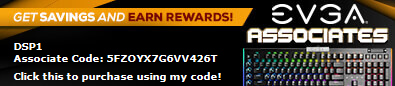
|
DSP1
Superclocked Member

- Total Posts : 216
- Reward points : 0
- Joined: 2016/09/19 14:49:55
- Status: offline
- Ribbons : 1


Re: EVGA GeForce GTX 1080/1070 PWM Operating Temperature Update
2016/11/06 07:41:57
(permalink)
GFAFS
emsir
So your "evidence" is youtube? Well, please post the link (s) and let us see if you are right.
Sorry but for me now it's legal material, i will not share them on this forum for evident reasons.
ROFL What difference does that make! It is supposed to be public knowledge! You are full of crap. lol
|
Atgar
New Member

- Total Posts : 2
- Reward points : 0
- Joined: 2016/08/27 06:18:36
- Status: offline
- Ribbons : 0

Re: EVGA GeForce GTX 1080/1070 PWM Operating Temperature Update
2016/11/06 07:42:33
(permalink)
emsir
GFAFS
Atgar
On the 4th of November, two days ago I have made the BIOS update.
All seemed fine, but today, after 2 hours of totally normal use (no stress test or anything) my FTW 1080 burned out with no symptoms or anything whatsoever. I had no black screen or freezing, or anything.
So this is a simple heads-up for those who has any doubts, for me the BIOS update surely not solved the issue. :(
The card was great, and by monitoring the GPU temperature there was no issue, but this VRM went out with a small smoke following... I'm super disappointed now with the product obviously.
Not a surprise unfortunately, sorry for your loss. They'll keep failing one after another, you are and won't be alone sadly.
Either wrong BIOS update or overclocked. If you updated just like you should with the right BIOS and no overclock, it will run just fine. You say you are dissapointed? Haven't you read that if something goes wrong with your card after updating you can get another card? What is your problem if you can send your broken card and get a new?
You should have contacted support and told them about your problem. That's the right way to do it. You will not get another card by posting your problem here.
I have updated the proper BIOS as recommended for 08G-P4-6286-KR, and no, it was not overclocked. I was only writing my comment to let others know that this still happens after the recommended BIOS update and very likely the thermal pad is a must. I have not bought the card from EVGA directly, and of course I have already made contact with my store. To respond your question, I'm disappointed as I would have not expected from an expensive card's VRM to go out like this, and personally I don't prefer anything get burned in my rig. Luckily everything else seems to be working, thanks for the power supply... and of course, you are right, by simply posting here would not solve any of my problem but that was not my intention.
|
DSP1
Superclocked Member

- Total Posts : 216
- Reward points : 0
- Joined: 2016/09/19 14:49:55
- Status: offline
- Ribbons : 1


Re: EVGA GeForce GTX 1080/1070 PWM Operating Temperature Update
2016/11/06 07:43:03
(permalink)
GFAFS
emsir
GFAFS
emsir
So your "evidence" is youtube? Well, please post the link (s) and let us see if you are right.
Sorry but for me now it's legal material, i will not share them on this forum for evident reasons.
You don't have anything to proof your statement. Your post is just pure rubbish. Your reason: it's legal materiel? Hillarious!
Well, we'll see about that.
Nothing to see here...move along.
|
raigeki
New Member

- Total Posts : 2
- Reward points : 0
- Joined: 2016/09/04 12:44:59
- Status: offline
- Ribbons : 0

Re: EVGA GeForce GTX 1080/1070 PWM Operating Temperature Update
2016/11/06 07:47:32
(permalink)
Hi. I have Evga GTX 1060 SC 6GB. My Product number: 06G-P4-6163-KR Do i need bios update too?
post edited by raigeki - 2016/11/06 07:50:19
|
emsir
New Member

- Total Posts : 66
- Reward points : 0
- Joined: 2016/09/02 01:40:37
- Status: offline
- Ribbons : 0

Re: EVGA GeForce GTX 1080/1070 PWM Operating Temperature Update
2016/11/06 07:48:47
(permalink)
GFAFS
emsir
GFAFS
emsir
So your "evidence" is youtube? Well, please post the link (s) and let us see if you are right.
Sorry but for me now it's legal material, i will not share them on this forum for evident reasons.
You don't have anything to proof your statement. Your post is just pure rubbish. Your reason: it's legal materiel? Hillarious!
Well, we'll see about that.
It's not forbidden to post links to youtube. If there are youtube videos about smoking vrm, everyone can watch it. To say it's legal materiel is rubbish. You are just posting negative stuff but misses facts. You got nothing!
|
darkheran
New Member

- Total Posts : 82
- Reward points : 0
- Joined: 2016/11/01 22:10:33
- Location: North Carolina, USA
- Status: offline
- Ribbons : 0

Re: EVGA GeForce GTX 1080/1070 PWM Operating Temperature Update
2016/11/06 07:48:56
(permalink)
raigeki
Hi. I have Evga GTX 1060 6GB. My Product number: 06G-P4-6163-KR Do i need bios update too?
I think Jacob updated Post 821 that 1060's will not need the VBIOS update and that some SKU's will get optional pads available and to stay tuned for that. Yes it was this... EVGA_JacobF
carltonc
where are the bios updates for the 1060 cards?
BIOS updates on 1060 ACX3 cards will not be necessary, we will have the optional thermal pads for some SKU's so please stay tuned.
Case: Full Tower Thermaltake Armor Revo Mobo: Gigabyte GA-X79-UP4 CPU: i7 3820 @3.60 with Corsair H60 Liquid Cooling RAM: 16GB ADATA Gaming Series DDR3 Quad Channel 2133Mhz GPU: EVGA Geforce GTX 1070 SC ACX 3.0 PSU: Corsair HX1050 Primary Drive: 1TB Western Digital Black WD1003FZEX Secondary Drive: Now my primary, old primary died OS: Windows 10 64bit Home Premium
|
gahelm
Superclocked Member

- Total Posts : 101
- Reward points : 0
- Joined: 2015/04/17 13:26:34
- Status: offline
- Ribbons : 0

Re: EVGA GeForce GTX 1080/1070 PWM Operating Temperature Update
2016/11/06 07:49:48
(permalink)
VRM refers to a Voltage Regulator Module. A VRM commonly contains a mosfet (The metal–oxide–semiconductor field-effect transistor MOSFET, MOS-FET, or MOS FET is a type of transistor used for amplifying or switching electronic signals.) an inductor, and a capacitor. The Mosfet is indeed the source of the heat in this circuit. As others have stated, whether you use the term VRM or Mosfet is pretty much irrelevant as long as you are using the EVGA recommended solution and installation procedure. If you are doing your own solution, you better understand what this circuit and those around it are, to avoid creating a thermal pocket that damages the card. See Darkheran's post above for excellent pictures! Yes I'm bored today....
post edited by gahelm - 2016/11/06 07:54:48
|
raigeki
New Member

- Total Posts : 2
- Reward points : 0
- Joined: 2016/09/04 12:44:59
- Status: offline
- Ribbons : 0

Re: EVGA GeForce GTX 1080/1070 PWM Operating Temperature Update
2016/11/06 07:51:49
(permalink)
darkheran
raigeki
Hi. I have Evga GTX 1060 6GB. My Product number: 06G-P4-6163-KR Do i need bios update too?
I think Jacob updated Post 821 that 1060's will not need the VBIOS update and that some SKU's will get optional pads available and to stay tuned for that.
Yes it was this...
EVGA_JacobF
carltonc
where are the bios updates for the 1060 cards?
BIOS updates on 1060 ACX3 cards will not be necessary, we will have the optional thermal pads for some SKU's so please stay tuned.
Thx for info. I appreciate for it.
|
clee290
New Member

- Total Posts : 3
- Reward points : 0
- Joined: 2016/11/02 15:17:24
- Status: offline
- Ribbons : 0

Re: EVGA GeForce GTX 1080/1070 PWM Operating Temperature Update
2016/11/06 07:52:49
(permalink)
shannonjpower
clee290
I know this sounds stupid, but I've never updated my GPU's BIOS before and I don't want to mess anything up. So I ran the update.exe file from the BIOS zip file, a command window opened up and I eventually press Y to confirm, then the window eventually closed. Is it safe to assume that the update is complete and I can restart my PC now?
Yes, once the window has automatically closed you are safe to reboot. Once you're back into windows you can check if the bios flash was successful using a tool such as GPUZ or going into the NVIDIA control panel>help>System Information and scrolling to the bottom where it displays the video bios version.
darkheran
clee290
I know this sounds stupid, but I've never updated my GPU's BIOS before and I don't want to mess anything up. So I ran the update.exe file from the BIOS zip file, a command window opened up and I eventually press Y to confirm, then the window eventually closed. Is it safe to assume that the update is complete and I can restart my PC now?
Yes if the prompt has closed you are good. There was a slight update successful message before the prompt closed for me but it was only maybe visible for half a second. Restart.
Thank you both!
|
evgauser28764
Superclocked Member

- Total Posts : 232
- Reward points : 0
- Joined: 2016/07/01 06:27:49
- Status: offline
- Ribbons : 0

Re: EVGA GeForce GTX 1080/1070 PWM Operating Temperature Update
2016/11/06 07:53:36
(permalink)
darkheran
acxcoolerssuck
Mangelwurzel
Video entitled "How to Install Thermal Pad Mod on EVGA GTX 1080 & 1070" on Gamers Nexus channel.
Just wondering what anyone makes of these comments made by someone named 'acnfanmanin':
"THATS NOT WHERE YOU PUT THE FRONT THERMAL PAD. You should put it on the HOTTEST part which is ON the baseplate itself. Those things you put on top of are CHOKES which doesnt get hot and dont mind being hot. You want the baseplate to be cold so it can cool the mosfets."
"No you're not supposed to put it on top of the chokes is what I'm saying. those things don't need cooling (look at motherboards and watercooling blocks they're never cooled) so you're wasting thermal pad contact area putting it there. You're better off putting it on the baseplate area on the right of the chokes because the mosfets which do get VERY hot are located under there connected to the baseplate."
"if EVGA told them to put it on the chokes...wt*...you're basically trying to cool a piece of copper...why"
well, this is interesting.
1. according to those ir images, the chokes/inductors & capacitors have got very hot too.
2. placing pads on top the chokes/inductors to try making contact and spreading heat to the main heatsink is possible. but the efficiency should be very low in the case of acx3.0 because above main heatsink's fins of those chokes have not folded (90 degrees) so it is hard for the pads to spread the heat from the inductors to the main heatsink.
Yeah the fins are what my concerns are with. Gamersnexus commented in their article that the method was certainly not the most desired choice but its the best they have come up with right now.
Article where they mentioned the fins www.gamersnexus.net/news-pc/2661-evga-mosfet-failure-possible-from-thermal-runaway-scenario
certainly the fins is vertical for the air to push through the heatsink and cool the midplate, in the original design. so placing pads on top of chokes may really has a contact problem lol. consider how thick is each fin at that area above the chokes, lol. i personally will cut a thermal pad strip for the chokes only and place this strip on top of the chokes, just like msi gamingx. but i wont place the pads on top of the midplate which covers the area of mosfets. because i am afraid the pads would block the airflow to cool the mosfet. i guess the midplate is a better heat collector than the thermal pad... blowing air to the thermal pad sounds very stupid.
post edited by acxcoolerssuck - 2016/11/06 07:56:23
|
shannonjpower
New Member

- Total Posts : 79
- Reward points : 0
- Joined: 2009/08/17 01:03:42
- Status: offline
- Ribbons : 0

Re: EVGA GeForce GTX 1080/1070 PWM Operating Temperature Update
2016/11/06 07:58:09
(permalink)
gahelm
VRM refers to a Voltage Regulator Module. A VRM commonly contains a mosfet (The metal–oxide–semiconductor field-effect transistor (MOSFET, MOS-FET, or MOS FET is a type of transistor used for amplifying or switching electronic signals.) an inductor, and a capacitor. The Mosfet is indeed the source of the heat in this circuit. As others have stated, whether you use the term VRM or Mosfet is pretty much irrelevant as long as you are using the EVGA recommended solution and installation procedure. If you are doing your own solution, you better understand what this circuit, and those around it are to avoid creating a thermal pocket that damages the card.
Yes I'm bored today....
Exactly my point. We were discussing whether or not the pad would be best placed only over the mosfets and overlaying the back of the card, or over a larger area moving towards the front of the card as EVGA have instructed (where most of the components don't generate heat). I merely trying to educate others so when we refer to the mosfets, chokes etc they know exactly what we are referring to rather than the generic VRM. My only concern here with EVGA's method is that it creates a poket where hot between the mosfets and inductors/chokes which can't escape. I guess until someone tests the 2 different methods than it's all just speculation as to which application yields the best results. Either way, using EVGA's method or the method Scarlet used you can't exactly go wrong.
|
darkheran
New Member

- Total Posts : 82
- Reward points : 0
- Joined: 2016/11/01 22:10:33
- Location: North Carolina, USA
- Status: offline
- Ribbons : 0

Re: EVGA GeForce GTX 1080/1070 PWM Operating Temperature Update
2016/11/06 08:02:40
(permalink)
acxcoolerssuck
darkheran
acxcoolerssuck
Mangelwurzel
Video entitled "How to Install Thermal Pad Mod on EVGA GTX 1080 & 1070" on Gamers Nexus channel.
Just wondering what anyone makes of these comments made by someone named 'acnfanmanin':
"THATS NOT WHERE YOU PUT THE FRONT THERMAL PAD. You should put it on the HOTTEST part which is ON the baseplate itself. Those things you put on top of are CHOKES which doesnt get hot and dont mind being hot. You want the baseplate to be cold so it can cool the mosfets."
"No you're not supposed to put it on top of the chokes is what I'm saying. those things don't need cooling (look at motherboards and watercooling blocks they're never cooled) so you're wasting thermal pad contact area putting it there. You're better off putting it on the baseplate area on the right of the chokes because the mosfets which do get VERY hot are located under there connected to the baseplate."
"if EVGA told them to put it on the chokes...wt*...you're basically trying to cool a piece of copper...why"
well, this is interesting.
1. according to those ir images, the chokes/inductors & capacitors have got very hot too.
2. placing pads on top the chokes/inductors to try making contact and spreading heat to the main heatsink is possible. but the efficiency should be very low in the case of acx3.0 because above main heatsink's fins of those chokes have not folded (90 degrees) so it is hard for the pads to spread the heat from the inductors to the main heatsink.
Yeah the fins are what my concerns are with. Gamersnexus commented in their article that the method was certainly not the most desired choice but its the best they have come up with right now.
Article where they mentioned the fins
certainly the fins is vertical for the air to push through the heatsink and cool the midplate, in the original design.
so placing pads on top of chokes may really has a contact problem lol. consider how thick is each fin at that area above the chokes, lol.
i personally will cut a thermal pad strip for the chokes only and place this strip on top of the chokes, just like msi gamingx. but i wont place the pads on top of the midplate which covers the area of mosfets. because i am afraid the pads would block the airflow to cool the mosfet. i guess the midplate is a better heat collector than the thermal pad... blowing air to the thermal pad sounds very stupid.
At that point it gets to advanced of a decision for me to comment on myself. I will probably apply the modification with the given materials. I mean given the thermal reduction shown through tests done by gamersnexus (of which im happy with the results shown) I can't see how it would be a bad option just doing it the way the thermal pad has been delivered.
Case: Full Tower Thermaltake Armor Revo Mobo: Gigabyte GA-X79-UP4 CPU: i7 3820 @3.60 with Corsair H60 Liquid Cooling RAM: 16GB ADATA Gaming Series DDR3 Quad Channel 2133Mhz GPU: EVGA Geforce GTX 1070 SC ACX 3.0 PSU: Corsair HX1050 Primary Drive: 1TB Western Digital Black WD1003FZEX Secondary Drive: Now my primary, old primary died OS: Windows 10 64bit Home Premium
|
gahelm
Superclocked Member

- Total Posts : 101
- Reward points : 0
- Joined: 2015/04/17 13:26:34
- Status: offline
- Ribbons : 0

Re: EVGA GeForce GTX 1080/1070 PWM Operating Temperature Update
2016/11/06 08:04:19
(permalink)
shannonjpower
gahelm
VRM refers to a Voltage Regulator Module. A VRM commonly contains a mosfet (The metal–oxide–semiconductor field-effect transistor (MOSFET, MOS-FET, or MOS FET is a type of transistor used for amplifying or switching electronic signals.) an inductor, and a capacitor. The Mosfet is indeed the source of the heat in this circuit. As others have stated, whether you use the term VRM or Mosfet is pretty much irrelevant as long as you are using the EVGA recommended solution and installation procedure. If you are doing your own solution, you better understand what this circuit, and those around it are to avoid creating a thermal pocket that damages the card.
Yes I'm bored today....
Exactly my point. We were discussing whether or not the pad would be best placed only over the mosfets and overlaying the back of the card, or over a larger area moving towards the front of the card as EVGA have instructed (where most of the components don't generate heat). I merely trying to educate others so when we refer to the mosfets, chokes etc they know exactly what we are referring to rather than the generic VRM.
My only concern here with EVGA's method is that it creates a poket where hot between the mosfets and inductors/chokes which can't escape. I guess until someone tests the 2 different methods than it's all just speculation as to which application yields the best results.
Either way, using EVGA's method or the method Scarlet used you can't exactly go wrong.
Since the thermal pad is a better conductor of heat than air, I would guess that the heat radiated into the gap you mention would be considerably less since the primary heat of the Mosfet itself should be wicked away via the thermal pad leaving very little excess to be radiated through the sides into the aforementioned gap. As you stated, a thermal study would be nice to confirm this.
|
evgauser28764
Superclocked Member

- Total Posts : 232
- Reward points : 0
- Joined: 2016/07/01 06:27:49
- Status: offline
- Ribbons : 0

Re: EVGA GeForce GTX 1080/1070 PWM Operating Temperature Update
2016/11/06 08:05:26
(permalink)
shannonjpower
gahelm
VRM refers to a Voltage Regulator Module. A VRM commonly contains a mosfet (The metal–oxide–semiconductor field-effect transistor (MOSFET, MOS-FET, or MOS FET is a type of transistor used for amplifying or switching electronic signals.) an inductor, and a capacitor. The Mosfet is indeed the source of the heat in this circuit. As others have stated, whether you use the term VRM or Mosfet is pretty much irrelevant as long as you are using the EVGA recommended solution and installation procedure. If you are doing your own solution, you better understand what this circuit, and those around it are to avoid creating a thermal pocket that damages the card.
Yes I'm bored today....
Exactly my point. We were discussing whether or not the pad would be best placed only over the mosfets and overlaying the back of the card, or over a larger area moving towards the front of the card as EVGA have instructed (where most of the components don't generate heat). I merely trying to educate others so when we refer to the mosfets, chokes etc they know exactly what we are referring to rather than the generic VRM.
My only concern here with EVGA's method is that it creates a poket where hot between the mosfets and inductors/chokes which can't escape. I guess until someone tests the 2 different methods than it's all just speculation as to which application yields the best results.
Either way, using EVGA's method or the method Scarlet used you can't exactly go wrong.
Scarlet's method seems to be not good. mosfets generate massive heat, we all know that. mosfets heat will spread to the midplate via the pad. midplate is made by aluminum which is a good heat storage. i doubt the pad on top of the midplate is better...pads is a media only..in my opinion. and the pad blocks the air to cool the midplate directly. we have to consider the fins above the mosfets and chokes and capacitors are not folded at 90 degrees, so it is hard to spread the heat from the midplate to the main heatsink.
post edited by acxcoolerssuck - 2016/11/06 08:11:30
|