joridiculous
New Member

- Total Posts : 34
- Reward points : 0
- Joined: 2016/11/12 08:33:02
- Status: offline
- Ribbons : 0

Re: Unigine Superposition Benchmarks for GTX 10 series
2017/10/09 08:03:35
(permalink)
This thing is weird.. How it looks trying to run it:   Yes i have uninstalled, reinstalled. No change on hardware software drivers since last time i posted a BM here. (And of course this image thing is dysfunctional. here is the urls: https://imgur.com/aOkZ3AE https://imgur.com/PGrrH91)
post edited by joridiculous - 2017/10/09 08:06:14
|
Sajin
EVGA Forum Moderator

- Total Posts : 49227
- Reward points : 0
- Joined: 2010/06/07 21:11:51
- Location: Texas, USA.
- Status: offline
- Ribbons : 199

|
joridiculous
New Member

- Total Posts : 34
- Reward points : 0
- Joined: 2016/11/12 08:33:02
- Status: offline
- Ribbons : 0

Re: Unigine Superposition Benchmarks for GTX 10 series
2017/10/09 17:03:46
(permalink)
Sajin
joridiculous
This thing is weird..
How it looks trying to run it:
 
Yes i have uninstalled, reinstalled. No change on hardware software drivers since last time i posted a BM here.
(And of course this image thing is dysfunctional. here is the urls: https://imgur.com/aOkZ3AE https://imgur.com/PGrrH91)
Your overclock on the card is too high.
It is stock. Like i said, i have changed nothing of hardware, software ((Only thing is a win10 cumulative update, same Version of win10), or drivers since the last benchmark i did. Got a tip from someone else and he had to install 'roboform' fonts. Didn't do anything for me.
|
dynotyrex
New Member

- Total Posts : 1
- Reward points : 0
- Joined: 2017/08/01 06:49:49
- Status: offline
- Ribbons : 0

Re: Unigine Superposition Benchmarks for GTX 10 series
2017/10/19 07:24:14
(permalink)
"1080p Extreme" 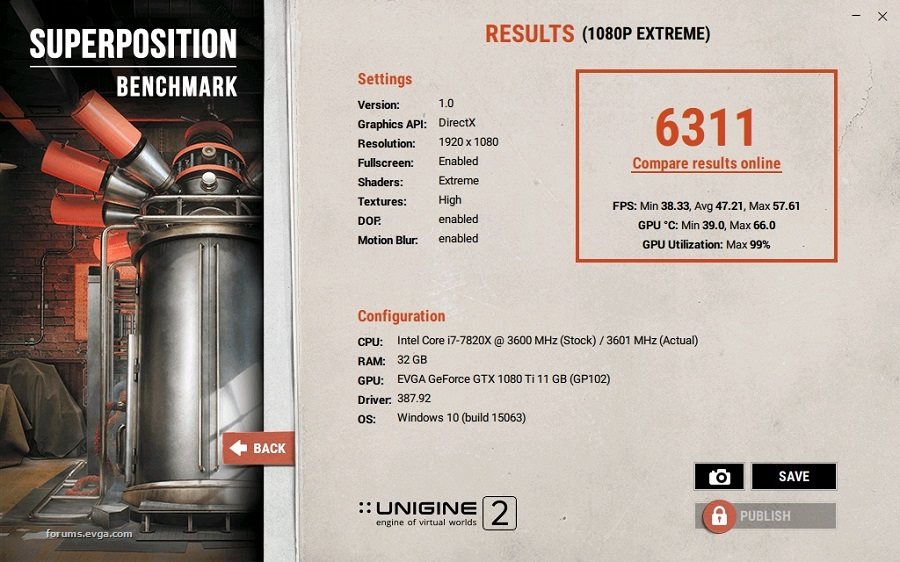
post edited by dynotyrex - 2017/10/19 20:41:03
Attached Image(s)
|
Edome
iCX Member

- Total Posts : 271
- Reward points : 0
- Joined: 2017/10/14 13:31:21
- Status: offline
- Ribbons : 1


Re: Unigine Superposition Benchmarks for GTX 10 series
2017/10/19 13:08:33
(permalink)
DirectX 1080p Extreme 1080ti @ 2088MHz/12600MHz (+800) 7600k @ 5,1GHz 6421 points  Noticed CptSpig's great 7251 score with titan xp @ 10c water. Not the best bang for the buck though: +13% speed, +85% price (+ cost of watercooling) 
post edited by Edome - 2017/10/19 13:13:36
|
EyeDeeNo
SSC Member

- Total Posts : 670
- Reward points : 0
- Joined: 2017/01/12 09:15:18
- Location: 97km north of New York City
- Status: offline
- Ribbons : 12

Re: Unigine Superposition Benchmarks for GTX 10 series
2017/11/04 11:31:43
(permalink)
I see a lot of if not all 1080s in this thread so to throw my hat into the ring and inject some diversity here's my 1050 Ti reference card.
All with Precision XOC 6.0.9 running the Aggressive fan preset.Stock +150Mhz Core +350Mhz Memory +165Mhz Core +375Mhz Memory These next two I don't think I would run prolong with games? To high. +180Mhz Core +400Mhz Memory +195Mhz Core +425Mhz Memory Core Clock 1754-1822Mhz Memory 3928Mhz with above. Side note, I had ran Superposition back in April a few times (stock OCs driver 381.65) and utilization all were 100% now not every run gets a 100%.. could that be because of Nvidia's 388.13 driver? Edit: One other thing to add it says my i5-6400 is 2712Mhz but is not during the tests HWiNFO64 states all four cores never go below 3089.4Mhz.
post edited by EyeDeeNo - 2017/11/04 11:58:41
Lenovo 710-25ISH IdeaCentre with an Intel Core i5-6400 ~ Win10 Home 64-Bit 21H2Lenovo 3642 Motherboard Intel H170 Chipset ~ BIOS FWKTA7A 11/7/2019FSP Group FSP250-30AGBAA 250w 80 Plus BronzeEVGA 04G-P4-6251-KR GeForce GTX 1050 Ti Gaming VBIOS 86.07.22.00.50 ~ Precision XOC 6.0.9 ~ Game Ready 516.59G.SKILL F4-2400C15Q-4GNT Value DDR4 4x4GB KitCrucial CT1000MX500SSD1 MX500 SSD 1TB Firmware M3CR043 (Sabrent BK-PCBS) + Seagate ST2000DM008-2FR102 Barracuda HDD 2TB Pioneer BDR-209UBK Blu-ray Burner ~ Firmware 1.54 10/7/2020AOC E2475SWQE 23.6'' 1ms TN 1080p 60Hz Monitor via Athena CLH-DP0612MM28 DP + Samsung UN32J5500AF 31.5'' TV via Belkin F8V3311B15 HDMICreative GigaWorks
|
Sajin
EVGA Forum Moderator

- Total Posts : 49227
- Reward points : 0
- Joined: 2010/06/07 21:11:51
- Location: Texas, USA.
- Status: offline
- Ribbons : 199


Re: Unigine Superposition Benchmarks for GTX 10 series
2017/11/04 15:21:31
(permalink)
Nice scores. If going back to driver 381.65 makes the utilization go back to 100% then it's definitely driver related. You sure you were running the exact same settings in the nvidia control panel/benchmark as before?
|
EyeDeeNo
SSC Member

- Total Posts : 670
- Reward points : 0
- Joined: 2017/01/12 09:15:18
- Location: 97km north of New York City
- Status: offline
- Ribbons : 12

Re: Unigine Superposition Benchmarks for GTX 10 series
2017/11/04 16:32:14
(permalink)
Yeah? As to say with 95% certainty the Nvidia settings are the same. I won't mess around with them much if at all unless I have to.
And yes same Superposition 1080P HIGH and 1080P MEDIUM benches. I still have the screenshots for reference.
As for rolling back to 381.65, I might just for testing purposes only. I guess there could be other factors too.
Lenovo 710-25ISH IdeaCentre with an Intel Core i5-6400 ~ Win10 Home 64-Bit 21H2Lenovo 3642 Motherboard Intel H170 Chipset ~ BIOS FWKTA7A 11/7/2019FSP Group FSP250-30AGBAA 250w 80 Plus BronzeEVGA 04G-P4-6251-KR GeForce GTX 1050 Ti Gaming VBIOS 86.07.22.00.50 ~ Precision XOC 6.0.9 ~ Game Ready 516.59G.SKILL F4-2400C15Q-4GNT Value DDR4 4x4GB KitCrucial CT1000MX500SSD1 MX500 SSD 1TB Firmware M3CR043 (Sabrent BK-PCBS) + Seagate ST2000DM008-2FR102 Barracuda HDD 2TB Pioneer BDR-209UBK Blu-ray Burner ~ Firmware 1.54 10/7/2020AOC E2475SWQE 23.6'' 1ms TN 1080p 60Hz Monitor via Athena CLH-DP0612MM28 DP + Samsung UN32J5500AF 31.5'' TV via Belkin F8V3311B15 HDMICreative GigaWorks
|
InfinityGB
New Member

- Total Posts : 5
- Reward points : 0
- Joined: 2017/10/26 14:06:11
- Location: United Kingdom
- Status: offline
- Ribbons : 0

Re: Unigine Superposition Benchmarks for GTX 10 series
2017/11/05 06:54:34
(permalink)
 Evga 1080ti FTW 3 Elite with aggressive fan curve, i7 4770k @3.5mhz stock 2000-2037mhz Gpu Clock , 6003mhz on memory for all tests 1080p Medium (Default) 21967 4k Optimized 10131 8k Optimized 4567
post edited by InfinityGB - 2017/11/05 06:59:21
|
ty_ger07
Insert Custom Title Here

- Total Posts : 16602
- Reward points : 0
- Joined: 2008/04/10 23:48:15
- Location: traveler
- Status: offline
- Ribbons : 271


Re: Unigine Superposition Benchmarks for GTX 10 series
2017/11/05 09:39:04
(permalink)
Core i7 3770K @ 4.5 GHz EVGA GTX 1080 vanilla with waterblock @ 2100 MHz core / 5804 MHz (11608 MHz effective / 1451 MHz bus) memory Direct X: 18008 for 1080P Medium (default) test  ^If I had an account and submitted the above score, I would be #3 on the leaderboard for users with a GTX 1080. Direct X: 13012 for 1080P High test  ^ #3 on the leaderboard, again, for users with a GTX 1080 Direct X: 4756 for 1080P Extreme test  ^ #8 on the leaderboard for users with a GTX 1080. :(
post edited by ty_ger07 - 2017/11/06 08:56:07
ASRock Z77 • Intel Core i7 3770K • EVGA GTX 1080 • Samsung 850 Pro • Seasonic PRIME 600W Titanium
|
ThrashZone
Superclocked Member

- Total Posts : 163
- Reward points : 0
- Joined: 2015/05/24 06:51:08
- Location: Texas
- Status: offline
- Ribbons : 0

Re: Unigine Superposition Benchmarks for GTX 10 series
2017/11/06 05:06:15
(permalink)
My first build,Case 450D/ ASUS Sabertooth X99/ 5930k with EK mono block / Water loop EK 280p-GTX240 radiators with D5 pump res combo before rads and D5 top after / Trident-Z 3200C14 4x8gb/ EVGA 1000 P2/ EVGA 1080ti FTW3 with EK copper water block. 2nd build,Case D450/ ASUS x299 Prime Deluxe/ i9-7900x delidded with EK mono block/ Trident-Z 3600C16 4x8gb/ Water loop EK-280p-GTX240 radiators with D5 pump-res combo before rads and D5 top after/ EVGA 1200 P2 / Titan Xp with EK water block.
|
ThrashZone
Superclocked Member

- Total Posts : 163
- Reward points : 0
- Joined: 2015/05/24 06:51:08
- Location: Texas
- Status: offline
- Ribbons : 0

Re: Unigine Superposition Benchmarks for GTX 10 series
2017/11/06 05:30:06
(permalink)
Sajin
My current leaderboard rankings...
1080p Extreme Preset: #8
4k Optimized Preset: #4
8k Optimized Preset: #4

Hi, Surprised that titan isn't doing better :/
My first build,Case 450D/ ASUS Sabertooth X99/ 5930k with EK mono block / Water loop EK 280p-GTX240 radiators with D5 pump res combo before rads and D5 top after / Trident-Z 3200C14 4x8gb/ EVGA 1000 P2/ EVGA 1080ti FTW3 with EK copper water block. 2nd build,Case D450/ ASUS x299 Prime Deluxe/ i9-7900x delidded with EK mono block/ Trident-Z 3600C16 4x8gb/ Water loop EK-280p-GTX240 radiators with D5 pump-res combo before rads and D5 top after/ EVGA 1200 P2 / Titan Xp with EK water block.
|
EyeDeeNo
SSC Member

- Total Posts : 670
- Reward points : 0
- Joined: 2017/01/12 09:15:18
- Location: 97km north of New York City
- Status: offline
- Ribbons : 12

Re: Unigine Superposition Benchmarks for GTX 10 series
2017/11/06 11:36:03
(permalink)
So I read from a few sources that 99% GPU Utilization is basically 100%. So I guess I was slightly worried about nothing.  Still learning. Same offsets: +195Mhz Core +425Mhz Memory
Attached Image(s)
Lenovo 710-25ISH IdeaCentre with an Intel Core i5-6400 ~ Win10 Home 64-Bit 21H2Lenovo 3642 Motherboard Intel H170 Chipset ~ BIOS FWKTA7A 11/7/2019FSP Group FSP250-30AGBAA 250w 80 Plus BronzeEVGA 04G-P4-6251-KR GeForce GTX 1050 Ti Gaming VBIOS 86.07.22.00.50 ~ Precision XOC 6.0.9 ~ Game Ready 516.59G.SKILL F4-2400C15Q-4GNT Value DDR4 4x4GB KitCrucial CT1000MX500SSD1 MX500 SSD 1TB Firmware M3CR043 (Sabrent BK-PCBS) + Seagate ST2000DM008-2FR102 Barracuda HDD 2TB Pioneer BDR-209UBK Blu-ray Burner ~ Firmware 1.54 10/7/2020AOC E2475SWQE 23.6'' 1ms TN 1080p 60Hz Monitor via Athena CLH-DP0612MM28 DP + Samsung UN32J5500AF 31.5'' TV via Belkin F8V3311B15 HDMICreative GigaWorks
|
Sajin
EVGA Forum Moderator

- Total Posts : 49227
- Reward points : 0
- Joined: 2010/06/07 21:11:51
- Location: Texas, USA.
- Status: offline
- Ribbons : 199

|
ty_ger07
Insert Custom Title Here

- Total Posts : 16602
- Reward points : 0
- Joined: 2008/04/10 23:48:15
- Location: traveler
- Status: offline
- Ribbons : 271


Re: Unigine Superposition Benchmarks for GTX 10 series
2017/11/06 13:24:24
(permalink)
ASRock Z77 • Intel Core i7 3770K • EVGA GTX 1080 • Samsung 850 Pro • Seasonic PRIME 600W Titanium
|
Sajin
EVGA Forum Moderator

- Total Posts : 49227
- Reward points : 0
- Joined: 2010/06/07 21:11:51
- Location: Texas, USA.
- Status: offline
- Ribbons : 199


Re: Unigine Superposition Benchmarks for GTX 10 series
2017/11/06 13:30:40
(permalink)
ty_ger07
Sajin
ThrashZone
Sajin
My current leaderboard rankings...
1080p Extreme Preset: #8
4k Optimized Preset: #4
8k Optimized Preset: #4

Hi,
Surprised that titan isn't doing better :/
It was a nvidia titan x. Not the Xp. If I had an xp I would probably be at the top of the list. 
I am #3, #3, and #8 in my league; with only a vanilla 1080 and a 1080P monitor. 

|
Edome
iCX Member

- Total Posts : 271
- Reward points : 0
- Joined: 2017/10/14 13:31:21
- Status: offline
- Ribbons : 1


Re: Unigine Superposition Benchmarks for GTX 10 series
2017/11/18 12:04:50
(permalink)
1080p Extreme 
Attached Image(s)
|
JohnnyTimeBomb
New Member

- Total Posts : 6
- Reward points : 0
- Joined: 2017/11/14 19:42:18
- Status: offline
- Ribbons : 0

Re: Unigine Superposition Benchmarks for GTX 10 series
2017/11/18 18:45:59
(permalink)
Sounds like fun 4k 9992 1080p medium 22711 1080p extreme 6185
Attached Image(s) 
|
JohnnyTimeBomb
New Member

- Total Posts : 6
- Reward points : 0
- Joined: 2017/11/14 19:42:18
- Status: offline
- Ribbons : 0

Re: Unigine Superposition Benchmarks for GTX 10 series
2017/11/18 19:18:00
(permalink)
Ran it again with a couple tweaks and broke 10k with my card. Happy about that!
Attached Image(s) 
|
Edome
iCX Member

- Total Posts : 271
- Reward points : 0
- Joined: 2017/10/14 13:31:21
- Status: offline
- Ribbons : 1


Re: Unigine Superposition Benchmarks for GTX 10 series
2017/11/19 09:03:42
(permalink)
|
bavor
SSC Member

- Total Posts : 995
- Reward points : 0
- Joined: 2008/02/20 21:24:43
- Status: offline
- Ribbons : 6

Re: Unigine Superposition Benchmarks for GTX 10 series
2017/11/19 09:11:10
(permalink)
GTX 1080 ti FTW3 Hybrid DirectX: 8K Optimized: 4490 DirectX: 4K Optimized: 9825 DirectX: 1080p Extreme: 6160 DirectX: 1080p High: 16363 DirectX: 1080p Medium 22396 DirectX: 720p Low: 28189 I ran most of these back in September shortly after getting the card. Maybe I'll get better results with newer drivers? EDIT: I tried with the latest drivers. My stable GPU overclock was 13 MHz lower at 2088 MHz, however my stable memory overclock was a little faster. My 8K results are higher now. DirectX: 8K Optimized: 4671  My 4K results went up also. DirectX: 4K Optimized: 10171  Also, my new my 1080p Extreme results. DirectX: 1080p Extreme: 6312 
post edited by bavor - 2017/11/19 11:11:05
|
mhijazi
iCX Member

- Total Posts : 343
- Reward points : 0
- Joined: 2010/10/12 02:12:46
- Status: offline
- Ribbons : 3


Re: Unigine Superposition Benchmarks for GTX 10 series
2017/12/10 08:16:53
(permalink)
Here are my scores. CPU @ 4.4 , 1080 Ti FTW3 @stock New card replacing 1070 SC's
post edited by mhijazi - 2017/12/10 08:29:46
|
CoriolisAffectment
Superclocked Member

- Total Posts : 143
- Reward points : 0
- Joined: 2016/11/01 20:51:41
- Status: offline
- Ribbons : 1

Re: Unigine Superposition Benchmarks for GTX 10 series
2017/12/14 11:48:27
(permalink)
Hi all. Been awhile since posting last, lurking regularly -- my machine has been down with hardware failures.  PSU and mobo both went as I was trying to convert to a water loop. So much teeth gnashing and staring forlornly at the strewn guts of Yin the White Tiger over the work table had left me wondering whether it would ever work and rise again. Well, at last it's up and I've been shaking down the new hardware while trying to learn, finally, about CPU and GPU overclocking while taking in this wonderful world of water cooling (wow, man. Just wow. I went for an aquacomputer solution with a bitspower monoblock for the x99 Taichi board). Anyway, I hit 10k! Woot!  Settings: card will hit 2037 but that seems to be the ceiling -- tips or hints appreciated! 
Affiliate Code: 9SOE79HNPC 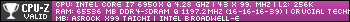 Below is a near live feed from my system's water loop. 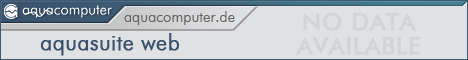
|
Kaapstad
New Member

- Total Posts : 85
- Reward points : 0
- Joined: 2015/04/10 07:56:04
- Status: offline
- Ribbons : 0

Re: Unigine Superposition Benchmarks for GTX 10 series
2017/12/16 03:48:43
(permalink)
Titan V @1980/1010 6950X @4.4 1080p Extreme  Titan V @1920/1000 7980XE @4.0 2160p Extreme settings 
|
mhijazi
iCX Member

- Total Posts : 343
- Reward points : 0
- Joined: 2010/10/12 02:12:46
- Status: offline
- Ribbons : 3


Re: Unigine Superposition Benchmarks for GTX 10 series
2017/12/19 00:33:45
(permalink)
Hello Guys. Here are my score. does this look right ? Core 5960-X OC'd 4.3 16 GB 2400 MHZ 1080 Ti FTW3 Slave Bios / Power Target 127% / temp Target 90c Seems other scores are having slightly better results and I should be same or better. Could it be related to drivers ? I noticed that all the results that are better are having older versions of the drivers. Edit: OK so before doing the first test I disabled V-Sync from Nvidia Control Panel only. Then I realized G-Sync was on. After disabling it, results jumped a good 1774 points 
post edited by mhijazi - 2017/12/19 00:45:04
Attached Image(s) 
|
mhijazi
iCX Member

- Total Posts : 343
- Reward points : 0
- Joined: 2010/10/12 02:12:46
- Status: offline
- Ribbons : 3


Re: Unigine Superposition Benchmarks for GTX 10 series
2018/01/10 11:52:30
(permalink)
Hello,
Anyone tried to do the SLI fix after the new 390 drivers ?
|
medstar3
New Member

- Total Posts : 3
- Reward points : 0
- Joined: 2016/09/26 11:52:58
- Status: offline
- Ribbons : 0

Re: Unigine Superposition Benchmarks for GTX 10 series
2018/01/15 17:10:45
(permalink)
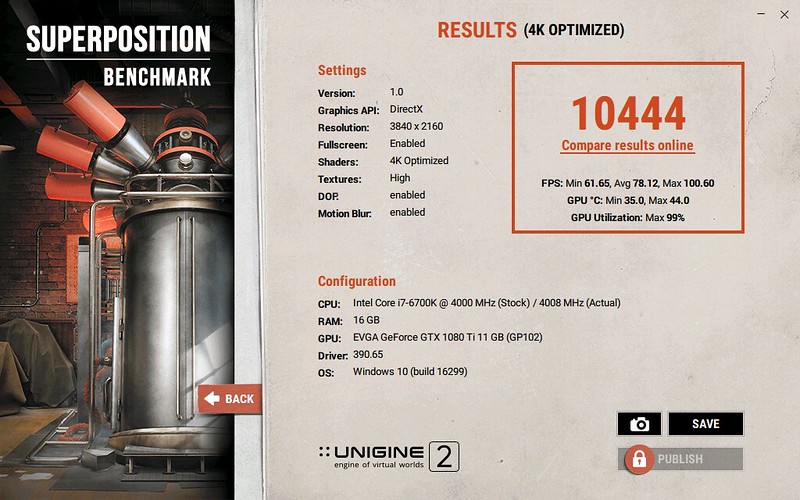 i7 6700k @ 4.7 watercooled 16GB TridentZ @ 3000 EVGA 1080Ti FTW3 OC +90 MEM +675 under Barrow waterblock custom loop. It can OC higher but the score drops and after hitting the magical 2100 Mhz for a few seconds it locks. I can only wonder what unlocked voltage or a true 130% power target would do. Settles 2038-2050 mostly for gaming. I waited a long time for a 1080 ti and am not let down.
|
AHowes
CLASSIFIED ULTRA Member

- Total Posts : 6502
- Reward points : 0
- Joined: 2005/09/20 15:38:10
- Location: Macomb MI
- Status: offline
- Ribbons : 27

Re: Unigine Superposition Benchmarks for GTX 10 series
2018/01/15 17:55:31
(permalink)
medstar3
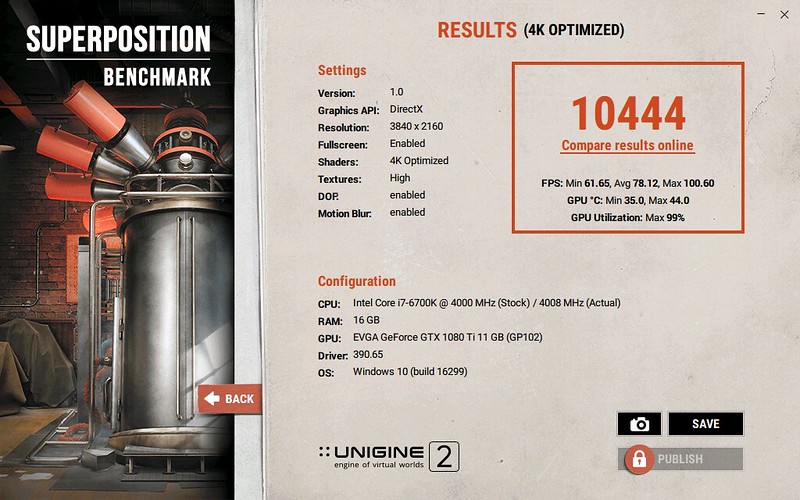
i7 6700k @ 4.7 watercooled
16GB TridentZ @ 3000
EVGA 1080Ti FTW3 OC +90 MEM +675 under Barrow waterblock custom loop.
It can OC higher but the score drops and after hitting the magical 2100 Mhz for a few seconds it locks. I can only wonder what unlocked voltage or a true 130% power target would do. Settles 2038-2050 mostly for gaming. I waited a long time for a 1080 ti and am not let down.
Try using the curve overclock method in msi afterburner.. the latest version. Using the curve by holding the control key will raise the bar (voltage) on other frequencies thst may help stable it as the clocks go up and down. Helped me out on my ftw3 overclock. Can do 2100mhz + because of it. The curve method has been broken in pxoc for a long time now.
Intel i9 9900K @ 5.2Ghz Single HUGE Custom Water Loop. Asus Z390 ROG Extreme XI MB G.Skill Trident Z 32GB (4x8GB) 4266MHz DDR4 EVGA 2080ti K|NGP|N w/ Hydro Copper block. 34" Dell Alienware AW3418DW 1440 Ultra Wide GSync Monitor Thermaltake Core P7 Modded w/ 2x EK Dual D5 pump top,2 x EK XE 480 2X 360 rads.1 Corsair 520 Rad.
|
medstar3
New Member

- Total Posts : 3
- Reward points : 0
- Joined: 2016/09/26 11:52:58
- Status: offline
- Ribbons : 0

Re: Unigine Superposition Benchmarks for GTX 10 series
2018/01/17 10:29:22
(permalink)
AHowes
Try using the curve overclock method in msi afterburner.. the latest version.
Using the curve by holding the control key will raise the bar (voltage) on other frequencies thst may help stable it as the clocks go up and down.
Helped me out on my ftw3 overclock. Can do 2100mhz + because of it.
The curve method has been broken in pxoc for a long time now.
Thank you for the advice, I had seen that method before but your post encouraged me to try it out. It was actually fairly frustrating as the curve has a mind of its own a bit when trying to get individual points to stick to a certain clock. I still hit power and voltage limits even at lower voltages at any respectable core clock but it does hold the clock steady so it doesn't change up and down. I was able to eek out a few more points but unfortunately didn't get to 2100 mhz, but I was able to hold 2063 steady and 2076 if pushed to the brink. Congrats on your card. 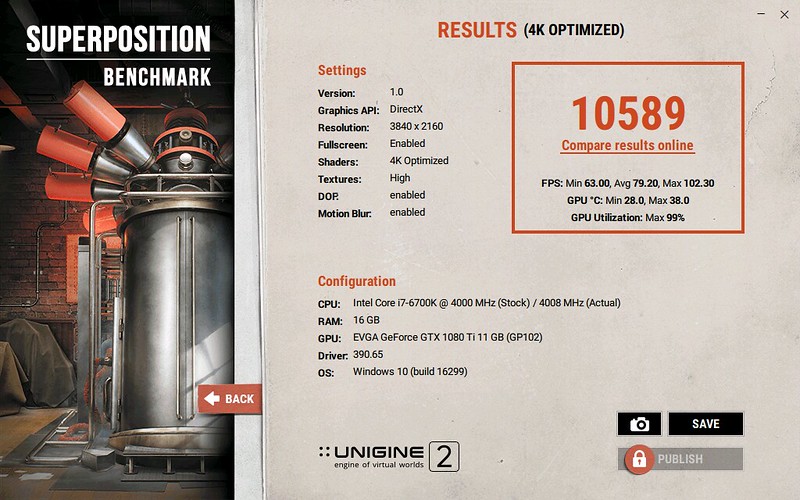 I noticed your sig, our rigs share lots of parts! i7 6700K OC 4.7 Ghz at 1.32 V Asus Maximus Hero VIIIG.Skill TridentZ RGB DDR4 3000 Mhz 16gb Samsung 950 Pro 512gb PrimaryMicron 1TB SSD for Steam/Origin Seagate 4tb SSHD Storage EVGA GTX 1080ti FTW3 XSPC RX480 Radiator EVGA G2 1000w PSU Bitfenix G2 sleeved cables Barrow pump, fittings, CPU block (Aliexpress) Aigo RGB fans and LED strips with wifi/app controller (Aliexpress) Old Android phone using Aida64 Extreme remote monitor 55” Class KS8500 8-Series Curved 4K SUHD TVThermaltake P5 case
post edited by medstar3 - 2018/01/17 10:32:42
|
AHowes
CLASSIFIED ULTRA Member

- Total Posts : 6502
- Reward points : 0
- Joined: 2005/09/20 15:38:10
- Location: Macomb MI
- Status: offline
- Ribbons : 27

Re: Unigine Superposition Benchmarks for GTX 10 series
2018/01/17 10:46:03
(permalink)
medstar3
AHowes
Try using the curve overclock method in msi afterburner.. the latest version.
Using the curve by holding the control key will raise the bar (voltage) on other frequencies thst may help stable it as the clocks go up and down.
Helped me out on my ftw3 overclock. Can do 2100mhz + because of it.
The curve method has been broken in pxoc for a long time now.
Thank you for the advice, I had seen that method before but your post encouraged me to try it out. It was actually fairly frustrating as the curve has a mind of its own a bit when trying to get individual points to stick to a certain clock.
I still hit power and voltage limits even at lower voltages at any respectable core clock but it does hold the clock steady so it doesn't change up and down. I was able to eek out a few more points but unfortunately didn't get to 2100 mhz, but I was able to hold 2063 steady and 2076 if pushed to the brink. Congrats on your card.
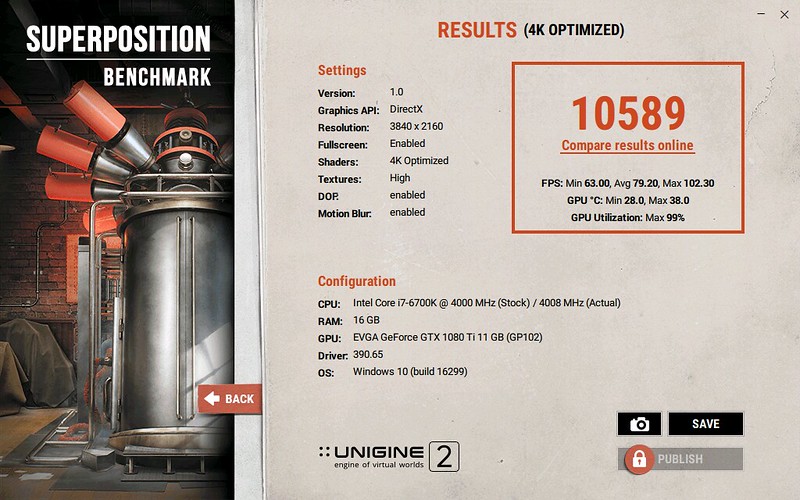
I noticed your sig, our rigs share lots of parts!
i7 6700K OC 4.7 Ghz at 1.32 V
Asus Maximus Hero VIII
G.Skill TridentZ RGB DDR4 3000 Mhz 16gb
Samsung 950 Pro 512gb Primary
Micron 1TB SSD for Steam/Origin
Seagate 4tb SSHD Storage
EVGA GTX 1080ti FTW3
XSPC RX480 Radiator
EVGA G2 1000w PSU
Bitfenix G2 sleeved cables
Barrow pump, fittings, CPU block (Aliexpress)
Aigo RGB fans and LED strips with wifi/app controller (Aliexpress)
Old Android phone using Aida64 Extreme remote monitor
55” Class KS8500 8-Series Curved 4K SUHD TV
Thermaltake P5 case
Did you use the mouse to raise the bar? If you use the arrow key on the keyboard it won't raise the whole graph, just the single dot. I grab it at the max voltage the card can use (1.093v) while holding down the control key and use the mouse to raise it to whatecver clock at that dot (2100mhz). That way it also raises the voltage across the bar. The reason I do it thst way is I suspect the lower clocks weren't as stable..like it wasn't using enough voltage.. so when the clocks would go lower in parts the card wasn't under enough stress to run max clocks.. it would lock up.
Intel i9 9900K @ 5.2Ghz Single HUGE Custom Water Loop. Asus Z390 ROG Extreme XI MB G.Skill Trident Z 32GB (4x8GB) 4266MHz DDR4 EVGA 2080ti K|NGP|N w/ Hydro Copper block. 34" Dell Alienware AW3418DW 1440 Ultra Wide GSync Monitor Thermaltake Core P7 Modded w/ 2x EK Dual D5 pump top,2 x EK XE 480 2X 360 rads.1 Corsair 520 Rad.
|