Sajin
EVGA Forum Moderator

- Total Posts : 49227
- Reward points : 0
- Joined: 2010/06/07 21:11:51
- Location: Texas, USA.
- Status: offline
- Ribbons : 199


Re: Unigine Superposition Benchmarks for GTX 10 series
2017/06/06 11:48:04
(permalink)
Indeed. 
|
Sajin
EVGA Forum Moderator

- Total Posts : 49227
- Reward points : 0
- Joined: 2010/06/07 21:11:51
- Location: Texas, USA.
- Status: offline
- Ribbons : 199


Re: Unigine Superposition Benchmarks for GTX 10 series
2017/06/06 12:51:34
(permalink)
Unigine leaderboards down for anyone else?
|
CptSpig
SSC Member

- Total Posts : 736
- Reward points : 0
- Joined: 2011/11/21 11:12:11
- Location: Sunny California
- Status: offline
- Ribbons : 1


Re: Unigine Superposition Benchmarks for GTX 10 series
2017/06/06 13:16:17
(permalink)
Sajin
Unigine leaderboards down for anyone else?
Yes, it's down. 
|
Sajin
EVGA Forum Moderator

- Total Posts : 49227
- Reward points : 0
- Joined: 2010/06/07 21:11:51
- Location: Texas, USA.
- Status: offline
- Ribbons : 199


Re: Unigine Superposition Benchmarks for GTX 10 series
2017/06/07 13:15:38
(permalink)
|
cyberdimensions
iCX Member

- Total Posts : 376
- Reward points : 0
- Joined: 2007/02/21 15:38:10
- Status: offline
- Ribbons : 1

Re: Unigine Superposition Benchmarks for GTX 10 series
2017/06/07 13:43:49
(permalink)
CptSpig
cyberdimensions
Thanks for the feedback gentlemen!
My room is rather hot, about 80F, my CPU package is usually at 43C at idle.... yeah, I know.... Most of the cores are in the mid 30s though. I use a H115i with 4 fans running at 780 rpm. I am currently using 1.325 V at 4.3. I was trying to run at 1.35 at 4.4, but Timespy crashed with those settings, as in, solid freeze followed by a blue screen. I am using a Samsung Power Profile enabled in Power Options in control panel which keeps this thing on a steady diet of the manually set, non adaptive 1.325 V. Not sure if I should try adaptive or not.
You should be using adaptive when overclocking your CPU it will allow your CPU to down clock when the load decreases. Your temps will also decrease. If you are overclocking cashe you will have to use offset voltage for this and overclocking cashe will also increase temps. With lock ups and recovery blue screens you usually need more voltage. Try setting your OC down to 4.2 and see if this helps. If it boots and runs a stress test ok than you need more core voltage for the higher 4.3 clock. Also what is your max temperature? You could be locking up due to high temps.
I tried adapative and yes, it did lower my temps, but it was rather unhappy even running benchmarks. I am not quite sure what settings I should use along with the adaptive. I am also not very versed with overclocking cache and using offsets. After a while I just let the motherboard do it's beginners overclock which reset the settings back to default (didn't want to hit the Default button since I am using Raid 0 and I was afraid it might kill my array). With everything back to stock settings, I set it to just 4.2 ghz and used 1.30V using the manual setting. I played Forza Horizon 3 for a good 3 hours with no issues (it was one of the problem games), the moved over to Witcher 3 which crashed after about an hour. Temps were in the 50 to 60C range, so nothing crazy here. This CPU, as far as I can tell, has never hit 80C. The next day I came back and set the voltage to 1.31 and then played Witcher 3 without issue for 2.5 hours. So this is where I stand now. I need to find a good tutorial on how to use adaptive voltage when overclocking. Thanks for the info!
i7 6850K @ 4.2 Ghz @ 1.27 V Asus X99 Deluxe II motherboard 2 x EVGA 1080 Ti in SLI with Nvidia HB Bridge and Hybrid kit using 4 ML120 fans 64 GB G.Skill Trident Z DDR4 3200 Ram Corsair H115i Water cooler with 4 Corsair ML140 fans Corsair 750 D Airflow edition case with 1 ML140, 1 Cryorig 140, 1 ML120 fan Samsung 950 Pro 512 GB M.2 SSD 3 x Samsung Evo 850 500 GB SSD in Raid 0 Western Digital Black 2 TB HDD Western Digital Black 640 GB HDD Corsair HX1200i PSU Acer Predator XB271HU IPS Gsync 144/165 Hz Windows 10 Pro
|
CptSpig
SSC Member

- Total Posts : 736
- Reward points : 0
- Joined: 2011/11/21 11:12:11
- Location: Sunny California
- Status: offline
- Ribbons : 1


Re: Unigine Superposition Benchmarks for GTX 10 series
2017/06/07 14:03:46
(permalink)
Sajin
CptSpig
11239 on the leaderboards. Mine went up a bit too. 
I did another run last night! 11239 I had to save the file since the site was still down....I have a few more tweaks for my final try. I would like to get over 11300 without making the card colder.  Buy the way nice score 11097! 
post edited by CptSpig - 2017/06/07 14:07:49
|
Alpha Dog SLI
iCX Member

- Total Posts : 452
- Reward points : 0
- Joined: 2010/04/21 22:01:15
- Location: San Diego, CA
- Status: offline
- Ribbons : 1


Re: Unigine Superposition Benchmarks for GTX 10 series
2017/06/07 19:32:54
(permalink)
Just finished downloading this and the download is corrupt got to start over. 
|
Sajin
EVGA Forum Moderator

- Total Posts : 49227
- Reward points : 0
- Joined: 2010/06/07 21:11:51
- Location: Texas, USA.
- Status: offline
- Ribbons : 199

|
Fumigator
Superclocked Member

- Total Posts : 184
- Reward points : 0
- Joined: 2011/05/25 17:55:45
- Status: offline
- Ribbons : 0

Re: Unigine Superposition Benchmarks for GTX 10 series
2017/06/08 02:14:56
(permalink)
Card at stock clocks, drivers at default install, just ran the default test. 
post edited by Fumigator - 2017/06/08 02:18:24
i7 7700k @ 4.9GHz delidded/Conductonaut Thermal Grizzly Asus Prime Z270 AR Noctua NH-D15/ Kryonaut Thermal Grizzly 16GB G.Skill 3200MHz 14-14-14-34 EVGA GTX 1080Ti SC Black iCX Samsung 950 Pro/850 Pro/ WD RE2/ 8TB WD Red Creative Recon3D Seasonic Platinum 760 Deathadder Elite / Artisan Hayate Othu/ Quickfire TK BenQ XL2720Z-rev2 Logitech Z-5500 Lian Li K62
|
Sajin
EVGA Forum Moderator

- Total Posts : 49227
- Reward points : 0
- Joined: 2010/06/07 21:11:51
- Location: Texas, USA.
- Status: offline
- Ribbons : 199


Re: Unigine Superposition Benchmarks for GTX 10 series
2017/06/08 02:47:24
(permalink)
|
CptSpig
SSC Member

- Total Posts : 736
- Reward points : 0
- Joined: 2011/11/21 11:12:11
- Location: Sunny California
- Status: offline
- Ribbons : 1


Re: Unigine Superposition Benchmarks for GTX 10 series
2017/06/08 07:21:04
(permalink)
|
cyberdimensions
iCX Member

- Total Posts : 376
- Reward points : 0
- Joined: 2007/02/21 15:38:10
- Status: offline
- Ribbons : 1

Re: Unigine Superposition Benchmarks for GTX 10 series
2017/06/08 09:57:32
(permalink)
Nvidia driver tweaks? Do share please...
i7 6850K @ 4.2 Ghz @ 1.27 V Asus X99 Deluxe II motherboard 2 x EVGA 1080 Ti in SLI with Nvidia HB Bridge and Hybrid kit using 4 ML120 fans 64 GB G.Skill Trident Z DDR4 3200 Ram Corsair H115i Water cooler with 4 Corsair ML140 fans Corsair 750 D Airflow edition case with 1 ML140, 1 Cryorig 140, 1 ML120 fan Samsung 950 Pro 512 GB M.2 SSD 3 x Samsung Evo 850 500 GB SSD in Raid 0 Western Digital Black 2 TB HDD Western Digital Black 640 GB HDD Corsair HX1200i PSU Acer Predator XB271HU IPS Gsync 144/165 Hz Windows 10 Pro
|
CptSpig
SSC Member

- Total Posts : 736
- Reward points : 0
- Joined: 2011/11/21 11:12:11
- Location: Sunny California
- Status: offline
- Ribbons : 1


Re: Unigine Superposition Benchmarks for GTX 10 series
2017/06/08 10:26:06
(permalink)
cyberdimensions
Nvidia driver tweaks? Do share please...
VALLEY GUIDE: 1) Right click on your desktop to bring up the NVIDIA control panel, and click on “Manage 3D Settings.” Click the Program Settings tab, then the drop down box to choose Valley. If you don’t see it you can click the Add button for Unigine Engine, or Browse for Valley.exe which is in C>Program files (x86)>Unigine>Valley>bin. Change the following four items, then click Apply. > Muti-display/mixed-GPU acceleration change to Single display performance mode > Power management mode change to Prefer maximum performance > Texture filtering – Quality change to High performance > Vertical sync changed to off Your page should now look like this:  2) Now click on “Adjust image settings with preview” in the control panel. Click the “Use my preference emphasizing:” button and change the slider to Performance, then click Apply. Your page should now look like this:  You can now close the control panel.
|
cyberdimensions
iCX Member

- Total Posts : 376
- Reward points : 0
- Joined: 2007/02/21 15:38:10
- Status: offline
- Ribbons : 1

Re: Unigine Superposition Benchmarks for GTX 10 series
2017/06/08 11:09:29
(permalink)
Cool thanks, will try that out.
i7 6850K @ 4.2 Ghz @ 1.27 V Asus X99 Deluxe II motherboard 2 x EVGA 1080 Ti in SLI with Nvidia HB Bridge and Hybrid kit using 4 ML120 fans 64 GB G.Skill Trident Z DDR4 3200 Ram Corsair H115i Water cooler with 4 Corsair ML140 fans Corsair 750 D Airflow edition case with 1 ML140, 1 Cryorig 140, 1 ML120 fan Samsung 950 Pro 512 GB M.2 SSD 3 x Samsung Evo 850 500 GB SSD in Raid 0 Western Digital Black 2 TB HDD Western Digital Black 640 GB HDD Corsair HX1200i PSU Acer Predator XB271HU IPS Gsync 144/165 Hz Windows 10 Pro
|
CptSpig
SSC Member

- Total Posts : 736
- Reward points : 0
- Joined: 2011/11/21 11:12:11
- Location: Sunny California
- Status: offline
- Ribbons : 1


Re: Unigine Superposition Benchmarks for GTX 10 series
2017/06/09 13:25:48
(permalink)
|
CptSpig
SSC Member

- Total Posts : 736
- Reward points : 0
- Joined: 2011/11/21 11:12:11
- Location: Sunny California
- Status: offline
- Ribbons : 1


Re: Unigine Superposition Benchmarks for GTX 10 series
2017/06/11 18:14:48
(permalink)
I was able to squeeze a little more out of this card. Pretty Happy......  
post edited by CptSpig - 2017/07/03 12:20:16
|
Sajin
EVGA Forum Moderator

- Total Posts : 49227
- Reward points : 0
- Joined: 2010/06/07 21:11:51
- Location: Texas, USA.
- Status: offline
- Ribbons : 199


Re: Unigine Superposition Benchmarks for GTX 10 series
2017/06/11 18:33:13
(permalink)
|
CptSpig
SSC Member

- Total Posts : 736
- Reward points : 0
- Joined: 2011/11/21 11:12:11
- Location: Sunny California
- Status: offline
- Ribbons : 1


Re: Unigine Superposition Benchmarks for GTX 10 series
2017/06/11 19:48:56
(permalink)
Sajin

Thanks, I would like to squeeze about 50 more on 1080P Extreme. Any suggestions? I would appreciate it very much....
|
Sajin
EVGA Forum Moderator

- Total Posts : 49227
- Reward points : 0
- Joined: 2010/06/07 21:11:51
- Location: Texas, USA.
- Status: offline
- Ribbons : 199


Re: Unigine Superposition Benchmarks for GTX 10 series
2017/06/11 19:51:40
(permalink)
CptSpig
Sajin

Thanks, I would like to squeeze about 50 more on 1080P Extreme. Any suggestions? I would appreciate it very much....
I see you're running a older driver. Might want to try the latest driver.
|
CptSpig
SSC Member

- Total Posts : 736
- Reward points : 0
- Joined: 2011/11/21 11:12:11
- Location: Sunny California
- Status: offline
- Ribbons : 1


Re: Unigine Superposition Benchmarks for GTX 10 series
2017/06/11 20:14:38
(permalink)
Sajin
CptSpig
Sajin

Thanks, I would like to squeeze about 50 more on 1080P Extreme. Any suggestions? I would appreciate it very much....
I see you're running a older driver. Might want to try the latest driver.
Good idea! Thanks
|
CptSpig
SSC Member

- Total Posts : 736
- Reward points : 0
- Joined: 2011/11/21 11:12:11
- Location: Sunny California
- Status: offline
- Ribbons : 1


Re: Unigine Superposition Benchmarks for GTX 10 series
2017/06/12 08:44:52
(permalink)
cyberdimensions
CptSpig
cyberdimensions
Thanks for the feedback gentlemen!
My room is rather hot, about 80F, my CPU package is usually at 43C at idle.... yeah, I know.... Most of the cores are in the mid 30s though. I use a H115i with 4 fans running at 780 rpm. I am currently using 1.325 V at 4.3. I was trying to run at 1.35 at 4.4, but Timespy crashed with those settings, as in, solid freeze followed by a blue screen. I am using a Samsung Power Profile enabled in Power Options in control panel which keeps this thing on a steady diet of the manually set, non adaptive 1.325 V. Not sure if I should try adaptive or not.
You should be using adaptive when overclocking your CPU it will allow your CPU to down clock when the load decreases. Your temps will also decrease. If you are overclocking cashe you will have to use offset voltage for this and overclocking cashe will also increase temps. With lock ups and recovery blue screens you usually need more voltage. Try setting your OC down to 4.2 and see if this helps. If it boots and runs a stress test ok than you need more core voltage for the higher 4.3 clock. Also what is your max temperature? You could be locking up due to high temps.
I tried adapative and yes, it did lower my temps, but it was rather unhappy even running benchmarks. I am not quite sure what settings I should use along with the adaptive. I am also not very versed with overclocking cache and using offsets. After a while I just let the motherboard do it's beginners overclock which reset the settings back to default (didn't want to hit the Default button since I am using Raid 0 and I was afraid it might kill my array). With everything back to stock settings, I set it to just 4.2 ghz and used 1.30V using the manual setting. I played Forza Horizon 3 for a good 3 hours with no issues (it was one of the problem games), the moved over to Witcher 3 which crashed after about an hour. Temps were in the 50 to 60C range, so nothing crazy here. This CPU, as far as I can tell, has never hit 80C. The next day I came back and set the voltage to 1.31 and then played Witcher 3 without issue for 2.5 hours. So this is where I stand now. I need to find a good tutorial on how to use adaptive voltage when overclocking.
Thanks for the info!
Sorry, I missed your post. Here is a great link to overclock your machine: [link=http://edgeup.asus.com/2016/06/17/broadwell-e-overclocking-guide/]http://edgeup.asus.com/20...-e-overclocking-guide/ You need to get away from using manual overclocking. If used for 24/7 OC it could degrade the performance of your CPU it's ok for bench marking short runs. Members here will be able to help with any questions you may have about the OC guide. 
post edited by CptSpig - 2017/06/12 08:52:32

|
Sajin
EVGA Forum Moderator

- Total Posts : 49227
- Reward points : 0
- Joined: 2010/06/07 21:11:51
- Location: Texas, USA.
- Status: offline
- Ribbons : 199


Re: Unigine Superposition Benchmarks for GTX 10 series
2017/06/12 14:46:05
(permalink)
My current leaderboard rankings... 1080p Extreme Preset: #8 4k Optimized Preset: #4 8k Optimized Preset: #4 
|
CptSpig
SSC Member

- Total Posts : 736
- Reward points : 0
- Joined: 2011/11/21 11:12:11
- Location: Sunny California
- Status: offline
- Ribbons : 1


Re: Unigine Superposition Benchmarks for GTX 10 series
2017/06/12 14:58:17
(permalink)
Sajin
My current leaderboard rankings...
1080p Extreme Preset: #8
4k Optimized Preset: #4
8k Optimized Preset: #4


|
cyberdimensions
iCX Member

- Total Posts : 376
- Reward points : 0
- Joined: 2007/02/21 15:38:10
- Status: offline
- Ribbons : 1

Re: Unigine Superposition Benchmarks for GTX 10 series
2017/06/12 17:25:49
(permalink)
CptSpig
Sorry, I missed your post. Here is a great link to overclock your machine: [link=http://edgeup.asus.com/2016/06/17/broadwell-e-overclocking-guide/]http://edgeup.asus.com/20...-e-overclocking-guide/ You need to get away from using manual overclocking. If used for 24/7 OC it could degrade the performance of your CPU it's ok for bench marking short runs. Members here will be able to help with any questions you may have about the OC guide. 
I just wanted to say thank you very much kind sir for digging this up for me. I have been to this site before, but stopped reading after the initial discussion about the CPU was over and they started to talk about Ram. I read the whole thing today and managed to get the adaptive voltage working just fine. So far so good. My idle temps are 7 to 9 degrees lower this way. Thanks again!
i7 6850K @ 4.2 Ghz @ 1.27 V Asus X99 Deluxe II motherboard 2 x EVGA 1080 Ti in SLI with Nvidia HB Bridge and Hybrid kit using 4 ML120 fans 64 GB G.Skill Trident Z DDR4 3200 Ram Corsair H115i Water cooler with 4 Corsair ML140 fans Corsair 750 D Airflow edition case with 1 ML140, 1 Cryorig 140, 1 ML120 fan Samsung 950 Pro 512 GB M.2 SSD 3 x Samsung Evo 850 500 GB SSD in Raid 0 Western Digital Black 2 TB HDD Western Digital Black 640 GB HDD Corsair HX1200i PSU Acer Predator XB271HU IPS Gsync 144/165 Hz Windows 10 Pro
|
ionutfox78
New Member

- Total Posts : 4
- Reward points : 0
- Joined: 2009/11/07 13:20:43
- Location: Bucharest
- Status: offline
- Ribbons : 0

Re: Unigine Superposition Benchmarks for GTX 10 series
2017/06/14 02:08:46
(permalink)
my scores
post edited by ionutfox78 - 2017/06/14 02:17:17
|
ionutfox78
New Member

- Total Posts : 4
- Reward points : 0
- Joined: 2009/11/07 13:20:43
- Location: Bucharest
- Status: offline
- Ribbons : 0

Re: Unigine Superposition Benchmarks for GTX 10 series
2017/06/14 04:34:36
(permalink)
GTX 1080 Ti @ 2050 Mhz / 5588Mhz, 6700K @ 4600 Mhz
Attached Image(s)
|
DuRKe
Superclocked Member

- Total Posts : 164
- Reward points : 0
- Joined: 2008/05/15 07:23:44
- Status: offline
- Ribbons : 3


Re: Unigine Superposition Benchmarks for GTX 10 series
2017/07/08 12:54:16
(permalink)
My first go, default settings...22611..........is the image showing up?   free photo hosting websites free photo hosting websites" />
post edited by DuRKe - 2017/07/08 13:00:26

EVGA Affiliate Code: 4L5-TLY-XCOQ EVGA Z170 Classified K | 6700k | EVGA 1080 Ti FTW3 | EVGA 750 G3 | 12GB Corsair RAM | 950 pro m.2 | 850 Evo | H100iv2 | Win 7 64-bit | 378.78 | Precision XOC 6.1.0
|
xiran123
New Member

- Total Posts : 21
- Reward points : 0
- Joined: 2017/06/20 19:05:13
- Status: offline
- Ribbons : 0

Re: Unigine Superposition Benchmarks for GTX 10 series
2017/07/10 16:41:57
(permalink)
After the benchmark, I just realized how bad game optimizations are these days. The benchmark scene looks beautiful!
Attached Image(s)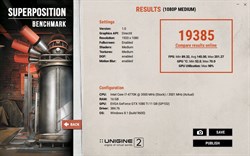
|
bcavnaugh
The Crunchinator

- Total Posts : 38516
- Reward points : 0
- Joined: 2012/09/18 17:31:18
- Location: USA Affiliate E5L3CTGE12 Associate 9E88QK5L7811G3H
- Status: offline
- Ribbons : 282

|
lcarocham
New Member

- Total Posts : 9
- Reward points : 0
- Joined: 2008/11/20 10:29:42
- Status: offline
- Ribbons : 0

Re: Unigine Superposition Benchmarks for GTX 10 series
2017/07/19 10:03:17
(permalink)
OT: Anybody know where to get support for this ? I try to start the program from the shortcut on my desktop (Run as admin, BTW), the folder where the app was downloaded to opens up but remains greyed out and stays that way unless I open de Task Administrator and manually shut down Unigine. I havent even seen what the program looks like.
Thanks
|