HeavyHemi
Omnipotent Enthusiast

- Total Posts : 13887
- Reward points : 0
- Joined: 2008/11/28 20:31:42
- Location: Western Washington
- Status: offline
- Ribbons : 135

Re: Unigine Superposition Benchmarks for GTX 10 series
2017/05/01 15:42:44
(permalink)
sethleigh
Arg. Ok.
I think the extra 300mhz on the CPU and running the GPU fan at 80% gives me that ~1%. Without doing something like flashing a BIOS with a higher power target or a volt mod, we're all going to be in a pretty small range. of 9900 10300. Not that the GPU's don't vary, but that the GPU's are so locked down, we're not really exploring the limits. Once I get an AIO on here, I might see a percent or so higher. The real advantage to me is far less noise.
EVGA X99 FTWK / i7 6850K @ 4.5ghz / RTX 3080Ti FTW Ultra / 32GB Corsair LPX 3600mhz / Samsung 850Pro 256GB / Be Quiet BN516 Straight Power 12-1000w 80 Plus Platinum / Window 10 Pro
|
sethleigh
SSC Member

- Total Posts : 796
- Reward points : 0
- Joined: 2015/08/12 11:27:56
- Status: offline
- Ribbons : 4

Re: Unigine Superposition Benchmarks for GTX 10 series
2017/05/01 16:20:31
(permalink)
HeavyHemi
sethleigh
Arg. Ok.
I think the extra 300mhz on the CPU and running the GPU fan at 80% gives me that ~1%. Without doing something like flashing a BIOS with a higher power target or a volt mod, we're all going to be in a pretty small range. of 9900 10300. Not that the GPU's don't vary, but that the GPU's are so locked down, we're not really exploring the limits. Once I get an AIO on here, I might see a percent or so higher. The real advantage to me is far less noise. I'm impressed at what you're getting on air. With both the 1080ti and the 1080 SC that I upgraded from, I got both a higher top-end gpu speed by 50-100Mhz, and also the ability to sustain that due to lack of thermal throttling. Given what you're seeing on air, I'll be interested to see what you end up with on water. I rebooted my machine the other day with the intent to boot up the stable 4.4ghz overclock I'd achieved last summer when I was playing around with things, and discovered I hadn't saved it. I only had saved the 4.2ghz everyday OC I am currently using. I set up a 4.4Ghz OC with just some basic tweaks that I thought might do it, but it wasn't stable. I'll have to rework it if I want to test at 4.4Ghz. I may try a 4.3Ghz real quick just to see if it manages to squeak past the 10k e-peen threshold. I'm not sure how much time I want to put into this. I'm impressed that you're running the 6850 at 4.5Ghz as well. My initial attempts at 4.5GHz last summer on my 6900 were never stable, and I didn't put much time into it, because I was alarmed at having to pump so much more voltage into it. My 4.2GHz OC has been rock solid for many, many months now, and it involved only some very modest voltage increases. It seems the 4.3/4.4GHz range for this cpu represented something of a heavy "law of diminishing returns" limit.
Happy EVGA customer. Affiliate Code: 0Y7-1VU-ATW2 GigaByte X570 Aorus Master, AMD Ryzen 5900x under Optimus Foundation block, 32gb G.Skill DDR4 @ 3800 MHz 14-14-14-28, EVGA 3080ti FTW3 Ultra under Optimus block, 2TB 980 Pro SSD, EVGA Supernova G6 850W PS, ASUS 34" 3440x1440p 120Hz ultrawide, Lenovo 24" 1080p secondary monitor, Win 10
|
HeavyHemi
Omnipotent Enthusiast

- Total Posts : 13887
- Reward points : 0
- Joined: 2008/11/28 20:31:42
- Location: Western Washington
- Status: offline
- Ribbons : 135

Re: Unigine Superposition Benchmarks for GTX 10 series
2017/05/01 16:50:01
(permalink)
sethleigh
HeavyHemi
sethleigh
Arg. Ok.
I think the extra 300mhz on the CPU and running the GPU fan at 80% gives me that ~1%. Without doing something like flashing a BIOS with a higher power target or a volt mod, we're all going to be in a pretty small range. of 9900 10300. Not that the GPU's don't vary, but that the GPU's are so locked down, we're not really exploring the limits. Once I get an AIO on here, I might see a percent or so higher. The real advantage to me is far less noise.
I'm impressed at what you're getting on air. With both the 1080ti and the 1080 SC that I upgraded from, I got both a higher top-end gpu speed by 50-100Mhz, and also the ability to sustain that due to lack of thermal throttling. Given what you're seeing on air, I'll be interested to see what you end up with on water.
I rebooted my machine the other day with the intent to boot up the stable 4.4ghz overclock I'd achieved last summer when I was playing around with things, and discovered I hadn't saved it. I only had saved the 4.2ghz everyday OC I am currently using. I set up a 4.4Ghz OC with just some basic tweaks that I thought might do it, but it wasn't stable. I'll have to rework it if I want to test at 4.4Ghz. I may try a 4.3Ghz real quick just to see if it manages to squeak past the 10k e-peen threshold. I'm not sure how much time I want to put into this. I'm impressed that you're running the 6850 at 4.5Ghz as well. My initial attempts at 4.5GHz last summer on my 6900 were never stable, and I didn't put much time into it, because I was alarmed at having to pump so much more voltage into it. My 4.2GHz OC has been rock solid for many, many months now, and it involved only some very modest voltage increases. It seems the 4.3/4.4GHz range for this cpu represented something of a heavy "law of diminishing returns" limit.
I was running the GPU with the temp and power maxed, the voltage percentage at 66%, memory at +400 and the core at +160. Daily running is +300 and +130. It might be perfectly game stable at the higher clocks but I've always been a fan of completely stability. I've never really testing it to the point of crashing yet...I was kinda waiting on the MIA (missing in action) Hybrid...which no longer has an in stock estimate again at B&H....even though their pre-order is still active....I'm thinking I'm going to end up modifying the other Hybrid kit...
EVGA X99 FTWK / i7 6850K @ 4.5ghz / RTX 3080Ti FTW Ultra / 32GB Corsair LPX 3600mhz / Samsung 850Pro 256GB / Be Quiet BN516 Straight Power 12-1000w 80 Plus Platinum / Window 10 Pro
|
sethleigh
SSC Member

- Total Posts : 796
- Reward points : 0
- Joined: 2015/08/12 11:27:56
- Status: offline
- Ribbons : 4

Re: Unigine Superposition Benchmarks for GTX 10 series
2017/05/01 17:14:00
(permalink)
"And on that day his e-peen grew two sizes..." What was interesting was that a cpu bump up to 4.3Ghz actually saw my score drop a little, which I can't explain. Watching my Precision X OC window on my 2nd monitor (that uses my 960 SSC card to drive it, so it shouldn't impact the 1080ti benchmark performance) I noticed that the gpu clock was only hitting high 1900s up to 2025 Mhz or so most of the time, even though with the settings I had it will do other things like Heaven at 2076 Mhz. So I figured something about the Superposition benchmark was using the gpu differently. What was limiting my memory clock speed in Heaven was the fact that above 5454 MHz or so it was eating up enough of the power target that it sometimes would drop the gpu clock from 2076 to 2063 or 2050 sometimes, and lowered my score. If the Superposition benchmark, though, was only using up 2025 MHz gpu clock, that left some headroom for the memory speed to be bumped back up. So I bumped that up from +450 to +525 and ran it, and this is what I got. I may have to push the memory speed some more and see what happens. I ran it up to +550 in Heaven (which lowered the gpu clock and score) before and never saw any artifacting, so there's probably still some headroom. You've got like 2mm e-peen length on me, but maybe I can make that up yet. 
Happy EVGA customer. Affiliate Code: 0Y7-1VU-ATW2 GigaByte X570 Aorus Master, AMD Ryzen 5900x under Optimus Foundation block, 32gb G.Skill DDR4 @ 3800 MHz 14-14-14-28, EVGA 3080ti FTW3 Ultra under Optimus block, 2TB 980 Pro SSD, EVGA Supernova G6 850W PS, ASUS 34" 3440x1440p 120Hz ultrawide, Lenovo 24" 1080p secondary monitor, Win 10
|
sethleigh
SSC Member

- Total Posts : 796
- Reward points : 0
- Joined: 2015/08/12 11:27:56
- Status: offline
- Ribbons : 4

Re: Unigine Superposition Benchmarks for GTX 10 series
2017/05/01 17:34:19
(permalink)
Happy EVGA customer. Affiliate Code: 0Y7-1VU-ATW2 GigaByte X570 Aorus Master, AMD Ryzen 5900x under Optimus Foundation block, 32gb G.Skill DDR4 @ 3800 MHz 14-14-14-28, EVGA 3080ti FTW3 Ultra under Optimus block, 2TB 980 Pro SSD, EVGA Supernova G6 850W PS, ASUS 34" 3440x1440p 120Hz ultrawide, Lenovo 24" 1080p secondary monitor, Win 10
|
sethleigh
SSC Member

- Total Posts : 796
- Reward points : 0
- Joined: 2015/08/12 11:27:56
- Status: offline
- Ribbons : 4

Re: Unigine Superposition Benchmarks for GTX 10 series
2017/05/01 17:47:41
(permalink)
HeavyHemiI was running the GPU with the temp and power maxed, the voltage percentage at 66%, memory at +400 and the core at +160. Daily running is +300 and +130. It might be perfectly game stable at the higher clocks but I've always been a fan of completely stability. I've never really testing it to the point of crashing yet...I was kinda waiting on the MIA (missing in action) Hybrid...which no longer has an in stock estimate again at B&H....even though their pre-order is still active....I'm thinking I'm going to end up modifying the other Hybrid kit... Bah, just go for a complete loop. You can work up to it like I have. I started with a Swiftech H220x kit which has a pump (and it's a decent pump too) built into the 2x120mm radiator. I added my 1080 w/EKWB to that loop easily, and then when I upgraded to an X99 chip I replaced Swiftech's cpu block with an EKWB, and then added a massive 2x180mm radiator with 4x180mm fans in push/pull, which is mounted to a wooden bracket I made, and clamped to the side of my open computer case. So my loop is now a sort of wierd hybrid loop where I'm still using the Swiftech pump and radiator, but regular EK blocks for the gpu and cpu, and some additional radiator capacity. I've actually got a water block for my motherboard chipset too, but I haven't installed it yet. I was waiting on a move to a custom case I started that got stalled. I'll have to finish it up and move it over.
Happy EVGA customer. Affiliate Code: 0Y7-1VU-ATW2 GigaByte X570 Aorus Master, AMD Ryzen 5900x under Optimus Foundation block, 32gb G.Skill DDR4 @ 3800 MHz 14-14-14-28, EVGA 3080ti FTW3 Ultra under Optimus block, 2TB 980 Pro SSD, EVGA Supernova G6 850W PS, ASUS 34" 3440x1440p 120Hz ultrawide, Lenovo 24" 1080p secondary monitor, Win 10
|
beniroc
New Member

- Total Posts : 9
- Reward points : 0
- Joined: 2012/07/10 19:49:18
- Status: offline
- Ribbons : 0

Re: Unigine Superposition Benchmarks for GTX 10 series
2017/05/06 09:49:26
(permalink)
|
TRClark911
SSC Member

- Total Posts : 565
- Reward points : 0
- Joined: 2017/03/03 21:56:17
- Status: offline
- Ribbons : 0

Re: Unigine Superposition Benchmarks for GTX 10 series
2017/05/07 12:50:17
(permalink)
sethleigh
And all was right in the world once again. 
Well I managed to join the 10k club...  What's funny about all these benchmarks, be it Unigine or 3DMark or whatever is the fact they are dominated by 6/8/10 core CPUs but games don't really take full advantage of said 6+ core CPUs. This score put me at 26th on the rankings of cards with a single Ti and the poster above me would be 15th but if you look at the leaderboard top 10 you'll see that 9 out of 10 spots are 6+ core CPUs. The only one that isn't is a 4790k in 4th at 11,118 running a 2075mhz core 6075mhz memory clock. I was running the same 2075mhz core with a 5805mhz memory OC. Didn't realize 270mhz on the memory was worth 1000 points but hey... your bench was 0.5 fps above mine and that was worth like 60 points... haha... Mine is the 7th 4 core CPU in the top 26. LOL? Since we were talking about CPU performance the other day I figured I'd mention it here. 
post edited by TRClark911 - 2017/05/07 12:54:02
|
HeavyHemi
Omnipotent Enthusiast

- Total Posts : 13887
- Reward points : 0
- Joined: 2008/11/28 20:31:42
- Location: Western Washington
- Status: offline
- Ribbons : 135

Re: Unigine Superposition Benchmarks for GTX 10 series
2017/05/08 17:21:36
(permalink)
Okay now it's time for the 10.3K club.  First runs with the hybrid installed. 
post edited by HeavyHemi - 2017/05/08 17:23:42
Attached Image(s)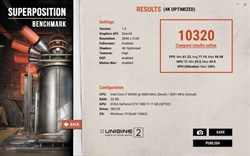
EVGA X99 FTWK / i7 6850K @ 4.5ghz / RTX 3080Ti FTW Ultra / 32GB Corsair LPX 3600mhz / Samsung 850Pro 256GB / Be Quiet BN516 Straight Power 12-1000w 80 Plus Platinum / Window 10 Pro
|
sethleigh
SSC Member

- Total Posts : 796
- Reward points : 0
- Joined: 2015/08/12 11:27:56
- Status: offline
- Ribbons : 4

Re: Unigine Superposition Benchmarks for GTX 10 series
2017/05/08 20:06:50
(permalink)
Uncle. :-)
About my only hope of matching that will be for me to play around with the voltage curve and try to get above the 2076MHz level. I may give it a try.
Happy EVGA customer. Affiliate Code: 0Y7-1VU-ATW2 GigaByte X570 Aorus Master, AMD Ryzen 5900x under Optimus Foundation block, 32gb G.Skill DDR4 @ 3800 MHz 14-14-14-28, EVGA 3080ti FTW3 Ultra under Optimus block, 2TB 980 Pro SSD, EVGA Supernova G6 850W PS, ASUS 34" 3440x1440p 120Hz ultrawide, Lenovo 24" 1080p secondary monitor, Win 10
|
HeavyHemi
Omnipotent Enthusiast

- Total Posts : 13887
- Reward points : 0
- Joined: 2008/11/28 20:31:42
- Location: Western Washington
- Status: offline
- Ribbons : 135

Re: Unigine Superposition Benchmarks for GTX 10 series
2017/05/08 20:22:18
(permalink)
sethleigh
Uncle. :-)
About my only hope of matching that will be for me to play around with the voltage curve and try to get above the 2076MHz level. I may give it a try.
I replaced the stock hybrid fan with a Scythe GT AP-14 at 95%. The stock fan is er up...what's the technical term....oh yeah, crap especially with any kind of increase in the RPM.  I ran Furmark for a half hour and peaked a 49C, 2 degrees less than the stock fan and absolutely zero increase in noise. The loudest thing in my case is a toss up between the hard drives and the intake fans. I think I'll call it good. The exact settings I used for that run is 66% voltage, +175 core and +400 on the memory. That was with the original hybrid fan. I don't think a different fan will impact performance. But the noise decrease was worth the extra few minutes to swap out the fan IMO.
EVGA X99 FTWK / i7 6850K @ 4.5ghz / RTX 3080Ti FTW Ultra / 32GB Corsair LPX 3600mhz / Samsung 850Pro 256GB / Be Quiet BN516 Straight Power 12-1000w 80 Plus Platinum / Window 10 Pro
|
beniroc
New Member

- Total Posts : 9
- Reward points : 0
- Joined: 2012/07/10 19:49:18
- Status: offline
- Ribbons : 0

Re: Unigine Superposition Benchmarks for GTX 10 series
2017/05/09 11:58:02
(permalink)
Tried pushing the card a little more. Might push the cpu overclock from 4.8 to 4.9 or 5ghz to see how much it will help.
post edited by beniroc - 2017/05/09 12:05:34
Attached Image(s) 
|
HeavyHemi
Omnipotent Enthusiast

- Total Posts : 13887
- Reward points : 0
- Joined: 2008/11/28 20:31:42
- Location: Western Washington
- Status: offline
- Ribbons : 135

Re: Unigine Superposition Benchmarks for GTX 10 series
2017/05/09 13:34:52
(permalink)
Okay... I had to do it...10.4K club...   +66% voltage, +190 core and +500 on the memory. CPU, is unchanged at 4.5ghz
Attached Image(s)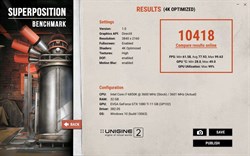
EVGA X99 FTWK / i7 6850K @ 4.5ghz / RTX 3080Ti FTW Ultra / 32GB Corsair LPX 3600mhz / Samsung 850Pro 256GB / Be Quiet BN516 Straight Power 12-1000w 80 Plus Platinum / Window 10 Pro
|
Sajin
EVGA Forum Moderator

- Total Posts : 49227
- Reward points : 0
- Joined: 2010/06/07 21:11:51
- Location: Texas, USA.
- Status: offline
- Ribbons : 199


Re: Unigine Superposition Benchmarks for GTX 10 series
2017/05/09 14:16:59
(permalink)
HeavyHemi
Okay... I had to do it...10.4K club... 

+66% voltage, +190 core and +500 on the memory. CPU, is unchanged at 4.5ghz

|
sethleigh
SSC Member

- Total Posts : 796
- Reward points : 0
- Joined: 2015/08/12 11:27:56
- Status: offline
- Ribbons : 4

Re: Unigine Superposition Benchmarks for GTX 10 series
2017/05/09 15:07:56
(permalink)
HeavyHemi
Okay... I had to do it...10.4K club... 

+66% voltage, +190 core and +500 on the memory. CPU, is unchanged at 4.5ghz That's really excellent. What actual clockspeed did it hold most of the time during this test? Also, did you play around with voltage curves or anything like that?
Happy EVGA customer. Affiliate Code: 0Y7-1VU-ATW2 GigaByte X570 Aorus Master, AMD Ryzen 5900x under Optimus Foundation block, 32gb G.Skill DDR4 @ 3800 MHz 14-14-14-28, EVGA 3080ti FTW3 Ultra under Optimus block, 2TB 980 Pro SSD, EVGA Supernova G6 850W PS, ASUS 34" 3440x1440p 120Hz ultrawide, Lenovo 24" 1080p secondary monitor, Win 10
|
TRClark911
SSC Member

- Total Posts : 565
- Reward points : 0
- Joined: 2017/03/03 21:56:17
- Status: offline
- Ribbons : 0

Re: Unigine Superposition Benchmarks for GTX 10 series
2017/05/09 15:09:09
(permalink)
It's funny how there is little fps difference between benchmarks.
Must be that 6 core CPU... or in the case of the #1 benchmark, the 10 core CPU.
LOL
|
HeavyHemi
Omnipotent Enthusiast

- Total Posts : 13887
- Reward points : 0
- Joined: 2008/11/28 20:31:42
- Location: Western Washington
- Status: offline
- Ribbons : 135

Re: Unigine Superposition Benchmarks for GTX 10 series
2017/05/09 15:30:46
(permalink)
sethleigh
HeavyHemi
Okay... I had to do it...10.4K club... 

+66% voltage, +190 core and +500 on the memory. CPU, is unchanged at 4.5ghz
That's really excellent. What actual clockspeed did it hold most of the time during this test? Also, did you play around with voltage curves or anything like that?
It's as I listed. I fooled around with using the voltage curve a few times. But..didn't see any real advantage. For whatever reason, 66% on the voltage slider seems to be a sweet spot for me. It was holding 2050 most of the run. The peak was 2088. I'm just surprised I haven't crashed it yet. I'm sure a +250 on the core would do it.
EVGA X99 FTWK / i7 6850K @ 4.5ghz / RTX 3080Ti FTW Ultra / 32GB Corsair LPX 3600mhz / Samsung 850Pro 256GB / Be Quiet BN516 Straight Power 12-1000w 80 Plus Platinum / Window 10 Pro
|
beniroc
New Member

- Total Posts : 9
- Reward points : 0
- Joined: 2012/07/10 19:49:18
- Status: offline
- Ribbons : 0

Re: Unigine Superposition Benchmarks for GTX 10 series
2017/05/09 18:38:26
(permalink)
 Overclocked the ram from 2133 to 2400 and went to 5ghz helped it a little bit.
post edited by beniroc - 2017/05/09 20:13:23
Attached Image(s) 
|
CptSpig
SSC Member

- Total Posts : 736
- Reward points : 0
- Joined: 2011/11/21 11:12:11
- Location: Sunny California
- Status: offline
- Ribbons : 1


Re: Unigine Superposition Benchmarks for GTX 10 series
2017/05/11 10:20:15
(permalink)
CptSpig --- 6950X @ 4.2 -- Titan Xp offset 195/715 effective (2101/12901)--- 11135 
post edited by CptSpig - 2017/05/11 10:52:07
|
EVGA_JacobF
EVGA Alumni

- Total Posts : 11559
- Reward points : 0
- Joined: 2006/01/17 12:10:20
- Location: Brea, CA
- Status: offline
- Ribbons : 26


Re: Unigine Superposition Benchmarks for GTX 10 series
2017/05/11 10:22:50
(permalink)
|
TRClark911
SSC Member

- Total Posts : 565
- Reward points : 0
- Joined: 2017/03/03 21:56:17
- Status: offline
- Ribbons : 0

Re: Unigine Superposition Benchmarks for GTX 10 series
2017/05/11 10:27:47
(permalink)
EVGA_JacobF
Make sure to get your free Advanced Edition code 
https://www.evga.com/articles/01109/unigine-superposition-benchmark/
Step ups not eligible which probably eliminates at least 85% of the posters in this thread.  Already bought it so I'm glad it was only $20... definitely would be a lot saltier if it was like a $100 deal or something.
|
Sajin
EVGA Forum Moderator

- Total Posts : 49227
- Reward points : 0
- Joined: 2010/06/07 21:11:51
- Location: Texas, USA.
- Status: offline
- Ribbons : 199


Re: Unigine Superposition Benchmarks for GTX 10 series
2017/05/11 12:26:38
(permalink)
Hit 10k with a single nvidia titan x which isn't an xp, doesn't have faster memory like the 1080 ti's/xp's & is still using the stock cooler.  
post edited by Sajin - 2017/05/11 12:29:27
|
CptSpig
SSC Member

- Total Posts : 736
- Reward points : 0
- Joined: 2011/11/21 11:12:11
- Location: Sunny California
- Status: offline
- Ribbons : 1


Re: Unigine Superposition Benchmarks for GTX 10 series
2017/05/11 13:44:49
(permalink)
Sajin
Hit 10k with a single nvidia titan x which isn't an xp, doesn't have faster memory like the 1080 ti's/xp's & is still using the stock cooler. 


|
Sajin
EVGA Forum Moderator

- Total Posts : 49227
- Reward points : 0
- Joined: 2010/06/07 21:11:51
- Location: Texas, USA.
- Status: offline
- Ribbons : 199

|
CptSpig
SSC Member

- Total Posts : 736
- Reward points : 0
- Joined: 2011/11/21 11:12:11
- Location: Sunny California
- Status: offline
- Ribbons : 1


Re: Unigine Superposition Benchmarks for GTX 10 series
2017/05/11 14:47:26
(permalink)
Sajin
CptSpig

Your score is nice as well. 
Thanks, I have found that all these cards need to be cold for the best performance. This score is on water, going to try chilled water this weekend hope to break 12000!  Have you tried locking down the voltage? If not set the core at 130 and memory at about 507 stress the card with something like AIDA64 graphic only. Click on the graph in AB ctrl f and then see what the max voltage is it will be like 1.025 or 1.05. Now put your curser on the box where the line straightens click and hit ctrl L hit apply your voltage is now locked. Now you can set the core and memory to what you like for your bench run try to keep the temps as low as possible. You will see nice gains. If you can keep the card below 30c it will give dramatic gains below 20c huge gains. Let me know if this helps. Your Titan X Pascal should Easley top the 1080ti's in bench marks. Good luck!
post edited by CptSpig - 2017/05/11 15:02:35
|
Sajin
EVGA Forum Moderator

- Total Posts : 49227
- Reward points : 0
- Joined: 2010/06/07 21:11:51
- Location: Texas, USA.
- Status: offline
- Ribbons : 199


Re: Unigine Superposition Benchmarks for GTX 10 series
2017/05/11 16:08:07
(permalink)
Keeping the card below 30c on air isn't happening.
|
CptSpig
SSC Member

- Total Posts : 736
- Reward points : 0
- Joined: 2011/11/21 11:12:11
- Location: Sunny California
- Status: offline
- Ribbons : 1


Re: Unigine Superposition Benchmarks for GTX 10 series
2017/05/11 16:14:06
(permalink)
Sajin
Keeping the card below 30c on air isn't happening.
I know it was kind of meant for everyone here at the wonderful EVGA forums!  Locking the voltage will still help you even on air.
|
Sajin
EVGA Forum Moderator

- Total Posts : 49227
- Reward points : 0
- Joined: 2010/06/07 21:11:51
- Location: Texas, USA.
- Status: offline
- Ribbons : 199


Re: Unigine Superposition Benchmarks for GTX 10 series
2017/05/11 16:15:36
(permalink)
CptSpig
Sajin
Keeping the card below 30c on air isn't happening.
I know it was kind of meant for everyone here at the wonderful EVGA forums! 
Locking the voltage will still help you even on air.
Locking the voltage does help, but locking/cutting too much voltage keeps you from running high clocks.
|
CptSpig
SSC Member

- Total Posts : 736
- Reward points : 0
- Joined: 2011/11/21 11:12:11
- Location: Sunny California
- Status: offline
- Ribbons : 1


Re: Unigine Superposition Benchmarks for GTX 10 series
2017/05/11 16:29:50
(permalink)
Sajin
CptSpig
Sajin
Keeping the card below 30c on air isn't happening.
I know it was kind of meant for everyone here at the wonderful EVGA forums! 
Locking the voltage will still help you even on air.
Locking the voltage does help, but locking/cutting too much voltage keeps you from running high clocks.
Yes, but it keeps the card from throttling! better scores. These cards do not like high voltages.
|
Sajin
EVGA Forum Moderator

- Total Posts : 49227
- Reward points : 0
- Joined: 2010/06/07 21:11:51
- Location: Texas, USA.
- Status: offline
- Ribbons : 199


Re: Unigine Superposition Benchmarks for GTX 10 series
2017/05/11 16:33:35
(permalink)
CptSpig
Sajin
CptSpig
Sajin
Keeping the card below 30c on air isn't happening.
I know it was kind of meant for everyone here at the wonderful EVGA forums! 
Locking the voltage will still help you even on air.
Locking the voltage does help, but locking/cutting too much voltage keeps you from running high clocks.
Yes, but it keeps the card from throttling! better scores. These cards do not like high voltages.
My card didn't throttle at all. Dynamic adjustment isn't throttling. You can't get a high score without high core clocks.
|