drewho
New Member

- Total Posts : 3
- Reward points : 0
- Joined: 10/16/2009
- Status: offline
- Ribbons : 0

Re:TIM Replacement - GTX 480s - DIY How To
Tuesday, August 24, 2010 6:01 PM
(permalink)
replaced my tim on gtx480
was getting 42c idle and up to 90c on full load
now getting 37c idle and 77c on full load, very happy about that :)
i used MX-3
|
Andrea deluxe
New Member

- Total Posts : 64
- Reward points : 0
- Joined: 2/13/2009
- Status: offline
- Ribbons : 0

Re:TIM Replacement - GTX 480s - DIY How To
Tuesday, August 24, 2010 6:05 PM
(permalink)
impossible...... (with fan in auto mode)
run furmark at 1920*1080..
and post a screen.
|
drewho
New Member

- Total Posts : 3
- Reward points : 0
- Joined: 10/16/2009
- Status: offline
- Ribbons : 0

Re:TIM Replacement - GTX 480s - DIY How To
Tuesday, August 24, 2010 6:10 PM
(permalink)
not impossible, and that using furmark 99% load
my fan is on an afterburner profile only running 10% above autofan though
|
formula72
Superclocked Member

- Total Posts : 108
- Reward points : 0
- Joined: 3/20/2007
- Location: Silicon Valley
- Status: offline
- Ribbons : 0


Re:TIM Replacement - GTX 480s - DIY How To
Sunday, October 03, 2010 4:53 AM
(permalink)
O.K, I did this on GPU2 and so far I'm 5*c degrees hotter @ idle then GPU1. Under load ((furmark)), the temps shoot way up, like fast to 15*c over GPU1.
Playing counter strike, GPU2 is 74*c, GPU1 is 66*c.
Now, when exiting furmark, the temps will meet equal in the 60's before settling with a 5*c difference.
So in short, the TIM i replaced on GPU2 allows it to shoot up quickly, and allows it to cool quickly, but it runs hotter under load and at idle.
Before all of this, i was complaining that my sound card was causing high temps, removed it, and both cards where within 1*c of each other. I was so happy. Now, I feel a little regretful that I performed this and feel i made a big mistake..
I believe I used arctic silver.....it just say silver paste and is no bigger then my pinky. Got it from CompUSA when there was a store here years back....2005
Does paste go bad???
ASUS X99 Pro/3.1 Motherboard Bios 1901 Intel i7 5960X @ 4.3ghz DDR3 G.SKILL Ripjaws 2666 (16GB) RTX 3080 Ti FTW3 Corsair H100i GTX Cooler Master HAF 932 EVGA Supernova 1200 P2 1200W  
|
mwparrish
CLASSIFIED Member

- Total Posts : 3278
- Reward points : 0
- Joined: 1/8/2009
- Status: offline
- Ribbons : 23


Re:TIM Replacement - GTX 480s - DIY How To
Sunday, October 03, 2010 2:06 PM
(permalink)
paste can go bad because certain types can settle and separate. it doesn't sound like it was actual AS5, it would definitely say so on the side.
it sounds like the paste is either junk now or that you applied it pretty well but there may be voids where there isn't good interface between the heatspreader and the heat sink.
you should never be worse off if you use good TIM and apply it right. i think you may have some weak sauce on your hands, that's all.
Intel Core i7 3930K - 4.7 GHz | ASUS Rampage IV Extreme | 8x4GB G.Skill Ripjaws Z DDR3-2133 2x EVGA GTX 780 Ti SC | BenQ XL2420TX - 1920x1080 120Hz LCD | Logitech G9x | Corsair Vengeance 1500
5x Crucial 128GB SSD | LG BD-R Drive | Danger Den Torture Rack | Enermax Galaxy EVO 1250W 
|
BlackKnight.KTN
SSC Member

- Total Posts : 661
- Reward points : 0
- Joined: 7/18/2010
- Location: Texas
- Status: offline
- Ribbons : 3


Re:TIM Replacement - GTX 480s - DIY How To
Sunday, October 03, 2010 3:28 PM
(permalink)
Great guide! I'll be doing the same for the GTX 470
|
formula72
Superclocked Member

- Total Posts : 108
- Reward points : 0
- Joined: 3/20/2007
- Location: Silicon Valley
- Status: offline
- Ribbons : 0


Re:TIM Replacement - GTX 480s - DIY How To
Sunday, October 03, 2010 4:04 PM
(permalink)
O.K, you are right, that stuff was "Junk"!!! I must have remove the heatsink 3 times before I finally realized that the old paste was no good. I pulled out the stuff that came with my Zalman 10X quiet, and applied an (((X pattern))) on the GPU...well success!!!
Now this is wierd.........
Underload GPU2 is cooler by 2*c (this is the one i worked on)
At idle GPU1 is cooler by 2*c (this one has backplate + HFB)
Im happy with the results, but I'm not sure I improved anything.
For those attemping this....keep this in mind
Use quality paste, not stuff thats been sitting around for a while.
I used the X pattern, because of the size of the GPU.
I was smearing the last stuff, and I read that can creates "air pockets".
ASUS X99 Pro/3.1 Motherboard Bios 1901 Intel i7 5960X @ 4.3ghz DDR3 G.SKILL Ripjaws 2666 (16GB) RTX 3080 Ti FTW3 Corsair H100i GTX Cooler Master HAF 932 EVGA Supernova 1200 P2 1200W  
|
formula72
Superclocked Member

- Total Posts : 108
- Reward points : 0
- Joined: 3/20/2007
- Location: Silicon Valley
- Status: offline
- Ribbons : 0


Re:TIM Replacement - GTX 480s - DIY How To
Sunday, October 03, 2010 4:14 PM
(permalink)
drewho
replaced my tim on gtx480
was getting 42c idle and up to 90c on full load
now getting 37c idle and 77c on full load, very happy about that :)
i used MX-3
Dude, thats outstanding!!!! What was your room ambiant temperature???
ASUS X99 Pro/3.1 Motherboard Bios 1901 Intel i7 5960X @ 4.3ghz DDR3 G.SKILL Ripjaws 2666 (16GB) RTX 3080 Ti FTW3 Corsair H100i GTX Cooler Master HAF 932 EVGA Supernova 1200 P2 1200W  
|
mwparrish
CLASSIFIED Member

- Total Posts : 3278
- Reward points : 0
- Joined: 1/8/2009
- Status: offline
- Ribbons : 23


Re:TIM Replacement - GTX 480s - DIY How To
Sunday, October 03, 2010 7:56 PM
(permalink)
formula72
Now this is wierd.........
Underload GPU2 is cooler by 2*c (this is the one i worked on)
At idle GPU1 is cooler by 2*c (this one has backplate + HFB)
Im happy with the results, but I'm not sure I improved anything.
For those attemping this....keep this in mind
Use quality paste, not stuff thats been sitting around for a while.
I used the X pattern, because of the size of the GPU.
I was smearing the last stuff, and I read that can creates "air pockets".
those results aren't really odd... there could be many reasons for this... not the least of which is location, airflow, etc. at idle, your temps are governed more by the environment than by the heat generated by the card. at load, it's the other way around. yes, spreading can create voids... however, that heatsink is hardly polished... in fact... they just painted over it creating suboptimal transfer properties... couple that with the unpolished sink and you're going to have voids no matter what. to make matters worse, the sink doesn't mount tightly to the heatspreader... it sort of just rests on top... many report seeing light through the gap between the two. either way... spread or cross or whatever makes you happy! i just do the spread to ensure it doesn't ooze anywhere i don't want it to (even though it when it's mounted it would run away from the chip)... and to ensure the entire spreader is covered with enough to fill the ridiculously large gap to maximize transfer... but not too much that it inhibits transfer or it runs down the sides. all in all... one area of improvement for nvidia would be that heatsink/gpu mating. that could have gone a long way to creating a better quality product... however, i'm sure they did the cost/benefit analysis and found from a production standpoint... the diminishing marginal returns were too great to warrant increased focus in this area.
Intel Core i7 3930K - 4.7 GHz | ASUS Rampage IV Extreme | 8x4GB G.Skill Ripjaws Z DDR3-2133 2x EVGA GTX 780 Ti SC | BenQ XL2420TX - 1920x1080 120Hz LCD | Logitech G9x | Corsair Vengeance 1500
5x Crucial 128GB SSD | LG BD-R Drive | Danger Den Torture Rack | Enermax Galaxy EVO 1250W 
|
boatski
Superclocked Member

- Total Posts : 212
- Reward points : 0
- Joined: 6/17/2008
- Location: Indianapolis, IN
- Status: offline
- Ribbons : 0


Re:TIM Replacement - GTX 480s - DIY How To
Sunday, October 03, 2010 8:25 PM
(permalink)
Should I have put a bit more on when doing this? My temps have changed maybe 1-3C since. 
|
mwparrish
CLASSIFIED Member

- Total Posts : 3278
- Reward points : 0
- Joined: 1/8/2009
- Status: offline
- Ribbons : 23


Re:TIM Replacement - GTX 480s - DIY How To
Monday, October 04, 2010 0:22 PM
(permalink)
boatski
Should I have put a bit more on when doing this? My temps have changed maybe 1-3C since.
as long as you have solid contact between the two surfaces, that should be fine. each card/heatsink is a little different.
Intel Core i7 3930K - 4.7 GHz | ASUS Rampage IV Extreme | 8x4GB G.Skill Ripjaws Z DDR3-2133 2x EVGA GTX 780 Ti SC | BenQ XL2420TX - 1920x1080 120Hz LCD | Logitech G9x | Corsair Vengeance 1500
5x Crucial 128GB SSD | LG BD-R Drive | Danger Den Torture Rack | Enermax Galaxy EVO 1250W 
|
faiz23
New Member

- Total Posts : 75
- Reward points : 0
- Joined: 7/19/2010
- Status: offline
- Ribbons : 0

Re:TIM Replacement - GTX 480s - DIY How To
Monday, October 04, 2010 1:32 AM
(permalink)
nice guide and awesome tips looking forward to doing this mod
|
andino
New Member

- Total Posts : 95
- Reward points : 0
- Joined: 11/5/2010
- Status: offline
- Ribbons : 0

Re:TIM Replacement - GTX 480s - DIY How To
Saturday, November 06, 2010 6:53 AM
(permalink)
Thanks a ton! Now my 470 doesn't sound like a Leaf blower all the time. I replaced the TIM that came with the board with some el-cheap-o Zalman ZM-STG1 and dropped my temps by a ton! If my fan is set to auto it never goes over 70% at 89*C. Before on auto the fan was hitting 88% and the temp was 93*C. If I set the fan to 90% I was getting 91*C at full load. I was 60*C ~ 62*C at idle. Now with the fan at 90% I'm 68*C at full load and my idle temp is 48*C !!!! I was too scared to run the fan any lower as I was afraid I'd burn up the card. I also think that there was a issue with the factory seating the heatsink correctly. It was a good turn and a half from being bottomed out on 2 screws. Then there was a TON of goop and you could tell that there was a bubble of air in it as well because there was a nice clean spot in the middle of my GPU! Also the shroud wasn't completely snapped down. Anyhow I'm really happy with the card now as it doesn't sound like a freaking leaf blower under my desk! Thanks again for the DIY!
post edited by andino - Saturday, November 06, 2010 7:00 AM
|
agentc4
Superclocked Member

- Total Posts : 147
- Reward points : 0
- Joined: 9/19/2010
- Status: offline
- Ribbons : 0


Re:TIM Replacement - GTX 480s - DIY How To
Saturday, November 13, 2010 1:48 AM
(permalink)
So i just got done putting TIM on my 480. I used IC Diamond 24 C, and it measures about an inch in size as far as amount.... so im guessing a pea and half, maybe 2 peas next to each other right in the center, and i put the heat sink back on and let it spread as i tightened it back up. Before new TIM: 43C to 44C idle / 75C to 80C load. After new TIM: 39C to 41C idle / 68C to 70C load. How long does it take for the IC 24 Caret to settle, i know its thick ass material and i couldnt spread it so i put it all in the center n let it do its thing when i placed the sink back on. I was kinda hoping to be in the mid 30s on idle and lower on load.
post edited by agentc4 - Saturday, November 13, 2010 1:57 AM
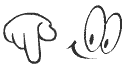 Click To Register Your Awesome Stuff! Click To Register Your Awesome Stuff!  My System
OS: Win 7 64-Bit Pro | Case: Cooler Master HAF 932 | PSU: Corsair TX950 | MOBO: Asus 6PX58D Premium CPU: i7 950 | CPU Cooler: Corsair H50 w/ IC Diamond 24 Caret TIM | MEM: Corsair Dominator 12GB DDR3 @ 8-8-8-24 | GPU: EVGA GTX 480 2-Way SLI w/ IC Diamond 24 Caret TIM | HDD-1: WD 500GB 7200RPM Black Caviar | HDD-2: WD 1TB 7200RPM Black Caviar | Drive-1: LG CD/DVD Burner | Drive-2: Pioneer Blu-Ray Burner | Display: Samsung 23" HD LED 1080p
|
timber1979
New Member

- Total Posts : 10
- Reward points : 0
- Joined: 9/18/2008
- Status: offline
- Ribbons : 0

Re:TIM Replacement - GTX 480s - DIY How To
Tuesday, November 16, 2010 3:30 AM
(permalink)
finally i find this post, great info! looking forward to replace TIM on my gtx480!
|
agentc4
Superclocked Member

- Total Posts : 147
- Reward points : 0
- Joined: 9/19/2010
- Status: offline
- Ribbons : 0


Re:TIM Replacement - GTX 480s - DIY How To
Tuesday, November 16, 2010 4:11 AM
(permalink)
now after couple foldings - im getting 51 to 54C (while folding)
idle = 39C
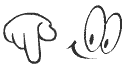 Click To Register Your Awesome Stuff! Click To Register Your Awesome Stuff!  My System
OS: Win 7 64-Bit Pro | Case: Cooler Master HAF 932 | PSU: Corsair TX950 | MOBO: Asus 6PX58D Premium CPU: i7 950 | CPU Cooler: Corsair H50 w/ IC Diamond 24 Caret TIM | MEM: Corsair Dominator 12GB DDR3 @ 8-8-8-24 | GPU: EVGA GTX 480 2-Way SLI w/ IC Diamond 24 Caret TIM | HDD-1: WD 500GB 7200RPM Black Caviar | HDD-2: WD 1TB 7200RPM Black Caviar | Drive-1: LG CD/DVD Burner | Drive-2: Pioneer Blu-Ray Burner | Display: Samsung 23" HD LED 1080p
|
meihcydna
Superclocked Member

- Total Posts : 114
- Reward points : 0
- Joined: 3/31/2007
- Status: offline
- Ribbons : 2


Re:TIM Replacement - GTX 480s - DIY How To
Tuesday, November 16, 2010 10:21 AM
(permalink)
nice, looking foward to have the TIM reapplied on my gtx480s. doesn't the removal of the heatsink void the warranty with evga?
|
agentc4
Superclocked Member

- Total Posts : 147
- Reward points : 0
- Joined: 9/19/2010
- Status: offline
- Ribbons : 0


Re:TIM Replacement - GTX 480s - DIY How To
Tuesday, November 16, 2010 10:21 PM
(permalink)
nope, as long as you're very careful and not damage anything on it. Someone else asked the same question and one person responded with a no, just be careful. It was easy to do just dont rush and take your time. I grounded myself just in case and even took off my socks cuz i didnt wanna take a chance at frying my 480.
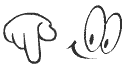 Click To Register Your Awesome Stuff! Click To Register Your Awesome Stuff!  My System
OS: Win 7 64-Bit Pro | Case: Cooler Master HAF 932 | PSU: Corsair TX950 | MOBO: Asus 6PX58D Premium CPU: i7 950 | CPU Cooler: Corsair H50 w/ IC Diamond 24 Caret TIM | MEM: Corsair Dominator 12GB DDR3 @ 8-8-8-24 | GPU: EVGA GTX 480 2-Way SLI w/ IC Diamond 24 Caret TIM | HDD-1: WD 500GB 7200RPM Black Caviar | HDD-2: WD 1TB 7200RPM Black Caviar | Drive-1: LG CD/DVD Burner | Drive-2: Pioneer Blu-Ray Burner | Display: Samsung 23" HD LED 1080p
|
Aviator
New Member

- Total Posts : 38
- Reward points : 0
- Joined: 12/26/2005
- Location: KCLT
- Status: offline
- Ribbons : 0

Re:TIM Replacement - GTX 480s - DIY How To
Tuesday, December 14, 2010 8:34 AM
(permalink)
Just came across article for the TIM Replacement. Nice write-up. Just curious if this procedure would work on the 8800GT also?
Dell XPS600 3.8 ghz Chipet Nvidia Nforce4 SLI Intel Edition Creative XF-I Extreme Music Evga GTX750 2GB Evga 9800GTX+ 512MB Evga 8800GT 512MB Evga Precision Utility 4.2.1 Dell U2412M Rev A01 Logitech X-540 5.1 Spkrs Win7 Pro x64 SP1
|
sorvis
New Member

- Total Posts : 1
- Reward points : 0
- Joined: 7/15/2010
- Status: offline
- Ribbons : 0


Re:TIM Replacement - GTX 480s - DIY How To
Sunday, April 10, 2011 8:36 PM
(permalink)
i researched a few forums and after seeing horrible Tim placement on these cards i decided to redo mine and see how well it worked before i replaced i had a 45-50'c idle tempp and 75-85'c load after i replaced the tim, my idle went down to 37'c the first hour, and has been dropping daily, its day 2 now and if i let it sit for a good 10 min, it idles at 35' and load with 5min oc scan 71'c totally worth the time and effort, took 25 min to shave off ALOT of heat used Arctic silver 5  
|