xTemon
iCX Member

- Total Posts : 376
- Reward points : 0
- Joined: 10/8/2007
- Location: Western Canada
- Status: offline
- Ribbons : 6

Re:TIM Replacement - GTX 480s - DIY How To
Friday, April 30, 2010 1:03 AM
(permalink)
Great thread!!  ..nice little guide and how-to; though I'm more interested in the details. I'm happy to see they've improved on the assembly of the cards; I remember trying to take apart my 260 core 216, and what an incredible nightmare it was. ..actually had to break down, and drill out the screws; after I got halfway through, as they were stripped and stuck. ..might have been better; if I hadn't waited till well after use, before stripping it down. I think the repeated heating of the plastic, siezed the screws in place; hence, my problem with taking it apart. Better design, and very impressive strip-down; no screws mounting the shroud in place, is a very big plus  I'm not certain, the 470 will be so simple; but I rather have a preference for the 480 anyway 
|
tano22
New Member

- Total Posts : 85
- Reward points : 0
- Joined: 2/17/2010
- Status: offline
- Ribbons : 0

Re:TIM Replacement - GTX 480s - DIY How To
Friday, April 30, 2010 1:22 AM
(permalink)
xTemon, what additional details are you interested in? I'm not the OP, but I did follow his guide nearly to the letter on both my 480 SC's. I'd be happy to help you out.
System Specs:
Corsair HX1000W PSU EVGA e760 CLASSIFIED X58 3x SLI Intel i7 920 2.66 GHz @ 4.2 GHz (D0) Cogage True Spirit CPU Heatsink/Fan Western Digital Caviar Black 1 TB 6 GB Corsair Dominator DDR3 1600 2x EVGA GTX 480 SC in SLI Thermaltake Armor Plus Full Tower Case Samsung Syncmaster 2253BW @ 1680x1050 Logitech G15 Gaming Keyboard Logitech G500 Gaming Laser Mouse
|
mwparrish
CLASSIFIED Member

- Total Posts : 3278
- Reward points : 0
- Joined: 1/8/2009
- Status: offline
- Ribbons : 23


Re:TIM Replacement - GTX 480s - DIY How To
Friday, April 30, 2010 3:25 AM
(permalink)
xTemon
Great thread!!  ..nice little guide and how-to; though I'm more interested in the details. ..nice little guide and how-to; though I'm more interested in the details.
I'm happy to see they've improved on the assembly of the cards; I remember trying to take apart my 260 core 216, and what an incredible nightmare it was. ..actually had to break down, and drill out the screws; after I got halfway through, as they were stripped and stuck. ..might have been better; if I hadn't waited till well after use, before stripping it down. I think the repeated heating of the plastic, siezed the screws in place; hence, my problem with taking it apart.
Better design, and very impressive strip-down; no screws mounting the shroud in place, is a very big plus  I'm not certain, the 470 will be so simple; but I rather have a preference for the 480 anyway I'm not certain, the 470 will be so simple; but I rather have a preference for the 480 anyway
The 480 has 4 screws on the same side as the heatsink so it's basically just as easy... thankfully. Plus, the heatpipes aren't painted on the 470 so the thermal conductivity is better than the 480.
Intel Core i7 3930K - 4.7 GHz | ASUS Rampage IV Extreme | 8x4GB G.Skill Ripjaws Z DDR3-2133 2x EVGA GTX 780 Ti SC | BenQ XL2420TX - 1920x1080 120Hz LCD | Logitech G9x | Corsair Vengeance 1500
5x Crucial 128GB SSD | LG BD-R Drive | Danger Den Torture Rack | Enermax Galaxy EVO 1250W 
|
rodymcamp
Superclocked Member

- Total Posts : 203
- Reward points : 0
- Joined: 12/6/2005
- Status: offline
- Ribbons : 1

Re:TIM Replacement - GTX 480s - DIY How To
Friday, April 30, 2010 5:17 AM
(permalink)
what gets me is how rough the surface of the heatsink is on these cards. I have never lapped any heat sink but I am sorely tempted to lap these just to smoth them out. It seems very poor QA to put it out like this expecialy with the temps being so darn high.
thanks for the guide, I droped temps pretty good as long as i only use one card, guess i need to get one more fan to cool these cards down.
pc1 Evga Classified bios s22d Intel Core I7 920@3.7ghz (no voltage adjustments) Corsair Vengence 24GB @ 8-8-8-19 T2 Evga gtx480x2 SLI OCZ Vertex2 120x2 raid0 Western Digital Caviar Black WD640 x2 raid0 HITACHI Deskstar 7K1000 Corsair HX1000 Corsair H50 Thermaltake Spedo Advance Package
|
Zaruchen
SSC Member

- Total Posts : 673
- Reward points : 0
- Joined: 7/4/2009
- Location: Orange County, California
- Status: offline
- Ribbons : 0


Re:TIM Replacement - GTX 480s - DIY How To
Friday, April 30, 2010 3:47 PM
(permalink)
am i suppose to use a thin layer then add more to fill in? i am not understanding . also where can i purchase good thermal paste locally?
post edited by Zaruchen - Friday, April 30, 2010 3:55 PM
Processor: Intel® Core™ i9-9900K CPU @ 5GHz Memory: 32GB @ 3600Mhz Hard Drive: 2x Samsung Evo 850 1TB, Samsung 970 Pro 1TB NVME Video Card: NVIDIA GeForce GTX 3090 Ti FTW3 + Hybrid Kit Motherboard: Asus ROG MAXIMUS XII HERO (WI-FI AC) Computer Case: Corsair 570x
|
tano22
New Member

- Total Posts : 85
- Reward points : 0
- Joined: 2/17/2010
- Status: offline
- Ribbons : 0

Re:TIM Replacement - GTX 480s - DIY How To
Friday, April 30, 2010 4:38 PM
(permalink)
Zaruchen
am i suppose to use a thin layer then add more to fill in? i am not understanding . also where can i purchase good thermal paste locally?
Have you ever put thermal paste on a CPU? It's very similar. Put as much as you need to cover the GPU in a thin layer. Do NOT add more in, as the layer should be sufficient. As OP stated, when you apply a pea sized amount, go ahead and use a credit card or similar object to spread it along the sync like you're buttering your bread. try and cover every area of the GPU with an even amount of paste. Try not to let it spill over. A GPU, being larger in area, may need more than a pea sized amount, so apply in increments until you're able to apply the thin layer throughout. As far as purchasing a good thermal paste locally, you need to find yourself a specialty shop. Depends on where you live. Your local Best Buy or COMPUSA or whatever the heck you have where you live probably won't have anything worth purchasing, and possibly not anything at all. If I knew where you live, I could probably find something.
System Specs:
Corsair HX1000W PSU EVGA e760 CLASSIFIED X58 3x SLI Intel i7 920 2.66 GHz @ 4.2 GHz (D0) Cogage True Spirit CPU Heatsink/Fan Western Digital Caviar Black 1 TB 6 GB Corsair Dominator DDR3 1600 2x EVGA GTX 480 SC in SLI Thermaltake Armor Plus Full Tower Case Samsung Syncmaster 2253BW @ 1680x1050 Logitech G15 Gaming Keyboard Logitech G500 Gaming Laser Mouse
|
Zaruchen
SSC Member

- Total Posts : 673
- Reward points : 0
- Joined: 7/4/2009
- Location: Orange County, California
- Status: offline
- Ribbons : 0


Re:TIM Replacement - GTX 480s - DIY How To
Friday, April 30, 2010 4:48 PM
(permalink)
tano22
Zaruchen
am i suppose to use a thin layer then add more to fill in? i am not understanding . also where can i purchase good thermal paste locally?
Have you ever put thermal paste on a CPU? It's very similar. Put as much as you need to cover the GPU in a thin layer. Do NOT add more in, as the layer should be sufficient. As OP stated, when you apply a pea sized amount, go ahead and use a credit card or similar object to spread it along the sync like you're buttering your bread. try and cover every area of the GPU with an even amount of paste. Try not to let it spill over. A GPU, being larger in area, may need more than a pea sized amount, so apply in increments until you're able to apply the thin layer throughout.
As far as purchasing a good thermal paste locally, you need to find yourself a specialty shop. Depends on where you live. Your local Best Buy or COMPUSA or whatever the heck you have where you live probably won't have anything worth purchasing, and possibly not anything at all.
If I knew where you live, I could probably find something.
my GPU is idling at 52-54 and loads are at 89 with 87% fanspeed is that good enough?
Processor: Intel® Core™ i9-9900K CPU @ 5GHz Memory: 32GB @ 3600Mhz Hard Drive: 2x Samsung Evo 850 1TB, Samsung 970 Pro 1TB NVME Video Card: NVIDIA GeForce GTX 3090 Ti FTW3 + Hybrid Kit Motherboard: Asus ROG MAXIMUS XII HERO (WI-FI AC) Computer Case: Corsair 570x
|
Zaruchen
SSC Member

- Total Posts : 673
- Reward points : 0
- Joined: 7/4/2009
- Location: Orange County, California
- Status: offline
- Ribbons : 0


Re:TIM Replacement - GTX 480s - DIY How To
Friday, April 30, 2010 6:05 PM
(permalink)
just reapplied it and the max it hit was 96 during furmark at 92% fanspeed but idle is at 50 . do i have to wait for the breakin period for it to be fully optimal? here is how it was applied 
Processor: Intel® Core™ i9-9900K CPU @ 5GHz Memory: 32GB @ 3600Mhz Hard Drive: 2x Samsung Evo 850 1TB, Samsung 970 Pro 1TB NVME Video Card: NVIDIA GeForce GTX 3090 Ti FTW3 + Hybrid Kit Motherboard: Asus ROG MAXIMUS XII HERO (WI-FI AC) Computer Case: Corsair 570x
|
tano22
New Member

- Total Posts : 85
- Reward points : 0
- Joined: 2/17/2010
- Status: offline
- Ribbons : 0

Re:TIM Replacement - GTX 480s - DIY How To
Friday, April 30, 2010 6:35 PM
(permalink)
That looks beautiful, my friend. What paste did you use? You MAY want to clear a bit of the excess away from the bracket around the chip (lower right hand corner in the pic), but it shouldn't be a big deal. You just don't want anything spilling over underneath it onto any sensitive parts. Looks like you used AS5 or some other silver based TIM. You have to be extra careful in your application with that. It looks good though, man.
50 c is pretty good. What temp is the room at and what's the climate like where you live? And yes, it will need some time to cure, more than likely you could see another couple degrees drop so you idle mid-high 40s when it's all said and done.
System Specs:
Corsair HX1000W PSU EVGA e760 CLASSIFIED X58 3x SLI Intel i7 920 2.66 GHz @ 4.2 GHz (D0) Cogage True Spirit CPU Heatsink/Fan Western Digital Caviar Black 1 TB 6 GB Corsair Dominator DDR3 1600 2x EVGA GTX 480 SC in SLI Thermaltake Armor Plus Full Tower Case Samsung Syncmaster 2253BW @ 1680x1050 Logitech G15 Gaming Keyboard Logitech G500 Gaming Laser Mouse
|
snip931
iCX Member

- Total Posts : 280
- Reward points : 0
- Joined: 5/24/2006
- Status: offline
- Ribbons : 3


Re:TIM Replacement - GTX 480s - DIY How To
Friday, April 30, 2010 6:36 PM
(permalink)
tano22
Zaruchen
am i suppose to use a thin layer then add more to fill in? i am not understanding . also where can i purchase good thermal paste locally?
Have you ever put thermal paste on a CPU? It's very similar. Put as much as you need to cover the GPU in a thin layer. Do NOT add more in, as the layer should be sufficient. As OP stated, when you apply a pea sized amount, go ahead and use a credit card or similar object to spread it along the sync like you're buttering your bread. try and cover every area of the GPU with an even amount of paste. Try not to let it spill over. A GPU, being larger in area, may need more than a pea sized amount, so apply in increments until you're able to apply the thin layer throughout.
As far as purchasing a good thermal paste locally, you need to find yourself a specialty shop. Depends on where you live. Your local Best Buy or COMPUSA or whatever the heck you have where you live probably won't have anything worth purchasing, and possibly not anything at all.
If I knew where you live, I could probably find something.
My radio shack sells Artic silver 5 so you can possibly check there.
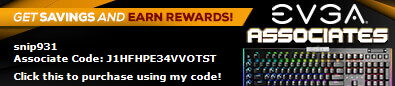 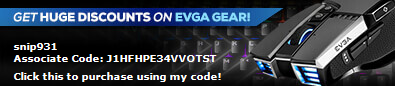 Use associate code at checkout to get 5%-10% discount on EVGA purchases. Click badge to automatically apply. Use associate code at checkout to get 5%-10% discount on EVGA purchases. Click badge to automatically apply.
|
Zaruchen
SSC Member

- Total Posts : 673
- Reward points : 0
- Joined: 7/4/2009
- Location: Orange County, California
- Status: offline
- Ribbons : 0


Re:TIM Replacement - GTX 480s - DIY How To
Friday, April 30, 2010 6:38 PM
(permalink)
snip931
tano22
Zaruchen
am i suppose to use a thin layer then add more to fill in? i am not understanding . also where can i purchase good thermal paste locally?
Have you ever put thermal paste on a CPU? It's very similar. Put as much as you need to cover the GPU in a thin layer. Do NOT add more in, as the layer should be sufficient. As OP stated, when you apply a pea sized amount, go ahead and use a credit card or similar object to spread it along the sync like you're buttering your bread. try and cover every area of the GPU with an even amount of paste. Try not to let it spill over. A GPU, being larger in area, may need more than a pea sized amount, so apply in increments until you're able to apply the thin layer throughout.
As far as purchasing a good thermal paste locally, you need to find yourself a specialty shop. Depends on where you live. Your local Best Buy or COMPUSA or whatever the heck you have where you live probably won't have anything worth purchasing, and possibly not anything at all.
If I knew where you live, I could probably find something.
My radio shack sells Artic silver 5 so you can possibly check there.
thats where i just went and did it just now
Processor: Intel® Core™ i9-9900K CPU @ 5GHz Memory: 32GB @ 3600Mhz Hard Drive: 2x Samsung Evo 850 1TB, Samsung 970 Pro 1TB NVME Video Card: NVIDIA GeForce GTX 3090 Ti FTW3 + Hybrid Kit Motherboard: Asus ROG MAXIMUS XII HERO (WI-FI AC) Computer Case: Corsair 570x
|
tano22
New Member

- Total Posts : 85
- Reward points : 0
- Joined: 2/17/2010
- Status: offline
- Ribbons : 0

Re:TIM Replacement - GTX 480s - DIY How To
Friday, April 30, 2010 6:41 PM
(permalink)
Oh and make sure that you screw it back nice and tight, you want to make sure that the heatsink makes good contact with the gpu. That's quite important. That being said, be careful not to bend the card or force the screws too much or you risk damaging the card.
System Specs:
Corsair HX1000W PSU EVGA e760 CLASSIFIED X58 3x SLI Intel i7 920 2.66 GHz @ 4.2 GHz (D0) Cogage True Spirit CPU Heatsink/Fan Western Digital Caviar Black 1 TB 6 GB Corsair Dominator DDR3 1600 2x EVGA GTX 480 SC in SLI Thermaltake Armor Plus Full Tower Case Samsung Syncmaster 2253BW @ 1680x1050 Logitech G15 Gaming Keyboard Logitech G500 Gaming Laser Mouse
|
Zaruchen
SSC Member

- Total Posts : 673
- Reward points : 0
- Joined: 7/4/2009
- Location: Orange County, California
- Status: offline
- Ribbons : 0


Re:TIM Replacement - GTX 480s - DIY How To
Friday, April 30, 2010 6:42 PM
(permalink)
tano22
Oh and make sure that you screw it back nice and tight, you want to make sure that the heatsink makes good contact with the gpu. That's quite important.
i tried to make it tight but i think i will strip them if i try any harder
Processor: Intel® Core™ i9-9900K CPU @ 5GHz Memory: 32GB @ 3600Mhz Hard Drive: 2x Samsung Evo 850 1TB, Samsung 970 Pro 1TB NVME Video Card: NVIDIA GeForce GTX 3090 Ti FTW3 + Hybrid Kit Motherboard: Asus ROG MAXIMUS XII HERO (WI-FI AC) Computer Case: Corsair 570x
|
tano22
New Member

- Total Posts : 85
- Reward points : 0
- Joined: 2/17/2010
- Status: offline
- Ribbons : 0

Re:TIM Replacement - GTX 480s - DIY How To
Friday, April 30, 2010 6:52 PM
(permalink)
Then that's far enough. Did you check when you applied the heatsink that it was making good contact with the GPU?
System Specs:
Corsair HX1000W PSU EVGA e760 CLASSIFIED X58 3x SLI Intel i7 920 2.66 GHz @ 4.2 GHz (D0) Cogage True Spirit CPU Heatsink/Fan Western Digital Caviar Black 1 TB 6 GB Corsair Dominator DDR3 1600 2x EVGA GTX 480 SC in SLI Thermaltake Armor Plus Full Tower Case Samsung Syncmaster 2253BW @ 1680x1050 Logitech G15 Gaming Keyboard Logitech G500 Gaming Laser Mouse
|
Zaruchen
SSC Member

- Total Posts : 673
- Reward points : 0
- Joined: 7/4/2009
- Location: Orange County, California
- Status: offline
- Ribbons : 0


Re:TIM Replacement - GTX 480s - DIY How To
Friday, April 30, 2010 6:52 PM
(permalink)
and i live in california but my room is always stuffy and hot because i have electronics and a ps3 in here.
2 of the heatsinks didnt touch it so i added a little bit more and it touched.
Processor: Intel® Core™ i9-9900K CPU @ 5GHz Memory: 32GB @ 3600Mhz Hard Drive: 2x Samsung Evo 850 1TB, Samsung 970 Pro 1TB NVME Video Card: NVIDIA GeForce GTX 3090 Ti FTW3 + Hybrid Kit Motherboard: Asus ROG MAXIMUS XII HERO (WI-FI AC) Computer Case: Corsair 570x
|
Zaruchen
SSC Member

- Total Posts : 673
- Reward points : 0
- Joined: 7/4/2009
- Location: Orange County, California
- Status: offline
- Ribbons : 0


Re:TIM Replacement - GTX 480s - DIY How To
Friday, April 30, 2010 6:54 PM
(permalink)
i say its idling at about 50 and doesnt past 90C on furmark on auto. i think thats the best i can get it to for now XD
Processor: Intel® Core™ i9-9900K CPU @ 5GHz Memory: 32GB @ 3600Mhz Hard Drive: 2x Samsung Evo 850 1TB, Samsung 970 Pro 1TB NVME Video Card: NVIDIA GeForce GTX 3090 Ti FTW3 + Hybrid Kit Motherboard: Asus ROG MAXIMUS XII HERO (WI-FI AC) Computer Case: Corsair 570x
|
tano22
New Member

- Total Posts : 85
- Reward points : 0
- Joined: 2/17/2010
- Status: offline
- Ribbons : 0

Re:TIM Replacement - GTX 480s - DIY How To
Friday, April 30, 2010 6:57 PM
(permalink)
yep, you're good to go, bud. Like I said, AS5 takes some time to cure, and once it does, you should idle in the mid to upper 40s.
System Specs:
Corsair HX1000W PSU EVGA e760 CLASSIFIED X58 3x SLI Intel i7 920 2.66 GHz @ 4.2 GHz (D0) Cogage True Spirit CPU Heatsink/Fan Western Digital Caviar Black 1 TB 6 GB Corsair Dominator DDR3 1600 2x EVGA GTX 480 SC in SLI Thermaltake Armor Plus Full Tower Case Samsung Syncmaster 2253BW @ 1680x1050 Logitech G15 Gaming Keyboard Logitech G500 Gaming Laser Mouse
|
jjarrette
Superclocked Member

- Total Posts : 136
- Reward points : 0
- Joined: 12/28/2005
- Status: offline
- Ribbons : 0

Re:TIM Replacement - GTX 480s - DIY How To
Friday, April 30, 2010 7:31 PM
(permalink)
I'm real familiar with taking apart these GTX 480's now. Everyone says that you should put a real thin layer of paste. Well i put a real thin layer of MX-3 and my temps were at 100*C when running Haven 2.0. Took the card apart again and put a nice thick layer of this and my temps went down to 90*C immediately. I suspect you're better off going thick than thin, doesn't seem to me that these heat sinks are very level. When I took my heat sink off after I applied MX-3 the first time, I could clearly see spots on the heat sink where the grease wasn't even touching.
If your temps are higher after applying your compound, re-do with a thicker spread.
EVGA X58 SLI Motherboard - EVGA GTX 590 Classified - 12GB OCZ XMP - Core I7 920/LGA 1366 - OCZ Vertex 2 240GB - BFG EX-1200 PSU - (3) Samsung Syncmaster B2330 w/Nvidia Surround @ 6120x1080.
|
Zaruchen
SSC Member

- Total Posts : 673
- Reward points : 0
- Joined: 7/4/2009
- Location: Orange County, California
- Status: offline
- Ribbons : 0


Re:TIM Replacement - GTX 480s - DIY How To
Friday, April 30, 2010 7:32 PM
(permalink)
jjarrette
I'm real familiar with taking apart these GTX 480's now. Everyone says that you should put a real thin layer of paste. Well i put a real thin layer of MX-3 and my temps were at 100*C when running Haven 2.0. Took the card apart again and put a nice thick layer of this and my temps went down to 90*C immediately. I suspect you're better off going thick than thin, doesn't seem to me that these heat sinks are very level. When I took my heat sink off after I applied MX-3 the first time, I could clearly see spots on the heat sink where the grease wasn't even touching.
If your temps are higher after applying your compound, re-do with a thicker spread.
i have to agree that happened to me and i added a thicker area and its doing better, the 2 heatsinks didnt have contact with the gpu with a thin layer
Processor: Intel® Core™ i9-9900K CPU @ 5GHz Memory: 32GB @ 3600Mhz Hard Drive: 2x Samsung Evo 850 1TB, Samsung 970 Pro 1TB NVME Video Card: NVIDIA GeForce GTX 3090 Ti FTW3 + Hybrid Kit Motherboard: Asus ROG MAXIMUS XII HERO (WI-FI AC) Computer Case: Corsair 570x
|
tano22
New Member

- Total Posts : 85
- Reward points : 0
- Joined: 2/17/2010
- Status: offline
- Ribbons : 0

Re:TIM Replacement - GTX 480s - DIY How To
Friday, April 30, 2010 7:45 PM
(permalink)
Yeah like I said, you want to put a thin layer, but it's imperative that you get good contact with the heatsink and the gpu.
System Specs:
Corsair HX1000W PSU EVGA e760 CLASSIFIED X58 3x SLI Intel i7 920 2.66 GHz @ 4.2 GHz (D0) Cogage True Spirit CPU Heatsink/Fan Western Digital Caviar Black 1 TB 6 GB Corsair Dominator DDR3 1600 2x EVGA GTX 480 SC in SLI Thermaltake Armor Plus Full Tower Case Samsung Syncmaster 2253BW @ 1680x1050 Logitech G15 Gaming Keyboard Logitech G500 Gaming Laser Mouse
|
GNielson
iCX Member

- Total Posts : 258
- Reward points : 0
- Joined: 3/23/2002
- Status: offline
- Ribbons : 1

Re:TIM Replacement - GTX 480s - DIY How To
Friday, April 30, 2010 7:51 PM
(permalink)
jjarrette
I'm real familiar with taking apart these GTX 480's now. Everyone says that you should put a real thin layer of paste. Well i put a real thin layer of MX-3 and my temps were at 100*C when running Haven 2.0. Took the card apart again and put a nice thick layer of this and my temps went down to 90*C immediately. I suspect you're better off going thick than thin, doesn't seem to me that these heat sinks are very level. When I took my heat sink off after I applied MX-3 the first time, I could clearly see spots on the heat sink where the grease wasn't even touching.
If your temps are higher after applying your compound, re-do with a thicker spread.
Yep, see my post number 116 in this thread. Depending on your heatsink, a thin layer might not even give contact with the heatpipes.
|
jjarrette
Superclocked Member

- Total Posts : 136
- Reward points : 0
- Joined: 12/28/2005
- Status: offline
- Ribbons : 0

Re:TIM Replacement - GTX 480s - DIY How To
Friday, April 30, 2010 7:56 PM
(permalink)
GNielson
Yep, see my post number 116 in this thread. Depending on your heatsink, a thin layer might not even give contact with the heatpipes.
That's why I re-did it, because I saw your post LOL. I don't see why everyone thinks the grease will touch the board if you put a little more anyways... These cards sit upside down in your case, so technically, the grease will fall to the heat sink with gravity. Now if you're in space, that might be a different story.
EVGA X58 SLI Motherboard - EVGA GTX 590 Classified - 12GB OCZ XMP - Core I7 920/LGA 1366 - OCZ Vertex 2 240GB - BFG EX-1200 PSU - (3) Samsung Syncmaster B2330 w/Nvidia Surround @ 6120x1080.
|
mwparrish
CLASSIFIED Member

- Total Posts : 3278
- Reward points : 0
- Joined: 1/8/2009
- Status: offline
- Ribbons : 23


Re:TIM Replacement - GTX 480s - DIY How To
Friday, April 30, 2010 7:58 PM
(permalink)
You don't need CPU thin TIM application.
It's a GPU, I applied about 3x the amount for a CPU and spread it across the surface and it worked like magic.
Why? Because it wasn't so thin as to prevent it from becoming an actual interface between the two metal surfaces. When proper interface isn't made there resulting voids of air do nothing to conduct heat.
On the flipside, it also wasn't so thick it ran all over the place and reduced thermal conductivity like the stock paste does. It's a happy medium.
That's exactly why I recommended the amount I did the way I did it.
Intel Core i7 3930K - 4.7 GHz | ASUS Rampage IV Extreme | 8x4GB G.Skill Ripjaws Z DDR3-2133 2x EVGA GTX 780 Ti SC | BenQ XL2420TX - 1920x1080 120Hz LCD | Logitech G9x | Corsair Vengeance 1500
5x Crucial 128GB SSD | LG BD-R Drive | Danger Den Torture Rack | Enermax Galaxy EVO 1250W 
|
jjarrette
Superclocked Member

- Total Posts : 136
- Reward points : 0
- Joined: 12/28/2005
- Status: offline
- Ribbons : 0

Re:TIM Replacement - GTX 480s - DIY How To
Friday, April 30, 2010 8:07 PM
(permalink)
mwparrish
You don't need CPU thin TIM application.
It's a GPU, I applied about 3x the amount for a CPU and spread it across the surface and it worked like magic.
Why? Because it wasn't so thin as to prevent it from becoming an actual interface between the two metal surfaces. When proper interface isn't made there resulting voids of air do nothing to conduct heat.
On the flipside, it also wasn't so thick it ran all over the place and reduced thermal conductivity like the stock paste does. It's a happy medium.
That's exactly why I recommended the amount I did the way I did it.
Yep, thanks for the post in the first place, appreciate it. When you said you put 3x the amount of a cpu, I figured 3 gains of uncooked rice. In my case, I don't think that was enough. Perhaps your heat sink was more level than mine. I did follow everything else step by step, including screwing in the screws a little at a time using the criss-cross method.
EVGA X58 SLI Motherboard - EVGA GTX 590 Classified - 12GB OCZ XMP - Core I7 920/LGA 1366 - OCZ Vertex 2 240GB - BFG EX-1200 PSU - (3) Samsung Syncmaster B2330 w/Nvidia Surround @ 6120x1080.
|
tano22
New Member

- Total Posts : 85
- Reward points : 0
- Joined: 2/17/2010
- Status: offline
- Ribbons : 0

Re:TIM Replacement - GTX 480s - DIY How To
Friday, April 30, 2010 8:28 PM
(permalink)
Exactly @ mw.
Zaruchen, I realized after I told you to put a thin layer that I may not have been clear. It's a bigger chip than a CPU, so you're obviously going to need more. Everything is relative. The important thing is that the chip makes good contact with the heatsink.
System Specs:
Corsair HX1000W PSU EVGA e760 CLASSIFIED X58 3x SLI Intel i7 920 2.66 GHz @ 4.2 GHz (D0) Cogage True Spirit CPU Heatsink/Fan Western Digital Caviar Black 1 TB 6 GB Corsair Dominator DDR3 1600 2x EVGA GTX 480 SC in SLI Thermaltake Armor Plus Full Tower Case Samsung Syncmaster 2253BW @ 1680x1050 Logitech G15 Gaming Keyboard Logitech G500 Gaming Laser Mouse
|
Zaruchen
SSC Member

- Total Posts : 673
- Reward points : 0
- Joined: 7/4/2009
- Location: Orange County, California
- Status: offline
- Ribbons : 0


Re:TIM Replacement - GTX 480s - DIY How To
Friday, April 30, 2010 10:03 PM
(permalink)
wait so do i go buy ceramic and replace the artic silver 5? XD
Processor: Intel® Core™ i9-9900K CPU @ 5GHz Memory: 32GB @ 3600Mhz Hard Drive: 2x Samsung Evo 850 1TB, Samsung 970 Pro 1TB NVME Video Card: NVIDIA GeForce GTX 3090 Ti FTW3 + Hybrid Kit Motherboard: Asus ROG MAXIMUS XII HERO (WI-FI AC) Computer Case: Corsair 570x
|
Zaruchen
SSC Member

- Total Posts : 673
- Reward points : 0
- Joined: 7/4/2009
- Location: Orange County, California
- Status: offline
- Ribbons : 0


Re:TIM Replacement - GTX 480s - DIY How To
Friday, April 30, 2010 10:18 PM
(permalink)
whats the difference between ceramique and regular artic silver
Processor: Intel® Core™ i9-9900K CPU @ 5GHz Memory: 32GB @ 3600Mhz Hard Drive: 2x Samsung Evo 850 1TB, Samsung 970 Pro 1TB NVME Video Card: NVIDIA GeForce GTX 3090 Ti FTW3 + Hybrid Kit Motherboard: Asus ROG MAXIMUS XII HERO (WI-FI AC) Computer Case: Corsair 570x
|
boredgunner
Over 9000!

- Total Posts : 12561
- Reward points : 0
- Joined: 7/18/2008
- Location: Лиманск-13
- Status: offline
- Ribbons : 79


Re:TIM Replacement - GTX 480s - DIY How To
Friday, April 30, 2010 10:24 PM
(permalink)
Arctic Silver 5 is not electrically conductive. It is electrically capacitive, meaning it can hold an electric charge.
In terms of heat transfer, AS5 and Ceramique offer similar performance. But what you really want is Arctic Cooling MX-2 (not capacitive, easy to apply, great performance), Arctic Cooling MX-3 (not capacitive, better performance than MX-2, some say it is rather thick but I'll find out), or OCZ Freeze (not capacitive, performs better than MX-2, easy to apply).
|
hombredelassrtas
SSC Member

- Total Posts : 626
- Reward points : 0
- Joined: 8/3/2009
- Status: offline
- Ribbons : 3


Re:TIM Replacement - GTX 480s - DIY How To
Friday, April 30, 2010 10:28 PM
(permalink)
woot so ocz freeze was a decent purchase from compusa (it was either that or the generic crap)
Hombre:
HAF 932 Painted Drilled Cut
EVGA E760 x58 Classified
Core i7 920 D0 @ 4.315ghz
Prolimatech Megahalem CPU Cooler
GTX 480 SuperClocked EK Nickel WB @ 900/2200 1.15v
Ultra x3 1000w
3x 1gb OCZ 8-8-8-24
|
GNielson
iCX Member

- Total Posts : 258
- Reward points : 0
- Joined: 3/23/2002
- Status: offline
- Ribbons : 1

Re:TIM Replacement - GTX 480s - DIY How To
Saturday, May 01, 2010 1:49 AM
(permalink)
hombredelassrtas
woot so ocz freeze was a decent purchase from compusa (it was either that or the generic crap)
It'll be fine.
|