ForSerious
Superclocked Member

- Total Posts : 197
- Reward points : 0
- Joined: 3/17/2016
- Location: Utah
- Status: offline
- Ribbons : 3

So, I have a Z390 FTW motherboard with a i9-9900KF. So, no option of onboard graphics. I swapped out an Aorus 3090 card for my new EVGA GeForce RTX 3080 Ti FTW3 ULTRA. When I boot it, it will boot into Windows, except the motherboard gives five beeps indicating that there is no display connected and I can't get it to display anything. I've tried all the display ports. I've tried changing the BIOS switch on the card like five times. I tried re-seating the card. I put the 3090 back in and it works like it did before. Anything else I can try?
post edited by ForSerious - Wednesday, June 09, 2021 3:14 PM
|
-Tax-
Superclocked Member

- Total Posts : 110
- Reward points : 0
- Joined: 4/8/2011
- Status: offline
- Ribbons : 0

Re: Help. 3080 ti, no display out.
Tuesday, June 08, 2021 8:20 PM
(permalink)
Have you tried Driver cleaner in safe mode with the Aorus 3090? Then shut down and reinstall the 3080ti after all GPU drivers have been removed.
|
ForSerious
Superclocked Member

- Total Posts : 197
- Reward points : 0
- Joined: 3/17/2016
- Location: Utah
- Status: offline
- Ribbons : 3


Re: Help. 3080 ti, no display out.
Tuesday, June 08, 2021 8:42 PM
(permalink)
I would try something like that, but the 3080ti won't even display the motherboard BIOS—and that's separate from the Windows drivers.
|
MarkByte
Superclocked Member

- Total Posts : 104
- Reward points : 0
- Joined: 1/19/2021
- Status: offline
- Ribbons : 0

Re: Help. 3080 ti, no display out.
Tuesday, June 08, 2021 8:56 PM
(permalink)
If you can somehow install a new bios on the card that would likely help.
It might not hurt to even try plugging it into a diffrent pcie slot.
|
ForSerious
Superclocked Member

- Total Posts : 197
- Reward points : 0
- Joined: 3/17/2016
- Location: Utah
- Status: offline
- Ribbons : 3


Re: Help. 3080 ti, no display out.
Tuesday, June 08, 2021 8:59 PM
(permalink)
I have not tried another PCIe slot. I don't expect it to do anything, but it's worth a shot. Forgot to mention that the lights and fans work on the 3080ti.
post edited by ForSerious - Tuesday, June 08, 2021 9:02 PM
|
MarkByte
Superclocked Member

- Total Posts : 104
- Reward points : 0
- Joined: 1/19/2021
- Status: offline
- Ribbons : 0

Re: Help. 3080 ti, no display out.
Tuesday, June 08, 2021 9:12 PM
(permalink)
Might be a gpu processor problem in that case, a potential boot problem? ( Im not too sure )
The best case of action in the end might be to contact support and try and get an RMA asap and pray its a quick one.
|
ForSerious
Superclocked Member

- Total Posts : 197
- Reward points : 0
- Joined: 3/17/2016
- Location: Utah
- Status: offline
- Ribbons : 3


Re: Help. 3080 ti, no display out.
Wednesday, June 09, 2021 1:34 AM
(permalink)
As much as I like the idea of trying to flash the BOIS, I don't think I have the hardware to be able to do it.
I tried all the other ideas a few more times with the same results.
RMA it is.
|
�DXChase
Superclocked Member

- Total Posts : 167
- Reward points : 0
- Joined: 5/19/2021
- Location: New York
- Status: offline
- Ribbons : 0

Re: Help. 3080 ti, no display out.
Wednesday, June 09, 2021 1:57 AM
(permalink)
Yea sounds like an RMA, darn youll just have to use your 3090, jee whiz... lol
|
Av8ing1
New Member

- Total Posts : 8
- Reward points : 0
- Joined: 8/28/2015
- Status: offline
- Ribbons : 0

Re: Help. 3080 ti, no display out.
Wednesday, June 09, 2021 1:58 AM
(permalink)
☄ Helpfulby ForSerious Wednesday, June 09, 2021 3:05 PM
Have seen a few say that by powering up the machine with no card in it, shutting it down and then installing the card has worked for this situation. Worth a try.
|
NereusHixon
Superclocked Member

- Total Posts : 108
- Reward points : 0
- Joined: 6/26/2017
- Status: offline
- Ribbons : 1

Re: Help. 3080 ti, no display out.
Wednesday, June 09, 2021 2:06 AM
(permalink)
ForSerious
So, I have a Z390 FTW motherboard with a i9-9900KF. So, no option of onboard graphics.
I swapped out an Aorus 3090 card for my new EVGA GeForce RTX 3080 Ti FTW3 ULTRA.
When I boot it, it will boot into Windows, except the motherboard gives five beeps indicating that there in no display connected and I can't get it to display anything. I've tried all the display ports. I've tried changing the BIOS switch on the card like five times. I tried re-seating the card. I put the 3090 back in and it works like it did before.
Anything else I can try?
What's wrong with your Aorus 3090 ?
|
arestavo
CLASSIFIED ULTRA Member

- Total Posts : 6806
- Reward points : 0
- Joined: 2/6/2008
- Location: Through the Scary Door
- Status: offline
- Ribbons : 77


Re: Help. 3080 ti, no display out.
Wednesday, June 09, 2021 2:09 AM
(permalink)
Av8ing1
Have seen a few say that by powering up the machine with no card in it, shutting it down and then installing the card has worked for this situation. Worth a try.
I second this. Sometimes the motherboard won't clear out the old card's settings and needs a bit of help.
|
biiigshawn
Superclocked Member

- Total Posts : 101
- Reward points : 0
- Joined: 6/5/2021
- Status: offline
- Ribbons : 0
Flagged as Spam (1)

Re: Help. 3080 ti, no display out.
Wednesday, June 09, 2021 2:09 AM
(permalink)
Try a factory reinstall. Usually fixes most problems
|
ForSerious
Superclocked Member

- Total Posts : 197
- Reward points : 0
- Joined: 3/17/2016
- Location: Utah
- Status: offline
- Ribbons : 3


Re: Help. 3080 ti, no display out.
Wednesday, June 09, 2021 3:21 AM
(permalink)
NereusHixon
What's wrong with your Aorus 3090 ?
It was double the cost for about +4% performance.
|
Talon2020
iCX Member

- Total Posts : 316
- Reward points : 0
- Joined: 5/26/2016
- Status: offline
- Ribbons : 3

Re: Help. 3080 ti, no display out.
Wednesday, June 09, 2021 3:26 AM
(permalink)
☄ Helpfulby ForSerious Wednesday, June 09, 2021 3:05 PM
ForSerious
So, I have a Z390 FTW motherboard with a i9-9900KF. So, no option of onboard graphics.
I swapped out an Aorus 3090 card for my new EVGA GeForce RTX 3080 Ti FTW3 ULTRA.
When I boot it, it will boot into Windows, except the motherboard gives five beeps indicating that there in no display connected and I can't get it to display anything. I've tried all the display ports. I've tried changing the BIOS switch on the card like five times. I tried re-seating the card. I put the 3090 back in and it works like it did before.
Anything else I can try?
My brother just installed the 3080 Ti FTW3 I gave him this afternoon and he had a similar issue. He first booted up on the system fine, then he ran DDU to do a fresh install of the drivers since he was swapping form 3080 to 3080 Ti. Once it went to reboot he had no display, and said no signal on the monitor and motherboard code 40. The card was certainly not dead since it had just been displaying out fine. What he did was used an HDMI cable on his monitor/gpu instead of DP to get into Windows. Then installed the drivers and then was able to switch back to DP. Very odd. All is working fine for him now through multiple reboots. Will update if we discover any further issues, but so far looks good to go now.
i9 13900K | EVGA Z690 DARK | NVIDIA RTX 4090 FE | 32gb DDR5 8000 CL36 SK Hynix A-Die | Samsung 980 Pro 2TB | EVGA 1000 P6 | LG C1 55 OLED 4K 120Hz G-Sync
|
atfrico
Omnipotent Enthusiast

- Total Posts : 9738
- Reward points : 0
- Joined: 5/20/2008
- Location: <--Dip, Dip, Potato Chip!-->
- Status: offline
- Ribbons : 25


Re: Help. 3080 ti, no display out.
Wednesday, June 09, 2021 3:26 AM
(permalink)
set settings at stock in your bios and work your way up, I would clear the CMOS just to be safe. Did you uninstall the drivers from Windows before swapping the GPU? Is it getting enough juice from the PSU?🤔
T hose who abuse power, are nothing but scumbags! The challenge of power is how to use it and not abuse it. The abuse of power that seems to create the most unhappiness is when a person uses personal power to get ahead without regards to the welfare of others, people are obsessed with it. You can take a nice person and turn them into a slob, into an insane being, craving power, destroying anything that stands in their way. Affiliate Code: 3T15O1S07G
|
zerone55
New Member

- Total Posts : 10
- Reward points : 0
- Joined: 6/8/2015
- Status: offline
- Ribbons : 1

Re: Help. 3080 ti, no display out.
Wednesday, June 09, 2021 3:41 AM
(permalink)
☼ Best Answerby ForSerious Wednesday, June 09, 2021 3:04 PM
ForSerious
So, I have a Z390 FTW motherboard with a i9-9900KF. So, no option of onboard graphics.
I swapped out an Aorus 3090 card for my new EVGA GeForce RTX 3080 Ti FTW3 ULTRA.
When I boot it, it will boot into Windows, except the motherboard gives five beeps indicating that there in no display connected and I can't get it to display anything. I've tried all the display ports. I've tried changing the BIOS switch on the card like five times. I tried re-seating the card. I put the 3090 back in and it works like it did before.
Anything else I can try?
What monitor are you using? I think I am having a similar issue. I have two 4K monitors, LG 27GN950 which is 144Hz and another LG which is 60Hz connected to my 3080 Ti FTW3. Whenever the 144Hz monitor is connected, I cant get any video on any monitor until Windows is booted. If I disconnect the 144Hz monitor, the BIOS POST screen shows up on the 60Hz monitor. So, I disabled CSM in BIOS and now POST screen shows up on the 144Hz as well. Hopefully this is a firmware issue. I was using a 3080 FTW3 before this and had no issues.
Associate code: C6CZZMX0IV4ASFY
|
ForSerious
Superclocked Member

- Total Posts : 197
- Reward points : 0
- Joined: 3/17/2016
- Location: Utah
- Status: offline
- Ribbons : 3


Re: Help. 3080 ti, no display out.
Wednesday, June 09, 2021 4:02 AM
(permalink)
arestavo
Av8ing1
Have seen a few say that by powering up the machine with no card in it, shutting it down and then installing the card has worked for this situation. Worth a try.
I second this. Sometimes the motherboard won't clear out the old card's settings and needs a bit of help.
Hey I'll give it a try. That would make sense why the 3090 still works without issue.
|
ForSerious
Superclocked Member

- Total Posts : 197
- Reward points : 0
- Joined: 3/17/2016
- Location: Utah
- Status: offline
- Ribbons : 3


Re: Help. 3080 ti, no display out.
Wednesday, June 09, 2021 4:05 AM
(permalink)
Humm okay. I have a MSI 144hz 1080p monitor. I do have monitors from work I can try. Anything to save an RMA.
post edited by ForSerious - Wednesday, June 09, 2021 4:07 AM
|
AngryAce
SSC Member

- Total Posts : 867
- Reward points : 0
- Joined: 3/28/2010
- Location: Nebraska
- Status: offline
- Ribbons : 3

Re: Help. 3080 ti, no display out.
Wednesday, June 09, 2021 8:09 AM
(permalink)
I think you are just trying to get your 100 posts for Elite Membership as it makes no sense to replace a 3090 with a 3080 Ti. However, I had a similar issue with my 3080 Ti. I had no signal initially and I discovered the DP was very tight and the cable felt like it was in all the way but it wasn't. It took a little more force and problem solved.
|
alui07
New Member

- Total Posts : 100
- Reward points : 0
- Joined: 10/27/2020
- Status: offline
- Ribbons : 0

Re: Help. 3080 ti, no display out.
Wednesday, June 09, 2021 8:18 AM
(permalink)
Does anyone know how long it takes EVGA to fulfill RMAs, especially on the 30 series GPUs?
|
Sandrino86
New Member

- Total Posts : 12
- Reward points : 0
- Joined: 6/2/2021
- Status: offline
- Ribbons : 0

Re: Help. 3080 ti, no display out.
Wednesday, June 09, 2021 8:26 AM
(permalink)
☄ Helpfulby ForSerious Wednesday, June 09, 2021 3:06 PM
ForSerious
arestavo
Av8ing1
Have seen a few say that by powering up the machine with no card in it, shutting it down and then installing the card has worked for this situation. Worth a try.
I second this. Sometimes the motherboard won't clear out the old card's settings and needs a bit of help.
Hey I'll give it a try. That would make sense why the 3090 still works without issue.
Yup either try to reset your Mainboard (clear CMOS) or remove RAM an reseat it (try with 1 first). I know that sounds strange but RAM often is problem when you wont get a display at all.
|
marcussmj
Superclocked Member

- Total Posts : 101
- Reward points : 0
- Joined: 2/7/2021
- Status: offline
- Ribbons : 0

Re: Help. 3080 ti, no display out.
Wednesday, June 09, 2021 9:32 AM
(permalink)
Does your motherboard have the codes displayed on it? That will help in telling you what’s causing boot issues.
|
ShredderZX
New Member

- Total Posts : 95
- Reward points : 0
- Joined: 6/3/2021
- Status: offline
- Ribbons : 0

Re: Help. 3080 ti, no display out.
Wednesday, June 09, 2021 12:08 AM
(permalink)
|
zerone55
New Member

- Total Posts : 10
- Reward points : 0
- Joined: 6/8/2015
- Status: offline
- Ribbons : 1

Re: Help. 3080 ti, no display out.
Wednesday, June 09, 2021 2:08 PM
(permalink)
☄ Helpfulby ForSerious Wednesday, June 09, 2021 3:06 PM
ForSerious
Humm okay. I have a MSI 144hz 1080p monitor. I do have monitors from work I can try. Anything to save an RMA.
If you manage to get into BIOS, I would say try enabling CSM support as well and see if it works then.
Associate code: C6CZZMX0IV4ASFY
|
ForSerious
Superclocked Member

- Total Posts : 197
- Reward points : 0
- Joined: 3/17/2016
- Location: Utah
- Status: offline
- Ribbons : 3


Re: Help. 3080 ti, no display out.
Wednesday, June 09, 2021 2:13 PM
(permalink)
AngryAce
I think you are just trying to get your 100 posts for Elite Membership as it makes no sense to replace a 3090 with a 3080 Ti.
Way to jump to the wrong conclusion—twice.  You can do the math on this one. For the 3090, it pretty much cost me double what the 3080ti costs. I won the newegg shuffle and thought I wouldn't get another better chance, so I gave in. Somehow, I don't think I'll have a hard time getting my money back.
post edited by ForSerious - Wednesday, June 09, 2021 2:14 PM
Attached Image(s)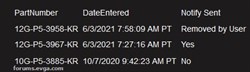
|
ForSerious
Superclocked Member

- Total Posts : 197
- Reward points : 0
- Joined: 3/17/2016
- Location: Utah
- Status: offline
- Ribbons : 3


Re: Help. 3080 ti, no display out.
Wednesday, June 09, 2021 2:17 PM
(permalink)
marcussmj
Does your motherboard have the codes displayed on it? That will help in telling you what’s causing boot issues.
No boot issues. The board beeps five times for no display detected, but Windows starts normally. I can tell because the lights on my keyboard only change to my profile after Windows has been going for a minute or so.
|
aka_STEVE_b
EGC Admin

- Total Posts : 13835
- Reward points : 0
- Joined: 2/26/2006
- Location: OH
- Status: offline
- Ribbons : 69


Re: Help. 3080 ti, no display out.
Wednesday, June 09, 2021 2:28 PM
(permalink)
what type of display cable are you using ?
Have you tried all the display outputs on the card ?
.& ..and I've had an issue like this before,..and somehow using an HDMI cord got it to initialize the monitor.
AMD RYZEN 9 5900X 12-core cpu~ ASUS ROG Crosshair VIII Dark Hero ~ EVGA RTX 3080 Ti FTW3~ G.SKILL Trident Z NEO 32GB DDR4-3600 ~ Phanteks Eclipse P400s red case ~ EVGA SuperNOVA 1000 G+ PSU ~ Intel 660p M.2 drive~ Crucial MX300 275 GB SSD ~WD 2TB SSD ~CORSAIR H115i RGB Pro XT 280mm cooler ~ CORSAIR Dark Core RGB Pro mouse ~ CORSAIR K68 Mech keyboard ~ HGST 4TB Hd.~ AOC AGON 32" monitor 1440p @ 144Hz ~ Win 10 x64
|
jaredbyoung
iCX Member

- Total Posts : 465
- Reward points : 0
- Joined: 10/15/2020
- Status: offline
- Ribbons : 1

Re: Help. 3080 ti, no display out.
Wednesday, June 09, 2021 2:34 PM
(permalink)
AngryAce
I think you are just trying to get your 100 posts for Elite Membership as it makes no sense to replace a 3090 with a 3080 Ti. However, I had a similar issue with my 3080 Ti. I had no signal initially and I discovered the DP was very tight and the cable felt like it was in all the way but it wasn't. It took a little more force and problem solved.
His join date is 2016... I'm all for calling out spammers, but let's not eat our own. I'm elite already despite my somewhat recent join date and low post count. Just buying stuff from EVGA and registering it is, imho, the easiest way to become elite.
|
rmorse27
FTW Member

- Total Posts : 1071
- Reward points : 0
- Joined: 4/26/2008
- Location: Plaistow N.H.
- Status: offline
- Ribbons : 19


Re: Help. 3080 ti, no display out.
Wednesday, June 09, 2021 2:38 PM
(permalink)
Intel i9 14900kf-Asus Z790 Rog Strix-E Wifi-Corsair 64GB @6400 DDR5-EVGA 3080TI FTW HC-EVGA G6 1000 PWS-Samsung Pro 2TB 4.0-Thermaletake Case-Corsair Pump/Res Combo http://www.heatware.com/eval.php?id=66896
|
Xatos1337
New Member

- Total Posts : 66
- Reward points : 0
- Joined: 4/21/2021
- Status: offline
- Ribbons : 0

Re: Help. 3080 ti, no display out.
Wednesday, June 09, 2021 2:42 PM
(permalink)
AngryAce
I think you are just trying to get your 100 posts for Elite Membership as it makes no sense to replace a 3090 with a 3080 Ti. However, I had a similar issue with my 3080 Ti. I had no signal initially and I discovered the DP was very tight and the cable felt like it was in all the way but it wasn't. It took a little more force and problem solved.
It makes perfect sense. The 3090 is far more expensive than the 3080ti for no tangible performance boost. It makes sense to switch to the 80 ti and sell the 90. How are you this dense?
Gigabye X570 Aorus Master AMD Ryzen 3900X Corsair 570X Case with 6x ML Pro 120's Corsair H115i Platinum 240MM AIO w ML Pro's Corsair Vengeance 16GB 3600Mhz CL16 EVGA FTW3 3080ti Ultra Gaming OC 12GB EVGA 850W Supernova Platinum Samsung 1TB m.2 NVME + 3 other drives 12G-P5-3967-KR 6/3/2021 7:25:15 AM PT Yes 08G-P5-3797-KL 6/10/2021 6:15:54 AM PT Yes
|