danilaplee
New Member

- Total Posts : 11
- Reward points : 0
- Joined: 11/6/2020
- Status: offline
- Ribbons : 0

Re: ***Show us your 3000 Series GPU***
Friday, November 20, 2020 12:26 AM
(permalink)
sparetimepc
danilaplee
can anybody suggest how to get more than 15500 on timespy? and I'am constantly crashing when overclocking past 2ghz, the temps are quite low about 80-82c on 2130mhz
the case is nzxt h210i modded with extra case fans on both sided of the aio
and the cpu is 10600k with asus z490i

If you want it to boost more for better scores your gonna have to keep the temps lower then that or it's not gonna happen.
ok i'll try running on higher fan ratios and maybe i should check the thermal paste?
|
Pennywise359
New Member

- Total Posts : 49
- Reward points : 0
- Joined: 7/15/2016
- Status: offline
- Ribbons : 0
|
danilaplee
New Member

- Total Posts : 11
- Reward points : 0
- Joined: 11/6/2020
- Status: offline
- Ribbons : 0

Re: ***Show us your 3000 Series GPU***
Friday, November 20, 2020 1:46 PM
(permalink)
Pennywise359
danilaplee
sparetimepc
danilaplee
can anybody suggest how to get more than 15500 on timespy? and I'am constantly crashing when overclocking past 2ghz, the temps are quite low about 80-82c on 2130mhz
the case is nzxt h210i modded with extra case fans on both sided of the aio
and the cpu is 10600k with asus z490i

If you want it to boost more for better scores your gonna have to keep the temps lower then that or it's not gonna happen.
ok i'll try running on higher fan ratios and maybe i should check the thermal paste?
Your gpu is being choked by psu shroud.
I've tried removing the shroud and rotating the power supply to enable maximum ventilation for the card fans, but this gets the card much hotter because of all the hot air coming from the psu, so that's defintely a nogo @Pennywise359, I've put everything back together and I really enjoy how it completely isolates the 2 airflows (one from the psu and the other from the gpu) I can get my card at 65-70c when running the fans at maximum with about 1999mhz overclock
|
gravedigger78
SSC Member

- Total Posts : 964
- Reward points : 0
- Joined: 5/21/2010
- Location: Michigan
- Status: offline
- Ribbons : 2

Re: ***Show us your 3000 Series GPU***
Friday, November 20, 2020 3:43 PM
(permalink)
I thought you guys might find this entertaining. The new card didn't feel so big compared to my 1080ti Kingpin
Attached Image(s)
|
badboy64
SSC Member

- Total Posts : 723
- Reward points : 0
- Joined: 6/5/2006
- Location: Fall River USA
- Status: offline
- Ribbons : 0


Re: ***Show us your 3000 Series GPU***
Saturday, November 21, 2020 7:53 AM
(permalink)
Here is mine. Waiting for GPU waterblock for the 3090 FTW3 Ultra. 
post edited by badboy64 - Saturday, November 21, 2020 8:03 AM
14th Intel® Core™ i9 13900KS CPU 3.2GHz@6.0ghz, Memory 2x24GB GSkill Trident Z Trident Z5 7200 mhz DDR5 Ram,4,000 GB MSI M480 PRO 4TB , Motherboard eVga 690 Dark , Operating System Windows 11 Pro 64-Bit, Msi Suprim X24G 4090, Monitor Acer CG437K, Logitech G910, Razer Lancehead Tournament Edition, Thermaltake View 91 RGB plus, eVga 1600w P2 PSU, Custom watercooling.   Speed Way Score 11,144 points. http://www.3dmark.com/sw/1540960
|
GTXJackBauer
Omnipotent Enthusiast

- Total Posts : 10335
- Reward points : 0
- Joined: 4/20/2010
- Location: (EVGA Discount) Associate Code : LMD3DNZM9LGK8GJ
- Status: offline
- Ribbons : 48


Re: ***Show us your 3000 Series GPU***
Sunday, November 22, 2020 12:49 AM
(permalink)
KingEngineRevUp
GTXJackBauer
KingEngineRevUp
Lian Li Dynamic XL
KingEngineRevUp
KingEngineRevUp
Lian Li Dynamic XL
Your image didn't show up.
Use imgur to host your image. Than right click copy the image and than paste it on here.

If you're interested in seeing the Strimer Plus cables running. I used a 24 pin on the GPU also.
Amazing looking build and thanks for sharing. I do like the LED lit cables as well. 
Use this Associate Code at your checkouts or follow these instructions for Up to 10% OFF on all your EVGA purchases: LMD3DNZM9LGK8GJ
|
bmgjet
iCX Member

- Total Posts : 289
- Reward points : 0
- Joined: 6/26/2015
- Status: offline
- Ribbons : 9
|
nycx360
Superclocked Member

- Total Posts : 212
- Reward points : 0
- Joined: 8/23/2009
- Status: offline
- Ribbons : 0

Re: ***Show us your 3000 Series GPU***
Monday, November 23, 2020 12:03 AM
(permalink)
24 pin club  
post edited by nycx360 - Monday, November 23, 2020 12:05 AM
|
mizzer
iCX Member

- Total Posts : 309
- Reward points : 0
- Joined: 2/6/2010
- Status: offline
- Ribbons : 1

Re: ***Show us your 3000 Series GPU***
Monday, November 23, 2020 2:46 PM
(permalink)
You guys have some seriously nice looking builds. 
Gigabyte Aorus Master x570 * AMD 5900X * 32GB G.SKILL Trident 3600 * Arctic Liquid Freezer II 420 * GeForce 4090 FE * Corsair RM1000x PSU * 1TB Samsung 970 EVO NVMe * 2x 2TB Samsung 870 QVO SSDs * LG OLED48CXPUB * Fractal Design Meshify 2 XL
|
jenkeeez
Superclocked Member

- Total Posts : 117
- Reward points : 0
- Joined: 11/23/2020
- Location: FLORIDA
- Status: offline
- Ribbons : 0

Re: ***Show us your 3000 Series GPU***
Monday, November 23, 2020 10:18 PM
(permalink)
|
djofonunez
New Member

- Total Posts : 40
- Reward points : 0
- Joined: 9/15/2012
- Status: offline
- Ribbons : 0

Re: ***Show us your 3000 Series GPU***
Tuesday, November 24, 2020 10:46 PM
(permalink)
ex90ranger
djofonunez
Hi. I have the same case!
Did you use the Phanteks Vertical GPU Bracket? Did the 3080 fit without any problems in there? How ware your thermals on the vertical GPU?
Thanks,
ex90ranger

yup yup, used the Phanteks vertical mount kit. and didn't need to modify anything to make it fit. where it screws to the back of the case, it is a little fiddly and it is easy to nearly cross thread the screws. but if they give you any resistance screwing in just wiggle the bracket a little bit and they should drop in place.
here is a pic of the bracket mounted. ignore the fact I have the cable plugged into the wrong PCI slot on the motherboard. LOL. it's in slot 1 like it should be.
and it is slightly bent vertically because I have one of the included foam pads under it. once I got the card installed I took the pad out.
Did the cable reach the PCIE Slot 1 or did you have to move the whole bracket up? Were your card temps better than horizontal? Could we have more pics of this build? Thanks!
post edited by djofonunez - Tuesday, November 24, 2020 11:09 PM
|
yaggaz
FTW Member

- Total Posts : 1510
- Reward points : 0
- Joined: 4/13/2007
- Status: offline
- Ribbons : 1

Re: ***Show us your 3000 Series GPU***
Friday, November 27, 2020 7:54 PM
(permalink)
I can't wait to see photos of Kingpins in rigs 
|| CPU: Intel 10700k || GPU: evga 3080 XC3 Ultra Hybrid || MB: Gigabyte z490 UD AC || RAM: 2 x 16GB 3000mhz DDR4 SDRAM || Samsung EVO 970 Plus 2TB || Dell S2417DG Monitor || Soundblaster AE-7 || Phanteks p400a Case || be Quiet! Dark Rock Slim CPU Cooler || Corsair AX1600i PSU || 9 Fans total in system ||
|
dmisiur
New Member

- Total Posts : 100
- Reward points : 0
- Joined: 11/6/2020
- Status: offline
- Ribbons : 0

Re: ***Show us your 3000 Series GPU***
Friday, November 27, 2020 8:21 PM
(permalink)
I wish I had a kingpin to show off.
|
Cableguy696969
iCX Member

- Total Posts : 340
- Reward points : 0
- Joined: 6/17/2010
- Location: Brooklyn, NY
- Status: offline
- Ribbons : 3


Re: ***Show us your 3000 Series GPU***
Friday, November 27, 2020 9:47 PM
(permalink)
Here is my 3080 FTW Ultra that I got this week:   Im planning to add a waterblock to it next month
Maximus XII Formula | Core i9 10900k @ 5.3Ghz all cores | 16GB G.Skill DDR4 4400mhz | EVGA RTX 3080 FTW3 Ultra | ROG Thor 1200W | ROG PG35VQ
|
vanity_lost
New Member

- Total Posts : 32
- Reward points : 0
- Joined: 11/27/2020
- Status: offline
- Ribbons : 0

Re: ***Show us your 3000 Series GPU***
Friday, November 27, 2020 10:04 PM
(permalink)
Would show if I can get a kp watercooling version
|
SpineyNorman
New Member

- Total Posts : 10
- Reward points : 0
- Joined: 10/25/2008
- Status: offline
- Ribbons : 0

Re: ***Show us your 3000 Series GPU***
Friday, November 27, 2020 10:11 PM
(permalink)
My watch ended today 
post edited by SpineyNorman - Friday, November 27, 2020 11:13 PM
Attached Image(s)
|
ex90ranger
New Member

- Total Posts : 65
- Reward points : 0
- Joined: 11/14/2014
- Status: offline
- Ribbons : 0

Re: ***Show us your 3000 Series GPU***
Friday, November 27, 2020 11:09 PM
(permalink)
djofonunez
ex90ranger
djofonunez
Hi. I have the same case!
Did you use the Phanteks Vertical GPU Bracket? Did the 3080 fit without any problems in there? How ware your thermals on the vertical GPU?
Thanks,
ex90ranger

yup yup, used the Phanteks vertical mount kit. and didn't need to modify anything to make it fit. where it screws to the back of the case, it is a little fiddly and it is easy to nearly cross thread the screws. but if they give you any resistance screwing in just wiggle the bracket a little bit and they should drop in place.
here is a pic of the bracket mounted. ignore the fact I have the cable plugged into the wrong PCI slot on the motherboard. LOL. it's in slot 1 like it should be.
and it is slightly bent vertically because I have one of the included foam pads under it. once I got the card installed I took the pad out.
Did the cable reach the PCIE Slot 1 or did you have to move the whole bracket up? Were your card temps better than horizontal? Could we have more pics of this build?
Thanks!
in the pic, the cable was plugged into slot 3 because I wasn't paying any attention. the cable reaches slot 1 like it should with the bracket in the furthest down position and that is where it is now. there are more pics in my PCpartpicker links in my signature. those pics start with where I had removed everything from my old case and was installing it into this case. I don't really take beauty shots, I just kind of take shots as I do things. so don't expect a full on gallery. LOL. as far as temps go, I really don't have a comparison to a horizontal mount. but with the vertical in there, and the switch in the OC position, it idles between 31/32c. under load with Timespy just now I saw it max out at 71. that is with fans in auto and out of the box overclock. I am completely okay with that.
Main system Intel 6850k / Asus Rampage Extreme V Edition 10 / 32g 3200 Corsair Dominator RGB / EVGA RTX 3080 FTW3 Ultra / Samsung 950 pro NVME 500g / Samsung 850 Evo 1t / Samsung 850 Evo 1t https://pcpartpicker.com/b/J4CLrH Media system AMD 3400g / Asus Strix B450-i / 16g 3600 Corsair Dominator RGB / Samsung 970 Evo 500g / Samsung 850 Evo 500g https://pcpartpicker.com/b/vyf9TW Both systems installed in Phantex Enthoo 719 Dual system case powered by Phantex Revolt X 1200 dual system PSU
|
blaise
iCX Member

- Total Posts : 307
- Reward points : 0
- Joined: 3/11/2009
- Location: Sydney, Australia
- Status: offline
- Ribbons : 5


Re: ***Show us your 3000 Series GPU***
Saturday, November 28, 2020 0:19 PM
(permalink)
djofonunez
<snip>
Did the cable reach the PCIE Slot 1 or did you have to move the whole bracket up? Were your card temps better than horizontal? Could we have more pics of this build?
Thanks!
I have a Phanteks Luxe 719 and use the EK-Loop Vertical GPU Holder which cites "Riser cable length: ~200mm (with the connectors)". I have it connected at its lowest point and have no problem reaching the top PCIe slot. The Phanteks kit has a 220mm riser cable so it'll reach without an issue.
|
Emparus
Superclocked Member

- Total Posts : 217
- Reward points : 0
- Joined: 11/2/2020
- Status: offline
- Ribbons : 2

Re: ***Show us your 3000 Series GPU***
Saturday, November 28, 2020 0:33 PM
(permalink)
rain2_usa
Emparus
3D printed open build.
Holy smokes. That is absolutely awesome. You're own design? Didn't even think of the possibility of a 3D printed case (even though I've thought about making a 3D printed I/O shield for a retro MB that's missing one...). Looks fantastic.
Yes my design. Still work in progress. Open PC Frame. All on thingiverse under Empiricus ( https://www.thingiverse.com/thing:4658587). Or @Dremomys
post edited by Emparus - Saturday, November 28, 2020 0:43 PM
Attached Image(s)
|
Emparus
Superclocked Member

- Total Posts : 217
- Reward points : 0
- Joined: 11/2/2020
- Status: offline
- Ribbons : 2

Re: ***Show us your 3000 Series GPU***
Saturday, November 28, 2020 0:41 PM
(permalink)
ty_ger07
rain2_usa
Didn't even think of the possibility of a 3D printed case (even though I've thought about making a 3D printed I/O shield for a retro MB that's missing one...).
The purpose of the shield is to shield against RF. A plastic "shield" is aesthetic with zero functionality. It needs to be made of metal in order to provide electromagnetic shielding.
Emparus
3D printed open build.
What in the world, that HDMI cable is FAT. What in the world?
Only 8K cable I had. Got a nicer one now. (@Dremomys)
|
Nereus
Captain Goodvibes

- Total Posts : 18192
- Reward points : 0
- Joined: 4/10/2009
- Location: Brooklyn, NYC.
- Status: offline
- Ribbons : 58

|
Cableguy696969
iCX Member

- Total Posts : 340
- Reward points : 0
- Joined: 6/17/2010
- Location: Brooklyn, NY
- Status: offline
- Ribbons : 3


Re: ***Show us your 3000 Series GPU***
Saturday, November 28, 2020 1:11 AM
(permalink)
Nereus
This setup is temporary - waiting on a GPU block to set up a full loop.. going to be a very tight fit with 2 x 280mm radiators (one at top, one at bottom)

Nice! I love the look of vertical mounted GPUs. I want to do the same once I get a waterblock for my card
Maximus XII Formula | Core i9 10900k @ 5.3Ghz all cores | 16GB G.Skill DDR4 4400mhz | EVGA RTX 3080 FTW3 Ultra | ROG Thor 1200W | ROG PG35VQ
|
CyberSparky
Superclocked Member

- Total Posts : 206
- Reward points : 0
- Joined: 3/13/2012
- Status: offline
- Ribbons : 0


Re: ***Show us your 3000 Series GPU***
Saturday, November 28, 2020 1:54 AM
(permalink)
Finally got my hands on one. :) Now to find a waterblock.  
CPU: AMD Ryzen 5900x MB: Gigabyte x470 Gaming 7 Weefee RAM: 32GB Trident Z Royal @ 3733CL14- IF-1883 GPU: EVGA RTX 3080 XC3 @ 2115 EK Vector XC3 PSU: EVGA 1600w G2 OS: Windows 10 20H2 "Do unto others as you would have them do unto you." "Be the change in the world you wish to see" Gandhi 
|
yaggaz
FTW Member

- Total Posts : 1510
- Reward points : 0
- Joined: 4/13/2007
- Status: offline
- Ribbons : 1

Re: ***Show us your 3000 Series GPU***
Sunday, November 29, 2020 2:11 AM
(permalink)
Cableguy696969
Here is my 3080 FTW Ultra that I got this week:


Im planning to add a waterblock to it next month
Love the mathematical precision of your tubing there! Looks great all round.
|| CPU: Intel 10700k || GPU: evga 3080 XC3 Ultra Hybrid || MB: Gigabyte z490 UD AC || RAM: 2 x 16GB 3000mhz DDR4 SDRAM || Samsung EVO 970 Plus 2TB || Dell S2417DG Monitor || Soundblaster AE-7 || Phanteks p400a Case || be Quiet! Dark Rock Slim CPU Cooler || Corsair AX1600i PSU || 9 Fans total in system ||
|
Endworld
Superclocked Member

- Total Posts : 148
- Reward points : 0
- Joined: 10/7/2014
- Status: offline
- Ribbons : 0

Re: ***Show us your 3000 Series GPU***
Sunday, November 29, 2020 6:50 AM
(permalink)
|
Cjdowd80
Superclocked Member

- Total Posts : 130
- Reward points : 0
- Joined: 11/10/2019
- Status: offline
- Ribbons : 0

Re: ***Show us your 3000 Series GPU***
Sunday, November 29, 2020 7:10 AM
(permalink)
Associate Code: HLZG20V1ZF4SZGW AMD Ryzen 9 5950x - Asus ROG Crosshair VIII Formula - 32gb (4x8gb) @3600 CL16 GSkill Trident Z NEO - EVGA RTX 3090 Kingpin - Corsair RMx 1000w 80+ Gold - Lian Li O11 Dynamic XL - EK 360mm AIO
|
slapn
New Member

- Total Posts : 70
- Reward points : 0
- Joined: 8/4/2020
- Status: offline
- Ribbons : 0

Re: ***Show us your 3000 Series GPU***
Sunday, November 29, 2020 3:46 PM
(permalink)
|
chumeniuk
Superclocked Member

- Total Posts : 176
- Reward points : 0
- Joined: 4/13/2011
- Status: offline
- Ribbons : 0


Re: ***Show us your 3000 Series GPU***
Monday, November 30, 2020 1:51 PM
(permalink)
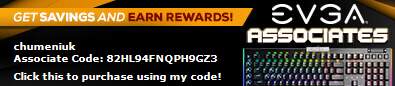
|
ex90ranger
New Member

- Total Posts : 65
- Reward points : 0
- Joined: 11/14/2014
- Status: offline
- Ribbons : 0

Re: ***Show us your 3000 Series GPU***
Tuesday, December 01, 2020 5:30 AM
(permalink)
chumeniuk
ex90ranger
djofonunez
ex90ranger
djofonunez
Hi. I have the same case!
Did you use the Phanteks Vertical GPU Bracket? Did the 3080 fit without any problems in there? How ware your thermals on the vertical GPU?
Thanks,
ex90ranger

yup yup, used the Phanteks vertical mount kit. and didn't need to modify anything to make it fit. where it screws to the back of the case, it is a little fiddly and it is easy to nearly cross thread the screws. but if they give you any resistance screwing in just wiggle the bracket a little bit and they should drop in place.
here is a pic of the bracket mounted. ignore the fact I have the cable plugged into the wrong PCI slot on the motherboard. LOL. it's in slot 1 like it should be.
and it is slightly bent vertically because I have one of the included foam pads under it. once I got the card installed I took the pad out.
Did the cable reach the PCIE Slot 1 or did you have to move the whole bracket up? Were your card temps better than horizontal? Could we have more pics of this build?
Thanks!
in the pic, the cable was plugged into slot 3 because I wasn't paying any attention. the cable reaches slot 1 like it should with the bracket in the furthest down position and that is where it is now.
there are more pics in my PCpartpicker links in my signature. those pics start with where I had removed everything from my old case and was installing it into this case. I don't really take beauty shots, I just kind of take shots as I do things. so don't expect a full on gallery. LOL.
as far as temps go, I really don't have a comparison to a horizontal mount. but with the vertical in there, and the switch in the OC position, it idles between 31/32c. under load with Timespy just now I saw it max out at 71. that is with fans in auto and out of the box overclock. I am completely okay with that.
Looks similar to my build expect I'm on the AMD platform. I actually used the Cooler Master vertical mount which is much more sturdy than the Phanteks one. Only issue was it came stock with a PCIE 3 riser so I had to buy a replacement. This was also before my 3rd 8 pin cable came in so I had to use a prior black/red one. Hoping to complete this with a water block soon.

Very nice, sir. one day I would like to do a custom loop in mine. but it will probably be a wile before I do. I have been saying that for about 10 years now. LOL
Main system Intel 6850k / Asus Rampage Extreme V Edition 10 / 32g 3200 Corsair Dominator RGB / EVGA RTX 3080 FTW3 Ultra / Samsung 950 pro NVME 500g / Samsung 850 Evo 1t / Samsung 850 Evo 1t https://pcpartpicker.com/b/J4CLrH Media system AMD 3400g / Asus Strix B450-i / 16g 3600 Corsair Dominator RGB / Samsung 970 Evo 500g / Samsung 850 Evo 500g https://pcpartpicker.com/b/vyf9TW Both systems installed in Phantex Enthoo 719 Dual system case powered by Phantex Revolt X 1200 dual system PSU
|
bildo
New Member

- Total Posts : 6
- Reward points : 0
- Joined: 10/26/2010
- Status: offline
- Ribbons : 1

|