olaf_r
New Member

- Total Posts : 13
- Reward points : 0
- Joined: 2020/11/21 02:10:21
- Status: offline
- Ribbons : 0


Re: ***Show us your 3000 Series GPU***
2021/02/17 13:19:26
(permalink)
KingPin arrived today    1st quick and dirty Time Spy Extreme 11144
post edited by olaf_r - 2021/02/20 23:30:01
|
badboy64
SSC Member

- Total Posts : 723
- Reward points : 0
- Joined: 2006/06/05 15:11:40
- Location: Fall River USA
- Status: offline
- Ribbons : 0


Re: ***Show us your 3000 Series GPU***
2021/02/17 13:51:38
(permalink)
Here is my watercooled system. 
14th Intel® Core™ i9 13900KS CPU 3.2GHz@6.0ghz, Memory 2x24GB GSkill Trident Z Trident Z5 7200 mhz DDR5 Ram,4,000 GB MSI M480 PRO 4TB , Motherboard eVga 690 Dark , Operating System Windows 11 Pro 64-Bit, Msi Suprim X24G 4090, Monitor Acer CG437K, Logitech G910, Razer Lancehead Tournament Edition, Thermaltake View 91 RGB plus, eVga 1600w P2 PSU, Custom watercooling.   Speed Way Score 11,144 points. http://www.3dmark.com/sw/1540960
|
fugly16
Superclocked Member

- Total Posts : 235
- Reward points : 0
- Joined: 2014/02/16 22:09:53
- Status: offline
- Ribbons : 0


Re: ***Show us your 3000 Series GPU***
2021/02/19 09:17:59
(permalink)
gt5759
Couldn't be happier with my 3090 xc3 hybrid.
Hold up, the older power link works with the new XC3 3000 series?!
3080 FTW3 Ultra Hybrid 
|
aka_STEVE_b
EGC Admin

- Total Posts : 13835
- Reward points : 0
- Joined: 2006/02/26 06:45:46
- Location: OH
- Status: offline
- Ribbons : 69


Re: ***Show us your 3000 Series GPU***
2021/02/19 09:31:12
(permalink)
here's a ****ty phone pic of the green glow- 
AMD RYZEN 9 5900X 12-core cpu~ ASUS ROG Crosshair VIII Dark Hero ~ EVGA RTX 3080 Ti FTW3~ G.SKILL Trident Z NEO 32GB DDR4-3600 ~ Phanteks Eclipse P400s red case ~ EVGA SuperNOVA 1000 G+ PSU ~ Intel 660p M.2 drive~ Crucial MX300 275 GB SSD ~WD 2TB SSD ~CORSAIR H115i RGB Pro XT 280mm cooler ~ CORSAIR Dark Core RGB Pro mouse ~ CORSAIR K68 Mech keyboard ~ HGST 4TB Hd.~ AOC AGON 32" monitor 1440p @ 144Hz ~ Win 10 x64
|
nrmazloo
Superclocked Member

- Total Posts : 161
- Reward points : 0
- Joined: 2020/10/05 19:34:17
- Location: Michigan
- Status: offline
- Ribbons : 0


Re: ***Show us your 3000 Series GPU***
2021/02/19 09:50:28
(permalink)
CPU - AMD Ryzen 9 5900x StockCPU Cooler - Corsair H100i EliteMotherboard - MSI B450-A PRORAM - 32GB G.Skill Ripjaws V DDR4 3200GPU - EVGA 3080 XC3 Ultra Hybrid ConversionOS SSD - Kingston A400 M.2SSD - Samsung EVO 860 1TBHDD - Hitachi Ultrastar 2TB 7200 RPMPSU - EVGA Supernova 1000 G+
|
gt5759
New Member

- Total Posts : 12
- Reward points : 0
- Joined: 2016/12/10 15:33:37
- Status: offline
- Ribbons : 0

Re: ***Show us your 3000 Series GPU***
2021/02/19 10:53:30
(permalink)
@fugly16 Without issue! 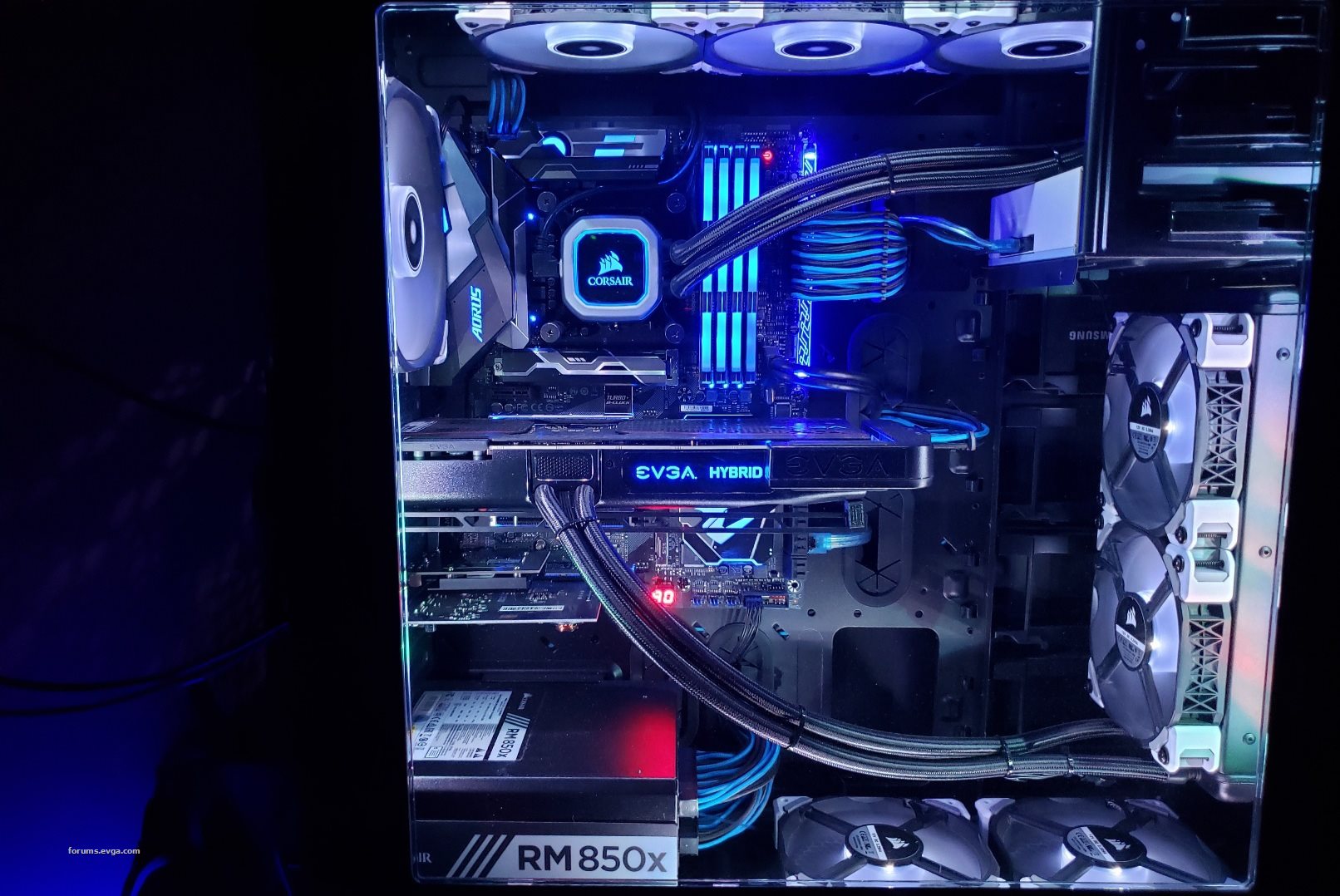
Attached Image(s)
|
SuperGalacticLover
New Member

- Total Posts : 6
- Reward points : 0
- Joined: 2020/09/25 08:22:40
- Location: Texas
- Status: offline
- Ribbons : 0

Re: ***Show us your 3000 Series GPU***
2021/02/20 15:56:08
(permalink)
  Finally got everything I needed and all put together. Still more work to do; more white cable covers for the AIO tubes, these were experimental but turned out well, need clasps now. Definitely dreading the cable management for 30 fans. Barely audible when idle or doing general PC things, even running Cyberpunk at full tilt the fans don't ramp up much higher. Everything stays pretty frosty too, CPU I don't think has gone above *40 and GPU hovers in the high *50's (under load). Crazy difference going from an i5-4690, GTX980 and 16gigs to KPE, 5950x, and 128gigs. 14754 Port Royal score, stock bios no mods. +160core +1450mem for that run. Stable daily OC: +120 +1200 I'm extremely happy. I love this magnificent beast of a PC. -edit: excuse the 2 black fans, I ran out of white ones so I used ones from the Kraken cooler
Attached Image(s) 
|
Dabadger84
CLASSIFIED Member

- Total Posts : 3426
- Reward points : 0
- Joined: 2018/05/11 23:49:52
- Location: de_Overpass, USA
- Status: offline
- Ribbons : 10


Re: ***Show us your 3000 Series GPU***
2021/02/20 16:11:04
(permalink)
SuperGalacticLover
Finally got everything I needed and all put together. Still more work to do; more white cable covers for the AIO tubes, these were experimental but turned out well, need clasps now. Definitely dreading the cable management for 30 fans. Barely audible when idle or doing general PC things, even running Cyberpunk at full tilt the fans don't ramp up much higher. Everything stays pretty frosty too, CPU I don't think has gone above *40 and GPU hovers in the high *50's (under load).
Crazy difference going from an i5-4690, GTX980 and 16gigs to KPE, 5950x, and 128gigs.
14754 Port Royal score, stock bios no mods. +160core +1450mem for that run. Stable daily OC: +120 +1200
I'm extremely happy. I love this magnificent beast of a PC.
-edit: excuse the 2 black fans, I ran out of white ones so I used ones from the Kraken cooler
And I thought I had a lot of fans when I peaked in the 20-something range. lol Work in progress but I'm a CPU-block mount & some other fans away from being as done as I'm gonna get with this build (until I upgrade to 11900k/Z590 in a few months) 
ModRigs: https://www.modsrigs.com/detail.aspx?BuildID=42891 Specs:5950x @ 4.7GHz 1.3V - Asus Crosshair VIII Hero - eVGA 1200W P2 - 4x8GB G.Skill Trident Z Royal Silver @ 3800 CL14Gigabyte RTX 4090 Gaming OC w/ Core: 2850MHz @ 1000mV, Mem: +1500MHz - Samsung Odyssey G9 49" Super-Ultrawide 240Hz Monitor
|
donta1979
Primarch

- Total Posts : 9050
- Reward points : 0
- Joined: 2007/02/11 19:27:15
- Location: In the land of Florida Man!
- Status: offline
- Ribbons : 73


Re: ***Show us your 3000 Series GPU***
2021/02/20 16:29:11
(permalink)
Heatware
Retired from AAA Game Industry
Jeep Wranglers, English Bulldog Rescue
USAF, USANG, US ARMY Combat Veteran
My Build
14900k, z790 Apex Encore, EK Nucleus Direct Die, T-Force EXTREEM 8000mhz cl38 2x24 Stable"24hr Karhu" XMP, Rog Strix OC RTX 4090, Rog Hyperion GR701 Case, Rog Thor II 1200w, Rog Centra True Wireless Speednova, 35" Rog Swift PG35VQ + Acer EI342CKR Pbmiippx 34", EK Link FPT 140mm D-RGB Fans. Rog Claymore II, Rog Harpe Ace Aimlabs Edition, Cyberpunk 2077 Xbox One Controller, WD Black SN850x/Samsung 980+990 PRO/Samsung 980. Honeywell PTM7950 pad on CPU+GPU
|
Gonnagamesoon
Superclocked Member

- Total Posts : 109
- Reward points : 0
- Joined: 2021/02/10 04:33:35
- Status: offline
- Ribbons : 0

Re: ***Show us your 3000 Series GPU***
2021/02/20 20:14:05
(permalink)
That looks nice @Gotspeed_2000! How are you liking the lian li? Mine should arrive in a few days.
post edited by Gonnagamesoon - 2021/02/20 20:19:26
|
Gotspeed_2000
SSC Member

- Total Posts : 818
- Reward points : 0
- Joined: 2021/01/07 18:53:17
- Status: offline
- Ribbons : 5

Re: ***Show us your 3000 Series GPU***
2021/02/21 10:23:47
(permalink)
Gonnagamesoon
That looks nice @Gotspeed_2000! How are you liking the lian li? Mine should arrive in a few days.
I really like mines. Airflow is excellent as long as you set it up right. I am running the 360mm AIO in the front with 3 push fans in the front, and two pull fans in the back of the AIO. Two additional intake fans on the bottom above the PSU and then a single rear and two top exhaust fans. There is a good youtube video of a builder using the case. He covers a lot of the little things like the ways to use the front bracket to mount the AIO/fans in the front along with the removal of the hard drive enclosure which frees up space if you don't use a conventional hard drive. If you can avoid those, then you'll gain a bunch of space for cable management and airflow. That is why I am running the two NVME's and the single SSD. I could have run dual SSDs, but I think I have enough storage space as this machine is only for gaming and web surfing. If you search on you tube for Lian Li Lancool II mesh build, the user who posted the really thorough video is Christopher Flannigan. His video helped me think out my layout and build. I have built two computers using this case. My son's was the first which was an intel build. The second was mines and now I am working on another for a friend who saw mines. Thermals are really good for gaming with my EVGA FTW3 3070 while being pushed is temping around 40-50 degrees celcius. Right now as I just use my pc for web surfing my gpu is 27 degrees celcius. I live in a hot area where it is pretty warm so I have not complaints about the temps. Most times during long gaming my GPU with max settings would normally be around 40-55 degrees. The only thing you need to watch is if you are using unifans like me, the bottom fans will not fit well if you don't modify them. My build notes: The mounting of AIO on the front bracket is important as to fan configuration. I wanted to push/pull the air through the AIO. I know the gains of this set up are low, but I wanted it since I live in a hot environment. How you mount the AIO to the bracket is important as if done correctly you will be able to reinsert the panel on the bottom of the main compartment back into the case to clean up the look of the case. This is why I only have two fans in the pull configuration since adding a third would have required me to remove the plate which I did not want to do. Watch the video from the youtuber I recommended and see how he mounts his AIO. This is a perfect example of how I did mines which will allow you to reinstall the panel. Each of the fans on the bottom have a small space between the two. So if you run unifans, you will need to leave the case plates in and secure the two connected unifans using only two screws. It isn't really a problem since they are not load bearing, but I didn't like the obstruction the two bottom plates will have on the fans. So I removed the bottom plates from the case, and modified one fan near the back so they could fit. If you are using other fans that don't connect then it shouldn't be a problem. One other small issue is the CPU power cable might be a bit short due to the configuration of the case. My stock cord to the upper 8 pin motherboard connecter was a touch shorter than I would have liked. Order a extension cable for this and it will give you room to run the cable cleaner. There is a lot of space for cable management on this case. Plan your wire runs as you build, but watch out how thick your wire bundles are getting since you have to reinstall the metal panels on the back and then be able to close the glass side over them. If you bundle your wires too thick, the cover panels wont go on well and they will push out thus hitting the glass door when closing. This is the one thing I wish they would have left metal or something else on the back side. The glass and panel covers might have been better to be left off with some sort of metal panel with ventilation being used instead of glass on the back side. That would have allowed the manufacturer two omit the wire covers on the back side of the mobo. This is my opinion, but just something to watch. Good luck with your build. I like mines and hope you do to.
Corsair 1000D Obsidian Case I9 13900K with EK Velocity 2 Block ASUS 4090 Strix with Optimus Block ASUS Hero Z690 Mobo 64GB DDR5 RAM Trident 6000Mhz 1TB Nvme primary /2*2TB Nvme secondary/1tb & 2TB SSD drive EVGA 1600 Watt PSU 30 Lian Li AL120 fans 2 * 480mm medium thickness rad, 2 * 360mm medium thickness rad, with Two EK Pump/res combos. Custom hard tube loop. Samsung G7 32" Monitor EVGA Z20 Keyboard Glorious Model O
|
Gonnagamesoon
Superclocked Member

- Total Posts : 109
- Reward points : 0
- Joined: 2021/02/10 04:33:35
- Status: offline
- Ribbons : 0

Re: ***Show us your 3000 Series GPU***
2021/02/21 12:10:19
(permalink)
Gotspeed_2000
Gonnagamesoon
That looks nice @Gotspeed_2000! How are you liking the lian li? Mine should arrive in a few days.
I really like mines. Airflow is excellent as long as you set it up right. I am running the 360mm AIO in the front with 3 push fans in the front, and two pull fans in the back of the AIO. Two additional intake fans on the bottom above the PSU and then a single rear and two top exhaust fans. There is a good youtube video of a builder using the case. He covers a lot of the little things like the ways to use the front bracket to mount the AIO/fans in the front along with the removal of the hard drive enclosure which frees up space if you don't use a conventional hard drive. If you can avoid those, then you'll gain a bunch of space for cable management and airflow. That is why I am running the two NVME's and the single SSD. I could have run dual SSDs, but I think I have enough storage space as this machine is only for gaming and web surfing. If you search on you tube for Lian Li Lancool II mesh build, the user who posted the really thorough video is Christopher Flannigan. His video helped me think out my layout and build. I have built two computers using this case. My son's was the first which was an intel build. The second was mines and now I am working on another for a friend who saw mines. Thermals are really good for gaming with my EVGA FTW3 3070 while being pushed is temping around 40-50 degrees celcius. Right now as I just use my pc for web surfing my gpu is 27 degrees celcius. I live in a hot area where it is pretty warm so I have not complaints about the temps. Most times during long gaming my GPU with max settings would normally be around 40-55 degrees. The only thing you need to watch is if you are using unifans like me, the bottom fans will not fit well if you don't modify them.
My build notes:
The mounting of AIO on the front bracket is important as to fan configuration. I wanted to push/pull the air through the AIO. I know the gains of this set up are low, but I wanted it since I live in a hot environment. How you mount the AIO to the bracket is important as if done correctly you will be able to reinsert the panel on the bottom of the main compartment back into the case to clean up the look of the case. This is why I only have two fans in the pull configuration since adding a third would have required me to remove the plate which I did not want to do. Watch the video from the youtuber I recommended and see how he mounts his AIO. This is a perfect example of how I did mines which will allow you to reinstall the panel.
Each of the fans on the bottom have a small space between the two. So if you run unifans, you will need to leave the case plates in and secure the two connected unifans using only two screws. It isn't really a problem since they are not load bearing, but I didn't like the obstruction the two bottom plates will have on the fans. So I removed the bottom plates from the case, and modified one fan near the back so they could fit. If you are using other fans that don't connect then it shouldn't be a problem. One other small issue is the CPU power cable might be a bit short due to the configuration of the case. My stock cord to the upper 8 pin motherboard connecter was a touch shorter than I would have liked. Order a extension cable for this and it will give you room to run the cable cleaner.
There is a lot of space for cable management on this case. Plan your wire runs as you build, but watch out how thick your wire bundles are getting since you have to reinstall the metal panels on the back and then be able to close the glass side over them. If you bundle your wires too thick, the cover panels wont go on well and they will push out thus hitting the glass door when closing. This is the one thing I wish they would have left metal or something else on the back side. The glass and panel covers might have been better to be left off with some sort of metal panel with ventilation being used instead of glass on the back side. That would have allowed the manufacturer two omit the wire covers on the back side of the mobo. This is my opinion, but just something to watch.
Good luck with your build. I like mines and hope you do to.
A lot of great info; thank you so very much!
|
GTXJackBauer
Omnipotent Enthusiast

- Total Posts : 10335
- Reward points : 0
- Joined: 2010/04/19 22:23:25
- Location: (EVGA Discount) Associate Code : LMD3DNZM9LGK8GJ
- Status: offline
- Ribbons : 48


Re: ***Show us your 3000 Series GPU***
2021/02/22 02:57:08
(permalink)
Love the variety of different builds in this thread. 
post edited by GTXJackBauer - 2021/02/22 02:59:54
Use this Associate Code at your checkouts or follow these instructions for Up to 10% OFF on all your EVGA purchases: LMD3DNZM9LGK8GJ
|
Dabadger84
CLASSIFIED Member

- Total Posts : 3426
- Reward points : 0
- Joined: 2018/05/11 23:49:52
- Location: de_Overpass, USA
- Status: offline
- Ribbons : 10


Re: ***Show us your 3000 Series GPU***
2021/02/22 15:06:04
(permalink)
I'm probably going to completely reconfigure the loop in a few days, but for now:    Think I'm gonna do a dismount, drain, flip the radiator so the tubes are coming out of the top, and put the res up in that area as well (mounted to the case instead of free-standing). I have to take it apart at some point regardless because the CPU's LED/RGB lighting is not working, which will require me taking the block apart to swap in the other one that came with the AMD kit... no idea if that'll actually work or not, waiting on EK's response to them sending me a block with dead lighting in it.
ModRigs: https://www.modsrigs.com/detail.aspx?BuildID=42891 Specs:5950x @ 4.7GHz 1.3V - Asus Crosshair VIII Hero - eVGA 1200W P2 - 4x8GB G.Skill Trident Z Royal Silver @ 3800 CL14Gigabyte RTX 4090 Gaming OC w/ Core: 2850MHz @ 1000mV, Mem: +1500MHz - Samsung Odyssey G9 49" Super-Ultrawide 240Hz Monitor
|
bolts4brekfast
iCX Member

- Total Posts : 259
- Reward points : 0
- Joined: 2007/07/27 21:50:20
- Location: Georgia, USA
- Status: offline
- Ribbons : 4


Re: ***Show us your 3000 Series GPU***
2021/02/22 19:03:55
(permalink)
 3080 FTW3 Ultra in H710i case - with custom modded plexi side panel w/fan filters. Also modded PSU area so that the ROG Thor display would be visible 
|
Gotspeed_2000
SSC Member

- Total Posts : 818
- Reward points : 0
- Joined: 2021/01/07 18:53:17
- Status: offline
- Ribbons : 5

Re: ***Show us your 3000 Series GPU***
2021/02/22 22:00:33
(permalink)
Gonnagamesoon
A lot of great info; thank you so very much! One more thing came up, I used a Corsair Power supply and the CPU power cables were a little short. Do your self a favor and order a extension set from cablemods or something. I'm not sure how long the cables are for the power supply you are using, but it really helped with the cable management. If we didn't have it for my friends build, we would have run into issues with his dark hero board and CPU cable length.
Corsair 1000D Obsidian Case I9 13900K with EK Velocity 2 Block ASUS 4090 Strix with Optimus Block ASUS Hero Z690 Mobo 64GB DDR5 RAM Trident 6000Mhz 1TB Nvme primary /2*2TB Nvme secondary/1tb & 2TB SSD drive EVGA 1600 Watt PSU 30 Lian Li AL120 fans 2 * 480mm medium thickness rad, 2 * 360mm medium thickness rad, with Two EK Pump/res combos. Custom hard tube loop. Samsung G7 32" Monitor EVGA Z20 Keyboard Glorious Model O
|
nosomo
Superclocked Member

- Total Posts : 174
- Reward points : 0
- Joined: 2007/08/26 06:13:05
- Status: offline
- Ribbons : 0
|
KickAssCop
Superclocked Member

- Total Posts : 220
- Reward points : 0
- Joined: 2015/06/25 16:53:06
- Status: offline
- Ribbons : 0

Re: ***Show us your 3000 Series GPU***
2021/02/23 12:15:04
(permalink)
PC: Ryzen 5900X | X570 Tomahawk | 3090 FTW3 Ultra | CX 55, G7 32 | 660P 1 TB, P1 1 TB, EVO 850 1 TB, EVO 840 500 GB, 830 256 GB, MX500 1 TB | TridentZ NEO RGB 32 GB 3733 C16 | Supernova 1300W G2 | P500A | H150i PRO | K70 | G502Consoles: PS5, XSX, PS4, Switch X 2
|
olaf_r
New Member

- Total Posts : 13
- Reward points : 0
- Joined: 2020/11/21 02:10:21
- Status: offline
- Ribbons : 0


Re: ***Show us your 3000 Series GPU***
2021/02/27 05:22:03
(permalink)
|
nosomo
Superclocked Member

- Total Posts : 174
- Reward points : 0
- Joined: 2007/08/26 06:13:05
- Status: offline
- Ribbons : 0
|
Dabadger84
CLASSIFIED Member

- Total Posts : 3426
- Reward points : 0
- Joined: 2018/05/11 23:49:52
- Location: de_Overpass, USA
- Status: offline
- Ribbons : 10


Re: ***Show us your 3000 Series GPU***
2021/02/28 10:08:32
(permalink)
olaf_r
now Push/Pull on the KingPin with EKWB Vardar EVO Fans, quiet and nice Temps Plan on having a similar setup myself when it's all said & done. CPU will be on a Push/Pull 480mm open loop setup, with the GPU on push/pull with EK vardar fans as well. Looking forward to having an 11900k & eVGA Z590 Dark upgrade soon, love this 9900K system but it is starting to show it's age with 5120 x 1440 resolution & this Kingpin's raw throughput.
ModRigs: https://www.modsrigs.com/detail.aspx?BuildID=42891 Specs:5950x @ 4.7GHz 1.3V - Asus Crosshair VIII Hero - eVGA 1200W P2 - 4x8GB G.Skill Trident Z Royal Silver @ 3800 CL14Gigabyte RTX 4090 Gaming OC w/ Core: 2850MHz @ 1000mV, Mem: +1500MHz - Samsung Odyssey G9 49" Super-Ultrawide 240Hz Monitor
|
nosomo
Superclocked Member

- Total Posts : 174
- Reward points : 0
- Joined: 2007/08/26 06:13:05
- Status: offline
- Ribbons : 0

Re: ***Show us your 3000 Series GPU***
2021/02/28 10:50:06
(permalink)
Dabadger84
Looking forward to having an 11900k & eVGA Z590 Dark upgrade soon, love this 9900K system but it is starting to show it's age with 5120 x 1440 resolution & this Kingpin's raw throughput.
With alder lake dropping later this year, it really doesn't make any sense at all to touch rocket lake. Nobody should waste time and money on rocket lake given it's 14nm and the short-lived LGA 1200 is toast. LGA 1700 will be retained longer than any other intel platform as they're finally going to compete with AMD.
post edited by nosomo - 2021/02/28 11:02:50
|
richardgoncalves
Superclocked Member

- Total Posts : 146
- Reward points : 0
- Joined: 2020/09/18 10:06:37
- Status: offline
- Ribbons : 0

Re: ***Show us your 3000 Series GPU***
2021/03/01 07:51:45
(permalink)
His and hers builds - the deal was if I built myself a new rig; my wife gets one too. White (mine) - Strix 3090 OC Black (wife's) - 3090 FTW Ultra  
Attached Image(s) 
|
Delirious
EVGA Forum Moderator

- Total Posts : 11199
- Reward points : 0
- Joined: 2007/11/15 13:34:04
- Location: at my computer
- Status: offline
- Ribbons : 61


Re: ***Show us your 3000 Series GPU***
2021/03/01 08:12:01
(permalink)
"Be quick to listen, slow to speak and slow to anger" Affiliate Code XZUMV9TJW5 Associate Code: 7PM43CU71IB2IAP education may be expensive but wait until you get the bill for ignorance A wise man once said that we can't make anyone feel or do anything. We can throw things into the wind, but it's up to each person to decide how they want to react, where they want to stand when things fall.
|
Dabadger84
CLASSIFIED Member

- Total Posts : 3426
- Reward points : 0
- Joined: 2018/05/11 23:49:52
- Location: de_Overpass, USA
- Status: offline
- Ribbons : 10


Re: ***Show us your 3000 Series GPU***
2021/03/01 10:37:28
(permalink)
nosomo
Dabadger84
Looking forward to having an 11900k & eVGA Z590 Dark upgrade soon, love this 9900K system but it is starting to show it's age with 5120 x 1440 resolution & this Kingpin's raw throughput.
With alder lake dropping later this year, it really doesn't make any sense at all to touch rocket lake. Nobody should waste time and money on rocket lake given it's 14nm and the short-lived LGA 1200 is toast. LGA 1700 will be retained longer than any other intel platform as they're finally going to compete with AMD.
Factoring in the Z590 Dark is going to be at least half price for me, and I can resell the 9900K/Z390 setup pretty easily at a fairly decent price, thusly paying for the CPU upgrade, it's not really going to "cost" me that much to upgrade when it's all said & done, that's part of why I'm doing it. Also, it's the other way around, AMD is finally competing with Intel, Intel has the lion's share of the market, lest we forget. It will be interesting to see what Intel's next release does, but I'm not waiting that long, the 11900K's 20% IPC improvement over the 10900K should be a nice enough bump in performance compared to my measly 5GHz all core 9900K.
ModRigs: https://www.modsrigs.com/detail.aspx?BuildID=42891 Specs:5950x @ 4.7GHz 1.3V - Asus Crosshair VIII Hero - eVGA 1200W P2 - 4x8GB G.Skill Trident Z Royal Silver @ 3800 CL14Gigabyte RTX 4090 Gaming OC w/ Core: 2850MHz @ 1000mV, Mem: +1500MHz - Samsung Odyssey G9 49" Super-Ultrawide 240Hz Monitor
|
nosomo
Superclocked Member

- Total Posts : 174
- Reward points : 0
- Joined: 2007/08/26 06:13:05
- Status: offline
- Ribbons : 0

Re: ***Show us your 3000 Series GPU***
2021/03/01 11:09:45
(permalink)
Dabadger84
Factoring in the Z590 Dark is going to be at least half price for me, and I can resell the 9900K/Z390 setup pretty easily at a fairly decent price, thusly paying for the CPU upgrade, it's not really going to "cost" me that much to upgrade when it's all said & done, that's part of why I'm doing it.
Also, it's the other way around, AMD is finally competing with Intel, Intel has the lion's share of the market, lest we forget. It will be interesting to see what Intel's next release does, but I'm not waiting that long, the 11900K's 20% IPC improvement over the 10900K should be a nice enough bump in performance compared to my measly 5GHz all core 9900K.
Intel's never competed with AMD on the chipset upgradability front -- it's been my biggest gripe with them building every 2 years. I'm hoping out the gate that we see quite a few LGA1700 boards only using DDR4 and PCIe 4.0 standards -- neither of the "5" variants will be of any utility for at least 4 years to even justify the additional costs that'd go into them. OEMs will want backwards compatibility for a few years so I think it'd be nice to finally get 4 years out of a motherboard, especially seeing how DDR5 will be a major forklift cost of the transition. Being able to utilize IPC gains of 15-20% would be a nice option to have. With RL however, as far as I'm concerned, it just doesn't exist. It's a lackluster stopgap for intel's play of actually getting on track.
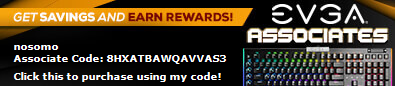 
|
Dabadger84
CLASSIFIED Member

- Total Posts : 3426
- Reward points : 0
- Joined: 2018/05/11 23:49:52
- Location: de_Overpass, USA
- Status: offline
- Ribbons : 10


Re: ***Show us your 3000 Series GPU***
2021/03/01 16:52:04
(permalink)
nosomo
Dabadger84
Factoring in the Z590 Dark is going to be at least half price for me, and I can resell the 9900K/Z390 setup pretty easily at a fairly decent price, thusly paying for the CPU upgrade, it's not really going to "cost" me that much to upgrade when it's all said & done, that's part of why I'm doing it.
Also, it's the other way around, AMD is finally competing with Intel, Intel has the lion's share of the market, lest we forget. It will be interesting to see what Intel's next release does, but I'm not waiting that long, the 11900K's 20% IPC improvement over the 10900K should be a nice enough bump in performance compared to my measly 5GHz all core 9900K.
Intel's never competed with AMD on the chipset upgradability front -- it's been my biggest gripe with them building every 2 years. I'm hoping out the gate that we see quite a few LGA1700 boards only using DDR4 and PCIe 4.0 standards -- neither of the "5" variants will be of any utility for at least 4 years to even justify the additional costs that'd go into them. OEMs will want backwards compatibility for a few years so I think it'd be nice to finally get 4 years out of a motherboard, especially seeing how DDR5 will be a major forklift cost of the transition. Being able to utilize IPC gains of 15-20% would be a nice option to have. With RL however, as far as I'm concerned, it just doesn't exist. It's a lackluster stopgap for intel's play of actually getting on track.
I was referring to market share & how many people are willing to buy it. AMD hasn't grown in the normal use market share in years, they're going to start with this quarter that will be reported next because of how good the 5000-series CPUs are. Chipsets are an entirely different story - both of them need to make more lanes more available in non-big-socket board chipsets. It's really annoying when one has to choose do I want more M.2 & other expandable cards (sound, network, secondary GPU for other monitors, etc), or do I want my GPU to actually have a full set of lanes - that shouldn't be a choice people have to make on Mainstream desktop motherboards, but it has been that way for a while now, unfortunately. Intel has been stagnant since the 7000-series of their CPUs but it hasn't really caught up to them majorly until recently with AMD's Zen 2 catching up, then Zen 3 finally proving to go tit for tat against Intel in games. Computational work wise, AMD has been ahead for a while, and that lead is only growing with their sheer core count lead on non-big socket CPUs.
ModRigs: https://www.modsrigs.com/detail.aspx?BuildID=42891 Specs:5950x @ 4.7GHz 1.3V - Asus Crosshair VIII Hero - eVGA 1200W P2 - 4x8GB G.Skill Trident Z Royal Silver @ 3800 CL14Gigabyte RTX 4090 Gaming OC w/ Core: 2850MHz @ 1000mV, Mem: +1500MHz - Samsung Odyssey G9 49" Super-Ultrawide 240Hz Monitor
|
nosomo
Superclocked Member

- Total Posts : 174
- Reward points : 0
- Joined: 2007/08/26 06:13:05
- Status: offline
- Ribbons : 0

Re: ***Show us your 3000 Series GPU***
2021/03/01 19:25:20
(permalink)
Dabadger84
I was referring to market share & how many people are willing to buy it. AMD hasn't grown in the normal use market share in years, they're going to start with this quarter that will be reported next because of how good the 5000-series CPUs are. Chipsets are an entirely different story - both of them need to make more lanes more available in non-big-socket board chipsets. It's really annoying when one has to choose do I want more M.2 & other expandable cards (sound, network, secondary GPU for other monitors, etc), or do I want my GPU to actually have a full set of lanes - that shouldn't be a choice people have to make on Mainstream desktop motherboards, but it has been that way for a while now, unfortunately.
Intel has been stagnant since the 7000-series of their CPUs but it hasn't really caught up to them majorly until recently with AMD's Zen 2 catching up, then Zen 3 finally proving to go tit for tat against Intel in games. Computational work wise, AMD has been ahead for a while, and that lead is only growing with their sheer core count lead on non-big socket CPUs.
Well that's true, but at the same time if you've got full 4.0 PCIE such as my machine does, with a 3080 and 3070 on board, those 8x 4.0 lanes are equal to 16x 3.0 lanes. If I wanted to run another NVME drive I could switch the 3070 to 4x and lose not even 2% of its theoretical max, but it's used for other things so it doesn't matter -- it doesn't render or do games, displays only. I can cut it down to 2 lanes no problem, add in another NVME 4x 4.0 drive and still use the 2 1x slots for other things, or give both lanes to the 3rd x16 slot. Rocket lake cannot do that though ;)
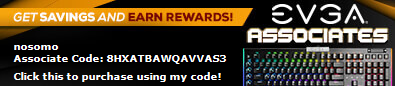 
|
Vrbas
New Member

- Total Posts : 37
- Reward points : 0
- Joined: 2012/09/05 21:25:29
- Status: offline
- Ribbons : 0

Re: ***Show us your 3000 Series GPU***
2021/03/02 14:11:08
(permalink)
|
donta1979
Primarch

- Total Posts : 9050
- Reward points : 0
- Joined: 2007/02/11 19:27:15
- Location: In the land of Florida Man!
- Status: offline
- Ribbons : 73


Re: ***Show us your 3000 Series GPU***
2021/03/02 14:55:12
(permalink)
Heatware
Retired from AAA Game Industry
Jeep Wranglers, English Bulldog Rescue
USAF, USANG, US ARMY Combat Veteran
My Build
14900k, z790 Apex Encore, EK Nucleus Direct Die, T-Force EXTREEM 8000mhz cl38 2x24 Stable"24hr Karhu" XMP, Rog Strix OC RTX 4090, Rog Hyperion GR701 Case, Rog Thor II 1200w, Rog Centra True Wireless Speednova, 35" Rog Swift PG35VQ + Acer EI342CKR Pbmiippx 34", EK Link FPT 140mm D-RGB Fans. Rog Claymore II, Rog Harpe Ace Aimlabs Edition, Cyberpunk 2077 Xbox One Controller, WD Black SN850x/Samsung 980+990 PRO/Samsung 980. Honeywell PTM7950 pad on CPU+GPU
|