neomoz
New Member

- Total Posts : 10
- Reward points : 0
- Joined: 2019/06/04 17:29:13
- Status: offline
- Ribbons : 0

Re: Fan 1 Sudden High RPM at 80C - RTX 2080 Ti XC
2019/06/05 07:29:09
(permalink)
☄ Helpfulby agentbb007 2019/11/01 14:20:07
So after downgrading my bios, I still noticed once temps got to around 80C the fans were kicking up again. I figured something isn't right here, there is some fail safe being triggered.
I had a suspicion the reported temp isn't exactly correct, a lot of these chips have thermal sensors spread across the chip, the temp we see is an average over those sensors. I had a feeling there might be a hot spot or air pocket in the thermal compound, a part of the chip was exceeding safe limits.
So I took apart my card, first thing I noticed was how dried out the thermal paste was, there was also a part of the chip that looked like it wasn't covered well with thermal paste. So I cleaned up the dry paste, reapplied Artic MX-4 making sure the whole core was covered and put the card back together.
First thing I noticed was reported temps dropped by 3-4 degrees. I also could max out the power limit to 366w without the fans instantly going into turbo mode, while doing a stress test at 366w temps hit a max of 85 degrees without any revving up. The revving up has completely gone away at my normal gaming settings (300w/+130/+1000).
So in summary, the problem appears to be related to part of the chip overheating, the thermal paste on mine was pretty dry so maybe over time the paste is drying up/breaking down and failing to transfer heat like it should.
|
Cool GTX
EVGA Forum Moderator

- Total Posts : 31353
- Reward points : 0
- Joined: 2010/12/12 14:22:25
- Location: Folding for the Greater Good
- Status: offline
- Ribbons : 123


Re: Fan 1 Sudden High RPM at 80C - RTX 2080 Ti XC
2019/06/05 08:05:00
(permalink)
neomoz
So after downgrading my bios, I still noticed once temps got to around 80C the fans were kicking up again. I figured something isn't right here, there is some fail safe being triggered.
I had a suspicion the reported temp isn't exactly correct, a lot of these chips have thermal sensors spread across the chip, the temp we see is an average over those sensors. I had a feeling there might be a hot spot or air pocket in the thermal compound, a part of the chip was exceeding safe limits.
So I took apart my card, first thing I noticed was how dried out the thermal paste was, there was also a part of the chip that looked like it wasn't covered well with thermal paste. So I cleaned up the dry paste, reapplied Artic MX-4 making sure the whole core was covered and put the card back together.
First thing I noticed was reported temps dropped by 3-4 degrees. I also could max out the power limit to 366w without the fans instantly going into turbo mode, while doing a stress test at 366w temps hit a max of 85 degrees without any revving up. The revving up has completely gone away at my normal gaming settings (300w/+130/+1000).
So in summary, the problem appears to be related to part of the chip overheating, the thermal paste on mine was pretty dry so maybe over time the paste is drying up/breaking down and failing to transfer heat like it should.
from Your Post #29 neomoz
using a Gigabyte 2080ti Gaming OC
Your Gigabyte 2080Ti had a less than perfect application & / or Dry TIM - happens How are your Fans setup / controlled ? Downgraded your BIOS ? Why ?
Learn your way around the EVGA Forums, Rules & limits on new accounts Ultimate Self-Starter Thread For New Members
I am a Volunteer Moderator - not an EVGA employee
Older RIG projects RTX Project Nibbler

When someone does not use reason to reach their conclusion in the first place; you can't use reason to convince them otherwise!
|
neomoz
New Member

- Total Posts : 10
- Reward points : 0
- Joined: 2019/06/04 17:29:13
- Status: offline
- Ribbons : 0

Re: Fan 1 Sudden High RPM at 80C - RTX 2080 Ti XC
2019/06/05 08:35:49
(permalink)
Yes the TIM was dry and I suspect it wasn't even on the core. Fans are just setup with Auto, I use afterburner. I downgraded the bios because earlier bios revisions had a lower power limit (260w - 290w). I noticed the problem wasn't as apparent using a lower power limit setting. I'm back to the F10 bios which is what came on the card and most current with (300w - 366w) power limits. My experience when taking the card apart was similar to this reddit post. h**ps://www.reddit.com/r/nvidia/comments/9wncih/high_temps_check_that_stock_tim_palit_2080_ti/
post edited by neomoz - 2019/06/05 08:42:16
|
Kiune
New Member

- Total Posts : 1
- Reward points : 0
- Joined: 2019/06/07 09:29:31
- Status: offline
- Ribbons : 0

Re: Fan 1 Sudden High RPM at 80C - RTX 2080 Ti XC
2019/06/07 09:46:01
(permalink)
☄ Helpfulby agentbb007 2019/11/01 14:19:51
Just joined to chip in here, i was having an identical problem with my EVGA RTX 2080 XC. Fan 1 going turbo as soon as my card hit 78 degrees, to get round it for the last week or so i limited power to 90% as a stop gap. Being impatient and not wanting to lose a weekend of games, after reading Neomoz's account i took the card apart and found this.  (Photo not showing in preview so here's the link) h**ps://imgur.com/XtGESQ7 The paste itself didn't seem too bad, however the top left corner was barely covered, maybe 20% of the surface missing. Replaced the thermal paste with MX-4, popped it back in and now i'm back up to 100% power and still averaging about 7-8 degrees cooler in the same game i was playing before hand. Thread was helpful, thanks everyone for helping me fix my jet engine of a card.  edit Cool GTX fix picture
post edited by Cool GTX - 2019/06/07 11:58:08
|
Cool GTX
EVGA Forum Moderator

- Total Posts : 31353
- Reward points : 0
- Joined: 2010/12/12 14:22:25
- Location: Folding for the Greater Good
- Status: offline
- Ribbons : 123


Re: Fan 1 Sudden High RPM at 80C - RTX 2080 Ti XC
2019/06/07 11:58:42
(permalink)
@ Kiune Welcome to the EVGA Forums Glad you got it sorted  That does look like a TIM application issue How I fixed your picture: Open picture, right click, then select Copy Image location to insert photo  The ultimate starter-thread for new members The ultimate starter-thread for new members
Learn your way around the EVGA Forums, Rules & limits on new accounts Ultimate Self-Starter Thread For New Members
I am a Volunteer Moderator - not an EVGA employee
Older RIG projects RTX Project Nibbler

When someone does not use reason to reach their conclusion in the first place; you can't use reason to convince them otherwise!
|
neomoz
New Member

- Total Posts : 10
- Reward points : 0
- Joined: 2019/06/04 17:29:13
- Status: offline
- Ribbons : 0

Re: Fan 1 Sudden High RPM at 80C - RTX 2080 Ti XC
2019/06/08 05:06:40
(permalink)
Glad that worked out for you too kiune. Been doing more testing with my fixed card, I have noticed the high RPM turbo mode appears to be designed to kick in when the chip core hits around 85-86 degrees, this was confirmed with other users on gigabytes forum. So yeah if you're seeing this turbo fan mode appear when temps are reporting lower, you more than likely have an issue with your TIM not covering the die completely or it's dried out. I believe this fan behaviour is something all 2080 nvidia cards have built in, it's probably a mandatory/standard safety built into the bios. These chips are designed to run max 88 degrees and the board will completely shutdown at 90 degrees to protect the chip.
post edited by neomoz - 2019/06/08 05:17:02
|
GTXJackBauer
Omnipotent Enthusiast

- Total Posts : 10335
- Reward points : 0
- Joined: 2010/04/19 22:23:25
- Location: (EVGA Discount) Associate Code : LMD3DNZM9LGK8GJ
- Status: offline
- Ribbons : 48


Re: Fan 1 Sudden High RPM at 80C - RTX 2080 Ti XC
2019/06/08 23:18:38
(permalink)
Kiune
Replaced the thermal paste with MX-4, popped it back in and now i'm back up to 100% power and still averaging about 7-8 degrees cooler in the same game i was playing before hand.

Use this Associate Code at your checkouts or follow these instructions for Up to 10% OFF on all your EVGA purchases: LMD3DNZM9LGK8GJ
|
DownWind
New Member

- Total Posts : 2
- Reward points : 0
- Joined: 2010/10/22 20:39:48
- Status: offline
- Ribbons : 0

Re: Fan 1 Sudden High RPM at 80C - RTX 2080 Ti XC
2019/06/09 12:05:44
(permalink)
☄ Helpfulby agentbb007 2019/11/01 14:19:45
Kiune
The paste itself didn't seem too bad, however the top left corner was barely covered, maybe 20% of the surface missing.
Replaced the thermal paste with MX-4, popped it back in and now i'm back up to 100% power and still averaging about 7-8 degrees cooler in the same game i was playing before hand.
Thread was helpful, thanks everyone for helping me fix my jet engine of a card.
I wanted to post my own update that applying new thermal paste was the solution, exactly as Kiune described. The GPU Fan 1 no longer revvs up and the device is 4-6C cooler for me. I'm glad I no longer have to run the fans at 100% or deal with the revving fans. Thanks for all of the information everyone! Here's how my paste looked like before applying MX-4. It's very similar to Kiune and neomoz's descriptions. 
|
ChiffX
New Member

- Total Posts : 1
- Reward points : 0
- Joined: 2016/07/31 08:44:28
- Status: offline
- Ribbons : 0

Re: Fan 1 Sudden High RPM at 80C - RTX 2080 Ti XC
2019/08/01 21:22:50
(permalink)
☄ Helpfulby agentbb007 2019/11/01 14:11:31
Chiming in, had the same issue with my 2080 XC Ultra when I found this thread. Re-applied thermal paste and it's working way better now. Here are some pictures of the thermal paste before re-application:  
|
Cool GTX
EVGA Forum Moderator

- Total Posts : 31353
- Reward points : 0
- Joined: 2010/12/12 14:22:25
- Location: Folding for the Greater Good
- Status: offline
- Ribbons : 123


Re: Fan 1 Sudden High RPM at 80C - RTX 2080 Ti XC
2019/08/03 10:36:53
(permalink)
Glad you took the plunge & changed the TIM instead of going with an RMA Changing the TIM is faster & cheaper .... and if you really like your current card, it is the best way to go 
Learn your way around the EVGA Forums, Rules & limits on new accounts Ultimate Self-Starter Thread For New Members
I am a Volunteer Moderator - not an EVGA employee
Older RIG projects RTX Project Nibbler

When someone does not use reason to reach their conclusion in the first place; you can't use reason to convince them otherwise!
|
agentbb007
New Member

- Total Posts : 25
- Reward points : 0
- Joined: 2018/02/20 15:01:57
- Status: offline
- Ribbons : 0

Re: Fan 1 Sudden High RPM at 80C - RTX 2080 Ti XC
2019/11/01 14:18:43
(permalink)
ChiffX
Chiming in, had the same issue with my 2080 XC Ultra when I found this thread. Re-applied thermal paste and it's working way better now.
Thanks for posting that @ChiffX and everyone else who reapplied their paste. The 2080 Ti XC Gaming I received from my RMA started to have the same high RPM issue as my original card. At 100% power level it would happen on and off constantly so I was gaming at 90% to stop it. I finally decided it was stupid I couldn't run it at stock power levels so I was going to RMA it but saw your post so decided to reapply the thermal paste and it's been about a week and so far haven't had the high RPM issue at all, even if I raise the power level to 130%!
|
GTXJackBauer
Omnipotent Enthusiast

- Total Posts : 10335
- Reward points : 0
- Joined: 2010/04/19 22:23:25
- Location: (EVGA Discount) Associate Code : LMD3DNZM9LGK8GJ
- Status: offline
- Ribbons : 48


Re: Fan 1 Sudden High RPM at 80C - RTX 2080 Ti XC
2019/11/01 14:41:10
(permalink)
agentbb007
ChiffX
Chiming in, had the same issue with my 2080 XC Ultra when I found this thread. Re-applied thermal paste and it's working way better now.
Thanks for posting that @ChiffX and everyone else who reapplied their paste. The 2080 Ti XC Gaming I received from my RMA started to have the same high RPM issue as my original card. At 100% power level it would happen on and off constantly so I was gaming at 90% to stop it.
I finally decided it was stupid I couldn't run it at stock power levels so I was going to RMA it but saw your post so decided to reapply the thermal paste and it's been about a week and so far haven't had the high RPM issue at all, even if I raise the power level to 130%!

Use this Associate Code at your checkouts or follow these instructions for Up to 10% OFF on all your EVGA purchases: LMD3DNZM9LGK8GJ
|
Cool GTX
EVGA Forum Moderator

- Total Posts : 31353
- Reward points : 0
- Joined: 2010/12/12 14:22:25
- Location: Folding for the Greater Good
- Status: offline
- Ribbons : 123


Re: Fan 1 Sudden High RPM at 80C - RTX 2080 Ti XC
2019/11/01 17:26:21
(permalink)
agentbb007
ChiffX
Chiming in, had the same issue with my 2080 XC Ultra when I found this thread. Re-applied thermal paste and it's working way better now.
Thanks for posting that @ChiffX and everyone else who reapplied their paste. The 2080 Ti XC Gaming I received from my RMA started to have the same high RPM issue as my original card. At 100% power level it would happen on and off constantly so I was gaming at 90% to stop it.
I finally decided it was stupid I couldn't run it at stock power levels so I was going to RMA it but saw your post so decided to reapply the thermal paste and it's been about a week and so far haven't had the high RPM issue at all, even if I raise the power level to 130%!
It happens, to all brands My Nvidia Titan X Pascal had a Temp issue --> turned out to be a Poor application of TIM Much faster than a RMA
Learn your way around the EVGA Forums, Rules & limits on new accounts Ultimate Self-Starter Thread For New Members
I am a Volunteer Moderator - not an EVGA employee
Older RIG projects RTX Project Nibbler

When someone does not use reason to reach their conclusion in the first place; you can't use reason to convince them otherwise!
|
Caligula Yzark
New Member

- Total Posts : 1
- Reward points : 0
- Joined: 2018/11/30 13:10:16
- Status: offline
- Ribbons : 0

Re: Fan 1 Sudden High RPM at 80C - RTX 2080 Ti XC
2019/11/28 00:18:34
(permalink)
Thanks guys ! Mine had the same problem. I really didnt wanted to file RMA for this.
|
dsbello
New Member

- Total Posts : 2
- Reward points : 0
- Joined: 2016/08/11 05:59:22
- Status: offline
- Ribbons : 0

Re: Fan 1 Sudden High RPM at 80C - RTX 2080 Ti XC
2019/11/29 15:32:51
(permalink)
I've had this card (EVGA GeForce RTX 2080 XC ULTRA GAMING) about a year now (purchase date 11/2018) and this last week it started this problem. Once it hit 80°C the fans would shoot to 3000RPM then at 79C it'll go back to normal. Opened it up and reapplied thermal paste and it's better than new! Thanks!!   
post edited by dsbello - 2019/11/29 15:35:23
|
Thypari
New Member

- Total Posts : 2
- Reward points : 0
- Joined: 2018/09/10 03:14:25
- Status: offline
- Ribbons : 0

Re: Fan 1 Sudden High RPM at 80C - RTX 2080 Ti XC
2020/05/10 16:41:15
(permalink)
I just ran into this issue. But it seems reapplying Thermalpaste is just a "band-aid"-fix. It lowers the overall temp, so you now longer get to the temps that cause this, am I right? So the issue is still there?
Or are the people who re-applied Thermalpaste now reaching those 80°C without issues?
|
dsbello
New Member

- Total Posts : 2
- Reward points : 0
- Joined: 2016/08/11 05:59:22
- Status: offline
- Ribbons : 0

Re: Fan 1 Sudden High RPM at 80C - RTX 2080 Ti XC
2020/05/10 18:16:18
(permalink)
It's not a band-aid fix it's a real fix. Some of the preapplied paste from the factory is bad and replacing it with higher quality will prevent the card from reaching 80C (under reasonable circumstances).
|
GTXJackBauer
Omnipotent Enthusiast

- Total Posts : 10335
- Reward points : 0
- Joined: 2010/04/19 22:23:25
- Location: (EVGA Discount) Associate Code : LMD3DNZM9LGK8GJ
- Status: offline
- Ribbons : 48


Re: Fan 1 Sudden High RPM at 80C - RTX 2080 Ti XC
2020/05/10 21:09:06
(permalink)
dsbello
It's not a band-aid fix it's a real fix. Some of the preapplied paste from the factory is bad and replacing it with higher quality will prevent the card from reaching 80C (under reasonable circumstances).
That's correct as every environment could be different for everyone and let's not forget, air cooled GPUs in the 80s is well within spec. Of course you're closer to the max of 89c but the GPU has protections in place to protect itself by throttling, etc. I think some get stuck at seeing lower temps that don't realize the other combinations involved like either being a hybrid unit or on air with lower ambient temps and better case air flow, etc.
Use this Associate Code at your checkouts or follow these instructions for Up to 10% OFF on all your EVGA purchases: LMD3DNZM9LGK8GJ
|
Thypari
New Member

- Total Posts : 2
- Reward points : 0
- Joined: 2018/09/10 03:14:25
- Status: offline
- Ribbons : 0

Re: Fan 1 Sudden High RPM at 80C - RTX 2080 Ti XC
2020/05/11 02:45:31
(permalink)
dsbello
It's not a band-aid fix it's a real fix. Some of the preapplied paste from the factory is bad and replacing it with higher quality will prevent the card from reaching 80C (under reasonable circumstances).
So my GPU which only reached 79°C MAX, now suddenly having the 100% fan bug at 77°C (after I improved my case air flow) is considered normal?! If I reapply Thermal Paste it will maybe only reach 75°C, so it doesn't trigger the bug, but when I overclock I want to go back to 79°C to get the maximum out of it, which would trigger the same bug again even with new thermal paste. I don't see this as a fix... EDIT: I just want to clarify because I think my statement could be missunderstood: For 1 year my GPU was running at 79°C fine. Since a day ago after reaching exactly 77°C I get the 100% FAN1 issue.
post edited by Thypari - 2020/05/11 07:45:55
|
jaxkrabbit
New Member

- Total Posts : 90
- Reward points : 0
- Joined: 2017/09/03 10:51:04
- Status: offline
- Ribbons : 0

Re: Fan 1 Sudden High RPM at 80C - RTX 2080 Ti XC
2020/06/14 09:10:06
(permalink)
Been having this exact problem with my 2080Ti XC. Finally had enough of it and decide to open it to check. Yeah there was a large portion of the die not covered by TIM. Cleaned it up and put some ThermalGrizzly Kyronaut on there. All problems solved! Make sure to check your stock TIM folks if you are seeing this problem! 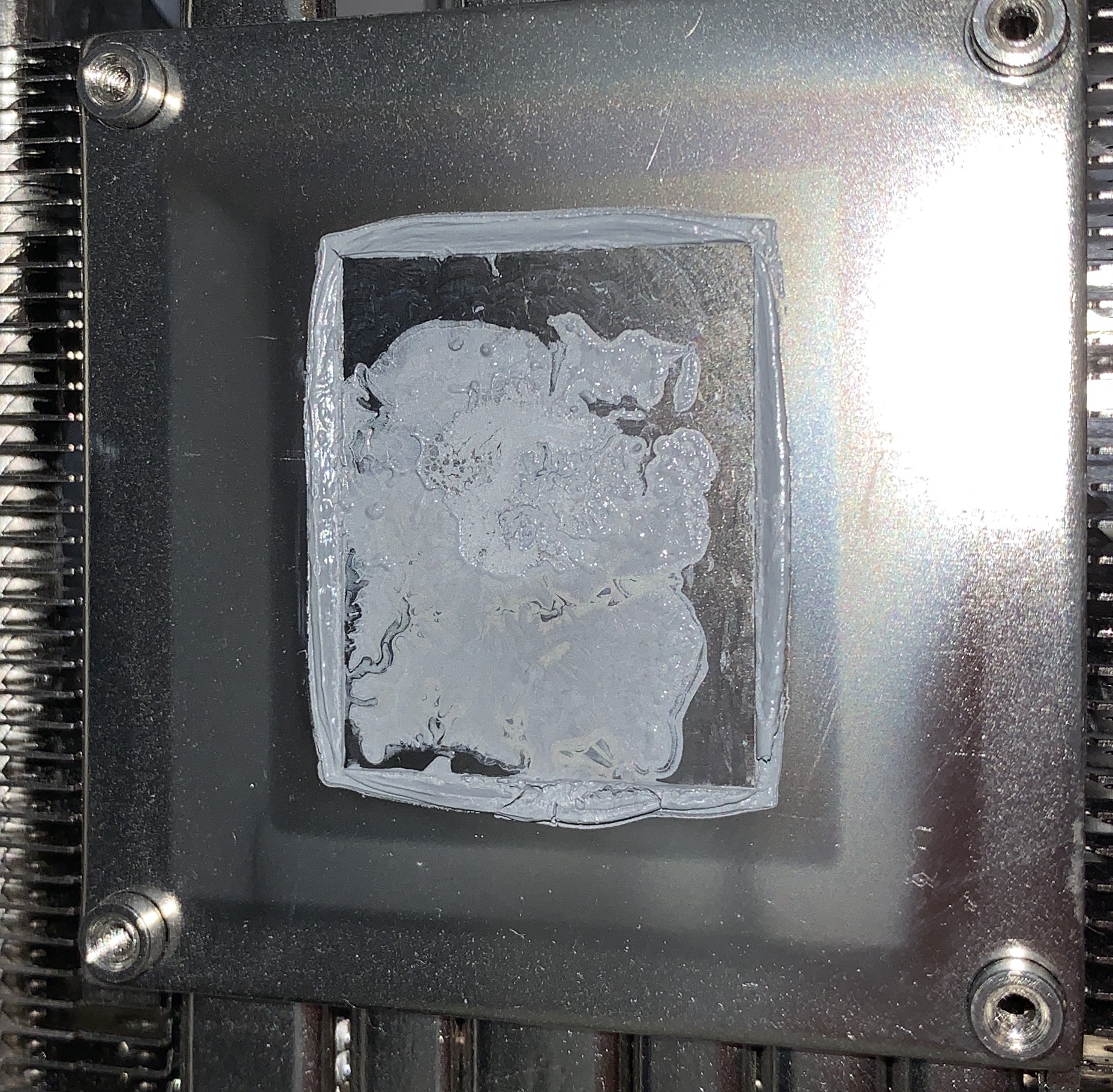 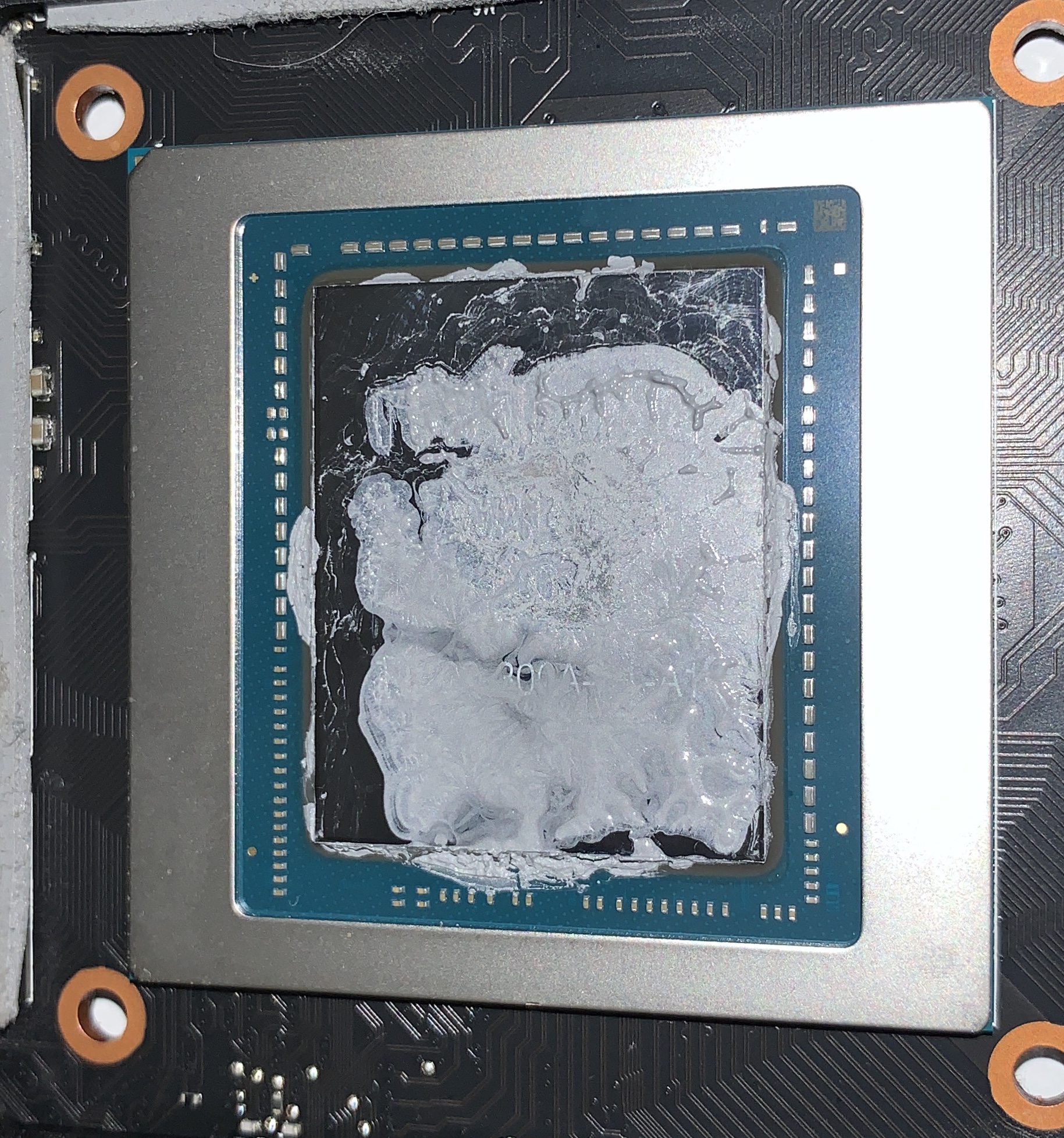
|
Cool GTX
EVGA Forum Moderator

- Total Posts : 31353
- Reward points : 0
- Joined: 2010/12/12 14:22:25
- Location: Folding for the Greater Good
- Status: offline
- Ribbons : 123


Re: Fan 1 Sudden High RPM at 80C - RTX 2080 Ti XC
2020/06/14 09:40:31
(permalink)
@jaxkrabbit
that is a really good example of poorly applied TIM
Even though many don't - I always spread the TIM on my GPU - because that is the actual Die & not a heat spreader like you find on a CPU -100% coverage is very important
Learn your way around the EVGA Forums, Rules & limits on new accounts Ultimate Self-Starter Thread For New Members
I am a Volunteer Moderator - not an EVGA employee
Older RIG projects RTX Project Nibbler

When someone does not use reason to reach their conclusion in the first place; you can't use reason to convince them otherwise!
|
shhhpark
New Member

- Total Posts : 13
- Reward points : 0
- Joined: 2008/12/30 15:35:11
- Status: offline
- Ribbons : 0

Re: Fan 1 Sudden High RPM at 80C - RTX 2080 Ti XC
2020/06/28 18:17:35
(permalink)
hmm found this post because my fan 2 on my 1080ti will start making noises like its randomly speeding up/down in a wave pattern. I have to close precision and reset it. Precision will also show fan 2 at 0% even though an RPM is showing. Is this a software or a hardware issue? It was happening on my cards with afterburner only installed as well as precision
|
Sajin
EVGA Forum Moderator

- Total Posts : 49227
- Reward points : 0
- Joined: 2010/06/07 21:11:51
- Location: Texas, USA.
- Status: offline
- Ribbons : 199


Re: Fan 1 Sudden High RPM at 80C - RTX 2080 Ti XC
2020/06/28 22:06:25
(permalink)
shhhpark
hmm found this post because my fan 2 on my 1080ti will start making noises like its randomly speeding up/down in a wave pattern. I have to close precision and reset it. Precision will also show fan 2 at 0% even though an RPM is showing. Is this a software or a hardware issue? It was happening on my cards with afterburner only installed as well as precision
Sounds like a hardware/firmware/bios issue since it was happening with both software.
|
Nitemare3219
SSC Member

- Total Posts : 797
- Reward points : 0
- Joined: 2009/07/12 11:43:14
- Location: Ohio
- Status: offline
- Ribbons : 2


Re: Fan 1 Sudden High RPM at 80C - RTX 2080 Ti XC
2020/07/13 03:16:52
(permalink)
I’m having a similar issue with my 2080 Ti XC Ultra. If the card goes above 82 degrees or so, the fan speeds ramp up and down on their own and the noise is annoying. I am not using custom fan controls and use MSI Afterburner for monitoring. Card usually sits around 85 degrees with 130% power target and overclock applied. Fan speed should be 87% per OSD, but the fans jump from 2700 RPM to 3300 RPM and will bounce back and forth. Reducing temps/OC helps, but this isn’t normal behavior. Manually setting 100% fan speed runs the fans at 3000 RPM - how/ why they jump to 3300 RPM makes no sense to me. Also, if I manually set a static fan speed or custom curve, the fans will ignore it my settings and jump to 3300 RPM if it gets above 82 degrees or so, even though the fan speed % is set well below that. Guess I’ll have to apply new thermal paste.
post edited by Nitemare3219 - 2020/07/13 03:20:31
MSI X570 Tomahawk | Ryzen 5800X | Samsung 980 Pro | 32GB Trident Z Neo | RTX 3090 Obsidian 5000D | SuperNOVA 1000 P2 | 48" C1 4K LG OLED | Naga | G915 TKL | Sennheiser HD 800 S | Grace m9XX
|
Taskan
New Member

- Total Posts : 1
- Reward points : 0
- Joined: 2020/12/19 11:10:42
- Status: offline
- Ribbons : 0

Re: Fan 1 Sudden High RPM at 80C - RTX 2080 Ti XC
2020/12/27 12:40:30
(permalink)
FYI, I am running a 2080 TI XC and it recently started having similar issues where my Fan 1 would spin out of control starting at 77 degrees, and more recently as low as 74 degrees. Custom fan curves made no difference here, they would get ignored at these temps which is obviously wrong. EVGA did suggest that I replace my Thermal Paste which they said wouldn't void the warranty. I ordered some Arctic MX4 and did that today. Upon disassembly, the stock paste had good coverage on the dye and wasn't particularly dry, but upon replacing it, the card works like new (for now at least). I'm getting better temps than I did when the card was brand new, and the Fans don't spin out of control even if I let the GPU temp go at 82+. In other words, it runs cooler AND when it reaches higher temps, the fans don't go haywire anymore. Cheers.
post edited by Taskan - 2020/12/27 12:44:23
|
gahelm
Superclocked Member

- Total Posts : 101
- Reward points : 0
- Joined: 2015/04/17 13:26:34
- Status: offline
- Ribbons : 0

Re: Fan 1 Sudden High RPM at 80C - RTX 2080 Ti XC
2021/04/26 13:38:13
(permalink)
FWIW - My 2080TI Founder Edition that I bought as soon as they were released just started this crap and like everyone else when I took it apart the TIM was dried up and the thermal pads were shot. I ordered new thermal pads and paste, cleaned it up and installed, all is good! No more vacuum cleaner PC
|
jtrolio
New Member

- Total Posts : 15
- Reward points : 0
- Joined: 2017/10/03 19:55:30
- Status: offline
- Ribbons : 0

Re: Fan 1 Sudden High RPM at 80C - RTX 2080 Ti XC
2021/04/27 19:03:35
(permalink)
Wanted to chime in I have 2080 black that was doing same thing with fan ramping up and down around the 75 degrees Celsius. Even using Afterburner and setting fans to higher speed around 72 did not fix issue for me. Replacing thermal paste on card did though. DRopped 5-10 degrees.
|
Cryptomike888
New Member

- Total Posts : 13
- Reward points : 0
- Joined: 2021/04/27 20:31:58
- Status: offline
- Ribbons : 0

Re: Fan 1 Sudden High RPM at 80C - RTX 2080 Ti XC
2021/04/27 20:33:26
(permalink)
Maybe you can try MSI afterburner. I have underclocked mine. It does not affect my gaming and its running at 53 degrees Celsius
|
Zerhot
New Member

- Total Posts : 100
- Reward points : 0
- Joined: 2021/04/27 23:25:52
- Status: offline
- Ribbons : 0

Re: Fan 1 Sudden High RPM at 80C - RTX 2080 Ti XC
2021/04/27 23:51:23
(permalink)
I have the same, but it worked
|
SleepyEs
Superclocked Member

- Total Posts : 101
- Reward points : 0
- Joined: 2021/05/01 06:03:49
- Status: offline
- Ribbons : 0

Re: Fan 1 Sudden High RPM at 80C - RTX 2080 Ti XC
2021/05/09 15:08:54
(permalink)
glad to see problem resolved
|