agentbb007
New Member

- Total Posts : 25
- Reward points : 0
- Joined: 2/20/2018
- Status: offline
- Ribbons : 0
I have the EVGA RTX 2080 Ti XC and am having a weird issue where Fan 1 will suddenly go to 4100+ RPM. It seems a little random but happens around 80C. I have tried setting my fans to a fixed % and Fan 1 will still raise to 4100+ RPM. I've attached a screenshot of Precision X1 when it was happening. You can see Fan 1 is at 4120 RPM while Fan 2 stays at the fixed 71% I manually set. This seems to be an extra fast RPM because when I set my fan to 100% both only run at 3500 RPM. I ran the MCU flash tool and Precision X1 then upgraded the BIOS again and it's still is having this issue. Anyone else experiencing this with their 2080 Ti? edit by Cool GTX added Resolved to Title
post edited by Cool GTX - Saturday, August 03, 2019 6:07 PM
Attached Image(s)
|
danperry13
Superclocked Member

- Total Posts : 114
- Reward points : 0
- Joined: 7/9/2014
- Status: offline
- Ribbons : 4


Re: Fan 1 Sudden High RPM at 80C - RTX 2080 Ti XC
Saturday, March 09, 2019 7:38 PM
(permalink)
What PCI slot do you have the GPU plugged into? Are you 100% positive you've updated all of your PCI controllers etc? Have you checked your fan speeds in any software out side of X1?  When you set Automatic control and load a fan curve does this problem still occur?
|
ty_ger07
Insert Custom Title Here

- Total Posts : 16602
- Reward points : 0
- Joined: 4/11/2008
- Location: traveler
- Status: offline
- Ribbons : 271


Re: Fan 1 Sudden High RPM at 80C - RTX 2080 Ti XC
Saturday, March 09, 2019 7:44 PM
(permalink)
A few others using EVGA Precision X1 have reported the same thing at around the same temperature. It seems that a fan profile bug exists in the Precision X1 software. I am not having luck finding the other reports of the same issue. I think it was 3 to 5 weeks ago and I think that there were 2 separate threads started around the same time for the same problem with multiple people confirming in each thread that they observed the same problem behavior.
post edited by ty_ger07 - Saturday, March 09, 2019 7:47 PM
ASRock Z77 • Intel Core i7 3770K • EVGA GTX 1080 • Samsung 850 Pro • Seasonic PRIME 600W Titanium
|
Sajin
EVGA Forum Moderator

- Total Posts : 49227
- Reward points : 0
- Joined: 6/8/2010
- Location: Texas, USA.
- Status: offline
- Ribbons : 199


Re: Fan 1 Sudden High RPM at 80C - RTX 2080 Ti XC
Saturday, March 09, 2019 9:04 PM
(permalink)
Does the issue continue to happen after removing px1 from your computer, and rebooting the computer?
|
agentbb007
New Member

- Total Posts : 25
- Reward points : 0
- Joined: 2/20/2018
- Status: offline
- Ribbons : 0

Re: Fan 1 Sudden High RPM at 80C - RTX 2080 Ti XC
Sunday, March 10, 2019 1:25 AM
(permalink)
Thanks everyone for the replies. I just uninstalled Precision X1 and swapped out the two 8-pin power cables. I used two black cables from another EVGA PSU because I didn't like the red ones that came with the PSU. I tested with Total War Warhammer 2 and unfortunately had the same issue. I monitored the RPM with HWiNFO64 (screenshot attached) but it's quite loud when it spins up so I can hear it easily as well. danperry13
What PCI slot do you have the GPU plugged into?
Are you 100% positive you've updated all of your PCI controllers etc?
Have you checked your fan speeds in any software out side of X1?
When you set Automatic control and load a fan curve does this problem still occur?
- The GPU plugged into the first PCI slot (closest to the CPU).
- I don't believe I've updated the PCI controllers. Are you referring to updated drivers for these? Would these be intel drivers part of the chipset install? I have the Asus Maximus XI Hero motherboard and do see a chipset update from 2/12/2019 so I will install these and see if that fixes the problem.
- I've checked fan speeds in HWiNFO64 and sometimes use Afterburner but it doesn't show fan speed. I also ran Asus Fan Xpert 4 but I didn't see anything for the GPU.
- Yes I created a custom curve and tried the the Aggressive predefined profile and it still exhibited the same sudden high RPM on Fan 1 issue.
Attached Image(s)
|
danperry13
Superclocked Member

- Total Posts : 114
- Reward points : 0
- Joined: 7/9/2014
- Status: offline
- Ribbons : 4


Re: Fan 1 Sudden High RPM at 80C - RTX 2080 Ti XC
Sunday, March 10, 2019 1:27 AM
(permalink)
Yea run those chipset updates - go on your steam ( im assuming you have that ) install some software called driver booster 6 - it's solved a lot of problems for me in the past - you don't have to use it to install anything - ( use it as a reference ) but if you do make a windows restore point first. This way we can say for sure your systems up to date, and good to go with the new hardware.
post edited by danperry13 - Sunday, March 10, 2019 1:35 AM
|
agentbb007
New Member

- Total Posts : 25
- Reward points : 0
- Joined: 2/20/2018
- Status: offline
- Ribbons : 0

Re: Fan 1 Sudden High RPM at 80C - RTX 2080 Ti XC
Sunday, March 10, 2019 4:41 AM
(permalink)
danperry13
Yea run those chipset updates - go on your steam ( im assuming you have that ) install some software called driver booster 6 - it's solved a lot of problems for me in the past - you don't have to use it to install anything - ( use it as a reference ) but if you do make a windows restore point first.
This way we can say for sure your systems up to date, and good to go with the new hardware.
Thank you so much for the help! I downloaded booster 6 and installed a bunch of Intel drivers it was recommending. I also updated my bios even though I just updated it earlier today there was an even newer version not sure why it didn't update it to that the first time. But either way one of those things might have done the trick! Because I just played Warhammer II for about 3 hours and it didn't do it once. In fact looking at HWiNFO64 the max RPM it reached was 2691 on both Fan 1 and Fan 2. So fingers crossed it doesn't crop up again!
|
danperry13
Superclocked Member

- Total Posts : 114
- Reward points : 0
- Joined: 7/9/2014
- Status: offline
- Ribbons : 4


Re: Fan 1 Sudden High RPM at 80C - RTX 2080 Ti XC
Sunday, March 10, 2019 4:51 AM
(permalink)
☄ Helpfulby agentbb007 Sunday, March 10, 2019 4:47 PM
agentbb007
danperry13
Yea run those chipset updates - go on your steam ( im assuming you have that ) install some software called driver booster 6 - it's solved a lot of problems for me in the past - you don't have to use it to install anything - ( use it as a reference ) but if you do make a windows restore point first.
This way we can say for sure your systems up to date, and good to go with the new hardware.
Thank you so much for the help! I downloaded booster 6 and installed a bunch of Intel drivers it was recommending. I also updated my bios even though I just updated it earlier today there was an even newer version not sure why it didn't update it to that the first time. But either way one of those things might have done the trick! Because I just played Warhammer II for about 3 hours and it didn't do it once. In fact looking at HWiNFO64 the max RPM it reached was 2691 on both Fan 1 and Fan 2. So fingers crossed it doesn't crop up again!
Yep figured that was the problem, new hardware so venders had to update all of their driver packages etc. Windows doesn't do a good job at keeping up :P Feel free to mark it as the solution if you can :P if they have anything like that lol. https://forums.evga.com/RTX-Trouble-Shooting-flow-UPDATED-m2930860.aspxAlso bookmark this incase you have any more issues :P
post edited by danperry13 - Sunday, March 10, 2019 5:12 AM
|
agentbb007
New Member

- Total Posts : 25
- Reward points : 0
- Joined: 2/20/2018
- Status: offline
- Ribbons : 0

Re: Fan 1 Sudden High RPM at 80C - RTX 2080 Ti XC
Saturday, March 23, 2019 0:23 PM
(permalink)
I hate to say it but the high RPM issue has returned  I'm able to reproduce it a lot if I raise the Power limit to 130%, at this power limit Fan1 and Fan2 both will suddenly spin up to 4100 RPM even with my fans manually set to 80% (2800 RPM). And the temperature doesn't reach 80C, below is a screenshot from Precision X1 showing the fans and temperatures. Perhaps the card is performing as it should and something is getting too hot or when a total power % is reached the fans are designed to ramp up to 4100 RPM? Even though when I set the fans to 100% it's only 3500 RPM. That's why this 4100 RPM is so concerning. Anyone else have an EVGA RTX 2080 Ti XC GAMING they can test by setting power limit to 130% and see what their fans RPM's do? Think I should open a trouble ticket to EVGA and get their take?
Attached Image(s)
|
Sajin
EVGA Forum Moderator

- Total Posts : 49227
- Reward points : 0
- Joined: 6/8/2010
- Location: Texas, USA.
- Status: offline
- Ribbons : 199


Re: Fan 1 Sudden High RPM at 80C - RTX 2080 Ti XC
Saturday, March 23, 2019 1:12 AM
(permalink)
agentbb007
Think I should open a trouble ticket to EVGA and get their take?
Sounds like you're gonna need to.
|
mellor28
New Member

- Total Posts : 6
- Reward points : 0
- Joined: 1/13/2019
- Status: offline
- Ribbons : 0

Re: Fan 1 Sudden High RPM at 80C - RTX 2080 Ti XC
Saturday, March 23, 2019 5:46 PM
(permalink)
Any resolution to this? I’m having same issue the only thing i have not tried is format disc and new window installation...i did every step possible calling emailing support...all the drives update etc...it’s like card is locked to max temp 80 and it’s trying to cool it by 100% rpm..really enoying setting as I’m not on water this would happen to most setups ...
|
agentbb007
New Member

- Total Posts : 25
- Reward points : 0
- Joined: 2/20/2018
- Status: offline
- Ribbons : 0

Re: Fan 1 Sudden High RPM at 80C - RTX 2080 Ti XC
Saturday, March 23, 2019 9:39 PM
(permalink)
Thanks for replying @mellor28. Do you also have the EVGA 2080 Ti XC Gaming? What are the RPMs of your fans? Do they go higher than the 3500 RPM 100%? The issue with my card is it will occasionally jump to 4100+ RPM on Fan 1 but Fan 2 will exhibit this high RPM as well if I push the power target to 130% in Precision X1.
I opened a trouble ticket with EVGA and they asked me to change the PCI-E slot and if possible try it in another computer. I installed the card in my work PC and it exhibited the same behavior so it's definitely something going on with the card nothing to do with my particular setup. EVGA support said if that didn't work it would need to be replaced.
So I will go through the RMA process and report back once I get a new card. The interesting thing will be if the new card exhibits the same behavior and if it does then I can assume the cards are working as designed and something is getting hot inside so it ramps the fans up super fast to cool it down. I would hope EVGA support would know if this is normal behavior for the card before asking me to RMA but you never know how informed they are on the super technical details of the cards. If the new card does have the same issue I know I can run the card at 90% power target and it won't exhibit the issue. So I guess I can just set my power target to 90% permanently which feels bad because I know I'm missing out on some performance but I would prefer this to the fans randomly blasting at 4100 RPMs.
|
mellor28
New Member

- Total Posts : 6
- Reward points : 0
- Joined: 1/13/2019
- Status: offline
- Ribbons : 0

Re: Fan 1 Sudden High RPM at 80C - RTX 2080 Ti XC
Saturday, March 23, 2019 9:52 PM
(permalink)
Hello,
No i have RTX 2080 xc my rpms are just fine until card hits 80C and then Fan 1 starts to go crazy 100% until it cools to 79. It keeps repeating of course when playing ultra 144hz monitor unlocked fram rate. So as you can imagine fan goes on and off all the time when card is under heavy load. I recorded this behavior an sent it to evga. They approved my RMA and sent new card..I'm currently waiting on it and be interesting to see what the difference will be. I doubt it will be any difference. I suspect until they release better bios it will keep happening. So if new card no luck I will try to invest in better airflow maybe more quality fans in my case maybe I will think about applying better thermal paste on the card (but it's really not what I want to do) I expect from such a expensive card to run ok not behaving like this being locked at 80C. Precission X1 software has its setting where you can set the temp card to 88. Maybe I just need 2+- degrees more room nothing else to prevent this. I used to own 1070, 1080ti in same case and none of the card behaved like this. These were not evga brands. Card runs great my framerate is amazign every game launches no freezes no surprises but this noise is heard even with quality headphones and it is ruining my gaming experience. I will report back what the outcome will be with new card.
|
mellor28
New Member

- Total Posts : 6
- Reward points : 0
- Joined: 1/13/2019
- Status: offline
- Ribbons : 0

Re: Fan 1 Sudden High RPM at 80C - RTX 2080 Ti XC
Saturday, March 23, 2019 9:56 PM
(permalink)
I might just contact Evga is if it's safe to downgrade BIOS to older version until fix is applied on newer versions as I really expect frequency drop rather than ramping up my fans like crazy....and such a a expensive card should run at least 85 before it reaches 100% of fans. So right now my fan curve is set to the following however it doesn't apply since card is ignoring higher temps and instead it is set to 80C as max under 100% rpm speed which is crazy...
Attached Image(s)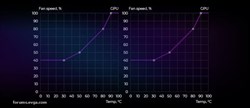
|
agentbb007
New Member

- Total Posts : 25
- Reward points : 0
- Joined: 2/20/2018
- Status: offline
- Ribbons : 0

Re: Fan 1 Sudden High RPM at 80C - RTX 2080 Ti XC
Saturday, March 23, 2019 10:08 PM
(permalink)
Ah interesting so I think the problem you're having is a little different then my issue. Have you tried setting the fans manually to like 80%? Do they still ramp up to 100% at 80C? You could try to lower the power target % to like 90% and see if that keeps the temps down. You'd lose some performance but at least it would be quieter and cooler.
|
mellor28
New Member

- Total Posts : 6
- Reward points : 0
- Joined: 1/13/2019
- Status: offline
- Ribbons : 0

Re: Fan 1 Sudden High RPM at 80C - RTX 2080 Ti XC
Saturday, March 23, 2019 10:12 PM
(permalink)
Yes it is a different problem still a problem in my opinion as being limited to 80c still provides noise and having to lower power is not best solution. Hopefully i will get it fixed i did not have this problem until new update of bios
|
ty_ger07
Insert Custom Title Here

- Total Posts : 16602
- Reward points : 0
- Joined: 4/11/2008
- Location: traveler
- Status: offline
- Ribbons : 271


Re: Fan 1 Sudden High RPM at 80C - RTX 2080 Ti XC
Sunday, March 24, 2019 4:31 AM
(permalink)
Are both of you using Precision X1 to set fan speed? If so, look back again at post #3 above, and see if the problem magically goes away if you uninstall Precision X1, reboot, and use MSI Afterburner instead as necessary.
ASRock Z77 • Intel Core i7 3770K • EVGA GTX 1080 • Samsung 850 Pro • Seasonic PRIME 600W Titanium
|
agentbb007
New Member

- Total Posts : 25
- Reward points : 0
- Joined: 2/20/2018
- Status: offline
- Ribbons : 0

Re: Fan 1 Sudden High RPM at 80C - RTX 2080 Ti XC
Sunday, March 24, 2019 7:16 AM
(permalink)
ty_ger07
Are both of you using Precision X1 to set fan speed? If so, look back again at post #3 above, and see if the problem magically goes away if you uninstall Precision X1, reboot, and use MSI Afterburner instead as necessary.
Hi Ty thanks for the idea, unfortunately I already have tried uninstalling Precision X1 and the high RPM issue still happened for me. But definitely worth a shot for mellor28 to try as well.
|
mellor28
New Member

- Total Posts : 6
- Reward points : 0
- Joined: 1/13/2019
- Status: offline
- Ribbons : 0

Re: Fan 1 Sudden High RPM at 80C - RTX 2080 Ti XC
Sunday, March 24, 2019 8:46 AM
(permalink)
I had X1 uninstalled too but didn’t have msi afterburner. They only set up i had was using afterburner while x1 was still installed.will report back
|
mellor28
New Member

- Total Posts : 6
- Reward points : 0
- Joined: 1/13/2019
- Status: offline
- Ribbons : 0

Re: Fan 1 Sudden High RPM at 80C - RTX 2080 Ti XC
Tuesday, March 26, 2019 9:41 PM
(permalink)
I can happily report that it was a card. Got my replacement today did few tests. My new card never reaches 80C anyway but I adjusted manual fans just to see what would happen. And guess what card can go up to more than 80. I turned it off after it reached 84 so I don't damage my card. My overall temps are lower than before and my fan spinning problem is gone. Fans are spinning the way I set them finally. I even tried VF curve card overclocked itself lightly still I don't go above 75C. I'm glad I asked for replacement as messing with the old card drove me crazy without any resolution.
|
agentbb007
New Member

- Total Posts : 25
- Reward points : 0
- Joined: 2/20/2018
- Status: offline
- Ribbons : 0

Re: Fan 1 Sudden High RPM at 80C - RTX 2080 Ti XC
Wednesday, March 27, 2019 2:38 AM
(permalink)
Wow that's awesome Mellor thanks for the update. I did cross ship and my replacement is scheduled to arrive tomorrow so I will let you know if this new card doesn't have the same issue as mine, fingers crossed!
|
agentbb007
New Member

- Total Posts : 25
- Reward points : 0
- Joined: 2/20/2018
- Status: offline
- Ribbons : 0

Re: Fan 1 Sudden High RPM at 80C - RTX 2080 Ti XC
Wednesday, March 27, 2019 10:17 PM
(permalink)
☼ Best Answerby Cool GTX Saturday, August 03, 2019 6:06 PM
Ok got my replacement EVGA RTX 2080 Ti XC Gaming and so far I haven't been able to re-create the high RPM issue even if I set power limit to 112%  It has done a flicker black screen 2 times while I was testing it with Warhammer 2 so hopefully that isn't a new issue with this replacement card. I could always try a different display port if it starts to happen more often but I've tested it for about 3 hours and it only happened 2 times. I've been comparing these two cards and one difference I've noticed is the replacement card definitely runs hotter then my original card. And looking at the voltages the new card seems to be around 1V and my old card seems to run closer to .95V so that would probably explain why my old card is running cooler. And perhaps that is what's causing the fan issue, maybe there is an issue with the VRMs on my old card. This replacement card also has VBIOS Version 90.02.0B.00.75 with a maximum power limit of 292 Watt (112%). I had updated my original card to 90.02.0B.00.E5 so the maximum power limit is 338 Watt (130%). I was tempted to upgrade the VBIOS of the replacement card to see if that would cause the high RPM issue but I'm nervous to do so because I'm not sure if it's possible to flash back to an older version if it does cause the same problem. I also ran the Shadow of the Tomb Raider benchmark and the replacement card score was 9% higher, so perhaps my performance was being impacted as well. So from my testing with the replacement card thus far it seems there was an issue with my original card but I will keep testing and will post if anything else interesting happens.
|
Sajin
EVGA Forum Moderator

- Total Posts : 49227
- Reward points : 0
- Joined: 6/8/2010
- Location: Texas, USA.
- Status: offline
- Ribbons : 199


Re: Fan 1 Sudden High RPM at 80C - RTX 2080 Ti XC
Thursday, March 28, 2019 0:52 PM
(permalink)
agentbb007
I'm not sure if it's possible to flash back to an older version if it does cause the same problem.
It's possible.
|
agentbb007
New Member

- Total Posts : 25
- Reward points : 0
- Joined: 2/20/2018
- Status: offline
- Ribbons : 0

Re: Fan 1 Sudden High RPM at 80C - RTX 2080 Ti XC
Thursday, March 28, 2019 1:35 AM
(permalink)
Sajin
It's possible.
Interesting the program to update the VBIOS is just update.exe so the bios must be embedded in the exe so I guess I would have to get the older exe file or does EVGA ever release bios files and have an app you can run to flash the GPU? But to be honest I will probably just run it at 100% power limit anyways just because I prefer a little cooler temp and a little quieter fans. And the VF Curve Tuner got me about 110 extra MHz anyways 
|
Sajin
EVGA Forum Moderator

- Total Posts : 49227
- Reward points : 0
- Joined: 6/8/2010
- Location: Texas, USA.
- Status: offline
- Ribbons : 199


Re: Fan 1 Sudden High RPM at 80C - RTX 2080 Ti XC
Thursday, March 28, 2019 1:54 AM
(permalink)
☄ Helpfulby agentbb007 Thursday, March 28, 2019 3:14 AM
You'd just have to use gpu-z, or nvflash to backup your original vbios before updating to a different vbios. Nvflash can reflash the old one back when needed.
|
20204382948218
New Member

- Total Posts : 8
- Reward points : 0
- Joined: 4/21/2017
- Status: offline
- Ribbons : 0

Re: Fan 1 Sudden High RPM at 80C - RTX 2080 Ti XC
Sunday, June 02, 2019 7:10 AM
(permalink)
What crazy issue .... I am on Nvidia 2080TI FE and Fan 1 is running over 4K under load when going above 80C . And I am seeing this only in one game AC Unity. I am using MSI afterburner and even when manually set to specific speed after 80c card still turning FAN1 in to turbine. Just FYI @ 100% both fans are around 3700RPM MAX.
So I am not sure what is going on but it's REALLY annoying. And like I said only in this not so new game. I just finished Odyssey and it's 100% normal under load and nothing seems to be wrong with other games. So again all good until 80C, then no matter what FAN2 is at FAN1 goes in to 4100 RPM for few seconds, then goes down to normal...then again for few seconds...then normal. And so on and so on.
Any ideas. All of my stuff is latest and updated, including BIOS.
|
ty_ger07
Insert Custom Title Here

- Total Posts : 16602
- Reward points : 0
- Joined: 4/11/2008
- Location: traveler
- Status: offline
- Ribbons : 271


Re: Fan 1 Sudden High RPM at 80C - RTX 2080 Ti XC
Sunday, June 02, 2019 2:07 PM
(permalink)
No idea. There are too many people reporting the exact same thing for it to be a coincidence. Must be a design issue with NVIDIA asynchronous fan control. This was NVIDIA's first go at it, after all.
ASRock Z77 • Intel Core i7 3770K • EVGA GTX 1080 • Samsung 850 Pro • Seasonic PRIME 600W Titanium
|
DownWind
New Member

- Total Posts : 2
- Reward points : 0
- Joined: 10/23/2010
- Status: offline
- Ribbons : 0

Re: Fan 1 Sudden High RPM at 80C - RTX 2080 Ti XC
Tuesday, June 04, 2019 8:26 AM
(permalink)
I'd like to chime in that I'm having this issue with the EVGA RTX 2080 XC Ultra. Apologies if this thread should only be for the 2080 Ti. The Fan 1 is going crazy when the GPU reaches 80C and revs up to almost 3400 RPM before going back to the default or Precision X1 fan curve I set. From what I can tell from Precision X1 3000 RPM is the fan's 100% mark and I'm concerned that Fan 1 blasting at 3400 RPM is going to break the fan. I've done everything short of an RMA and I'm awaiting my ticket to be responded to first. This is strange that this is happening to the 2080Ti, the 2080 Ti FE, and I guess the regular 2080, too. ty_ger07
No idea. There are too many people reporting the exact same thing for it to be a coincidence. Must be a design issue with NVIDIA asynchronous fan control. This was NVIDIA's first go at it, after all.
Got any other sources or comments I can read up on? I'm not sure what to look up since this is my first time experiencing the fan issue and agentb's description is almost exactly the same as mine aside from the fan tachometer speeds.
|
neomoz
New Member

- Total Posts : 10
- Reward points : 0
- Joined: 6/5/2019
- Status: offline
- Ribbons : 0

Re: Fan 1 Sudden High RPM at 80C - RTX 2080 Ti XC
Wednesday, June 05, 2019 0:50 PM
(permalink)
☄ Helpfulby agentbb007 Friday, October 25, 2019 9:10 PM
I thought I'd chime in too, since I've noticed this issue since I got my 2080ti several weeks ago. I am using a Gigabyte 2080ti Gaming OC, but searching the web I found posts from people with asus/msi/evga/Fe cards all showing the same problem. In my case my card's default power limit is 300w, I can very easily make the fans go to 4000rpm if I crank the power limit to 366w, as soon as core temps go above 76 degrees the fans ramp up to 4000rpm and stay there until temps fall below 76 degrees. Now at stock power limit of 300w, the card will ramp fans when the temps are 78-80 degrees, the trigger point isn't an exact temperature but dependent on the app. Heaven with it's erratic power load draw seems to trigger this behavior at 78 degrees, furmark does it at 79 degrees and in games like witcher/mordor/bfv it's around the 80 degree mark. The fans burst up to 4000rpm for a second, core temp drops a degree or 2 and then the fans go back to normal rpm. This just repeats if the power load is constant. While this is occurring the fan controller still says the fan speed is 80%. This problem goes away if I set power limits to 280-290w. If I lower fan speed manually, core temps can rise to 82 degrees before I see this fan speed ramp appear again. I've tried different bios, the last 3 drivers and this behavior still persists. I don't believe the fan controller is capable of understanding power draw and temp to figure out the fan speed, so I believe this is being done in the drivers. There is some clever algorithm looking at power draw and temp deltas to determine whether to trigger this, way to complex for a fan controller chip. My theory is nvidia quietly put in this turbo mode to keep core temps below 80 degrees with high power draw, We already know there are A and non A binned chips and the non A can't do more than 280w so the poorer silicon has limits at high power draw. We see the max temp limit is now 88 degrees instead of 90 on 1080 series. I have seen how power hungry the 2080 series can be where it can sit at constant loads of 300w+ very easily, I've also seen temperature and heat rise exponentially and very fast on these chips at high power limit levels. We never got a good explanation why chips were dying or still continue to die, I believe the 2080 series cores are susceptible to damage when operating at high 80+ temps and high current loads, the chips degrade and or parts of them fail. Because it's such a big core, there could also be part of the chip that run much hotter than the reported temp which is usually a tjunction core avg. My work around right now is I flashed the F2 bios which has the FE stock 260w limit and 290w max power limit, I find with these power limit levels the fans never ramp up and temps are always in the 70s. In my mind it's unsafe to run 300w+ on air on these chips and it's the reason why so many cards have died.
post edited by neomoz - Wednesday, June 05, 2019 0:54 PM
|
crazybmanp
New Member

- Total Posts : 5
- Reward points : 0
- Joined: 2/21/2019
- Status: offline
- Ribbons : 0

Re: Fan 1 Sudden High RPM at 80C - RTX 2080 Ti XC
Wednesday, June 05, 2019 2:44 AM
(permalink)
I'm having a similar problem with a 2080 (not a TI) blower. Was there a vbios update that came out with the new drivers or something?
|