Gold Leader
CLASSIFIED Member

- Total Posts : 3955
- Reward points : 0
- Joined: 5/30/2009
- Location: Dirksland, The Netherlands
- Status: offline
- Ribbons : 65


Saturday, November 11, 2017 8:25 AM
(permalink)
Hey all :) It's been about 3 months I have been using my EVGA GTX 1080 FTW2. And the last 12 days I been getting strange symptoms since Forceware 385.69 WHQL and later other drivers I tested were 388.10 & 388.13 WHQL. The problem is that when in Windows Desktop mode I get a black screen that displays around 2 to3 seconds and ththen amessage saying the driver has crashed and successfully reset it's self. In games all is fine; games like the following: Wolfenstein The New Order (id-tech5 OpenGL 4.4) Wolfenstein II: The New Colossus (id-tech6 Vulkan API) Beasts of Bermuda (Unreal Engine 4) Descent Underground (Unreal Engine 4) Primal Carnage Extinction 1.9.2. (Unreal Development Kit with Unreal Engine 3.5) Other than that it happens in a very random time pattern, I don't even get artifacts in my games the temps of my GPU, VRAM & VRM's are below average. A always use silent mode and so far not one time my GPU passed the 60C :) So yeah is this a well known driver issue as I think it would seem? My setup is the following: Dual 12 Core AMD OpteronMP 6180 SE D1 24 Cores @ 2.5Ghz 48 GB Octo Channel DDR3-1600 ECC Reg HP Server Ram @ 1333Mhz Supermicro H8DG6-F EVGA GTX 1080 FTW2 Auzentech X-Fi Bravura 7.1 Windows 7 Pro x64 UK + SP1 Forceware 388.13WHQL and the latest EVGA Precision XOC I have no overclocked my card in any ways necessary, since it's factory overclocked that was for me enough for my needs :) Here a screenshot from XOC showing it's idle temps and they seem very healthy :)  Here my global settings since I also run old games I have always used the settings when I used GeForce Graphics Cards: 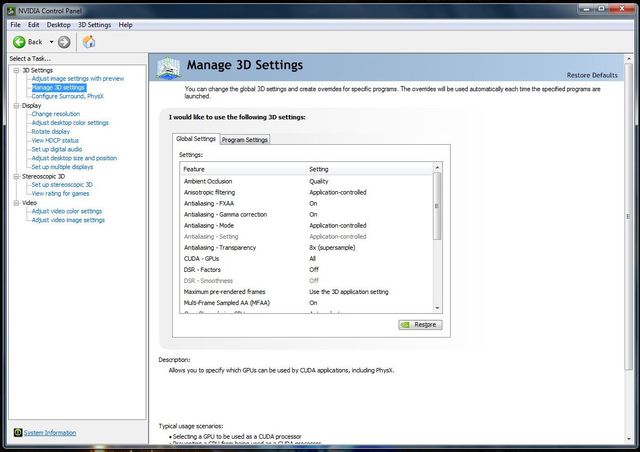 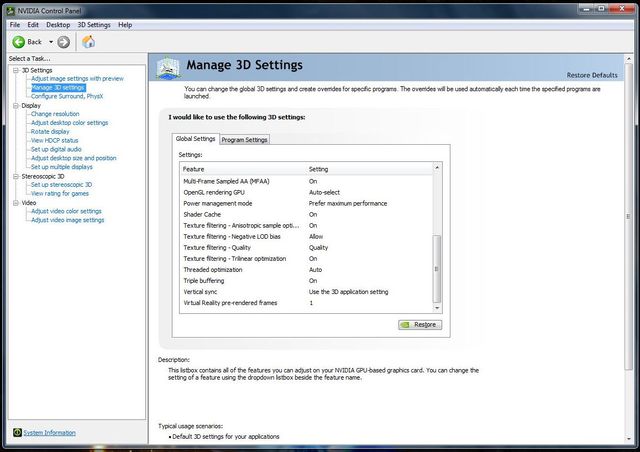
post edited by Gold Leader - Tuesday, November 14, 2017 9:09 AM

|
JME321
New Member

- Total Posts : 83
- Reward points : 0
- Joined: 12/4/2011
- Status: offline
- Ribbons : 3

Re: Random Blackscreens with EVGA GTX 1080 FTW2
Saturday, November 11, 2017 8:48 AM
(permalink)
hello You have OSD enabled 388.00 and 388.13 have some issue when is monitored the power part try disable osd i haved the same issue as you i highty recomande 385.69 driver until they fix there bugy driver
|
Gold Leader
CLASSIFIED Member

- Total Posts : 3955
- Reward points : 0
- Joined: 5/30/2009
- Location: Dirksland, The Netherlands
- Status: offline
- Ribbons : 65


Re: Random Blackscreens with EVGA GTX 1080 FTW2
Saturday, November 11, 2017 8:55 AM
(permalink)
Well I had the same issue with 385.69, as well as 388.10 & 388.13 384.94 WHQL was the latest stable driver I used that did not have these issues Deep down this does seem like a driver issue, since if it was a hardware issue I would of seen artifacts in my games and more recent crashes and that is really not the case. After a friend helped me fnd out more details of my issues,I went to Windows Event Viewer an checked the logs. Since October 06, 2017 I have had over 642 events... Log Name: System Source: nvlddmkm Date: 10/06/2017 12:45:12 PM Event ID: 13 Task Category: None Level: Error Keywords: Classic User: N/A Computer: *** Description: The description for Event ID 13 from source nvlddmkm cannot be found. Either the component that raises this event is not installed on your local computer or the installation is corrupted. You can install or repair the component on the local computer. If the event originated on another computer, the display information had to be saved with the event. The following information was included with the event: \Device\Video7 Graphics Exception: ESR 0x504224=0x80000000 0x504228=0x0 0x50422c=0x0 0x504234=0x0 The message resource is present but the message is not found in the string/message table. The latest one is yesterday on November 10, 2017: Log Name: System Source: nvlddmkm Date: 11/10/2017 10:28:46 PM Event ID: 13 Task Category: None Level: Error Keywords: Classic User: N/A Computer: *** Description: The description for Event ID 13 from source nvlddmkm cannot be found. Either the component that raises this event is not installed on your local computer or the installation is corrupted. You can install or repair the component on the local computer. If the event originated on another computer, the display information had to be saved with the event. The following information was included with the event: \Device\Video7 Variable String too Large The message resource is present but the message is not found in the string/message table. Here a printscreen I took of how it's like, 642 is quite a lot, just trying to find out what is causing this... 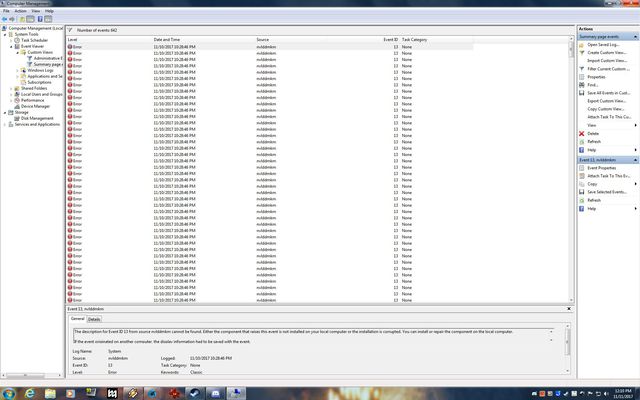
post edited by Gold Leader - Tuesday, November 14, 2017 9:10 AM

|
Gold Leader
CLASSIFIED Member

- Total Posts : 3955
- Reward points : 0
- Joined: 5/30/2009
- Location: Dirksland, The Netherlands
- Status: offline
- Ribbons : 65


Re: Random Blackscreens with EVGA GTX 1080 FTW2
Monday, November 13, 2017 3:12 PM
(permalink)
Well I sloved this nasty issue by rolling back to Forceware 384.94 WHQL for Win74 x64, which is this driver package: http://www.nvidia.com/download/driverResults.aspx/120909/en-us Just for those that may have had the same issues as I have, for Win10- x64 users grab this one: http://www.nvidia.com/download/driverResults.aspx/120907/en-us What I did was the following: Went to Configuration Panel --> Uninstall a program And Uninstalled the NV drivers in the order: NVIDIA 3D Vision Controller Driver NVIDIA 3D Vision Driver NVIDIA GeForce Experience (never used this ever again...) NVIDIA Physx System Software NVIDIA HD Audio Driver Reboot NVIDIA Graphics Driver Reboot to Safe Mode F8 --> Safe Mode with Networking Display Driver Uninstaller, Cleanup + Reboot (Recommended) Install ForceWare 384.94 WHQL Clean Install reboot and done.
post edited by Gold Leader - Tuesday, November 14, 2017 4:18 AM
|
Sajin
EVGA Forum Moderator

- Total Posts : 49227
- Reward points : 0
- Joined: 6/8/2010
- Location: Texas, USA.
- Status: offline
- Ribbons : 199


Re: Random Blackscreens with EVGA GTX 1080 FTW2
Monday, November 13, 2017 9:17 PM
(permalink)
Gold Leader
Well I sloved this nasty issue by rolling back to Forceware 384.94 WHQL for Win74 x64, which is this driver package:
http://www.nvidia.com/download/driverResults.aspx/120909/en-us
Just for those that may have had the same issues as I have, for Win10- x64 users grab this one:
http://www.nvidia.com/download/driverResults.aspx/120907/en-us
What I did was the following:
Went to Configuration Panel --> Uinstall a program
And Uninstalled the NV drivers in the order:
NVIDIA 3D Vision Controller Driver
NVIDIA 3D Vision Driver
NVIDIA GeForce Experience (never used this ever again...)
NVIDIA Physx System Software
NVIDIA HD Audio Driver
Reboot
NVIDIA Graphics Driver
Reboot to Safe Mode
F8 --> Safe Mode with Networking
Display Driver Uninstaller, Cleanup + Rebooth (Recommended)
Install ForceWare 384.94 WHQL Clean Install reboot and done.

|
squall-leonhart
CLASSIFIED Member

- Total Posts : 2904
- Reward points : 0
- Joined: 7/28/2009
- Location: Australia
- Status: offline
- Ribbons : 24

Re: Random Blackscreens with EVGA GTX 1080 FTW2
Tuesday, November 14, 2017 3:01 AM
(permalink)
String too large is usually accompanied with a GPC Tex exception / Page Fault.
Started to see those after moving to r388, and only when scrolling a webpage.
The driver is mishandling memory somehow.
CPU:Intel Xeon x5690 @ 4.2Ghz, Mainboard:Asus Rampage III Extreme, Memory:48GB Corsair Vengeance LP 1600
Video:EVGA Geforce GTX 1080 Founders Edition, NVidia Geforce GTX 1060 Founders Edition
Monitor:BenQ G2400WD, BenQ BL2211, Sound:Creative XFI Titanium Fatal1ty Pro
SDD:Crucial MX300 275, Crucial MX300 525, Crucial MX300 1000
HDD:500GB Spinpoint F3, 1TB WD Black, 2TB WD Red, 1TB WD Black
Case:NZXT Phantom 820, PSU:Seasonic X-850, OS:Windows 7 SP1
Cooler: ThermalRight Silver Arrow IB-E Extreme
|
Gold Leader
CLASSIFIED Member

- Total Posts : 3955
- Reward points : 0
- Joined: 5/30/2009
- Location: Dirksland, The Netherlands
- Status: offline
- Ribbons : 65


Re: Random Blackscreens with EVGA GTX 1080 FTW2
Tuesday, November 14, 2017 3:48 AM
(permalink)
@ Sajin Hah thanks man also cool to see you made it to moderator buddy, I haven't been here in ages, but as always this place is worth gold for solving problems or seeking help  squall-leonhart
String too large is usually accompanied with a GPC Tex exception / Page Fault.
Started to see those after moving to r388, and only when scrolling a webpage.
The driver is mishandling memory somehow.
Omg that is exactly what I had I was browsing Facebook everything was super laggy as well then I killed the web browser and I got a black screen for 2 to3 seconds then that error popped up that the driver had recovered from a crash and that it was related to nvlddmkm.dll. NVIDIA really needs to fix this... every driver after 394.94 gave me these issues, so I am gonna sit here for a while until it's proven reliable to update my drivers. Also games should not force people to update their drivers that too can be quite the PITA, since that too can get you a bad driver back and you are back at square zero.
post edited by Gold Leader - Tuesday, November 14, 2017 3:50 AM

|
squall-leonhart
CLASSIFIED Member

- Total Posts : 2904
- Reward points : 0
- Joined: 7/28/2009
- Location: Australia
- Status: offline
- Ribbons : 24

Re: Random Blackscreens with EVGA GTX 1080 FTW2
Tuesday, November 14, 2017 3:51 AM
(permalink)
CPU:Intel Xeon x5690 @ 4.2Ghz, Mainboard:Asus Rampage III Extreme, Memory:48GB Corsair Vengeance LP 1600
Video:EVGA Geforce GTX 1080 Founders Edition, NVidia Geforce GTX 1060 Founders Edition
Monitor:BenQ G2400WD, BenQ BL2211, Sound:Creative XFI Titanium Fatal1ty Pro
SDD:Crucial MX300 275, Crucial MX300 525, Crucial MX300 1000
HDD:500GB Spinpoint F3, 1TB WD Black, 2TB WD Red, 1TB WD Black
Case:NZXT Phantom 820, PSU:Seasonic X-850, OS:Windows 7 SP1
Cooler: ThermalRight Silver Arrow IB-E Extreme
|
Sajin
EVGA Forum Moderator

- Total Posts : 49227
- Reward points : 0
- Joined: 6/8/2010
- Location: Texas, USA.
- Status: offline
- Ribbons : 199

|
Gold Leader
CLASSIFIED Member

- Total Posts : 3955
- Reward points : 0
- Joined: 5/30/2009
- Location: Dirksland, The Netherlands
- Status: offline
- Ribbons : 65


Re: Random Blackscreens with EVGA GTX 1080 FTW2
Tuesday, November 14, 2017 4:12 AM
(permalink)
It's 1920x1200p I am a 16:10 junkie and I just wish there were 4K & 5K 16:10 screens and it seems I am out of luck so I might go for plan B get a 30" 16:10 monitor that does 2560x1600p and then use NVIDIA DSR to scale up to 3840x2400p instead 
|
squall-leonhart
CLASSIFIED Member

- Total Posts : 2904
- Reward points : 0
- Joined: 7/28/2009
- Location: Australia
- Status: offline
- Ribbons : 24

Re: Random Blackscreens with EVGA GTX 1080 FTW2
Tuesday, November 28, 2017 5:07 AM
(permalink)
☄ Helpfulby Gold Leader Sunday, December 03, 2017 6:21 AM
CPU:Intel Xeon x5690 @ 4.2Ghz, Mainboard:Asus Rampage III Extreme, Memory:48GB Corsair Vengeance LP 1600
Video:EVGA Geforce GTX 1080 Founders Edition, NVidia Geforce GTX 1060 Founders Edition
Monitor:BenQ G2400WD, BenQ BL2211, Sound:Creative XFI Titanium Fatal1ty Pro
SDD:Crucial MX300 275, Crucial MX300 525, Crucial MX300 1000
HDD:500GB Spinpoint F3, 1TB WD Black, 2TB WD Red, 1TB WD Black
Case:NZXT Phantom 820, PSU:Seasonic X-850, OS:Windows 7 SP1
Cooler: ThermalRight Silver Arrow IB-E Extreme
|
Gold Leader
CLASSIFIED Member

- Total Posts : 3955
- Reward points : 0
- Joined: 5/30/2009
- Location: Dirksland, The Netherlands
- Status: offline
- Ribbons : 65


Re: Random Blackscreens with EVGA GTX 1080 FTW2
Sunday, December 03, 2017 6:22 AM
(permalink)
|
Gold Leader
CLASSIFIED Member

- Total Posts : 3955
- Reward points : 0
- Joined: 5/30/2009
- Location: Dirksland, The Netherlands
- Status: offline
- Ribbons : 65


Re: Random Blackscreens with EVGA GTX 1080 FTW2
Friday, December 08, 2017 3:49 AM
(permalink)
Even after posting at the NVIDIA forums I got no reply and it was if they don't even see me posting, I really hope this issue gets fixed, for now I am still stuck at using 384.94 WHQL for Win7 x64.
So I guess it's just a matter of time.
|
Gold Leader
CLASSIFIED Member

- Total Posts : 3955
- Reward points : 0
- Joined: 5/30/2009
- Location: Dirksland, The Netherlands
- Status: offline
- Ribbons : 65


Re: Random Blackscreens with EVGA GTX 1080 FTW2
Saturday, December 16, 2017 8:49 PM
(permalink)
Hey all just a heads up, I found a fix to this issue :) Since yesterday morning I been using ForceWare 388.59 WHQL and no more issues :) I used the latest DDU and then got id of all the remains and then did a fresh install of 388.59 WHQL and all my issues are gone yes! 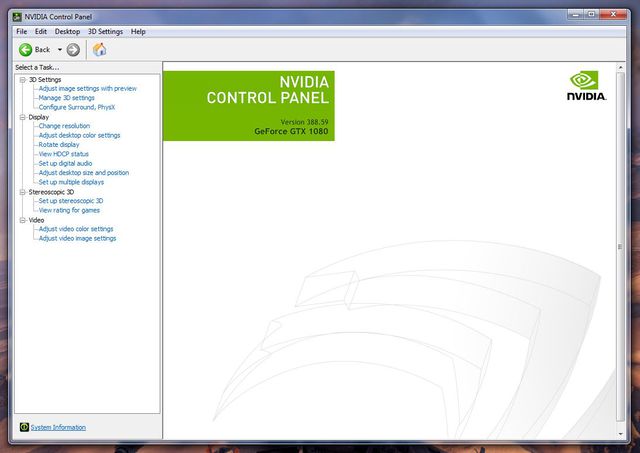
|
Sajin
EVGA Forum Moderator

- Total Posts : 49227
- Reward points : 0
- Joined: 6/8/2010
- Location: Texas, USA.
- Status: offline
- Ribbons : 199


Re: Random Blackscreens with EVGA GTX 1080 FTW2
Saturday, December 16, 2017 10:38 PM
(permalink)
|
Gold Leader
CLASSIFIED Member

- Total Posts : 3955
- Reward points : 0
- Joined: 5/30/2009
- Location: Dirksland, The Netherlands
- Status: offline
- Ribbons : 65


Re: Random Blackscreens with EVGA GTX 1080 FTW2
Sunday, December 17, 2017 8:10 PM
(permalink)
Well that was short lived... Got an other blackscreen today sighs... And this is the message I get after: 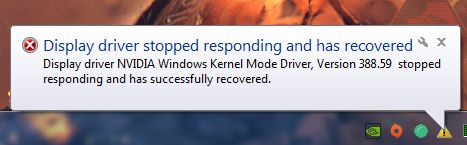 They really need to fix this, so far my preference goes to AMD for better drivers, really it's that saddening. My OS is Win7Pro x64 UK + SP1 and my web browser is: Waterfox 55.2.2 (64 Bit) 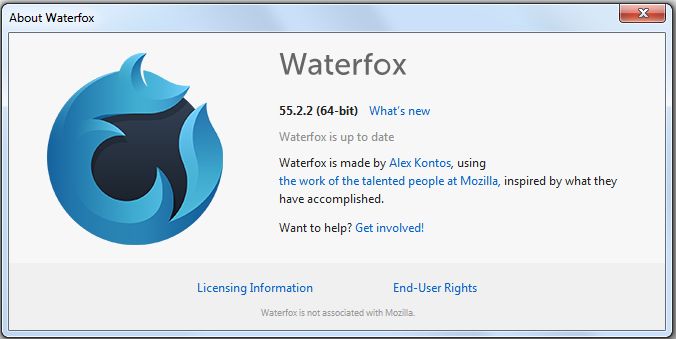
post edited by Gold Leader - Sunday, December 17, 2017 8:21 PM
|
Sajin
EVGA Forum Moderator

- Total Posts : 49227
- Reward points : 0
- Joined: 6/8/2010
- Location: Texas, USA.
- Status: offline
- Ribbons : 199


Re: Random Blackscreens with EVGA GTX 1080 FTW2
Sunday, December 17, 2017 8:19 PM
(permalink)
Must be a windows 7 issue.
|
Gold Leader
CLASSIFIED Member

- Total Posts : 3955
- Reward points : 0
- Joined: 5/30/2009
- Location: Dirksland, The Netherlands
- Status: offline
- Ribbons : 65


Re: Random Blackscreens with EVGA GTX 1080 FTW2
Sunday, December 17, 2017 8:21 PM
(permalink)
Yeah well I hope they can get it fixed, I need Win7 for my older programs and I don't like WIn10 tbh, just not my kind of uhm thing.
Sorry for my bold reaction just get super annoyed by such things that it hasn't been fixed yet,. not used to that from NVIDIA tbh.
I don't know if you guys need more information, if so let me know.
|
Sajin
EVGA Forum Moderator

- Total Posts : 49227
- Reward points : 0
- Joined: 6/8/2010
- Location: Texas, USA.
- Status: offline
- Ribbons : 199


Re: Random Blackscreens with EVGA GTX 1080 FTW2
Sunday, December 17, 2017 8:36 PM
(permalink)
|
Gold Leader
CLASSIFIED Member

- Total Posts : 3955
- Reward points : 0
- Joined: 5/30/2009
- Location: Dirksland, The Netherlands
- Status: offline
- Ribbons : 65


Re: Random Blackscreens with EVGA GTX 1080 FTW2
Sunday, December 17, 2017 9:01 PM
(permalink)
|
squall-leonhart
CLASSIFIED Member

- Total Posts : 2904
- Reward points : 0
- Joined: 7/28/2009
- Location: Australia
- Status: offline
- Ribbons : 24

Re: Random Blackscreens with EVGA GTX 1080 FTW2
Monday, December 18, 2017 2:49 AM
(permalink)
Please submit feedback with livekernelevent\watchdog dumps to https://nvidia.custhelp.com/app/ask (Login required) Dumps can be found in c:\Windows\LiveKernelReports\WATCHDOG\ Reference #171218-000117 so that issues can be tracked. Check if you have KB2670838 installed, This platform update enables some things such as html5/mpeg4 resolutions higher than 1080p on youtube and other services, which might be a factor in the crashes, it is not installed on systems that have chosen not to install ie11 for example. Some users also uninstall it as it introduces issues in some D3D10 games, such as Just Cause 2. if you have time can you remove KB 2670838 and try reproducing this with the latest drivers?
post edited by squall-leonhart - Thursday, December 21, 2017 7:49 AM
CPU:Intel Xeon x5690 @ 4.2Ghz, Mainboard:Asus Rampage III Extreme, Memory:48GB Corsair Vengeance LP 1600
Video:EVGA Geforce GTX 1080 Founders Edition, NVidia Geforce GTX 1060 Founders Edition
Monitor:BenQ G2400WD, BenQ BL2211, Sound:Creative XFI Titanium Fatal1ty Pro
SDD:Crucial MX300 275, Crucial MX300 525, Crucial MX300 1000
HDD:500GB Spinpoint F3, 1TB WD Black, 2TB WD Red, 1TB WD Black
Case:NZXT Phantom 820, PSU:Seasonic X-850, OS:Windows 7 SP1
Cooler: ThermalRight Silver Arrow IB-E Extreme
|
Gold Leader
CLASSIFIED Member

- Total Posts : 3955
- Reward points : 0
- Joined: 5/30/2009
- Location: Dirksland, The Netherlands
- Status: offline
- Ribbons : 65


Re: Random Blackscreens with EVGA GTX 1080 FTW2
Sunday, December 24, 2017 9:06 AM
(permalink)
Well I managed to find the issue myself Waterfox 55.2.1 was the cause after updating to Waterfox 56.0.1 the problem resolved it's self, it's been 4 days since I had the issues for the last time, so I plan to test it thoroughly for the upcoming 3 days then a week has passed then I can be certain that my work around worked. The Driver I am using is 388.59 WHQL I didn't change that to make sure my workaround worked or not. Even so I am on that page you linked me made an account etc. Just don't understand much what they are asking me to be very honest... So I kind of paused and didn't fill it in, all because it doesn't say me much   Mainly things like: Announcement ID --> ID what? API Send On Save --> Yes or No? HotFix Flag --> Yes or No? DownloadURL --> Probably where I downloaded the driver from or is this for something else? TEST Saleforce ID --> What's this? Incident Salesforce ID --> remains in question Question* well this part I get, but too much abracadabra for the rest  Heh I wish it were just a form where you can type your issue and upload screenshots or videos from what you have been experiencing... Sorry but that page doesn't do it for me, as I lack the needed to know descriptions of what they are asking from me to fill in.
post edited by Gold Leader - Sunday, December 24, 2017 9:25 AM

|
squall-leonhart
CLASSIFIED Member

- Total Posts : 2904
- Reward points : 0
- Joined: 7/28/2009
- Location: Australia
- Status: offline
- Ribbons : 24

Re: Random Blackscreens with EVGA GTX 1080 FTW2
Sunday, December 24, 2017 9:43 AM
(permalink)
if its not got a star next to it, its not a required field.
CPU:Intel Xeon x5690 @ 4.2Ghz, Mainboard:Asus Rampage III Extreme, Memory:48GB Corsair Vengeance LP 1600
Video:EVGA Geforce GTX 1080 Founders Edition, NVidia Geforce GTX 1060 Founders Edition
Monitor:BenQ G2400WD, BenQ BL2211, Sound:Creative XFI Titanium Fatal1ty Pro
SDD:Crucial MX300 275, Crucial MX300 525, Crucial MX300 1000
HDD:500GB Spinpoint F3, 1TB WD Black, 2TB WD Red, 1TB WD Black
Case:NZXT Phantom 820, PSU:Seasonic X-850, OS:Windows 7 SP1
Cooler: ThermalRight Silver Arrow IB-E Extreme
|
crimsonwingzz
New Member

- Total Posts : 1
- Reward points : 0
- Joined: 1/13/2018
- Status: offline
- Ribbons : 0

Re: Random Blackscreens with EVGA GTX 1080 FTW2
Tuesday, January 16, 2018 2:43 AM
(permalink)
Oddly enough, I've noticed I only get a similar issue whilst browsing on Firefox, watching videos on YouTube, etc.
Never have I frozen whilst playing games, nor do I get any screen issues, etc. It also only happens once or twice a day.
I sadly don't get any crash messages either, my PC just completely freezes and I have to hard-shutdown by pushing the shutdown button. If anybody could assist, that would be amazing since I recently just got this GTX 1080.
Specs:
- Windows 7 64-bit
- Intel Core i7 4790 @ 3.60GHz
- 16GB Corsair Vengeance DDR3 @ 665MHz (9-9-9-24)
- Gigabyte Z97X-UD5H
- 128GB Corsair SSD
- 2TB Western Digital HDD
- EVGA GeForce GTX 1080 (FTW)
I'm getting an error from the source: 'nvlddmkm' with an Event ID 13, there's probably like, 30-60 errors in here, all the same for the most part.
\Device\Video7
NVRM: Graphics TEX Exception on (GPC 0, TPC 3): TEX NACK / Page Fault
\Device\Video7
Variable String too Large
Those are the two things that change as I go up in the errors, it's like a flipflop between the two.
I've read a few things that Tdr [?] is the issue, but I'm not completely sure how to go about fixing this, any help would be much appreciated; I apologize if this would be the wrong thread to go to for this.
Cheers
|
squall-leonhart
CLASSIFIED Member

- Total Posts : 2904
- Reward points : 0
- Joined: 7/28/2009
- Location: Australia
- Status: offline
- Ribbons : 24

Re: Random Blackscreens with EVGA GTX 1080 FTW2
Tuesday, January 16, 2018 3:03 AM
(permalink)
Still reproduces under 390.65, and with waterfox 56.x
more people are coming forward, and the affected range begins at 385.69 where several "fixes" were introduced.
CPU:Intel Xeon x5690 @ 4.2Ghz, Mainboard:Asus Rampage III Extreme, Memory:48GB Corsair Vengeance LP 1600
Video:EVGA Geforce GTX 1080 Founders Edition, NVidia Geforce GTX 1060 Founders Edition
Monitor:BenQ G2400WD, BenQ BL2211, Sound:Creative XFI Titanium Fatal1ty Pro
SDD:Crucial MX300 275, Crucial MX300 525, Crucial MX300 1000
HDD:500GB Spinpoint F3, 1TB WD Black, 2TB WD Red, 1TB WD Black
Case:NZXT Phantom 820, PSU:Seasonic X-850, OS:Windows 7 SP1
Cooler: ThermalRight Silver Arrow IB-E Extreme
|
Gold Leader
CLASSIFIED Member

- Total Posts : 3955
- Reward points : 0
- Joined: 5/30/2009
- Location: Dirksland, The Netherlands
- Status: offline
- Ribbons : 65


Re: Random Blackscreens with EVGA GTX 1080 FTW2
Thursday, January 25, 2018 6:30 AM
(permalink)
After all the reports I sent to NVIDIA I am back at square 0 it still happens even with the latest NVIDIA Drivers & versions of Firefox, yet it is less frequent, again it's still a random happening.
My AMD Radeons don't have this as I tested them and all good, NVIDIA has been camping with this issue for some time now, still I want to find out what causes it, only then a fix can be made.
In games there are no issues, it's basically when you are using Waterfox or just internet it's self I have Win7 Pro x64 UK + SP1, and no I don't want Win10 Pro not even for a million, that OS is too problematic for certain programs I run. I might sell the GTX 1080 FTW2 if this can't be fixed and get a Radeon Vega FE instead, Radeons have always been the better for me anyways.
|
squall-leonhart
CLASSIFIED Member

- Total Posts : 2904
- Reward points : 0
- Joined: 7/28/2009
- Location: Australia
- Status: offline
- Ribbons : 24

Re: Random Blackscreens with EVGA GTX 1080 FTW2
Thursday, January 25, 2018 12:43 AM
(permalink)
Gold Leader
After all the reports I sent to NVIDIA I am back at square 0 it still happens even with the latest NVIDIA Drivers & versions of Firefox, yet it is less frequent, again it's still a random happening.
My AMD Radeons don't have this as I tested them and all good, NVIDIA has been camping with this issue for some time now, still I want to find out what causes it, only then a fix can be made.
In games there are no issues, it's basically when you are using Waterfox or just internet it's self I have Win7 Pro x64 UK + SP1, and no I don't want Win10 Pro not even for a million, that OS is too problematic for certain programs I run. I might sell the GTX 1080 FTW2 if this can't be fixed and get a Radeon Vega FE instead, Radeons have always been the better for me anyways.
It's a good thing we rarely if ever need nvidia driver updates, 385.41 is still a good driver so long as you aren't compiling 9000 opengl shaders.
CPU:Intel Xeon x5690 @ 4.2Ghz, Mainboard:Asus Rampage III Extreme, Memory:48GB Corsair Vengeance LP 1600
Video:EVGA Geforce GTX 1080 Founders Edition, NVidia Geforce GTX 1060 Founders Edition
Monitor:BenQ G2400WD, BenQ BL2211, Sound:Creative XFI Titanium Fatal1ty Pro
SDD:Crucial MX300 275, Crucial MX300 525, Crucial MX300 1000
HDD:500GB Spinpoint F3, 1TB WD Black, 2TB WD Red, 1TB WD Black
Case:NZXT Phantom 820, PSU:Seasonic X-850, OS:Windows 7 SP1
Cooler: ThermalRight Silver Arrow IB-E Extreme
|
squall-leonhart
CLASSIFIED Member

- Total Posts : 2904
- Reward points : 0
- Joined: 7/28/2009
- Location: Australia
- Status: offline
- Ribbons : 24

Re: Random Blackscreens with EVGA GTX 1080 FTW2
Saturday, January 27, 2018 4:04 PM
(permalink)
CPU:Intel Xeon x5690 @ 4.2Ghz, Mainboard:Asus Rampage III Extreme, Memory:48GB Corsair Vengeance LP 1600
Video:EVGA Geforce GTX 1080 Founders Edition, NVidia Geforce GTX 1060 Founders Edition
Monitor:BenQ G2400WD, BenQ BL2211, Sound:Creative XFI Titanium Fatal1ty Pro
SDD:Crucial MX300 275, Crucial MX300 525, Crucial MX300 1000
HDD:500GB Spinpoint F3, 1TB WD Black, 2TB WD Red, 1TB WD Black
Case:NZXT Phantom 820, PSU:Seasonic X-850, OS:Windows 7 SP1
Cooler: ThermalRight Silver Arrow IB-E Extreme
|
Gold Leader
CLASSIFIED Member

- Total Posts : 3955
- Reward points : 0
- Joined: 5/30/2009
- Location: Dirksland, The Netherlands
- Status: offline
- Ribbons : 65


Re: Random Blackscreens with EVGA GTX 1080 FTW2
Sunday, January 28, 2018 2:46 PM
(permalink)
squall-leonhart
Update:
I am going to put this incident into research mode. Right now we are not getting consistent enough repro for our dev team to root cause. I'll keep you updated of any new developments. Sorry that it is taking a while.
Best Regards,
Manuel
NVIDIA Customer Care
NVIDIA Knowledge Base - http://nvidia.custhelp.com/app/answers/list
NVIDIA GeForce Community Forums - https://forums.geforce.com
NVIDIA Find Us Online - http://www.nvidia.com/object/nv_fuo.html
We shall see what this does so far no luck yet I keep getting these Black Screens and driver crash messages. Not selling my GTX 1080 FTW2 yet, it's definitely not broken since it runs fine with games, it only takes place in 2D mode under Windows no matter what web browser I use Waterfox, Firefox Chrome or even IE it happens at very random times sometimes it's 5 times a day or once per week or even a week without issues. I can't seem to find it's real cause but it's something with maybe Windows and web Browsers I have friends that use Win7, 8.1 like 10 that have this same issues some of them have to reboot the system as the screen remains black as where others it goes black 2 to 3 seconds then that crash message appears that the driver has recovered from a serious crash. It all comes down to the same thing, yes still it remains, 384.94 WHQL works without issues everything later tends to be toxic in many ways. So yeah I am gonna see what NVIDIA will do about this it's a serious matter that needs fixing.

|
Pisaacson26
New Member

- Total Posts : 2
- Reward points : 0
- Joined: 3/26/2018
- Status: offline
- Ribbons : 0

Re: Random Blackscreens with EVGA GTX 1080 FTW2
Wednesday, April 04, 2018 7:28 AM
(permalink)
I don't know if you still watch this thread, I have the same problem, but I'm using an MSI Duke 1080OC. It only freezes when I am getting out of the browser, Mozilla, or watching a video in Youtube; never happens in a game. I was worried that it might be CPU bottleneck from memory since I'm using an i7 3820, I am also using windows 7 64-bit. Just glad it's not the card these things are way to pricey right now to replace.
|