onMute
New Member

- Total Posts : 84
- Reward points : 0
- Joined: 2017/03/12 06:19:41
- Status: offline
- Ribbons : 1
My dark has been running great for weeks. Within the last week, I’ve noticed, at random, when I am in the bios editing or navigating...all the sudden the screen will go black and the a6 error is shown on the debug led. A reset usually solves the problem and I can navigate the bios until it randomly pops up again. I know a6 is SCSI related. I only have 2 m.2 drives and a 1080ti ftw3. Is it a bad mobo? Graphics card? I really cannot replicate the error with certainty...it seems to happen at random and only in Bios.
I’ve tried clearing the CMOS and reloading my bios settings but it seems to creep up again at some point.
Any thoughts are greatly appreciated.
|
Cool GTX
EVGA Forum Moderator

- Total Posts : 31005
- Reward points : 0
- Joined: 2010/12/12 14:22:25
- Location: Folding for the Greater Good
- Status: offline
- Ribbons : 122


Re: Random A6 with z390 dark
2019/03/05 10:58:59
(permalink)
Check the pressure on your CPU ?
Hope its not a bent Pin
|
onMute
New Member

- Total Posts : 84
- Reward points : 0
- Joined: 2017/03/12 06:19:41
- Status: offline
- Ribbons : 1

Re: Random A6 with z390 dark
2019/03/05 11:40:29
(permalink)
Yeah, not sure about that since it has been working fine for a month and no issues once in windows.
I talked with support and they mentioned maybe the psu with a fluctuating 12v rail. Going to swap in a spare to see if the error resurfaces.
|
Sajin
EVGA Forum Moderator

- Total Posts : 49170
- Reward points : 0
- Joined: 2010/06/07 21:11:51
- Location: Texas, USA.
- Status: online
- Ribbons : 199


Re: Random A6 with z390 dark
2019/03/05 12:05:10
(permalink)
I think it's suppose to show a6 when in the bios. A6 doesn't appear until the black screen occurs?
|
onMute
New Member

- Total Posts : 84
- Reward points : 0
- Joined: 2017/03/12 06:19:41
- Status: offline
- Ribbons : 1

Re: Random A6 with z390 dark
2019/03/05 12:13:21
(permalink)
Yes, essentially the monitor losses signal and the debug led shows a static a6.
|
Sajin
EVGA Forum Moderator

- Total Posts : 49170
- Reward points : 0
- Joined: 2010/06/07 21:11:51
- Location: Texas, USA.
- Status: online
- Ribbons : 199


Re: Random A6 with z390 dark
2019/03/05 12:34:57
(permalink)
Are all three of your bios's running the latest bios version? If no, see if one version doesn't give you the issue.
|
JacobB
SSC Member

- Total Posts : 522
- Reward points : 0
- Joined: 2018/01/15 17:45:23
- Location: Brea, CA
- Status: offline
- Ribbons : 3


Re: Random A6 with z390 dark
2019/03/05 12:46:36
(permalink)
|
Sajin
EVGA Forum Moderator

- Total Posts : 49170
- Reward points : 0
- Joined: 2010/06/07 21:11:51
- Location: Texas, USA.
- Status: online
- Ribbons : 199


Re: Random A6 with z390 dark
2019/03/05 12:56:35
(permalink)
EVGATech_JacobB
https://www.evga.com/support/faq/afmmain.aspx?faqid=59363
"A6" - SCSI Detect | A6 will show while inside BIOS
This POST code should be normal. The loss of display, is not. Does this happen with integrated graphics as well, or is this only with the GPU you have installed?
-Jacob B.

|
onMute
New Member

- Total Posts : 84
- Reward points : 0
- Joined: 2017/03/12 06:19:41
- Status: offline
- Ribbons : 1

Re: Random A6 with z390 dark
2019/03/05 13:03:03
(permalink)
I have not touched the stock bios version at all since receiving the board. AFAIK, they are on 1.03 as well but I can check.
|
onMute
New Member

- Total Posts : 84
- Reward points : 0
- Joined: 2017/03/12 06:19:41
- Status: offline
- Ribbons : 1

Re: Random A6 with z390 dark
2019/03/05 13:05:48
(permalink)
EVGATech_JacobB
https://www.evga.com/support/faq/afmmain.aspx?faqid=59363
"A6" - SCSI Detect | A6 will show while inside BIOS
This POST code should be normal. The loss of display, is not. Does this happen with integrated graphics as well, or is this only with the GPU you have installed?
-Jacob B.
I can try running off the igpu but the issue seems to be random and I can’t intentionally recreate it. Do you think the gpu could be the issue?
post edited by onMute - 2019/03/05 13:07:49
|
onMute
New Member

- Total Posts : 84
- Reward points : 0
- Joined: 2017/03/12 06:19:41
- Status: offline
- Ribbons : 1

Re: Random A6 with z390 dark
2019/03/05 14:46:49
(permalink)
Dropped another PSU in. I tested the 12v rail of the PSU I had in the PC with a multi-meter and it was fluctuating quite a bit...while the one i swapped it out with held a constant voltage. We'll see how it holds up over a week and if the error comes again.
|
Sajin
EVGA Forum Moderator

- Total Posts : 49170
- Reward points : 0
- Joined: 2010/06/07 21:11:51
- Location: Texas, USA.
- Status: online
- Ribbons : 199


Re: Random A6 with z390 dark
2019/03/05 17:23:07
(permalink)
|
JacobB
SSC Member

- Total Posts : 522
- Reward points : 0
- Joined: 2018/01/15 17:45:23
- Location: Brea, CA
- Status: offline
- Ribbons : 3


Re: Random A6 with z390 dark
2019/03/08 16:05:28
(permalink)
onMute
Dropped another PSU in. I tested the 12v rail of the PSU I had in the PC with a multi-meter and it was fluctuating quite a bit...while the one i swapped it out with held a constant voltage. We'll see how it holds up over a week and if the error comes again.
Sounds like that could've potentially been the source of the issue. Any update on this? -Jacob B.
|
onMute
New Member

- Total Posts : 84
- Reward points : 0
- Joined: 2017/03/12 06:19:41
- Status: offline
- Ribbons : 1

Re: Random A6 with z390 dark
2019/03/08 16:38:59
(permalink)
I grabbed a high quality multi-meter and tested a PCIe cable on each PSU under load. Both demonstrated the ability to hold a constant voltage on the 12 volt rail - so it does not seem to be a rail issue. Additionally, I realized that no matter what you are doing in the BIOS, the debug LED will always show A6. I have not been able to replicate the video dropping so I'm still not sure if it is a graphics issue or not. Will certainly update as I learn more.
|
onMute
New Member

- Total Posts : 84
- Reward points : 0
- Joined: 2017/03/12 06:19:41
- Status: offline
- Ribbons : 1

Re: Random A6 with z390 dark
2019/03/09 05:27:28
(permalink)
I guess I spoke too soon. It happened again right as my bios screen was loading. The screen lost signal. Before resetting, I hooked up the onboard video to my monitor to see if the signal would come back, no luck. Not sure if the system will automatically switch between the two. Anyways, a simple reset and all works well.
Any ideas?
|
Sajin
EVGA Forum Moderator

- Total Posts : 49170
- Reward points : 0
- Joined: 2010/06/07 21:11:51
- Location: Texas, USA.
- Status: online
- Ribbons : 199


Re: Random A6 with z390 dark
2019/03/09 13:36:20
(permalink)
onMute
Not sure if the system will automatically switch between the two.
Don't think it will just switch over inside the bios. You'd most likely have to reboot for it to take affect, and sometimes you even have to set it manually for it to work because the auto detection doesn't work like it should. Are you using a display port cable? If yes, is it vesa certified?
|
JacobB
SSC Member

- Total Posts : 522
- Reward points : 0
- Joined: 2018/01/15 17:45:23
- Location: Brea, CA
- Status: offline
- Ribbons : 3


Re: Random A6 with z390 dark
2019/03/09 15:42:16
(permalink)
|
onMute
New Member

- Total Posts : 84
- Reward points : 0
- Joined: 2017/03/12 06:19:41
- Status: offline
- Ribbons : 1

Re: Random A6 with z390 dark
2019/03/10 05:23:46
(permalink)
My monitor is DP1.2a but i’ll try it out, thanks!
|
onMute
New Member

- Total Posts : 84
- Reward points : 0
- Joined: 2017/03/12 06:19:41
- Status: offline
- Ribbons : 1

Re: Random A6 with z390 dark
2019/03/10 06:06:24
(permalink)
Installed, we'll see how it goes. Another oddity presented itself as I booted the machine this morning to install the firmware update. As the machine was booting, the normal POST screen came up. Next, as it was moving into the windows load, the screen went blank (oddly, the display signal didn't drop...it just kept the back-light on with no picture). The debug LED showed the CPU temperature so it appeared something in the boot process was hanging. Simple reset worked fine and then i was able to install the firmware update.
post edited by onMute - 2019/03/10 06:08:38
|
JacobB
SSC Member

- Total Posts : 522
- Reward points : 0
- Joined: 2018/01/15 17:45:23
- Location: Brea, CA
- Status: offline
- Ribbons : 3


Re: Random A6 with z390 dark
2019/03/10 11:34:22
(permalink)
onMute
Installed, we'll see how it goes.
Another oddity presented itself as I booted the machine this morning to install the firmware update. As the machine was booting, the normal POST screen came up. Next, as it was moving into the windows load, the screen went blank (oddly, the display signal didn't drop...it just kept the back-light on with no picture). The debug LED showed the CPU temperature so it appeared something in the boot process was hanging. Simple reset worked fine and then i was able to install the firmware update.
Hopefully the firmware update resolves the issues. Keep us updated! -Jacob B.
|
onMute
New Member

- Total Posts : 84
- Reward points : 0
- Joined: 2017/03/12 06:19:41
- Status: offline
- Ribbons : 1

Re: Random A6 with z390 dark
2019/03/11 14:32:33
(permalink)
Well the same thing happened again when i went to power on the system. "As the machine was booting, the normal POST screen came up. Next, as it was moving into the windows load, the screen went blank (oddly, the display signal didn't drop...it just kept the back-light on with no picture). The debug LED showed the CPU temperature so it appeared something in the boot process was hanging." This time, I managed to find the corresponding errors in the windows event log. The first error thrown was a "Kernel Boot Error" with the details listed as "Windows failed fast startup with error status 0xC0000001". Followed by, "volmgr" with details listed as "Dump file creation failed due to error during dump creation.". The next item in the log was my forced reset. After some online research, I disabled fast boot...so we'll see if it comes up again. Not sure, but it seems like it might be software related. I still cannot explain the display occasionally dropping while in BIOS....maybe that was taken care of by the firmware update. More updates to come...
post edited by onMute - 2019/03/11 14:44:35
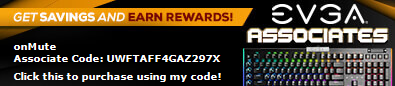
|
GGTV-Jon
FTW Member

- Total Posts : 1813
- Reward points : 0
- Joined: 2017/11/25 14:11:43
- Location: WA, USA
- Status: offline
- Ribbons : 19

Re: Random A6 with z390 dark
2019/03/12 00:09:08
(permalink)
onMute when this happens during boot up / in bios if you power cycle the monitor does your display come back? I have 2 Samsung monitors, same era different models - both HDMI. One of them when used as the primary display has a hard time showing the bios when I try to load it. A power cycle of the monitor and it is OK, the other one does not have this issue. I think it is a monitor firmware issue with the one monitor - it does not like whatever the timing delay is during video switching between the boot screen and bios and just goes black - no signal loss warning Of course that happened to be the monitor that I was using when first setting up my new build - freaked me out at first until I realized it was a monitor issue and not motherboard / GPU issue
post edited by GGTV-Jon - 2019/03/12 00:11:56
|
d.burnette
CLASSIFIED ULTRA Member

- Total Posts : 5496
- Reward points : 0
- Joined: 2007/03/08 13:19:32
- Status: offline
- Ribbons : 17


Re: Random A6 with z390 dark
2019/03/12 03:22:34
(permalink)
onMute
Installed, we'll see how it goes.
Another oddity presented itself as I booted the machine this morning to install the firmware update. As the machine was booting, the normal POST screen came up. Next, as it was moving into the windows load, the screen went blank (oddly, the display signal didn't drop...it just kept the back-light on with no picture). The debug LED showed the CPU temperature so it appeared something in the boot process was hanging. Simple reset worked fine and then i was able to install the firmware update.
Interestingly this has happened to me for the first time this morning, took couple of power offs and ons to get the system booted up. I never saw a windows screen, seemed to happen after successful post and was in process of loading windows. Digital readout on board was showing cpu temp.
Don EVGA Z390 Dark MB | i9 9900k CPU @ 5.2 GHz all cores | EVGA RTX 3090 FTW3 Ultra | 32 GB G Skill Trident Z 3200 MHz CL14 DDR4 Ram | Corsair H150i Pro Cooler | EVGA T2 Titanium 1000w Power Supply | Samsung 970 Pro 1TB m.2 Nvme | Samsung 970 Evo 1TB m.2 Nvme | Samsung 860 Evo 1TB SATA SSD | EVGA DG 87 Case |
|
onMute
New Member

- Total Posts : 84
- Reward points : 0
- Joined: 2017/03/12 06:19:41
- Status: offline
- Ribbons : 1

Re: Random A6 with z390 dark
2019/03/12 04:46:22
(permalink)
GGTV-Jon
onMute when this happens during boot up / in bios if you power cycle the monitor does your display come back?
I have 2 Samsung monitors, same era different models - both HDMI. One of them when used as the primary display has a hard time showing the bios when I try to load it. A power cycle of the monitor and it is OK, the other one does not have this issue. I think it is a monitor firmware issue with the one monitor - it does not like whatever the timing delay is during video switching between the boot screen and bios and just goes black - no signal loss warning
Of course that happened to be the monitor that I was using when first setting up my new build - freaked me out at first until I realized it was a monitor issue and not motherboard / GPU issue
Thanks! I’ll keep this in mind if it happens again. d.burnette
onMute
Installed, we'll see how it goes.
Another oddity presented itself as I booted the machine this morning to install the firmware update. As the machine was booting, the normal POST screen came up. Next, as it was moving into the windows load, the screen went blank (oddly, the display signal didn't drop...it just kept the back-light on with no picture). The debug LED showed the CPU temperature so it appeared something in the boot process was hanging. Simple reset worked fine and then i was able to install the firmware update.
Interestingly this has happened to me for the first time this morning, took couple of power offs and ons to get the system booted up.
I never saw a windows screen, seemed to happen after successful post and was in process of loading windows. Digital readout on board was showing cpu temp.
Try disabling fast startup in windows to see if it happens again. Also, go to your event viewer and under administrative try to see what errors were being thrown around boot. Curious if you had the same as me.
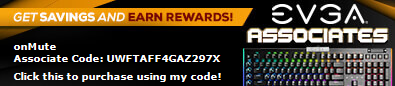
|
d.burnette
CLASSIFIED ULTRA Member

- Total Posts : 5496
- Reward points : 0
- Joined: 2007/03/08 13:19:32
- Status: offline
- Ribbons : 17


Re: Random A6 with z390 dark
2019/03/12 05:19:40
(permalink)
onMute
GGTV-Jon
onMute when this happens during boot up / in bios if you power cycle the monitor does your display come back?
I have 2 Samsung monitors, same era different models - both HDMI. One of them when used as the primary display has a hard time showing the bios when I try to load it. A power cycle of the monitor and it is OK, the other one does not have this issue. I think it is a monitor firmware issue with the one monitor - it does not like whatever the timing delay is during video switching between the boot screen and bios and just goes black - no signal loss warning
Of course that happened to be the monitor that I was using when first setting up my new build - freaked me out at first until I realized it was a monitor issue and not motherboard / GPU issue
Thanks! I’ll keep this in mind if it happens again.
d.burnette
onMute
Installed, we'll see how it goes.
Another oddity presented itself as I booted the machine this morning to install the firmware update. As the machine was booting, the normal POST screen came up. Next, as it was moving into the windows load, the screen went blank (oddly, the display signal didn't drop...it just kept the back-light on with no picture). The debug LED showed the CPU temperature so it appeared something in the boot process was hanging. Simple reset worked fine and then i was able to install the firmware update.
Interestingly this has happened to me for the first time this morning, took couple of power offs and ons to get the system booted up.
I never saw a windows screen, seemed to happen after successful post and was in process of loading windows. Digital readout on board was showing cpu temp.
Try disabling fast startup in windows to see if it happens again. Also, go to your event viewer and under administrative try to see what errors were being thrown around boot. Curious if you had the same as me.
No errors specifically like yours, a few random ones but nothing related to what yours were describing.
Don EVGA Z390 Dark MB | i9 9900k CPU @ 5.2 GHz all cores | EVGA RTX 3090 FTW3 Ultra | 32 GB G Skill Trident Z 3200 MHz CL14 DDR4 Ram | Corsair H150i Pro Cooler | EVGA T2 Titanium 1000w Power Supply | Samsung 970 Pro 1TB m.2 Nvme | Samsung 970 Evo 1TB m.2 Nvme | Samsung 860 Evo 1TB SATA SSD | EVGA DG 87 Case |
|
RNeon
New Member

- Total Posts : 6
- Reward points : 0
- Joined: 2009/04/16 11:09:57
- Status: offline
- Ribbons : 1

Re: Random A6 with z390 dark
2019/12/15 08:49:25
(permalink)
Hello, I’ve build my rig yesterday and have noticed the exact same issue. Sometimes computer starts with 5 beeps and no video. After I restart the computer everything works fine. Or the computer is starting and after the windows boot Sequenz the screen went black. I no this thread is old now but maybe you can share the solution if you had one. Thx
|
d.burnette
CLASSIFIED ULTRA Member

- Total Posts : 5496
- Reward points : 0
- Joined: 2007/03/08 13:19:32
- Status: offline
- Ribbons : 17


Re: Random A6 with z390 dark
2019/12/15 11:36:50
(permalink)
RNeon
Hello, I’ve build my rig yesterday and have noticed the exact same issue. Sometimes computer starts with 5 beeps and no video. After I restart the computer everything works fine. Or the computer is starting and after the windows boot Sequenz the screen went black. I no this thread is old now but maybe you can share the solution if you had one. Thx
The 5 beeps and no signal happens to me as well - not often at all but on occasion. Shut down and power up again and all is well. It is almost like it is not getting a video signal or something.
Don EVGA Z390 Dark MB | i9 9900k CPU @ 5.2 GHz all cores | EVGA RTX 3090 FTW3 Ultra | 32 GB G Skill Trident Z 3200 MHz CL14 DDR4 Ram | Corsair H150i Pro Cooler | EVGA T2 Titanium 1000w Power Supply | Samsung 970 Pro 1TB m.2 Nvme | Samsung 970 Evo 1TB m.2 Nvme | Samsung 860 Evo 1TB SATA SSD | EVGA DG 87 Case |
|
kelkel1
SSC Member

- Total Posts : 601
- Reward points : 0
- Joined: 2019/05/18 09:52:47
- Status: offline
- Ribbons : 0

Re: Random A6 with z390 dark
2019/12/15 12:54:26
(permalink)
On cold start, I occasionally get several beeps, in rapid succession, that will repeat several times before the PC boots. My Z170 Classified did the same thing.
I believe I recall seeing d6 on the debug LED.
Turning off the power supply and draining the motherboard caps appears to 'fix' it, but it randomly happens again after some time.
I thought it is just a quirk of the evga motherrboards.
|
RNeon
New Member

- Total Posts : 6
- Reward points : 0
- Joined: 2009/04/16 11:09:57
- Status: offline
- Ribbons : 1

Re: Random A6 with z390 dark
2019/12/17 07:19:59
(permalink)
Ok i solved the issue for me. At the 5 beeps I saw on the postcode also d6. That means that there is no output signal. After reading in this forum several issues with d6 I’ve tried to reproduce it every time. So i unplugged the Display port cable and after that there comes the 5 beeps. So i was thinking why it happened to me every time when my computer was for several hours off. I figured out that my monitor has a display port deep sleep function. This means that if the monitor is a longer time in stand by, it goes to a deep sleep. So the Motherboard is checking on Startup if there is a monitor present and because the monitor is in deepsleep and it needs a longer time to wake up, the motherboard think that there is no output signal present. Long story short, I’ve disabled the deep sleep function in the monitor OSD and it never happened again.
|
Cool GTX
EVGA Forum Moderator

- Total Posts : 31005
- Reward points : 0
- Joined: 2010/12/12 14:22:25
- Location: Folding for the Greater Good
- Status: offline
- Ribbons : 122


Re: Random A6 with z390 dark
2019/12/17 07:56:24
(permalink)
Monitor Deep Sleep - is known to cause some issues - its good to turn it off
Usually if PC is "off for hours" - just turn the monitor off is a good way to save energy anyways
|