RipGroove
New Member

- Total Posts : 84
- Reward points : 0
- Joined: 10/15/2013
- Status: offline
- Ribbons : 0
I'm building a new PC based on this: https://www.youtube.com/watch?v=8rBQCTpq72AIn that build the rad fan on the 1080 Hybrid was changed to a Corsair ML140 for aesthetic reasons, so would that Corsair fan have been plugged into the 1080 or the motherboard? Can you simply plug a new fan in to the 1080? (I don't own one so not sure). I'm actually planning a 1080ti Hybrid in its place so I'm assuming for now that there will be a 1080ti Hybrid and that the way the fan is connected will be similar to the 1080 Hybrid. Here's a link to the part where the fan is swapped out in the build: https://www.youtube.com/watch?v=smdAG-1Gd98&t=54s
post edited by RipGroove - Monday, March 06, 2017 9:37 AM
CASE: Phanteks Enthoo Pro M Tempered GlassOS: Win 10 HomeMOBO: ASUS TUF Z270 Mark 1CPU: Intel i7-7700kCOOLER: NZXT Kraken X62 + Corsair ML140 Pro FansRAM: 32GB Corsair Dominator Platinum 3200MHzGPU: EVGA 1080ti SC2 Hybrid + Corsair ML120 Rad FanSSD: M.2 Samsung 960 EVO 500GBPSU: Corsair RMi 850wCASE FANS: Corsair ML140 ProSTORAGE: 2TB Seagate ST2000DM001 Performance HDDHEADPHONES: Beyerdynamic DT990 Pro'sSOUND: Creative Sound Blaster AE-5
|
Sajin
EVGA Forum Moderator

- Total Posts : 49227
- Reward points : 0
- Joined: 6/8/2010
- Location: Texas, USA.
- Status: offline
- Ribbons : 199


Re: Radiator fan swap, 1080 Hybrid...
Tuesday, March 07, 2017 2:42 AM
(permalink)
You can use any fan you want on the radiator. If you want control over the fan you'll need to plug it into the motherboard or a fan controller.
|
RipGroove
New Member

- Total Posts : 84
- Reward points : 0
- Joined: 10/15/2013
- Status: offline
- Ribbons : 0

Re: Radiator fan swap, 1080 Hybrid...
Tuesday, March 07, 2017 6:07 AM
(permalink)
Sajin
You can use any fan you want on the radiator. If you want control over the fan you'll need to plug it into the motherboard or a fan controller.
So how is the stock fan removed, does it just unplug?
CASE: Phanteks Enthoo Pro M Tempered GlassOS: Win 10 HomeMOBO: ASUS TUF Z270 Mark 1CPU: Intel i7-7700kCOOLER: NZXT Kraken X62 + Corsair ML140 Pro FansRAM: 32GB Corsair Dominator Platinum 3200MHzGPU: EVGA 1080ti SC2 Hybrid + Corsair ML120 Rad FanSSD: M.2 Samsung 960 EVO 500GBPSU: Corsair RMi 850wCASE FANS: Corsair ML140 ProSTORAGE: 2TB Seagate ST2000DM001 Performance HDDHEADPHONES: Beyerdynamic DT990 Pro'sSOUND: Creative Sound Blaster AE-5
|
RipGroove
New Member

- Total Posts : 84
- Reward points : 0
- Joined: 10/15/2013
- Status: offline
- Ribbons : 0

Re: Radiator fan swap, 1080 Hybrid...
Tuesday, March 07, 2017 6:19 AM
(permalink)
Why can't I just plug a new fan in to the plug seen in this picture?
Attached Image(s)
CASE: Phanteks Enthoo Pro M Tempered GlassOS: Win 10 HomeMOBO: ASUS TUF Z270 Mark 1CPU: Intel i7-7700kCOOLER: NZXT Kraken X62 + Corsair ML140 Pro FansRAM: 32GB Corsair Dominator Platinum 3200MHzGPU: EVGA 1080ti SC2 Hybrid + Corsair ML120 Rad FanSSD: M.2 Samsung 960 EVO 500GBPSU: Corsair RMi 850wCASE FANS: Corsair ML140 ProSTORAGE: 2TB Seagate ST2000DM001 Performance HDDHEADPHONES: Beyerdynamic DT990 Pro'sSOUND: Creative Sound Blaster AE-5
|
Sajin
EVGA Forum Moderator

- Total Posts : 49227
- Reward points : 0
- Joined: 6/8/2010
- Location: Texas, USA.
- Status: offline
- Ribbons : 199


Re: Radiator fan swap, 1080 Hybrid...
Tuesday, March 07, 2017 6:33 AM
(permalink)
RipGroove
So how is the stock fan removed, does it just unplug?
From the pic you posted it does look like it just unplugs. RipGroove
Why can't I just plug a new fan in to the plug seen in this picture?
Pretty sure you could, however, if you want more control over the radiator fan you will need to connect it to your motherboard or a fan controller.
|
SKorea808
New Member

- Total Posts : 24
- Reward points : 0
- Joined: 5/14/2016
- Location: Colorado
- Status: offline
- Ribbons : 0

Re: Radiator fan swap, 1080 Hybrid...
Tuesday, March 07, 2017 6:35 AM
(permalink)
I originally had 2 EVGA GTX 1070 FTW Hybrid Gaming and replaced both fans with EKWB Predator Edition 120mm Fans (now just a single EVGA GTX 1080 Classified Gaming). You cannot control the water pump and fan speed in the stock configuration (JayzTwoCents has a good video/review on this card; GTX 1080 Hybrid; similar) due to how EVGA has bios set up & fan/pump curves. As temperatures reach a certain point, the fan/pump will ramp up in speed, otherwise it runs quiet most of the time. You can do what I did and remove the fan, replace it with XYZ fan (4-Pin PWM recommended) of choice and connect that fan to a PWM fan header or a fan controller/hub for full control over it (as Sajin said). I removed the backplate and shroud and cut the fan wire that is connected to the waterpump and covered it up with electric tape then put everything back together. No issues. Most games I was seeing high 30c - mid 40c on 144/165hz (2K Resolution) on ultra/maxed settings. I do not recommend altering/cutting the wire as I mentioned above as that will void your warranty (if that is a concern for you).
post edited by SKorea808 - Tuesday, March 07, 2017 6:38 AM
CoolerMaster MasterCase Pro 5Corsair ML120/140 PRO LED (Red) Case FansCorsair Hydro Series™ H110i v2 Liquid CPU CoolerIntel® Core™ i7-7700K Processor @5.0 GHz MSI Z270 Gaming M5MSI GTX 1080 Gaming X (2-Way SLI)MSI SLI HB BridgeG. Skill Trident Z 32GB (8GBx4) 3200MHz @ CL14-14-14-34EVGA SuperNOVA 850 T2Samsung 850 PRO 1TB SSDAcer Predator XB271H Sennheiser GAME ONE / Sennheiser GSX1000 7.1 Audio AmplifierCorsair Strafe RGB Cherry MX Silent Gaming Keyboard / Corsair M65 Pro RGB FPS Gaming Mouse / Z906 5.1 Surround Sound
|
RipGroove
New Member

- Total Posts : 84
- Reward points : 0
- Joined: 10/15/2013
- Status: offline
- Ribbons : 0

Re: Radiator fan swap, 1080 Hybrid...
Tuesday, March 07, 2017 6:58 AM
(permalink)
Ok so say I do t want any extra control over the fan speed and all I want to do is swap the stock fan for a different fan by simply plugging the new fan in to the plug on the GPU wire, the new fan should act just like the old fan yes?
CASE: Phanteks Enthoo Pro M Tempered GlassOS: Win 10 HomeMOBO: ASUS TUF Z270 Mark 1CPU: Intel i7-7700kCOOLER: NZXT Kraken X62 + Corsair ML140 Pro FansRAM: 32GB Corsair Dominator Platinum 3200MHzGPU: EVGA 1080ti SC2 Hybrid + Corsair ML120 Rad FanSSD: M.2 Samsung 960 EVO 500GBPSU: Corsair RMi 850wCASE FANS: Corsair ML140 ProSTORAGE: 2TB Seagate ST2000DM001 Performance HDDHEADPHONES: Beyerdynamic DT990 Pro'sSOUND: Creative Sound Blaster AE-5
|
SKRYKER
New Member

- Total Posts : 40
- Reward points : 0
- Joined: 4/17/2009
- Status: offline
- Ribbons : 0

Re: Radiator fan swap, 1080 Hybrid...
Tuesday, March 07, 2017 11:36 AM
(permalink)
 RipGroove
Ok so say I do t want any extra control over the fan speed and all I want to do is swap the stock fan for a different fan by simply plugging the new fan in to the plug on the GPU wire, the new fan should act just like the old fan yes?
Yes it will act like the old fan. Just Plug and Play new one. I've switched out 2 of these fans on my setup. The fan will run at 100% though which could be quite loud depending on the fan's purchased. I ran mine like that for a day then switched them over to a fan controller. Hope this helps...
Attached Image(s)
|
RipGroove
New Member

- Total Posts : 84
- Reward points : 0
- Joined: 10/15/2013
- Status: offline
- Ribbons : 0

Re: Radiator fan swap, 1080 Hybrid...
Tuesday, March 07, 2017 4:20 PM
(permalink)
SKRYKER
RipGroove
Ok so say I do t want any extra control over the fan speed and all I want to do is swap the stock fan for a different fan by simply plugging the new fan in to the plug on the GPU wire, the new fan should act just like the old fan yes?
Yes it will act like the old fan. Just Plug and Play new one. I've switched out 2 of these fans on my setup. The fan will run at 100% though which could be quite loud depending on the fan's purchased. I ran mine like that for a day then switched them over to a fan controller. Hope this helps...
Thank you, so why do they just run at 100%, is that how the stock fan works on the 1080 hybrid? I have a Corsair ML140 to go on it which I'm told is quite quiet. The Asus board I'm getting apparently has a good fan control utility so say I did put the new fan on a board connector, how will that fan know when to ramp up? Thanks for your help by the way, I've never really designed a custom PC before building it, usually PC's just kind of evolve over time and become very 'Frankenstein'! This new build is going to cost me around £2400 so I want to get It running right with respect to cooling as I want 5.0GHz out of the 7700k that's going in this build and I want to keep it fairly quiet too.
post edited by RipGroove - Tuesday, March 07, 2017 5:29 PM
CASE: Phanteks Enthoo Pro M Tempered GlassOS: Win 10 HomeMOBO: ASUS TUF Z270 Mark 1CPU: Intel i7-7700kCOOLER: NZXT Kraken X62 + Corsair ML140 Pro FansRAM: 32GB Corsair Dominator Platinum 3200MHzGPU: EVGA 1080ti SC2 Hybrid + Corsair ML120 Rad FanSSD: M.2 Samsung 960 EVO 500GBPSU: Corsair RMi 850wCASE FANS: Corsair ML140 ProSTORAGE: 2TB Seagate ST2000DM001 Performance HDDHEADPHONES: Beyerdynamic DT990 Pro'sSOUND: Creative Sound Blaster AE-5
|
SKRYKER
New Member

- Total Posts : 40
- Reward points : 0
- Joined: 4/17/2009
- Status: offline
- Ribbons : 0

Re: Radiator fan swap, 1080 Hybrid...
Tuesday, March 07, 2017 6:20 PM
(permalink)
RipGroove
SKRYKER
RipGroove
Ok so say I do t want any extra control over the fan speed and all I want to do is swap the stock fan for a different fan by simply plugging the new fan in to the plug on the GPU wire, the new fan should act just like the old fan yes?
Yes it will act like the old fan. Just Plug and Play new one. I've switched out 2 of these fans on my setup. The fan will run at 100% though which could be quite loud depending on the fan's purchased. I ran mine like that for a day then switched them over to a fan controller. Hope this helps...
Thank you, so why do they just run at 100%, is that how the stock fan works on the 1080 hybrid?
I have a Corsair ML140 to go on it which I'm told is quite quiet.
The Asus board I'm getting apparently has a good fan control utility so say I did put the new fan on a board connector, how will that fan know when to ramp up?
Thanks for your help by the way, I've never really designed a custom PC before building it, usually PC's just kind of evolve over time and become very 'Frankenstein'!
This new build is going to cost me around £2400 so I want to get It running right with respect to cooling as I want 5.0GHz out of the 7700k that's going in this build and I want to keep it fairly quiet too.
Yes the stock fan runs at 100% at all times on the radiator. The fan will not know when to ramp up ever. You must control it. I use the Thermaltake rings which have a low noise cable which can reduce the noise level by 24% from 24.6dBA to 18.7dBA. Mine run at 900 all day long on both radiators and it never goes above 50c. I have them both connected to a fan controller adjusted to run at 900. Good luck with your build....
|
RipGroove
New Member

- Total Posts : 84
- Reward points : 0
- Joined: 10/15/2013
- Status: offline
- Ribbons : 0

Re: Radiator fan swap, 1080 Hybrid...
Tuesday, March 07, 2017 7:34 PM
(permalink)
Thanks, I guess I'm happy with the fan just running like for like then in theory unless I run in to any noise or heat problems. I've been reading this thread though and according to this the rad fan IS dynamic and will ramp up and down: http://forums.evga.com/m/tm.aspx?m=2453739&p=4It seems there is a lot of confusion around the topic, lots of owners say that they run at 100% all the time and equal amounts of owners say otherwise!
CASE: Phanteks Enthoo Pro M Tempered GlassOS: Win 10 HomeMOBO: ASUS TUF Z270 Mark 1CPU: Intel i7-7700kCOOLER: NZXT Kraken X62 + Corsair ML140 Pro FansRAM: 32GB Corsair Dominator Platinum 3200MHzGPU: EVGA 1080ti SC2 Hybrid + Corsair ML120 Rad FanSSD: M.2 Samsung 960 EVO 500GBPSU: Corsair RMi 850wCASE FANS: Corsair ML140 ProSTORAGE: 2TB Seagate ST2000DM001 Performance HDDHEADPHONES: Beyerdynamic DT990 Pro'sSOUND: Creative Sound Blaster AE-5
|
EVGA GTX Hybrid
New Member

- Total Posts : 86
- Reward points : 0
- Joined: 6/8/2016
- Status: offline
- Ribbons : 0

Re: Radiator fan swap, 1080 Hybrid...
Tuesday, March 07, 2017 9:34 PM
(permalink)
I assume it's a 3 pin fan connector like on a 980Ti AIO, that you should be able to unplug and plug another fan in.
I did try out a few Corsair fans but they were too loud so I stuck back the EVGA one for a sake of 2C the noise wasn't worth it.
My GTX 1080 was running at 24C-45C with the EVGA fan anyway.
i7 8700K DL | 2080Ti w/G12+X62 Hybrid | 32GB Vengeance RGBFatal1ty Z370| SuperNOVA 1300 G2 | H115i PRO RGB| DG-87PG348Q | Z213 | G900 | G910
|
RipGroove
New Member

- Total Posts : 84
- Reward points : 0
- Joined: 10/15/2013
- Status: offline
- Ribbons : 0

Re: Radiator fan swap, 1080 Hybrid...
Tuesday, March 07, 2017 10:07 PM
(permalink)
OK well thanks for your help guys, hopefully the 1080ti hybrid will have a simple plug and play fan connector so I'll be able to do the swap. No doubt I'll be back here when all the parts arrive looking for more help! lol
CASE: Phanteks Enthoo Pro M Tempered GlassOS: Win 10 HomeMOBO: ASUS TUF Z270 Mark 1CPU: Intel i7-7700kCOOLER: NZXT Kraken X62 + Corsair ML140 Pro FansRAM: 32GB Corsair Dominator Platinum 3200MHzGPU: EVGA 1080ti SC2 Hybrid + Corsair ML120 Rad FanSSD: M.2 Samsung 960 EVO 500GBPSU: Corsair RMi 850wCASE FANS: Corsair ML140 ProSTORAGE: 2TB Seagate ST2000DM001 Performance HDDHEADPHONES: Beyerdynamic DT990 Pro'sSOUND: Creative Sound Blaster AE-5
|
SKorea808
New Member

- Total Posts : 24
- Reward points : 0
- Joined: 5/14/2016
- Location: Colorado
- Status: offline
- Ribbons : 0

Re: Radiator fan swap, 1080 Hybrid...
Wednesday, March 08, 2017 9:39 AM
(permalink)
The Corsair ML140 Pro is not a quiet fan above 50% in PWM Mode (subjective and varies based on ambient noise(s) in your environment. I keep mine at 60% in PWM Mode). I have both Corsair ML120 PRO LED (Red) & ML140 PRO LED (Red) in my case as intake/exhaust/radiator fans.
Stock configuration on the EVGA GTX 1070/180 FTW Hybrid Gaming fan's are dynamic, they ramp up and down based on temperature, never at 100% 24/7/365. JayzTwoCents did a good review on it and says the same thing prior to switching fans out then having control of it.
Also, the radiator will only accept a 120mm fan as the radiator itself is 120mm.
CoolerMaster MasterCase Pro 5Corsair ML120/140 PRO LED (Red) Case FansCorsair Hydro Series™ H110i v2 Liquid CPU CoolerIntel® Core™ i7-7700K Processor @5.0 GHz MSI Z270 Gaming M5MSI GTX 1080 Gaming X (2-Way SLI)MSI SLI HB BridgeG. Skill Trident Z 32GB (8GBx4) 3200MHz @ CL14-14-14-34EVGA SuperNOVA 850 T2Samsung 850 PRO 1TB SSDAcer Predator XB271H Sennheiser GAME ONE / Sennheiser GSX1000 7.1 Audio AmplifierCorsair Strafe RGB Cherry MX Silent Gaming Keyboard / Corsair M65 Pro RGB FPS Gaming Mouse / Z906 5.1 Surround Sound
|
RipGroove
New Member

- Total Posts : 84
- Reward points : 0
- Joined: 10/15/2013
- Status: offline
- Ribbons : 0

Re: Radiator fan swap, 1080 Hybrid...
Wednesday, March 08, 2017 9:41 AM
(permalink)
SKorea808
The Corsair ML140 Pro is not a quiet fan above 50% in PWM Mode (subjective and varies based on ambient noise(s) in your environment. I keep mine at 60% in PWM Mode). I have both Corsair ML120 PRO LED (Red) & ML140 PRO LED (Red) in my case as intake/exhaust/radiator fans.
Stock configuration on the EVGA GTX 1070/180 FTW Hybrid Gaming fan's are dynamic, they ramp up and down based on temperature, never at 100% 24/7/365. JayzTwoCents did a good review on it and says the same thing prior to switching fans out then having control of it.
Well I've ordered the fans now so I'll have to see what they are like. So when I plug my Corsair ML140 in to the GPU header it should act just like the stock fan and ramp up/down as normal?
CASE: Phanteks Enthoo Pro M Tempered GlassOS: Win 10 HomeMOBO: ASUS TUF Z270 Mark 1CPU: Intel i7-7700kCOOLER: NZXT Kraken X62 + Corsair ML140 Pro FansRAM: 32GB Corsair Dominator Platinum 3200MHzGPU: EVGA 1080ti SC2 Hybrid + Corsair ML120 Rad FanSSD: M.2 Samsung 960 EVO 500GBPSU: Corsair RMi 850wCASE FANS: Corsair ML140 ProSTORAGE: 2TB Seagate ST2000DM001 Performance HDDHEADPHONES: Beyerdynamic DT990 Pro'sSOUND: Creative Sound Blaster AE-5
|
SKorea808
New Member

- Total Posts : 24
- Reward points : 0
- Joined: 5/14/2016
- Location: Colorado
- Status: offline
- Ribbons : 0

Re: Radiator fan swap, 1080 Hybrid...
Wednesday, March 08, 2017 9:47 AM
(permalink)
Also, if you simply want a plug & play, I would recommend getting a 3-Pin, 120mm Fan over a 4-Pin, 120mm PWM Fan if you plan on using the existing 3-Pin connector from the water pump on the graphics card. I still recommend getting a 4-Pin, 120mm PWM Fan though and connecting it to a fan controller or a fan header and adjusting the PWM values between 40-60% depending on the static pressure, airflow, and noise (dBA) to your liking.
CoolerMaster MasterCase Pro 5Corsair ML120/140 PRO LED (Red) Case FansCorsair Hydro Series™ H110i v2 Liquid CPU CoolerIntel® Core™ i7-7700K Processor @5.0 GHz MSI Z270 Gaming M5MSI GTX 1080 Gaming X (2-Way SLI)MSI SLI HB BridgeG. Skill Trident Z 32GB (8GBx4) 3200MHz @ CL14-14-14-34EVGA SuperNOVA 850 T2Samsung 850 PRO 1TB SSDAcer Predator XB271H Sennheiser GAME ONE / Sennheiser GSX1000 7.1 Audio AmplifierCorsair Strafe RGB Cherry MX Silent Gaming Keyboard / Corsair M65 Pro RGB FPS Gaming Mouse / Z906 5.1 Surround Sound
|
SKorea808
New Member

- Total Posts : 24
- Reward points : 0
- Joined: 5/14/2016
- Location: Colorado
- Status: offline
- Ribbons : 0

Re: Radiator fan swap, 1080 Hybrid...
Wednesday, March 08, 2017 9:48 AM
(permalink)
RipGroove
SKorea808
The Corsair ML140 Pro is not a quiet fan above 50% in PWM Mode (subjective and varies based on ambient noise(s) in your environment. I keep mine at 60% in PWM Mode). I have both Corsair ML120 PRO LED (Red) & ML140 PRO LED (Red) in my case as intake/exhaust/radiator fans.
Stock configuration on the EVGA GTX 1070/180 FTW Hybrid Gaming fan's are dynamic, they ramp up and down based on temperature, never at 100% 24/7/365. JayzTwoCents did a good review on it and says the same thing prior to switching fans out then having control of it.
Well I've ordered the fans now so I'll have to see what they are like. So when I plug my Corsair ML140 in to the GPU header it should act just like the stock fan and ramp up/down as normal?
No because the Corsair ML140 Pro is a PWM fan (4-Pin), not a DC fan (3-Pin). 140mm fan will not fit on a 120mm radiator. Last time I connected a PWM fan (4-Pin) to a 3-Pin (DC) connection it just ran the fan at 100% constantly.
CoolerMaster MasterCase Pro 5Corsair ML120/140 PRO LED (Red) Case FansCorsair Hydro Series™ H110i v2 Liquid CPU CoolerIntel® Core™ i7-7700K Processor @5.0 GHz MSI Z270 Gaming M5MSI GTX 1080 Gaming X (2-Way SLI)MSI SLI HB BridgeG. Skill Trident Z 32GB (8GBx4) 3200MHz @ CL14-14-14-34EVGA SuperNOVA 850 T2Samsung 850 PRO 1TB SSDAcer Predator XB271H Sennheiser GAME ONE / Sennheiser GSX1000 7.1 Audio AmplifierCorsair Strafe RGB Cherry MX Silent Gaming Keyboard / Corsair M65 Pro RGB FPS Gaming Mouse / Z906 5.1 Surround Sound
|
RipGroove
New Member

- Total Posts : 84
- Reward points : 0
- Joined: 10/15/2013
- Status: offline
- Ribbons : 0

Re: Radiator fan swap, 1080 Hybrid...
Wednesday, March 08, 2017 9:59 AM
(permalink)
SKorea808
RipGroove
SKorea808
The Corsair ML140 Pro is not a quiet fan above 50% in PWM Mode (subjective and varies based on ambient noise(s) in your environment. I keep mine at 60% in PWM Mode). I have both Corsair ML120 PRO LED (Red) & ML140 PRO LED (Red) in my case as intake/exhaust/radiator fans.
Stock configuration on the EVGA GTX 1070/180 FTW Hybrid Gaming fan's are dynamic, they ramp up and down based on temperature, never at 100% 24/7/365. JayzTwoCents did a good review on it and says the same thing prior to switching fans out then having control of it.
Well I've ordered the fans now so I'll have to see what they are like. So when I plug my Corsair ML140 in to the GPU header it should act just like the stock fan and ramp up/down as normal?
No because the Corsair ML140 Pro is a PWM fan (4-Pin), not a DC fan (3-Pin). 140mm fan will not fit on a 120mm radiator. Last time I connected a PWM fan (4-Pin) to a 3-Pin (DC) connection it just ran the fan at 100% constantly.
OK cool, thanks. The parts are arriving tomorrow so I expect I'll be here for more help shortly.
CASE: Phanteks Enthoo Pro M Tempered GlassOS: Win 10 HomeMOBO: ASUS TUF Z270 Mark 1CPU: Intel i7-7700kCOOLER: NZXT Kraken X62 + Corsair ML140 Pro FansRAM: 32GB Corsair Dominator Platinum 3200MHzGPU: EVGA 1080ti SC2 Hybrid + Corsair ML120 Rad FanSSD: M.2 Samsung 960 EVO 500GBPSU: Corsair RMi 850wCASE FANS: Corsair ML140 ProSTORAGE: 2TB Seagate ST2000DM001 Performance HDDHEADPHONES: Beyerdynamic DT990 Pro'sSOUND: Creative Sound Blaster AE-5
|
SKorea808
New Member

- Total Posts : 24
- Reward points : 0
- Joined: 5/14/2016
- Location: Colorado
- Status: offline
- Ribbons : 0

Re: Radiator fan swap, 1080 Hybrid...
Wednesday, March 08, 2017 10:05 AM
(permalink)
RipGroove
SKorea808
RipGroove
SKorea808
The Corsair ML140 Pro is not a quiet fan above 50% in PWM Mode (subjective and varies based on ambient noise(s) in your environment. I keep mine at 60% in PWM Mode). I have both Corsair ML120 PRO LED (Red) & ML140 PRO LED (Red) in my case as intake/exhaust/radiator fans.
Stock configuration on the EVGA GTX 1070/180 FTW Hybrid Gaming fan's are dynamic, they ramp up and down based on temperature, never at 100% 24/7/365. JayzTwoCents did a good review on it and says the same thing prior to switching fans out then having control of it.
Well I've ordered the fans now so I'll have to see what they are like. So when I plug my Corsair ML140 in to the GPU header it should act just like the stock fan and ramp up/down as normal?
No because the Corsair ML140 Pro is a PWM fan (4-Pin), not a DC fan (3-Pin). 140mm fan will not fit on a 120mm radiator. Last time I connected a PWM fan (4-Pin) to a 3-Pin (DC) connection it just ran the fan at 100% constantly.
OK cool, thanks. The parts are arriving tomorrow so I expect I'll be here for more help shortly.
No problem. Make sure you get a 120mm fan as that 140mm fan you ordered won't fit.
CoolerMaster MasterCase Pro 5Corsair ML120/140 PRO LED (Red) Case FansCorsair Hydro Series™ H110i v2 Liquid CPU CoolerIntel® Core™ i7-7700K Processor @5.0 GHz MSI Z270 Gaming M5MSI GTX 1080 Gaming X (2-Way SLI)MSI SLI HB BridgeG. Skill Trident Z 32GB (8GBx4) 3200MHz @ CL14-14-14-34EVGA SuperNOVA 850 T2Samsung 850 PRO 1TB SSDAcer Predator XB271H Sennheiser GAME ONE / Sennheiser GSX1000 7.1 Audio AmplifierCorsair Strafe RGB Cherry MX Silent Gaming Keyboard / Corsair M65 Pro RGB FPS Gaming Mouse / Z906 5.1 Surround Sound
|
RipGroove
New Member

- Total Posts : 84
- Reward points : 0
- Joined: 10/15/2013
- Status: offline
- Ribbons : 0

Re: Radiator fan swap, 1080 Hybrid...
Wednesday, March 08, 2017 10:15 AM
(permalink)
SKorea808
RipGroove
SKorea808
RipGroove
SKorea808
The Corsair ML140 Pro is not a quiet fan above 50% in PWM Mode (subjective and varies based on ambient noise(s) in your environment. I keep mine at 60% in PWM Mode). I have both Corsair ML120 PRO LED (Red) & ML140 PRO LED (Red) in my case as intake/exhaust/radiator fans.
Stock configuration on the EVGA GTX 1070/180 FTW Hybrid Gaming fan's are dynamic, they ramp up and down based on temperature, never at 100% 24/7/365. JayzTwoCents did a good review on it and says the same thing prior to switching fans out then having control of it.
Well I've ordered the fans now so I'll have to see what they are like. So when I plug my Corsair ML140 in to the GPU header it should act just like the stock fan and ramp up/down as normal?
No because the Corsair ML140 Pro is a PWM fan (4-Pin), not a DC fan (3-Pin). 140mm fan will not fit on a 120mm radiator. Last time I connected a PWM fan (4-Pin) to a 3-Pin (DC) connection it just ran the fan at 100% constantly.
OK cool, thanks. The parts are arriving tomorrow so I expect I'll be here for more help shortly.
No problem. Make sure you get a 120mm fan as that 140mm fan you ordered won't fit.
Yeah that was a typo from me, I've got ML140's for the case and an ML120 for the GPU rad, thanks!
CASE: Phanteks Enthoo Pro M Tempered GlassOS: Win 10 HomeMOBO: ASUS TUF Z270 Mark 1CPU: Intel i7-7700kCOOLER: NZXT Kraken X62 + Corsair ML140 Pro FansRAM: 32GB Corsair Dominator Platinum 3200MHzGPU: EVGA 1080ti SC2 Hybrid + Corsair ML120 Rad FanSSD: M.2 Samsung 960 EVO 500GBPSU: Corsair RMi 850wCASE FANS: Corsair ML140 ProSTORAGE: 2TB Seagate ST2000DM001 Performance HDDHEADPHONES: Beyerdynamic DT990 Pro'sSOUND: Creative Sound Blaster AE-5
|
SKorea808
New Member

- Total Posts : 24
- Reward points : 0
- Joined: 5/14/2016
- Location: Colorado
- Status: offline
- Ribbons : 0

Re: Radiator fan swap, 1080 Hybrid...
Wednesday, March 08, 2017 10:25 AM
(permalink)
RipGroove
SKorea808
RipGroove
SKorea808
RipGroove
SKorea808
The Corsair ML140 Pro is not a quiet fan above 50% in PWM Mode (subjective and varies based on ambient noise(s) in your environment. I keep mine at 60% in PWM Mode). I have both Corsair ML120 PRO LED (Red) & ML140 PRO LED (Red) in my case as intake/exhaust/radiator fans.
Stock configuration on the EVGA GTX 1070/180 FTW Hybrid Gaming fan's are dynamic, they ramp up and down based on temperature, never at 100% 24/7/365. JayzTwoCents did a good review on it and says the same thing prior to switching fans out then having control of it.
Well I've ordered the fans now so I'll have to see what they are like. So when I plug my Corsair ML140 in to the GPU header it should act just like the stock fan and ramp up/down as normal?
No because the Corsair ML140 Pro is a PWM fan (4-Pin), not a DC fan (3-Pin). 140mm fan will not fit on a 120mm radiator. Last time I connected a PWM fan (4-Pin) to a 3-Pin (DC) connection it just ran the fan at 100% constantly.
OK cool, thanks. The parts are arriving tomorrow so I expect I'll be here for more help shortly.
No problem. Make sure you get a 120mm fan as that 140mm fan you ordered won't fit.
Yeah that was a typo from me, I've got ML140's for the case and an ML120 for the GPU rad, thanks!
Good choice 
CoolerMaster MasterCase Pro 5Corsair ML120/140 PRO LED (Red) Case FansCorsair Hydro Series™ H110i v2 Liquid CPU CoolerIntel® Core™ i7-7700K Processor @5.0 GHz MSI Z270 Gaming M5MSI GTX 1080 Gaming X (2-Way SLI)MSI SLI HB BridgeG. Skill Trident Z 32GB (8GBx4) 3200MHz @ CL14-14-14-34EVGA SuperNOVA 850 T2Samsung 850 PRO 1TB SSDAcer Predator XB271H Sennheiser GAME ONE / Sennheiser GSX1000 7.1 Audio AmplifierCorsair Strafe RGB Cherry MX Silent Gaming Keyboard / Corsair M65 Pro RGB FPS Gaming Mouse / Z906 5.1 Surround Sound
|
RipGroove
New Member

- Total Posts : 84
- Reward points : 0
- Joined: 10/15/2013
- Status: offline
- Ribbons : 0

Re: Radiator fan swap, 1080 Hybrid...
Wednesday, March 08, 2017 10:28 AM
(permalink)
SKorea808
RipGroove
SKorea808
RipGroove
SKorea808
RipGroove
SKorea808
The Corsair ML140 Pro is not a quiet fan above 50% in PWM Mode (subjective and varies based on ambient noise(s) in your environment. I keep mine at 60% in PWM Mode). I have both Corsair ML120 PRO LED (Red) & ML140 PRO LED (Red) in my case as intake/exhaust/radiator fans.
Stock configuration on the EVGA GTX 1070/180 FTW Hybrid Gaming fan's are dynamic, they ramp up and down based on temperature, never at 100% 24/7/365. JayzTwoCents did a good review on it and says the same thing prior to switching fans out then having control of it.
Well I've ordered the fans now so I'll have to see what they are like. So when I plug my Corsair ML140 in to the GPU header it should act just like the stock fan and ramp up/down as normal?
No because the Corsair ML140 Pro is a PWM fan (4-Pin), not a DC fan (3-Pin). 140mm fan will not fit on a 120mm radiator. Last time I connected a PWM fan (4-Pin) to a 3-Pin (DC) connection it just ran the fan at 100% constantly.
OK cool, thanks. The parts are arriving tomorrow so I expect I'll be here for more help shortly.
No problem. Make sure you get a 120mm fan as that 140mm fan you ordered won't fit.
Yeah that was a typo from me, I've got ML140's for the case and an ML120 for the GPU rad, thanks!
Good choice 
Yeah hopefully :-)
CASE: Phanteks Enthoo Pro M Tempered GlassOS: Win 10 HomeMOBO: ASUS TUF Z270 Mark 1CPU: Intel i7-7700kCOOLER: NZXT Kraken X62 + Corsair ML140 Pro FansRAM: 32GB Corsair Dominator Platinum 3200MHzGPU: EVGA 1080ti SC2 Hybrid + Corsair ML120 Rad FanSSD: M.2 Samsung 960 EVO 500GBPSU: Corsair RMi 850wCASE FANS: Corsair ML140 ProSTORAGE: 2TB Seagate ST2000DM001 Performance HDDHEADPHONES: Beyerdynamic DT990 Pro'sSOUND: Creative Sound Blaster AE-5
|
RipGroove
New Member

- Total Posts : 84
- Reward points : 0
- Joined: 10/15/2013
- Status: offline
- Ribbons : 0

Re: Radiator fan swap, 1080 Hybrid...
Thursday, March 09, 2017 9:47 AM
(permalink)
Hang on, if I'm reading this right I CAN control a case fan with GPU temp on this motherboard as long as the CPU is water cooled (which it will be with the NZXT Kraken x62): https://pokde.net/tech/as.-tuf-z270-mark-1-review/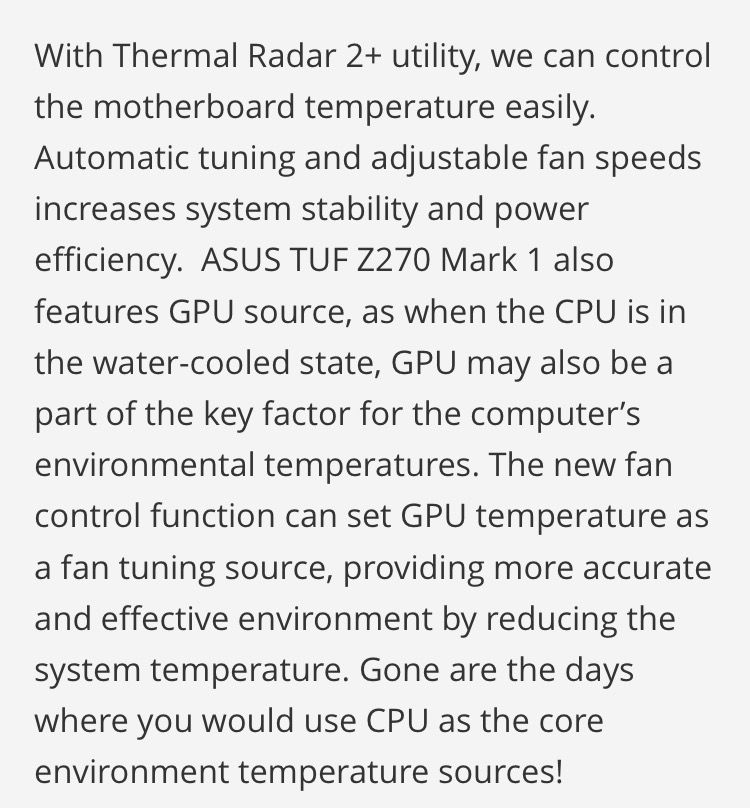
post edited by RipGroove - Thursday, March 09, 2017 9:50 AM
CASE: Phanteks Enthoo Pro M Tempered GlassOS: Win 10 HomeMOBO: ASUS TUF Z270 Mark 1CPU: Intel i7-7700kCOOLER: NZXT Kraken X62 + Corsair ML140 Pro FansRAM: 32GB Corsair Dominator Platinum 3200MHzGPU: EVGA 1080ti SC2 Hybrid + Corsair ML120 Rad FanSSD: M.2 Samsung 960 EVO 500GBPSU: Corsair RMi 850wCASE FANS: Corsair ML140 ProSTORAGE: 2TB Seagate ST2000DM001 Performance HDDHEADPHONES: Beyerdynamic DT990 Pro'sSOUND: Creative Sound Blaster AE-5
|
RipGroove
New Member

- Total Posts : 84
- Reward points : 0
- Joined: 10/15/2013
- Status: offline
- Ribbons : 0

Re: Radiator fan swap, 1080 Hybrid...
Saturday, July 01, 2017 7:32 AM
(permalink)
Just to update, I swapped the stock EVGA radiator fan for a Corsair ML120 which is connected straight to the motherboard and set to run at 60% constantly.
The PC is now almost dead silent at idle and extremely quiet under full load.
GPU Idle temp is 29°C and 60°C absolute max under full gaming load.
At some point I might set the new radiator fan to take its temp reading from the PCIE slot and try a proper fan curve on it and see how well it ramps up with GPU temp.
CASE: Phanteks Enthoo Pro M Tempered GlassOS: Win 10 HomeMOBO: ASUS TUF Z270 Mark 1CPU: Intel i7-7700kCOOLER: NZXT Kraken X62 + Corsair ML140 Pro FansRAM: 32GB Corsair Dominator Platinum 3200MHzGPU: EVGA 1080ti SC2 Hybrid + Corsair ML120 Rad FanSSD: M.2 Samsung 960 EVO 500GBPSU: Corsair RMi 850wCASE FANS: Corsair ML140 ProSTORAGE: 2TB Seagate ST2000DM001 Performance HDDHEADPHONES: Beyerdynamic DT990 Pro'sSOUND: Creative Sound Blaster AE-5
|
rjohnson11
EVGA Forum Moderator

- Total Posts : 85038
- Reward points : 0
- Joined: 10/5/2004
- Location: Netherlands
- Status: offline
- Ribbons : 86


Re: Radiator fan swap, 1080 Hybrid...
Saturday, July 01, 2017 7:43 AM
(permalink)
RipGroove
Just to update, I swapped the stock EVGA radiator fan for a Corsair ML120 which is connected straight to the motherboard and set to run at 60% constantly.
The PC is now almost dead silent at idle and extremely quiet under full load.
GPU Idle temp is 29°C and 60°C absolute max under full gaming load.
At some point I might set the new radiator fan to take its temp reading from the PCIE slot and try a proper fan curve on it and see how well it ramps up with GPU temp.
Great work and I believe you'll be very happy with those Corsair fans.
|
RipGroove
New Member

- Total Posts : 84
- Reward points : 0
- Joined: 10/15/2013
- Status: offline
- Ribbons : 0

Re: Radiator fan swap, 1080 Hybrid...
Saturday, July 01, 2017 7:57 AM
(permalink)
Yeah I already have 2x ML140's on my CPU rad and 2x ML140's exhausting my case and yeah they are great fans!
CASE: Phanteks Enthoo Pro M Tempered GlassOS: Win 10 HomeMOBO: ASUS TUF Z270 Mark 1CPU: Intel i7-7700kCOOLER: NZXT Kraken X62 + Corsair ML140 Pro FansRAM: 32GB Corsair Dominator Platinum 3200MHzGPU: EVGA 1080ti SC2 Hybrid + Corsair ML120 Rad FanSSD: M.2 Samsung 960 EVO 500GBPSU: Corsair RMi 850wCASE FANS: Corsair ML140 ProSTORAGE: 2TB Seagate ST2000DM001 Performance HDDHEADPHONES: Beyerdynamic DT990 Pro'sSOUND: Creative Sound Blaster AE-5
|
Conlin
New Member

- Total Posts : 11
- Reward points : 0
- Joined: 2/8/2016
- Status: offline
- Ribbons : 0

Re: Radiator fan swap, 1080 Hybrid...
Saturday, July 01, 2017 3:40 PM
(permalink)
I installed a ML120 Pro fan on my hybrid kit............I bought a 3 pin to 4 pin connector so I was able to plug the fan into the card so it ramps up and down depending on the GPU temp.
|
RipGroove
New Member

- Total Posts : 84
- Reward points : 0
- Joined: 10/15/2013
- Status: offline
- Ribbons : 0

Re: Radiator fan swap, 1080 Hybrid...
Saturday, July 01, 2017 4:07 PM
(permalink)
Conlin
I installed a ML120 Pro fan on my hybrid kit............I bought a 3 pin to 4 pin connector so I was able to plug the fan into the card so it ramps up and down depending on the GPU temp.
According to EVGA support, fans plugged into the GPU do NOT ramp up and down. Not sure if it's the same for the hybrid kit but in normal Hybrid cards the rad fan is supposed to be a constant rpm all the time.
CASE: Phanteks Enthoo Pro M Tempered GlassOS: Win 10 HomeMOBO: ASUS TUF Z270 Mark 1CPU: Intel i7-7700kCOOLER: NZXT Kraken X62 + Corsair ML140 Pro FansRAM: 32GB Corsair Dominator Platinum 3200MHzGPU: EVGA 1080ti SC2 Hybrid + Corsair ML120 Rad FanSSD: M.2 Samsung 960 EVO 500GBPSU: Corsair RMi 850wCASE FANS: Corsair ML140 ProSTORAGE: 2TB Seagate ST2000DM001 Performance HDDHEADPHONES: Beyerdynamic DT990 Pro'sSOUND: Creative Sound Blaster AE-5
|
Conlin
New Member

- Total Posts : 11
- Reward points : 0
- Joined: 2/8/2016
- Status: offline
- Ribbons : 0

Re: Radiator fan swap, 1080 Hybrid...
Sunday, July 02, 2017 2:48 AM
(permalink)
RipGroove
Conlin
I installed a ML120 Pro fan on my hybrid kit............I bought a 3 pin to 4 pin connector so I was able to plug the fan into the card so it ramps up and down depending on the GPU temp.
According to EVGA support, fans plugged into the GPU do NOT ramp up and down. Not sure if it's the same for the hybrid kit but in normal Hybrid cards the rad fan is supposed to be a constant rpm all the time.
That is not true at all!!!!!!!
|
MikeBGeyer
iCX Member

- Total Posts : 343
- Reward points : 0
- Joined: 5/23/2015
- Status: offline
- Ribbons : 1


Re: Radiator fan swap, 1080 Hybrid...
Sunday, July 02, 2017 3:56 AM
(permalink)
RipGroove
Conlin
I installed a ML120 Pro fan on my hybrid kit............I bought a 3 pin to 4 pin connector so I was able to plug the fan into the card so it ramps up and down depending on the GPU temp.
According to EVGA support, fans plugged into the GPU do NOT ramp up and down. Not sure if it's the same for the hybrid kit but in normal Hybrid cards the rad fan is supposed to be a constant rpm all the time.
I have dual 1080Ti hybrid cards. I did have dual 1080's with the hybrid kits running push pull on both using the corsair 120's. First off I found that the push pull gave the same performance as the single stock fans on the radiator. Second the 1080 hybrid kits I used CAM with grid to control the Rad fans because on the 1080 hybrids the only control was the on the blower fan and the rad fans ran @ 100%. The 1080Ti hybrid not the kit but the card is different and is ICX so both fans are controllable or should be for some reason I am having issues as my fans will not report GPU fan speed. Pictured is Precision overclock you will notice control for GPU and power. GPU or G is Rad fan and P for Power is the blower.
Attached Image(s)
|