s.reeves967
New Member

- Total Posts : 32
- Reward points : 0
- Joined: 2013/05/13 11:27:33
- Status: offline
- Ribbons : 0

So I'm having an issue, my new RTX 2080 super FTW3 based arrived and I had a play overclocked my memory to 1200 fully stable no artifacting nothing smooth as silk. I have then turned my new CPU got it stable at 5ghz and decided to have another play on my gpu and now when I set my gpu memory to any offset I get artifacts and anything over 1000 the system hangs black screen and restarts. I also cant oc the core anymore than 30/40mhz which is insane as all reviews state they are adding 100mhz and more. I set it to 900 offset and it seems ok but I still get artifact. I'm confused not just by the fact my OC has dropped but by the fact my system hangs restarts. I've also had the same issue with EVGA OC scanner whereby I click scan and my system just black screens and restarts instantly same with afterburner. I'm ali having some strange system behaviour like overly long windows loading time on restart but it fast from clean boot. The system feels unresponsive like a bit laggy. Could my psu be the culprit it's a very old and heavily used 1000w evga g2 I have reset bios but still have the same issues. I went with this card as I wanted the best gents and best overclocks now I wish I had just got a reference card.
post edited by s.reeves967 - 2019/09/12 15:13:41
|
flyinion
CLASSIFIED Member

- Total Posts : 2293
- Reward points : 0
- Joined: 2007/03/27 12:17:04
- Location: California
- Status: offline
- Ribbons : 9


Re: RTX 2080 Super issues
2019/09/12 15:33:59
(permalink)
How old is "very old" and what kind of "heavy use"? It does sound like it could be a PSU. What other hardware is in the system?
AMD Ryzen 5950X | Asus Crosshair VIII Hero | Gigabyte Gaming OC 4090 w/EK Vector2 | GSkill Trident Z Neo 2x16GB DDR4-3600 | WD SN850 2TB | Samsung 970 EVO Plus 500GB & 860 Evo 2TB | Phanteks Enthoo 719 | Seasonic Prime Ultra Gold 1000W | Steelseries M750 TKL | SteelSeries Prime Wireless | SteelSeries Arctis Pro + GameDAC | Kanto YU2 + Yamaha sub | Schiit Magni 2 Uber & Modi 2 Uber | LG 34GN850 | Asus PG279Q | Win 11 Pro | Custom water loop
|
flyinion
CLASSIFIED Member

- Total Posts : 2293
- Reward points : 0
- Joined: 2007/03/27 12:17:04
- Location: California
- Status: offline
- Ribbons : 9


Re: RTX 2080 Super issues
2019/09/12 15:36:07
(permalink)
Also, just to make sure for the two 8 pin PCIE connectors you used two separate cables right? not one cable that maybe has a second connector branched off of it? Those kind are rated for lower power GPU's.
AMD Ryzen 5950X | Asus Crosshair VIII Hero | Gigabyte Gaming OC 4090 w/EK Vector2 | GSkill Trident Z Neo 2x16GB DDR4-3600 | WD SN850 2TB | Samsung 970 EVO Plus 500GB & 860 Evo 2TB | Phanteks Enthoo 719 | Seasonic Prime Ultra Gold 1000W | Steelseries M750 TKL | SteelSeries Prime Wireless | SteelSeries Arctis Pro + GameDAC | Kanto YU2 + Yamaha sub | Schiit Magni 2 Uber & Modi 2 Uber | LG 34GN850 | Asus PG279Q | Win 11 Pro | Custom water loop
|
s.reeves967
New Member

- Total Posts : 32
- Reward points : 0
- Joined: 2013/05/13 11:27:33
- Status: offline
- Ribbons : 0

Re: RTX 2080 Super issues
2019/09/12 15:38:25
(permalink)
I used it for mining for a while it does occasionally make a rattling buzzing sound.
My system specs are:
9700k
MSI Z390 pro carbon
16gb corsair vengeance pro rgb
Rtx 2080 super ftw3 ultra
2 x nvme drives
2 x data ssd
1 x mech hdd
Corsair Commander pro
Evga g2 1000
|
GTXJackBauer
Omnipotent Enthusiast

- Total Posts : 10333
- Reward points : 0
- Joined: 2010/04/19 22:23:25
- Location: (EVGA Discount) Associate Code : LMD3DNZM9LGK8GJ
- Status: offline
- Ribbons : 48


Re: RTX 2080 Super issues
2019/09/12 15:38:25
(permalink)
Sounds like your system OCs are unstable. You should test your CPU OC first and than start OCing your GPU to see what your system's more comfortable with. Obviously this will take time.
Also monitor the temps all around, including the GPU's iCX2 sensors.
Use this Associate Code at your checkouts or follow these instructions for Up to 10% OFF on all your EVGA purchases: LMD3DNZM9LGK8GJ
|
Sajin
EVGA Forum Moderator

- Total Posts : 49116
- Reward points : 0
- Joined: 2010/06/07 21:11:51
- Location: Texas, USA.
- Status: offline
- Ribbons : 199


Re: RTX 2080 Super issues
2019/09/12 16:45:03
(permalink)
Overclocking isn't guaranteed.
|
theWinterDojer
New Member

- Total Posts : 29
- Reward points : 0
- Joined: 2019/08/22 20:57:26
- Location: Orlando, FL
- Status: offline
- Ribbons : 1

Re: RTX 2080 Super issues
2019/09/12 19:46:41
(permalink)
flyinion
Also, just to make sure for the two 8 pin PCIE connectors you used two separate cables right? not one cable that maybe has a second connector branched off of it? Those kind are rated for lower power GPU's.
I keep seeing this sentiment on here but certainly this isn't the case for all PSUs? I have a SeaSonic Focus Gold 750W and it has the branching 8 pin connectors. I have never had an issue with any power delivery or overclocking.
AMD Ryzen 7 3700X | MSI MEG X570 ACE | G.Skill Trident Z Neo 16 GB 3600MHz CL14Samsung 970 Evo Plus 500 GB NVME | Samsung 860 Evo 1 TB | Western Digital Caviar Blue 1 TBEVGA GeForce RTX 2080 SUPER FTW3 ULTRA | Fractal Design Meshify CSeaSonic FOCUS Plus Gold 750W 80+ | MSI Optix MAG271CQR 1440P 144Hz 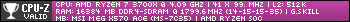
|
flyinion
CLASSIFIED Member

- Total Posts : 2293
- Reward points : 0
- Joined: 2007/03/27 12:17:04
- Location: California
- Status: offline
- Ribbons : 9


Re: RTX 2080 Super issues
2019/09/12 20:37:56
(permalink)
theWinterDojer
flyinion
Also, just to make sure for the two 8 pin PCIE connectors you used two separate cables right? not one cable that maybe has a second connector branched off of it? Those kind are rated for lower power GPU's.
I keep seeing this sentiment on here but certainly this isn't the case for all PSUs? I have a SeaSonic Focus Gold 750W and it has the branching 8 pin connectors. I have never had an issue with any power delivery or overclocking.
I have a prime ultra 1000. The quick start manual says not to use the second connector for cards over 225W.
AMD Ryzen 5950X | Asus Crosshair VIII Hero | Gigabyte Gaming OC 4090 w/EK Vector2 | GSkill Trident Z Neo 2x16GB DDR4-3600 | WD SN850 2TB | Samsung 970 EVO Plus 500GB & 860 Evo 2TB | Phanteks Enthoo 719 | Seasonic Prime Ultra Gold 1000W | Steelseries M750 TKL | SteelSeries Prime Wireless | SteelSeries Arctis Pro + GameDAC | Kanto YU2 + Yamaha sub | Schiit Magni 2 Uber & Modi 2 Uber | LG 34GN850 | Asus PG279Q | Win 11 Pro | Custom water loop
|
s.reeves967
New Member

- Total Posts : 32
- Reward points : 0
- Joined: 2013/05/13 11:27:33
- Status: offline
- Ribbons : 0

Re: RTX 2080 Super issues
2019/09/12 20:40:55
(permalink)
I've already tried stock cpu settings again and still have the issue. I know OC is not a given but the fact that I had a fully stable 1200 on the memory through many timestrike runs and now the system resets itself is what is very confusing and worrying literally if I now OC the memory to 1000 I get a black screen and system reboot. It's also the OC scanner issue I I literally press scan and the system black screens and restarts. This is with both X1 and Afterburner
post edited by s.reeves967 - 2019/09/12 20:48:32
|
s.reeves967
New Member

- Total Posts : 32
- Reward points : 0
- Joined: 2013/05/13 11:27:33
- Status: offline
- Ribbons : 0

Re: RTX 2080 Super issues
2019/09/13 14:18:20
(permalink)
Just did a full re install of windows hoping that would fix it but same thing as soon as I up my core or memory too high and I I time strike system just shuts down
|
Sajin
EVGA Forum Moderator

- Total Posts : 49116
- Reward points : 0
- Joined: 2010/06/07 21:11:51
- Location: Texas, USA.
- Status: offline
- Ribbons : 199


Re: RTX 2080 Super issues
2019/09/13 16:54:34
(permalink)
s.reeves967
Just did a full re install of windows hoping that would fix it but same thing as soon as I up my core or memory too high and I I time strike system just shuts down
Yep, does sound like a weak psu issue.
|
s.reeves967
New Member

- Total Posts : 32
- Reward points : 0
- Joined: 2013/05/13 11:27:33
- Status: offline
- Ribbons : 0

Re: RTX 2080 Super issues
2019/09/14 09:27:02
(permalink)
I've replaced the psu and I'm still getting the issue, any kind of OC or load causes my system to restart I clicked scan on the OC scanner and boom it restarts immediately
|
s.reeves967
New Member

- Total Posts : 32
- Reward points : 0
- Joined: 2013/05/13 11:27:33
- Status: offline
- Ribbons : 0

Re: RTX 2080 Super issues
2019/09/14 09:43:49
(permalink)
Can someone from EVGA give me some advice because in my mind this is a faulty card unless something else could be causing this issue but I cant think of anything else that would cause this
post edited by s.reeves967 - 2019/09/14 09:59:32
|
GTXJackBauer
Omnipotent Enthusiast

- Total Posts : 10333
- Reward points : 0
- Joined: 2010/04/19 22:23:25
- Location: (EVGA Discount) Associate Code : LMD3DNZM9LGK8GJ
- Status: offline
- Ribbons : 48


Re: RTX 2080 Super issues
2019/09/14 10:45:46
(permalink)
Check to see if there's any loose connections while using separately PSU cables used. Make sure the GPU is seated in properly. I think you're getting all of this because of unstable OCs or just clocks in general. Something isn't jiving right. Start over on default settings and go from there.
post edited by GTXJackBauer - 2019/09/14 10:49:56
Use this Associate Code at your checkouts or follow these instructions for Up to 10% OFF on all your EVGA purchases: LMD3DNZM9LGK8GJ
|
s.reeves967
New Member

- Total Posts : 32
- Reward points : 0
- Joined: 2013/05/13 11:27:33
- Status: offline
- Ribbons : 0

Re: RTX 2080 Super issues
2019/09/14 11:34:02
(permalink)
If that is the case it's an incredible let down in a product I believed had binned Chips aimed at extreme overclocking and this cant even match reference models. I literally cannot add a single ghz without it restarting or freezing
|
rjohnson11
EVGA Forum Moderator

- Total Posts : 84490
- Reward points : 0
- Joined: 2004/10/05 12:44:35
- Location: Netherlands
- Status: offline
- Ribbons : 86


Re: RTX 2080 Super issues
2019/09/14 12:10:01
(permalink)
s.reeves967
If that is the case it's an incredible let down in a product I believed had binned Chips aimed at extreme overclocking and this cant even match reference models. I literally cannot add a single ghz without it restarting or freezing
There are plenty of people on this forum who have had good overclocks with that card but there are also others who have had only moderate overclocking success. The card is already overclocked to a very high standard and you should be able to play any game you want. What are your temps like when you try extreme gaming for a long period?
|
Sajin
EVGA Forum Moderator

- Total Posts : 49116
- Reward points : 0
- Joined: 2010/06/07 21:11:51
- Location: Texas, USA.
- Status: offline
- Ribbons : 199


Re: RTX 2080 Super issues
2019/09/14 13:27:39
(permalink)
s.reeves967
I've replaced the psu and I'm still getting the issue, any kind of OC or load causes my system to restart I clicked scan on the OC scanner and boom it restarts immediately
Sounds like you may need to test the card in another pc.
|
s.reeves967
New Member

- Total Posts : 32
- Reward points : 0
- Joined: 2013/05/13 11:27:33
- Status: offline
- Ribbons : 0

Re: RTX 2080 Super issues
2019/09/14 14:04:19
(permalink)
rjohnson11
s.reeves967
If that is the case it's an incredible let down in a product I believed had binned Chips aimed at extreme overclocking and this cant even match reference models. I literally cannot add a single ghz without it restarting or freezing
There are plenty of people on this forum who have had good overclocks with that card but there are also others who have had only moderate overclocking success. The card is already overclocked to a very high standard and you should be able to play any game you want. What are your temps like when you try extreme gaming for a long period?
My temps dont exceed 70 degrees mainly sit in the mid 60's. I understand I may not get the best of the best and it's down to the silicone lottery but I should atleast be able to achieve a moderate overclock for the extra price I paid over a reference design model, I'm getting lower clocks than people who paid hundreds of pounds less for me.
post edited by s.reeves967 - 2019/09/14 14:06:24
|
ty_ger07
Insert Custom Title Here

- Total Posts : 16584
- Reward points : 0
- Joined: 2008/04/10 23:48:15
- Location: traveler
- Status: offline
- Ribbons : 271


Re: RTX 2080 Super issues
2019/09/14 20:30:37
(permalink)
I understand I may not get the best of the best and it's down to the silicone lottery but I should atleast be able to achieve a moderate overclock for the extra price I paid over a reference design model... Sorry, but that's not how the silicon lottery works. All that is guaranteed is the clocks "on the box"; reference or not. What you are paying extra for is the higher guaranteed "on the box" clocks.
ASRock Z77 • Intel Core i7 3770K • EVGA GTX 1080 • Samsung 850 Pro • Seasonic PRIME 600W Titanium
|
s.reeves967
New Member

- Total Posts : 32
- Reward points : 0
- Joined: 2013/05/13 11:27:33
- Status: offline
- Ribbons : 0

Re: RTX 2080 Super issues
2019/09/15 01:00:18
(permalink)
I agree partially but a card being sold and advertised for overclocking should atleast overclock even slightly also I dont know of anyone else that has the vf curve scan cause a hard reset when activated or a slightly oc'd card cause a hard reset when under load to me that indicates a fault somewhere. I've also done some serious testing to see what going on and it seems I cant even add 20mhz to the core without it crashing out and completely resetting my system 20mhz barely takes me over the 2ghz level and mainly sits at 1950 same as stock and even at stock if I raise the power limit it fails 3Dmark stress test randomly and randomly resets. I even wasted £130 on a new psu to rule out power issues. I believe that is totally unacceptable for a card of this level and price. I wish I could undo my step up return the trash card and get my 2070 super xc ultra back. First and last time I will ever get an FTW card.
post edited by s.reeves967 - 2019/09/15 06:36:29
|
GTXJackBauer
Omnipotent Enthusiast

- Total Posts : 10333
- Reward points : 0
- Joined: 2010/04/19 22:23:25
- Location: (EVGA Discount) Associate Code : LMD3DNZM9LGK8GJ
- Status: offline
- Ribbons : 48


Re: RTX 2080 Super issues
2019/09/15 09:55:34
(permalink)
s.reeves967
I agree partially but a card being sold and advertised for overclocking should atleast overclock even slightly also I dont know of anyone else that has the vf curve scan cause a hard reset when activated or a slightly oc'd card cause a hard reset when under load to me that indicates a fault somewhere.
I've also done some serious testing to see what going on and it seems I cant even add 20mhz to the core without it crashing out and completely resetting my system 20mhz barely takes me over the 2ghz level and mainly sits at 1950 same as stock and even at stock if I raise the power limit it fails 3Dmark stress test randomly and randomly resets. I even wasted £130 on a new psu to rule out power issues. I believe that is totally unacceptable for a card of this level and price.
I wish I could undo my step up return the trash card and get my 2070 super xc ultra back. First and last time I will ever get an FTW card.
Actually, your 2080 SUPER is still faster than your 2070 SUPER. It's not all about getting 2K+ speeds. If you're a bencher, sure it stinks you didn't get a great aftermarket OC'er but you still got a good GPU that performs as it should and is still faster than a 2070 SUPER.
Use this Associate Code at your checkouts or follow these instructions for Up to 10% OFF on all your EVGA purchases: LMD3DNZM9LGK8GJ
|
bdary
Omnipotent Enthusiast

- Total Posts : 10543
- Reward points : 0
- Joined: 2008/04/25 14:08:16
- Location: Florida
- Status: offline
- Ribbons : 118

Re: RTX 2080 Super issues
2019/09/15 10:38:53
(permalink)
I have a 2080 Super XC Ultra and the most I can add to the core is +15 for all around stability. I can go up to +30 on a few games & benches, but not stable in everything.
Of course it would be nice if it would OC higher, but I have no complaints. When I try benching with a +30 on the core, I end up with the same clock speed as using +15 due to it exceeding the power limit with +30. Then it downclocks that extra 15MHz anyway...
|
Tytanium909
New Member

- Total Posts : 3
- Reward points : 0
- Joined: 2019/08/26 12:58:57
- Status: offline
- Ribbons : 0

Re: RTX 2080 Super issues
2019/09/15 12:06:05
(permalink)
im not even sure if I won the silicone lottery or not with my 2070 Super. I cant seem to add ANYTHING for core clocks without it cancelling out of a 3D Mark test but if I run it all at defaults then it does the test at 2025mhz no problem and not even hitting 50 degrees with my fans maxed. I am kind of bummed that im not able to overclock at all, but its hard to be upset with a constant 2025...I guess?
|
s.reeves967
New Member

- Total Posts : 32
- Reward points : 0
- Joined: 2013/05/13 11:27:33
- Status: offline
- Ribbons : 0

Re: RTX 2080 Super issues
2019/09/15 12:31:38
(permalink)
I would be happy with 2025, does anyone else have random system reboots even at stock when put under load or running the vf curve scanner?
|
bdary
Omnipotent Enthusiast

- Total Posts : 10543
- Reward points : 0
- Joined: 2008/04/25 14:08:16
- Location: Florida
- Status: offline
- Ribbons : 118

Re: RTX 2080 Super issues
2019/09/15 12:48:35
(permalink)
|
mahenryak
New Member

- Total Posts : 13
- Reward points : 0
- Joined: 2019/09/14 15:10:04
- Status: offline
- Ribbons : 0

Re: RTX 2080 Super issues
2019/09/15 13:40:34
(permalink)
For what it's worth, I have a new evga rtx 2080 super (black series) and I am experiencing random restarts as well. I swapped out both PSU and RAM. Running in debug mode seems to postpone the crash/restart but not fix it entirely. I am currently using EVGA 1000 G+; MSI MEG Z390 ACE motherboard; i9 9900k cpu. I have independent rails to my graphics card (two different VGA power connectors are connected to pins on card.) I followed the steps to do a clean boot uninstall / re-install but same result. I've since examined the memory dump and see a reference to a Symantec process as well as NVIDIA process. I am currently trying to download Youngblood from the Bethsesda site, which was redeemed with the purchase of the card, with both Symantec Smart Firewall and Auto-Protect disabled. This will take some time as my Internet speed is not great (10Mbps). If the download completes without incident then I may try overclocking and running a stress test. I am leaning toward returning to Newegg as a defective card right now for replacement while I am still within the window of time allowed, but want I'm not quite there, yet. I don't have any prior experience troubleshooting these cards. Edit: My random restarts have been occurring without OC. Also, if you're curious as to why I am testing utilizing the download from the Bethseda site, there is not particular reason other than it has crashed routinely while downloading from this site or the EPIC games site.
post edited by mahenryak - 2019/09/15 13:55:44
|
s.reeves967
New Member

- Total Posts : 32
- Reward points : 0
- Joined: 2013/05/13 11:27:33
- Status: offline
- Ribbons : 0

Re: RTX 2080 Super issues
2019/09/15 14:53:06
(permalink)
bdary
System ram could be your issue. It may not sound like it could be the problem, but you'd be suprised what faulty ram can cause. Take a look at this link and try option 1 (memtest86) if for nothing else to rule it out. > https://www.lifewire.com/free-memory-test-programs-2626178
Done a full memtest tried a single stick and swapping slots. My initial thoughts were ram or cpu as I've never had a gpu behave like this one. The annoying thing is the restarts are completely random so cant easily replicate it and it only happens under gpu load not cpu or ram as I've run prime 95 overnight without issue
|
bdary
Omnipotent Enthusiast

- Total Posts : 10543
- Reward points : 0
- Joined: 2008/04/25 14:08:16
- Location: Florida
- Status: offline
- Ribbons : 118

Re: RTX 2080 Super issues
2019/09/15 14:57:56
(permalink)
s.reeves967
bdary
System ram could be your issue. It may not sound like it could be the problem, but you'd be suprised what faulty ram can cause. Take a look at this link and try option 1 (memtest86) if for nothing else to rule it out. > https://www.lifewire.com/free-memory-test-programs-2626178
Done a full memtest tried a single stick and swapping slots. My initial thoughts were ram or cpu as I've never had a gpu behave like this one. The annoying thing is the restarts are completely random so cant easily replicate it and it only happens under gpu load not cpu or ram as I've run prime 95 overnight without issue
At this point after everything you've tested & tried, I would contact tech support and start the RMA process. They may have something they want you to try first, but I would start the process rolling. I would also reference this thread to whomever you get in contact with at EVGA.
|
s.reeves967
New Member

- Total Posts : 32
- Reward points : 0
- Joined: 2013/05/13 11:27:33
- Status: offline
- Ribbons : 0

Re: RTX 2080 Super issues
2019/09/15 15:17:12
(permalink)
I've already started the ball rolling on that one and when they reply I will reference this thread to them I was hoping someone from EVGA would notice the thread but I guess they dont monitor everything on the forum
|
bdary
Omnipotent Enthusiast

- Total Posts : 10543
- Reward points : 0
- Joined: 2008/04/25 14:08:16
- Location: Florida
- Status: offline
- Ribbons : 118

Re: RTX 2080 Super issues
2019/09/16 12:12:16
(permalink)
s.reeves967
I've already started the ball rolling on that one and when they reply I will reference this thread to them I was hoping someone from EVGA would notice the thread but I guess they dont monitor everything on the forum
 Keep us posted as to how it all works out...
|