jeanbono
New Member

- Total Posts : 7
- Reward points : 0
- Joined: 2019/07/25 12:16:00
- Status: offline
- Ribbons : 0
Hi guys, I recently purchased an Hydro Copper waterblock for my RTX 2080 BE and I'm having issues with temps. I already tried reinstalling the block 7 times, checking for the TIM application on the block, prints on the thermal pads, tried to mount with and without the GPU bracket but didn't get any luck. Temps are around 70°C under load in FurMark. What could I try that I didn't yet ?
Attached Image(s)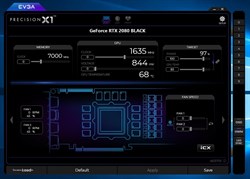
|
GTXJackBauer
Omnipotent Enthusiast

- Total Posts : 10335
- Reward points : 0
- Joined: 2010/04/19 22:23:25
- Location: (EVGA Discount) Associate Code : LMD3DNZM9LGK8GJ
- Status: offline
- Ribbons : 48


Re: RTX 2080 Black Edition + Hydro Copper temps issues
2019/07/25 12:44:53
(permalink)
Do you have a picture of the prints left from the block to the card?
Also, are you using the bracket with the WB? If so, you could try removing the bracket to see if there's better seating.
Use this Associate Code at your checkouts or follow these instructions for Up to 10% OFF on all your EVGA purchases: LMD3DNZM9LGK8GJ
|
jeanbono
New Member

- Total Posts : 7
- Reward points : 0
- Joined: 2019/07/25 12:16:00
- Status: offline
- Ribbons : 0

Re: RTX 2080 Black Edition + Hydro Copper temps issues
2019/07/25 13:10:44
(permalink)
Here are pictures I just took when uninstalling for the 8th time the waterblock (that was without the GPU bracket). I had pretty much the same results (and temps) with the GPU bracket on.  
|
bcavnaugh
The Crunchinator

- Total Posts : 38516
- Reward points : 0
- Joined: 2012/09/18 17:31:18
- Location: USA Affiliate E5L3CTGE12 Associate 9E88QK5L7811G3H
- Status: offline
- Ribbons : 282


Re: RTX 2080 Black Edition + Hydro Copper temps issues
2019/07/25 13:37:38
(permalink)
Poor Coolant Flow or Restricted Coolant Flow.
Tell us about your Custom Water Loop.
|
jeanbono
New Member

- Total Posts : 7
- Reward points : 0
- Joined: 2019/07/25 12:16:00
- Status: offline
- Ribbons : 0

Re: RTX 2080 Black Edition + Hydro Copper temps issues
2019/07/25 13:42:18
(permalink)
I tested the cooling on my CPU and there is no problem in temps (60 max in prime95 on smallest fft). Wouldn't a bad flow rate impact negatively my CPU cooling too ? As for my loop I'm using an EK XRES D5 PWM pump, a Hydro Copper waterblock for my RTX 2080, a EK Velocity waterblock for my 8700k and a 360mm slim radiator from EK. Everything is wired up using soft tubing and EK compression fittings.
post edited by jeanbono - 2019/07/25 13:55:07
|
GTXJackBauer
Omnipotent Enthusiast

- Total Posts : 10335
- Reward points : 0
- Joined: 2010/04/19 22:23:25
- Location: (EVGA Discount) Associate Code : LMD3DNZM9LGK8GJ
- Status: offline
- Ribbons : 48


Re: RTX 2080 Black Edition + Hydro Copper temps issues
2019/07/25 14:03:54
(permalink)
That's a ton of TIM on there while some say more is better, I'd see if you can use half of that so there's a thin layer on the chip, even a bit more is fine but what you have now, I'd see if you can lessen it and test it if possible as I know the pains of draining and refilling it can be (costly if using premade coolant like myself). If that doesn't work, I'd contact EVGA on that WB. Maybe it's a tad out of spec and not seating right. How are the prints on the pads?
Use this Associate Code at your checkouts or follow these instructions for Up to 10% OFF on all your EVGA purchases: LMD3DNZM9LGK8GJ
|
bcavnaugh
The Crunchinator

- Total Posts : 38516
- Reward points : 0
- Joined: 2012/09/18 17:31:18
- Location: USA Affiliate E5L3CTGE12 Associate 9E88QK5L7811G3H
- Status: offline
- Ribbons : 282


Re: RTX 2080 Black Edition + Hydro Copper temps issues
2019/07/25 14:08:36
(permalink)
jeanbono
I tested the cooling on my CPU and there is no problem in temps (60 max in prime95 on smallest fft). Wouldn't a bad flow rate impact negatively my CPU cooling too ?
As for my loop I'm using an EK XRES D5 PWM pump, a Hydro Copper waterblock for my RTX 2080, a EK Velocity waterblock for my 8700k and a 360mm slim radiator from EK. Everything is wired up using soft tubing and EK compression fittings.
How is this setup? Like EK XRES D5 PWM pump - 360mm slim radiator - GPU - CPU - back to EK XRES D5 PWM pump or Like EK XRES D5 PWM pump - 360mm slim radiator - CPU - GPU - back to EK XRES D5 PWM pump What Model is your EK Velocity Water Block? Your 360mm slim radiator is not even good enough for the GPU alone. If going to the CPU First then the Flow to the GPU could be Poor as well as dumping the heat from the CPU into the GPU. Even Under Water the RTX Graphics Cards Run HOT. You need 2 Loops or at least a Second 360mm Radiator (Non-Slim) for the GPU. 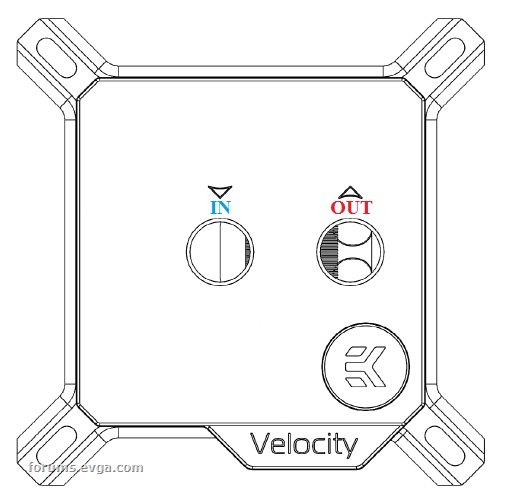
post edited by bcavnaugh - 2019/07/25 14:18:28
Attached Image(s)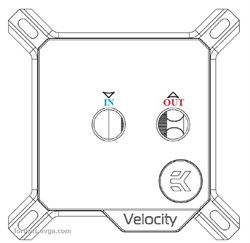
|
jeanbono
New Member

- Total Posts : 7
- Reward points : 0
- Joined: 2019/07/25 12:16:00
- Status: offline
- Ribbons : 0

Re: RTX 2080 Black Edition + Hydro Copper temps issues
2019/07/25 14:17:23
(permalink)
pump -> gpu -> cpu -> radiator -> pump. Regarding the radiator I would have thought that 1 360 would be enough for single GPU + CPU. Could that explain the high temps on the GPU (while still working properly when stress testing the CPU on it's own) ? My CPU waterblock is a EK-Velocity D-RGB - Nickel + Plexi. I correctly hooked up the IN and OUT openings.
post edited by jeanbono - 2019/07/25 14:25:51
|
Vlada011
Omnipotent Enthusiast

- Total Posts : 10126
- Reward points : 0
- Joined: 2012/03/25 00:14:05
- Location: Belgrade-Serbia
- Status: offline
- Ribbons : 11


Re: RTX 2080 Black Edition + Hydro Copper temps issues
2019/07/25 14:46:50
(permalink)
EK D5 PWM pump is some G2 version. That pump have changes and customers report more problems then with original D5 with speed controller. Some of them say that didn't know why temps are bad before they didn't change pump. If pump is bad you can get nice temp on first component connected but much worse on second component no matter on pump speed even if you keep increase pump speed. Listen my advice, stay with Laing D5 w speed controlller and Watercool.de parts. Much better build quality. They not made products in Asia. Aqua Computer and Watercool.de build parts in Germany. Politic of companies best could be explained with this, if my glass crash accidentally... (off course that will not happen).. I need to pay 150 euro to EKWB if I want same model. I need to buy and D5 Pump PWM G2 together. If glass reservoir crash with Heatkiller I pay 19 euro, and for that money I even get coffee cup with their Logo. Don't even to talk about other compatibility and opportunity to switch on completely different pump or extend reservoir size or add RGB in same reservoir-pump combo you have. No one on market ever in previous 20 years offer such compatibility and quality together in watercooling industry.
post edited by Vlada011 - 2019/07/25 14:53:54
|
jeanbono
New Member

- Total Posts : 7
- Reward points : 0
- Joined: 2019/07/25 12:16:00
- Status: offline
- Ribbons : 0

Re: RTX 2080 Black Edition + Hydro Copper temps issues
2019/07/25 14:50:48
(permalink)
The first component in my loop is actually my RTX 2080 but like I said I get nice temps on my CPU (which is right after my GPU).
|
Vlada011
Omnipotent Enthusiast

- Total Posts : 10126
- Reward points : 0
- Joined: 2012/03/25 00:14:05
- Location: Belgrade-Serbia
- Status: offline
- Ribbons : 11


Re: RTX 2080 Black Edition + Hydro Copper temps issues
2019/07/25 14:56:55
(permalink)
Than something else is problem. Weird because I didn't notice people who complain on contact on EVGA Hydro Copper models before and this year.
|
GTXJackBauer
Omnipotent Enthusiast

- Total Posts : 10335
- Reward points : 0
- Joined: 2010/04/19 22:23:25
- Location: (EVGA Discount) Associate Code : LMD3DNZM9LGK8GJ
- Status: offline
- Ribbons : 48


Re: RTX 2080 Black Edition + Hydro Copper temps issues
2019/07/25 15:33:33
(permalink)
Your loop looks fine and loop order doesn't matter since the loop water temp will reach an equilibrium aka equalize say after 30mins of load. Since your CPU temps look fine under bench load, it seems there's a obvious issue with your block or possibly your flow.
Is your pump working at full max and do you have a flow meter by any chance? Any water temp probes? I don't think this will matter as you stated, the CPU temps are fine. If there was issue with the flow or pump, you'd see the signs everywhere else.
I still think it's possibly the seating of the block on the GPU or the HC is slightly out of spec. It could be the base of the block or the GPU itself is either convex or concave and not getting enough of a solid contact. Maybe you can use the edge of a straight ruler and see if the chip and block are flat.
Give us some images of your block and GPU cleaned off of TIM and also give us a image of your loop connected prior if possible.
Use this Associate Code at your checkouts or follow these instructions for Up to 10% OFF on all your EVGA purchases: LMD3DNZM9LGK8GJ
|
bcavnaugh
The Crunchinator

- Total Posts : 38516
- Reward points : 0
- Joined: 2012/09/18 17:31:18
- Location: USA Affiliate E5L3CTGE12 Associate 9E88QK5L7811G3H
- Status: offline
- Ribbons : 282


Re: RTX 2080 Black Edition + Hydro Copper temps issues
2019/07/25 16:52:21
(permalink)
jeanbono
The first component in my loop is actually my RTX 2080 but like I said I get nice temps on my CPU (which is right after my GPU).
OK how is it set up In and Out on what Ports? Myself I use All Koolance Products for Pumps and Radiators and so on.
post edited by bcavnaugh - 2019/07/25 16:55:39
|
Delirious
EVGA Forum Moderator

- Total Posts : 11199
- Reward points : 0
- Joined: 2007/11/15 13:34:04
- Location: at my computer
- Status: offline
- Ribbons : 61


Re: RTX 2080 Black Edition + Hydro Copper temps issues
2019/07/25 16:55:33
(permalink)
"Be quick to listen, slow to speak and slow to anger" Affiliate Code XZUMV9TJW5 Associate Code: 7PM43CU71IB2IAP education may be expensive but wait until you get the bill for ignorance A wise man once said that we can't make anyone feel or do anything. We can throw things into the wind, but it's up to each person to decide how they want to react, where they want to stand when things fall.
|
Sajin
EVGA Forum Moderator

- Total Posts : 49227
- Reward points : 0
- Joined: 2010/06/07 21:11:51
- Location: Texas, USA.
- Status: offline
- Ribbons : 199


Re: RTX 2080 Black Edition + Hydro Copper temps issues
2019/07/25 16:58:14
(permalink)
Too much tim isn't a problem.
|
5PTSLOW
New Member

- Total Posts : 47
- Reward points : 0
- Joined: 2019/07/04 06:51:01
- Status: offline
- Ribbons : 0

Re: RTX 2080 Black Edition + Hydro Copper temps issues
2019/07/26 07:58:24
(permalink)
The temps you're hitting are what I get at 85% power on my 2080ti Black Edition that is only on stock fans.
Seems VERY high.
When I spoke to EVGA Tech, they stated that the WB is way better than the hybrid kit and under full load at 100% power on the card, temps should be in the 50's if you have good airflow in the case.
Not sure what the issue could be as I'm still learning, but, your best bet is to send an email to EVGA with pictures of your setup and see what they say. Or, call EVGA and talk to tech support. They are usually friendly and willing to listen and walk you through any issues and offer suggestions.
|
bp7178
iCX Member

- Total Posts : 373
- Reward points : 0
- Joined: 2016/04/15 15:24:51
- Status: offline
- Ribbons : 3

Re: RTX 2080 Black Edition + Hydro Copper temps issues
2019/07/26 08:12:14
(permalink)
I was using a HC block on my 2080 Ti KPE and getting bad temps. With the stock AIO, I'd see high 30s and into the low to mid 40s while gaming with the fans maxed under the OC BIOS. With the HC, mid to high 40s. This is above what I would see with full cover waterblocks (EK) on a 1080, 1080 Ti, 2080 or 2080 Ti.
I went through all the nonsense of trying different TIMs, application methods etc. What fixed it was ditching the HC block and installing a EK-VGA Supremacy GPU block. Now temps stay in the low to mid 30s while gaming. Idle temps are around 22-23c.
Look on the bright side, your HC block didn't cost $300.
Loop is 2x EK 240 PE rads, 4 Corsair ML120 fans at a fixed 40%, EK D5 PWM pump at a fixed 100%, 8086K with a EK velocity block, Thermalright TFX TIM.
...and loop order doesn't matter. The whole thing will equalize. Your ambient air temp will make a much bigger difference than loop order.
|
GTXJackBauer
Omnipotent Enthusiast

- Total Posts : 10335
- Reward points : 0
- Joined: 2010/04/19 22:23:25
- Location: (EVGA Discount) Associate Code : LMD3DNZM9LGK8GJ
- Status: offline
- Ribbons : 48


Re: RTX 2080 Black Edition + Hydro Copper temps issues
2019/07/26 11:42:31
(permalink)
bp7178
...and loop order doesn't matter. The whole thing will equalize. Your ambient air temp will make a much bigger difference than loop order.
+1 This.
Use this Associate Code at your checkouts or follow these instructions for Up to 10% OFF on all your EVGA purchases: LMD3DNZM9LGK8GJ
|
jeanbono
New Member

- Total Posts : 7
- Reward points : 0
- Joined: 2019/07/25 12:16:00
- Status: offline
- Ribbons : 0

Re: RTX 2080 Black Edition + Hydro Copper temps issues
2019/07/28 04:46:44
(permalink)
Hey guys, Thanks for all the answers. Here are pictures of the pcb & block cleaned up. I checked and everything seems pretty flat to me...  
|
6dracing
SSC Member

- Total Posts : 794
- Reward points : 0
- Joined: 2007/11/09 07:30:08
- Location: New Mexico
- Status: offline
- Ribbons : 0


Re: RTX 2080 Black Edition + Hydro Copper temps issues
2019/07/28 17:01:02
(permalink)
Jeanbono you have me nervous about putting a hydro copper on my 2080 now.....
|
Jahusaphet
Superclocked Member

- Total Posts : 157
- Reward points : 0
- Joined: 2017/03/04 03:20:24
- Status: offline
- Ribbons : 0

Re: RTX 2080 Black Edition + Hydro Copper temps issues
2019/07/30 06:55:11
(permalink)
bp7178
I was using a HC block on my 2080 Ti KPE and getting bad temps. With the stock AIO, I'd see high 30s and into the low to mid 40s while gaming with the fans maxed under the OC BIOS. With the HC, mid to high 40s. This is above what I would see with full cover waterblocks (EK) on a 1080, 1080 Ti, 2080 or 2080 Ti.
I went through all the nonsense of trying different TIMs, application methods etc. What fixed it was ditching the HC block and installing a EK-VGA Supremacy GPU block. Now temps stay in the low to mid 30s while gaming. Idle temps are around 22-23c.
Look on the bright side, your HC block didn't cost $300.
Loop is 2x EK 240 PE rads, 4 Corsair ML120 fans at a fixed 40%, EK D5 PWM pump at a fixed 100%, 8086K with a EK velocity block, Thermalright TFX TIM.
...and loop order doesn't matter. The whole thing will equalize. Your ambient air temp will make a much bigger difference than loop order.
How did you mount your Supremacy block? I had/having the same problem and am looking for a fix.
|
Cool GTX
EVGA Forum Moderator

- Total Posts : 31353
- Reward points : 0
- Joined: 2010/12/12 14:22:25
- Location: Folding for the Greater Good
- Status: offline
- Ribbons : 123


Re: RTX 2080 Black Edition + Hydro Copper temps issues
2019/07/30 08:07:23
(permalink)
jeanbono
Hey guys,
Thanks for all the answers.
Here are pictures of the pcb & block cleaned up. I checked and everything seems pretty flat to me...
 
70C is telling you something is wrong  Did you get all the Air out of the Loop ? [rocking PC while only the pump is running - air will rise to the highest spot  ] 1) Spread a - Very Thin - layer of TIM & check the contact pattern between GPU & the Block 2) If No contact / bad contact - remove the thermal pads (place them on some aluminum foil for temp storage) - Retest contact between Block & GPU 360mm slim radiator --> that is not much cooling [I'd have gone with a 45mm or thicker - if only using a 360] Pump Speed ? Flow Fans ? what kind, Push or Pull, RPM Case ?
Learn your way around the EVGA Forums, Rules & limits on new accounts Ultimate Self-Starter Thread For New Members
I am a Volunteer Moderator - not an EVGA employee
Older RIG projects RTX Project Nibbler

When someone does not use reason to reach their conclusion in the first place; you can't use reason to convince them otherwise!
|
Jahusaphet
Superclocked Member

- Total Posts : 157
- Reward points : 0
- Joined: 2017/03/04 03:20:24
- Status: offline
- Ribbons : 0

Re: RTX 2080 Black Edition + Hydro Copper temps issues
2019/07/30 09:40:19
(permalink)
360mm slim is more than the 240mm slim that the AiO comes with. Should perform better.
|
Cool GTX
EVGA Forum Moderator

- Total Posts : 31353
- Reward points : 0
- Joined: 2010/12/12 14:22:25
- Location: Folding for the Greater Good
- Status: offline
- Ribbons : 123


Re: RTX 2080 Black Edition + Hydro Copper temps issues
2019/07/30 10:00:40
(permalink)
Jahusaphet
360mm slim is more than the 240mm slim that the AiO comes with. Should perform better.
Has the 8700K CPU on the same loop - post #5
Learn your way around the EVGA Forums, Rules & limits on new accounts Ultimate Self-Starter Thread For New Members
I am a Volunteer Moderator - not an EVGA employee
Older RIG projects RTX Project Nibbler

When someone does not use reason to reach their conclusion in the first place; you can't use reason to convince them otherwise!
|
flie
New Member

- Total Posts : 74
- Reward points : 0
- Joined: 2016/07/24 07:05:23
- Status: offline
- Ribbons : 0

Re: RTX 2080 Black Edition + Hydro Copper temps issues
2019/07/30 19:57:27
(permalink)
Try clean cpu block first then all other component like radiator and the pump, see if that help with temp. If not, buy different block from other company (EK, Alphacool,Heatkiller). I know this might sound waste of money buying another block, but at lease you'll know what or which gpu block is the faulty one
|
bp7178
iCX Member

- Total Posts : 373
- Reward points : 0
- Joined: 2016/04/15 15:24:51
- Status: offline
- Ribbons : 3

Re: RTX 2080 Black Edition + Hydro Copper temps issues
2019/07/30 20:53:02
(permalink)
Jahusaphet
How did you mount your Supremacy block? I had/having the same problem and am looking for a fix.
It is a Supremacy GPU block which is sized differently than the CPU ones. I just used the standard hardware that came with the GPU block. The screws used to hold the studs on are smaller than the holes in the PCB. You'll have to nudge them to the outside slightly. I think the card's holes are something like 52.9mm, and the smallest dimension for the EK GPU block is 53mm, but due to the difference in hardware/sizes/etc., you can make it work. 
|
Jahusaphet
Superclocked Member

- Total Posts : 157
- Reward points : 0
- Joined: 2017/03/04 03:20:24
- Status: offline
- Ribbons : 0

Re: RTX 2080 Black Edition + Hydro Copper temps issues
2019/07/31 06:45:26
(permalink)
Cool GTX
Jahusaphet
360mm slim is more than the 240mm slim that the AiO comes with. Should perform better.
Has the 8700K CPU on the same loop - post #5
Very true, I did not see that. Sorry for the mistake.
|
Jahusaphet
Superclocked Member

- Total Posts : 157
- Reward points : 0
- Joined: 2017/03/04 03:20:24
- Status: offline
- Ribbons : 0

Re: RTX 2080 Black Edition + Hydro Copper temps issues
2019/07/31 06:56:22
(permalink)
I had a long conversation last week with EVGA customer support. They told me after having a few complaints they opened up the waterblocks and tested them and found they all were to spec. He said they've only have a few people with these same issues ( around 10). I tried to point out how there have been multiple threads and examples of the waterblocks not working as well as the stock cooler. The guy kinda just kept dodging and said that it had to he an issue with how I was installing the block.
I had to send in a video of myself installing the block on the card. It didnt really come to anything. I dont really understand how there can be so many issues and no acknowledgement. Currently waiting in my new card to arrive tomorrow as I had the issue with the lines across the screen. If the block doesn't fit again I'm probably going to have to go the Supremacy route. Sucks that I wasted $350 though.
|
jasoncodispoti
SSC Member

- Total Posts : 628
- Reward points : 0
- Joined: 2013/03/18 14:40:28
- Location: Nashville, TN
- Status: offline
- Ribbons : 14

Re: RTX 2080 Black Edition + Hydro Copper temps issues
2019/07/31 07:08:19
(permalink)
Too me that looks like a lot of thermal compound on that GPU... and I do agree that there is no such thing as too much thermal compound since the mounting pressure will simply squeeze the excess out... However the excess can only be squeezed out if the mounting pressure is ample and everything is making good contact, make sure that you are tightening everything down correctly and that the block is sitting flush. What thermal pads are you using?
Regarding loop order, I will say that generally speaking it does not matter...
How is your flow rate? Could you possibly provide a close up picture of your CPU block? Did you take the CPU block apart before adding it to the loop? Also when running Prime95 what version were you using and did you have AVX fully disabled? Was the CPU overclocked when running Prime95?
Intel Core i7-9800x | EVGA X299 Dark| EVGA RTX 2080ti FTW3 Ultra HydroCopper | 32GB Corsair Dominator Platinum | EKWB Liquid Cooled Loop | Phanteks Enthoo Primo SE | EVGA SuperNOVA 1000 P2 
|
Epic_integra
New Member

- Total Posts : 1
- Reward points : 0
- Joined: 2019/07/08 11:42:20
- Status: offline
- Ribbons : 0

Re: RTX 2080 Black Edition + Hydro Copper temps issues
2019/07/31 09:22:04
(permalink)
The thermal pads you are using look fairly thick, is that what the kit came with? I had your exact same results when i put the wrong size pads on my XSPC waterblock.
|