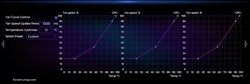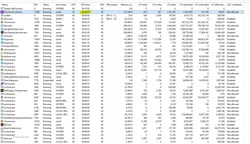Hello,
I was unfortunate enough to be gifted an EVGA GPU, specifically EVGA RTX2080TI FTW3 Ultra. I was perfectly happy with my GTX1080Ti, but unfortunately my current job (UE4 gamedev) required ray tracing, and there are nearly no RTX GPUs available to buy, so I was sent one by the company, and I had no choice of the vendor, otherwise I'd never choose EVGA.
As the card arrived, aside from the GSync issues, I ran into a significant issue with fan clicking any time they start up: (the forum removed my youtube link :( ) <- Exactly this one.
I have double, actually triple checked that a loose cable is not an issue, it is not. The issue are fan bearings. When my PC is idle, the fans start and stop spinning about 2 times every 10 seconds, about 12 times a minute, which makes my computer pretty much insufferable to sit next to, as it constantly sound like there's a mechanical HDD inside with a dying reading head.
Looking for a software solution to prevent fans from completely stopping spinning, it was yet again very unfortunate that only Precision X1 properly supported the three fan FTW3 Ultra cooler. All the alternatives such as MSI Afterburner or AORUS utility do not. Hence I am stuck with Precision X1, and embarrassingly enough, have to create this thread.
Upon installing the Precision X1, I was able to prevent the fans from completely stopping by setting the fan settings accordingly:

This solved the problem. Then, to make sure there's no unnecessary overhead, I turned off everything else in Precision X1 I could:
- I completely turned off HWM
- I turned off LED control
- In HWM tab, I completely removed all the meters
- In setup, I disabled splash screen, made sure UI Light bar is OFF, disabled update checking, made sure screenshot capture key is off
- Increased HW polling period to 10000ms
- Disabled everything OSD related
Yet, even after all this, I was absolutely horrified at how much CPU Precision X1 does, when
all it has to do is literally just control a speed of 3 fans! What we are talking about here is monitoring about 6 float values, doing a simple arithmetic, and calculating 3 more float values. The software was minimized at the tray after PC startup for a couple of hours, and this is the result:

After roughly 3 hours of uptime, the Precision X1 has managed to devour almost one and a half hours of CPU time. On my quite high end Ryzen 3900X. That's equivalent of one thread running at 100% for almost hour and half. If you look below, at the list, you can see for example Foobar2000, which has been playing music since the PC startup, doing actually something of use, and consumed only little over a minute of CPU time. Or Skype, which I actually used to message on several occasions, still using a lot less CPU time than a software which has sat on windows tray without ANY interaction for 3 hours, which was supposed to just keep 3 damn fans spinning.
There is no universe where this is anywhere close to acceptable. Even the worst performance unfriendly antivirus bloat pieces of software do not have this much overhead. I may as well just use one of my threads to just mine crypto at this point. This really needs to be fixed.
Here I am, with an impossible choice to make. Either hear constant clicking noise of the GPU fans starting and stopping due to the hardware manufacturing defect, or having to suffer bloatware stealing my CPU resources (which I want to use for rendering and compiling code) due to a software manufacturing defect. There's not much that can be done about the hardware one, but something should at least be done about the software one. If this eats up on average 2% of CPU on Ryzen 3900X, then that may climb up to even something like 10% on CPUs like Core i5s in the laptops.
Attached Image(s)