davidrod1969
New Member

- Total Posts : 1
- Reward points : 0
- Joined: 2010/08/21 19:49:19
- Status: offline
- Ribbons : 0

Re:Post Your NVIDIA Design Garage Screenshots!
2010/09/15 18:27:03
(permalink)
Did you ever figure out what was causing your Runtime Error?
|
bvsbutthd101
SSC Member

- Total Posts : 965
- Reward points : 0
- Joined: 2009/04/11 14:41:14
- Location: Somewhere over the Rainbow!
- Status: offline
- Ribbons : 1


Re:Post Your NVIDIA Design Garage Screenshots!
2010/09/15 18:31:53
(permalink)
cjgentile

I wonder how long until video games look like this.
nice pic
|
Tweaked
CLASSIFIED ULTRA Member

- Total Posts : 6505
- Reward points : 0
- Joined: 2006/08/12 12:24:15
- Location: Texas
- Status: offline
- Ribbons : 29

Re:Post Your NVIDIA Design Garage Screenshots!
2010/09/18 14:18:27
(permalink)
I'll tell you guys one thing. It really does pay to read through an entire thread before posting a question. I was having the same problem as others where the program would stop responding if I tried to change cars or scenes. I was about to post here and ask what the problem was, but decided to see if it had already been answered, and it was. Thank you Bowenac for finding this a posting it. Here is my first attempt. I did this before reading about how long it can take to get a good render. This was about 10-15 minutes.  BTW, is there any way to import different cars into this program? I would like to see more options.
post edited by Tweaked - 2010/09/18 14:21:18

 EVGA DG-77/ EVGA 750 G2/ Gigabyte B450/ AMD Ryzen 5 3600/ 16gb Crucial Ballistix DDR4-3600/ RTX-2080 XC/ Dell S2716DG / Windows 11 64
|
Tweaked
CLASSIFIED ULTRA Member

- Total Posts : 6505
- Reward points : 0
- Joined: 2006/08/12 12:24:15
- Location: Texas
- Status: offline
- Ribbons : 29

Re:Post Your NVIDIA Design Garage Screenshots!
2010/09/18 15:20:55
(permalink)
Here is attempt #2. About 40 min. 
post edited by Tweaked - 2010/09/18 15:29:27

 EVGA DG-77/ EVGA 750 G2/ Gigabyte B450/ AMD Ryzen 5 3600/ 16gb Crucial Ballistix DDR4-3600/ RTX-2080 XC/ Dell S2716DG / Windows 11 64
|
JackCrackerMan
Superclocked Member

- Total Posts : 113
- Reward points : 0
- Joined: 2007/12/23 23:13:11
- Status: offline
- Ribbons : 0


Re:Post Your NVIDIA Design Garage Screenshots!
2010/09/19 11:12:39
(permalink)
Ahhh this is frustrating, I've tried uninstalling and reinstalling and the same effect happens.
Every time I boot this app up it lets me render the default scene, if I try to change the scene or the car, it stops responding. When I first installed the app it worked just fine. I've tried to run it in different compatibility modes and same results. Any ideas?
(Win 7 64bit)
See hardware below
MOBO: Asrock x370 Taichi || CPU: Ryzen 1800x || RAM: G.SKILL 32GB DDR4 3200 (14 CAS) || Graphics: EVGA 1080Ti Hydro Copper K|NGP|N || PSU: Corsair HX1000 || Storage: WD M.2 512GB SSD, 2 x 500GB Samsung EVO, 1 x 4TB WD HDD
|
Boogyman93
FTW Member

- Total Posts : 1075
- Reward points : 0
- Joined: 2009/06/12 04:33:59
- Status: offline
- Ribbons : 3

Re:Post Your NVIDIA Design Garage Screenshots!
2010/09/19 11:23:12
(permalink)
Has anyone left it to render for 24 hours? I can't render anything with my PC 
post edited by Boogyman93 - 2010/09/20 05:32:52
|
cjgentile
FTW Member

- Total Posts : 1009
- Reward points : 0
- Joined: 2009/01/25 17:04:26
- Location: Atlanta
- Status: offline
- Ribbons : 5

Re:Post Your NVIDIA Design Garage Screenshots!
2010/09/19 12:14:12
(permalink)
JackCrackerMan
Ahhh this is frustrating, I've tried uninstalling and reinstalling and the same effect happens.
Every time I boot this app up it lets me render the default scene, if I try to change the scene or the car, it stops responding. When I first installed the app it worked just fine. I've tried to run it in different compatibility modes and same results. Any ideas?
(Win 7 64bit)
See hardware below
Exit evga precision and the display server program or msi afterburner if you have that running. Then go to the task manager and end RTSS.exe
post edited by cjgentile - 2010/09/19 12:19:20
i7 5820k // 1080Ti FE // X99 Micro2
|
Tweaked
CLASSIFIED ULTRA Member

- Total Posts : 6505
- Reward points : 0
- Joined: 2006/08/12 12:24:15
- Location: Texas
- Status: offline
- Ribbons : 29

Re:Post Your NVIDIA Design Garage Screenshots!
2010/09/19 12:20:33
(permalink)
cjgentile
JackCrackerMan
Ahhh this is frustrating, I've tried uninstalling and reinstalling and the same effect happens.
Every time I boot this app up it lets me render the default scene, if I try to change the scene or the car, it stops responding. When I first installed the app it worked just fine. I've tried to run it in different compatibility modes and same results. Any ideas?
(Win 7 64bit)
See hardware below
Exit evga precision and the display server program or msi afterburner if you have that running. Then go to the task manager and end RTSS.exe
I was having the same problem as you, and closing those two programs resolved the issue.

 EVGA DG-77/ EVGA 750 G2/ Gigabyte B450/ AMD Ryzen 5 3600/ 16gb Crucial Ballistix DDR4-3600/ RTX-2080 XC/ Dell S2716DG / Windows 11 64
|
JackCrackerMan
Superclocked Member

- Total Posts : 113
- Reward points : 0
- Joined: 2007/12/23 23:13:11
- Status: offline
- Ribbons : 0


Re:Post Your NVIDIA Design Garage Screenshots!
2010/09/19 13:20:11
(permalink)
Tweaked
cjgentile
JackCrackerMan
Ahhh this is frustrating, I've tried uninstalling and reinstalling and the same effect happens.
Every time I boot this app up it lets me render the default scene, if I try to change the scene or the car, it stops responding. When I first installed the app it worked just fine. I've tried to run it in different compatibility modes and same results. Any ideas?
(Win 7 64bit)
See hardware below
Exit evga precision and the display server program or msi afterburner if you have that running. Then go to the task manager and end RTSS.exe
I was having the same problem as you, and closing those two programs resolved the issue.
Dang it, such a simple fix!!! Thanks guys... Edit: Here are some shots I did: These I let render for only a few minutes: Here is an R8 engine shot...  Here is a Ferrari headlight shot:  Here is a Ferrari shot after a few hours... I changed the gloss, the rims to make them more metallic, and the lighting... I'm really pleased with this one.  Finally, I just finished this R8... let it run for a few hours... 
post edited by JackCrackerMan - 2010/09/19 19:19:17
MOBO: Asrock x370 Taichi || CPU: Ryzen 1800x || RAM: G.SKILL 32GB DDR4 3200 (14 CAS) || Graphics: EVGA 1080Ti Hydro Copper K|NGP|N || PSU: Corsair HX1000 || Storage: WD M.2 512GB SSD, 2 x 500GB Samsung EVO, 1 x 4TB WD HDD
|
Tweaked
CLASSIFIED ULTRA Member

- Total Posts : 6505
- Reward points : 0
- Joined: 2006/08/12 12:24:15
- Location: Texas
- Status: offline
- Ribbons : 29
|
cjgentile
FTW Member

- Total Posts : 1009
- Reward points : 0
- Joined: 2009/01/25 17:04:26
- Location: Atlanta
- Status: offline
- Ribbons : 5

Re:Post Your NVIDIA Design Garage Screenshots!
2010/09/19 14:57:39
(permalink)
 Quick 15min render. Overnight isn't necessary unless you want every bit of grain to be gone.
post edited by cjgentile - 2010/09/19 15:00:42
i7 5820k // 1080Ti FE // X99 Micro2
|
Tweaked
CLASSIFIED ULTRA Member

- Total Posts : 6505
- Reward points : 0
- Joined: 2006/08/12 12:24:15
- Location: Texas
- Status: offline
- Ribbons : 29

Re:Post Your NVIDIA Design Garage Screenshots!
2010/09/19 20:26:03
(permalink)
Is there a tutorial somewhere that tells you how to use some of the more advanced features of this program? I really like it so far, and want to do more. Also, is there a way to insert more cars into the program? Heres a few more.   

 EVGA DG-77/ EVGA 750 G2/ Gigabyte B450/ AMD Ryzen 5 3600/ 16gb Crucial Ballistix DDR4-3600/ RTX-2080 XC/ Dell S2716DG / Windows 11 64
|
EVGA_JacobF
EVGA Alumni

- Total Posts : 11559
- Reward points : 0
- Joined: 2006/01/17 12:10:20
- Location: Brea, CA
- Status: offline
- Ribbons : 26


Re:Post Your NVIDIA Design Garage Screenshots!
2010/09/24 16:10:55
(permalink)
|
Zillerz
SSC Member

- Total Posts : 645
- Reward points : 0
- Joined: 2010/03/27 21:34:14
- Location: Toronto, Canada
- Status: offline
- Ribbons : 2


Re:Post Your NVIDIA Design Garage Screenshots!
2010/09/25 17:31:31
(permalink)
EVGA_JacobF
Nice shots!
What was your favourite?  
 EVGA P67 SLI Intel Core i5 2500K w/ EVGA SuperClocked Cooler 16GB Corsair Vengeance EVGA GTX760 SC Dual w/ ACX Cooler Intel 730 Series SSD Corsair TX750W Logitech G933, Logitech Z623 Corsair K70, EVGA Torq X10 Carbon
|
kram36
The Destroyer

- Total Posts : 20362
- Reward points : 0
- Joined: 2009/10/27 19:00:58
- Location: United States
- Status: offline
- Ribbons : 72

Re:Post Your NVIDIA Design Garage Screenshots!
2010/09/25 19:12:06
(permalink)
cjgentile

Quick 15min render. Overnight isn't necessary unless you want every bit of grain to be gone.
Where are you guys getting the different scenes?
|
cjgentile
FTW Member

- Total Posts : 1009
- Reward points : 0
- Joined: 2009/01/25 17:04:26
- Location: Atlanta
- Status: offline
- Ribbons : 5

Re:Post Your NVIDIA Design Garage Screenshots!
2010/09/26 23:35:42
(permalink)
kram36
cjgentile

Quick 15min render. Overnight isn't necessary unless you want every bit of grain to be gone.
Where are you guys getting the different scenes?
The button up top that says environment
i7 5820k // 1080Ti FE // X99 Micro2
|
kram36
The Destroyer

- Total Posts : 20362
- Reward points : 0
- Joined: 2009/10/27 19:00:58
- Location: United States
- Status: offline
- Ribbons : 72

Re:Post Your NVIDIA Design Garage Screenshots!
2010/09/27 13:54:47
(permalink)
Yeah, the last time I ran this program the environment you have in that picture wasn't an option. Must be a newer version then.
|
pgmoney
FTW Member

- Total Posts : 1694
- Reward points : 0
- Joined: 2008/12/19 20:39:26
- Status: offline
- Ribbons : 18


Re:Post Your NVIDIA Design Garage Screenshots!
2010/09/27 19:54:09
(permalink)
had some extra time to mess around with this a bit rendered each about 45 mins.  classified car:  aqua car: 
|
Zillerz
SSC Member

- Total Posts : 645
- Reward points : 0
- Joined: 2010/03/27 21:34:14
- Location: Toronto, Canada
- Status: offline
- Ribbons : 2


Re:Post Your NVIDIA Design Garage Screenshots!
2010/09/27 21:20:59
(permalink)
i LOVE THE CLASSIFIED CAR Now we just need to mod it just like this one XD 
 EVGA P67 SLI Intel Core i5 2500K w/ EVGA SuperClocked Cooler 16GB Corsair Vengeance EVGA GTX760 SC Dual w/ ACX Cooler Intel 730 Series SSD Corsair TX750W Logitech G933, Logitech Z623 Corsair K70, EVGA Torq X10 Carbon
|
pgmoney
FTW Member

- Total Posts : 1694
- Reward points : 0
- Joined: 2008/12/19 20:39:26
- Status: offline
- Ribbons : 18


Re:Post Your NVIDIA Design Garage Screenshots!
2010/09/28 17:54:55
(permalink)
how do you re open a saved file the .sf file for saved project?
|
goldfoxgt
New Member

- Total Posts : 12
- Reward points : 0
- Joined: 2008/05/26 11:08:54
- Status: offline
- Ribbons : 0

Re:Post Your NVIDIA Design Garage Screenshots!
2010/10/09 13:54:16
(permalink)
Motherboard: Asus P6T Deluxe V2 CPU: Intel Core i7 920 @ 3.82 (1.184v) Memory: Corsair XMS3 12gb 1600 @ 1456 GPU: GTX 470 800/1600/2000 (@1025v) Sound Card: X-Fi Titanium Fatal1ty Professional HDD: OCZ Vertex 4 128 main + lots of platters for data Power Supply: Corsair 750w Cooling: Corsair H50 Push/Pull Case: Antec P182
|
faiz23
New Member

- Total Posts : 75
- Reward points : 0
- Joined: 2010/07/19 14:30:35
- Status: offline
- Ribbons : 0

Re:Post Your NVIDIA Design Garage Screenshots!
2010/10/10 13:33:26
(permalink)
some amazing pics appreciate the posts as i play around and choose a new background lolz.
|
faiz23
New Member

- Total Posts : 75
- Reward points : 0
- Joined: 2010/07/19 14:30:35
- Status: offline
- Ribbons : 0

Re:Post Your NVIDIA Design Garage Screenshots!
2010/10/10 13:36:49
(permalink)
andersondiazsalas

i really like this do you have a high res i can use as a background lolz makes me feel rich every time i login and feel like i am really there
|
goldfoxgt
New Member

- Total Posts : 12
- Reward points : 0
- Joined: 2008/05/26 11:08:54
- Status: offline
- Ribbons : 0

Re:Post Your NVIDIA Design Garage Screenshots!
2010/10/10 14:47:03
(permalink)
Motherboard: Asus P6T Deluxe V2 CPU: Intel Core i7 920 @ 3.82 (1.184v) Memory: Corsair XMS3 12gb 1600 @ 1456 GPU: GTX 470 800/1600/2000 (@1025v) Sound Card: X-Fi Titanium Fatal1ty Professional HDD: OCZ Vertex 4 128 main + lots of platters for data Power Supply: Corsair 750w Cooling: Corsair H50 Push/Pull Case: Antec P182
|
gamernut78
iCX Member

- Total Posts : 383
- Reward points : 0
- Joined: 2009/05/03 19:28:00
- Location: Mars
- Status: offline
- Ribbons : 0

Re:Post Your NVIDIA Design Garage Screenshots!
2010/10/10 17:57:29
(permalink)
Instead of these beautiful modern cars, i'd LOVE to see Nvidia let us have muscle cars! I'd melt if i seen a 69 Dodge Charger in the demo and i'd tool around to make it look good :D That's just me.
Please help me earn some bucks to save money in the future as a team player and gamer! My Rewards Program Code: 6JD2JTSGVP
|

Re:Post Your NVIDIA Design Garage Screenshots!
2010/10/10 18:21:49
(permalink)
How about some trucks guys!
|
ddmmmm77
New Member

- Total Posts : 83
- Reward points : 0
- Joined: 2010/08/26 23:34:24
- Status: offline
- Ribbons : 0

Re:Post Your NVIDIA Design Garage Screenshots!
2010/10/11 14:29:20
(permalink)
anyone know how many polys these cars are pushing? id love more info on the technical aspects!
|
gmckay
Superclocked Member

- Total Posts : 133
- Reward points : 0
- Joined: 2007/04/25 19:59:17
- Status: offline
- Ribbons : 0

Re:Post Your NVIDIA Design Garage Screenshots!
2010/10/12 11:32:45
(permalink)
Here is my Gloden Dream Car, kinda looks like a Vette.. 
Attached Image(s)
i7-980x evga X58 FTW3 (Awesome Mamma Board!) Corsair 800D Case Corsair H50 CPU Cooler 6Gb Corsair Dominator ddr 3 1600 (8-8-8-24) Crucial RealSSD C300 256GB (OS Install, Win 7 Pro x64) 2x 1TB WD Black Raid 0 (Storage) Corsair 1200 PSU 1x EGVA GTX 690
|
agentc4
Superclocked Member

- Total Posts : 147
- Reward points : 0
- Joined: 2010/09/19 12:54:33
- Status: offline
- Ribbons : 0


Re:Post Your NVIDIA Design Garage Screenshots!
2010/10/20 21:24:45
(permalink)
can someon please explain to me why when i use Design Garage its very sluggish, and when i switch to a different car the entire program crashes...
settings:
Processor Clock - 1550MHz
Memory Clock - 1850MHz
Single GTX 480 card
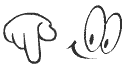 Click To Register Your Awesome Stuff! Click To Register Your Awesome Stuff!  My System
OS: Win 7 64-Bit Pro | Case: Cooler Master HAF 932 | PSU: Corsair TX950 | MOBO: Asus 6PX58D Premium CPU: i7 950 | CPU Cooler: Corsair H50 w/ IC Diamond 24 Caret TIM | MEM: Corsair Dominator 12GB DDR3 @ 8-8-8-24 | GPU: EVGA GTX 480 2-Way SLI w/ IC Diamond 24 Caret TIM | HDD-1: WD 500GB 7200RPM Black Caviar | HDD-2: WD 1TB 7200RPM Black Caviar | Drive-1: LG CD/DVD Burner | Drive-2: Pioneer Blu-Ray Burner | Display: Samsung 23" HD LED 1080p
|
simonetti
Superclocked Member

- Total Posts : 115
- Reward points : 0
- Joined: 2010/08/02 04:39:07
- Location: BH / MG / Brazil
- Status: offline
- Ribbons : 0

Re:Post Your NVIDIA Design Garage Screenshots!
2010/10/22 19:51:56
(permalink)
|