Apollo1321
New Member

- Total Posts : 89
- Reward points : 0
- Joined: 2018/09/09 22:49:24
- Location: Connecticut
- Status: offline
- Ribbons : 0


Re: POST LED Indicator failure
2021/10/08 08:57:57
(permalink)
My Post indicator Just failed with a segment on two of the 7digit displays. One failed last night, today another failed, was flashing for a bit before it finally gave out. Purchased 9/9/2021. Sigh, not even running for two weeks lol as it sat in its box for a while.
post edited by Apollo1321 - 2021/10/08 09:07:28
|
B0baganoosh
CLASSIFIED Member

- Total Posts : 2470
- Reward points : 0
- Joined: 2009/08/04 04:27:18
- Status: offline
- Ribbons : 42


Re: POST LED Indicator failure
2021/10/08 09:08:46
(permalink)
Apollo1321
My Post indicator Just failed with a segment on two of the 7digit displays. One failed last night, today another failed, was flashing for a bit before it finally gave out.
And that makes 10. I really didn't expect to be updating the running tally so often. Also, further inspection shows that it is a through-hole component and there isn't much else on the back side of the board. With a soldering iron and a solder-sucker, you could theoretically swap out the indicator without too much trouble. I would assume that would ruin your warranty, but it does look feasible in my opinion. Only problem is that I don't know what the current unit is or what the current ratings of the segments should be. So you could replace it with one that burns out too if you don't put in a more robust part. I really am curious if the indicators are defective or if EVGA accidentally designed all their board to put too much current into the indicators and somehow didn't catch that mistake while copy-pasting the design into all the z490s and z590s (and I can only assume x570's). "Super rare" they told me on the phone lol.
post edited by B0baganoosh - 2021/10/08 09:10:44
6Q6CPFHPBPCU691 is a discount code anyone can use. i9 13900k - EVGA Z690 Classy - Nvidia RTX 4090 FE - G.Skill 64GB DDR5-6000CL30 - WD SN850 2TB NVMe Gen4 - Be Quiet! Straight Power 12 1200W - Be Quiet! Dark Base 900 Pro. MO-RA3 420 Pro. Dark Palimpsest MODS RIGS post for build notes.
|
Apollo1321
New Member

- Total Posts : 89
- Reward points : 0
- Joined: 2018/09/09 22:49:24
- Location: Connecticut
- Status: offline
- Ribbons : 0


Re: POST LED Indicator failure
2021/10/08 09:14:50
(permalink)
Yea kinda sucks, the post leds on my z390 dark have had zero issues.
I'm also dreading rma as I'm way too ocd and last rma I did with evga was 2080 ti kp, the one I sent was perfect like it just came out the box. The one I recieved from rma looked as if it was thrown around, the sleeving on tube was coming off, scratches on the backplate, and a gouge on the pcb itself I was so upset over it I sold the card.
But I will ask evga if I can rma this dark for a new in box as I've only physically had the board for 3 weeks.
|
WebsterRKL
New Member

- Total Posts : 54
- Reward points : 0
- Joined: 2021/09/09 09:10:26
- Status: offline
- Ribbons : 0

Re: POST LED Indicator failure
2021/10/08 11:41:50
(permalink)
Yep me too. My Z390 Dark post code LED - ZERO issues since February 2019, the entire board is flawless.  Sometimes I run it using only one display reading CPU package temp and sometimes I run both displays reading Vcore. This motherboard is beautiful!  https://i.imgur.com/pj4CwWF.jpg https://i.imgur.com/pj4CwWF.jpg
post edited by WebsterRKL - 2021/10/08 11:43:47
|
B0baganoosh
CLASSIFIED Member

- Total Posts : 2470
- Reward points : 0
- Joined: 2009/08/04 04:27:18
- Status: offline
- Ribbons : 42


Re: POST LED Indicator failure
2021/10/08 12:51:27
(permalink)
I had run an x58 board for years, then x99 for several years. Never had this kind of problem with EVGA boards before. Seems like a silly part to have fail on a several hundred dollar board.
6Q6CPFHPBPCU691 is a discount code anyone can use. i9 13900k - EVGA Z690 Classy - Nvidia RTX 4090 FE - G.Skill 64GB DDR5-6000CL30 - WD SN850 2TB NVMe Gen4 - Be Quiet! Straight Power 12 1200W - Be Quiet! Dark Base 900 Pro. MO-RA3 420 Pro. Dark Palimpsest MODS RIGS post for build notes.
|
Feuer_Psycho
New Member

- Total Posts : 54
- Reward points : 0
- Joined: 2013/07/08 07:49:24
- Status: offline
- Ribbons : 0

Re: POST LED Indicator failure
2021/10/09 20:24:35
(permalink)
 no idea if I should be glad or sad that I'm not the only one with this happening.
|
Ludacon
New Member

- Total Posts : 23
- Reward points : 0
- Joined: 2008/06/18 08:06:06
- Status: offline
- Ribbons : 0

Re: POST LED Indicator failure
2021/10/11 08:31:31
(permalink)
update on my z590 ftw LED issue, the left display segment is back to working order. But now the lower righ segment on the RIGHT side is starting to flicker on 4 and 3, but no other numbers at the moment.
|
cristian0215
New Member

- Total Posts : 7
- Reward points : 0
- Joined: 2018/06/18 15:51:18
- Status: offline
- Ribbons : 0

Re: POST LED Indicator failure
2021/10/12 20:18:26
(permalink)
So is the general consensus here that I’m better off just turning off the LEDs when my RMA board comes in this week? Cuz that’s what it seems like.
|
B0baganoosh
CLASSIFIED Member

- Total Posts : 2470
- Reward points : 0
- Joined: 2009/08/04 04:27:18
- Status: offline
- Ribbons : 42


Re: POST LED Indicator failure
2021/10/13 07:13:34
(permalink)
cristian0215
So is the general consensus here that I’m better off just turning off the LEDs when my RMA board comes in this week? Cuz that’s what it seems like.
That's what I did, so my vote is to do that. Just a note, if you set it on "POST Code" in the BIOS, it will show that last code the whole time the computer is running. If you set it to "Off", it will show you the POST code during boot (which is important), then turn the LEDs off.
6Q6CPFHPBPCU691 is a discount code anyone can use. i9 13900k - EVGA Z690 Classy - Nvidia RTX 4090 FE - G.Skill 64GB DDR5-6000CL30 - WD SN850 2TB NVMe Gen4 - Be Quiet! Straight Power 12 1200W - Be Quiet! Dark Base 900 Pro. MO-RA3 420 Pro. Dark Palimpsest MODS RIGS post for build notes.
|
B0baganoosh
CLASSIFIED Member

- Total Posts : 2470
- Reward points : 0
- Joined: 2009/08/04 04:27:18
- Status: offline
- Ribbons : 42


Re: POST LED Indicator failure
2021/10/13 12:30:58
(permalink)
And now there's a report of an x570 board's LEDs failing too.
6Q6CPFHPBPCU691 is a discount code anyone can use. i9 13900k - EVGA Z690 Classy - Nvidia RTX 4090 FE - G.Skill 64GB DDR5-6000CL30 - WD SN850 2TB NVMe Gen4 - Be Quiet! Straight Power 12 1200W - Be Quiet! Dark Base 900 Pro. MO-RA3 420 Pro. Dark Palimpsest MODS RIGS post for build notes.
|
frankd3
SSC Member

- Total Posts : 512
- Reward points : 0
- Joined: 2011/05/20 06:20:30
- Location: Florida
- Status: offline
- Ribbons : 14

Re: POST LED Indicator failure
2021/10/13 15:36:07
(permalink)
I've been away for a while. My computer is all boxed up for a couple of weeks and ready to relocate to my new home so I haven't been able to see if mine will burn out. But I know it will eventually.
Just read that other thread on the x570. So it really does look like an EVGA parts problem rather than a design problem for one model board.
Strange it hasn't happened with the Dark.
Very disappointing.
EVGA Z590 FTW, i9-11900K, EK-AIO Elite 360 D-RGB, GSkill F4-3600C14D-32GTRSA, EVGA RTX 3090 Ti FTW3 Ultra, EVGA SuperNOVA 1600 T2, Corsair 5000D Airflow, BenQ EX2780Q 2560x1440, Windows 10 Pro
|
cristian0215
New Member

- Total Posts : 7
- Reward points : 0
- Joined: 2018/06/18 15:51:18
- Status: offline
- Ribbons : 0

Re: POST LED Indicator failure
2021/10/15 06:35:45
(permalink)
B0baganoosh
And now there's a report of an 's LEDs failing too.
Wow I really really hope that the issue can be fixed via a bios update or something because I find it disheartening to believe that Evga used a bunch of defective LEDs on the their most recent boards.
|
B0baganoosh
CLASSIFIED Member

- Total Posts : 2470
- Reward points : 0
- Joined: 2009/08/04 04:27:18
- Status: offline
- Ribbons : 42


Re: POST LED Indicator failure
2021/10/15 10:14:36
(permalink)
cristian0215
B0baganoosh
And now there's a report of an 's LEDs failing too.
Wow I really really hope that the issue can be fixed via a bios update or something because I find it disheartening to believe that Evga used a bunch of defective LEDs on the their most recent boards.
It's a hardware failure. You can't fix that in BIOS. I don't even think they can adjust the brightness via a BIOS update, but maybe I'm wrong (there's not currently a setting in the BIOS). Also, I highly doubt they knew it was a widespread issue before putting the same LED circuit/part on every board. Further, if the part is defective, but they used it per the datasheet, that's not really EVGA's fault. It is their responsibility to take care of it for us (the customers), but in that case it wouldn't be due to incompetence or anything like that. We currently have no specific confirmation on why the indicators are failing.
6Q6CPFHPBPCU691 is a discount code anyone can use. i9 13900k - EVGA Z690 Classy - Nvidia RTX 4090 FE - G.Skill 64GB DDR5-6000CL30 - WD SN850 2TB NVMe Gen4 - Be Quiet! Straight Power 12 1200W - Be Quiet! Dark Base 900 Pro. MO-RA3 420 Pro. Dark Palimpsest MODS RIGS post for build notes.
|
geforce10
iCX Member

- Total Posts : 363
- Reward points : 0
- Joined: 2008/04/21 12:04:30
- Status: offline
- Ribbons : 4

Re: POST LED Indicator failure
2021/10/16 15:18:58
(permalink)
Hello everyone...
As mentioned previously, my Z590 FTW LED (The right top) segment has started to go bad....Wanted to contact EVGA to see if they have identified, and found a reliable replacement LED for this board so if I do an RMA, I wont be sent a board that will fail again, but been working too late the last couple of weeks so have not had a chance to contact them... I did see a few post's about turning on "Dark Mode" in the bios in an attempt to lengthen the life of the LED's so I thought I would try that.... To my surprise, turning On Dark Mode did nothing.... The LED's continue to stay on through the post, and Windows boot... Is there another setting in the bios that Im not aware of that has to be turned on to keep these LED's off/Dark????
EVGA Z-590 FTW, EVGA RTX 3080ti FTW3 Ultra Core i9 11900K, 32GB Corsair Dominator Platinum DDR4 4000MHz, EVGA DG-86 Case, EVGA SuperNOVA 850G3 ,Corsair 420mm H170i Elite LCD AIO, 1TB WD SN850 NVME, 2TB WD SN750 NVME, 1TB Samsung 860 EVO SSD, 1.5TB WD Black HDD, Logitech Z5500 5.1 THX, Logitech G910 Keyboard, Corsair Dark Core Pro Mouse, Acer X34P G-SYNC 3440X1440 Curved Display @ 120Hz, Windows 10 Pro
|
gorke
New Member

- Total Posts : 1
- Reward points : 0
- Joined: 2020/10/06 04:33:12
- Status: offline
- Ribbons : 0

Re: POST LED Indicator failure
2021/10/16 15:27:12
(permalink)
Count me among those with a failed LED indicator on the Z590 Dark. It also happened on the Z590 FTW I was using before I got my hands on the Dark.
This issue is annoying enough that it finally made me come out of lurking.
|
B0baganoosh
CLASSIFIED Member

- Total Posts : 2470
- Reward points : 0
- Joined: 2009/08/04 04:27:18
- Status: offline
- Ribbons : 42


Re: POST LED Indicator failure
2021/10/16 16:36:03
(permalink)
@geforce10, I picked the "off" option. I didn't have anything called "dark". It still shows the post code, but then turns off. Also, I sent Jacob a message directly and he said he was looking into it.
post edited by B0baganoosh - 2021/10/16 16:37:35
6Q6CPFHPBPCU691 is a discount code anyone can use. i9 13900k - EVGA Z690 Classy - Nvidia RTX 4090 FE - G.Skill 64GB DDR5-6000CL30 - WD SN850 2TB NVMe Gen4 - Be Quiet! Straight Power 12 1200W - Be Quiet! Dark Base 900 Pro. MO-RA3 420 Pro. Dark Palimpsest MODS RIGS post for build notes.
|
Wolf_mafiA
New Member

- Total Posts : 37
- Reward points : 0
- Joined: 2021/05/03 21:02:21
- Status: offline
- Ribbons : 1

Re: POST LED Indicator failure
2021/10/16 18:53:57
(permalink)
Really unfortunate to hear this and also happening on the top end DARK boards of all like even the X570. ASUS boards have that BS ALC4080 codec and Armory crate UWP junk with questionable qc, ASRock OCFormula has a gigantic fan on the VRM HS plus 2x fans. Yeah DARK also has them. MSI has not much reputation on the great BIOS or etc, plus their Z590 has only 6 SATA ports. I really wish EVGA comes and addresses this. I'm now on the nick of the trigger because do not want to dabble with big little +DDR5 on Intel or the future AMD because I want to run Windows 7.
post edited by Wolf_mafiA - 2021/10/16 19:04:31
|
geforce10
iCX Member

- Total Posts : 363
- Reward points : 0
- Joined: 2008/04/21 12:04:30
- Status: offline
- Ribbons : 4

Re: POST LED Indicator failure
2021/10/16 19:03:54
(permalink)
B0baganoosh
@geforce10, I picked the "off" option. I didn't have anything called "dark". It still shows the post code, but then turns off.
Also, I sent Jacob a message directly and he said he was looking into it.
This is what my bios shows under "Dark Mode". As you can see, I have it enabled, which should turn off the LED's after bios post, but they remain on no matter what....Sigh. As of now, I dont think EVGA has a new revision/fix for this, and I cant even turn my off to save them from totally not working.... 
EVGA Z-590 FTW, EVGA RTX 3080ti FTW3 Ultra Core i9 11900K, 32GB Corsair Dominator Platinum DDR4 4000MHz, EVGA DG-86 Case, EVGA SuperNOVA 850G3 ,Corsair 420mm H170i Elite LCD AIO, 1TB WD SN850 NVME, 2TB WD SN750 NVME, 1TB Samsung 860 EVO SSD, 1.5TB WD Black HDD, Logitech Z5500 5.1 THX, Logitech G910 Keyboard, Corsair Dark Core Pro Mouse, Acer X34P G-SYNC 3440X1440 Curved Display @ 120Hz, Windows 10 Pro
|
B0baganoosh
CLASSIFIED Member

- Total Posts : 2470
- Reward points : 0
- Joined: 2009/08/04 04:27:18
- Status: offline
- Ribbons : 42


Re: POST LED Indicator failure
2021/10/16 19:06:22
(permalink)
@geforce10, the setting for the post led is in the hardware monitor section. Edit: Photo of that screen (it is set to "[Temp.] CPU" in this image): 
post edited by B0baganoosh - 2021/10/16 21:40:45
6Q6CPFHPBPCU691 is a discount code anyone can use. i9 13900k - EVGA Z690 Classy - Nvidia RTX 4090 FE - G.Skill 64GB DDR5-6000CL30 - WD SN850 2TB NVMe Gen4 - Be Quiet! Straight Power 12 1200W - Be Quiet! Dark Base 900 Pro. MO-RA3 420 Pro. Dark Palimpsest MODS RIGS post for build notes.
|
geforce10
iCX Member

- Total Posts : 363
- Reward points : 0
- Joined: 2008/04/21 12:04:30
- Status: offline
- Ribbons : 4

Re: POST LED Indicator failure
2021/10/16 19:11:34
(permalink)
B0baganoosh
@geforce10, the setting for the post led is in the hardware monitor section.
Oh wow, may have missed that one, LOL! Thanks for the heads up, trying that now and will post right back with results... Still curious as to what "Dark Mode" does in the "Advanced" section??? UPDATE: Yea, that turned off the LED's after post, so thanks for the heads up B0baganoosh!! I guess, even if I didn't have the LED's for POST, I get all the codes on my monitor during post. just not CPU temp. However I do have an alarm set on my Corsair AIO that will alert me of the water temp/CPU gets too hot... This EVGA DG-86 is amazing at keeping everything very cool inside the case, but ONLY if you remove the front air filter....Its a great idea, but honestly, that air filter BLOCKS at least 85% of the air flow from those 3 intake fans. I mean, I could not believe the different once I removed it...Now my fans are nice and quite during gaming and my GPU and CPU both run really cool... I just blow my case out once a week with compressed air and life is grand... Thanks again B0baganoosh for the info!!
post edited by geforce10 - 2021/10/16 19:43:13
EVGA Z-590 FTW, EVGA RTX 3080ti FTW3 Ultra Core i9 11900K, 32GB Corsair Dominator Platinum DDR4 4000MHz, EVGA DG-86 Case, EVGA SuperNOVA 850G3 ,Corsair 420mm H170i Elite LCD AIO, 1TB WD SN850 NVME, 2TB WD SN750 NVME, 1TB Samsung 860 EVO SSD, 1.5TB WD Black HDD, Logitech Z5500 5.1 THX, Logitech G910 Keyboard, Corsair Dark Core Pro Mouse, Acer X34P G-SYNC 3440X1440 Curved Display @ 120Hz, Windows 10 Pro
|
rblaes_99
FTW Member

- Total Posts : 1605
- Reward points : 0
- Joined: 2007/02/17 06:25:20
- Status: offline
- Ribbons : 15


Re: POST LED Indicator failure
2021/10/20 06:33:39
(permalink)
I just checked my sons 590ftw and his LEDs are still just fine. seems like we got ours at the same time too boba.
|
B0baganoosh
CLASSIFIED Member

- Total Posts : 2470
- Reward points : 0
- Joined: 2009/08/04 04:27:18
- Status: offline
- Ribbons : 42


Re: POST LED Indicator failure
2021/10/20 07:51:43
(permalink)
rblaes_99
I just checked my sons 590ftw and his LEDs are still just fine. seems like we got ours at the same time too boba.
Good to hear! Yeah, I really don't know what the exact problem is. As I've said, my theories are only just theories based on electrical understanding and what I'm seeing. I think if every single one was bad, they would have issues even with the demo units they do streams with and stuff. I think the whole production run has a potential to have issues, because my board was SN 000015 and people with SN's much later than that have had issues, as well as people with z590 Dark boards, x570 Dark boards, and z490 Dark boards. They're just indicator LEDs, there isn't much current (relative to anything else on the board anyway) and it isn't like they're being driven at various levels, they're either on or off (any particular segment anyway). So it definitely seems more like some sort of defect in the actual indicator itself to me. *shrugs*. ...we won't know more unless EVGA actually tells us something.
6Q6CPFHPBPCU691 is a discount code anyone can use. i9 13900k - EVGA Z690 Classy - Nvidia RTX 4090 FE - G.Skill 64GB DDR5-6000CL30 - WD SN850 2TB NVMe Gen4 - Be Quiet! Straight Power 12 1200W - Be Quiet! Dark Base 900 Pro. MO-RA3 420 Pro. Dark Palimpsest MODS RIGS post for build notes.
|
rblaes_99
FTW Member

- Total Posts : 1605
- Reward points : 0
- Joined: 2007/02/17 06:25:20
- Status: offline
- Ribbons : 15


Re: POST LED Indicator failure
2021/10/20 07:57:50
(permalink)
my FTW: 08 my Dark: 012
post edited by rblaes_99 - 2021/10/20 08:59:19
|
miguelmotocross075
New Member

- Total Posts : 38
- Reward points : 0
- Joined: 2020/05/19 21:14:03
- Location: Puerto Rico
- Status: offline
- Ribbons : 0


Re: POST LED Indicator failure
2021/10/20 17:19:35
(permalink)
Same problem here... Supposed to be a 52 and a 41  
post edited by miguelmotocross075 - 2021/10/20 17:25:14
 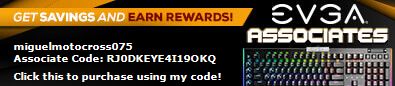 EVGA RTX 3090 K|NGP|N HYBRID X² EVGA SuperNova 1600 T2 Intel i9-10900K G.SKILL TridentZ RGB Series 64GB 4000MHz EVGA Z590 FTW EVGA Z20 RGB Optical Mechanical Gaming Keyboard EVGA X17 Gaming Mouse
|
rblaes_99
FTW Member

- Total Posts : 1605
- Reward points : 0
- Joined: 2007/02/17 06:25:20
- Status: offline
- Ribbons : 15


Re: POST LED Indicator failure
2021/10/21 06:06:04
(permalink)
|
tps34433
New Member

- Total Posts : 70
- Reward points : 0
- Joined: 2020/07/07 17:38:15
- Status: offline
- Ribbons : 0

Re: POST LED Indicator failure
2021/10/26 10:23:47
(permalink)
My brand new [#1] Z590 DARK post LED has failed. My previous [#2] Z490 DARK Kingpin post LED failed too.. Last but not least, my [#3] X299 DARK before that also had post LED failure. EVGA cannot build a properly functioning LED to save their own butt. This is a photo of my Z590 Dark. I bought this motherboard brand new from EVGA last month. Once I saw it get dim, I knew it would fail soon… Unfortunately for me this is a feature I really enjoy. I like seeing my temps, I like seeing the core voltages on the debug led. This sucks!! This motherboard has gone to a test bench and that’s it. Here it sits without a working debug. Evga will probably just send a replacement that will also fail. So why even RMA? How do we trust Evga again??  
|
danofalcon
New Member

- Total Posts : 1
- Reward points : 0
- Joined: 2021/01/07 22:21:59
- Location: Tabasco
- Status: offline
- Ribbons : 0

Re: POST LED Indicator failure
2021/10/28 16:57:21
(permalink)
Add me to the club, purchased on August 5th Z590 FTW That it's supposed to be 32  
post edited by danofalcon - 2022/04/19 22:23:36
|
AcesofDeath7
CLASSIFIED Member

- Total Posts : 2070
- Reward points : 0
- Joined: 2008/07/01 16:45:55
- Location: Central Illinois
- Status: offline
- Ribbons : 10


Re: POST LED Indicator failure
2021/11/03 13:41:39
(permalink)
Add me to the failed LED club!
Bought mine in June.
Now to RMA or not is the question.
|
B0baganoosh
CLASSIFIED Member

- Total Posts : 2470
- Reward points : 0
- Joined: 2009/08/04 04:27:18
- Status: offline
- Ribbons : 42


Re: POST LED Indicator failure
2021/11/03 14:11:18
(permalink)
AcesofDeath7
Add me to the failed LED club!
Bought mine in June.
Now to RMA or not is the question.
The oof continues. We're up to 19 that I've counted between this thread, x570, and z490 threads. I still think about the guy on the phone who said "wow, that is super rare".
6Q6CPFHPBPCU691 is a discount code anyone can use. i9 13900k - EVGA Z690 Classy - Nvidia RTX 4090 FE - G.Skill 64GB DDR5-6000CL30 - WD SN850 2TB NVMe Gen4 - Be Quiet! Straight Power 12 1200W - Be Quiet! Dark Base 900 Pro. MO-RA3 420 Pro. Dark Palimpsest MODS RIGS post for build notes.
|
BadgerPelt
New Member

- Total Posts : 23
- Reward points : 0
- Joined: 2009/03/31 15:04:42
- Status: offline
- Ribbons : 0

Re: POST LED Indicator failure
2021/11/03 14:56:04
(permalink)
Add me to the club also. My Z590 dark LED's are failing
|