kalsim
New Member

- Total Posts : 92
- Reward points : 0
- Joined: 2015/06/19 22:40:11
- Status: offline
- Ribbons : 1

Re: POST LED Indicator failure
2021/09/18 09:10:55
(permalink)
Got my replacement board hooked up and Win 10 installed. So far, everything looks good. Gonna test RAM & CPU settings, see if my 3600 C16 will run on this one.
11700K 5.0 2C / 4.9 8C | EVGA Z590 FTW 1.08 | EVGA RTX 3080Ti FTW3 Ultra | EVGA 750 G2 | 2x16GB DR G.Skill TridentZ 3600 CL16 @ 4266 CL16 Gear 2 | Samsung 980 Pro NVMe 1TB | Phanteks Evolv ATX | Alienware 34" AW3418DW
|
kalsim
New Member

- Total Posts : 92
- Reward points : 0
- Joined: 2015/06/19 22:40:11
- Status: offline
- Ribbons : 1

Re: POST LED Indicator failure
2021/09/19 18:05:06
(permalink)
*New* board from RMA works fantastic so far. Very pleased. POST LED's work great but my RAM still won't do 3600. But the best part is the power delivery and power limits actually work now! Previously it would cap at about 198 watts but now it will hit 262 watts. Love it.
11700K 5.0 2C / 4.9 8C | EVGA Z590 FTW 1.08 | EVGA RTX 3080Ti FTW3 Ultra | EVGA 750 G2 | 2x16GB DR G.Skill TridentZ 3600 CL16 @ 4266 CL16 Gear 2 | Samsung 980 Pro NVMe 1TB | Phanteks Evolv ATX | Alienware 34" AW3418DW
|
B0baganoosh
CLASSIFIED Member

- Total Posts : 2470
- Reward points : 0
- Joined: 2009/08/04 04:27:18
- Status: offline
- Ribbons : 42


Re: POST LED Indicator failure
2021/09/20 07:08:02
(permalink)
kalsim
*New* board from RMA works fantastic so far. Very pleased. POST LED's work great but my RAM still won't do 3600. But the best part is the power delivery and power limits actually work now! Previously it would cap at about 198 watts but now it will hit 262 watts. Love it.
Your CPU power limits were capped before? My FTW has power limits set at "unlimited", which is confirmed in XTU.
6Q6CPFHPBPCU691 is a discount code anyone can use. i9 13900k - EVGA Z690 Classy - Nvidia RTX 4090 FE - G.Skill 64GB DDR5-6000CL30 - WD SN850 2TB NVMe Gen4 - Be Quiet! Straight Power 12 1200W - Be Quiet! Dark Base 900 Pro. MO-RA3 420 Pro. Dark Palimpsest MODS RIGS post for build notes.
|
kalsim
New Member

- Total Posts : 92
- Reward points : 0
- Joined: 2015/06/19 22:40:11
- Status: offline
- Ribbons : 1

Re: POST LED Indicator failure
2021/09/20 08:42:13
(permalink)
B0baganoosh
kalsim
*New* board from RMA works fantastic so far. Very pleased. POST LED's work great but my RAM still won't do 3600. But the best part is the power delivery and power limits actually work now! Previously it would cap at about 198 watts but now it will hit 262 watts. Love it.
Your CPU power limits were capped before? My FTW has power limits set at "unlimited", which is confirmed in XTU.
They were unlimited but for some reason the board wouldn't deliver.
11700K 5.0 2C / 4.9 8C | EVGA Z590 FTW 1.08 | EVGA RTX 3080Ti FTW3 Ultra | EVGA 750 G2 | 2x16GB DR G.Skill TridentZ 3600 CL16 @ 4266 CL16 Gear 2 | Samsung 980 Pro NVMe 1TB | Phanteks Evolv ATX | Alienware 34" AW3418DW
|
B0baganoosh
CLASSIFIED Member

- Total Posts : 2470
- Reward points : 0
- Joined: 2009/08/04 04:27:18
- Status: offline
- Ribbons : 42


Re: POST LED Indicator failure
2021/09/20 09:10:43
(permalink)
kalsim
B0baganoosh
kalsim
*New* board from RMA works fantastic so far. Very pleased. POST LED's work great but my RAM still won't do 3600. But the best part is the power delivery and power limits actually work now! Previously it would cap at about 198 watts but now it will hit 262 watts. Love it.
Your CPU power limits were capped before? My FTW has power limits set at "unlimited", which is confirmed in XTU.
They were unlimited but for some reason the board wouldn't deliver.
That's odd. I've seen my CPU draw 334W peak in CB-r23 with a 5.3GHz all-core OC using HWiNFO64. I wonder what was limiting yours.
6Q6CPFHPBPCU691 is a discount code anyone can use. i9 13900k - EVGA Z690 Classy - Nvidia RTX 4090 FE - G.Skill 64GB DDR5-6000CL30 - WD SN850 2TB NVMe Gen4 - Be Quiet! Straight Power 12 1200W - Be Quiet! Dark Base 900 Pro. MO-RA3 420 Pro. Dark Palimpsest MODS RIGS post for build notes.
|
brianisflyin
New Member

- Total Posts : 3
- Reward points : 0
- Joined: 2014/04/22 12:56:20
- Status: offline
- Ribbons : 0

Re: POST LED Indicator failure
2021/09/20 09:20:49
(permalink)
Hi all, I just had the left side 7 segment LEDs go dim and the middle segment won’t turn on. I have a z590 FTW that was received on 7/13/21.
No other issues but it is disappointing to see on a premium motherboard. I read some other forum posts of a similar issue with the older z390 and z490 FTW/Dark variants.
I feel like there’s a high chance of it occurring again if I RMA or step up to Dark. I’m not sure what I’m going to do but I’m leaning towards disabling it in bios if everything else keeps working fine.
|
B0baganoosh
CLASSIFIED Member

- Total Posts : 2470
- Reward points : 0
- Joined: 2009/08/04 04:27:18
- Status: offline
- Ribbons : 42


Re: POST LED Indicator failure
2021/09/20 09:55:20
(permalink)
And then there were 5 of us.
6Q6CPFHPBPCU691 is a discount code anyone can use. i9 13900k - EVGA Z690 Classy - Nvidia RTX 4090 FE - G.Skill 64GB DDR5-6000CL30 - WD SN850 2TB NVMe Gen4 - Be Quiet! Straight Power 12 1200W - Be Quiet! Dark Base 900 Pro. MO-RA3 420 Pro. Dark Palimpsest MODS RIGS post for build notes.
|
frankd3
SSC Member

- Total Posts : 512
- Reward points : 0
- Joined: 2011/05/20 06:20:30
- Location: Florida
- Status: offline
- Ribbons : 14

Re: POST LED Indicator failure
2021/09/20 10:21:47
(permalink)
brianisflyin
Hi all, I just had the left side 7 segment LEDs go dim and the middle segment won’t turn on. I have a z590 FTW that was received on 7/13/21.
No other issues but it is disappointing to see on a premium motherboard. I read some other forum posts of a similar issue with the older z390 and z490 FTW/Dark variants.
I feel like there’s a high chance of it occurring again if I RMA or step up to Dark. I’m not sure what I’m going to do but I’m leaning towards disabling it in bios if everything else keeps working fine.
I don't think the Dark is eligible to step up to. It's not on the list. I was thinking of doing that before my FTW develops this problem. Because I know it will.
post edited by frankd3 - 2021/09/20 10:23:27
EVGA Z590 FTW, i9-11900K, EK-AIO Elite 360 D-RGB, GSkill F4-3600C14D-32GTRSA, EVGA RTX 3090 Ti FTW3 Ultra, EVGA SuperNOVA 1600 T2, Corsair 5000D Airflow, BenQ EX2780Q 2560x1440, Windows 10 Pro
|
B0baganoosh
CLASSIFIED Member

- Total Posts : 2470
- Reward points : 0
- Joined: 2009/08/04 04:27:18
- Status: offline
- Ribbons : 42


Re: POST LED Indicator failure
2021/09/20 10:38:18
(permalink)
I received this response on my RMA email chain today:
Thank you for reaching out. Unfortunately, we do not have any information about the LED failure from our Product Management team...[unrelated response to separate question I had]. We apologize that we do not have any additional information regarding the LED issue.
6Q6CPFHPBPCU691 is a discount code anyone can use. i9 13900k - EVGA Z690 Classy - Nvidia RTX 4090 FE - G.Skill 64GB DDR5-6000CL30 - WD SN850 2TB NVMe Gen4 - Be Quiet! Straight Power 12 1200W - Be Quiet! Dark Base 900 Pro. MO-RA3 420 Pro. Dark Palimpsest MODS RIGS post for build notes.
|
brianisflyin
New Member

- Total Posts : 3
- Reward points : 0
- Joined: 2014/04/22 12:56:20
- Status: offline
- Ribbons : 0

Re: POST LED Indicator failure
2021/09/20 10:39:01
(permalink)
Well I guess that makes that decision for me. It’s pretty silly how they only have the Z590 FTW on the list for US customers when you can’t even buy a Z490 off of the website. Go figure, the Z590 Dark is on the list for EU customers.
Ugh, I had high expectations considering my previous Z87 has lasted 8 years now with ZERO problems. Is it just me or has QA gone downhill with all the RTX 3080/3090 issues lately as well?
|
kalsim
New Member

- Total Posts : 92
- Reward points : 0
- Joined: 2015/06/19 22:40:11
- Status: offline
- Ribbons : 1

Re: POST LED Indicator failure
2021/09/20 12:10:00
(permalink)
I had CPU temp always displayed on my old board. This time I set it to display POST then shut off. Codes are more important. This should help it last a long time.
11700K 5.0 2C / 4.9 8C | EVGA Z590 FTW 1.08 | EVGA RTX 3080Ti FTW3 Ultra | EVGA 750 G2 | 2x16GB DR G.Skill TridentZ 3600 CL16 @ 4266 CL16 Gear 2 | Samsung 980 Pro NVMe 1TB | Phanteks Evolv ATX | Alienware 34" AW3418DW
|
frankd3
SSC Member

- Total Posts : 512
- Reward points : 0
- Joined: 2011/05/20 06:20:30
- Location: Florida
- Status: offline
- Ribbons : 14

Re: POST LED Indicator failure
2021/09/20 12:25:06
(permalink)
I was thinking about that too. Darn, I really like having the temp showing.
But you're right. It should help.
EVGA Z590 FTW, i9-11900K, EK-AIO Elite 360 D-RGB, GSkill F4-3600C14D-32GTRSA, EVGA RTX 3090 Ti FTW3 Ultra, EVGA SuperNOVA 1600 T2, Corsair 5000D Airflow, BenQ EX2780Q 2560x1440, Windows 10 Pro
|
B0baganoosh
CLASSIFIED Member

- Total Posts : 2470
- Reward points : 0
- Joined: 2009/08/04 04:27:18
- Status: offline
- Ribbons : 42


Re: POST LED Indicator failure
2021/09/20 13:05:47
(permalink)
kalsim
I had CPU temp always displayed on my old board. This time I set it to display POST then shut off. Codes are more important. This should help it last a long time.
frankd3
I was thinking about that too. Darn, I really like having the temp showing.
But you're right. It should help.
This is my plan too. Since I've built this latest thing, I've been more inclined to just run HWiNFO on my second monitor and I keep an eye on the CPU temps anyway, as well as having an OSD on, which I haven't always done (often, but not always). So it really isn't necessary for me anymore. That said, I've been glancing at that POST indicator (on my previous two motherboards) for...10 years? At least a good chunk of that anyway. It'll be a little bit of a hard habit to break.
6Q6CPFHPBPCU691 is a discount code anyone can use. i9 13900k - EVGA Z690 Classy - Nvidia RTX 4090 FE - G.Skill 64GB DDR5-6000CL30 - WD SN850 2TB NVMe Gen4 - Be Quiet! Straight Power 12 1200W - Be Quiet! Dark Base 900 Pro. MO-RA3 420 Pro. Dark Palimpsest MODS RIGS post for build notes.
|
frankd3
SSC Member

- Total Posts : 512
- Reward points : 0
- Joined: 2011/05/20 06:20:30
- Location: Florida
- Status: offline
- Ribbons : 14

Re: POST LED Indicator failure
2021/09/20 15:12:06
(permalink)
B0baganoosh
This is my plan too. Since I've built this latest thing, I've been more inclined to just run HWiNFO on my second monitor and I keep an eye on the CPU temps anyway, as well as having an OSD on, which I haven't always done (often, but not always). So it really isn't necessary for me anymore. That said, I've been glancing at that POST indicator (on my previous two motherboards) for...10 years? At least a good chunk of that anyway. It'll be a little bit of a hard habit to break.
Just made the switch. Funny how dark it looks over there without that bright number  For when I have the desktop showing I have Core Temp running in the notification area. It also records the max during the current session. But eventually I'll set up an OSD. Such a stupid quality problem to have. I expected better of EVGA.
post edited by frankd3 - 2021/09/20 15:20:02
EVGA Z590 FTW, i9-11900K, EK-AIO Elite 360 D-RGB, GSkill F4-3600C14D-32GTRSA, EVGA RTX 3090 Ti FTW3 Ultra, EVGA SuperNOVA 1600 T2, Corsair 5000D Airflow, BenQ EX2780Q 2560x1440, Windows 10 Pro
|
geforce10
iCX Member

- Total Posts : 363
- Reward points : 0
- Joined: 2008/04/21 12:04:30
- Status: offline
- Ribbons : 4

Re: POST LED Indicator failure
2021/10/02 14:27:10
(permalink)
Hey guys. Well, you can now add me to the list of Post LED failure. My right side LED stared to go bad last night as I was testing my RAM overclock. I first got my z590FTW in July, but already had an RMA because the LED’s on the I/O shield never worked. And now this. Pretty disappointed for such an expensive board, two issues have surfaced. My old Z97 Classified was a tried and true board that worked flawlessly for many years.
Does anyone know of EVGA has a newer revision of this mobo that fixes the failing LED problem? Sending my board out for yet, another RMA is one thing (2 weeks with no PC), but if I get a replacement and it happens again, it’s just not with it. I can’t believe I’m even thinking this, but I’m really thinking about selling this board and getting a high end Asus mobo. I hate their customer service, but man they have some really nice motherboards.
EVGA Z-590 FTW, EVGA RTX 3080ti FTW3 Ultra Core i9 11900K, 32GB Corsair Dominator Platinum DDR4 4000MHz, EVGA DG-86 Case, EVGA SuperNOVA 850G3 ,Corsair 420mm H170i Elite LCD AIO, 1TB WD SN850 NVME, 2TB WD SN750 NVME, 1TB Samsung 860 EVO SSD, 1.5TB WD Black HDD, Logitech Z5500 5.1 THX, Logitech G910 Keyboard, Corsair Dark Core Pro Mouse, Acer X34P G-SYNC 3440X1440 Curved Display @ 120Hz, Windows 10 Pro
|
kalsim
New Member

- Total Posts : 92
- Reward points : 0
- Joined: 2015/06/19 22:40:11
- Status: offline
- Ribbons : 1

Re: POST LED Indicator failure
2021/10/02 17:03:47
(permalink)
This is the first motherboard I ever RMA'd since 1999 and ironically the most expensive and "high-end". At least EVGA was very quick and efficient with my replacement. They were great about it.
11700K 5.0 2C / 4.9 8C | EVGA Z590 FTW 1.08 | EVGA RTX 3080Ti FTW3 Ultra | EVGA 750 G2 | 2x16GB DR G.Skill TridentZ 3600 CL16 @ 4266 CL16 Gear 2 | Samsung 980 Pro NVMe 1TB | Phanteks Evolv ATX | Alienware 34" AW3418DW
|
geforce10
iCX Member

- Total Posts : 363
- Reward points : 0
- Joined: 2008/04/21 12:04:30
- Status: offline
- Ribbons : 4

Re: POST LED Indicator failure
2021/10/02 17:19:36
(permalink)
I have to agree with ya there, they do an amazing job with customer service and the RMA process, just don’t know if they have fixed the issue yet. Going to give them a call and see what they say. I’ll update back here after I speak with EVGA.
EVGA Z-590 FTW, EVGA RTX 3080ti FTW3 Ultra Core i9 11900K, 32GB Corsair Dominator Platinum DDR4 4000MHz, EVGA DG-86 Case, EVGA SuperNOVA 850G3 ,Corsair 420mm H170i Elite LCD AIO, 1TB WD SN850 NVME, 2TB WD SN750 NVME, 1TB Samsung 860 EVO SSD, 1.5TB WD Black HDD, Logitech Z5500 5.1 THX, Logitech G910 Keyboard, Corsair Dark Core Pro Mouse, Acer X34P G-SYNC 3440X1440 Curved Display @ 120Hz, Windows 10 Pro
|
Ludacon
New Member

- Total Posts : 23
- Reward points : 0
- Joined: 2008/06/18 08:06:06
- Status: offline
- Ribbons : 0

Re: POST LED Indicator failure
2021/10/03 16:13:59
(permalink)
Add another one. Mine is starting to have some quirks. Left bottom segment will drop out and the rest of the left segments will be dim. Sometimes i just get a little flicker on that left panel when switching whole digits as well.
Too bad i cant step up to a x570 since i had a dark sitting here and a dead asrock x570 board that needs rma as well. This last crop of boards and cards really seems to have taken a dive across all vendors.
|
Braegnok
Superclocked Member

- Total Posts : 173
- Reward points : 0
- Joined: 2021/09/10 15:40:32
- Status: offline
- Ribbons : 10

Re: POST LED Indicator failure
2021/10/04 04:53:11
(permalink)
B0baganoosh
kalsim
I had CPU temp always displayed on my old board. This time I set it to display POST then shut off. Codes are more important. This should help it last a long time.
frankd3
I was thinking about that too. Darn, I really like having the temp showing.
But you're right. It should help.
This is my plan too. Since I've built this latest thing, I've been more inclined to just run HWiNFO on my second monitor and I keep an eye on the CPU temps anyway, as well as having an OSD on, which I haven't always done (often, but not always). So it really isn't necessary for me anymore. That said, I've been glancing at that POST indicator (on my previous two motherboards) for...10 years? At least a good chunk of that anyway. It'll be a little bit of a hard habit to break.
Found an interesting read for you, might be fun DIY project replacing the 7-segment display. https://jeff.glass/2020/03/03/reverse-eng-7-seg-part-1/ Most likely would be possible mounting a display similar or same as the Lascar EM32-4-LED display on your chassis, up near faulty OEM 4-LED. 
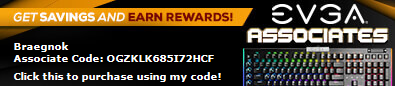
|
B0baganoosh
CLASSIFIED Member

- Total Posts : 2470
- Reward points : 0
- Joined: 2009/08/04 04:27:18
- Status: offline
- Ribbons : 42


Re: POST LED Indicator failure
2021/10/04 06:17:39
(permalink)
OOF again. We're up to 7. 7-7-segment displays down. I've updated the first post to now indicate a counter of how many of us this has happened to.
As for mine, my second replacement board (after first arrived with a bent CPU-socket pin) is out for delivery today.
6Q6CPFHPBPCU691 is a discount code anyone can use. i9 13900k - EVGA Z690 Classy - Nvidia RTX 4090 FE - G.Skill 64GB DDR5-6000CL30 - WD SN850 2TB NVMe Gen4 - Be Quiet! Straight Power 12 1200W - Be Quiet! Dark Base 900 Pro. MO-RA3 420 Pro. Dark Palimpsest MODS RIGS post for build notes.
|
cristian0215
New Member

- Total Posts : 7
- Reward points : 0
- Joined: 2018/06/18 15:51:18
- Status: offline
- Ribbons : 0

Re: POST LED Indicator failure
2021/10/04 11:02:33
(permalink)
You can add me to the list now too. My Z590 FTW's left LED has failed after trying to use OC Robot in bios. I thought I was going crazy thinking I have a defective board. Nice to know I'm not the only one.
|
B0baganoosh
CLASSIFIED Member

- Total Posts : 2470
- Reward points : 0
- Joined: 2009/08/04 04:27:18
- Status: offline
- Ribbons : 42


Re: POST LED Indicator failure
2021/10/04 11:18:13
(permalink)
cristian0215
You can add me to the list now too. My Z590 FTW's left LED has failed after trying to use OC Robot in bios. I thought I was going crazy thinking I have a defective board. Nice to know I'm not the only one.
Welcome to our terrible club. I updated the first post again. I'm really quite disappointed with EVGA's products this year. It was previously really easy to suggest them as a company, but the constant quality issues big and small have been really discouraging.
6Q6CPFHPBPCU691 is a discount code anyone can use. i9 13900k - EVGA Z690 Classy - Nvidia RTX 4090 FE - G.Skill 64GB DDR5-6000CL30 - WD SN850 2TB NVMe Gen4 - Be Quiet! Straight Power 12 1200W - Be Quiet! Dark Base 900 Pro. MO-RA3 420 Pro. Dark Palimpsest MODS RIGS post for build notes.
|
Ludacon
New Member

- Total Posts : 23
- Reward points : 0
- Joined: 2008/06/18 08:06:06
- Status: offline
- Ribbons : 0

Re: POST LED Indicator failure
2021/10/04 11:18:48
(permalink)
> OC Robot in bios.
i wonder if the other people who failed used the CO robot? I clicked it once after setup to see how hysterically bad it would fail at overclocking (5.4ghz all core, it didnt work).
|
cristian0215
New Member

- Total Posts : 7
- Reward points : 0
- Joined: 2018/06/18 15:51:18
- Status: offline
- Ribbons : 0

Re: POST LED Indicator failure
2021/10/04 11:32:51
(permalink)
Ludacon
> OC Robot in bios.
i wonder if the other people who failed used the OC robot?
Well it did freeze on me at around 50 percent lol but I assumed it was only because I hit the my limit or something. Still, we can't rule that possibility out.
|
Cool GTX
EVGA Forum Moderator

- Total Posts : 31353
- Reward points : 0
- Joined: 2010/12/12 14:22:25
- Location: Folding for the Greater Good
- Status: offline
- Ribbons : 123


Re: POST LED Indicator failure
2021/10/04 12:23:28
(permalink)
So, (having not read the entire thread)
1) Seems to be triggered by using the OC Robot ?
2) Loading Default BIOS ... does the issue change ? (is it microcode/BIOS or physical failure of LED)
3) Reload BIOS, or switch BIOS position ... any change ?
Learn your way around the EVGA Forums, Rules & limits on new accounts Ultimate Self-Starter Thread For New Members
I am a Volunteer Moderator - not an EVGA employee
Older RIG projects RTX Project Nibbler

When someone does not use reason to reach their conclusion in the first place; you can't use reason to convince them otherwise!
|
B0baganoosh
CLASSIFIED Member

- Total Posts : 2470
- Reward points : 0
- Joined: 2009/08/04 04:27:18
- Status: offline
- Ribbons : 42


Re: POST LED Indicator failure
2021/10/04 13:09:57
(permalink)
Cool GTX
So, (having not read the entire thread)
1) Seems to be triggered by using the OC Robot ?
2) Loading Default BIOS ... does the issue change ? (is it microcode/BIOS or physical failure of LED)
3) Reload BIOS, or switch BIOS position ... any change ?
1) No 2) No 3) No Sorry, it's completely a hardware thing. OC robot doesn't cause it, I suspect that just happens to be what that user was doing at the time it started to fail. Mine just started to fail one day randomly at boot. I tried both BIOS switch positions and different BIOS just to check, it doesn't matter as it is a physical failure of the segments.
6Q6CPFHPBPCU691 is a discount code anyone can use. i9 13900k - EVGA Z690 Classy - Nvidia RTX 4090 FE - G.Skill 64GB DDR5-6000CL30 - WD SN850 2TB NVMe Gen4 - Be Quiet! Straight Power 12 1200W - Be Quiet! Dark Base 900 Pro. MO-RA3 420 Pro. Dark Palimpsest MODS RIGS post for build notes.
|
Cool GTX
EVGA Forum Moderator

- Total Posts : 31353
- Reward points : 0
- Joined: 2010/12/12 14:22:25
- Location: Folding for the Greater Good
- Status: offline
- Ribbons : 123


Re: POST LED Indicator failure
2021/10/04 14:28:08
(permalink)
B0baganoosh
Cool GTX
So, (having not read the entire thread)
1) Seems to be triggered by using the OC Robot ?
2) Loading Default BIOS ... does the issue change ? (is it microcode/BIOS or physical failure of LED)
3) Reload BIOS, or switch BIOS position ... any change ?
1) No
2) No
3) No
Sorry, it's completely a hardware thing. OC robot doesn't cause it, I suspect that just happens to be what that user was doing at the time it started to fail. Mine just started to fail one day randomly at boot. I tried both BIOS switch positions and different BIOS just to check, it doesn't matter as it is a physical failure of the segments.
OK Sadly probably a soldering issue then
Learn your way around the EVGA Forums, Rules & limits on new accounts Ultimate Self-Starter Thread For New Members
I am a Volunteer Moderator - not an EVGA employee
Older RIG projects RTX Project Nibbler

When someone does not use reason to reach their conclusion in the first place; you can't use reason to convince them otherwise!
|
B0baganoosh
CLASSIFIED Member

- Total Posts : 2470
- Reward points : 0
- Joined: 2009/08/04 04:27:18
- Status: offline
- Ribbons : 42


Re: POST LED Indicator failure
2021/10/04 14:37:32
(permalink)
Cool GTX
B0baganoosh
Cool GTX
So, (having not read the entire thread)
1) Seems to be triggered by using the OC Robot ?
2) Loading Default BIOS ... does the issue change ? (is it microcode/BIOS or physical failure of LED)
3) Reload BIOS, or switch BIOS position ... any change ?
1) No
2) No
3) No
Sorry, it's completely a hardware thing. OC robot doesn't cause it, I suspect that just happens to be what that user was doing at the time it started to fail. Mine just started to fail one day randomly at boot. I tried both BIOS switch positions and different BIOS just to check, it doesn't matter as it is a physical failure of the segments.
OK
Sadly probably a soldering issue then
I don't think so. Usually a soldering issue would present itself either immediately or when too much current is put through it (causing the temperature to reach a point where it flows and maybe opens). There's no way to adjust the brightness or intensity so it's just on/off signal being sent and they just seem to fail at random. Also, these are such low-current items that the solder REALLY should not be heating up there at all lol. This seems to be either the current put through the LED segments is too high by design (somebody misread the datasheet, the wrong resistors are populated for a variety of possible reasons, etc.), or there's just a manufacturing defect in the LED displays. It's entirely possible that EVGA didn't actually do anything wrong with their design or manufacturing other than trust the LED displays to do their job.
post edited by B0baganoosh - 2021/10/04 14:38:43
6Q6CPFHPBPCU691 is a discount code anyone can use. i9 13900k - EVGA Z690 Classy - Nvidia RTX 4090 FE - G.Skill 64GB DDR5-6000CL30 - WD SN850 2TB NVMe Gen4 - Be Quiet! Straight Power 12 1200W - Be Quiet! Dark Base 900 Pro. MO-RA3 420 Pro. Dark Palimpsest MODS RIGS post for build notes.
|
B0baganoosh
CLASSIFIED Member

- Total Posts : 2470
- Reward points : 0
- Joined: 2009/08/04 04:27:18
- Status: offline
- Ribbons : 42


Re: POST LED Indicator failure
2021/10/07 18:55:15
(permalink)
Update. Finally received the new board this week and had a chance to do the swap tonight. It's alive and running. POST LED Indicators work and all other settings took fine. I've turned off the LED indicator. It still gives POST codes during boot, which is what I care about. I'll be running HWiNFO64 on my 2nd monitor to keep an eye on temps while gaming and such. I think I'll get used to one less light source in my case. Shipping back my SNx00015 motherboard tomorrow.
6Q6CPFHPBPCU691 is a discount code anyone can use. i9 13900k - EVGA Z690 Classy - Nvidia RTX 4090 FE - G.Skill 64GB DDR5-6000CL30 - WD SN850 2TB NVMe Gen4 - Be Quiet! Straight Power 12 1200W - Be Quiet! Dark Base 900 Pro. MO-RA3 420 Pro. Dark Palimpsest MODS RIGS post for build notes.
|
lastsamurairick
FTW Member

- Total Posts : 1708
- Reward points : 0
- Joined: 2008/11/11 17:19:53
- Location: Orlando,FL
- Status: offline
- Ribbons : 6


Re: POST LED Indicator failure
2021/10/08 06:46:33
(permalink)
My EVGA Z490 dark Mobo has all LED's pretty much gone by now. mind you z490 has 4 POST LED which 2 far left are completely none functional. rest mobo is working great. reason being slow rma is this my only pc house. have tablet hehe and phone. I get it done soon.
Intel 10900k @ 3.7 Stock EVGA Z490 Dark EVGA GEFORCE RTX 3070Ti FTW3 G SKILL TRIDENT Z ROYAL 32GB EVGA 1000G5
|