degenerate
SSC Member

- Total Posts : 614
- Reward points : 0
- Joined: 2013/08/23 05:38:31
- Status: offline
- Ribbons : 0

Re: Okay lets hear it Highest Port Royal 3090 Kingpin Scores!
2021/06/10 16:09:44
(permalink)
 |5900x|MSI B550 Unify-X|2x16GB G.Skill 3800 C14 @ 1900 FCLK|2TB WD SN850 M.2|EVGA 3090 KPE|EVGA 1600T2|Alienware '25' & LG 48" CX OLED| |5900x|MSI B550 Unify-X|2x16GB G.Skill 3800 C14 @ 1900 FCLK|2TB WD SN850 M.2|EVGA 3090 KPE|EVGA 1600T2|Alienware '25' & LG 48" CX OLED|
|
emmett
SSC Member

- Total Posts : 514
- Reward points : 0
- Joined: 2008/03/30 23:42:22
- Status: offline
- Ribbons : 2

Re: Okay lets hear it Highest Port Royal 3090 Kingpin Scores!
2021/06/10 16:44:17
(permalink)
xxplatoontekkxx


Got you Emmettt 
https://www.3dmark.com/3dm/62492055?
Very Nice! Keep going! I just got a second kingpin, and it's not so good compared to my first.. figures. Memory tops at +900.. +1000 is "Iffy"... and +1100 is a no go, and core is crap too, oh well. And it like 75 degrees in my lair too.. and no windows.
Currently using Gigabyte Z370 Aorus Gaming 7 EVGA 2080 TI KingPin Intel 9900K GSkill 3200 EVGA G2 1300
|
CptT95
FTW Member

- Total Posts : 1403
- Reward points : 0
- Joined: 2016/12/31 23:06:26
- Status: offline
- Ribbons : 0

Re: Okay lets hear it Highest Port Royal 3090 Kingpin Scores!
2021/06/11 15:34:17
(permalink)
http://www.3dmark.com/pr/1074580finally got it to hit 2.2 GHZ stable, but I think my CPU holding me back now lol what do you all think MSI AB curve set to 1.1v at 2250 set voltage and power set max have XOC loaded and mem set to 1300... might bump that up to see if that helps my water temp was kinda high for this run, gpu was at around 28c before hitting start classified settings 1.225 1.4 1.175 500khz 400khz level 5 llc both NVVDD and MSVDD
post edited by CptT95 - 2021/06/11 15:37:43
|
CptT95
FTW Member

- Total Posts : 1403
- Reward points : 0
- Joined: 2016/12/31 23:06:26
- Status: offline
- Ribbons : 0

Re: Okay lets hear it Highest Port Royal 3090 Kingpin Scores!
2021/06/11 15:47:04
(permalink)
http://www.3dmark.com/pr/1074591added 100 to mem, required a bump to 1.425 FBVDD I really think its my CPU holding me back, sigh Edit- also forgot to close google chrome for this pass lol
|
EvgaUser2711201
Superclocked Member

- Total Posts : 210
- Reward points : 0
- Joined: 2017/10/18 14:31:43
- Location: Canada
- Status: offline
- Ribbons : 0

Re: Okay lets hear it Highest Port Royal 3090 Kingpin Scores!
2021/06/11 18:50:08
(permalink)
Yall putting in work! 
|
CptT95
FTW Member

- Total Posts : 1403
- Reward points : 0
- Joined: 2016/12/31 23:06:26
- Status: offline
- Ribbons : 0

Re: Okay lets hear it Highest Port Royal 3090 Kingpin Scores!
2021/06/11 21:28:18
(permalink)
Couldn't get that setup stable again, might have been heatsoak and being on the edge already lol
I need to get that third radiator and some fittings and extra tubing, so I can redo my loop and add my second pump/res
This should drop temps down overall and decrease time needed to reach equilibrium at idle
|
tsbond
iCX Member

- Total Posts : 273
- Reward points : 0
- Joined: 2017/02/10 20:23:39
- Status: offline
- Ribbons : 0

Re: Okay lets hear it Highest Port Royal 3090 Kingpin Scores!
2021/06/11 21:32:02
(permalink)
I seen a XC 3080 at 12900 ouch. 800 vs Billzions
|
Dabadger84
CLASSIFIED Member

- Total Posts : 3426
- Reward points : 0
- Joined: 2018/05/11 23:49:52
- Location: de_Overpass, USA
- Status: offline
- Ribbons : 10


Re: Okay lets hear it Highest Port Royal 3090 Kingpin Scores!
2021/06/12 02:03:57
(permalink)
CptT95
Couldn't get that setup stable again, might have been heatsoak and being on the edge already lol
I need to get that third radiator and some fittings and extra tubing, so I can redo my loop and add my second pump/res
This should drop temps down overall and decrease time needed to reach equilibrium at idle
I've found that PCB heatsoak/settings that ran stable resulting in lower scores happens after around 4-5 runs if I'm really pushing the card, I would assume that's what it is, heatsoak, and the only way to really alleviate that would be to either power the system down & let it cool off for like 20 minutes, or set to default/stock and let it cool down longer. Leaving the voltages at their 'pushing it' benchmark settings makes the card run warm continuously, especially if you have the 'real' LN2 BIOS on the card, because then the memory is running full clocks (and voltage) at all times. That's a significant heat increase and increase to the amount of heat the PCB is "heatsoaking" because of the memory chips being double-stacked on either side of the PCB in the same place (and the fact that the Memory chips are flip-chip, meaning the 'core' of the memory chip is closest to the PCB, not the cooling elements). Even if you lower voltages to stock between runs, heatsoak will still slow ya down after a while. I'm looking forward to my next session, whenever that is, aiming to get closer to the 16K mark if I can manage it.
ModRigs: https://www.modsrigs.com/detail.aspx?BuildID=42891 Specs:5950x @ 4.7GHz 1.3V - Asus Crosshair VIII Hero - eVGA 1200W P2 - 4x8GB G.Skill Trident Z Royal Silver @ 3800 CL14Gigabyte RTX 4090 Gaming OC w/ Core: 2850MHz @ 1000mV, Mem: +1500MHz - Samsung Odyssey G9 49" Super-Ultrawide 240Hz Monitor
|
Heeelhooked101
New Member

- Total Posts : 85
- Reward points : 0
- Joined: 2021/06/03 10:01:45
- Status: offline
- Ribbons : 0

Re: Okay lets hear it Highest Port Royal 3090 Kingpin Scores!
2021/06/12 02:19:21
(permalink)
|
degenerate
SSC Member

- Total Posts : 614
- Reward points : 0
- Joined: 2013/08/23 05:38:31
- Status: offline
- Ribbons : 0

Re: Okay lets hear it Highest Port Royal 3090 Kingpin Scores!
2021/06/12 03:40:57
(permalink)
*Edit - Nevermind you guys don't need to be subject to my ****ing & moaning. 
post edited by degenerate - 2021/06/12 04:29:39
 |5900x|MSI B550 Unify-X|2x16GB G.Skill 3800 C14 @ 1900 FCLK|2TB WD SN850 M.2|EVGA 3090 KPE|EVGA 1600T2|Alienware '25' & LG 48" CX OLED| |5900x|MSI B550 Unify-X|2x16GB G.Skill 3800 C14 @ 1900 FCLK|2TB WD SN850 M.2|EVGA 3090 KPE|EVGA 1600T2|Alienware '25' & LG 48" CX OLED|
|
magillaman
New Member

- Total Posts : 45
- Reward points : 0
- Joined: 2020/11/19 22:43:48
- Status: offline
- Ribbons : 0

Re: Okay lets hear it Highest Port Royal 3090 Kingpin Scores!
2021/06/12 13:02:11
(permalink)
CptT95
http://www.3dmark.com/pr/1074580
finally got it to hit 2.2 GHZ stable, but I think my CPU holding me back now lol
what do you all think
MSI AB
curve set to 1.1v at 2250 set
voltage and power set max
have XOC loaded and mem set to 1300... might bump that up to see if that helps
my water temp was kinda high for this run, gpu was at around 28c before hitting start
classified settings
1.225
1.4
1.175
500khz
400khz
level 5 llc both NVVDD and MSVDD
I don’t think it’s your processor, and with those clocks you should be approaching 15.7-15.8k score. Your classified settings looking ok, but you may want to verify your effective clocks with HWInfo.. you might not actually be running at 2210+ but more likely around 2160
|
CptT95
FTW Member

- Total Posts : 1403
- Reward points : 0
- Joined: 2016/12/31 23:06:26
- Status: offline
- Ribbons : 0

Re: Okay lets hear it Highest Port Royal 3090 Kingpin Scores!
2021/06/12 16:19:25
(permalink)
Dabadger84
CptT95
Couldn't get that setup stable again, might have been heatsoak and being on the edge already lol
I need to get that third radiator and some fittings and extra tubing, so I can redo my loop and add my second pump/res
This should drop temps down overall and decrease time needed to reach equilibrium at idle
I've found that PCB heatsoak/settings that ran stable resulting in lower scores happens after around 4-5 runs if I'm really pushing the card, I would assume that's what it is, heatsoak, and the only way to really alleviate that would be to either power the system down & let it cool off for like 20 minutes, or set to default/stock and let it cool down longer.
Leaving the voltages at their 'pushing it' benchmark settings makes the card run warm continuously, especially if you have the 'real' LN2 BIOS on the card, because then the memory is running full clocks (and voltage) at all times. That's a significant heat increase and increase to the amount of heat the PCB is "heatsoaking" because of the memory chips being double-stacked on either side of the PCB in the same place (and the fact that the Memory chips are flip-chip, meaning the 'core' of the memory chip is closest to the PCB, not the cooling elements).
Even if you lower voltages to stock between runs, heatsoak will still slow ya down after a while.
I'm looking forward to my next session, whenever that is, aiming to get closer to the 16K mark if I can manage it.
I put the 1k bios on the middle OC position, since that bios stock is completely useless What I want to know, is why I am hitting power limit at 110% with stock voltage on stock ln2 bios, aka 460-470w power 🤔
|
CptT95
FTW Member

- Total Posts : 1403
- Reward points : 0
- Joined: 2016/12/31 23:06:26
- Status: offline
- Ribbons : 0

Re: Okay lets hear it Highest Port Royal 3090 Kingpin Scores!
2021/06/12 16:21:29
(permalink)
magillaman
CptT95
http://www.3dmark.com/pr/1074580
finally got it to hit 2.2 GHZ stable, but I think my CPU holding me back now lol
what do you all think
MSI AB
curve set to 1.1v at 2250 set
voltage and power set max
have XOC loaded and mem set to 1300... might bump that up to see if that helps
my water temp was kinda high for this run, gpu was at around 28c before hitting start
classified settings
1.225
1.4
1.175
500khz
400khz
level 5 llc both NVVDD and MSVDD
I don’t think it’s your processor, and with those clocks you should be approaching 15.7-15.8k score.
Your classified settings looking ok, but you may want to verify your effective clocks with HWInfo.. you might not actually be running at 2210+ but more likely around 2160
I was monitoring with MSI AB and GPUz in the background, using only one 60z 1080p monitor hooked up 🤔
|
EvgaUser2711201
Superclocked Member

- Total Posts : 210
- Reward points : 0
- Joined: 2017/10/18 14:31:43
- Location: Canada
- Status: offline
- Ribbons : 0

Re: Okay lets hear it Highest Port Royal 3090 Kingpin Scores!
2021/06/12 17:04:32
(permalink)
nice
post edited by EvgaUser2711201 - 2021/06/12 22:16:02
|
magillaman
New Member

- Total Posts : 45
- Reward points : 0
- Joined: 2020/11/19 22:43:48
- Status: offline
- Ribbons : 0

Re: Okay lets hear it Highest Port Royal 3090 Kingpin Scores!
2021/06/12 19:04:18
(permalink)
CptT95
I was monitoring with MSI AB and GPUz in the background, using only one 60z 1080p monitor hooked up 🤔
Monitor refresh has nothing to do with it as you’re supposed to run with vsync off, but 1080p does help your score as opposed to a higher resolution. GPUZ and AB only display the “core clock”. With ampere cards there is a secondary clock called “effective clock”.. you can monitor this using Hwinfo or Thermspy. The closer core and effective clocks are, the more accurate your benchmark scores and overall performance.. That’s essentially what you’re doing when you increase NVVD and MSVDD with Classified tool. For example here’s a PR run from a few weeks back @2190 with the clocks matching: https://www.3dmark.com/pr/1045936
|
emmett
SSC Member

- Total Posts : 514
- Reward points : 0
- Joined: 2008/03/30 23:42:22
- Status: offline
- Ribbons : 2

Re: Okay lets hear it Highest Port Royal 3090 Kingpin Scores!
2021/06/12 20:30:08
(permalink)
magillaman
CptT95
I was monitoring with MSI AB and GPUz in the background, using only one 60z 1080p monitor hooked up 🤔
Monitor refresh has nothing to do with it as you’re supposed to run with vsync off, but 1080p does help your score as opposed to a higher resolution.
GPUZ and AB only display the “core clock”. With ampere cards there is a secondary clock called “effective clock”.. you can monitor this using Hwinfo or Thermspy.
The closer core and effective clocks are, the more accurate your benchmark scores and overall performance.. That’s essentially what you’re doing when you increase NVVD and MSVDD with Classified tool.
For example here’s a PR run from a few weeks back @2190 with the clocks matching:
https://www.3dmark.com/pr/1045936
Would you mind posting your score with Both cards in, but SLI OFF and just a stock run with Porte Royal, thanks. I noticed we have same Motherboard and CPU, curious about something.
Currently using Gigabyte Z370 Aorus Gaming 7 EVGA 2080 TI KingPin Intel 9900K GSkill 3200 EVGA G2 1300
|
degenerate
SSC Member

- Total Posts : 614
- Reward points : 0
- Joined: 2013/08/23 05:38:31
- Status: offline
- Ribbons : 0

Re: Okay lets hear it Highest Port Royal 3090 Kingpin Scores!
2021/06/13 00:16:12
(permalink)
CptT95
What I want to know, is why I am hitting power limit at 110% with stock voltage on stock ln2 bios, aka 460-470w power 🤔
I have the same issue. Problem with the GPU or the bios, not good either way.
 |5900x|MSI B550 Unify-X|2x16GB G.Skill 3800 C14 @ 1900 FCLK|2TB WD SN850 M.2|EVGA 3090 KPE|EVGA 1600T2|Alienware '25' & LG 48" CX OLED| |5900x|MSI B550 Unify-X|2x16GB G.Skill 3800 C14 @ 1900 FCLK|2TB WD SN850 M.2|EVGA 3090 KPE|EVGA 1600T2|Alienware '25' & LG 48" CX OLED|
|
CptT95
FTW Member

- Total Posts : 1403
- Reward points : 0
- Joined: 2016/12/31 23:06:26
- Status: offline
- Ribbons : 0

Re: Okay lets hear it Highest Port Royal 3090 Kingpin Scores!
2021/06/13 08:02:31
(permalink)
magillaman
CptT95
I was monitoring with MSI AB and GPUz in the background, using only one 60z 1080p monitor hooked up 🤔
Monitor refresh has nothing to do with it as you’re supposed to run with vsync off, but 1080p does help your score as opposed to a higher resolution.
GPUZ and AB only display the “core clock”. With ampere cards there is a secondary clock called “effective clock”.. you can monitor this using Hwinfo or Thermspy.
The closer core and effective clocks are, the more accurate your benchmark scores and overall performance.. That’s essentially what you’re doing when you increase NVVD and MSVDD with Classified tool.
For example here’s a PR run from a few weeks back @2190 with the clocks matching:
https://www.3dmark.com/pr/1045936
Thought that the average clock is what let's you know effective clocks roughly, since clocks automatically fluctuate depending on available power, voltages, clock settings, thermals, etc Will try again with hwinfo on when I get back home later today Edit- iirc I saved those 2.2ghz settings as preset under 1k bios and for classified profile
post edited by CptT95 - 2021/06/13 08:03:49
|
CptT95
FTW Member

- Total Posts : 1403
- Reward points : 0
- Joined: 2016/12/31 23:06:26
- Status: offline
- Ribbons : 0

Re: Okay lets hear it Highest Port Royal 3090 Kingpin Scores!
2021/06/13 08:08:17
(permalink)
Also had minor catastrophe this morning, finally figured out where all my water has slowly been disappearing to lol, my HW labs SR2 multiport bottom two ports which I tightened by hand iirc were leaking, last night it went from very slight leak to enough for half cup or so lost in 6-8 hours 😆
Was freaking out when I saw res was down half water(optimus 5.75 inch system aka baby res)
Noticed it when I woke up to the pump sucking air throughout loop due to low water level and full pump power
|
Krdonnel
New Member

- Total Posts : 100
- Reward points : 0
- Joined: 2021/06/10 06:24:49
- Status: offline
- Ribbons : 0

Re: Okay lets hear it Highest Port Royal 3090 Kingpin Scores!
2021/06/13 08:15:15
(permalink)
Is the kingpin worth it (over a fe card) for someone just using it for gaming? No intention (or skill in) overclocking. Thanks
|
CptT95
FTW Member

- Total Posts : 1403
- Reward points : 0
- Joined: 2016/12/31 23:06:26
- Status: offline
- Ribbons : 0

Re: Okay lets hear it Highest Port Royal 3090 Kingpin Scores!
2021/06/13 10:23:01
(permalink)
Much better power delivery, cooler, better looks so long as you don't care for built in rgb lol Edit- doesn't take much to do simple OC, set +150 +1400 with power target maxed and thats it for simple gaming OC, most KP cards can handle those settings with ease Also make sure set bios switch to ln2, all the stock bios does is give higher power target, 120-121% at around 520w, which is nothing for the KP, it's capable of 700w plus
post edited by CptT95 - 2021/06/13 10:26:19
|
emmett
SSC Member

- Total Posts : 514
- Reward points : 0
- Joined: 2008/03/30 23:42:22
- Status: offline
- Ribbons : 2

Re: Okay lets hear it Highest Port Royal 3090 Kingpin Scores!
2021/06/13 11:25:18
(permalink)
Krdonnel
Is the kingpin worth it (over a fe card) for someone just using it for gaming? No intention (or skill in) overclocking. Thanks
The founders is an excellent card, I have an afterburner preset for 0.975 @2100 and that runs most stuff, a few things I need 1.025. and with a 60% fan speed it mostly stays in the upper 40's-lower 50's on temps. And although it's maxxed at 400W I see 420W all the time. I think NVIDIA saves power efficient chips for the founders.
Currently using Gigabyte Z370 Aorus Gaming 7 EVGA 2080 TI KingPin Intel 9900K GSkill 3200 EVGA G2 1300
|
CptT95
FTW Member

- Total Posts : 1403
- Reward points : 0
- Joined: 2016/12/31 23:06:26
- Status: offline
- Ribbons : 0

Re: Okay lets hear it Highest Port Royal 3090 Kingpin Scores!
2021/06/13 12:42:52
(permalink)
I dont know what my issue is with my Port royal scores, is it my temps hitting 50C the issue?
I see someone with a 2205 clock set with average 2172 according to 3dmark, 41c average temps mem clock 1422(1219) and gets 15786 score
I cant even break 15600 at similar clock -_-
Edit-I feel like having my GPU near end of loop is not helping me with temps
|
emmett
SSC Member

- Total Posts : 514
- Reward points : 0
- Joined: 2008/03/30 23:42:22
- Status: offline
- Ribbons : 2

Re: Okay lets hear it Highest Port Royal 3090 Kingpin Scores!
2021/06/13 13:53:06
(permalink)
CptT95
I dont know what my issue is with my Port royal scores, is it my temps hitting 50C the issue?
I see someone with a 2205 clock set with average 2172 according to 3dmark, 41c average temps mem clock 1422(1219) and gets 15786 score
I cant even break 15600 at similar clock -_-
Edit-I feel like having my GPU near end of loop is not helping me with temps
What CPU and clock was that users score based on?
Currently using Gigabyte Z370 Aorus Gaming 7 EVGA 2080 TI KingPin Intel 9900K GSkill 3200 EVGA G2 1300
|
magillaman
New Member

- Total Posts : 45
- Reward points : 0
- Joined: 2020/11/19 22:43:48
- Status: offline
- Ribbons : 0

Re: Okay lets hear it Highest Port Royal 3090 Kingpin Scores!
2021/06/13 16:48:02
(permalink)
CptT95
I dont know what my issue is with my Port royal scores, is it my temps hitting 50C the issue?
I see someone with a 2205 clock set with average 2172 according to 3dmark, 41c average temps mem clock 1422(1219) and gets 15786 score
I cant even break 15600 at similar clock -_-
Edit-I feel like having my GPU near end of loop is not helping me with temps
Your problem is your clocks are not accurate.. Look at these screenshots.. First one is when I open Afterburner and lock my OC to 2205@1.1v with VF curve. You can see AB and GPU Z see 2205Mhz, but HWinfo shows the Effective clock is wayyy off..  In the second screenshot, I used Classified tool. Disabled "Auto" and added to the NVVDD and MSVDD.. and now you can see all the clocks match.  Temps are not your problem, check this run I did where I hit 55c. (In the case with panels on, 21c ambient room temp) PR 16,017 I believe this is the guy you're referring to: PR 15,786His clocks are lower than yours, but the effective clock is probably more accurate, and he has more thermal head room since only hitting 41c. - He can probably score higher with more voltage/better tuning. TLDR: Check and make sure your CLOCKS MATCH, then run your benches..
post edited by magillaman - 2021/06/13 16:49:59
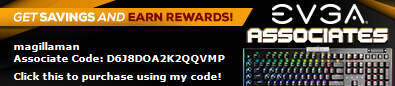
|
SoldierRBT
Superclocked Member

- Total Posts : 109
- Reward points : 0
- Joined: 2011/01/06 12:12:06
- Status: offline
- Ribbons : 0

Re: Okay lets hear it Highest Port Royal 3090 Kingpin Scores!
2021/06/13 17:07:34
(permalink)
@magillaman
Is the 16K score with 520W or 1K BIOS?
|
magillaman
New Member

- Total Posts : 45
- Reward points : 0
- Joined: 2020/11/19 22:43:48
- Status: offline
- Ribbons : 0

Re: Okay lets hear it Highest Port Royal 3090 Kingpin Scores!
2021/06/13 17:21:56
(permalink)
SoldierRBT
@magillaman
Is the 16K score with 520W or 1K BIOS?
1k BIOS, peaked at 602w total board power.. Highest score with that BIOS is my 16,312 Here's one with the 520w BIOS: 15,876- It was a month back, and I've learned how to better tune my card. I think I can get that score into the 16k range as I have more thermal headroom with the lower BIOS.
|
Dabadger84
CLASSIFIED Member

- Total Posts : 3426
- Reward points : 0
- Joined: 2018/05/11 23:49:52
- Location: de_Overpass, USA
- Status: offline
- Ribbons : 10


Re: Okay lets hear it Highest Port Royal 3090 Kingpin Scores!
2021/06/13 19:14:17
(permalink)
CptT95
I put the 1k bios on the middle OC position, since that bios stock is completely useless
What I want to know, is why I am hitting power limit at 110% with stock voltage on stock ln2 bios, aka 460-470w power 🤔
Yeah that's the BIOS position I use for any testing of any BIOS I'm messing with because the stock OC BIOS is le garbageo. Krdonnel
Is the kingpin worth it (over a fe card) for someone just using it for gaming? No intention (or skill in) overclocking. Thanks
The main advantages the Kingpin has over a regular 3090 are pretty well detailed by Cpt above, but the better power target, and higher stock clocks, along with better cooling, do make it a much better card for high resolution gaming than a regular 3090 in my opinion, but for JUST gaming, with no intention of overclocking, you'd be better off with a regular Hybrid 3090 or 3080 Ti (or 3080, depending on your resolution). Keep in mind, the 3090 isn't actually 'meant' for gaming in the first place. magillaman
CptT95
I dont know what my issue is with my Port royal scores, is it my temps hitting 50C the issue?
I see someone with a 2205 clock set with average 2172 according to 3dmark, 41c average temps mem clock 1422(1219) and gets 15786 score
I cant even break 15600 at similar clock -_-
Edit-I feel like having my GPU near end of loop is not helping me with temps
Your problem is your clocks are not accurate..
Look at these screenshots..
First one is when I open Afterburner and lock my OC to 2205@1.1v with VF curve.
You can see AB and GPU Z see 2205Mhz, but HWinfo shows the Effective clock is wayyy off..

In the second screenshot, I used Classified tool.
Disabled "Auto" and added to the NVVDD and MSVDD.. and now you can see all the clocks match.

Temps are not your problem, check this run I did where I hit 55c. (In the case with panels on, 21c ambient room temp)
PR 16,017
I believe this is the guy you're referring to: PR 15,786
His clocks are lower than yours, but the effective clock is probably more accurate, and he has more thermal head room since only hitting 41c.
- He can probably score higher with more voltage/better tuning.
TLDR: Check and make sure your CLOCKS MATCH, then run your benches..
This is something I'm still figuring out on mine I.E. what voltages are needed to get it to actually run the clocks it's set to. I'm a lot closer at the last ones I ran compared to the previous LN2 BIOS settings (which run 30-60MHz slower effective than what they're set at a lot of the time).
ModRigs: https://www.modsrigs.com/detail.aspx?BuildID=42891 Specs:5950x @ 4.7GHz 1.3V - Asus Crosshair VIII Hero - eVGA 1200W P2 - 4x8GB G.Skill Trident Z Royal Silver @ 3800 CL14Gigabyte RTX 4090 Gaming OC w/ Core: 2850MHz @ 1000mV, Mem: +1500MHz - Samsung Odyssey G9 49" Super-Ultrawide 240Hz Monitor
|
Ericthegreat
Superclocked Member

- Total Posts : 147
- Reward points : 0
- Joined: 2015/09/07 17:58:30
- Status: offline
- Ribbons : 0

Re: Okay lets hear it Highest Port Royal 3090 Kingpin Scores!
2021/06/13 22:21:36
(permalink)
15,134 kp hc, with a 9700k, is that decent? Havnt messed with classified tool yet, 140/1500 is the best I've gotten.
|
CptT95
FTW Member

- Total Posts : 1403
- Reward points : 0
- Joined: 2016/12/31 23:06:26
- Status: offline
- Ribbons : 0

Re: Okay lets hear it Highest Port Royal 3090 Kingpin Scores!
2021/06/14 04:29:13
(permalink)
I get effective close to set clock and still either scores low or crashes on me 🤔
|