Cool GTX
EVGA Forum Moderator

- Total Posts : 31353
- Reward points : 0
- Joined: 2010/12/12 14:22:25
- Location: Folding for the Greater Good
- Status: offline
- Ribbons : 123


Re: Oil on GPU
2019/05/08 16:38:03
(permalink)
Frosty Aviator
Tons of info there, thanks! I guess it isn't as critical as CPU thermal paste application then, where too much excess can be a bad thing?
If you filled the Valley between the GPU Die & Frame that would be a Bad thing - way too much TIM. Your shooting to get some in the Valley as the extra after covering the GPU.  Distinct GPU shaped pattern = Good TIM coverage on GPU would make this kind of pattern on the heatsink. Notice the slightly raised edges (perimeter) where the excess TIM flowed down into the valley The other peaks & veining in the TIM are from separating the GPU & heatsink  [credit for photos - EK links in previous post above, I marked it up with MS Paint]
Attached Image(s)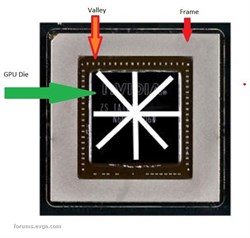 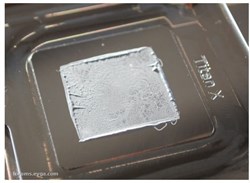
Learn your way around the EVGA Forums, Rules & limits on new accounts Ultimate Self-Starter Thread For New Members
I am a Volunteer Moderator - not an EVGA employee
Older RIG projects RTX Project Nibbler

When someone does not use reason to reach their conclusion in the first place; you can't use reason to convince them otherwise!
|
Frosty Aviator
New Member

- Total Posts : 29
- Reward points : 0
- Joined: 2018/01/09 12:06:28
- Status: offline
- Ribbons : 0

Re: Oil on GPU
2019/05/08 17:33:15
(permalink)
Getting a bit confused now. I have 1070 FTW cards. Should I get 1mm thick or 2mm thick thermal pads? I've found some MX-4 on Amazon so that's cool, I'll try that out even though I have some Noctua NT-H1 handy. Just need to find some good thermal pads. I think I'll mod one or two cards for now, see how they perform, then decide on the rest later.
|
Frosty Aviator
New Member

- Total Posts : 29
- Reward points : 0
- Joined: 2018/01/09 12:06:28
- Status: offline
- Ribbons : 0

Re: Oil on GPU
2019/05/08 17:35:48
(permalink)
Cool GTX, I get those results with my grain of rice method on my CPU and CPU cooler. I've also just confirmed that the thermal paste I'm using is non-conductive anyway so I need not be concerned of using too much, a little excess is good and guarantees a good layer of TIM, too much is just wasting TIM.
|
Cool GTX
EVGA Forum Moderator

- Total Posts : 31353
- Reward points : 0
- Joined: 2010/12/12 14:22:25
- Location: Folding for the Greater Good
- Status: offline
- Ribbons : 123


Re: Oil on GPU
2019/05/08 17:58:33
(permalink)
read the FAQ links in post #22
there are several pads of different thickness depending on Where they are used
Learn your way around the EVGA Forums, Rules & limits on new accounts Ultimate Self-Starter Thread For New Members
I am a Volunteer Moderator - not an EVGA employee
Older RIG projects RTX Project Nibbler

When someone does not use reason to reach their conclusion in the first place; you can't use reason to convince them otherwise!
|
Sajin
EVGA Forum Moderator

- Total Posts : 49227
- Reward points : 0
- Joined: 2010/06/07 21:11:51
- Location: Texas, USA.
- Status: offline
- Ribbons : 199


Re: Oil on GPU
2019/05/08 18:20:49
(permalink)
Using too much tim isn't a problem...
|
Frosty Aviator
New Member

- Total Posts : 29
- Reward points : 0
- Joined: 2018/01/09 12:06:28
- Status: offline
- Ribbons : 0

Re: Oil on GPU
2019/05/09 12:20:44
(permalink)
Cool GTX
read the FAQ links in post #22
there are several pads of different thickness depending on Where they are used Exactly. Some lines say 1mm, others 2mm. I guess this is what I should be looking at: 1080/1070 FTW:
Baseplate (Narrow) Pad: 26mm x 110mm x 1mm +/-0.1mm thickness
Backplate (Wide) Pad: 58mm x 110mm x 2mm +/-0.1mm thickness Sorry if I'm being a bit thick here (pun intended!) but I just want to be triple-sure that I'm using the correct ones for my card. I've never done this before and don't really like the idea of cooking a GPU on an "oopsie!!" mistake. Any reason you use MX-4? From what I can read online, it's a good TIM for regular use but not for overclocking and I may put a small OC on the 1070 that will stay in my personal PC.
|
Frosty Aviator
New Member

- Total Posts : 29
- Reward points : 0
- Joined: 2018/01/09 12:06:28
- Status: offline
- Ribbons : 0

Re: Oil on GPU
2019/05/09 12:30:00
(permalink)
Sajin
Using too much tim isn't a problem... OMG! Thanks for the link! I love Jayz but I usually skip these types of videos so never watched that one before. Yep, point made successfully re: GPU TIM application.
|
Cool GTX
EVGA Forum Moderator

- Total Posts : 31353
- Reward points : 0
- Joined: 2010/12/12 14:22:25
- Location: Folding for the Greater Good
- Status: offline
- Ribbons : 123


Re: Oil on GPU
2019/05/09 12:47:59
(permalink)
Frosty Aviator
Cool GTX
read the FAQ links in post #22
there are several pads of different thickness depending on Where they are used
Exactly. Some lines say 1mm, others 2mm. I guess this is what I should be looking at:
1080/1070 FTW:
Baseplate (Narrow) Pad: 26mm x 110mm x 1mm +/-0.1mm thickness
Backplate (Wide) Pad: 58mm x 110mm x 2mm +/-0.1mm thickness
Sorry if I'm being a bit thick here (pun intended!) but I just want to be triple-sure that I'm using the correct ones for my card. I've never done this before and don't really like the idea of cooking a GPU on an "oopsie!!" mistake.
Any reason you use MX-4? From what I can read online, it's a good TIM for regular use but not for overclocking and I may put a small OC on the 1070 that will stay in my personal PC.
Those are for the Thermal Mod --- Extra pads to improve the Original design  ---> https://www.evga.com/thermalmod/ <--- ---> https://www.evga.com/thermalmod/ <---   ---> ---> Then you Have the Standard Pads ---> What thickness are the thermal pads on my graphics card?
If you choose to replace the thermal pads on your graphics card, you will want to use thermal pads which are 1.0mm thick. This is the same for all of our graphics cards regardless of the generation. Typically, thermal pads come in packs of strips and then you would want to cut them down to the length you need. Use Diagram for Location:  (art work credit from this link Installation manual for EK-FC1070/1080GTXwater block) My EVGA 1080 Ti FTW3  Standard Pads go on the RAM & a few other parts around the GPU -- like VRM If you use a Quality TIM & are OC above Zero temps .... they can be very similar performance +/- 1 C MX-4 is Non-conductive, relatively Inexpensive & does Not dry-out requiring reapplication after 1 to 3 years - as some Brands do 
Learn your way around the EVGA Forums, Rules & limits on new accounts Ultimate Self-Starter Thread For New Members
I am a Volunteer Moderator - not an EVGA employee
Older RIG projects RTX Project Nibbler

When someone does not use reason to reach their conclusion in the first place; you can't use reason to convince them otherwise!
|
Sajin
EVGA Forum Moderator

- Total Posts : 49227
- Reward points : 0
- Joined: 2010/06/07 21:11:51
- Location: Texas, USA.
- Status: offline
- Ribbons : 199


Re: Oil on GPU
2019/05/09 13:07:53
(permalink)
Frosty Aviator
Sajin
Using too much tim isn't a problem...
OMG! Thanks for the link! I love Jayz but I usually skip these types of videos so never watched that one before. Yep, point made successfully re: GPU TIM application.
No problem.
|
Frosty Aviator
New Member

- Total Posts : 29
- Reward points : 0
- Joined: 2018/01/09 12:06:28
- Status: offline
- Ribbons : 0

Re: Oil on GPU
2019/05/09 15:51:33
(permalink)
Okay, getting more and more confused now. I just checked the SN on that page and it says Your EVGA Graphics Card already has the recommended VBIOS Update and Thermal Pads applied. So maybe because of the thicker pads, that's why I have so much oil? Anyway, more confused now regarding what thickness of thermal pads to buy. Might as well open up one GPU and have a look, maybe that'll clear things up.
|
ty_ger07
Insert Custom Title Here

- Total Posts : 16602
- Reward points : 0
- Joined: 2008/04/10 23:48:15
- Location: traveler
- Status: offline
- Ribbons : 271


Re: Oil on GPU
2019/05/09 15:58:49
(permalink)
Frosty Aviator
Okay, getting more and more confused now. I just checked the SN on that page and it says
Your EVGA Graphics Card already has the recommended VBIOS Update and Thermal Pads applied.
So maybe because of the thicker pads, that's why I have so much oil?
Anyway, more confused now regarding what thickness of thermal pads to buy. Might as well open up one GPU and have a look, maybe that'll clear things up.
You need 1 mm and 2 mm pads since you are going to want to replace all of the pads.
ASRock Z77 • Intel Core i7 3770K • EVGA GTX 1080 • Samsung 850 Pro • Seasonic PRIME 600W Titanium
|
GTXJackBauer
Omnipotent Enthusiast

- Total Posts : 10335
- Reward points : 0
- Joined: 2010/04/19 22:23:25
- Location: (EVGA Discount) Associate Code : LMD3DNZM9LGK8GJ
- Status: offline
- Ribbons : 48


Re: Oil on GPU
2019/05/09 16:22:09
(permalink)
Cool GTX
If you use a Quality TIM & are OC above Zero temps .... they can be very similar performance +/- 1 C
MX-4 is Non-conductive, relatively Inexpensive & does Not dry-out requiring reapplication after 1 to 3 years - as some Brands do 
+1 Been using MX-4 here for years on CPUs n GPUs. Excellent stuff.
Use this Associate Code at your checkouts or follow these instructions for Up to 10% OFF on all your EVGA purchases: LMD3DNZM9LGK8GJ
|
Frosty Aviator
New Member

- Total Posts : 29
- Reward points : 0
- Joined: 2018/01/09 12:06:28
- Status: offline
- Ribbons : 0

Re: Oil on GPU
2019/05/10 11:31:28
(permalink)
LOL, so stupid lately. For some reason, I thought it was just 1 thickness pad for the entire GPU and not 2 different thicknesseseses....
@ MX-4 users: any of you guys overclock your CPUs and/or GPUs using MX-4?
Seeing as there's only a little price difference on MX-4 and NT-H1, why the MX-4 and not the NT-H1?
|
HeavyHemi
Omnipotent Enthusiast

- Total Posts : 13887
- Reward points : 0
- Joined: 2008/11/28 20:31:42
- Location: Western Washington
- Status: offline
- Ribbons : 135

Re: Oil on GPU
2019/05/10 11:44:29
(permalink)
Frosty Aviator
LOL, so stupid lately. For some reason, I thought it was just 1 thickness pad for the entire GPU and not 2 different thicknesseseses....
@ MX-4 users: any of you guys overclock your CPUs and/or GPUs using MX-4?
Seeing as there's only a little price difference on MX-4 and NT-H1, why the MX-4 and not the NT-H1?
If you're going to the trouble, why not also get some liquid tape to use around the GPU die, and use LM? You'd be good to go until something breaks.
EVGA X99 FTWK / i7 6850K @ 4.5ghz / RTX 3080Ti FTW Ultra / 32GB Corsair LPX 3600mhz / Samsung 850Pro 256GB / Be Quiet BN516 Straight Power 12-1000w 80 Plus Platinum / Window 10 Pro
|
Cool GTX
EVGA Forum Moderator

- Total Posts : 31353
- Reward points : 0
- Joined: 2010/12/12 14:22:25
- Location: Folding for the Greater Good
- Status: offline
- Ribbons : 123


Re: Oil on GPU
2019/05/10 12:40:53
(permalink)
Frosty Aviator
LOL, so stupid lately. For some reason, I thought it was just 1 thickness pad for the entire GPU and not 2 different thicknesseseses....
@ MX-4 users: any of you guys overclock your CPUs and/or GPUs using MX-4?
Seeing as there's only a little price difference on MX-4 and NT-H1, why the MX-4 and not the NT-H1?
OC 24/7 --> on my Folding Rigs ... they are Hybrid or Custom loop... unless I'm testing on stock cooler My RTX Project is still on Air with "stock" TIM & Pads & the water blocks are sitting on the shelf WHY --> I tried MX-4 --> I liked MX-4 --> no reason to change .... besides the tube still has MX-4 in it NT-H1 is a quality brand & should work just fine; some people may even Prefer it. Unless your going for world record benchmark runs ...... just make sure it is Not Conductive .... or know what your doing - cause shorts are not covered by warranty
Learn your way around the EVGA Forums, Rules & limits on new accounts Ultimate Self-Starter Thread For New Members
I am a Volunteer Moderator - not an EVGA employee
Older RIG projects RTX Project Nibbler

When someone does not use reason to reach their conclusion in the first place; you can't use reason to convince them otherwise!
|
Frosty Aviator
New Member

- Total Posts : 29
- Reward points : 0
- Joined: 2018/01/09 12:06:28
- Status: offline
- Ribbons : 0

Re: Oil on GPU
2019/05/11 03:53:41
(permalink)
HeavyHemi
If you're going to the trouble, why not also get some liquid tape to use around the GPU die, and use LM? You'd be good to go until something breaks. Same reason I don't do liquid nitrogen cooling :D Cool GTX
OC 24/7 --> on my Folding Rigs ... they are Hybrid or Custom loop... unless I'm testing on stock cooler Just trying to confirm if the articles I've read are correct or not, where they say that MX-4 is not good for overclocking but NT-H1 is. I guess you're saying the article is wrong? Personally, no preference, I just have the Noctua stuff because I have a Noctua cooler. Trying to figure out what MX-4 has going for it that would warrant me using it over the NT-H1. I know both are good products.
|
Cool GTX
EVGA Forum Moderator

- Total Posts : 31353
- Reward points : 0
- Joined: 2010/12/12 14:22:25
- Location: Folding for the Greater Good
- Status: offline
- Ribbons : 123


Re: Oil on GPU
2019/05/11 05:40:26
(permalink)
Learn your way around the EVGA Forums, Rules & limits on new accounts Ultimate Self-Starter Thread For New Members
I am a Volunteer Moderator - not an EVGA employee
Older RIG projects RTX Project Nibbler

When someone does not use reason to reach their conclusion in the first place; you can't use reason to convince them otherwise!
|
bill1024
Omnipotent Enthusiast

- Total Posts : 11703
- Reward points : 0
- Joined: 2008/10/18 01:01:10
- Status: offline
- Ribbons : 65

Re: Oil on GPU
2019/05/11 08:48:31
(permalink)
Frosty Aviator
HeavyHemi
If you're going to the trouble, why not also get some liquid tape to use around the GPU die, and use LM? You'd be good to go until something breaks.
Same reason I don't do liquid nitrogen cooling :D
Cool GTX
OC 24/7 --> on my Folding Rigs ... they are Hybrid or Custom loop... unless I'm testing on stock cooler
Just trying to confirm if the articles I've read are correct or not, where they say that MX-4 is not good for overclocking but NT-H1 is. I guess you're saying the article is wrong?
Personally, no preference, I just have the Noctua stuff because I have a Noctua cooler. Trying to figure out what MX-4 has going for it that would warrant me using it over the NT-H1. I know both are good products.
I use MX-4 on most of my systems, they are all overclocked. MX-4 is a good TIM But if you already have NT-H1, use it.
Life is too short to carry a cheap pocket knife 
|
GTXJackBauer
Omnipotent Enthusiast

- Total Posts : 10335
- Reward points : 0
- Joined: 2010/04/19 22:23:25
- Location: (EVGA Discount) Associate Code : LMD3DNZM9LGK8GJ
- Status: offline
- Ribbons : 48


Re: Oil on GPU
2019/05/11 11:38:55
(permalink)
Frosty Aviator
Just trying to confirm if the articles I've read are correct or not, where they say that MX-4 is not good for overclocking but NT-H1 is. I guess you're saying the article is wrong?
Sounds like a hit piece on MX-4.  As everyone else echo'd, just use what you have. Should be just fine. I personally like MX-4 because it stuck out years ago as one of the best before the others showed up.
Use this Associate Code at your checkouts or follow these instructions for Up to 10% OFF on all your EVGA purchases: LMD3DNZM9LGK8GJ
|
Cool GTX
EVGA Forum Moderator

- Total Posts : 31353
- Reward points : 0
- Joined: 2010/12/12 14:22:25
- Location: Folding for the Greater Good
- Status: offline
- Ribbons : 123


Re: Oil on GPU
2019/05/11 11:54:37
(permalink)
+1  I have not tried the "New & Improved" MX-4 yet .... have not used up all the MX-4 in the dispenser yet
Learn your way around the EVGA Forums, Rules & limits on new accounts Ultimate Self-Starter Thread For New Members
I am a Volunteer Moderator - not an EVGA employee
Older RIG projects RTX Project Nibbler

When someone does not use reason to reach their conclusion in the first place; you can't use reason to convince them otherwise!
|
bcavnaugh
The Crunchinator

- Total Posts : 38516
- Reward points : 0
- Joined: 2012/09/18 17:31:18
- Location: USA Affiliate E5L3CTGE12 Associate 9E88QK5L7811G3H
- Status: offline
- Ribbons : 282


Re: Oil on GPU
2019/05/11 12:01:04
(permalink)
https://www.arctic.ac/us_en/mx-4.htmlThermal Conductivity 8.5 W/(mK) Viscosity 870 poise Density 2.50 g/cm³ Volume Resistivity 3.8 x 10 13 Ω-cm ARCTIC MX-4 Tested on Geforce 8800 GT Data Source: PC Games, Hardware, Germany August 2010, page no.20-21  73.2 °C Being New they should also have updated their Chart and at least add TF8   
post edited by bcavnaugh - 2019/05/11 12:07:02
|
Frosty Aviator
New Member

- Total Posts : 29
- Reward points : 0
- Joined: 2018/01/09 12:06:28
- Status: offline
- Ribbons : 0

Re: Oil on GPU
2019/05/11 13:58:35
(permalink)
|
HeavyHemi
Omnipotent Enthusiast

- Total Posts : 13887
- Reward points : 0
- Joined: 2008/11/28 20:31:42
- Location: Western Washington
- Status: offline
- Ribbons : 135

Re: Oil on GPU
2019/05/12 22:12:58
(permalink)
Frosty Aviator
HeavyHemi
If you're going to the trouble, why not also get some liquid tape to use around the GPU die, and use LM? You'd be good to go until something breaks.
Same reason I don't do liquid nitrogen cooling :D
Cool GTX
OC 24/7 --> on my Folding Rigs ... they are Hybrid or Custom loop... unless I'm testing on stock cooler
Just trying to confirm if the articles I've read are correct or not, where they say that MX-4 is not good for overclocking but NT-H1 is. I guess you're saying the article is wrong?
Personally, no preference, I just have the Noctua stuff because I have a Noctua cooler. Trying to figure out what MX-4 has going for it that would warrant me using it over the NT-H1. I know both are good products.
Hmm. no...nothing to do with it. Just simply, the best as far as thermal conductivity, though a bit more trouble to use is all.
EVGA X99 FTWK / i7 6850K @ 4.5ghz / RTX 3080Ti FTW Ultra / 32GB Corsair LPX 3600mhz / Samsung 850Pro 256GB / Be Quiet BN516 Straight Power 12-1000w 80 Plus Platinum / Window 10 Pro
|
Frosty Aviator
New Member

- Total Posts : 29
- Reward points : 0
- Joined: 2018/01/09 12:06:28
- Status: offline
- Ribbons : 0

Re: Oil on GPU
2019/05/13 05:27:27
(permalink)
Yeah, everything to do with "going to the trouble"
There is no difference in applying MX-4 or NT-H1, but as you say, LM is more trouble to use, just as liquid nitro is more trouble to use, just different degrees of how much more trouble. ;)
|