MitchB84
New Member

- Total Posts : 43
- Reward points : 0
- Joined: 9/14/2012
- Status: offline
- Ribbons : 0

Re:Nvidia GeForce 310.33 Beta 32/64-bit Drivers
Saturday, October 27, 2012 10:51 PM
(permalink)
BF3 freezes with these drivers. Ctrl-alt-del gets me back to the desktop where I see the "battlefield 3 has stopped responding" error message. I reverted back to 306.97 and it has not happened thus far.
3770k @ 4.5 Gigabyte z77X-UP4TH 120GB Samsung 840 SSD 2TB Western Digital Black Corsair Vengeance 8GB DDR3 1600 EVGA 680 SC Signature 2GB X 2 : running a S27B970D @ 2560x1440 Win 7 Pro 64-bit
|
hutt132
SSC Member

- Total Posts : 504
- Reward points : 0
- Joined: 11/15/2010
- Status: offline
- Ribbons : 1


Re:Nvidia GeForce 310.33 Beta 32/64-bit Drivers
Saturday, October 27, 2012 11:09 PM
(permalink)
MitchB84
BF3 freezes with these drivers. Ctrl-alt-del gets me back to the desktop where I see the "battlefield 3 has stopped responding" error message. I reverted back to 306.97 and it has not happened thus far.
Same here. I was enraged when it had froze when I was in a 45 minute game.
i7 8700k | EVGA 1080 Ti SC2 Affiliate Code: JDO7EWS1SF
|
HAZMAN_THE_GREAT
CLASSIFIED Member

- Total Posts : 4805
- Reward points : 0
- Joined: 12/1/2011
- Location: Planet Earth
- Status: offline
- Ribbons : 7


Re:Nvidia GeForce 310.33 Beta 32/64-bit Drivers
Sunday, October 28, 2012 4:32 AM
(permalink)
Why does this driver cap me at 1267mhz. I cant go any higher with my card. Ok I added +105mhz to my GPU core clock which is 1267mhz. But when I do +115mhz to my GPU core clock it still says 1267mhz under full load. I have to do +130mhz to see it jump to a different number which is 1281mhz. Of course my card is not stable at clcok, but I am trying to make a point. Like when I do +130mhz it should be higher than 1280mhz. It should be like 1292mhz because I am adding 25mhz more to the 1267mhz which is at +105mhz(130mhz-105mhz = 25mhz).
|
twztid13
New Member

- Total Posts : 90
- Reward points : 0
- Joined: 3/23/2012
- Location: TX
- Status: offline
- Ribbons : 0


Re:Nvidia GeForce 310.33 Beta 32/64-bit Drivers
Sunday, October 28, 2012 5:55 AM
(permalink)
The 310.33 made my card downclock somehow. It lowered the kepler boost by 5 to 1241, and the only change was the new driver (it was still 1246 after the Precision X update earlier in the week). I have the same issues as others where my Precision X v3.0.4 offset can no longer be changed in 1 point increments (it just ignores them until you get to a number that makes the clock go up by 11 - 13). Formerly, I had +70 to get a 1246 kepler boost clock. Now, with the 1241 at +70, it changed nothing from +71 to +75, but +76 to +80 gives me a 1254 kepler boost clock (adding 13 for anywhere from +6 to +10 offset increase). Same issue on the memory clock. Mine was 3375 with a +272. When I went up +5 to +277, it raised the clock by 11 to 3386, which isn't accurate, but only 1 point off. When I lowered the offset just 1 point to +276, it goes back to 3375...down 11 clocks. WHY, Nvidia?? Oddly, my GPU-Z reading says I lose 0.3 GPixel Fillrate with the higher clock (I stuck with the 1254 clock, with a +79 to try & keep it like it was in case they fix this, and it's not an intentional direction) & new drivers (37.7 to 37.4 GPixel/s)... This SUCKS!! Anyone else have similar situation? Also, I just played BF3 for a couple of hours, and it played great. No crashes on this driver (just info for the peeps that were having issues).
post edited by twztid13 - Sunday, October 28, 2012 5:59 AM
 
|
HAZMAN_THE_GREAT
CLASSIFIED Member

- Total Posts : 4805
- Reward points : 0
- Joined: 12/1/2011
- Location: Planet Earth
- Status: offline
- Ribbons : 7


Re:Nvidia GeForce 310.33 Beta 32/64-bit Drivers
Sunday, October 28, 2012 8:59 AM
(permalink)
twztid13
The 310.33 made my card downclock somehow. It lowered the kepler boost by 5 to 1241, and the only change was the new driver (it was still 1246 after the Precision X update earlier in the week). I have the same issues as others where my Precision X v3.0.4 offset can no longer be changed in 1 point increments (it just ignores them until you get to a number that makes the clock go up by 11 - 13). Formerly, I had +70 to get a 1246 kepler boost clock. Now, with the 1241 at +70, it changed nothing from +71 to +75, but +76 to +80 gives me a 1254 kepler boost clock (adding 13 for anywhere from +6 to +10 offset increase). Same issue on the memory clock. Mine was 3375 with a +272. When I went up +5 to +277, it raised the clock by 11 to 3386, which isn't accurate, but only 1 point off. When I lowered the offset just 1 point to +276, it goes back to 3375...down 11 clocks. WHY, Nvidia??
Oddly, my GPU-Z reading says I lose 0.3 GPixel Fillrate with the higher clock (I stuck with the 1254 clock, with a +79 to try & keep it like it was in case they fix this, and it's not an intentional direction) & new drivers (37.7 to 37.4 GPixel/s)... This SUCKS!! Anyone else have similar situation?
Also, I just played BF3 for a couple of hours, and it played great. No crashes on this driver (just info for the peeps that were having issues).
Yes dude!!! This is the same exact situation I am having that I posted above yours. Its just that you explained it in a different way compared to me. Why do these drivers do this? Did Nvidiva implement these drivers to do that on purpose? 

|
twztid13
New Member

- Total Posts : 90
- Reward points : 0
- Joined: 3/23/2012
- Location: TX
- Status: offline
- Ribbons : 0


Re:Nvidia GeForce 310.33 Beta 32/64-bit Drivers
Sunday, October 28, 2012 10:15 AM
(permalink)
HAZMAN_THE_GREAT
twztid13
The 310.33 made my card downclock somehow. It lowered the kepler boost by 5 to 1241, and the only change was the new driver (it was still 1246 after the Precision X update earlier in the week). I have the same issues as others where my Precision X v3.0.4 offset can no longer be changed in 1 point increments (it just ignores them until you get to a number that makes the clock go up by 11 - 13). Formerly, I had +70 to get a 1246 kepler boost clock. Now, with the 1241 at +70, it changed nothing from +71 to +75, but +76 to +80 gives me a 1254 kepler boost clock (adding 13 for anywhere from +6 to +10 offset increase). Same issue on the memory clock. Mine was 3375 with a +272. When I went up +5 to +277, it raised the clock by 11 to 3386, which isn't accurate, but only 1 point off. When I lowered the offset just 1 point to +276, it goes back to 3375...down 11 clocks. WHY, Nvidia??
Oddly, my GPU-Z reading says I lose 0.3 GPixel Fillrate with the higher clock (I stuck with the 1254 clock, with a +79 to try & keep it like it was in case they fix this, and it's not an intentional direction) & new drivers (37.7 to 37.4 GPixel/s)... This SUCKS!! Anyone else have similar situation?
Also, I just played BF3 for a couple of hours, and it played great. No crashes on this driver (just info for the peeps that were having issues).
Yes dude!!! This is the same exact situation I am having that I posted above yours. Its just that you explained it in a different way compared to me. Why do these drivers do this? Did Nvidiva implement these drivers to do that on purpose? 
Yeah, I read your post & saw you were having similar issues. I had already written most of my post before i read it, and just pasted it here hoping to get answers somewhere. I guess I'm glad I'm not alone, otherwise they wouldn't be seeking out a fix, or I'd have less of a chance to get an answer. I thought I had read that this beta release fixed those issues, as many started having them in the 306.97 (or whatever the WHQL Win8 driver was), which was why I skipped that release. I'm not sure it's worth going back to my best driver prior to this, 306.23, but I would like to know if this is what they are doing for all drivers going forward. It seems after the EVBot neutering on the 680 Classy & this issue, Nvidia is trying to stop us from OC'ing (or to make it less precise, and more tedious). This may eventually leave us with only the pre-overclocked cards from 3rd parties, and if we want better performance, they want us to buy new cards instead of OC. I hope not!!??
post edited by rjohnson11 - Sunday, October 28, 2012 10:59 AM
 
|
leo.badwolf
New Member

- Total Posts : 3
- Reward points : 0
- Joined: 12/18/2010
- Status: offline
- Ribbons : 0

Re:Nvidia GeForce 310.33 Beta 32/64-bit Drivers
Sunday, October 28, 2012 10:54 AM
(permalink)
MitchB84
BF3 freezes with these drivers. Ctrl-alt-del gets me back to the desktop where I see the "battlefield 3 has stopped responding" error message. I reverted back to 306.97 and it has not happened thus far.
same Here, random Crashes in BF3 whit nvwgf2um.dll error, for me last stable driver is 306.63 (dev Beta driver). i read a lot of report's of report of nvwgf2um.dll error in BF 3. for me , Problems occurs only in BF3 , another games and Applications working fine whit GTX 670!
Intel Core i7 930 GA-X58A-UD3R 12GB DDR3 Triple Channel Kingston KVR 133 EVGA GTX 670 2Gb GDDR5 OCZ 850W Thermaltake V3 Black Edition Corsair A70 Windows 7 Ultimate Edition 64bits
|
rjohnson11
EVGA Forum Moderator

- Total Posts : 85038
- Reward points : 0
- Joined: 10/5/2004
- Location: Netherlands
- Status: offline
- Ribbons : 86


Re:Nvidia GeForce 310.33 Beta 32/64-bit Drivers
Sunday, October 28, 2012 11:00 AM
(permalink)
I'll remind everyone that cursing is not allowed on the EVGA forum even if disguised by asterisks.
|
rjohnson11
EVGA Forum Moderator

- Total Posts : 85038
- Reward points : 0
- Joined: 10/5/2004
- Location: Netherlands
- Status: offline
- Ribbons : 86


Re:Nvidia GeForce 310.33 Beta 32/64-bit Drivers
Sunday, October 28, 2012 11:01 AM
(permalink)
I couldn't get these drivers to work on Windows 8 even though they are for Windows 7 and 8. All I got was a black screen.
|
maniacvvv
Omnipotent Enthusiast

- Total Posts : 9897
- Reward points : 0
- Joined: 9/11/2009
- Location: Miami Beach FL
- Status: offline
- Ribbons : 165


Re:Nvidia GeForce 310.33 Beta 32/64-bit Drivers
Sunday, October 28, 2012 11:20 AM
(permalink)
I also could not get them working with Windows 8 Quite frustrating.... but understandable. These are however quite awesome on Win7 and the best BF3 drivers to date 
|
bigcid10
New Member

- Total Posts : 27
- Reward points : 0
- Joined: 2/15/2007
- Status: offline
- Ribbons : 1

Re:Nvidia GeForce 310.33 Beta 32/64-bit Drivers
Sunday, October 28, 2012 1:55 PM
(permalink)
it's the physx drivers
same for me lost 200 points from the physx
I7-3930 c2 asus P9X79 Deluxe Corsair H100 32gb ram corsir vengance 2133 4X8GB Coolermaster silent pro1000 PS Gigabyte gtx670 GV-N670WF2-2GD viewsonic vx2835wm monitor 1 Kingston HyperX 3k 240GB ssd for OS corsair 800D XFI Titanium HD Windows 8 x64 mce
|
Angrychair420
SSC Member

- Total Posts : 735
- Reward points : 0
- Joined: 6/19/2008
- Status: offline
- Ribbons : 5


Re:Nvidia GeForce 310.33 Beta 32/64-bit Drivers
Monday, October 29, 2012 8:29 AM
(permalink)
well, i was going to give these drivers a try and with the previous version of physx afterwards in 3dmark11 to see how they worked on my system. But after 2 attempts to clean install them and reboot I give up. Both attempts to boot into windows resulted in locking up as soon as i got to desktop, both times i rebooted to safe mode and uninstalled the drivers, but after the second time I am going back to something else. These do not work for me, my system is non functional. I've actually never had this problem with nvidia drivers before! pretty sure something corrupt obviously
post edited by nookie420 - Monday, October 29, 2012 9:23 AM
|
jaafaman
FTW Member

- Total Posts : 1133
- Reward points : 0
- Joined: 2/23/2008
- Status: offline
- Ribbons : 13

Re:Nvidia GeForce 310.33 Beta 32/64-bit Drivers
Monday, October 29, 2012 8:43 AM
(permalink)
twztid13...my Precision X v3.0.4 offset can no longer be changed in 1 point increments (it just ignores them until you get to a number that makes the clock go up by 11 - 13). Formerly, I had +70 to get a 1246 kepler boost clock. Now, with the 1241 at +70, it changed nothing from +71 to +75, but +76 to +80 gives me a 1254 kepler boost clock (adding 13 for anywhere from +6 to +10 offset increase). Same issue on the memory clock. Mine was 3375 with a +272. When I went up +5 to +277, it raised the clock by 11 to 3386, which isn't accurate, but only 1 point off. When I lowered the offset just 1 point to +276, it goes back to 3375...down 11 clocks. WHY, Nvidia??... This is historically tied to the use of a 27 MHz clock generator for nVidia graphics engines and the breakdown of clock multipliers for each of the subsystems. Apps that "allowed" frequency adjustments outside of those multiplier increments and claimed greater "accuracy" generally just provided their interpolation of the data point as the readout...
|
staypuft
CLASSIFIED Member

- Total Posts : 3764
- Reward points : 0
- Joined: 3/11/2006
- Location: USA
- Status: offline
- Ribbons : 31


Re:Nvidia GeForce 310.33 Beta 32/64-bit Drivers
Monday, October 29, 2012 2:19 PM
(permalink)
No issues so far in: BF3, folding, crunching WCG. Boost clocks the same.
Interested in a discount on EVGA products? Click here for details and enter this Associates code at checkout >> 2ILPLQQ8IWY8DPN 2021 Build: Gigabyte Z590 Ultra | Core i7-10700K | be quiet! Dark Rock Pro 4 | 32GB G.Skill Trident Z DDR4-3200 EVGA RTX 3080 FTW3 Ultra | Samsung 970 EVO 500GB | Seasonic Focus GX-850 | Fractal Design Meshify C | Asus TUF VG27AQL1A
|
daddyd302
SSC Member

- Total Posts : 765
- Reward points : 0
- Joined: 9/16/2006
- Location: West Allis, WI
- Status: offline
- Ribbons : 5


Re:Nvidia GeForce 310.33 Beta 32/64-bit Drivers
Tuesday, October 30, 2012 1:25 AM
(permalink)
rjohnson11
I couldn't get these drivers to work on Windows 8 even though they are for Windows 7 and 8. All I got was a black screen.
That is very interesting. When I was doing a clean upgrade on Windows 8, first thing I did was try to install the Intel's chipset drivers. My screen went black and I had to hit reset. When I got back on, Nvidia's driver was already installed. I should of checked to see which one it was, but I just installed the last official one over it. Thanks for the warning, I'll avoid this driver until it works on Windows 8.
**Intel 13900K**Gigabyte Z790 Aorus Master**Gigabyte 4090 Aorus Master**G.Skill Trident Z5 RGB 32GB DDR-6800**Corsair H150i Elite LCD**2 Inland M2 SSD 2TB**2 Samsung 870 QVO 8TB**MSI MEG Ai1000P PCIE5**Li Lian Evo**ASUS PG42UQ**Corsair K100 **Logitech G502X**Windows 11 Pro** Evo**ASUS PG42UQ**Corsair K100 **Logitech G502X**Windows 11 Pro**
|
PhantomApollyon
Superclocked Member

- Total Posts : 212
- Reward points : 0
- Joined: 1/28/2010
- Status: offline
- Ribbons : 1


Re:Nvidia GeForce 310.33 Beta 32/64-bit Drivers
Tuesday, October 30, 2012 9:26 PM
(permalink)
daddyd302
rjohnson11
I couldn't get these drivers to work on Windows 8 even though they are for Windows 7 and 8. All I got was a black screen.
That is very interesting. When I was doing a clean upgrade on Windows 8, first thing I did was try to install the Intel's chipset drivers. My screen went black and I had to hit reset. When I got back on, Nvidia's driver was already installed. I should of checked to see which one it was, but I just installed the last official one over it. Thanks for the warning, I'll avoid this driver until it works on Windows 8.
Everything is working fine for me on a clean install of Windows 8 Enterprise. I have identical 3dmark scores to what I got in Windows 7 Enterprise.
post edited by PhantomApollyon - Tuesday, October 30, 2012 9:30 PM
ASUS Maximus z690 Hero // i9 12900K // 4090 FE // 32GB 6000Mhz DDR5 // EVGA 1600 T2
|
buggyruth
FTW Member

- Total Posts : 1080
- Reward points : 0
- Joined: 8/29/2011
- Status: offline
- Ribbons : 3


Re:Nvidia GeForce 310.33 Beta 32/64-bit Drivers
Wednesday, October 31, 2012 1:16 AM
(permalink)
I ran these tests on the Z68FTW. Windows 7x64 3dmark11 with 2600K 4.8Mhz & GTX460's SLI with 285.61 drivers 3dmark11 with 2600K 4.8Mhz & GTX460's SLI with new 310.33 beta drivers   3dmark11 with 2600K 5.0Mhz & GTX460's SLI with 285.61 drivers 3dmark11 with 2600K 5.0Mhz & GTX460's SLI with new 310.33 beta drivers  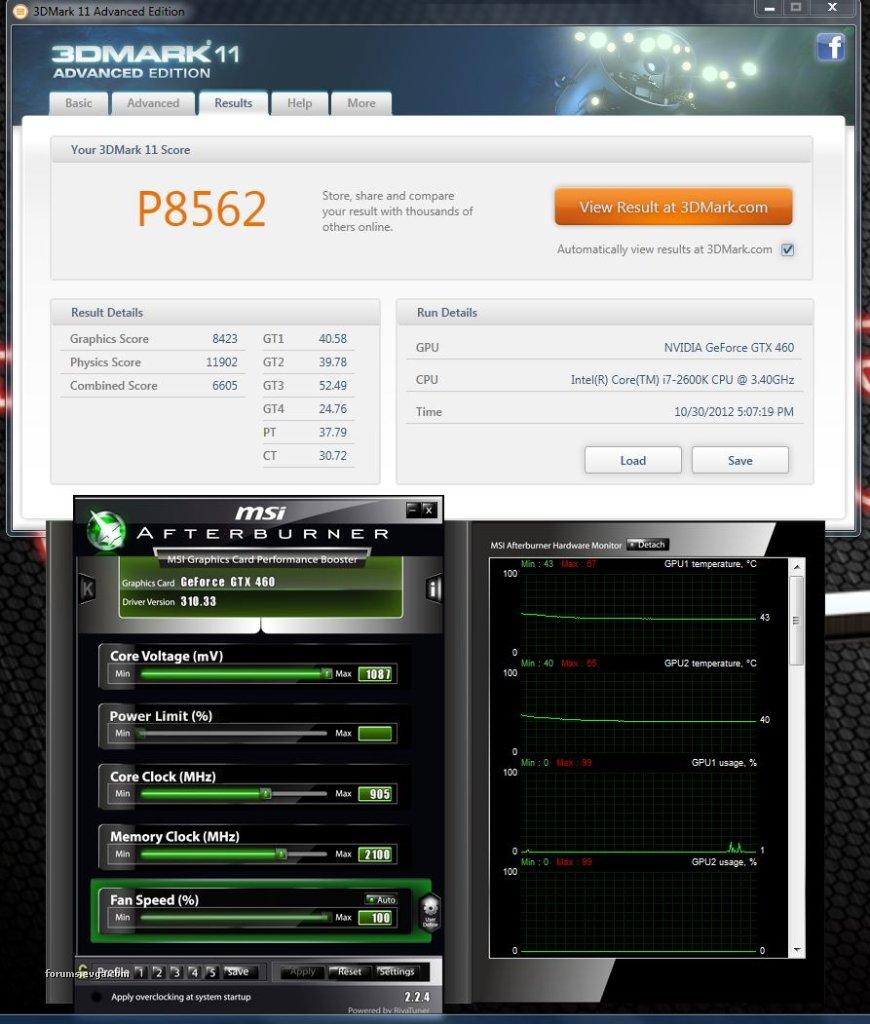 (FYI)I saw a nice performance gain with the new drivers. 
+1 If you like my Mods-Rig http://www.heatware.com/eval.php?id=78759 COOLER MASTER HAF X RC-942-KKN1 / EVGA Z77-FTW / Intel I7-3770K / 2 X Corsair Force Series GT 240GB. SSD Raid-0 / Western Digital Caviar Black WD2002FAEX / G.SKILL Trident X Series F3-2400C10D-16GTX / 2 X EVGA GeForce GTX 670-FTW+4GB. (04G-P4-3673-KR) with EK GeForce 680 GTX VGA Liquid Cooling Blocks - Acetal CSQ (EK-FC680 GTX - Acetal CSQ) / Swiftech Maelstrom 51/4" dual bay reservoir with dual MCP35X pumps / RayStorm CPU WaterBlock (Intel) Copper / XSPC RX360 Rad & XSPC EX140
|
Warboy
Superclocked Member

- Total Posts : 212
- Reward points : 0
- Joined: 5/27/2007
- Status: offline
- Ribbons : 1


Re:Nvidia GeForce 310.33 Beta 32/64-bit Drivers
Wednesday, October 31, 2012 3:57 AM
(permalink)
I heard these drivers make Most wanted 2012 lag, or perform worse then 306.xx, Can anyone confirm this?
 My Rig can do EpicFLOPs, Can yours? My Rig can do EpicFLOPs, Can yours?
Once this baby hits 88 GigaFLOPs, You're going to see some serious $@#%....
|
manuelg_nvidia
NVIDIA Forums Technical Advisor

- Total Posts : 100
- Reward points : 0
- Joined: 10/20/2009
- Location: Santa Clara, California
- Status: offline
- Ribbons : 5

Re:Nvidia GeForce 310.33 Beta 32/64-bit Drivers
Wednesday, October 31, 2012 7:06 PM
(permalink)
zerox3
uploaded 2 things i noticed with the stuttering on the 306.97 i noticed when i was using abilitys and monitoring evga precision my GPU usage was fluxing like a crazy mofo, and on the 310.33 beta my gpu power was fluxing when the stuttering was going on ( k boost enabled ).
The new driver has a new power management so you may see different behavior than prior driver.
|
manuelg_nvidia
NVIDIA Forums Technical Advisor

- Total Posts : 100
- Reward points : 0
- Joined: 10/20/2009
- Location: Santa Clara, California
- Status: offline
- Ribbons : 5

Re:Nvidia GeForce 310.33 Beta 32/64-bit Drivers
Wednesday, October 31, 2012 7:25 PM
(permalink)
tarpon31
Overall great driver's for me.
The physx driver for me did not work though. The first test I used was the metro benchmark and it black screened on me and would not run so I uninstalled the physx driver and went back to physx driver 9.12.0613 and everything works fine.
From experience in the past with corrupted physx driver's the metro benchmark has always shown me right away wether they are corrupt or not.
We had an installer bug which causes the Physx processor to be set to CPU. Check if it is set to CPU, AUTO or your GPU in the NVIDIA Control Panel. If you still have problems, please try to manually uninstall your drivers and then re-install driver R310.33 and let me know if you still encounter Physx issues with Metro 2033.
|
manuelg_nvidia
NVIDIA Forums Technical Advisor

- Total Posts : 100
- Reward points : 0
- Joined: 10/20/2009
- Location: Santa Clara, California
- Status: offline
- Ribbons : 5

Re:Nvidia GeForce 310.33 Beta 32/64-bit Drivers
Wednesday, October 31, 2012 7:57 PM
(permalink)
HAZMAN_THE_GREAT
tarpon31
Overall great driver's for me.
The physx driver for me did not work though. The first test I used was the metro benchmark and it black screened on me and would not run so I uninstalled the physx driver and went back to physx driver 9.12.0613 and everything works fine.
From experience in the past with corrupted physx driver's the metro benchmark has always shown me right away wether they are corrupt or not.
Ya dude for some reason my PhysX driver did not install right. I installed these drivers three times and I still come up with the same corrupted icon in for the PhysX down in the pic below. I ran Batman Arkaham City with the games PhysX all the way turned up and the game has not crashed on me. BUT I remember this happening before and Batman crashed on my like every time because the PhysX driver got corrupted when I was installing my drivers for some reason. I wonder if anyone else is seeing what I am seeing. 

The missing icon will be fixed in our next Physx package update.
|
Warboy
Superclocked Member

- Total Posts : 212
- Reward points : 0
- Joined: 5/27/2007
- Status: offline
- Ribbons : 1


Re:Nvidia GeForce 310.33 Beta 32/64-bit Drivers
Wednesday, October 31, 2012 10:18 PM
(permalink)
manuelg_nvidia
tarpon31
Overall great driver's for me.
The physx driver for me did not work though. The first test I used was the metro benchmark and it black screened on me and would not run so I uninstalled the physx driver and went back to physx driver 9.12.0613 and everything works fine.
From experience in the past with corrupted physx driver's the metro benchmark has always shown me right away wether they are corrupt or not.
We had an installer bug which causes the Physx processor to be set to CPU. Check if it is set to CPU, AUTO or your GPU in the NVIDIA Control Panel. If you still have problems, please try to manually uninstall your drivers and then re-install driver R310.33 and let me know if you still encounter Physx issues with Metro 2033.
I just wanna mention that I have confirmed in a test that FPS thing I said earlier in NFS Most wanted [2012] FPS in 310.33 is lower then in 306.xx I don't know if it's the AO feature quality or another graphical thing causing it. But it effects performance on 310.33 by 20-30%, I'm able to run 2560x1440 at 55fps on 306.xx, But unplayable on 310.33, 306.xx solid 60 at 1080p, 310.33 weak 40-50fps at 1080p.
post edited by Warboy - Wednesday, October 31, 2012 10:21 PM
 My Rig can do EpicFLOPs, Can yours? My Rig can do EpicFLOPs, Can yours?
Once this baby hits 88 GigaFLOPs, You're going to see some serious $@#%....
|
manuelg_nvidia
NVIDIA Forums Technical Advisor

- Total Posts : 100
- Reward points : 0
- Joined: 10/20/2009
- Location: Santa Clara, California
- Status: offline
- Ribbons : 5

Re:Nvidia GeForce 310.33 Beta 32/64-bit Drivers
Wednesday, October 31, 2012 11:09 PM
(permalink)
Warboy
manuelg_nvidia
tarpon31
Overall great driver's for me.
The physx driver for me did not work though. The first test I used was the metro benchmark and it black screened on me and would not run so I uninstalled the physx driver and went back to physx driver 9.12.0613 and everything works fine.
From experience in the past with corrupted physx driver's the metro benchmark has always shown me right away wether they are corrupt or not.
We had an installer bug which causes the Physx processor to be set to CPU. Check if it is set to CPU, AUTO or your GPU in the NVIDIA Control Panel. If you still have problems, please try to manually uninstall your drivers and then re-install driver R310.33 and let me know if you still encounter Physx issues with Metro 2033.
I just wanna mention that I have confirmed in a test that FPS thing I said earlier in NFS Most wanted [2012]
FPS in 310.33 is lower then in 306.xx
I don't know if it's the AO feature quality or another graphical thing causing it. But it effects performance on 310.33 by 20-30%, I'm able to run 2560x1440 at 55fps on 306.xx, But unplayable on 310.33, 306.xx solid 60 at 1080p, 310.33 weak 40-50fps at 1080p.
Can you give me more details? What map? What graphic settings are you using?
|
Ironkidz
iCX Member

- Total Posts : 270
- Reward points : 0
- Joined: 7/5/2006
- Status: offline
- Ribbons : 9


Re:Nvidia GeForce 310.33 Beta 32/64-bit Drivers
Thursday, November 01, 2012 0:31 PM
(permalink)
This driver game me the first total lock up since I built this new computer. I have 4 GTX680's in 4way SLI and if I enable SLI I get a total lock up about 15 mins after internet browsing and listening to music. The mouse responds but the system is completely locked up and not even Ctl+Alt+Del works. Once my screen started flashing black and I got a message that the Nvidia driver stopped responding. This driver is terrible.
|
Warboy
Superclocked Member

- Total Posts : 212
- Reward points : 0
- Joined: 5/27/2007
- Status: offline
- Ribbons : 1


Re:Nvidia GeForce 310.33 Beta 32/64-bit Drivers
Thursday, November 01, 2012 2:06 AM
(permalink)
manuelg_nvidia
Can you give me more details? What map? What graphic settings are you using?
HiRes Textures - on Motion Blur - High Shadow Level - High Headlight Shadows - On Ambient Occlusion - On Reflection Detail - High VFX Detail - Max Geometry Detail - Max Light Scattering - On Resolution - 1920x1080,2560x1440 [Display]
SSAOLevel=2
LockTo30=false
HiResTextures=true
FitToVertical=true
ParticleShadows=true
HeadlightShadows=true
Scattering=true
FrameLatency=0
MotionBlurLevel=3
ReflectionDetailLevel=2
LodScaling=3
VfxDetail=3
ScreenScale=0
Brightness=0
Contrast=0
Width=2560
Height=1440
GammaRamp=1.000
[Hardware]
AdapterNumber=0
OutputNumber=0
[Settings]
ShadowMapLevel=3
Webcam=true
[Sound]
MusicVolume=0
SfxVolume=10
SpeechVolume=10
SpeakerSetup=1
Reverb=1
[Gameplay]
EnableVibration=true I can't really say what map, since it's all the same map lol. I can tell you there area, it happens in some areas, like the docks. If you look inland facing away from the docks.
 My Rig can do EpicFLOPs, Can yours? My Rig can do EpicFLOPs, Can yours?
Once this baby hits 88 GigaFLOPs, You're going to see some serious $@#%....
|
ftimster
New Member

- Total Posts : 37
- Reward points : 0
- Joined: 2/27/2011
- Status: offline
- Ribbons : 0

Re:Nvidia GeForce 310.33 Beta 32/64-bit Drivers
Thursday, November 01, 2012 3:53 AM
(permalink)
Downloading new drivers tonight
I7 3960×at 4.7ghz 16gig dominator platinum 2133c9 tri sli evga gtx titan sc with 2d surround and 4th accessory monitor
|
ftimster
New Member

- Total Posts : 37
- Reward points : 0
- Joined: 2/27/2011
- Status: offline
- Ribbons : 0

Re:Nvidia GeForce 310.33 Beta 32/64-bit Drivers
Thursday, November 01, 2012 4:02 AM
(permalink)
anyone with similar system would like to hear the results with this new driver thanks ftimste..
I7 3960×at 4.7ghz 16gig dominator platinum 2133c9 tri sli evga gtx titan sc with 2d surround and 4th accessory monitor
|
manuelg_nvidia
NVIDIA Forums Technical Advisor

- Total Posts : 100
- Reward points : 0
- Joined: 10/20/2009
- Location: Santa Clara, California
- Status: offline
- Ribbons : 5

Re:Nvidia GeForce 310.33 Beta 32/64-bit Drivers
Thursday, November 01, 2012 7:48 AM
(permalink)
bcavnaugh
System (2) x79 SLI and two GTX 660 SC.
This Beta Version would not Install on Windows 8 Pro.
Good to know Windows 8 has a Safe Mode.
System (1) x79 FTW with two GTX 660Ti SC
I think I will pass on this Beta version on my Windows 7 System.
Bill
Can you describe the problem you had?
|
DarkAngel_ZERO
Superclocked Member

- Total Posts : 144
- Reward points : 0
- Joined: 9/15/2007
- Status: offline
- Ribbons : 2

Re:Nvidia GeForce 310.33 Beta 32/64-bit Drivers
Thursday, November 01, 2012 5:02 PM
(permalink)
Hey, since ManuelG is here, figured I'd chime in until the nVidia forums get their login system fixed again.
Ran into a massive problem with these drivers and Windows 8 on one of my systems: After installing the 310 betas, and restarting the computer, Windows no longer recognizes the EDID information of the monitor, and cannot engage a compatible resolution, resulting in the screen flickering between "on" and "off" signals, forcing me to do a full system reinstall to get it working again. This is a problem I'm seeing a lot of people run into.
Also, attempting to enable SLI on the stock driver set (306) causes the monitor to black out, but a cursor pointer is still visible. Restarting the system fixes this and enables SLI.
Specs:
i7-3930k @ stock XMP profile settings
Asus Sabertooth x79
16GB Corsair DDR3-1600
SLI GTX 680 FTW 4GB (2)
However, despite this, the drivers installed just fine on my i7-3770k system equipped with a 690. Performance so far hasn't been noticeably different.
Specs for that machine:
i7-3770k @ 4.2 GHz
8GB Corsair DDR3-1600
GTX 690
|
manuelg_nvidia
NVIDIA Forums Technical Advisor

- Total Posts : 100
- Reward points : 0
- Joined: 10/20/2009
- Location: Santa Clara, California
- Status: offline
- Ribbons : 5

Re:Nvidia GeForce 310.33 Beta 32/64-bit Drivers
Thursday, November 01, 2012 5:06 PM
(permalink)
DarkAngel_ZERO
Hey, since ManuelG is here, figured I'd chime in until the nVidia forums get their login system fixed again.
Ran into a massive problem with these drivers and Windows 8 on one of my systems: After installing the 310 betas, and restarting the computer, Windows no longer recognizes the EDID information of the monitor, and cannot engage a compatible resolution, resulting in the screen flickering between "on" and "off" signals, forcing me to do a full system reinstall to get it working again. This is a problem I'm seeing a lot of people run into.
Also, attempting to enable SLI on the stock driver set (306) causes the monitor to black out, but a cursor pointer is still visible. Restarting the system fixes this and enables SLI.
Specs:
i7-3930k @ stock XMP profile settings
Asus Sabertooth x79
16GB Corsair DDR3-1600
SLI GTX 680 FTW 4GB (2)
However, despite this, the drivers installed just fine on my i7-3770k system equipped with a 690. Performance so far hasn't been noticeably different.
Specs for that machine:
i7-3770k @ 4.2 GHz
8GB Corsair DDR3-1600
GTX 690
I ran into the same problem myself. What I had to do was force the Intel iGPU as primary in the BIOS with monitor connected to Intel iGPU, boot into Windows, reinstall the driver, reboot back into Windows with the NVIDIA GPU as primary and it worked. I'll file a bug. Didn't know if it was a fluke in my end or not. What monitor are you using? Did you perform an express install? Were you coming from the Microsoft Windows 8 built in driver or driver 306.97?
|