motherboard
MSI-Z77A-G43
video card
evga gtx560ti
operating system
windows 8 pro 64 bit
processor :
intel core i5 3570k
i never use overclock
PSU : hutnkey apfc silence stability max 700w
good day having a problem with
tdr video failure nvlddmkm
so i check my mobo configuration here's the voltage
CPU CORE VOLTAGE :1.080V
CPU I/O VOLTAGE : 1.040V
GPU VOLTAGE :0.024 to 0.034V
dram voltage :1.488V
3.3V : 3.344V
5V : 5.045V
12V : 12.232V
SO i see that gpu voltage is very low i'm using the bios on board of Z77A-G43 . the clickable one with mouse pointer
i'm using my pc perfectly last night and restarted it then suddenly gives me nvlddmkm.sys error i format the windows 7 pc and go to windows 8 but it got worse on my first boot on my windows 8 it gives me the blue screen tdr_video_failure (nvlddmkm) then reboot then it don't give anything after boot it will only turn off the screen black .
i'm now using the stock video display of my motherboard and it's working fine i think the faulty one is the power supply. because in windows 7 it only happens when i install the driver of my video card but if there's no driver it will run on windows 7 but on windows 8 it won't even go to login screen without crashing but won't show the bsod and i see that my pc is still running.
not really sure if the gpu died because the previous one i have i requested an rma and recieved the new one . so the volt is not the problem? the 0.034v? when the gpu is plugged in?
update here's the link of the result windows 8 tried doing it safe mode display recognize on device manager but not in dxdiag but i install the driver no luck restart it and still tdr failure error
this image says that nvidia geforce gtx 560 ti but i installed the driver still nothi

microsoft basic display driver after installing driver still nothing tdr failure after restart when not in safe mode windows 8 windows 7. if driver uninstalled in windows 7 it will work with no crash but no driver and the dxdiag still show this.
i looked on my nvidia installer says that is have the driver check dxdiag no luck

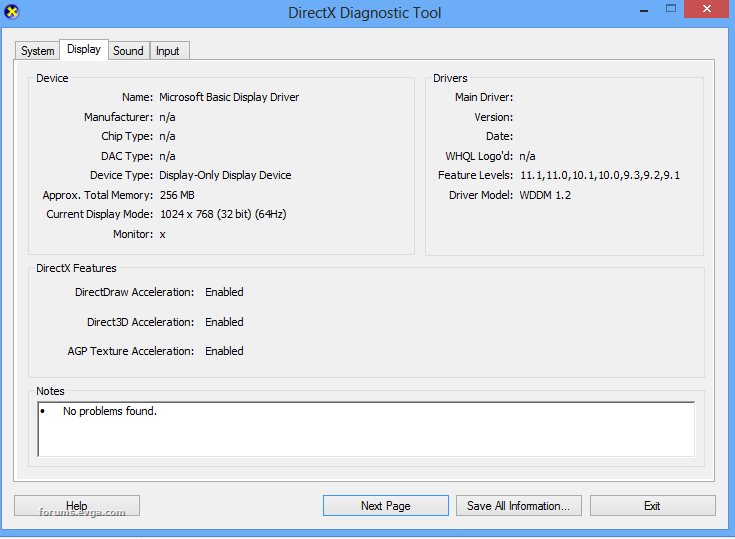
screen shot link for the safe mode and the display