slev21
New Member

- Total Posts : 40
- Reward points : 0
- Joined: 2021/01/30 16:21:27
- Status: offline
- Ribbons : 0

Re: My 3080ti Thermal Results (from Stock --> Hybrid --> Custom Loop)
2021/09/01 09:25:17
(permalink)
hi rzelek506, I have just been on the same journey as you. I purchased my 3090 ftw3 Ultra last January and then a few months later the Hybrid kit and last Sunday I finally finished my first ever water cooled loop build. My 3090 temps have gone from Air mid 70s to low 80s, Hybrid 52 to 64 (but the heat that was generated from the Hybrids small radiator was to much, I had to lower my Monitor from 240hz to 120hz and just play with a 120fps lock), WC Loop 38c with every games graphic settings set to ultra and my G9 set back to 240hz, if I oc my 3090 with a +190clock and 950mem then the temps hit 40, 3090 ftw3 Ultra's were made to be in a water cooled 1000d case. I used the Optimus ftw3 and V2 signature Blocks.
post edited by slev21 - 2021/09/01 09:27:14
|
rzelek506
iCX Member

- Total Posts : 303
- Reward points : 0
- Joined: 2021/05/20 19:44:12
- Status: offline
- Ribbons : 2


Re: My 3080ti Thermal Results (from Stock --> Hybrid --> Custom Loop)
2021/09/01 09:54:44
(permalink)
slev21
hi rzelek506, I have just been on the same journey as you.
I purchased my 3090 ftw3 Ultra last January and then a few months later the Hybrid kit and last Sunday I finally finished my first ever water cooled loop build.
My 3090 temps have gone from Air mid 70s to low 80s, Hybrid 52 to 64 (but the heat that was generated from the Hybrids small radiator was to much, I had to lower my Monitor from 240hz to 120hz and just play with a 120fps lock), WC Loop 38c with every games graphic settings set to ultra and my G9 set back to 240hz, if I oc my 3090 with a +190clock and 950mem then the temps hit 40, 3090 ftw3 Ultra's were made to be in a water cooled 1000d case.
I used the Optimus ftw3 and V2 signature Blocks.
Thanks for sharing! After going through this cycle, I agree that at least these 3090 and 3080ti cards really should be watercooled.. And your GPU gets ~10C cooler than mine with the same Optimus GPU block. Do you know what your coolant temp is? Or how many rads do you have? When gaming, the coolant is my loop is usually ~10C lower than my GPU temp.
|
slev21
New Member

- Total Posts : 40
- Reward points : 0
- Joined: 2021/01/30 16:21:27
- Status: offline
- Ribbons : 0

Re: My 3080ti Thermal Results (from Stock --> Hybrid --> Custom Loop)
2021/09/01 10:47:58
(permalink)
hi https://i.imgur.com/0CY2jgY.jpghttps://i.imgur.com/wbmzwfb.jpg thats a quick run on Unigine, I was just testing +200 / 1000mem, if I run these settings on 3dmark temps go to 40/41c. Water temp now is 27.5 and my Gpu is sat at 25c / Cpu 30c. My new build. 1000d case / 11900k / 32g 3600 Dominator / Aorus z590 Master / pcie 4 nvme drive / lots of ssd's / 1550w toughpower tf1 titanium psu (no Evga psu's here in the uk). 2 x pacific cl 480 and 2 x pacific cl 360 rads with 28 x Arctic pst sp p12 fans and 2 x Noctua a12 / Aqua high flow next / lots of EK rotary fittings and 12/16 soft tube fittings, zmt tubing / EK tbe 300 d5 res/pump. Optimus ftw3 gpu and Optimus V2 Signature block / Evga 3090 ftw3 Ultre Gaming
post edited by slev21 - 2021/09/01 10:49:43
|
rzelek506
iCX Member

- Total Posts : 303
- Reward points : 0
- Joined: 2021/05/20 19:44:12
- Status: offline
- Ribbons : 2


Re: My 3080ti Thermal Results (from Stock --> Hybrid --> Custom Loop)
2021/09/01 11:05:24
(permalink)
slev21
hi
https://i.imgur.com/0CY2jgY.jpg
https://i.imgur.com/wbmzwfb.jpg
thats a quick run on Unigine, I was just testing +200 / 1000mem, if I run these settings on 3dmark temps go to 40/41c.
Water temp now is 27.5 and my Gpu is sat at 25c / Cpu 30c.
My new build.
1000d case / 11900k / 32g 3600 Dominator / Aorus z590 Master / pcie 4 nvme drive / lots of ssd's / 1550w toughpower tf1 titanium psu (no Evga psu's here in the uk).
2 x pacific cl 480 and 2 x pacific cl 360 rads with 28 x Arctic pst sp p12 fans and 2 x Noctua a12 / Aqua high flow next / lots of EK rotary fittings and 12/16 soft tube fittings, zmt tubing / EK tbe 300 d5 res/pump.
Optimus ftw3 gpu and Optimus V2 Signature block / Evga 3090 ftw3 Ultre Gaming
Wow, that's pretty neat and so many rads+fans!
|
milesk182
New Member

- Total Posts : 85
- Reward points : 0
- Joined: 2007/09/17 20:43:37
- Status: offline
- Ribbons : 0

Re: My 3080ti Thermal Results (from Stock --> Hybrid --> Custom Loop)
2021/09/01 14:25:22
(permalink)
Very interesting...i have the 011d with 3080ti hybrid and 360mm cpu rad.
I had better temps on the gpu setting the fans in an intake rather than exhaust.
about a 12c difference?
I have found best settings for me is a push pull intake and i get avg 60c.
Thoughts?
|
milesk182
New Member

- Total Posts : 85
- Reward points : 0
- Joined: 2007/09/17 20:43:37
- Status: offline
- Ribbons : 0

Re: My 3080ti Thermal Results (from Stock --> Hybrid --> Custom Loop)
2021/09/01 14:29:14
(permalink)
When i had a 5000d exhaust performed better for me as well. Im in a Lian Li 011d atm and intake is 10c better as intake lol?
|
KingEngineRevUp
FTW Member

- Total Posts : 1030
- Reward points : 0
- Joined: 2019/03/28 16:38:54
- Status: offline
- Ribbons : 9


Re: My 3080ti Thermal Results (from Stock --> Hybrid --> Custom Loop)
2021/09/01 14:35:49
(permalink)
milesk182
Very interesting...i have the 011d with 3080ti hybrid and 360mm cpu rad.
I had better temps on the gpu setting the fans in an intake rather than exhaust.
about a 12c difference?
I have found best settings for me is a push pull intake and i get avg 60c.
Thoughts?
When you had it as an exhaust did you remov the dust filter?
|
rzelek506
iCX Member

- Total Posts : 303
- Reward points : 0
- Joined: 2021/05/20 19:44:12
- Status: offline
- Ribbons : 2


Re: My 3080ti Thermal Results (from Stock --> Hybrid --> Custom Loop)
2021/09/01 14:45:57
(permalink)
milesk182
Very interesting...i have the 011d with 3080ti hybrid and 360mm cpu rad.
I had better temps on the gpu setting the fans in an intake rather than exhaust.
about a 12c difference?
I have found best settings for me is a push pull intake and i get avg 60c.
Thoughts?
Unfortunately, I never tried push+pull on the hybrid kit, so maybe that was the reason why intake wasn't better in my case.
|
KingEngineRevUp
FTW Member

- Total Posts : 1030
- Reward points : 0
- Joined: 2019/03/28 16:38:54
- Status: offline
- Ribbons : 9


Re: My 3080ti Thermal Results (from Stock --> Hybrid --> Custom Loop)
2021/09/01 14:51:21
(permalink)
rzelek506
milesk182
Very interesting...i have the 011d with 3080ti hybrid and 360mm cpu rad.
I had better temps on the gpu setting the fans in an intake rather than exhaust.
about a 12c difference?
I have found best settings for me is a push pull intake and i get avg 60c.
Thoughts?
Unfortunately, I never tried push+pull on the hybrid kit, so maybe that was the reason why intake wasn't better in my case.
Push pull doesn't make too much of a difference for a slim radiator. Maybe 1-2C. Makes a bigger difference for a thick radiator. But did that stop me from putting my radiator in push-pull? No, lol.
|
rzelek506
iCX Member

- Total Posts : 303
- Reward points : 0
- Joined: 2021/05/20 19:44:12
- Status: offline
- Ribbons : 2


Re: My 3080ti Thermal Results (from Stock --> Hybrid --> Custom Loop)
2021/09/01 14:55:32
(permalink)
KingEngineRevUp
rzelek506
milesk182
Very interesting...i have the 011d with 3080ti hybrid and 360mm cpu rad.
I had better temps on the gpu setting the fans in an intake rather than exhaust.
about a 12c difference?
I have found best settings for me is a push pull intake and i get avg 60c.
Thoughts?
Unfortunately, I never tried push+pull on the hybrid kit, so maybe that was the reason why intake wasn't better in my case.
Push pull doesn't make too much of a difference for a slim radiator. Maybe 1-2C. Makes a bigger difference for a thick radiator. But did that stop me from putting my radiator in push-pull? No, lol.
lol, then I guess it's just a matter of what chassis the hybrid is put in, along with the other case fans, is what determines whether exhaust or intake is better for the hybrid
|
Gr3yGhost
Superclocked Member

- Total Posts : 230
- Reward points : 0
- Joined: 2015/05/16 09:52:05
- Status: offline
- Ribbons : 1

Re: My 3080ti FTW3 Thermal Results (from Stock --> Hybrid --> Custom Loop)
2021/09/01 21:24:18
(permalink)
KingEngineRevUp
You have to keep certain hard tubes under 60C. Approaching 60C or even being around that range for a long period can cause the tubes to become malleable.


"Temperature is a huge part of bending tube, so taking your time and trying to heat your bend evenly can save you a headache. PETG tubing begins to be malleable at around 62 degrees celsius, and melts at 260 degrees, so you have plenty of room to work with."-Thermaltake
All it takes is a fan failing and the water temperatures rising. This user here purchase new fans and something happened to them where they weren't working right. His liquid heated up and his tubes became malleable and that's what happened.
Jesus thats bad. Makes me truly glad i'm going with glass tubing once the winter hits
|
stang99x
New Member

- Total Posts : 53
- Reward points : 0
- Joined: 2010/12/29 15:17:09
- Status: offline
- Ribbons : 0

Re: My 3080ti FTW3 Thermal Results (from Stock --> Hybrid --> Custom Loop)
2021/09/06 18:42:44
(permalink)
Ok small update. I think the EK block I have is defective by being bent or something. I have had 3 cards that work that I installed that block on and not one of them would work. Removed the block and 2 of the 3 work fine. I did find that trying to shoehorn 3 3090's in one case isn't going to work out. I can barely work two in there. (and the way it sits right now would be the laughingstock of the internet if I showed a photo of the second card just kinda hanging out the side.) It's terrible, but for the time being it works (Like crypto is on a hot as hell run so I want to get every nickel I can before it drops)
The third card is sitting here disassembled staring me in the face annoying me to death that it isn't running. I think this week I'm going to pull my twin 1080ti's and install this card. If it works my hash rate will go up by about 20 and power will go down a little. I have to say though, the 1080ti's run virtually cold in comparison to a stock air cooled 3090.
As to temps right now. I'm running the Dell 3090 at stock settings (this card does not react well at all to OC'ing or any tweaking. It looses hash rate more than anything when messed with) I'm running the EVGA FTW3 Ultra factory hybrid on stock settings with the Bykski VRAM block. The factory water cooled radiator for the moment is still installed and is outside the case on it's own. So both sides of the Dell card are water blocked and only the VRAM on the FTW3. The CPU is also in that loop. For the sake of data collection I put three puller fans on the upper radiator to see if it aided the pushers underneath. Temp changed by about 1C. For 1 C I'm not sure the additional power usage is worth it. (full disclosure this is on an open case. Until I can work the 2nd card into the allotted space I'm having to leave the side panel off so that may change the function of the pullers)
The Dell card GPU is running 36C, the VRAM is running 72C
The EVGA card GPU is running 46C, the VRAM is running 80C
According to the inline temp gauge the water is running 33C.
For what its worth, I think maybe the flow is to fast. It shows a rate of 187 lph. I haven't been able to slow it down as each time I try it simply doesn't flow at all. A lot of this stuff is kinda in the early stages of me learning what works and what doesn't. I added a valve to simplify draining but of course the valve ends up defective and without a cap on it it will leak. Fortunately, leaks are one thing I have not really had to deal with. I had one spot to the upper mounted radiator leak a couple drops over 24 hours, got like 1/32nd of a turn on the end and it stopped.
The biggest issue is simply space, or the lack of it. These water blocks eat up a great deal more space than I had anticipated. I don't think there is any way humanly possible to fit 3 3090's in a single case, unless it is some sort of customized case made for massive cards. I'm running on a Corsair extension cable and literally have the card supported by cables that I had tucked away previously. It ain't pretty, but it works. Function over form for now.
|
rzelek506
iCX Member

- Total Posts : 303
- Reward points : 0
- Joined: 2021/05/20 19:44:12
- Status: offline
- Ribbons : 2


Re: My 3080ti FTW3 Thermal Results (from Stock --> Hybrid --> Custom Loop)
2021/09/06 20:01:56
(permalink)
stang99x
Ok small update. I think the EK block I have is defective by being bent or something. I have had 3 cards that work that I installed that block on and not one of them would work. Removed the block and 2 of the 3 work fine. I did find that trying to shoehorn 3 3090's in one case isn't going to work out. I can barely work two in there. (and the way it sits right now would be the laughingstock of the internet if I showed a photo of the second card just kinda hanging out the side.) It's terrible, but for the time being it works (Like crypto is on a hot as hell run so I want to get every nickel I can before it drops)
The third card is sitting here disassembled staring me in the face annoying me to death that it isn't running. I think this week I'm going to pull my twin 1080ti's and install this card. If it works my hash rate will go up by about 20 and power will go down a little. I have to say though, the 1080ti's run virtually cold in comparison to a stock air cooled 3090.
As to temps right now. I'm running the Dell 3090 at stock settings (this card does not react well at all to OC'ing or any tweaking. It looses hash rate more than anything when messed with) I'm running the EVGA FTW3 Ultra factory hybrid on stock settings with the Bykski VRAM block. The factory water cooled radiator for the moment is still installed and is outside the case on it's own. So both sides of the Dell card are water blocked and only the VRAM on the FTW3. The CPU is also in that loop. For the sake of data collection I put three puller fans on the upper radiator to see if it aided the pushers underneath. Temp changed by about 1C. For 1 C I'm not sure the additional power usage is worth it. (full disclosure this is on an open case. Until I can work the 2nd card into the allotted space I'm having to leave the side panel off so that may change the function of the pullers)
The Dell card GPU is running 36C, the VRAM is running 72C
The EVGA card GPU is running 46C, the VRAM is running 80C
According to the inline temp gauge the water is running 33C.
For what its worth, I think maybe the flow is to fast. It shows a rate of 187 lph. I haven't been able to slow it down as each time I try it simply doesn't flow at all. A lot of this stuff is kinda in the early stages of me learning what works and what doesn't. I added a valve to simplify draining but of course the valve ends up defective and without a cap on it it will leak. Fortunately, leaks are one thing I have not really had to deal with. I had one spot to the upper mounted radiator leak a couple drops over 24 hours, got like 1/32nd of a turn on the end and it stopped.
The biggest issue is simply space, or the lack of it. These water blocks eat up a great deal more space than I had anticipated. I don't think there is any way humanly possible to fit 3 3090's in a single case, unless it is some sort of customized case made for massive cards. I'm running on a Corsair extension cable and literally have the card supported by cables that I had tucked away previously. It ain't pretty, but it works. Function over form for now.
Sorry to hear you got a defective block. There's a lot of mixed reviews about EK talked about in these forums (a lot of good and a lot of bad), but I never really bought any parts from them so I can't comment much about their stuff. Yeah, I imagine it would be pretty difficult to fit three 3090s in one chassis, I can barely fit my one 3080ti card in my chassis (I had to buy a lot of 45deg and 90deg fittings and used pretty small tubing). And yeah, I'm sure the 10series and even 20series cards would probably run a lot cooler than these 30series cards. But your temperatures seem pretty good. Not sure what would cause your pump to not be able to change speeds normally, there must be a lot of resistance in that loop, I guess, but not sure where that would come from exactly. Having a valve is nice if it doesn't leak, otherwise cleaning the loop can be quite a mess. If you don't have any plugs, they would be worth getting since they are only like less than $10. I just use the plugs that came with my Corsair XD5 pump. That's nice you how fixed your radiator from leaking. Would like to see some pics once you get it all setup and running!
|
GTXJackBauer
Omnipotent Enthusiast

- Total Posts : 10335
- Reward points : 0
- Joined: 2010/04/19 22:23:25
- Location: (EVGA Discount) Associate Code : LMD3DNZM9LGK8GJ
- Status: offline
- Ribbons : 48


Re: My 3080ti FTW3 Thermal Results (from Stock --> Hybrid --> Custom Loop)
2021/09/07 07:36:13
(permalink)
stang99x
Ok small update. I think the EK block I have is defective by being bent or something. I have had 3 cards that work that I installed that block on and not one of them would work. Removed the block and 2 of the 3 work fine. I did find that trying to shoehorn 3 3090's in one case isn't going to work out. I can barely work two in there. (and the way it sits right now would be the laughingstock of the internet if I showed a photo of the second card just kinda hanging out the side.) It's terrible, but for the time being it works (Like crypto is on a hot as hell run so I want to get every nickel I can before it drops)
The third card is sitting here disassembled staring me in the face annoying me to death that it isn't running. I think this week I'm going to pull my twin 1080ti's and install this card. If it works my hash rate will go up by about 20 and power will go down a little. I have to say though, the 1080ti's run virtually cold in comparison to a stock air cooled 3090.
As to temps right now. I'm running the Dell 3090 at stock settings (this card does not react well at all to OC'ing or any tweaking. It looses hash rate more than anything when messed with) I'm running the EVGA FTW3 Ultra factory hybrid on stock settings with the Bykski VRAM block. The factory water cooled radiator for the moment is still installed and is outside the case on it's own. So both sides of the Dell card are water blocked and only the VRAM on the FTW3. The CPU is also in that loop. For the sake of data collection I put three puller fans on the upper radiator to see if it aided the pushers underneath. Temp changed by about 1C. For 1 C I'm not sure the additional power usage is worth it. (full disclosure this is on an open case. Until I can work the 2nd card into the allotted space I'm having to leave the side panel off so that may change the function of the pullers)
The Dell card GPU is running 36C, the VRAM is running 72C
The EVGA card GPU is running 46C, the VRAM is running 80C
According to the inline temp gauge the water is running 33C.
For what its worth, I think maybe the flow is to fast. It shows a rate of 187 lph. I haven't been able to slow it down as each time I try it simply doesn't flow at all. A lot of this stuff is kinda in the early stages of me learning what works and what doesn't. I added a valve to simplify draining but of course the valve ends up defective and without a cap on it it will leak. Fortunately, leaks are one thing I have not really had to deal with. I had one spot to the upper mounted radiator leak a couple drops over 24 hours, got like 1/32nd of a turn on the end and it stopped.
The biggest issue is simply space, or the lack of it. These water blocks eat up a great deal more space than I had anticipated. I don't think there is any way humanly possible to fit 3 3090's in a single case, unless it is some sort of customized case made for massive cards. I'm running on a Corsair extension cable and literally have the card supported by cables that I had tucked away previously. It ain't pretty, but it works. Function over form for now.
Any leaks, all operations should be stopped. That's why we do 24 hr leak tests prior to turning the system on to contain the issue and save any hardware from disaster. Temps look fine for mining. Yow equates to 0.8 GPM roughly as I wouldn't want to go lower than that. A efficient flowing loop should stay anywhere in the 1.0-1.5 GPM range. 0.8 is ok but last time I went to 0.8, I might had a degree increase. If I went down to 0.6 GPM, I surely saw temps rise in the loop. Water temps at 33c look fine as well, that's presuming on load. To get a better understanding of your loop, give us your loop's order and each part used along the way.
Use this Associate Code at your checkouts or follow these instructions for Up to 10% OFF on all your EVGA purchases: LMD3DNZM9LGK8GJ
|
stang99x
New Member

- Total Posts : 53
- Reward points : 0
- Joined: 2010/12/29 15:17:09
- Status: offline
- Ribbons : 0

Re: My 3080ti FTW3 Thermal Results (from Stock --> Hybrid --> Custom Loop)
2021/09/07 08:09:56
(permalink)
rzelek506
Sorry to hear you got a defective block. There's a lot of mixed reviews about EK talked about in these forums (a lot of good and a lot of bad), but I never really bought any parts from them so I can't comment much about their stuff.
Yeah, I imagine it would be pretty difficult to fit three 3090s in one chassis, I can barely fit my one 3080ti card in my chassis (I had to buy a lot of 45deg and 90deg fittings and used pretty small tubing).
And yeah, I'm sure the 10series and even 20series cards would probably run a lot cooler than these 30series cards.
But your temperatures seem pretty good.
Not sure what would cause your pump to not be able to change speeds normally, there must be a lot of resistance in that loop, I guess, but not sure where that would come from exactly.
Having a valve is nice if it doesn't leak, otherwise cleaning the loop can be quite a mess.
If you don't have any plugs, they would be worth getting since they are only like less than $10.
I just use the plugs that came with my Corsair XD5 pump.
That's nice you how fixed your radiator from leaking.
Would like to see some pics once you get it all setup and running! So fitting more than one card with water blocks, the issue is the connections. The connection for water in and water out interfere with each other and the lowest PCiE lane is to low. The Dell card is not as big, it has two factory fans on it for size reference. The Dell card has EK on both sides and has performed without fail amazingly enough, other than it will not tolerate messing with it's settings. I ran the loop for a couple hours under supervision and felt fine with it not leaking. I had paper towels under the connections I had concern about and continued checking pretty frequently until I finally went to bed. Overnight I noticed there was a small amount under the valve which I originally thought was the culprit (The valve still sucks, when closed fluid still passes through hence the use of the plug. I bought a connection set on Amazon and it came with a few nice plugs) The real culprit though was that upper connection which probably had 10-15 drops overnight, and since tightening has not leaked. Fortunately it leaked over an area with nothing under it but the pump and I had put more paper towel there than anywhere due to concern over the valve. All other connections are functioning properly. I was somewhat pissed off about the EK block appearing to be dysfunctional, and knowing that I won't be able to get anything done about it because I bought it from someone else who never even broke the seal on the box, but you know how this makers are about only the original purchaser for warranty though. All that being said, I decided to order a Bykski unit for front and active back. The EK card being bad is leaving me with no desire to buy more of their products, and the active back U purchased from them still isn't going to ship for another 3 weeks minimum. The other units as discussed here were all on back order as well and I really want to just get this finished at this point, as it is becoming a bottomless pit for money and time. At some point when I polish it all up I'll add a couple photos. But at the moment it looks like the biggest hack job on earth. I'll have to go back and read the Corsair pump instructions again, but it has two connections for power I think I recall. One is off the PSU directly, the other plugs into a fan input. If memory serves you are supposed to have both plugged in during operation, but you unplug the fan plug to allow the higher flow for pump priming and air bubble removal. I could be wrong on that though, and I'm at work not around all the manuals at the house.
post edited by stang99x - 2021/09/07 08:13:14
|
GTXMan
Superclocked Member

- Total Posts : 228
- Reward points : 0
- Joined: 2007/11/08 14:03:18
- Status: offline
- Ribbons : 3


Re: My 3080ti FTW3 Thermal Results (from Stock --> Hybrid --> Custom Loop)
2021/09/08 08:25:25
(permalink)
I just slapped the Optimus (and their XL backplate) on my Ti FTW3 after running on air waiting for it to come in. Previous temps were low 70s after ~7 hours of gaming (3840x1600, max settings, various AAA games). Fan curve was set to auto. After Optimus block, same gaming session keeps me under 50. Cooling is with single 480mm in push/pull, EK D5 (Quantum Inertia unit). With +120 and +700 overclock I also got a "Legendary" TimeSpy run and landed 4th overall in graphics score for all 10850K + 3080Ti setups (at least as of a few days ago). NVIDIA GeForce RTX 3080 Ti video card benchmark result - Intel Core i9-10850K Processor,ASUSTeK COMPUTER INC. ROG MAXIMUS XII FORMULA (3dmark.com) 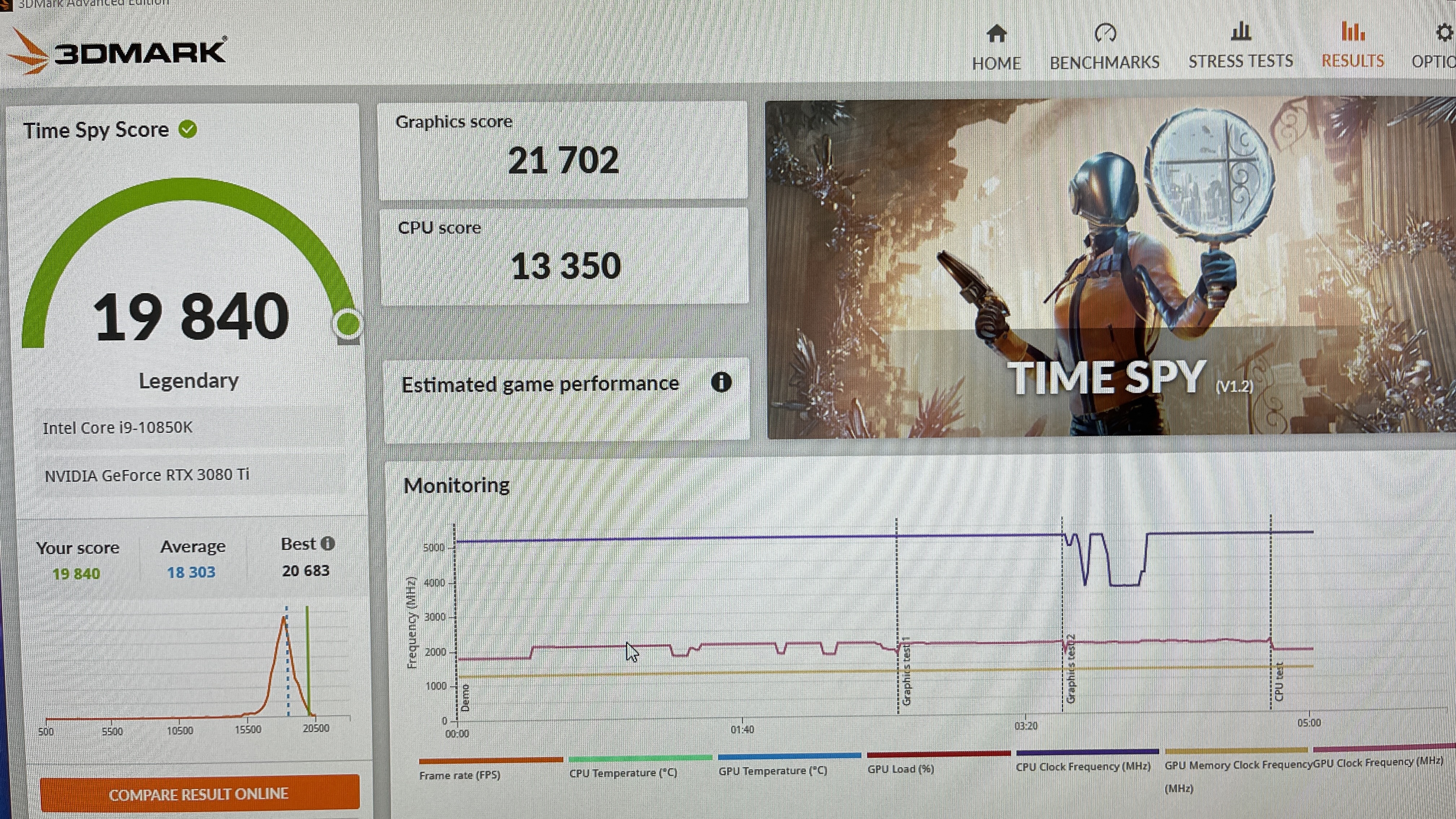 Good stuff. After now 5 years of experience with loops, I will definitely never return to air or hybrid cooling.
 Current rig: DCS4VR 3.0Thermaltake Core P5 || 7700k + Aquacomputer Kuplex Cryos NEXT w/ VISION || EVGA XC Gaming 2080Ti + EK Vector block/backplate || G-Skill Trident Z 32GBs DDR4-4000 || ASUS Maximus IX Code || LG 38GL950G-B|| Logitech G900 || Sony WH1000-XM4 || VIVE Pro Current rig: DCS4VR 3.0Thermaltake Core P5 || 7700k + Aquacomputer Kuplex Cryos NEXT w/ VISION || EVGA XC Gaming 2080Ti + EK Vector block/backplate || G-Skill Trident Z 32GBs DDR4-4000 || ASUS Maximus IX Code || LG 38GL950G-B|| Logitech G900 || Sony WH1000-XM4 || VIVE Pro
|
rzelek506
iCX Member

- Total Posts : 303
- Reward points : 0
- Joined: 2021/05/20 19:44:12
- Status: offline
- Ribbons : 2


Re: My 3080ti FTW3 Thermal Results (from Stock --> Hybrid --> Custom Loop)
2021/09/08 09:00:45
(permalink)
GTXMan
I just slapped the Optimus (and their XL backplate) on my Ti FTW3 after running on air waiting for it to come in. Previous temps were low 70s after ~7 hours of gaming (3840x1600, max settings, various AAA games). Fan curve was set to auto.
After Optimus block, same gaming session keeps me under 50. Cooling is with single 480mm in push/pull, EK D5 (Quantum Inertia unit).
With +120 and +700 overclock I also got a "Legendary" TimeSpy run and landed 4th overall in graphics score for all 10850K + 3080Ti setups (at least as of a few days ago).
NVIDIA GeForce RTX 3080 Ti video card benchmark result - Intel Core i9-10850K Processor,ASUSTeK COMPUTER INC. ROG MAXIMUS XII FORMULA (3dmark.com)
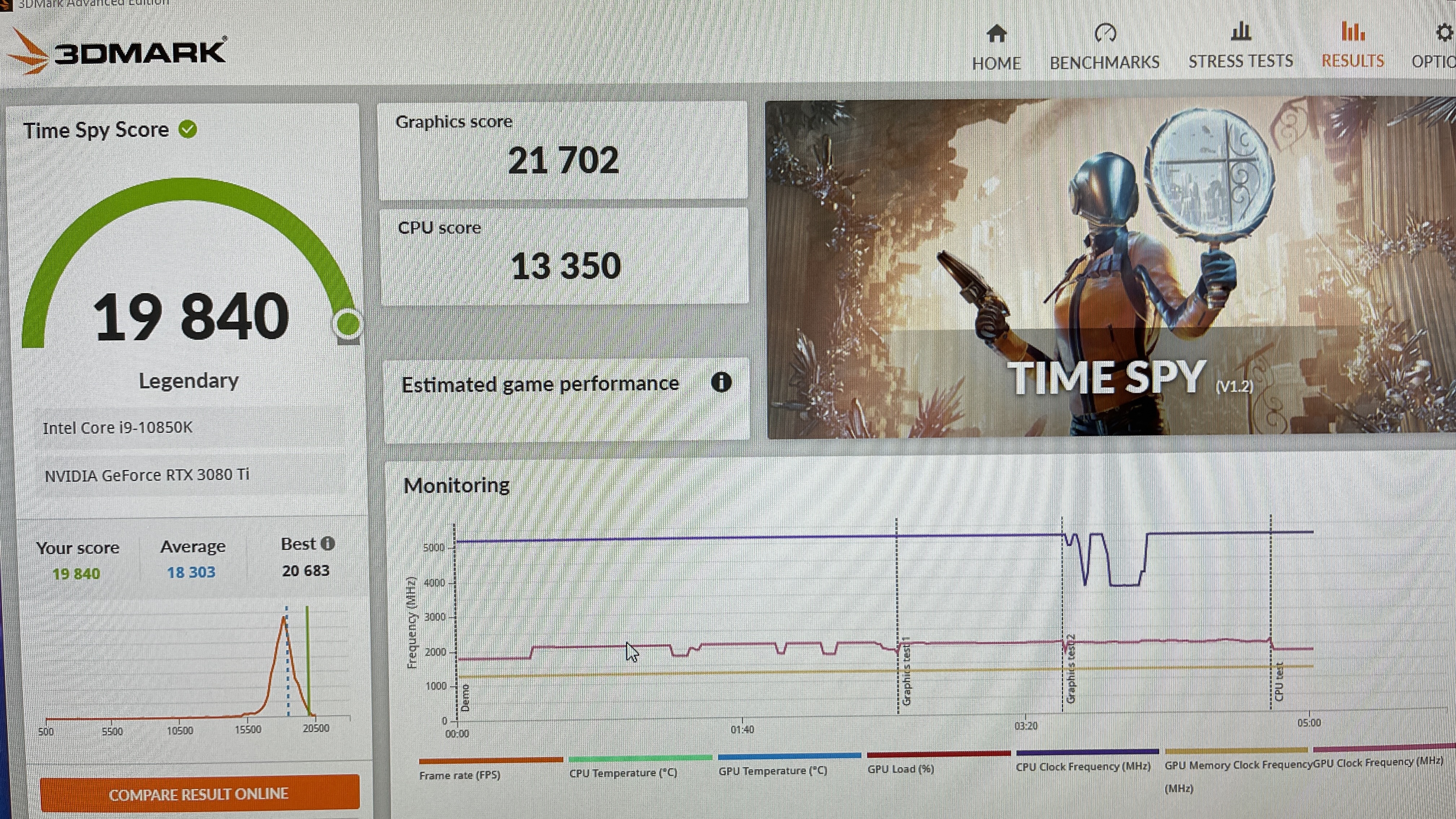
Good stuff. After now 5 years of experience with loops, I will definitely never return to air or hybrid cooling.
Nice benchmark run! And I'm glad the Optimus block is working well for you and hope it lasts you a long time!
|
stang99x
New Member

- Total Posts : 53
- Reward points : 0
- Joined: 2010/12/29 15:17:09
- Status: offline
- Ribbons : 0

Re: My 3080ti FTW3 Thermal Results (from Stock --> Hybrid --> Custom Loop)
2021/09/12 14:48:04
(permalink)
Ok, after a small but recoverable disaster I have finished. When I expanded to cover the second 3090 card I had bought what I thought was a three way junction. Looking back at my purchases, I had bought two of them and they rang up and a pair of 3 way connections. As it was late Friday night that I did this I seem to have been not quite as attentive as I should have been. I installed the assumed three way in the bottom card that night and then came back in the morning. Install the plug on one side, fitting on the other. Finished putting it all together and activated the pump to fill the system. And within seconds that first pump reservoir full of coolant immediately dumped out of the bottom of that fitting that turned out to be a 4 way. I had missed the fact it had a straight through fitting as well. And that sent a new EVGA 1300 PSU to the promised land. So I replaced the PSU with the same one and moved on, aggravated at myself no less. It's been running about 24 hours now, no leaks. Both the dell and EVGA cards are front and back active blocks. The EVGA card is lightly overclocked with -250 core clock and +350 memory clock. The results are: Dell Card GPU 44 VRAM 78 @ 244 watts EVGA Card GPU 48 VRAM 78 @ 293 watts The system fluid is running about 39C. While I was replacing the PSU I had removed a cover that hides the PSU and rats nest of wires coming out of it. I probably could have left that cover off and fit the third card, however I decided that was just more than I felt the need to deal with all things considered. Please keep in mind, whereas many who do custom loops are concerned with form first and foremost, I am only concerned about function. Function over form is the way I have done this, so it was never intended to look pretty. I did make a small attempt to at least create clean routings of the hoses and cables, however it was the least of my concerns in this build. This is just a quick shot below (it's been so long since I posted a photo I only just learned photobucket has destroyed what they were when they started and want money for everything now) Also, I decided to pull my two gtx1080ti cards and install the 3rd 3090 in the old machine I have that just runs as a miner. The two 1080's were pulling just under 400 watts and doing about 81 mh/s. The one 3090 pulls 295 watts (give or take a couple but always under 300) and does 110 mh/s so it only made sense. Since the VRAM overheating is the whole reason I did a custom loop, I decided to use all my leftover parts to put a small loop into that machine. I did have to buy another pump as I wasn't about to use that TT piece of trash I have laying in the box. Talk about not well thought out and a pain. The CPU has a corsair all in one cooler on it. The EVGA 3090 FTW3 Ultra Hybrid has it's own cooler as well. Add another 120 radiator for the VRAM and it's overcrowded to say the least. So since again, function over form is all that matters in my case, I decided to do a little goofy and mount the pump/reservoir outside the case with tubes running through holes cut in the back lol! I added a photo of it below. It has not had but like 1 or 2 or the LED systems hooked up so it's pretty dark. However, it does not appear as efficient even with only the VRAM in the loop. It runs GPU 47 VRAM 79-80. The card is lightly overclocked as well at -250 +350 as well So now my average hash rate with all cards included is about 325-350 mh/s versus previously with two 3090s and two 1080ti's running about 290 mh/s average but now using 100 less watts. I realize that having the radiator and fans at the bottom is not optimal in the least, but that case is designed with the PSU at the top and there is no topside vent. Since I used whatever I had left lying around to build it, even if it isn't optimal it was cheap! It's been an interesting journey thus far to say the least. Funny thing is many of the cashiers at Microcenter all said they had considered custom loops but were intimidated by the thought of it. I won't say it was intimidating, though for me it never seemed necessary. However having to cool that VRAM and not wanting to see the cards burnt out in a year due to high temps running constantly is what pushed me to do it. Not really that hard, but very time consuming.  
|
rzelek506
iCX Member

- Total Posts : 303
- Reward points : 0
- Joined: 2021/05/20 19:44:12
- Status: offline
- Ribbons : 2


Re: My 3080ti FTW3 Thermal Results (from Stock --> Hybrid --> Custom Loop)
2021/09/12 16:43:46
(permalink)
stang99x
Ok, after a small but recoverable disaster I have finished. When I expanded to cover the second 3090 card I had bought what I thought was a three way junction. Looking back at my purchases, I had bought two of them and they rang up and a pair of 3 way connections. As it was late Friday night that I did this I seem to have been not quite as attentive as I should have been. I installed the assumed three way in the bottom card that night and then came back in the morning. Install the plug on one side, fitting on the other. Finished putting it all together and activated the pump to fill the system. And within seconds that first pump reservoir full of coolant immediately dumped out of the bottom of that fitting that turned out to be a 4 way. I had missed the fact it had a straight through fitting as well. And that sent a new EVGA 1300 PSU to the promised land. So I replaced the PSU with the same one and moved on, aggravated at myself no less. It's been running about 24 hours now, no leaks. Both the dell and EVGA cards are front and back active blocks. The EVGA card is lightly overclocked with -250 core clock and +350 memory clock. The results are:
Dell Card GPU 44 VRAM 78 @ 244 watts
EVGA Card GPU 48 VRAM 78 @ 293 watts
The system fluid is running about 39C.
While I was replacing the PSU I had removed a cover that hides the PSU and rats nest of wires coming out of it. I probably could have left that cover off and fit the third card, however I decided that was just more than I felt the need to deal with all things considered. Please keep in mind, whereas many who do custom loops are concerned with form first and foremost, I am only concerned about function. Function over form is the way I have done this, so it was never intended to look pretty. I did make a small attempt to at least create clean routings of the hoses and cables, however it was the least of my concerns in this build. This is just a quick shot below (it's been so long since I posted a photo I only just learned photobucket has destroyed what they were when they started and want money for everything now)
Also, I decided to pull my two gtx1080ti cards and install the 3rd 3090 in the old machine I have that just runs as a miner. The two 1080's were pulling just under 400 watts and doing about 81 mh/s. The one 3090 pulls 295 watts (give or take a couple but always under 300) and does 110 mh/s so it only made sense. Since the VRAM overheating is the whole reason I did a custom loop, I decided to use all my leftover parts to put a small loop into that machine. I did have to buy another pump as I wasn't about to use that TT piece of trash I have laying in the box. Talk about not well thought out and a pain. The CPU has a corsair all in one cooler on it. The EVGA 3090 FTW3 Ultra Hybrid has it's own cooler as well. Add another 120 radiator for the VRAM and it's overcrowded to say the least. So since again, function over form is all that matters in my case, I decided to do a little goofy and mount the pump/reservoir outside the case with tubes running through holes cut in the back lol! I added a photo of it below. It has not had but like 1 or 2 or the LED systems hooked up so it's pretty dark. However, it does not appear as efficient even with only the VRAM in the loop. It runs GPU 47 VRAM 79-80. The card is lightly overclocked as well at -250 +350 as well So now my average hash rate with all cards included is about 325-350 mh/s versus previously with two 3090s and two 1080ti's running about 290 mh/s average but now using 100 less watts. I realize that having the radiator and fans at the bottom is not optimal in the least, but that case is designed with the PSU at the top and there is no topside vent. Since I used whatever I had left lying around to build it, even if it isn't optimal it was cheap!
It's been an interesting journey thus far to say the least. Funny thing is many of the cashiers at Microcenter all said they had considered custom loops but were intimidated by the thought of it. I won't say it was intimidating, though for me it never seemed necessary. However having to cool that VRAM and not wanting to see the cards burnt out in a year due to high temps running constantly is what pushed me to do it. Not really that hard, but very time consuming.


Sorry to hear about your PSU bricking due to the straight through fitting leak. That's nice that you got everything working in the end. Even if it's not the most visually appealing build, it doesn't look too bad considering what you're trying to accomplish while not spending too much money.
|
stang99x
New Member

- Total Posts : 53
- Reward points : 0
- Joined: 2010/12/29 15:17:09
- Status: offline
- Ribbons : 0

Re: My 3080ti FTW3 Thermal Results (from Stock --> Hybrid --> Custom Loop)
2021/09/12 17:19:27
(permalink)
rzelek506
Sorry to hear about your PSU bricking due to the straight through fitting leak.
That's nice that you got everything working in the end.
Even if it's not the most visually appealing build, it doesn't look too bad considering what you're trying to accomplish while not spending too much money.
Well, the second one was literally one of those last second thoughts while I was in Microcenter 20 minutes before closing. It had already dawned on me that 3 of those cards in one box just wasn't feasible. I was thinking about putting the third by itself in the 1080ti's box and realized I had everything but a pump/reservoir. So yea, it looks awful. But it was literally the product of 10 minutes worth of planning and the utilization of several left over parts. I really only had to buy the pump, everything else was in a box headed to the forgotten shelf. My new average hash rate hasn't calculated yet as it takes 6 hours. However I have it figured to be running about .008 per 24 hours. So every 13 days I'll see a .1 Ethereum coin deposited into my account. Ethereum today was about $3400 last I saw a coin. So that's roughly $340 every two weeks. $680 a month minus $200 utility bill leaves just under $500 a month profit. For doing nothing other than buying the products to do it. I'll take that any day with the added benefit of being able to play any game I ever wanted on the computer. Although I've only ever played Warcraft and the old 1080ti handled that with ease. It was a good learning experience for someone who is admittedly not a computer guy. Hardware is simple. Software to me is like window tint. Some things are just better left to those who understand them.
|
BiOD0L3
New Member

- Total Posts : 77
- Reward points : 0
- Joined: 2021/09/11 18:31:00
- Status: offline
- Ribbons : 0

Re: My 3080ti Thermal Results (from Stock --> Hybrid --> Custom Loop)
2021/09/12 19:54:07
(permalink)
That is very beautiful. You did a great job. I love the white on white. Although it took a long time to complete, the product is definitely worth it. It's artwork like anything else. Now try a mineral oil build ;)
|
rzelek506
iCX Member

- Total Posts : 303
- Reward points : 0
- Joined: 2021/05/20 19:44:12
- Status: offline
- Ribbons : 2


Re: My 3080ti Thermal Results (from Stock --> Hybrid --> Custom Loop)
2021/09/12 23:55:34
(permalink)
stang99x
Well, the second one was literally one of those last second thoughts while I was in Microcenter 20 minutes before closing. It had already dawned on me that 3 of those cards in one box just wasn't feasible. I was thinking about putting the third by itself in the 1080ti's box and realized I had everything but a pump/reservoir. So yea, it looks awful. But it was literally the product of 10 minutes worth of planning and the utilization of several left over parts. I really only had to buy the pump, everything else was in a box headed to the forgotten shelf. My new average hash rate hasn't calculated yet as it takes 6 hours. However I have it figured to be running about .008 per 24 hours. So every 13 days I'll see a .1 Ethereum coin deposited into my account. Ethereum today was about $3400 last I saw a coin. So that's roughly $340 every two weeks. $680 a month minus $200 utility bill leaves just under $500 a month profit. For doing nothing other than buying the products to do it. I'll take that any day with the added benefit of being able to play any game I ever wanted on the computer. Although I've only ever played Warcraft and the old 1080ti handled that with ease. It was a good learning experience for someone who is admittedly not a computer guy. Hardware is simple. Software to me is like window tint. Some things are just better left to those who understand them.
Yeah, that's pretty neat and an efficient setup you got! BiOD0L3
That is very beautiful. You did a great job. I love the white on white. Although it took a long time to complete, the product is definitely worth it. It's artwork like anything else. Now try a mineral oil build ;)
Not sure if you're talking about OP or stang99x. But either way, I also really like the white builds and think they look pretty neat. A mineral oil build is definitely on my bucket list, but I don't think it will be anytime soon as I'm already happy with the relatively low temps and noise I'm getting with this current loop. But in the meantime, my 3080ti FTW3 HC is finally supposed to arrive this week; so I plan on running similar experiments as the OP by swapping the Optimus GPU block card with this new EVGA HC card . I think it'll be interesting to see the temperature differences between this Optimus block (~$400 over retail price of this GPU) and the HC block (~$100 over retail price of this GPU), when they are tested in the same system with the same loop. My plan is to add some more graphs to either the OP or a new post in this thread.
post edited by rzelek506 - 2021/09/13 00:04:19
|
redteamgo
SSC Member

- Total Posts : 803
- Reward points : 0
- Joined: 2013/11/16 13:20:08
- Status: offline
- Ribbons : 3


Re: My 3080ti Thermal Results (from Stock --> Hybrid --> Custom Loop)
2021/09/13 08:00:01
(permalink)
CPU: Intel 12900K EK 1700 Quantum Mag AcetelGPU: EVGA 3090 KPHCMB: EVGA Z690 DarkPSU: EVGA SuperNOVA 1600 P+Memory: G.SKILL Z5 6600mhz XMP3NVME: Samsung 980 Pro Gen 4 1TB, Gen 3 970 1TBCooling: MO-RA3 420 P/P 8x200mm Noctua HS PWM, Dual D5Case: Fractal Design Define 7 MOD Rigs!!!
|
KingEngineRevUp
FTW Member

- Total Posts : 1030
- Reward points : 0
- Joined: 2019/03/28 16:38:54
- Status: offline
- Ribbons : 9


Re: My 3080ti Thermal Results (from Stock --> Hybrid --> Custom Loop)
2021/09/13 08:37:40
(permalink)
|
redteamgo
SSC Member

- Total Posts : 803
- Reward points : 0
- Joined: 2013/11/16 13:20:08
- Status: offline
- Ribbons : 3


Re: My 3080ti Thermal Results (from Stock --> Hybrid --> Custom Loop)
2021/09/13 08:41:59
(permalink)
CPU: Intel 12900K EK 1700 Quantum Mag AcetelGPU: EVGA 3090 KPHCMB: EVGA Z690 DarkPSU: EVGA SuperNOVA 1600 P+Memory: G.SKILL Z5 6600mhz XMP3NVME: Samsung 980 Pro Gen 4 1TB, Gen 3 970 1TBCooling: MO-RA3 420 P/P 8x200mm Noctua HS PWM, Dual D5Case: Fractal Design Define 7 MOD Rigs!!!
|
rzelek506
iCX Member

- Total Posts : 303
- Reward points : 0
- Joined: 2021/05/20 19:44:12
- Status: offline
- Ribbons : 2


Re: My 3080ti Thermal Results (from Stock --> Hybrid --> Custom Loop)
2021/09/13 10:09:17
(permalink)
redteamgo
KingEngineRevUp
redteamgo
KingEngineRevUp
From Stock

To Hybrid

To Liquid

I feel your pain! It was quite a journey going through all of this. I hope I can call it quits now... Although my GPU temperatures over water is 20C... That can use some improvement one day... Just not today as I don't want to tear this whole thing apart.
Port Royal running 20 loops. Keep in mind this isn't a crazy benchmark run with my case fully open, etc. Both runs were with normal gaming fan profiles as that was the point at the time. For me to see what the GPU would heat up to at its worse if I gamed on it.
https://i.imgur.com/U8i8e1o.png

Your setup looks amazing! Did you just get lucky with the 12pm Friiday drops from Optimus. I've been refreshing the page at 12p but I haven't been able to snag one yet.
Also, sweet pump/res :) I have the same one. Its a cool piece of hardware. I like how you plugged the temp sensor right into the port on the res. I used a T fitting hidden behind the res... not realizing I could just do what you did.
I'm not using an Optimus, I have a EKWB.
My bad, youre right of course. It even says vector right there.
Also, if you want to get the EK block, it should be about $100-200 less than the Optimus block, and you also won't have to wait until Fridays before you can get lucky and order it. The EK block is available to order today: https://www.ekwb.com/shop...090-d-rgb-nickel-plexi And, there is another thread with more information on the EK block at the following link: https://forums.evga.com/E...scussion-m3458623.aspx
post edited by rzelek506 - 2021/09/13 10:14:24
|
stang99x
New Member

- Total Posts : 53
- Reward points : 0
- Joined: 2010/12/29 15:17:09
- Status: offline
- Ribbons : 0

Re: My 3080ti Thermal Results (from Stock --> Hybrid --> Custom Loop)
2021/09/13 14:56:17
(permalink)
rzelek506
redteamgo
KingEngineRevUp
redteamgo
KingEngineRevUp
From Stock

To Hybrid

To Liquid

I feel your pain! It was quite a journey going through all of this. I hope I can call it quits now... Although my GPU temperatures over water is 20C... That can use some improvement one day... Just not today as I don't want to tear this whole thing apart.
Port Royal running 20 loops. Keep in mind this isn't a crazy benchmark run with my case fully open, etc. Both runs were with normal gaming fan profiles as that was the point at the time. For me to see what the GPU would heat up to at its worse if I gamed on it.
https://i.imgur.com/U8i8e1o.png

Your setup looks amazing! Did you just get lucky with the 12pm Friiday drops from Optimus. I've been refreshing the page at 12p but I haven't been able to snag one yet.
Also, sweet pump/res :) I have the same one. Its a cool piece of hardware. I like how you plugged the temp sensor right into the port on the res. I used a T fitting hidden behind the res... not realizing I could just do what you did.
I'm not using an Optimus, I have a EKWB.
My bad, youre right of course. It even says vector right there.
Also, if you want to get the EK block, it should be about $100-200 less than the Optimus block, and you also won't have to wait until Fridays before you can get lucky and order it. The EK block is available to order today:
https://www.ekwb.com/shop...090-d-rgb-nickel-plexi
And, there is another thread with more information on the EK block at the following link:
https://forums.evga.com/E...scussion-m3458623.aspx
Just a personal note on the EK stuff. I have it on my Dell 3090 and it's perfect. I had nothing but problems from the EVGA 3090FTW3 card on the EK block. Like I couldn't even get the system to recognize it. It looked as if the PCB of the card was bending when the EK block was installed. I neglected to mention before. The 3090FTW3 card is now running a Bykski front and active rear block. I had no issues installing it. It hasn't missed a beat. I also installed it on the RMA replacement card that wasn't working on the EK block and it worked immediately. I don't knock products that I am not pretty sure were defective. The first card that went RLOD and had to be RMA'd did so upon install of the EK Block. I didn't associate it with that as it had the RLOD and that was a common issue, I thought it coincidence. The next 3090ftw3 card I put on that block was the factory hybrid card. I removed all the factory cooling and put it on the EK block. The computer would not recognize the card. Replaced the factory cooling components and the card showed up immediately. At that point I suspected a block issue, but still wasn't sure so I took the RMA card out the box, put it in the block and installed it. No go. Took the EK block off and installed the Bykski block and it fired right up. After three cards wouldn't work on that block, I have to assume there was something awry with it. If anyone is doing an EK block though and wants the active backplate, I ordered the EK version about a month ago and it is supposedly due to ship in the next 10-15 days. I won't have a card needing a block at that point so it's onto the selling block for it. (unless I should have a brain fart and buy another card) I also love the look of that white build. That **** looks pro, absolutely the opposite of what I did LOL
|
stang99x
New Member

- Total Posts : 53
- Reward points : 0
- Joined: 2010/12/29 15:17:09
- Status: offline
- Ribbons : 0

Re: My 3080ti Thermal Results (from Stock --> Hybrid --> Custom Loop)
2021/09/14 19:58:02
(permalink)
So while browsing threads in the forum I came across a thread about the EK Acetal nickel block. It seems the gen 1 block had some issues and they added some additional card mounting support in gen 2 to remedy it. That would explain all the issues I was having with the block now, though to late to use it. Also, check this joker out I ran into looking at custom setups https://www.pinterest.com/pin/563161128390274880/
post edited by stang99x - 2021/09/14 20:03:09
|
rzelek506
iCX Member

- Total Posts : 303
- Reward points : 0
- Joined: 2021/05/20 19:44:12
- Status: offline
- Ribbons : 2


Re: My 3080ti Thermal Results (from Stock --> Hybrid --> Custom Loop)
2021/09/14 20:27:33
(permalink)
stang99x
So while browsing threads in the forum I came across a thread about the EK Acetal nickel block. It seems the gen 1 block had some issues and they added some additional card mounting support in gen 2 to remedy it. That would explain all the issues I was having with the block now, though to late to use it.
Also, check this joker out I ran into looking at custom setups
https://www.pinterest.com/pin/563161128390274880/
I think EK should be able to send you the new standoffs for free, if that is the actual reason why the EK block wasn't working. But if you already had so many issues with them and that particular block, I'd just leave that block on the side (until needed) if I were you. And I'm not sure what that pinterest guy is saying, all I see is the outside of a custom loop system that he apparently built. Am I missing something?
|
stang99x
New Member

- Total Posts : 53
- Reward points : 0
- Joined: 2010/12/29 15:17:09
- Status: offline
- Ribbons : 0

Re: My 3080ti Thermal Results (from Stock --> Hybrid --> Custom Loop)
2021/09/15 11:36:15
(permalink)
rzelek506
stang99x
So while browsing threads in the forum I came across a thread about the EK Acetal nickel block. It seems the gen 1 block had some issues and they added some additional card mounting support in gen 2 to remedy it. That would explain all the issues I was having with the block now, though to late to use it.
Also, check this joker out I ran into looking at custom setups
https://www.pinterest.com/pin/563161128390274880/
I think EK should be able to send you the new standoffs for free, if that is the actual reason why the EK block wasn't working.
But if you already had so many issues with them and that particular block, I'd just leave that block on the side (until needed) if I were you.
And I'm not sure what that pinterest guy is saying, all I see is the outside of a custom loop system that he apparently built.
Am I missing something?
I was just pointing out the crazy lengths people went to. I found another one where the guy what manufactured his own radiator to mount externally that had 9 fans mounted to it. Forgive my computer knowledge is lacking, but what on earth would you need that kind of cooling capacity for?!? Also, from what I was reading, in order to get the standoffs from EK you would need to have your invoice number, which I don't have. I bought mine new in the box from someone who purchased but never used it.
|