Mr.Mato
New Member

- Total Posts : 57
- Reward points : 0
- Joined: 2015/05/26 22:20:40
- Status: offline
- Ribbons : 0

Re: My 3080ti Thermal Results (from Stock --> Hybrid --> Custom Loop)
2021/08/27 15:17:30
(permalink)
Awesome, gotta save this info for when I try a loop!
No clue what I'm doing, but having fun trying to do it!
|
rzelek506
iCX Member

- Total Posts : 303
- Reward points : 0
- Joined: 2021/05/20 19:44:12
- Status: offline
- Ribbons : 2


Re: My 3080ti Thermal Results (from Stock --> Hybrid --> Custom Loop)
2021/08/27 16:22:29
(permalink)
rjbarker
Very good work....I can empathize with the time it takes to go thru all that.
I have been Full Loop WC'ing since 2013...fairly large loop with 9*120mm rad space (about 1.75 L coolant to fill) and total 13 Fans with only 1 upper rear 140mm for exhaust.
Having run a gammit of the same tests as your self (several yrs ago), I came to the conclusion that all Rad fans should be set up to ensure fresh air moves thru the rads (intakes), definitely don't want rad fans set up as exhaust as it defeats the purpose of a "heat exchanger"!!
So my 900D has a total of 12 * 120 mm Fans all intake with a single 140mm rear exhaust, absolute positive pressure.
Push / Pull on rads is pretty much a waste of time, as absolutely minuscule change from single fan, hardly worth it from my testing.
As far as Coolant Temp results, the closer your Coolant Temp (or even simply go by your GPU Temp at idle) is to ambient, the more ideal your Loop Temp is.
For example, in my room where the ambient is say 19c, really the Coolant temp or idle temp of your GPU should really be about the same (you can never cool below ambient without some sort of refrigerant).
For my US friends, to convert celcius to farenhiet ..simply take your celcius temp, double it..+32 and subtract a couple....so 20c = 2x20 = 40 + 32 = 72 - 2 = 70 f.
All good stuff, since I took the wet head plunge 8 yrs ago every CPU n GPU has been blocked, even had a Tri SLi 1080Ti set up for quite some time (hence my AX1600i PSU I'm still using).
EK Blocks have never failed me and have always been my "go to".
My present 3080 Rig maxes out GPU temp on any AAA title at around 46c with OC +135 Core / +750 Memory (gaming not benching, benching much higher OC's with pretty much same results w temps), 9900K all cores at 5 Ghz +1.285v never sees more than 58c gaming as well.
Thanks for sharing your results, Blue ribbon worthy for sure.
I'll be swapping out my 3080 FTW3 Ultra for a 3080Ti FTW3 ultra in a few weeks, was glad to see the EK block I'm presently using is transferable to my Ti Card :)
cheers
Thanks for sharing, I've never heard of that much positive pressure in a chassis before! I'm gonna try some kind of similar positive pressure airflow in my chassis, but definitely not that extreme, just gonna try squeezing in three more 120mm fans for my intake rad. Hope watercooling your 3080ti FTW3 goes well with that EK block! KingEngineRevUp
The evil that I had to face with my system is, all fans intake works well but then dust can enter. So I have to run dust filters... which reduce airflow and performance... Also, I have to put by top and bottom fan in pull instead of push, for aesthetic reasons.
I have have inefficiencies in my loop that could net be lower water temperatures but are sacrificed to look pretty, lol.
At the end of the day, my water temperature is about 10-13C above ambient. Could be much better if I fixed all the above, but then case wouldn't look as nice.
I think your build looks great man! And I think the dust filters would be worth it in the long run, mainly just so that the dust buildup will be easier to maintain. stang99x
I wasn't sure the policy around here about using other makers names, but it appears to be free to speak. If I had bought other TT stuff, I'd have either returned it or thrown it in the garbage. I mean, I emailed about missing screws and they asked me for photos of the missing screws. Uh, they are missing? I gave the part number, they asked me for pictures. I knew it wasn't going to be a productive conversation at that point.
I figured out pretty quick that EK seemed to be the way to go. Like I said, I am a 100% newb to custom loop cooling. My lines aren't perfect (flexible) and I could definitely do better, but I was so frustrated with all the TT issues that I just wanted to get it done. Had to drain it once, realized I had utterly failed to plan for draining the system. That was fun. But it does look cool when it is operating. When I had the TT pump running, it could not clear all the air in the system. I spent days trying. And that pump was awful. Even my wife said "is it going to always be that loud?" I changed it to a Corsair pump, mainly because nothing EK was in stock here local and I was super impatient.
That whole RLED thing was surprising. While I'm no computer whiz, putting together hardware aint' that hard. I've built my last 4-5 computers without any hardware issues (the same cannot be said for software) I have a pair of GTX1080ti's running hybrid coolers and they are basically silent. Loved those old cards, though I can't understand people paying $600-$800 for them today. Mostly I just lurk around here reading, learning. I honestly thought custom loop would be much harder. Besides the expense of the flex connections, everything was less expensive and far easier than I anticipated.
Yeah, that is pretty ridiculous what TT did and also how they responded. I definitely won't be buying anything from them anytime soon.. And I guess you just got some bad luck with that RLOD card, that sucks.. But I hope EK keeps working out well for you. Mr.Mato
Awesome, gotta save this info for when I try a loop!
Thanks, hope it helps!
post edited by rzelek506 - 2021/08/27 16:24:45
|
rjbarker
CLASSIFIED Member

- Total Posts : 3214
- Reward points : 0
- Joined: 2008/03/20 10:07:05
- Location: Vancouver Isle - Westcoast Canada
- Status: offline
- Ribbons : 21


Re: My 3080ti Thermal Results (from Stock --> Hybrid --> Custom Loop)
2021/08/27 16:35:00
(permalink)
rzelek506
rjbarker
Very good work....I can empathize with the time it takes to go thru all that.
I have been Full Loop WC'ing since 2013...fairly large loop with 9*120mm rad space (about 1.75 L coolant to fill) and total 13 Fans with only 1 upper rear 140mm for exhaust.
Having run a gammit of the same tests as your self (several yrs ago), I came to the conclusion that all Rad fans should be set up to ensure fresh air moves thru the rads (intakes), definitely don't want rad fans set up as exhaust as it defeats the purpose of a "heat exchanger"!!
So my 900D has a total of 12 * 120 mm Fans all intake with a single 140mm rear exhaust, absolute positive pressure.
Push / Pull on rads is pretty much a waste of time, as absolutely minuscule change from single fan, hardly worth it from my testing.
As far as Coolant Temp results, the closer your Coolant Temp (or even simply go by your GPU Temp at idle) is to ambient, the more ideal your Loop Temp is.
For example, in my room where the ambient is say 19c, really the Coolant temp or idle temp of your GPU should really be about the same (you can never cool below ambient without some sort of refrigerant).
For my US friends, to convert celcius to farenhiet ..simply take your celcius temp, double it..+32 and subtract a couple....so 20c = 2x20 = 40 + 32 = 72 - 2 = 70 f.
All good stuff, since I took the wet head plunge 8 yrs ago every CPU n GPU has been blocked, even had a Tri SLi 1080Ti set up for quite some time (hence my AX1600i PSU I'm still using).
EK Blocks have never failed me and have always been my "go to".
My present 3080 Rig maxes out GPU temp on any AAA title at around 46c with OC +135 Core / +750 Memory (gaming not benching, benching much higher OC's with pretty much same results w temps), 9900K all cores at 5 Ghz +1.285v never sees more than 58c gaming as well.
Thanks for sharing your results, Blue ribbon worthy for sure.
I'll be swapping out my 3080 FTW3 Ultra for a 3080Ti FTW3 ultra in a few weeks, was glad to see the EK block I'm presently using is transferable to my Ti Card :)
cheers
Thanks for sharing, I've never heard of that much positive pressure in a chassis before!
I'm gonna try some kind of similar positive pressure airflow in my chassis, but definitely not that extreme, just gonna try squeezing in three more 120mm fans for my intake rad.
Hope watercooling your 3080ti FTW3 goes well with that EK block!
KingEngineRevUp
The evil that I had to face with my system is, all fans intake works well but then dust can enter. So I have to run dust filters... which reduce airflow and performance... Also, I have to put by top and bottom fan in pull instead of push, for aesthetic reasons.
I have have inefficiencies in my loop that could net be lower water temperatures but are sacrificed to look pretty, lol.
At the end of the day, my water temperature is about 10-13C above ambient. Could be much better if I fixed all the above, but then case wouldn't look as nice.
I think your build looks great man!
And I think the dust filters would be worth it in the long run, mainly just so that the dust buildup will be easier to maintain.
stang99x
I wasn't sure the policy around here about using other makers names, but it appears to be free to speak. If I had bought other TT stuff, I'd have either returned it or thrown it in the garbage. I mean, I emailed about missing screws and they asked me for photos of the missing screws. Uh, they are missing? I gave the part number, they asked me for pictures. I knew it wasn't going to be a productive conversation at that point.
I figured out pretty quick that EK seemed to be the way to go. Like I said, I am a 100% newb to custom loop cooling. My lines aren't perfect (flexible) and I could definitely do better, but I was so frustrated with all the TT issues that I just wanted to get it done. Had to drain it once, realized I had utterly failed to plan for draining the system. That was fun. But it does look cool when it is operating. When I had the TT pump running, it could not clear all the air in the system. I spent days trying. And that pump was awful. Even my wife said "is it going to always be that loud?" I changed it to a Corsair pump, mainly because nothing EK was in stock here local and I was super impatient.
That whole RLED thing was surprising. While I'm no computer whiz, putting together hardware aint' that hard. I've built my last 4-5 computers without any hardware issues (the same cannot be said for software) I have a pair of GTX1080ti's running hybrid coolers and they are basically silent. Loved those old cards, though I can't understand people paying $600-$800 for them today. Mostly I just lurk around here reading, learning. I honestly thought custom loop would be much harder. Besides the expense of the flex connections, everything was less expensive and far easier than I anticipated.
Yeah, that is pretty ridiculous what TT did and also how they responded. I definitely won't be buying anything from them anytime soon..
And I guess you just got some bad luck with that RLOD card, that sucks..
But I hope EK keeps working out well for you.
Mr.Mato
Awesome, gotta save this info for when I try a loop!
Thanks, hope it helps!
Remember with positive pressure and many fans....Cases ARE NOT air tight....at all....my 900D has vents n holes n crack n crannies all over the place....as for the EK Block I'm quite confident it will work as well as the last several I have had, not a doubt!
If you're coolant / GPU are idling at or within a few degrees of ambient, you're golden, regardless of how you set up you air circulation...GPU under full load, +25c over ambient is very good!
I9 12900K EK Velocity2 / ROG Z690 Apex/ 32G Dominator DDR5 6000/ Evga RTX 3080Ti FTW3 EK Vector / 980 Pro 512G / 980 Pro 1TB/ Samsung 860 Pro 500G/ WD 4TB Red / AX 1600i / Corsair 900D & XSPC 480 * 360 * 240 Rads XSPC Photon 170 Rez-Vario Pump Combo - Alienware 3440*1440p 120Hz/ W11
|
rzelek506
iCX Member

- Total Posts : 303
- Reward points : 0
- Joined: 2021/05/20 19:44:12
- Status: offline
- Ribbons : 2


Re: My 3080ti Thermal Results (from Stock --> Hybrid --> Custom Loop)
2021/08/27 16:56:03
(permalink)
rjbarker
rzelek506
Thanks for sharing, I've never heard of that much positive pressure in a chassis before!
I'm gonna try some kind of similar positive pressure airflow in my chassis, but definitely not that extreme, just gonna try squeezing in three more 120mm fans for my intake rad.
Hope watercooling your 3080ti FTW3 goes well with that EK block!
Remember with positive pressure and many fans....Cases ARE NOT air tight....at all....my 900D has vents n holes n crack n crannies all over the place....as for the EK Block I'm quite confident it will work as well as the last several I have had, not a doubt!
If you're coolant / GPU are idling at or within a few degrees of ambient, you're golden, regardless of how you set up you air circulation...GPU under full load, +25c over ambient is very good!
Nice! And yeah, I'd say my GPU is pretty close to the coolant temp when idle, just a couple of degrees difference I think. The typical ~10C difference of GPU vs Coolant doesn't really show up until the gaming or other GPU stress begins. The main reason why I would add fans for positive air pressure would be so that dust doesn't build up on the inside of the case, and any small 1-2C improvement also wouldn't hurt. I've heard that negative air pressure builds can draw in dust through those holes/cracks you mentioned, whereas for positive pressure builds, the dust should go only to the dust filters, is that right or do you get dust through your holes/cracks?
|
stang99x
New Member

- Total Posts : 53
- Reward points : 0
- Joined: 2010/12/29 15:17:09
- Status: offline
- Ribbons : 0

Re: My 3080ti Thermal Results (from Stock --> Hybrid --> Custom Loop)
2021/08/29 11:43:48
(permalink)
I gotta say, been on lot a forums in my life, from auto to computer to political to outdoors activities. I think every single one I've ever been on has had at least one arrogant ass that replied to all threads, especially one where someone with zero experience shared their trial and errors. It's nice you guys willing to help out the not yet educated on the subject and do it with open arms.
That being the case, I do have a question. So, my RMA will return to me tomorrow via UPS. I also since our last posts acquired a third card, a 3090ftw ultra factory hybrid card. I'm trying to decide if one system can handle the cooling of three 3090 cards. This question is a result of my simple lack of knowledge in the arena, however I do know about cooling from my decades of automotive work and realize it isn't that hard to overload one. Currently my setup has the Dell 3090 running at stock settings with active front and back blocks and the CPU in the loop. There is a triple and a double radiator in the system. The pump flows out into the dell card then into the double fan radiator. Previous to the RLOD it flowed from the double into the FTW card but I never got any real readings as the RLOD happened about that time and I hadn't changed pumps yet. For now the line is running from the double radiator to the triple and then into the CPU before reentering the pump/tank. (It's a Corsair Hydro X Series XD5 with 330ml tank). Once I get one of the FTW cards installed with the EK block (for the time being it's front only, the active backplate is backordered until about a month from now in September) it will run pump to dell card to double radiator to ftw card to triple radiator to cpu to tank. Temps as it is running right now average about 41C. I'm going to put the second card back in the loop here shortly (as soon as I work up the motivation to do it) and see where two cards run. I just don't know that the system can handle a third card or not, and if you guys know it won't it will save me the guess and check failure.
Thanks
|
rzelek506
iCX Member

- Total Posts : 303
- Reward points : 0
- Joined: 2021/05/20 19:44:12
- Status: offline
- Ribbons : 2


Re: My 3080ti Thermal Results (from Stock --> Hybrid --> Custom Loop)
2021/08/29 15:30:30
(permalink)
stang99x
I gotta say, been on lot a forums in my life, from auto to computer to political to outdoors activities. I think every single one I've ever been on has had at least one arrogant ass that replied to all threads, especially one where someone with zero experience shared their trial and errors. It's nice you guys willing to help out the not yet educated on the subject and do it with open arms.
That being the case, I do have a question. So, my RMA will return to me tomorrow via UPS. I also since our last posts acquired a third card, a 3090ftw ultra factory hybrid card. I'm trying to decide if one system can handle the cooling of three 3090 cards. This question is a result of my simple lack of knowledge in the arena, however I do know about cooling from my decades of automotive work and realize it isn't that hard to overload one. Currently my setup has the Dell 3090 running at stock settings with active front and back blocks and the CPU in the loop. There is a triple and a double radiator in the system. The pump flows out into the dell card then into the double fan radiator. Previous to the RLOD it flowed from the double into the FTW card but I never got any real readings as the RLOD happened about that time and I hadn't changed pumps yet. For now the line is running from the double radiator to the triple and then into the CPU before reentering the pump/tank. (It's a Corsair Hydro X Series XD5 with 330ml tank). Once I get one of the FTW cards installed with the EK block (for the time being it's front only, the active backplate is backordered until about a month from now in September) it will run pump to dell card to double radiator to ftw card to triple radiator to cpu to tank. Temps as it is running right now average about 41C. I'm going to put the second card back in the loop here shortly (as soon as I work up the motivation to do it) and see where two cards run. I just don't know that the system can handle a third card or not, and if you guys know it won't it will save me the guess and check failure.
Thanks
Thanks, I'm far from an expert on water cooling (I've only done 1.5 full custom loops in my life) so I may not have the best answer for your system. But I'll still try answering anyways.. I don't think one double and one triple rad will be enough for your system. The smallest rad I've seen for a CPU AIO was 120x120mm. The smallest rad I've seen for a GPU AIO was 120x240mm. If you got one CPU and three GPUs in your loop, I'd say you need at least 840x120mm worth of rads (120+3x240), which would add up to at least two triple rads and one single rad in your case. However, the above applies to GPU front-side cooling only, and it would probably increase to some extent if GPU backside blocks are added to the loop. So I'd say to add one more triple rad in your loop, if your chassis can fit it. If your rads are thicker than 30mm, that would reduce the total number of rads needed to some extent, although I don't know by how much. In general I'd say to just try and add as many rads as your chassis can fit, and then see how your temps are doing after the second card is added.
post edited by rzelek506 - 2021/08/29 15:37:09
|
outrage
New Member

- Total Posts : 91
- Reward points : 0
- Joined: 2009/03/27 10:25:39
- Status: offline
- Ribbons : 0

Re: My 3080ti Thermal Results (from Stock --> Hybrid --> Custom Loop)
2021/08/29 17:18:07
(permalink)
Seems so weird to me that the Hybrid exhaust setup performed better than when set as intake. I wonder if maybe the venting on the side of the 5000d is too obstructed. I may grab the 5000d airflow and the Hybrid kit and set it up exactly as you have except I'll probably run the rear fan as an intake. I'd like the pressure to be more balanced. Edit: I'll probably try 6 in 4 out with the Hybrid in the upper front. So all front intake with top and rear exhaust.
post edited by outrage - 2021/08/29 17:24:37
|
GTXJackBauer
Omnipotent Enthusiast

- Total Posts : 10323
- Reward points : 0
- Joined: 2010/04/19 22:23:25
- Location: (EVGA Discount) Associate Code : LMD3DNZM9LGK8GJ
- Status: offline
- Ribbons : 48


Re: My 3080ti Thermal Results (from Stock --> Hybrid --> Custom Loop)
2021/08/29 17:49:41
(permalink)
Job well done and thanks for sharing your results.  If it isn't too much trouble, can you list us your complete system + loop unless I need glasses, I couldn't find it anywhere. As for the pump, is that a DDC (35x?) sitting just under the reservoir? If so, great pumps. Great pressure for complex loops as opposed to D5s even though they are much quieter. (Currently using dual D5s. Used to use dual DDC 35X in series.) As for pump speed, are you able to see the flow rate or this is with just some software profiles? I'd be curious what the flow rate is since 1.0-1.5 GPMs are usually the standard in the custom community, of course dependent how complex one's loop is. As for air pressure, a bit surprised to see it do well with negative pressure. I usually recommend to go positive to give the rads the coolest air from the outside. If there's enough rads and airflow, the exhaust internally shouldn't be an issue unless the airflow isn't escaping fast enough but either way, nice numbers you got going. Your next loop accessory if you're bored of course  is a flow meter. Speaking of which, mine just gave up not too long ago after several years of service.
Use this Associate Code at your checkouts or follow these instructions for Up to 10% OFF on all your EVGA purchases: LMD3DNZM9LGK8GJ
|
rzelek506
iCX Member

- Total Posts : 303
- Reward points : 0
- Joined: 2021/05/20 19:44:12
- Status: offline
- Ribbons : 2


Re: My 3080ti Thermal Results (from Stock --> Hybrid --> Custom Loop)
2021/08/30 01:24:54
(permalink)
outrage
Seems so weird to me that the Hybrid exhaust setup performed better than when set as intake. I wonder if maybe the venting on the side of the 5000d is too obstructed. I may grab the 5000d airflow and the Hybrid kit and set it up exactly as you have except I'll probably run the rear fan as an intake. I'd like the pressure to be more balanced.
Edit: I'll probably try 6 in 4 out with the Hybrid in the upper front. So all front intake with top and rear exhaust.
The reason for hybrid exhaust being better could be that the side vent on the 5000d is too obstructed, that side panel has a built-in dust filter. Another reason could be the order that I setup the side panel, for both hybrid exhaust/intake it was: dust filter --> rad --> fans whereas it probably would have been better to put the fans inbetween the dust filter and rad. My main opinion for the hybrid exhaust being better was just that these GPUs generate too much heat, that I guess their heat overcomes any positive air pressure that the two intake fans would add to the chassis. And I think your plan sounds good, the hybrid tubes may be a little tight depending on where you place them exactly, but it should fit there. And that's good that you plan on using the rear fan as an exhaust because the 5000d chassis has no dust filter in that location. The 5000d includes dust filters for the front, side, and top sides, but none for the rear fan. GTXJackBauer
Job well done and thanks for sharing your results. 
If it isn't too much trouble, can you list us your complete system + loop unless I need glasses, I couldn't find it anywhere.
As for the pump, is that a DDC (35x?) sitting just under the reservoir? If so, great pumps. Great pressure for complex loops as opposed to D5s even though they are much quieter. (Currently using dual D5s. Used to use dual DDC 35X in series.)
As for pump speed, are you able to see the flow rate or this is with just some software profiles? I'd be curious what the flow rate is since 1.0-1.5 GPMs are usually the standard in the custom community, of course dependent how complex one's loop is.
As for air pressure, a bit surprised to see it do well with negative pressure. I usually recommend to go positive to give the rads the coolest air from the outside. If there's enough rads and airflow, the exhaust internally shouldn't be an issue unless the airflow isn't escaping fast enough but either way, nice numbers you got going.
Your next loop accessory if you're bored of course  is a flow meter. Speaking of which, mine just gave up not too long ago after several years of service. is a flow meter. Speaking of which, mine just gave up not too long ago after several years of service.
Thanks, I have a brief overview in the first picture, but you kinda have to zoom in to see it. I'm not sure the best way to put all of these details in the OP, I mainly am just taking screenshots of a spreadsheet I have going on. I'll add the CPU, loop order, and pump to the OP in about a day or two (my computer is currently running a leak test after adding some more fans to the side intake). The pump is just a single D5, Corsair XD5 to be exact: https://www.corsair.com/us/en/Categories/Products/Custom-Cooling/Pump-Reservoir/Hydro-X-Series-XD5-RGB-Pump-Reservoir-Combo/p/CX-9040007-WWI was a little worried about this pump not being strong enough for the loop, but I was even more worried about the spacing and the inlet/outlet locations with the other pumps I looked at. This 5000d is just a mid size chassis, so everything is pretty tight in terms of spacing and routing. Sorry to hear about your flow meter passing away.. Unfortunately, I don't have a flow meter or know my flow rate, so I was just comparing the flow rates with the default profiles using Gigabytes software. If you know of any small and good flow meters for a soft tubing loop, let me know and I should be able to order it and add it in for the next time I drain the loop.
post edited by rzelek506 - 2021/08/30 01:31:43
|
Nozler
CLASSIFIED Member

- Total Posts : 2043
- Reward points : 0
- Joined: 2009/10/28 10:51:49
- Location: Ottertail county,Minnesota,USA
- Status: offline
- Ribbons : 1


Re: My 3080ti Thermal Results (from Stock --> Hybrid --> Custom Loop)
2021/08/30 01:49:15
(permalink)
thanks the build info :) that'll be tucked away
|
GTXJackBauer
Omnipotent Enthusiast

- Total Posts : 10323
- Reward points : 0
- Joined: 2010/04/19 22:23:25
- Location: (EVGA Discount) Associate Code : LMD3DNZM9LGK8GJ
- Status: offline
- Ribbons : 48


Re: My 3080ti Thermal Results (from Stock --> Hybrid --> Custom Loop)
2021/08/30 07:29:14
(permalink)
rzelek506
GTXJackBauer
Job well done and thanks for sharing your results. 
If it isn't too much trouble, can you list us your complete system + loop unless I need glasses, I couldn't find it anywhere.
As for the pump, is that a DDC (35x?) sitting just under the reservoir? If so, great pumps. Great pressure for complex loops as opposed to D5s even though they are much quieter. (Currently using dual D5s. Used to use dual DDC 35X in series.)
As for pump speed, are you able to see the flow rate or this is with just some software profiles? I'd be curious what the flow rate is since 1.0-1.5 GPMs are usually the standard in the custom community, of course dependent how complex one's loop is.
As for air pressure, a bit surprised to see it do well with negative pressure. I usually recommend to go positive to give the rads the coolest air from the outside. If there's enough rads and airflow, the exhaust internally shouldn't be an issue unless the airflow isn't escaping fast enough but either way, nice numbers you got going.
Your next loop accessory if you're bored of course  is a flow meter. Speaking of which, mine just gave up not too long ago after several years of service. is a flow meter. Speaking of which, mine just gave up not too long ago after several years of service.
Thanks, I have a brief overview in the first picture, but you kinda have to zoom in to see it.
I'm not sure the best way to put all of these details in the OP, I mainly am just taking screenshots of a spreadsheet I have going on.
I'll add the CPU, loop order, and pump to the OP in about a day or two (my computer is currently running a leak test after adding some more fans to the side intake).
The pump is just a single D5, Corsair XD5 to be exact:
https://www.corsair.com/us/en/Categories/Products/Custom-Cooling/Pump-Reservoir/Hydro-X-Series-XD5-RGB-Pump-Reservoir-Combo/p/CX-9040007-WW
I was a little worried about this pump not being strong enough for the loop, but I was even more worried about the spacing and the inlet/outlet locations with the other pumps I looked at. This 5000d is just a mid size chassis, so everything is pretty tight in terms of spacing and routing.
Sorry to hear about your flow meter passing away..
Unfortunately, I don't have a flow meter or know my flow rate, so I was just comparing the flow rates with the default profiles using Gigabytes software.
If you know of any small and good flow meters for a soft tubing loop, let me know and I should be able to order it and add it in for the next time I drain the loop.
Thanks for the response. Yeah, I couldn't see the D5 in there. I thought it was a DDC inside the base of the reservoir. Either way, D5s and DDCs are the best pumps to get so you're good in that wheelhouse. I've been contemplating on leaving custom cooling after a 10 years because of losing interest, having to deal with draining/refilling when troubleshooting and maintenance but after reading your post, you kinda rekindled that flame a bit. lol As for the flow meter, knowing my system is currently running optimal, I don't necessarily need one but is a great indicator if an issue arises as it has saved me eons ago other than waiting for temps to rise and waste time figuring out what could be wrong. The flow was gradually reducing month over month basically telling me that I had a plug somewhere which I did in the CPU block. Somehow a small piece of soft tubing got into my loop and melted on the copper base of the CPU block. lol Either way, there are many different types of flow meters. I personally like ones with a screen so they can post the flowrate versus the other designs. Quality wise, I like Aquacomputer's flow meter (German brand I've been using) as it has a built in temp probe, not sure if you can control the RGB from iCue but only from it's Aquasuite App but there are others whichever you feel will match and or fit the loop as well. Surprised Corsair hasn't come out with one and I can't believe how many sold out flow meters there are. For future reference, Modmymods and Performance-PCS are some of the go to custom cooling shops for your custom needs on top of Corsair's line. Granted I think going with a full Corsair custom loop was the right choice. I might do the same as well if I ever upgrade my whole loop so it's all sync'd with iCue.
Use this Associate Code at your checkouts or follow these instructions for Up to 10% OFF on all your EVGA purchases: LMD3DNZM9LGK8GJ
|
rzelek506
iCX Member

- Total Posts : 303
- Reward points : 0
- Joined: 2021/05/20 19:44:12
- Status: offline
- Ribbons : 2


Re: My 3080ti Thermal Results (from Stock --> Hybrid --> Custom Loop)
2021/08/30 11:42:07
(permalink)
Nozler
thanks the build info :) that'll be tucked away
Hope it helps a bit! GTXJackBauer
Thanks for the response.
Yeah, I couldn't see the D5 in there. I thought it was a DDC inside the base of the reservoir. Either way, D5s and DDCs are the best pumps to get so you're good in that wheelhouse.
I've been contemplating on leaving custom cooling after a 10 years because of losing interest, having to deal with draining/refilling when troubleshooting and maintenance but after reading your post, you kinda rekindled that flame a bit. lol
As for the flow meter, knowing my system is currently running optimal, I don't necessarily need one but is a great indicator if an issue arises as it has saved me eons ago other than waiting for temps to rise and waste time figuring out what could be wrong. The flow was gradually reducing month over month basically telling me that I had a plug somewhere which I did in the CPU block. Somehow a small piece of soft tubing got into my loop and melted on the copper base of the CPU block. lol
Either way, there are many different types of flow meters. I personally like ones with a screen so they can post the flowrate versus the other designs. Quality wise, I like Aquacomputer's flow meter (German brand I've been using) as it has a built in temp probe, not sure if you can control the RGB from iCue but only from it's Aquasuite App but there are others whichever you feel will match and or fit the loop as well. Surprised Corsair hasn't come out with one and I can't believe how many sold out flow meters there are.
For future reference, Modmymods and Performance-PCS are some of the go to custom cooling shops for your custom needs on top of Corsair's line. Granted I think going with a full Corsair custom loop was the right choice. I might do the same as well if I ever upgrade my whole loop so it's all sync'd with iCue.
Yeah, I agree that the draining/filling and maintenance can be quite a hassle, I made a big mess yesterday when just trying to add in some more fans.. And that's pretty crazy that a soft tubing piece melted in your loop and caused a slowdown, hope you didn't have to replace much besides the CPU block.. Thanks for sharing those flow meters and sources, I'll check them out and see what might fit in my case. I think the Corsair stuff doesn't look too bad for the most part.. Except for their CPU block, that thing looks creepy once you realize that it's actually a smiley face: https://www.corsair.com/us/en/Categories/Products/Custom-Cooling/Blocks/CPU-Blocks/Hydro-X-Series-XC7-RGB-CPU-Water-Block-%281200-AM4%29/p/CX-9010007-WWThe main reason I stuck with mostly Corsair parts for this build was due to the spacing. Rad spacing is very tight and there's not a lot of room for running tubes. I had to use a lot of 45 and 90 degree fittings and I even used Corsair's tiny 10/13mm tubes to make sure sharp turns could be made, when needed. In the end I'm pretty amazed that everything fit in this 5000d chassis, I'll post some better pictures of this build once it's up and running again.
|
stang99x
New Member

- Total Posts : 53
- Reward points : 0
- Joined: 2010/12/29 15:17:09
- Status: offline
- Ribbons : 0

Re: My 3080ti Thermal Results (from Stock --> Hybrid --> Custom Loop)
2021/08/30 16:03:09
(permalink)
rzelek506
Thanks, I'm far from an expert on water cooling (I've only done 1.5 full custom loops in my life) so I may not have the best answer for your system.
But I'll still try answering anyways..
I don't think one double and one triple rad will be enough for your system.
The smallest rad I've seen for a CPU AIO was 120x120mm.
The smallest rad I've seen for a GPU AIO was 120x240mm.
If you got one CPU and three GPUs in your loop, I'd say you need at least 840x120mm worth of rads (120+3x240), which would add up to at least two triple rads and one single rad in your case.
However, the above applies to GPU front-side cooling only, and it would probably increase to some extent if GPU backside blocks are added to the loop.
So I'd say to add one more triple rad in your loop, if your chassis can fit it.
If your rads are thicker than 30mm, that would reduce the total number of rads needed to some extent, although I don't know by how much.
In general I'd say to just try and add as many rads as your chassis can fit, and then see how your temps are doing after the second card is added.
So the triple is a Corsair Hydro XR7 Triple 360. It's a 54MM unit. The double is a standard XR5 30mm unit. I can probably squeeze a triple in it's place, but it wouldn't be the 54mm unit due to lack of space for fans. These 3090FTW cards are quite long. The Case is an ASUS ROG Strix Helios GX601. For the moment I have the FTW card running with that freaking airplane turbine loud fan on it. I will add though, as I recall you saying you noticed an uptick in temp with the install of the hybrid cooler, I noticed the same thing when I added the hybrid on my FTW card. The third card I got is a hybrid from the factory model and it seems to cool far more efficiently than the other card I added the hybrid system to. Running it in the same basic setup, the factory hybrid is running 45GPU 84VRAM. Previously the card I put the hybrid setup onto ran about 45GPU 90ish VRAM. Full disclosure though, I get nervous as hell messing with a $2k card. Nothing says I didn't just do a poor job of putting it together. Again, regardless of your experience, I greatly appreciate your help.
|
KingEngineRevUp
FTW Member

- Total Posts : 1030
- Reward points : 0
- Joined: 2019/03/28 16:38:54
- Status: offline
- Ribbons : 9


Re: My 3080ti FTW3 Thermal Results (from Stock --> Hybrid --> Custom Loop)
2021/08/30 16:24:27
(permalink)
If you guys want to figure out "radiator" size, then it's good to look at test for 10C over ambient for the radiator vs. power dissipation. - Decide what kind of fans you're going to use, understand their "CFM" and static pressure
- Look at a review where they have done testing on the radiator
- Compare your fans to the ones that tested
- Interpolate the data
I used the data here for my XR7 because the XR7 gets near identical results to the Nemesis GTX 360: https://www.xtremerigs.net/2015/02/14/hardwarelabs-nemesis-360-gtx-radiator-review/4/  They use gentle typhoon fans for this test: https://www.xtremerigs.net/2015/02/11/radiator-round-2015/3/ So what if I have 400W of power in the system, then to keep it 10C ambient in push-pull I would need to have this radiator in a open case with push pull at 1550 RPMs and the CFMs of the gentle typhoon. What if I ran the fans at half the CFM? Well expect a 20C over ambient. What if I ran the fans twice as fast with double the CFM? You might be 5C over ambient What if I'm drawing 50% more power? Well now you're at 600W, so expect your liquid temperature to be close to 15C Remember, this test data assumes there are no dust filters on your fans. If there are, expect some losses, maybe 25% is a moderate assumption. I have 2X XR5 in my system and 1X XR7 in push-pull. I'm using poor radiator fans... QL120... cause they look nice...
post edited by KingEngineRevUp - 2021/08/30 16:27:25
Attached Image(s)
|
rzelek506
iCX Member

- Total Posts : 303
- Reward points : 0
- Joined: 2021/05/20 19:44:12
- Status: offline
- Ribbons : 2


Re: My 3080ti Thermal Results (from Stock --> Hybrid --> Custom Loop)
2021/08/30 16:44:48
(permalink)
stang99x
So the triple is a Corsair Hydro XR7 Triple 360. It's a 54MM unit. The double is a standard XR5 30mm unit. I can probably squeeze a triple in it's place, but it wouldn't be the 54mm unit due to lack of space for fans. These 3090FTW cards are quite long. The Case is an ASUS ROG Strix Helios GX601. For the moment I have the FTW card running with that freaking airplane turbine loud fan on it. I will add though, as I recall you saying you noticed an uptick in temp with the install of the hybrid cooler, I noticed the same thing when I added the hybrid on my FTW card. The third card I got is a hybrid from the factory model and it seems to cool far more efficiently than the other card I added the hybrid system to. Running it in the same basic setup, the factory hybrid is running 45GPU 84VRAM. Previously the card I put the hybrid setup onto ran about 45GPU 90ish VRAM. Full disclosure though, I get nervous as hell messing with a $2k card. Nothing says I didn't just do a poor job of putting it together.
Again, regardless of your experience, I greatly appreciate your help.
If I had to take a guess, I'd say that your system would still run fine with just those two rads as is, but you may not get the great temperatures associated with water cooling unless you try and fit more rads. And I'd highly recommend putting fans push+pull on that 54mm rad; that's a thick rad and I think it'll need all the airflow it can get. If you want to be 100% sure, KingEngine just posted a bunch of steps and details so you can calculate this before building the loop (thanks KingEngine). Regarding the hybrid, that's interesting how your factory hybrid performed a little cooler than your card manually assembled with the hybrid kit. If you didn't really have any installation errors during the hybrid kit install, I'd say you put it together just fine; at least that was my mentality with the hybrid kit and the instructions that it came with. One of the things I tried to do to improve my hybrid kit temperatures was to retighten (and added a little extra torque) to the four large screws surrounding the GPU on the backplate. However, at the same I also added thermal pads to the backplate, so I don't really know which one of those improved the VRAM temps by how much, but I know either one of those, or even both, ultimately helped improve the VRAM temps. In the hybrid factory, maybe they just tighten the screws more tightly or have some kind of better alignment, I'm not too sure why that would necessarily be better than the hybrid kit install.
|
KingEngineRevUp
FTW Member

- Total Posts : 1030
- Reward points : 0
- Joined: 2019/03/28 16:38:54
- Status: offline
- Ribbons : 9


Re: My 3080ti Thermal Results (from Stock --> Hybrid --> Custom Loop)
2021/08/30 17:09:33
(permalink)
+1 on putting the XR7 in push-pull. That's how I have it. It definitely needs it.
|
GTXJackBauer
Omnipotent Enthusiast

- Total Posts : 10323
- Reward points : 0
- Joined: 2010/04/19 22:23:25
- Location: (EVGA Discount) Associate Code : LMD3DNZM9LGK8GJ
- Status: offline
- Ribbons : 48


Re: My 3080ti Thermal Results (from Stock --> Hybrid --> Custom Loop)
2021/08/30 20:30:30
(permalink)
rzelek506
GTXJackBauer
Thanks for the response.
Yeah, I couldn't see the D5 in there. I thought it was a DDC inside the base of the reservoir. Either way, D5s and DDCs are the best pumps to get so you're good in that wheelhouse.
I've been contemplating on leaving custom cooling after a 10 years because of losing interest, having to deal with draining/refilling when troubleshooting and maintenance but after reading your post, you kinda rekindled that flame a bit. lol
As for the flow meter, knowing my system is currently running optimal, I don't necessarily need one but is a great indicator if an issue arises as it has saved me eons ago other than waiting for temps to rise and waste time figuring out what could be wrong. The flow was gradually reducing month over month basically telling me that I had a plug somewhere which I did in the CPU block. Somehow a small piece of soft tubing got into my loop and melted on the copper base of the CPU block. lol
Either way, there are many different types of flow meters. I personally like ones with a screen so they can post the flowrate versus the other designs. Quality wise, I like Aquacomputer's flow meter (German brand I've been using) as it has a built in temp probe, not sure if you can control the RGB from iCue but only from it's Aquasuite App but there are others whichever you feel will match and or fit the loop as well. Surprised Corsair hasn't come out with one and I can't believe how many sold out flow meters there are.
For future reference, Modmymods and Performance-PCS are some of the go to custom cooling shops for your custom needs on top of Corsair's line. Granted I think going with a full Corsair custom loop was the right choice. I might do the same as well if I ever upgrade my whole loop so it's all sync'd with iCue.
Yeah, I agree that the draining/filling and maintenance can be quite a hassle, I made a big mess yesterday when just trying to add in some more fans..
And that's pretty crazy that a soft tubing piece melted in your loop and caused a slowdown, hope you didn't have to replace much besides the CPU block..
Thanks for sharing those flow meters and sources, I'll check them out and see what might fit in my case.
I think the Corsair stuff doesn't look too bad for the most part..
Except for their CPU block, that thing looks creepy once you realize that it's actually a smiley face:
https://www.corsair.com/us/en/Categories/Products/Custom-Cooling/Blocks/CPU-Blocks/Hydro-X-Series-XC7-RGB-CPU-Water-Block-%281200-AM4%29/p/CX-9010007-WW
The main reason I stuck with mostly Corsair parts for this build was due to the spacing.
Rad spacing is very tight and there's not a lot of room for running tubes.
I had to use a lot of 45 and 90 degree fittings and I even used Corsair's tiny 10/13mm tubes to make sure sharp turns could be made, when needed.
In the end I'm pretty amazed that everything fit in this 5000d chassis, I'll post some better pictures of this build once it's up and running again.
Yeah, you can't go wrong with Corsair. I think they might have had issues with their GPU blocks and their RGB fans are more aesthetics than performance based but overall, they have nice gear. I think their rads are rebranded from Hardware Labs. I use 120x9 worth of Hardware Lab's Black Ice SR1s (240/360/480). Low 9 FPI rads @ 54mm thick on x6 budgeted Swiftech Helix 120mm PWM. Just the top 360mm rad has 3 Corsair LL120s for visuals along with the Corsair Dominator Platinums RGB and XC7. I never thought about XC7 was a smiling face.  I actually upgraded to that block when it came out. Love the RGBness and iCue implementation. As for the issues I had several years ago (2016), during the loop's upgrades and there were many instances once you catch the custom cooling bug  , a small piece of soft tubing must have slid through during cutting and installation. 6 or so months later I found that out but thanks to the flow meter, I wouldn't have known how bad the flow was degrading. The temps did seem a bit higher than norm but I felt it wasn't enough to stop everything and break the loop down. The flowrate did though. CPU block I used at the time - Swiftech Apogee HD  Culprit  Nothing Ketchup couldn't fix.  "Like New"  
Use this Associate Code at your checkouts or follow these instructions for Up to 10% OFF on all your EVGA purchases: LMD3DNZM9LGK8GJ
|
rzelek506
iCX Member

- Total Posts : 303
- Reward points : 0
- Joined: 2021/05/20 19:44:12
- Status: offline
- Ribbons : 2


Re: My 3080ti Thermal Results (from Stock --> Hybrid --> Custom Loop)
2021/08/30 21:38:09
(permalink)
GTXJackBauer
Yeah, you can't go wrong with Corsair. I think they might have had issues with their GPU blocks and their RGB fans are more aesthetics than performance based but overall, they have nice gear. I think their rads are rebranded from Hardware Labs.
I use 120x9 worth of Hardware Lab's Black Ice SR1s (240/360/480). Low 9 FPI rads @ 54mm thick on x6 budgeted Swiftech Helix 120mm PWM. Just the top 360mm rad has 3 Corsair LL120s for visuals along with the Corsair Dominator Platinums RGB and XC7.
I never thought about XC7 was a smiling face.  I actually upgraded to that block when it came out. Love the RGBness and iCue implementation. I actually upgraded to that block when it came out. Love the RGBness and iCue implementation.
As for the issues I had several years ago (2016), during the loop's upgrades and there were many instances once you catch the custom cooling bug  , a small piece of soft tubing must have slid through during cutting and installation. 6 or so months later I found that out but thanks to the flow meter, I wouldn't have known how bad the flow was degrading. The temps did seem a bit higher than norm but I felt it wasn't enough to stop everything and break the loop down. The flowrate did though. , a small piece of soft tubing must have slid through during cutting and installation. 6 or so months later I found that out but thanks to the flow meter, I wouldn't have known how bad the flow was degrading. The temps did seem a bit higher than norm but I felt it wasn't enough to stop everything and break the loop down. The flowrate did though.
CPU block I used at the time - Swiftech Apogee HD

Culprit

Nothing Ketchup couldn't fix.

"Like New"


Wow, ketchup really cleaned it that well?! That's amazing! I will add that I really like these newer see-through acrylic (or whatever material they're made of) blocks that Optimus, Corsair, and others have made recently. I think they look really cool and they also have the benefit of helping to identify some issues before actually taking apart the loop. For example with my Optimus GPU block, I can see all of this debris that collected in the center of my active block, just waiting for me to take apart the block and clean it off:   And no, this debris is not from the rads being dirty (Optimus told someone with a similar issue on reddit that it was most likely due to some fittings material coming off and then flowing through the loop to that spot on the GPU block). But anyways, in addition to seeing the flow rate of the loop to identify whether a restriction exists, I think it's also nice to see what is actually flowing in the loop, in my most recent case it was debris!
post edited by rzelek506 - 2021/08/30 21:44:37
Attached Image(s) 
|
GTXJackBauer
Omnipotent Enthusiast

- Total Posts : 10323
- Reward points : 0
- Joined: 2010/04/19 22:23:25
- Location: (EVGA Discount) Associate Code : LMD3DNZM9LGK8GJ
- Status: offline
- Ribbons : 48


Re: My 3080ti Thermal Results (from Stock --> Hybrid --> Custom Loop)
2021/08/30 22:48:50
(permalink)
My apologies as I just realized after a few cocktails that I made a mistake sober, that the block with the melted tubing, I never bothered cleaning since it was pretty hard stuck on there and ended up upgrading to another Swiftech block next in line. The ketchup clean up was from constantly using distilled and a silver kill coil or silver droplets into the loop which created oxidization that was driving me nuts annually. The ketchup cleaned up the oxidization no problem.
Sorry for the confusion as I had these images back to back uploaded in an album I haven't seen or touched in a while.
Use this Associate Code at your checkouts or follow these instructions for Up to 10% OFF on all your EVGA purchases: LMD3DNZM9LGK8GJ
|
rzelek506
iCX Member

- Total Posts : 303
- Reward points : 0
- Joined: 2021/05/20 19:44:12
- Status: offline
- Ribbons : 2


Re: My 3080ti Thermal Results (from Stock --> Hybrid --> Custom Loop)
2021/08/30 22:56:46
(permalink)
GTXJackBauer
My apologies as I just realized after a few cocktails that I made a mistake sober, that the block with the melted tubing, I never bothered cleaning since it was pretty hard stuck on there and ended up upgrading to another Swiftech block next in line. The ketchup clean up was from constantly using distilled and a silver kill coil or silver droplets into the loop which created oxidization that was driving me nuts annually. The ketchup cleaned up the oxidization no problem.
Sorry for the confusion as I had these images back to back uploaded in an album I haven't seen or touched in a while.
No worries, if it was difficult to cleanup, I'd also just replace it anyways since CPU blocks are usually less than $100. So the images you posted were from the next Swiftech block that you had.. Still a pretty good cleaning job by the looks of it.
|
KingEngineRevUp
FTW Member

- Total Posts : 1030
- Reward points : 0
- Joined: 2019/03/28 16:38:54
- Status: offline
- Ribbons : 9


Re: My 3080ti Thermal Results (from Stock --> Hybrid --> Custom Loop)
2021/08/31 10:29:30
(permalink)
rzelek506
Wow, ketchup really cleaned it that well?! That's amazing!
I will add that I really like these newer see-through acrylic (or whatever material they're made of) blocks that Optimus, Corsair, and others have made recently.
I think they look really cool and they also have the benefit of helping to identify some issues before actually taking apart the loop.
For example with my Optimus GPU block, I can see all of this debris that collected in the center of my active block, just waiting for me to take apart the block and clean it off:
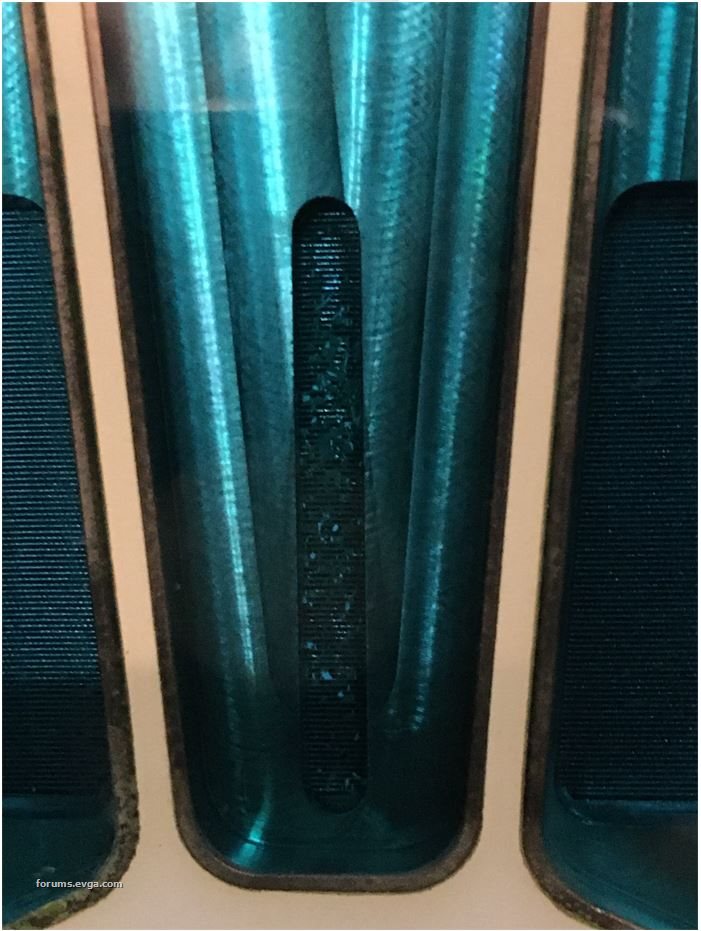 
And no, this debris is not from the rads being dirty (Optimus told someone with a similar issue on reddit that it was most likely due to some fittings material coming off and then flowing through the loop to that spot on the GPU block).
But anyways, in addition to seeing the flow rate of the loop to identify whether a restriction exists, I think it's also nice to see what is actually flowing in the loop, in my most recent case it was debris!
I can see why the Optimus blocks perform so well. From a engineering stand point, the amount of fins they managed to fit in that area will extract heat much better than the EKWB blocks. EKWB fins are about twice as thick and therefore they have probably half as much. More surface area = more surfaces heat can be extracted from
|
rzelek506
iCX Member

- Total Posts : 303
- Reward points : 0
- Joined: 2021/05/20 19:44:12
- Status: offline
- Ribbons : 2


Re: My 3080ti Thermal Results (from Stock --> Hybrid --> Custom Loop)
2021/08/31 10:56:37
(permalink)
KingEngineRevUp
I can see why the Optimus blocks perform so well. From a engineering stand point, the amount of fins they managed to fit in that area will extract heat much better than the EKWB blocks.
EKWB fins are about twice as thick and therefore they have probably half as much.
More surface area = more surfaces heat can be extracted from
Yeah, it's pretty amazing how many fins are in these Optimus blocks.. I would be very interested in seeing a side-by-side comparison of the Optimus vs EK vs HC blocks and see how the cost vs thermal performance stacks up exactly, when tested on the same loop: Optimus block: ~$400 EK block: ~$238 HC block: ~$100 (over stock card) I don't really want to take apart my Optimus block to install an EK block on that card. But I'm seven minutes away in queue from the HC card+block, so if I ever get that I might test that out in this loop.
|
KingEngineRevUp
FTW Member

- Total Posts : 1030
- Reward points : 0
- Joined: 2019/03/28 16:38:54
- Status: offline
- Ribbons : 9


Re: My 3080ti Thermal Results (from Stock --> Hybrid --> Custom Loop)
2021/08/31 11:00:53
(permalink)
rzelek506
KingEngineRevUp
I can see why the Optimus blocks perform so well. From a engineering stand point, the amount of fins they managed to fit in that area will extract heat much better than the EKWB blocks.
EKWB fins are about twice as thick and therefore they have probably half as much.
More surface area = more surfaces heat can be extracted from
Yeah, it's pretty amazing how many fins are in these Optimus blocks..
I would be very interested in seeing a side-by-side comparison of the Optimus vs EK vs HC blocks and see how the cost vs thermal performance stacks up exactly, when tested on the same loop:
Optimus block: ~$400
EK block: ~$238
HC block: ~$100 (over stock card)
I don't really want to take apart my Optimus block to install an EK block on that card.
But I'm seven minutes away in queue from the HC card+block, so if I ever get that I might test that out in this loop.
The HC block would definitely come out the best bang for the buck as there's little to literal no performance gain going lower than 55C from what I have seen. But paying for a Optimus block goes beyond "performance." Running a quieter system is a big deal to many.
|
rzelek506
iCX Member

- Total Posts : 303
- Reward points : 0
- Joined: 2021/05/20 19:44:12
- Status: offline
- Ribbons : 2


Re: My 3080ti Thermal Results (from Stock --> Hybrid --> Custom Loop)
2021/08/31 11:37:24
(permalink)
KingEngineRevUp
The HC block would definitely come out the best bang for the buck as there's little to literal no performance gain going lower than 55C from what I have seen.
But paying for a Optimus block goes beyond "performance." Running a quieter system is a big deal to many.
Yeah, I would agree with both of those points you made.
|
stang99x
New Member

- Total Posts : 53
- Reward points : 0
- Joined: 2010/12/29 15:17:09
- Status: offline
- Ribbons : 0

Re: My 3080ti Thermal Results (from Stock --> Hybrid --> Custom Loop)
2021/08/31 11:57:57
(permalink)
GTXJackBauer
My apologies as I just realized after a few cocktails that I made a mistake sober, that the block with the melted tubing, I never bothered cleaning since it was pretty hard stuck on there and ended up upgrading to another Swiftech block next in line. The ketchup clean up was from constantly using distilled and a silver kill coil or silver droplets into the loop which created oxidization that was driving me nuts annually. The ketchup cleaned up the oxidization no problem.
Sorry for the confusion as I had these images back to back uploaded in an album I haven't seen or touched in a while.
It's funny you mention the whole melted tubing thing. I was talking to a kid at Microtech about going soft tube to learn and then I'd upgrade to hard tube. He then informed me that I should probably not do hard tube given the potential high temps and the odds of melting the tubes. (full disclosure, he called himself an uber pc nerd and went on a full on tangent of things I hadn't the slightest clue what meant.....just like when the wife gets on roll I just smiled and nodded) Anyway I had thought hard tubing was like the upper echelon to which one would reach once more versed in the ins and outs of the system. Now that I've seen what happens to overheated hard tube, I think soft tube is just fine. I am thinking of trying this back plate cooler device since EK is so deep in backorder for theirs. What do yall think? (Apparently I am not allowed to link stuff)
post edited by stang99x - 2021/08/31 12:00:41
Attached Image(s)
|
rzelek506
iCX Member

- Total Posts : 303
- Reward points : 0
- Joined: 2021/05/20 19:44:12
- Status: offline
- Ribbons : 2


Re: My 3080ti Thermal Results (from Stock --> Hybrid --> Custom Loop)
2021/08/31 12:04:31
(permalink)
stang99x
It's funny you mention the whole melted tubing thing. I was talking to a kid at Microtech about going soft tube to learn and then I'd upgrade to hard tube. He then informed me that I should probably not do hard tube given the potential high temps and the odds of melting the tubes. (full disclosure, he called himself an uber pc nerd and went on a full on tangent of things I hadn't the slightest clue what meant.....just like when the wife gets on roll I just smiled and nodded) Anyway I had thought hard tubing was like the upper echelon to which one would reach once more versed in the ins and outs of the system. Now that I've seen what happens to overheated hard tube, I think soft tube is just fine.
I am thinking of trying this back plate cooler device since EK is so deep in backorder for theirs. What do yall think? LINK
I've never done any hard tubing or used any EK blocks either, so I don't have much to add here other than it might be worth a try..
|
stang99x
New Member

- Total Posts : 53
- Reward points : 0
- Joined: 2010/12/29 15:17:09
- Status: offline
- Ribbons : 0

Re: My 3080ti Thermal Results (from Stock --> Hybrid --> Custom Loop)
2021/08/31 12:18:02
(permalink)
It seems everything at Optimus is out of stock. Like, literally everything. Even the thermal pads.
I ordered one of those pictured above. Anything is better than this airliner turbine running in my den all time. I'll let you know what it's like when it arrives. Just got verification that UPS dropped off my replacement 3090 card an hour ago. Now the design phase begins. Getting three of the hottest running GPU's on the planet and a CPU in one loop.....and efficient. Great idea for a rookie eh!?!
|
rzelek506
iCX Member

- Total Posts : 303
- Reward points : 0
- Joined: 2021/05/20 19:44:12
- Status: offline
- Ribbons : 2


Re: My 3080ti Thermal Results (from Stock --> Hybrid --> Custom Loop)
2021/08/31 12:36:48
(permalink)
stang99x
It seems everything at Optimus is out of stock. Like, literally everything. Even the thermal pads.
I ordered one of those pictured above. Anything is better than this airliner turbine running in my den all time. I'll let you know what it's like when it arrives. Just got verification that UPS dropped off my replacement 3090 card an hour ago. Now the design phase begins. Getting three of the hottest running GPU's on the planet and a CPU in one loop.....and efficient. Great idea for a rookie eh!?!
Yeah, Optimus is a pretty small company and they sell out of inventory pretty quick. I just bought some replacement thermal pads from them last week just so that I had some backups. Besides last Friday, those thermal pads have been out of stock for the past month or so.. Hope your super hot loop goes well and doesn't overheat!
|
KingEngineRevUp
FTW Member

- Total Posts : 1030
- Reward points : 0
- Joined: 2019/03/28 16:38:54
- Status: offline
- Ribbons : 9


Re: My 3080ti FTW3 Thermal Results (from Stock --> Hybrid --> Custom Loop)
2021/08/31 13:30:49
(permalink)
stang99x
GTXJackBauer
My apologies as I just realized after a few cocktails that I made a mistake sober, that the block with the melted tubing, I never bothered cleaning since it was pretty hard stuck on there and ended up upgrading to another Swiftech block next in line. The ketchup clean up was from constantly using distilled and a silver kill coil or silver droplets into the loop which created oxidization that was driving me nuts annually. The ketchup cleaned up the oxidization no problem.
Sorry for the confusion as I had these images back to back uploaded in an album I haven't seen or touched in a while.
It's funny you mention the whole melted tubing thing. I was talking to a kid at Microtech about going soft tube to learn and then I'd upgrade to hard tube. He then informed me that I should probably not do hard tube given the potential high temps and the odds of melting the tubes. (full disclosure, he called himself an uber pc nerd and went on a full on tangent of things I hadn't the slightest clue what meant.....just like when the wife gets on roll I just smiled and nodded) Anyway I had thought hard tubing was like the upper echelon to which one would reach once more versed in the ins and outs of the system. Now that I've seen what happens to overheated hard tube, I think soft tube is just fine.
I am thinking of trying this back plate cooler device since EK is so deep in backorder for theirs. What do yall think? (Apparently I am not allowed to link stuff)
You have to keep certain hard tubes under 60C. Approaching 60C or even being around that range for a long period can cause the tubes to become malleable.   "Temperature is a huge part of bending tube, so taking your time and trying to heat your bend evenly can save you a headache. PETG tubing begins to be malleable at around 62 degrees celsius, and melts at 260 degrees, so you have plenty of room to work with." -Thermaltake All it takes is a fan failing and the water temperatures rising. This user here purchase new fans and something happened to them where they weren't working right. His liquid heated up and his tubes became malleable and that's what happened.
Attached Image(s) 
|
GTXJackBauer
Omnipotent Enthusiast

- Total Posts : 10323
- Reward points : 0
- Joined: 2010/04/19 22:23:25
- Location: (EVGA Discount) Associate Code : LMD3DNZM9LGK8GJ
- Status: offline
- Ribbons : 48


Re: My 3080ti Thermal Results (from Stock --> Hybrid --> Custom Loop)
2021/08/31 21:46:01
(permalink)
stang99x
GTXJackBauer
My apologies as I just realized after a few cocktails that I made a mistake sober, that the block with the melted tubing, I never bothered cleaning since it was pretty hard stuck on there and ended up upgrading to another Swiftech block next in line. The ketchup clean up was from constantly using distilled and a silver kill coil or silver droplets into the loop which created oxidization that was driving me nuts annually. The ketchup cleaned up the oxidization no problem.
Sorry for the confusion as I had these images back to back uploaded in an album I haven't seen or touched in a while.
It's funny you mention the whole melted tubing thing. I was talking to a kid at Microtech about going soft tube to learn and then I'd upgrade to hard tube. He then informed me that I should probably not do hard tube given the potential high temps and the odds of melting the tubes. (full disclosure, he called himself an uber pc nerd and went on a full on tangent of things I hadn't the slightest clue what meant.....just like when the wife gets on roll I just smiled and nodded) Anyway I had thought hard tubing was like the upper echelon to which one would reach once more versed in the ins and outs of the system. Now that I've seen what happens to overheated hard tube, I think soft tube is just fine.
Kinda reminds me of this kid on the tube giving tips on how (NOT) to custom liquid cool. It was cringe worthy to say the least. RIP pump As for the soft tubing, it starts to degrade in the 60c range and or possibly prior. The soft tubing I use which I regard one of the best if not best is the PrimoChill Advanced LRT. Last I checked it had a 60c max temp threshold. The highest I've seen my fluid temps is 42c with 2 GPUs in SLI. Usually lower than that.
Use this Associate Code at your checkouts or follow these instructions for Up to 10% OFF on all your EVGA purchases: LMD3DNZM9LGK8GJ
|