rjohnson11
EVGA Forum Moderator

- Total Posts : 85038
- Reward points : 0
- Joined: 2004/10/05 12:44:35
- Location: Netherlands
- Status: offline
- Ribbons : 86


Re: Modded BIOS to fix 970 FTW severe throttling issues w/ link
2014/11/30 02:15:06
(permalink)
Airwolf24
how do you mod and install a bios?
If you don't know what you're doing then stay away from attempting to mod a BIOs. Such a task needs to be left up to an engineer.
|
vulcZ
iCX Member

- Total Posts : 301
- Reward points : 0
- Joined: 2005/05/10 14:19:10
- Location: Southern California
- Status: offline
- Ribbons : 0

Re: Modded BIOS to fix 970 FTW severe throttling issues w/ link
2014/12/01 11:34:45
(permalink)
Piospi
vulcZ
BIOS 2 sounds perfect! Currently now with stock BIOS some games will cause my card to reach 80c (but never above), and I do notice the card lowers its speeds at that point. I'm not a huge fan of modifying fan profiles through Windows, I'd rather it done at the BIOS level.
Going to be trying this BIOS, thanks! Are fan profiles affected at all? Or is the same fan profile from the stock fan kept? I kind of like it because it isn't very loud at all. Though that may be because my card never exceeds 80C.
Are you able to recommend? Is it safe BIOS? What are the results of your tests? :)
Yes I definitely recommend it. Been running it the last few days and I have nothing negative to say. I haven't done much benchmarking, but after some very quick and dirty tests, I can verify that my card runs at a higher turbo frequency ~1400+ a lot more than it used to with the stock BIOS. It's evident by looking at GPUz that the card now has a higher TDP. My temps haven't changed at all in my testing, unless I tried OC Scanner (furmark). Before, my card would get to 80*C and stay there. Now, it gets up to about 83*C, but clock speeds are higher. With the stock BIOS my card would stay under 1200mhz with furmark at 80*C. I have screenshots at home (I'm at work right now), so I'll come back and update this with more information later. But yes, so far I think this is a very good BIOS. Zero complaints from me.
|
Piospi
New Member

- Total Posts : 76
- Reward points : 0
- Joined: 2010/07/31 15:39:57
- Status: offline
- Ribbons : 0

Re: Modded BIOS to fix 970 FTW severe throttling issues w/ link
2014/12/01 15:17:00
(permalink)
i9 7900X | Asus ROG Rampage VI Extreme | 4x8GB TridentZ 3600MHZ CL16EVGA GTX 1080Ti FTW | Samsung 850 PRO 256GB | Samsung 830 128GB | WD Blue Caviar 1TB Seasonic Platinum SS-1000XP | Asus Xonar Essence STX IILC | Obisidian 900DAcer XB271HU G Sync
|
un4givn85
SSC Member

- Total Posts : 903
- Reward points : 0
- Joined: 2011/02/01 14:35:34
- Location: MT
- Status: offline
- Ribbons : 1


Re: Modded BIOS to fix 970 FTW severe throttling issues w/ link
2014/12/01 20:07:59
(permalink)
has anyone done this to an SSC yet? i am constantly hitting the power limit and it limits it to about 1470ish boost and i would like to see it over 1500 if possible edit: nevermind did it last night works fine, makes precision see it as a FTW and use those default clocks still hitting a wall at 1450 - 1470, peaks at 1520 under light loads
post edited by un4givn85 - 2014/12/02 09:59:24
|
r0ach
New Member

- Total Posts : 41
- Reward points : 0
- Joined: 2014/11/01 10:15:28
- Status: offline
- Ribbons : 0

Re: Modded BIOS to fix 970 FTW severe throttling issues w/ link
2014/12/02 16:54:58
(permalink)
Scarlet-Tech
I think you are confused. Re-read my question. Why NOT set it to pull 200w at 100% and 225w at max slider. Then it WOULD make sense. It's a simple question and nowhere did I state anything bad would happen. This goes back to the same statement you made of disabling the sound driver you never needed to install, rather than not installing it in the first place. When you say stuff like that it looks bad, especially when you wave your computer knowledge around in the forum constantly. I can appreciate that you are trying to help, but taking advice is free. Don't feel as though everyone is attacking you.
If you set it to pull 200w at 100% and it works fine, then set it to 115% (or what ever max slider is adjusted to for percentage) at it pulls 225w for overclocking, that would make sense. Rather than saying "meh, I set Bios two to run at max wattage all the time at 100%", you could say, "setting it to 115% will provide max wattage capable." <- still doesn't say anything bad would happen. Stock=200w Overclock capability =225w, just slide that silly little slider over to 115% or whatever max is set to. If you aren't going to get over 225w, then setting it to the max available slider option would make the most sense.
Past this, I honestly don't care. It was a suggestion. Your statement in bold make absolutely zero sense, just like the disable the audio thing.
Three reasons: #1 Anyone that cares about things like mouse response doesn't install programs like Afterburner, so the slider option shouldn't be available to anyone that's actually seeking optimal gaming performance. I mean, when's the last time you saw someone running Afterburner in a Counterstrike, DoTA, or League of Legends tournament? I don't play to lose. #2 My card was pulling up to 196w at default boost speeds of 1400, so setting it to 200w at default power slider is too low of a buffer. #3 Why is it so hard to just *not* increase the power slider if you do install Afterburner? Even if you do increase it, it's not going to do anything, you can still overclock the same.
|
the_Scarlet_one
formerly Scarlet-tech

- Total Posts : 24080
- Reward points : 0
- Joined: 2013/11/13 02:48:57
- Location: East Coast
- Status: offline
- Ribbons : 79


Re: Modded BIOS to fix 970 FTW severe throttling issues w/ link
2014/12/02 18:30:14
(permalink)
r0ach
Three reasons:
#1 Anyone that cares about things like mouse response doesn't install programs like Afterburner, so the slider option shouldn't be available to anyone that's actually seeking optimal gaming performance. I mean, when's the last time you saw someone running Afterburner in a Counterstrike, DoTA, or League of Legends tournament? I don't play to lose.
#2 My card was pulling up to 196w at default boost speeds of 1400, so setting it to 200w at default power slider is too low of a buffer.
#3 Why is it so hard to just *not* increase the power slider if you do install Afterburner? Even if you do increase it, it's not going to do anything, you can still overclock the same.
Directly referring to your post. 1. Who mentioned afterburner? Let's assume you mean overclocking software I general. If so, then you are saying no overclocking software should be used, or you aren't getting optimal performance. If no software should be used, then you wouldn't have a slider. If there is no slider, then you wouldn't be worried about adjusting it, so therefore you would have reason to mention ever. This makes no sense, again. As you know 95% of people that are looking at this thread have been using precision in an attempt to bump their voltage, your statement makes no sense. How did you try bumping your voltage before? Did you download precision, or afterburner, or the nvidia controller? 2. That makes absolutely no sense. If you aren't using overclocking software, per number 1 above, then you only be running at default, hence you would never pull more than 196w and need no buffer.. So 200w would be perfect, as it would not get there according to what you said. This statement again makes no sense. 3. So why not take the slider away? If increasing the max isn't going to do anything, then reduce it from 115% max to 100%. You don't want people adjusting something that doesn't work, so set it to be at the max and not worry them why there is an option to go higher, when it won't go higher. Heck, they should have any overclocking software, so you tell them to delete that first, according to your post. There is a lot of contradicting statements in your post.
|
vulcZ
iCX Member

- Total Posts : 301
- Reward points : 0
- Joined: 2005/05/10 14:19:10
- Location: Southern California
- Status: offline
- Ribbons : 0

Re: Modded BIOS to fix 970 FTW severe throttling issues w/ link
2014/12/02 21:02:15
(permalink)
Piospi
That sounds nice :) Thank you very much for the answer.
Does the BIOS has the same settings as original BIOS from here: http://forums.evga.com/EVGA-GTX-970-ACX-Firmware-Update-v11-m2228516.aspx ?
EDIT: I mean fan settings.
Yes, I believe the fan curve wasn't modified at all. I also haven't noticed anything different as far as temps or increase in noise. (edit: actually, the GPU does get about ~3*C hotter, which in turn makes the fan spin a little faster. Nothing noticeable though.) This is the BIOS I used, along with the changes. BIOS #2 - 225250.ROM - This BIOS has the following changes from stock: - PCIE motherboard slot power limit increased from 66w to 75w. Since the card most likely pulls power symmetrically, this means it can now pull 75x3 (225w) instead of 66x3 (198w) like the first BIOS. - Power limits changed from 170w default/187w max slider to 225w default / 250w max slider. Since you can physically only pull 225w from the card, you should leave power slider at default. - The card won't temperature throttle until 89c instead of 79c. The 91c shutoff feature is still there. You will not reach that temperature with 225w anyway unless you put the card in a case with no fans.
post edited by vulcZ - 2014/12/02 21:37:10
|
vulcZ
iCX Member

- Total Posts : 301
- Reward points : 0
- Joined: 2005/05/10 14:19:10
- Location: Southern California
- Status: offline
- Ribbons : 0

Re: Modded BIOS to fix 970 FTW severe throttling issues w/ link
2014/12/02 21:42:48
(permalink)
Also, for anybody that's curious, here are comparison screenshots from the stock FTW BIOS, and the Roach BIOS #2. Notice the difference in clock speeds and TDP, but also temps and fan speed. All "load" tests were conducted in the same identical environment within OC Scanner (furmark). Left = IDLERight = LOAD Stock BIOS   r0ach BIOS #2  
|
Piospi
New Member

- Total Posts : 76
- Reward points : 0
- Joined: 2010/07/31 15:39:57
- Status: offline
- Ribbons : 0

Re: Modded BIOS to fix 970 FTW severe throttling issues w/ link
2014/12/03 00:19:16
(permalink)
Good job vulcZ, thank you :) :)
i9 7900X | Asus ROG Rampage VI Extreme | 4x8GB TridentZ 3600MHZ CL16EVGA GTX 1080Ti FTW | Samsung 850 PRO 256GB | Samsung 830 128GB | WD Blue Caviar 1TB Seasonic Platinum SS-1000XP | Asus Xonar Essence STX IILC | Obisidian 900DAcer XB271HU G Sync
|
mastermikeee
New Member

- Total Posts : 15
- Reward points : 0
- Joined: 2014/09/10 18:28:57
- Status: offline
- Ribbons : 0

Re: Modded BIOS to fix 970 FTW severe throttling issues w/ link
2015/01/04 09:12:17
(permalink)
chrcoluk
r0ach
trek554
you have absolutely no idea what you are talking about at this point. even a card working properly will throttle in various scenarios because that is how they are designed. no one should ever see stuttering because of that unless the card is defective or there is driver issues. and screen tearing has zero to do with throttling and is only related to vsync.
Seriously are you 10 years old? I posted actual evidence of GPUZ graphs showing the gpu utilization issues where the EVGA FTW card could not hold 99% gpu utilization in Lichdom while the Gigabyte card could. The issue was fixed by raising TDP. If you for some reason think I'm lying about this also causing excess tearing and stutter, the GPU utilization issue is plain as day to see and how it was also fixed by raising TDP. It's 100% my word vs yours and I actually posted proof and you have 0 proof of anything except childish name calling. Do you own a Gigabyte 970 and an EVGA 970 to compare the two either like I did? No? didn't think so.
If you're going to tell people "they don't know what they're talking about", you should try to avoid using caveman English with no capitalization, while also starting all of your sentences with "and".
chrcoluk
my FTW gets to 1531mhz during unigine benchmarks and stays pegged there, no stutters, no jumping up and down.
So on a website with much more knowledgable people about overclocking than this one, Overclock dot net, people overclocking MSI 970's with a 220w TDP limit were getting throttling at 1500mhz, yet you want me to believe your EVGA card doesn't throttle at 1500mhz with only 187w TDP limit? I suppose it might be possible, but it would be comparing the worst binned MSI on the planet vs the best binned EVGA on the planet if true, then still probably not likely. Either that or you're using the wrong game to determine just how much power the card can draw.
My EVGA 970 FTW needs 196watts to not throttle at 1400mhz in the most graphically demanding games. I'm running an EVGA Supernova 1300w PSU with a single 970 GPU card so I'm not exactly straining my PSU here...
I guess i got lucky then, dont shoot the messenger.
It doesnt goto 1531 in games, for whatever reason it only hits the rated boost speed in games, but unigine benchmarks it reaches 1531, it is reported on the top right whilst it is running I watch it during the bench to see if ti moves and it doesnt, it stays on that until I stop the bench.
Ok an update both nvidia inspector and evga precision report 1405 during the unigine bench, unigine itself reports 1531, but I dont know where it gets that from. The 1405 is static tho, its not bouncing up and down plus is above the rated boost speed so I have no reason to complain.
Ok so what you are talking about is Heaven 4.0 Unigine, right? Heaven (for whatever reason) gives an inaccurate clock reading; it's definitely not 1531 at stock. Heaven does the exact same thing to me. It reads 1531Mhz when I run it (but it's actually more like 1367Mhz)
|
rockketman
New Member

- Total Posts : 3
- Reward points : 0
- Joined: 2013/06/06 22:30:42
- Location: San Francisco
- Status: offline
- Ribbons : 0

Re: Modded BIOS to fix 970 FTW severe throttling issues w/ link
2015/01/25 18:02:09
(permalink)
I get I/O error: cannot open file whenever i try to flash, looked online with no help. Anyone here can help?
Attached Image(s)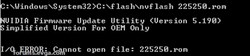
|
the_Scarlet_one
formerly Scarlet-tech

- Total Posts : 24080
- Reward points : 0
- Joined: 2013/11/13 02:48:57
- Location: East Coast
- Status: offline
- Ribbons : 79


Re: Modded BIOS to fix 970 FTW severe throttling issues w/ link
2015/01/25 18:18:23
(permalink)
rockketman
I get I/O error: cannot open file whenever i try to flash, looked online with no help. Anyone here can help?
Try making a folder directly in the C:/Drive Label it nvflash. Put everything from nvflash program in that folder as well as the bios you are trying to flash. Open the command prompt. Type: Chdir:\Nvflash <enter> (this should change c: over to nvflash) Next type: Nvflash --protectoff <enter> Nvflash -4 -5 -6 biosname.rom <enter> Do not skip the step change directory. See if that helps.
|
rockketman
New Member

- Total Posts : 3
- Reward points : 0
- Joined: 2013/06/06 22:30:42
- Location: San Francisco
- Status: offline
- Ribbons : 0

Re: Modded BIOS to fix 970 FTW severe throttling issues w/ link
2015/01/25 19:03:38
(permalink)
Scarlet-Tech
rockketman
I get I/O error: cannot open file whenever i try to flash, looked online with no help. Anyone here can help?
Try making a folder directly in the C:/Drive
Label it nvflash. Put everything from nvflash program in that folder as well as the bios you are trying to flash.
Open the command prompt. Type:
Chdir:\Nvflash <enter>
(this should change c: over to nvflash)
Next type:
Nvflash --protectoff <enter>
Nvflash -4 -5 -6 biosname.rom <enter>
Do not skip the step change directory. See if that helps.
Alright I think i flashed it but is there a for sure way to tell if i really did. What should the BIOS be in GPU Z if i did it right?
|
the_Scarlet_one
formerly Scarlet-tech

- Total Posts : 24080
- Reward points : 0
- Joined: 2013/11/13 02:48:57
- Location: East Coast
- Status: offline
- Ribbons : 79


Re: Modded BIOS to fix 970 FTW severe throttling issues w/ link
2015/01/25 19:08:42
(permalink)
Check your TDP if you can. Save the bios you currently have, and load it into maxwell or Kepler bios tweaker and just make sure your TDP is correct. I am not sure what the bios number would show as in gpuz though.
Did it give any errors while loading?
Also, it may be a good idea to uninstall and reinstall your driver's of possible.
|
rockketman
New Member

- Total Posts : 3
- Reward points : 0
- Joined: 2013/06/06 22:30:42
- Location: San Francisco
- Status: offline
- Ribbons : 0

Re: Modded BIOS to fix 970 FTW severe throttling issues w/ link
2015/01/25 19:19:13
(permalink)
No it didnt give me any errors while flashing it went all smooth im just trying to be sure lol but i think i did it right because the GPU temp target is 89 C in Precision X and thats what it was supposed to do. I looked around in the Maxwell Tweaker and honestly wasnt sure what i was looking for but things seem to be up to snuff.
|
the_Scarlet_one
formerly Scarlet-tech

- Total Posts : 24080
- Reward points : 0
- Joined: 2013/11/13 02:48:57
- Location: East Coast
- Status: offline
- Ribbons : 79


Re: Modded BIOS to fix 970 FTW severe throttling issues w/ link
2015/01/25 19:26:47
(permalink)
Good deal. If you see stuttering or anything, you can use the save bios button in gpuz and then load it to drop box and send it over to me. I don't tinker with them, but I can look at it at least.
|
rajinator12
New Member

- Total Posts : 1
- Reward points : 0
- Joined: 2011/06/28 19:36:12
- Status: offline
- Ribbons : 0

Re: Modded BIOS to fix 970 FTW severe throttling issues w/ link
2015/01/28 08:47:54
(permalink)
Hey Scarlet-Tech. I got my GTX 970 FTW last month. Is this fix required? Also is it compatible with my current PSU - EVGA Supernova G2 750w?
|
maaakn
New Member

- Total Posts : 85
- Reward points : 0
- Joined: 2014/05/13 09:56:24
- Status: offline
- Ribbons : 0

Re: Modded BIOS to fix 970 FTW severe throttling issues w/ link
2015/01/28 09:56:23
(permalink)
vulcZ
Piospi
vulcZ
BIOS 2 sounds perfect! Currently now with stock BIOS some games will cause my card to reach 80c (but never above), and I do notice the card lowers its speeds at that point. I'm not a huge fan of modifying fan profiles through Windows, I'd rather it done at the BIOS level.
Going to be trying this BIOS, thanks! Are fan profiles affected at all? Or is the same fan profile from the stock fan kept? I kind of like it because it isn't very loud at all. Though that may be because my card never exceeds 80C.
Dont run furmark, its torture to the gpu
Are you able to recommend? Is it safe BIOS? What are the results of your tests? :)
Yes I definitely recommend it. Been running it the last few days and I have nothing negative to say. I haven't done much benchmarking, but after some very quick and dirty tests, I can verify that my card runs at a higher turbo frequency ~1400+ a lot more than it used to with the stock BIOS. It's evident by looking at GPUz that the card now has a higher TDP. My temps haven't changed at all in my testing, unless I tried OC Scanner (furmark). Before, my card would get to 80*C and stay there. Now, it gets up to about 83*C, but clock speeds are higher. With the stock BIOS my card would stay under 1200mhz with furmark at 80*C.
I have screenshots at home (I'm at work right now), so I'll come back and update this with more information later. But yes, so far I think this is a very good BIOS. Zero complaints from me.
EVGA TITAN X, 4790k, 32GB 2133mhz, EVGA 1000 G2, Enthoo Primo From Sweden!
|
boylerya
FTW Member

- Total Posts : 1910
- Reward points : 0
- Joined: 2008/11/23 19:18:00
- Status: offline
- Ribbons : 0

Re: Modded BIOS to fix 970 FTW severe throttling issues w/ link
2015/01/29 12:26:23
(permalink)
GTX970FTW 110% +120 / +350 Boost: 1524Mhz Running stable with no crashing/artifacting. Stock BIOS. I have never found any stuttoring in games except when the game dips below 30fps I notice a bit of a stuttor due to the fps and 60Hz refresh rate syncing up. No overvolting.
post edited by boylerya - 2015/01/29 12:38:58
|
the_Scarlet_one
formerly Scarlet-tech

- Total Posts : 24080
- Reward points : 0
- Joined: 2013/11/13 02:48:57
- Location: East Coast
- Status: offline
- Ribbons : 79


Re: Modded BIOS to fix 970 FTW severe throttling issues w/ link
2015/01/29 19:26:41
(permalink)
rajinator12
Hey Scarlet-Tech. I got my GTX 970 FTW last month. Is this fix required? Also is it compatible with my current PSU - EVGA Supernova G2 750w?
That powersupply is definitely sufficient. As far as needing to do anything, you would have to test your card first. There is no way to know how your card will react until tested.
|
nadeemfarhan
New Member

- Total Posts : 1
- Reward points : 0
- Joined: 2010/10/25 09:37:32
- Status: offline
- Ribbons : 0

Re: Modded BIOS to fix 970 FTW severe throttling issues w/ link
2015/02/04 10:14:00
(permalink)
|
TChittenden II
Superclocked Member

- Total Posts : 166
- Reward points : 0
- Joined: 2005/12/29 20:22:00
- Location: San Antonio, USA
- Status: offline
- Ribbons : 1

Re: Modded BIOS to fix 970 FTW severe throttling issues w/ link
2015/02/04 13:36:15
(permalink)
This is interesting stuff. Can anyone tell me if the FTW+ suffers from the same TDP ceiling? Would it benefit from a modded BIOS? I assume the FTW and FTW+ BIOS are not interchangeable.
==My System== Case: Corsair CC800DW CPU: Intel Core I7-3930k @ 3.8GHz Motherboard: EVGA X79 FTW Graphics Card: 2 x EVGA GTX 970 SC ACX 2.0 in SLI Memory: Corsair Dominator 16GB (4x4GB) DDR3 1866 9-10-9-27 Boot Drive: Samsung 850 Pro 250GB SSD Games Drive: 2 x 450GB SATAIII 10k RPM Velociraptor in RAID 0 Power Supply: CORSAIR Professional Series RM-1000
|
vulcZ
iCX Member

- Total Posts : 301
- Reward points : 0
- Joined: 2005/05/10 14:19:10
- Location: Southern California
- Status: offline
- Ribbons : 0

Re: Modded BIOS to fix 970 FTW severe throttling issues w/ link
2015/02/04 13:42:40
(permalink)
TChittenden II
This is interesting stuff. Can anyone tell me if the FTW+ suffers from the same TDP ceiling? Would it benefit from a modded BIOS? I assume the FTW and FTW+ BIOS are not interchangeable.
No that problem does not affect the FTW+. Sure, it might benefit from a modded BIOS, but what card wouldn't? And correct, the BIOS are not interchangeable.
|
chrcoluk
Superclocked Member

- Total Posts : 138
- Reward points : 0
- Joined: 2011/10/27 20:06:17
- Location: UK
- Status: offline
- Ribbons : 0

Re: Modded BIOS to fix 970 FTW severe throttling issues w/ link
2015/02/05 10:18:55
(permalink)
by the way after running more unigine tests I agree the power throttle is a legit problem.
My card is unable to get anywhere near close to 100% utilisation at even the marketed FTW boost speed, as power is at max.
However I dont get stuttering and tearing because of it, I just observe the clock speed drops to get the power down.
|
iNoToRiOuS
Superclocked Member

- Total Posts : 140
- Reward points : 0
- Joined: 2014/01/09 20:25:39
- Status: offline
- Ribbons : 3


Re: Modded BIOS to fix 970 FTW severe throttling issues w/ link
2015/02/17 09:21:37
(permalink)
I flashed the BIOS, but I'm not sure how to tell if it worked or not.
Afterburner now allows 111%, but GPUZ shows the same BIOS version
|
iNoToRiOuS
Superclocked Member

- Total Posts : 140
- Reward points : 0
- Joined: 2014/01/09 20:25:39
- Status: offline
- Ribbons : 3


Re: Modded BIOS to fix 970 FTW severe throttling issues w/ link
2015/02/17 09:33:16
(permalink)
Ran firestrike with it and by clock still sits at <1400, when GPUZ shows the boostclock is 1500
Also Power % is only around 80
|
Solveig
New Member

- Total Posts : 4
- Reward points : 0
- Joined: 2011/03/01 20:10:26
- Status: offline
- Ribbons : 0

Re: Modded BIOS to fix 970 FTW severe throttling issues w/ link
2015/03/18 00:40:56
(permalink)
Thanks for this r0ach! Flashed like a dream and did a bit of testing with 3DMark 11 Advanced edition. Picked up 100 points just with the flash as the card wasn't throttling at all (GPUz and CAM were both showing that it was throttling back under load, but no more!)
I will point out though that the instructions may want to include what to do for an SLI setup for the n00bs like myself. Figured out to use the --list and --index commands to get them both flashed.
Cheers again brother.
|
ManBearPig
CLASSIFIED ULTRA Member

- Total Posts : 5116
- Reward points : 0
- Joined: 2007/10/31 12:02:13
- Location: Imaginationland
- Status: offline
- Ribbons : 20


Re: Modded BIOS to fix 970 FTW severe throttling issues w/ link
2015/03/18 00:48:15
(permalink)
I just got my 970 FTW+s in the mail yesterday from step-up, and I am VERY pleased with them so far. I have experienced ZERO throttling so far (unlike my FTWs). For me, it was worth the price to step-up to the FTW+.
|
jeffmd
Superclocked Member

- Total Posts : 173
- Reward points : 0
- Joined: 2006/02/09 18:00:41
- Status: offline
- Ribbons : 0

Re: Modded BIOS to fix 970 FTW severe throttling issues w/ link
2015/03/18 19:57:12
(permalink)
edit: Information not relevant, pages stopped loading and did not see it spanned 4 pages. -_-
post edited by jeffmd - 2015/03/18 20:01:05
|
Kensin7311
New Member

- Total Posts : 13
- Reward points : 0
- Joined: 2015/03/01 07:50:43
- Status: offline
- Ribbons : 0

Re: Modded BIOS to fix 970 FTW severe throttling issues w/ link
2015/03/26 06:52:56
(permalink)
Just checking to make sure, I can use this on a 3975KR SSC GTX970?
|