arestavo
CLASSIFIED ULTRA Member

- Total Posts : 6806
- Reward points : 0
- Joined: 2008/02/06 06:58:57
- Location: Through the Scary Door
- Status: offline
- Ribbons : 77


Re:Making Skyrim look and run better
2011/11/15 23:14:49
(permalink)
I am using fallout 3 and it looks beautiful! I had to step down 1 setting from max AO, however. At extreme (not ultra) settings, with 2 GTX 580 classifieds @900MHz, and 2560X1600 - AO at max dropped me to 40FPS. Next setting down I am getting 60+ all the time, with exception of the occasional slowdown with 5 + candle groups casting shadows. Once they are loaded, however, FPS goes back up to 60+. Silly engine uses the CPU for shadows.
|
gorr30
New Member

- Total Posts : 17
- Reward points : 0
- Joined: 2010/11/06 01:46:18
- Status: offline
- Ribbons : 0

Re:Making Skyrim look and run better
2011/11/15 23:40:49
(permalink)
bighairycamel
Maybe this has already been mentioned, but I've heard that this game's framerate is so CPU dependent because shadows are passed to the CPU for rendering.
It's a CPU related issue and yes probably related to shadows. The CPU doesn't max out due to bad optimization (not even a single core), but the fps get limited. This doesn't happen all the time, but mostly when looking at specific screens (that usually have a lot of shadows rendered). Reducing the distance shadows are drawn affects performance at such screen, so it must be related to shadows. Still, extensive testing needs to be done for 100% safe conclusions. Every 100mhz will give you about 1fps in such screens. Depending on shadow draw distance, I get 39 to 31fps with a i7 at 4.0Ghz on such a screen (while I have 60fps usually). So, I'd need a 6.0+ Ghz CPU to get 60fps lock on such screens. CPU load is depending on how many cores one is using. With 8 cores (HT on) the maximum load is like 40%, with 4 cores (HT off) it goes as high as 80% but usually it rests at 70%. The performance is exactly the same with HT on or off, at least for me. So, as usual, bad optimization. Unless we see some new serious efforts from serious companies for new engines, and I mean really new engines, that will be designed for PCs and in a way to take advantage of PC's CPU systems and multiple cores, then we won't see any real breakthrough. If we keep getting ****ty ports, why should we keep pating for them? Anyway... a great game on overall, but a disappointment concerning the engine and performance.
|
xanderf
CLASSIFIED Member

- Total Posts : 2068
- Reward points : 0
- Joined: 2004/04/26 17:16:42
- Location: Cleveland, OH
- Status: offline
- Ribbons : 36


Re:Making Skyrim look and run better
2011/11/16 11:22:21
(permalink)
Straykatt
Whats the best flag to use for AO in skyrim? I read some say to use Fallout 3 or Oblivion 4 or COD.. Which one offers the best picture / performance?
Fallout 3, definitely. The 'Oblivion' option shadows are...basically non-existent. It's such a minor change for such a big performance hit, I can't see the point in using it. (In any case, 'Fallout 3' was the most recent version of the engine before Skyrim, so...that makes sense). As to the quality option - that's a tough call. The 'Performance' choice really has very little framerate impact, but on shadows in motion, it flickers like MAD. So, for example in the intro, all the trees you see in the distance just have a flickering shadow halo around them. Very ugly. 'Quality' kinda does the same thing, but on objects much farther out. 'High Quality' is just perfection...but it's an INSANE framerate hit. I can't bear the drop - and I've really tried, because WOW it actually makes the game look like a modern production instead of a 6-year-old engine. So I'm begrudgingly using 'Quality' on my 560 Ti. Maybe when I upgrade the video card...
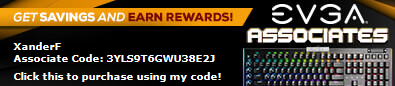 
|
1ceTr0n 
CLASSIFIED Member

- Total Posts : 2683
- Reward points : 0
- Joined: 2011/09/27 00:21:20
- Status: offline
- Ribbons : 9

Re:Making Skyrim look and run better
2011/11/16 13:33:03
(permalink)

|
Sumazi
SSC Member

- Total Posts : 915
- Reward points : 0
- Joined: 2009/09/25 14:12:53
- Status: offline
- Ribbons : 0

Re:Making Skyrim look and run better
2011/11/16 15:22:17
(permalink)
High Quality AO is working perfectly with everything else on ultra (modded .ini though), and a ton of mods installed already. My 570 SLI holds up!
 • Intel Core i7 920 D0 3849B202 @ 4.5 Ghz @ 1.35V w/ Corsair H100 & 4 Gentle Typhoons • G.Skill Ripjaws X 2133 8GB (2x4GB) • EVGA x58 Classified E760 • EVGA GTX 670 SLI @ 122%/1234/2468/7204 • Intel X25-M 80GB SATA II SSD - OS/Apps • WD Caviar Black 1 TB • Corsair HX1000 • Yamakasi Catleap 2B 2560x1440 @ 120hz • Ducky Shine 3 Cherry MX Red • Logitech G9x Laser Mouse • Windows 7 Ultimate x64 • Heatware Follow me on Twitch.tv!
|
Sumazi
SSC Member

- Total Posts : 915
- Reward points : 0
- Joined: 2009/09/25 14:12:53
- Status: offline
- Ribbons : 0

Re:Making Skyrim look and run better
2011/11/16 16:59:58
(permalink)
Just wanted to post about a new high res snow texture mod that's out! Old Snow:  New Snow:  Much cleaner looking (as it should be imo). Also a higher res, which is always nice to have. Oh, I also have a nice snowflake mod on as well. Snow Texture Snow Flake Mod
 • Intel Core i7 920 D0 3849B202 @ 4.5 Ghz @ 1.35V w/ Corsair H100 & 4 Gentle Typhoons • G.Skill Ripjaws X 2133 8GB (2x4GB) • EVGA x58 Classified E760 • EVGA GTX 670 SLI @ 122%/1234/2468/7204 • Intel X25-M 80GB SATA II SSD - OS/Apps • WD Caviar Black 1 TB • Corsair HX1000 • Yamakasi Catleap 2B 2560x1440 @ 120hz • Ducky Shine 3 Cherry MX Red • Logitech G9x Laser Mouse • Windows 7 Ultimate x64 • Heatware Follow me on Twitch.tv!
|
_Nite_
Omnipotent Enthusiast

- Total Posts : 14962
- Reward points : 0
- Joined: 2007/04/18 15:35:04
- Location: Sumner, Washington
- Status: offline
- Ribbons : 46

Re:Making Skyrim look and run better
2011/11/16 18:02:10
(permalink)
Yea the mods for skyrim are awesome, but like others have said, its best to wait a month or 2 to get them, more will be out by then and so will bestesda updates to fix game bugs.
Current mods may not be compatible with game updates is why I'm waiting.
Gaming Rig: AMD Ryzen 7 2700x @ 4.25Ghz - Asrock B450 Pro 4 - 16GB Crucial Ballistix DDR4 3000 - 240GB SSD (OS), 1TB ADATA SU800 SSD and 2TB ADATA SX8200 Pro M2 NVME (Games) - 8GB RTX 3070 XC3 Ultra - Sound Blaster Audigy 5 RX - EVGA Supernova 750w G2 - Antec 302 - 24" Asus VG248QE
|
1ceTr0n 
CLASSIFIED Member

- Total Posts : 2683
- Reward points : 0
- Joined: 2011/09/27 00:21:20
- Status: offline
- Ribbons : 9

Re:Making Skyrim look and run better
2011/11/16 18:06:23
(permalink)
IMO, you can't make out individiual snowflake shapes as they fall in real life, so don't see the point making it like that in the the game
|
xanderf
CLASSIFIED Member

- Total Posts : 2068
- Reward points : 0
- Joined: 2004/04/26 17:16:42
- Location: Cleveland, OH
- Status: offline
- Ribbons : 36


Re:Making Skyrim look and run better
2011/11/16 18:18:34
(permalink)
Looks like you've got something else going on in that screenshot, too - the mountain in the background is very much 'blurred out' like it's out of focus.
I don't think I've seen anything like that in the game so far. You running some kind of depth-of-view shader blur mod or something?
|
Bowenac
CLASSIFIED Member

- Total Posts : 4900
- Reward points : 0
- Joined: 2007/10/25 23:40:18
- Location: Puget Sound WA State
- Status: offline
- Ribbons : 17


Re:Making Skyrim look and run better
2011/11/16 18:40:09
(permalink)
_Nite_
Bowenac
I made a little tool if anyone wants to use it. Let me know if you have any problems or would like anything added. Some things like fov, and skip intro are not working not sure what the deal is with those.
http://www.adamcbowen.com/Apps/Skyrim/Setup.zip
disabling the bethesda intro is easy, go into the Data/Video Folder of the game files and rename BGS_Logo.bik to BGS_Logo .bik
basicly just add a space in the file name and the game won't find it. It works.
Thank you sir I added that to my app... thanks a lot.
|
Sumazi
SSC Member

- Total Posts : 915
- Reward points : 0
- Joined: 2009/09/25 14:12:53
- Status: offline
- Ribbons : 0

Re:Making Skyrim look and run better
2011/11/16 19:38:26
(permalink)
I've got Depth of Field and FXAA on, which may be things that cause that? Other than that...Windy + snow = blurry mountain top? No idea. Looks good to me, though. My .ini is also tweaked a ton.
Also, the snow flakes, to me, add a more of a mystical feel...Plus I think they look great in screenshots.
 • Intel Core i7 920 D0 3849B202 @ 4.5 Ghz @ 1.35V w/ Corsair H100 & 4 Gentle Typhoons • G.Skill Ripjaws X 2133 8GB (2x4GB) • EVGA x58 Classified E760 • EVGA GTX 670 SLI @ 122%/1234/2468/7204 • Intel X25-M 80GB SATA II SSD - OS/Apps • WD Caviar Black 1 TB • Corsair HX1000 • Yamakasi Catleap 2B 2560x1440 @ 120hz • Ducky Shine 3 Cherry MX Red • Logitech G9x Laser Mouse • Windows 7 Ultimate x64 • Heatware Follow me on Twitch.tv!
|
gullerback
iCX Member

- Total Posts : 261
- Reward points : 0
- Joined: 2010/08/15 21:38:00
- Status: offline
- Ribbons : 0


Re:Making Skyrim look and run better
2011/11/17 02:44:58
(permalink)
only does the bluring thing in snowstorms, If you cast Clearskies shout it will get rid of it
Zalman Z9 Mid Tower - Corsair HX750 PSU - MSI 970A-G46 - PII X4 955 C3@ 4.0ghz - 8GB Corsair Vengeance Blacks - MSI GTX 560 Ti Twin Frozr II / PhysX: EVGA GTS 450 @ 955 / 2004
|
mrowkoob1359
New Member

- Total Posts : 1
- Reward points : 0
- Joined: 2012/11/05 14:16:02
- Status: offline
- Ribbons : 0

Re:Making Skyrim look and run better
2012/11/05 14:25:15
(permalink)
windows 7 hp cpu x64
intel core i7-3770 cpu 3.4 ghz 4 core 8 logical processor; ami7.15
geforce gt 640
12 gb ram
23" screen
1 tb
i figured that this could run skyrim on ultra pretty well but the most annoying aspects are lagging mouse and general lag overall.
changed skyrimprefs.ini mouse thing to 0 already
not severe but raises questions. am i missing something?
|
freestylingford
Superclocked Member

- Total Posts : 188
- Reward points : 0
- Joined: 2007/12/02 22:35:13
- Status: offline
- Ribbons : 0

Re:Making Skyrim look and run better
2012/11/06 07:24:00
(permalink)
The 640gt and the 3.4 on the cpu are probably the issue. Just a guess though.......... If you compare the 640 to even a gtx 480 you are at half the performance and also the game does seem to respond well to a nice cpu oc of around 4ghz or better I think the chip you have is a very capable chip in the ocing area although I have no personal experience with that setup waiting for next gen till I upgrade. If you get a weird stutter that lingers every now and then like most do no matter what system they have I just tab out to desktop real quick then back in to straighten it out. I think there is a console command for that issue although I cant recall what it is I just saw it skimming the web of information.
10900k Asus Z490E 32GB GSkill 4100mhz 3090ftw ultra Enermax Maxtytan 1050w Platinum
|