Oggex
New Member

- Total Posts : 1
- Reward points : 0
- Joined: 2016/05/14 01:15:48
- Status: offline
- Ribbons : 0

Hi. Im having problem installing my wireless network adapter ( Edimax 300Mbps Wireless 11n PCI-E adapter (Edimax EW-7612PIn V2)). For some reason my computer doesnt recognize the device at all in windows and wont install any drivers. I tried to install the device on my old computer and it worked perfectly. I then tried to choose the same drivers as my old computer chose but then i recieved the message "This device cannot start (10)". Sometimes my computer didnt even recognize the device in BIOS until i changed my PCI Express slot to Gen 1 or 2. The problem is that my windows will crash while booting if i set my PCI Express settings to Gen 1 or 2. Ive changed my graphic card to PCI Express slot 1 and my network adapter to slot 3, but the problem persists. I hope to get some help in this issue, thanks! Read my specs below. EVGA X99 MICRO - 2131-HE-E095
FSP Group Hyper 600W ATX 80+ Bronze
SSD: Kingston HyperX Fury 240GB
Crucial 16GB kit (8GBx2) DDR4 2133 MT/S Unbuffered
Intel Core i7 5820K 3,3GHz
Asus AMD Radeon R7 360 OC V2 2GB HDMI
Edimax 300Mbps Wireless 11n PCI-E adapter (Edimax EW-7612PIn V2) BASICS What EVGA X99 Motherboard do you have? Please place an X between the parentheses of the model number you are referencing.
() 131-HE-E995 (X) 131-HE-E095 () 150-HE-E997
() 151-HE-E999
What BIOS revision are you running on? R103
What previous BIOS revisions have been tried?Dont know, the one that comes with the motherboard.
What Operating system are you running? Be sure to specify Standard, Pro, Ultimate, and 32 or 64bit.Windows 10 ultimate 64bit (upgraded from windows 7)
Components -Internal What specific model CPU do you have?Intel Core i7 5820K 3,3GHz
Is it overclocked? Please place an X next to appropriate answer. Yes: () No: (X)
What cooling solution is installed?Noctua NH-L12 (fan)
What specific model of memory do you have?
Crucial 16GB kit (8GBx2) DDR4 2133 MT/S Unbuffered Is it overclocked? Please place an X next to appropriate answer. Yes: () No: (X)
What specific model of Power Supply Unit (PSU)FSP Group Hyper 600W ATX 80+ Bronze
Do you actively use more than 1 PSU in your system? Yes: () No: (x)
(Asus AMD Radeon R7 360 OC V2 2GB HDMI) PCI-E 1:
PCI-E Disable Switch in the ON position? Yes: (?) No: (?)
(Empty) PCI-E 2:
PCI-E Disable Switch in the ON position? Yes: (?) No: (?)
(Edimax 300Mbps Wireless 11n PCI-E adapter (Edimax EW-7612PIn V2)) PCI-E 3:
PCI-E Disable Switch in the ON position? Yes: (?) No: (?)
(Empty) M.2 Key M: (Typically used for SSD's)
Enabled in BIOS? Yes: () No: ()
Components – I/O Panel Check the slots that are populated and provide specific of Component, brand, part number if available of the item present.
Not all slots are applicable to every board, but this form covers the entire chipset.
All rear IO that have multiple connectors, such as USB, are counted top to bottom, left to right.
(x) USB 2.0 1: Mouse
(x) USB 2.0 2: Keyboard
(x) Analog Audio headers (standard 2 /2.1 speakers or headphones use green):
BIOS Have you changed anything in the BIOS? Yes: (x) No: ()
If yes, are these basic settings such as boot order, raid enabling, XMP, etc.?Ive tried to change PCI express settings to Gen 1 and 2 but then windows will crash while booting.
Is your PC running in Legacy BIOS mode, or UEFI mode? If you are unsure, go into the BIOS, under BOOT, go to CSM Configuration and list all of the settings in that menu.Legacy
Have you overclocked? Yes: () No: (x)
post edited by Oggex - 2016/05/14 02:21:46
|
rjohnson11
EVGA Forum Moderator

- Total Posts : 102339
- Reward points : 0
- Joined: 2004/10/05 12:44:35
- Location: Netherlands
- Status: online
- Ribbons : 84


Re: Issues installing wireless network adapter in PCI Express
2016/05/14 02:29:06
(permalink)
For this problem I'll ask that you contact EVGA technical support.
|
ErinW
EVGA Alumni

- Total Posts : 1149
- Reward points : 0
- Joined: 2014/06/03 06:51:53
- Status: offline
- Ribbons : 3

Re: Issues installing wireless network adapter in PCI Express
2016/05/14 03:47:56
(permalink)
If you view the details on the adapter in device manager when it's installed, what are the PCI VEN_ID and DEV_ID? Here's an example of the info that you should look for:
Attached Image(s)
|
per92swe
New Member

- Total Posts : 16
- Reward points : 0
- Joined: 2016/05/14 04:33:20
- Status: offline
- Ribbons : 0

Re: Issues installing wireless network adapter in PCI Express
2016/05/14 06:26:27
(permalink)
Hi again. Original poster here, I was borrowing a friends account. Im attaching the codes you requested and some additional pictures in case they may help. Thanks in advance! And by the way, apperently it looks like i am running UEFI and not Legacy. Theese are the hardware ids. PCI\VEN_8086&DEV_8D7C&SUBSYS_103F3842&REV_05
PCI\VEN_8086&DEV_8D7C&SUBSYS_103F3842
PCI\VEN_8086&DEV_8D7C&CC_FF0000
PCI\VEN_8086&DEV_8D7C&CC_FF00 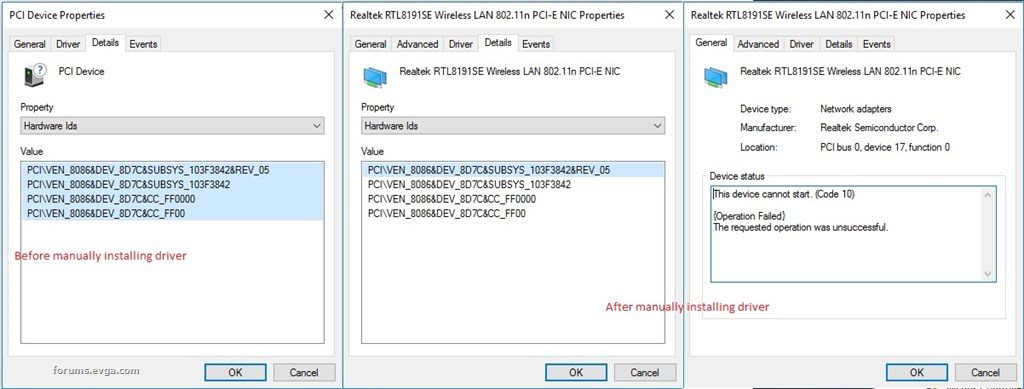   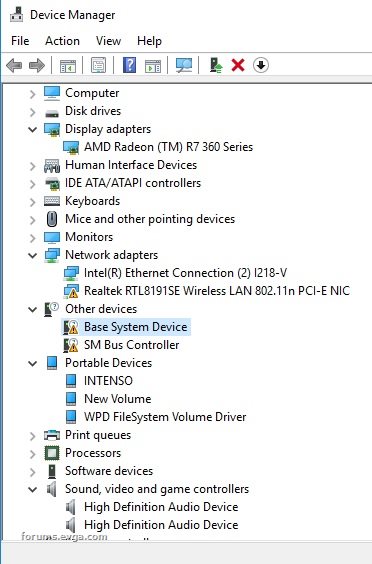
|
ErinW
EVGA Alumni

- Total Posts : 1149
- Reward points : 0
- Joined: 2014/06/03 06:51:53
- Status: offline
- Ribbons : 3

Re: Issues installing wireless network adapter in PCI Express
2016/05/14 23:24:46
(permalink)
That's very odd. The vendor ID for a Realtek card should be 10EC. 8086 is Intel. Try running the Intel update utility to install the drivers for the two "other devices" that are listed, and update the chipset drivers, then see if it will detect the Realtek card properly.
|
bob16314
Omnipotent Enthusiast

- Total Posts : 8048
- Reward points : 0
- Joined: 2008/11/07 22:33:22
- Location: Planet of the Babes
- Status: offline
- Ribbons : 761

Re: Issues installing wireless network adapter in PCI Express
2016/05/15 00:51:20
(permalink)
Yep..PCI bus VEN (Vendor)_8086 is definately Intel, and DEV (Device)_8D7C seems to be the chipset. Like EVGATech Erin said, make sure the chipset driver from EVGA Downloads is installed and the Intel ME (Management Engine) driver too..Or see if the Intel Driver Update Utility coughs up anything..I would be inclined to uninstall the driver you manually installed and physically remove the wireless adapter and clear CMOS (or at least put the PCIe Configuration back on Auto if it's not) first though..I suspect the upgrade from Win7 to Win10 may be at the root of the problem.
* Corsair Obsidian 450D Mid-Tower - Airflow Edition * ASUS ROG Maximus X Hero (Wi-Fi AC) * Intel i7-8700K @ 5.0 GHz * 16GB G.SKILL Trident Z 4133MHz * Sabrent Rocket 1TB M.2 SSD * WD Black 500 GB HDD * Seasonic M12 II 750W * Corsair H115i Elite Capellix 280mm * EVGA GTX 760 SC * Win7 Home/Win10 Home * "Whatever it takes, as long as it works" - Me
|
per92swe
New Member

- Total Posts : 16
- Reward points : 0
- Joined: 2016/05/14 04:33:20
- Status: offline
- Ribbons : 0

Re: Issues installing wireless network adapter in PCI Express
2016/05/15 03:50:27
(permalink)
First, i just want to make sure you guys are aware it is an Edimax card. The reason i tried to install Realtek drivers was because my other computer installed those drivers automatically. So i tried everything you said, Intel update utility wont detect anything. I installed Intel ME, no change. I removed the driver, no change. I removed the card and cleared CMOS, no change. I formatted the computer and made a clean Windows 10 x64 pro install. The problem persists. Im not sure i highlighted the core of the problem well enough. When i list PCI Express slot 3 as Auto (slot with wifi card), BIOS and Device manager in most cases WONT even detect the device (see attachment). The only way to get the device detected was to change the setting to Gen 1, reboot and let the computer freeze, reboot, enter BIOS and change back to Auto. Doing this the device got listed as the pictures attached before. HOWEVER, i dont even seem to get that to work anymore. This time the computer freezed while booting until i cleared CMOS. In addition my computer wont boot if i change PCI Express to gen 1 or 2, it usually freezes while loading windows but it has even freezed at EVGA boot screen. To diagnose further i removed the device, changed the PCI Express slots to Gen 1 which resulted in my computer booting without any problem. In conclusion my computer will boot with Gen 1 settings but not with the card inserted.
Attached Image(s)
|
per92swe
New Member

- Total Posts : 16
- Reward points : 0
- Joined: 2016/05/14 04:33:20
- Status: offline
- Ribbons : 0

Re: Issues installing wireless network adapter in PCI Express
2016/05/15 04:04:24
(permalink)
Just installed the device in the PCI Express 2.0 slot of my other computer and the Hardware Id's are NOT the same. PCI\VEN_10EC&DEV_8178&SUBSYS_76227392&REV_01
PCI\VEN_10EC&DEV_8178&SUBSYS_76227392
PCI\VEN_10EC&DEV_8178&CC_028000
PCI\VEN_10EC&DEV_8178&CC_0280
Attached Image(s)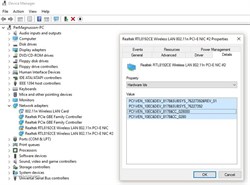
|
ErinW
EVGA Alumni

- Total Posts : 1149
- Reward points : 0
- Joined: 2014/06/03 06:51:53
- Status: offline
- Ribbons : 3

Re: Issues installing wireless network adapter in PCI Express
2016/05/15 04:25:07
(permalink)
That's really weird. Does it show up the same, or not detect, regardless of the slot that you put it in? Do you have any other sort of PCIe card that you can test with?
|
per92swe
New Member

- Total Posts : 16
- Reward points : 0
- Joined: 2016/05/14 04:33:20
- Status: offline
- Ribbons : 0

Re: Issues installing wireless network adapter in PCI Express
2016/05/15 04:36:41
(permalink)
Just to make sure i hadnt forgotten i tried to set the PCI E settings to Gen 2, no change though, same problem.
Regardless slot 2 or 3 the device wont get detected with Auto settings. I have a slight memory that it got detected when i had my graphic card in slot 3 and Wifi card in slot 1, do you think its worth a try changing it back that way? Unfortunately the Wifi card in my old computer is for the old PCI slot, not express and i do not own any other PCI-Express cards except graphic cards. If its any help my graphic card runs in any PCI-express slot without any problems, but i expect you meant other types of cards.
|
per92swe
New Member

- Total Posts : 16
- Reward points : 0
- Joined: 2016/05/14 04:33:20
- Status: offline
- Ribbons : 0

Re: Issues installing wireless network adapter in PCI Express
2016/05/15 05:12:37
(permalink)
Swapped the graphic card and wifi card. Same problem in these slots. Device not detected in auto mode and unbootable in Gen 1/2 mode. Graphic card recognized in slot 2, no problem.
Attached Image(s)
|
ErinW
EVGA Alumni

- Total Posts : 1149
- Reward points : 0
- Joined: 2014/06/03 06:51:53
- Status: offline
- Ribbons : 3

Re: Issues installing wireless network adapter in PCI Express
2016/05/15 05:17:12
(permalink)
Ideally, you should have the video card in slot 1 or 2, as those are the x16 slots, or x16 and x8 since you have the 28-lane CPU. With that CPU, slot 3 will only be x4, and the video card wouldn't work well there.
If possible, try another video card in slot 2 or 3, and see if they get detected weird.
|
per92swe
New Member

- Total Posts : 16
- Reward points : 0
- Joined: 2016/05/14 04:33:20
- Status: offline
- Ribbons : 0

Re: Issues installing wireless network adapter in PCI Express
2016/05/15 05:37:10
(permalink)
Yes, another video card will get detected. I hooked up my old Radeon HD5770 in slot 2 and it got detected both in BIOS and Windows, see attachments. However, windows was not able to install the right driver, but that might be because the video card is old.
Attached Image(s) 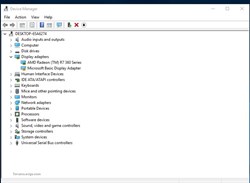
|
bob16314
Omnipotent Enthusiast

- Total Posts : 8048
- Reward points : 0
- Joined: 2008/11/07 22:33:22
- Location: Planet of the Babes
- Status: offline
- Ribbons : 761

Re: Issues installing wireless network adapter in PCI Express
2016/05/15 06:33:39
(permalink)
Edimax for sure says it's compatible with Win10, so I guess that rules out the OS as an issue..They do say "Edimax cannot access and provide for support for Microsoft drivers in the Windows 10 operating system" (bottom of page), so Win10 should use it's own driver..Thinking that particular wireless adapter just might not be compatible with your mobo for some reason - sometimes mobo manufacturers need to update the BIOS for device compatibility..You also might consider getting in touch with Edimax support..Some type of wireless network USB adapter might be the way to go instead of a PCIe adapter, there's some good ones.
* Corsair Obsidian 450D Mid-Tower - Airflow Edition * ASUS ROG Maximus X Hero (Wi-Fi AC) * Intel i7-8700K @ 5.0 GHz * 16GB G.SKILL Trident Z 4133MHz * Sabrent Rocket 1TB M.2 SSD * WD Black 500 GB HDD * Seasonic M12 II 750W * Corsair H115i Elite Capellix 280mm * EVGA GTX 760 SC * Win7 Home/Win10 Home * "Whatever it takes, as long as it works" - Me
|
per92swe
New Member

- Total Posts : 16
- Reward points : 0
- Joined: 2016/05/14 04:33:20
- Status: offline
- Ribbons : 0

Re: Issues installing wireless network adapter in PCI Express
2016/05/15 07:34:53
(permalink)
Yep, and the fact that the device works perfectly in my old system which runs the exact same operating system. I will try to get in touch with Edimax as well, thanks for the tip. Ive considered an USB adapter but i really dont feel like compromising when something is supposed to work :/ I really feel like its EVGA's responsability to provide information about compability as i might have purchased the device in vain.
|
bdary
Omnipotent Enthusiast

- Total Posts : 10337
- Reward points : 0
- Joined: 2008/04/25 14:08:16
- Location: Florida
- Status: offline
- Ribbons : 116

Re: Issues installing wireless network adapter in PCI Express
2016/05/15 08:32:42
(permalink)
Have you tried your GPU in slot 1 and your wifi card in either slots 4 or 6?
NM, wrong board.
post edited by bdary - 2016/05/15 08:55:48
Attached Image(s)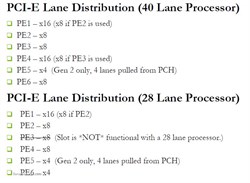
|
per92swe
New Member

- Total Posts : 16
- Reward points : 0
- Joined: 2016/05/14 04:33:20
- Status: offline
- Ribbons : 0

Re: Issues installing wireless network adapter in PCI Express
2016/05/15 08:44:20
(permalink)
My motherboard is EVGA X99 MICRO2 - 2131-HE-E095 and therefore i only have 3 PCI Express slots as you can see in my BIOS screenshots. Ive tried having my GPU in slot 1 and my Wifi card in both slot 2 and 3. The problem still persists.
|
bdary
Omnipotent Enthusiast

- Total Posts : 10337
- Reward points : 0
- Joined: 2008/04/25 14:08:16
- Location: Florida
- Status: offline
- Ribbons : 116

Re: Issues installing wireless network adapter in PCI Express
2016/05/15 08:54:36
(permalink)
Sorry, I guess I missed that... Please disregard.
|
per92swe
New Member

- Total Posts : 16
- Reward points : 0
- Joined: 2016/05/14 04:33:20
- Status: offline
- Ribbons : 0

Re: Issues installing wireless network adapter in PCI Express
2016/05/15 08:59:26
(permalink)
Apperently this guy had a similar problem, unfortunately his solution does not solve my problem.
forums.evga.com/Gigabyte-GCWB867DI-Wifi-Card-Not-recognized-in-any-PCIE-Slot-X99-Micro-2-m2421785.aspx
Same processer, same mobo.
|
ErinW
EVGA Alumni

- Total Posts : 1149
- Reward points : 0
- Joined: 2014/06/03 06:51:53
- Status: offline
- Ribbons : 3

Re: Issues installing wireless network adapter in PCI Express
2016/05/16 00:04:38
(permalink)
Any card manufactured to the proper standards should work with the board, but we can only confirm compatibility with parts that have been tested with the boards in the lab. The weirdness with the changing PCI vendor IDs makes me think it may be a card issue, and you should try exchanging the card first. If you receive a second card with the same issue, then we'd need to look into a BIOS issue on the board.
|
per92swe
New Member

- Total Posts : 16
- Reward points : 0
- Joined: 2016/05/14 04:33:20
- Status: offline
- Ribbons : 0

Re: Issues installing wireless network adapter in PCI Express
2016/05/16 00:13:08
(permalink)
Thank you for the support. I will get back after ive been in contact with Edimax. In case i'd like to buy a different card and ignore the problem, do you know any confirmed compatible wifi cards with EVGA X99 MICRO2?
|
ErinW
EVGA Alumni

- Total Posts : 1149
- Reward points : 0
- Joined: 2014/06/03 06:51:53
- Status: offline
- Ribbons : 3

Re: Issues installing wireless network adapter in PCI Express
2016/05/16 00:38:37
(permalink)
We only have a list of compatible RAM and CPU options here. Personally, I've had decent success with various Wi-fi adaptors, most of them Realtek-based from Asus or Hawking, or Broadcom-based from Buffalo. The only trouble with the Buffalo adaptors is that they're so teeny that I lose them easily. In my main PC, I've got the Asus PCE-N15, that probably has the same Realtek chip as your Edimax card. Funny thing is, it actually works better with the older drivers that Win10 installs by default. I updated to the more recent ones from Asus, and my speeds dropped by 20Mbps. 
|
per92swe
New Member

- Total Posts : 16
- Reward points : 0
- Joined: 2016/05/14 04:33:20
- Status: offline
- Ribbons : 0

Re: Issues installing wireless network adapter in PCI Express
2016/05/16 01:49:13
(permalink)
Hmm, ok. Do you think Asus PCE-N15 will work with my system? My local pc store has it so ill probably go over and buy it today.
|
ErinW
EVGA Alumni

- Total Posts : 1149
- Reward points : 0
- Joined: 2014/06/03 06:51:53
- Status: offline
- Ribbons : 3

Re: Issues installing wireless network adapter in PCI Express
2016/05/16 01:58:10
(permalink)
I can only confirm that it works in my PC, but I'm not using an X99 board. You may try that card, the only caveat being that it likely uses the same Realtek core that the Edimax card uses. However, if it does work, then that would confirm that it's the Edimax card that's gone mental, and not an issue with the board.
|
per92swe
New Member

- Total Posts : 16
- Reward points : 0
- Joined: 2016/05/14 04:33:20
- Status: offline
- Ribbons : 0

Re: Issues installing wireless network adapter in PCI Express
2016/06/15 07:23:11
(permalink)
Ok. So, 5 weeks later and back from vacation. I bought the card that you suggested ASUS PCE-N15 and the problem persists. I have the exact same problem with this card ASUS PCE-N15 as with my Edimax card. In other words, it wont get detected in BIOS/Windows and wont boot with GEN1 or GEN2 settings. At this point i really regret buying this uncompatible EVGA Mobo. What do i do? I dont want to use an USB dongle.. 
|
ErinW
EVGA Alumni

- Total Posts : 1149
- Reward points : 0
- Joined: 2014/06/03 06:51:53
- Status: offline
- Ribbons : 3

Re: Issues installing wireless network adapter in PCI Express
2016/06/15 23:55:45
(permalink)
per92swe
Ok. So, 5 weeks later and back from vacation. I bought the card that you suggested ASUS PCE-N15 and the problem persists. I have the exact same problem with this card ASUS PCE-N15 as with my Edimax card. In other words, it wont get detected in BIOS/Windows and wont boot with GEN1 or GEN2 settings.
At this point i really regret buying this uncompatible EVGA Mobo. What do i do? I dont want to use an USB dongle.. 
From what I can see, and as I expected, the Asus and the Edimax cards are identical. So it's a compatibility issue with the board. As before, I have the same Asus card, and it works fine with Win10, so it's not a driver issue. Drivers wouldn't matter in the BIOS, anyway. Can you get photos of the cards, that clearly show the identifying marks on them, and email them to support EU with the reference ticket number 2285639?
|
per92swe
New Member

- Total Posts : 16
- Reward points : 0
- Joined: 2016/05/14 04:33:20
- Status: offline
- Ribbons : 0

Re: Issues installing wireless network adapter in PCI Express
2016/06/16 01:29:59
(permalink)
Done. Looking forward to the response. Thanks!
|
DAVE2HOT4U
FTW Member

- Total Posts : 1114
- Reward points : 0
- Joined: 2009/10/27 09:38:02
- Status: offline
- Ribbons : 3


Re: Issues installing wireless network adapter in PCI Express
2016/06/16 09:42:50
(permalink)
EVGATech_ErinW
per92swe
Ok. So, 5 weeks later and back from vacation. I bought the card that you suggested ASUS PCE-N15 and the problem persists. I have the exact same problem with this card ASUS PCE-N15 as with my Edimax card. In other words, it wont get detected in BIOS/Windows and wont boot with GEN1 or GEN2 settings.
At this point i really regret buying this uncompatible EVGA Mobo. What do i do? I dont want to use an USB dongle.. 
From what I can see, and as I expected, the Asus and the Edimax cards are identical. So it's a compatibility issue with the board. As before, I have the same Asus card, and it works fine with Win10, so it's not a driver issue. Drivers wouldn't matter in the BIOS, anyway. Can you get photos of the cards, that clearly show the identifying marks on them, and email them to support EU with the reference ticket number 2285639?
Good Customer Support !
|
ErinW
EVGA Alumni

- Total Posts : 1149
- Reward points : 0
- Joined: 2014/06/03 06:51:53
- Status: offline
- Ribbons : 3

Re: Issues installing wireless network adapter in PCI Express
2016/06/16 22:54:50
(permalink)
per92swe
Done. Looking forward to the response. Thanks!
You're welcome! We've passed the info on to the PM Team, and we'll await an update from them.
|
ErinW
EVGA Alumni

- Total Posts : 1149
- Reward points : 0
- Joined: 2014/06/03 06:51:53
- Status: offline
- Ribbons : 3

Re: Issues installing wireless network adapter in PCI Express
2016/06/25 03:57:13
(permalink)
And now, the update. The PM team has looked into it, and it does seem that the card is not compatible with the board. It has been passed on to the engineers, and they're researching a solution to the issue. I've even offered to loan my wifi card for the time being to help.
|