Thorbans
New Member

- Total Posts : 82
- Reward points : 0
- Joined: 2009/12/28 15:24:22
- Status: offline
- Ribbons : 1
|
bcavnaugh
The Crunchinator

- Total Posts : 38977
- Reward points : 0
- Joined: 2012/09/18 17:31:18
- Location: USA Affiliate E5L3CTGE12 Associate 9E88QK5L7811G3H
- Status: offline
- Ribbons : 282


Re: Is there a trick?
2017/02/15 20:40:25
(permalink)
Pause the Client Software and Save and then Exit it. Delete your GPUs.txt file from the Folder ProgramData\FAHClient\ Start the Client Software back up it will download a new GPUs.txt file. Please Post an Image of the Client Software showing what you are Folding on.
post edited by bcavnaugh - 2017/02/16 09:33:26
|
HK-Steve
CLASSIFIED Member

- Total Posts : 2251
- Reward points : 0
- Joined: 2015/04/06 08:46:57
- Location: Switzerland
- Status: offline
- Ribbons : 2

Re: Is there a trick?
2017/02/15 22:25:36
(permalink)
Which driver are you using??
|
ipkha
CLASSIFIED Member

- Total Posts : 2308
- Reward points : 0
- Joined: 2015/02/10 21:01:40
- Location: Indiana
- Status: offline
- Ribbons : 6


Re: Is there a trick?
2017/02/16 08:11:26
(permalink)
Are you folding both cards or just the 780ti?
|
NxtGenCowboy
Superclocked Member

- Total Posts : 225
- Reward points : 0
- Joined: 2016/07/05 09:22:25
- Status: offline
- Ribbons : 0


Re: Is there a trick?
2017/02/16 08:14:22
(permalink)
From the looks of those pictures, only 1 card is folding.
|
ipkha
CLASSIFIED Member

- Total Posts : 2308
- Reward points : 0
- Joined: 2015/02/10 21:01:40
- Location: Indiana
- Status: offline
- Ribbons : 6


Re: Is there a trick?
2017/02/16 08:19:49
(permalink)
Sometimes Folding swaps GPU labels on auto configured cards. So, it may be a folding identification glitch using the wrong card.
|
Cool GTX
EVGA Forum Moderator

- Total Posts : 31005
- Reward points : 0
- Joined: 2010/12/12 14:22:25
- Location: Folding for the Greater Good
- Status: offline
- Ribbons : 122


Re: Is there a trick?
2017/02/16 08:43:09
(permalink)
ipkha
Sometimes Folding swaps GPU labels on auto configured cards. So, it may be a folding identification glitch using the wrong card.
+1  My Rig1 has the cards mixed
|
Opolis
CLASSIFIED Member

- Total Posts : 2778
- Reward points : 0
- Joined: 2010/03/25 18:49:16
- Status: offline
- Ribbons : 7


Re: Is there a trick?
2017/02/16 09:28:21
(permalink)
Cool GTX
ipkha
Sometimes Folding swaps GPU labels on auto configured cards. So, it may be a folding identification glitch using the wrong card.
+1 
My Rig1 has the cards mixed
This^^^ Make sure the other card is not folding instead. Sometimes a restart will get it to ramp up again. For example, logging in with Teamviewer sometimes makes my gpu run at idle clock speed when folding. I restart and it ramps up again.
|
Thorbans
New Member

- Total Posts : 82
- Reward points : 0
- Joined: 2009/12/28 15:24:22
- Status: offline
- Ribbons : 1

Re: Is there a trick?
2017/02/16 15:31:35
(permalink)
ok I will try and answer all of the questions I have used drivers all the way from 373.06 to the most current 378.66 right now on the latter. I am running both cards the 580 classified and the 780ti. yes the labels in the folding at home software have them miss identified it shows the 508 classified as my 780ti and my 780ti as the 580 classified. But with Precision they are Identified correctly. I Haven't tried the suggestion: Pause the Client Software and Save and then Exit it. Delete your GPUs.txt file from the Folder ProgramData\FAHClient\ Start the Client Software back up it will download a new GPUs.txt file. (Although I did try deleting this an other folder when I was having trouble with this card not folding at all) Yet Nor have I tried Teamviewer. I have never used it before. Also in months past I was folding at over 300,000 points per day and now only getting 61,000 ppd. 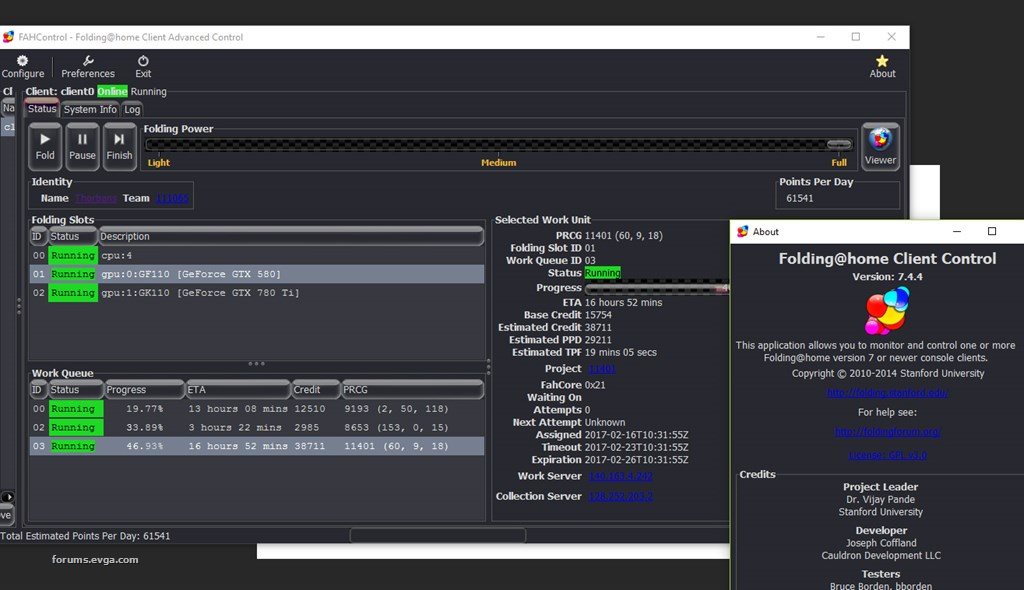
post edited by Thorbans - 2017/02/16 15:46:21
Attached Image(s)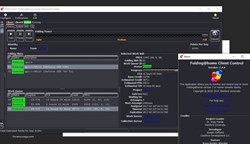
|
ipkha
CLASSIFIED Member

- Total Posts : 2308
- Reward points : 0
- Joined: 2015/02/10 21:01:40
- Location: Indiana
- Status: offline
- Ribbons : 6


Re: Is there a trick?
2017/02/16 15:41:26
(permalink)
My trick to get boost clocks on my 1080 is tied pause a YouTube video in chrome. It generally bumps my clocks to boost levels, but can be intermittent. Usually I never see below base clock unless at the transition points. Hitting a glitch can sometimes kick you gpu into safety clocks and I've seen that sometimes as well on my 970 and 760 when pushing clocks too high in games. The driver would crash and it'd get stuck at 535Mhz or so.
|
Thorbans
New Member

- Total Posts : 82
- Reward points : 0
- Joined: 2009/12/28 15:24:22
- Status: offline
- Ribbons : 1

Re: Is there a trick?
2017/02/16 15:47:24
(permalink)
Just tried the youtube thing didn't change anything
|
bcavnaugh
The Crunchinator

- Total Posts : 38977
- Reward points : 0
- Joined: 2012/09/18 17:31:18
- Location: USA Affiliate E5L3CTGE12 Associate 9E88QK5L7811G3H
- Status: offline
- Ribbons : 282


Re: Is there a trick?
2017/02/16 15:48:17
(permalink)
Do you have a 4 Core or 8 Thread CPU? You need One Core or One Thread Free for each GPU. By the way your GTX 580 is going to get very low PPD now. You may want to also think about Not Folding on your CPU and get all the Power to your GPUs. I would go back to Driver 373.06 if this is a Folding Only Computer. This might still be a problem for some, about the New Core 21 "While a slight reduction in performance may be observed, this performance regression should be eliminated when NVIDIA removes the hotfix in forthcoming driver updates."
post edited by bcavnaugh - 2017/02/16 15:52:20
|
Thorbans
New Member

- Total Posts : 82
- Reward points : 0
- Joined: 2009/12/28 15:24:22
- Status: offline
- Ribbons : 1
|
notfordman
Omnipotent Enthusiast

- Total Posts : 10345
- Reward points : 0
- Joined: 2007/08/09 23:52:23
- Location: In a van, down by the
- Status: offline
- Ribbons : 28


Re: Is there a trick?
2017/02/16 20:14:50
(permalink)
bcavnaugh
Do you have a 4 Core or 8 Thread CPU?
You need One Core or One Thread Free for each GPU.
By the way your GTX 580 is going to get very low PPD now.
You may want to also think about Not Folding on your CPU and get all the Power to your GPUs.
I would go back to Driver 373.06 if this is a Folding Only Computer.
This might still be a problem for some, about the New Core 21
"While a slight reduction in performance may be observed, this performance regression should be eliminated when NVIDIA removes the hotfix in forthcoming driver updates."
^^ +1 It looks like you are running the newer drivers, with the core 21 0n the 580. I would remove the CPU slot from folding . The {CPU} PPD vs electric cost is not worth it ,IMO.
|
Cool GTX
EVGA Forum Moderator

- Total Posts : 31005
- Reward points : 0
- Joined: 2010/12/12 14:22:25
- Location: Folding for the Greater Good
- Status: offline
- Ribbons : 122


Re: Is there a trick?
2017/02/16 20:42:16
(permalink)
As you have two different GPU it would be very Odd --But, is SLI Off ? The newer drivers from Nvidia turn it on
Set to performance in Nvidia Control Panel & OS
|
bcavnaugh
The Crunchinator

- Total Posts : 38977
- Reward points : 0
- Joined: 2012/09/18 17:31:18
- Location: USA Affiliate E5L3CTGE12 Associate 9E88QK5L7811G3H
- Status: offline
- Ribbons : 282


Re: Is there a trick?
2017/02/16 20:57:00
(permalink)
Cool GTX
As you have two different GPU it would be very Odd --But, is SLI Off ? The newer drivers from Nvidia turn it on
Set to performance in Nvidia Control Panel & OS
Believe it or not I removed all my SLI Bridges because of this.
|
Thorbans
New Member

- Total Posts : 82
- Reward points : 0
- Joined: 2009/12/28 15:24:22
- Status: offline
- Ribbons : 1

Re: Is there a trick?
2017/02/17 04:59:31
(permalink)
Sli is off and I don't have a bridge connected
|
DutchForce
CLASSIFIED Member

- Total Posts : 2341
- Reward points : 0
- Joined: 2006/12/04 14:25:44
- Location: Netherlands
- Status: offline
- Ribbons : 52

Re: Is there a trick?
2017/02/17 05:50:32
(permalink)
I think that both GPU WUs are running on your GTX580 and that could be the reason why your GTX780 Ti is running idle. Looking at your FAHControl screenshot, I noticed the low PPD on both GPU slots (I've used the Project and Credit info to calculate the PPDs). Total is ~61k PPD: CPU is ~14k, 580 is ~29k and 780Ti is ~18k. When I combine both GPUs it's ~47k PPD, which seems to be the "normal" PPD of a single GTX580. You can test this by pausing Slot 02, which is labeled as your GTX 780Ti (but would be the 580), and see if your 580 load is dropping or not. When the 580 still keeps running then you can monitor the TPF of the WU that is running and see if the TPF is decreasing (and PPD is increasing). When the PPD goes up (lower TPF) it's a sign that both WUs were running on the 580 and I would set your running Slot 01 to Finish the WU and after it's finished set it to Pause and you could unpause ("Fold") your Slot 02 and also set it to Finish the WU. (Edit: To be sure a little quicker, you can also start folding on Slot 02 again and Pause Slot 01 to see if it's also folding on the 580) Assuming both GPU WUs are running on your 580; I don't know if you have tried to manually set your gpu-index, opencl-index and cuda-index fields of your GPUs or that there could be something wrong with your FaHClient? If you have manually set your GPUs indexes, can you share your settings or post the first part of your FAHLog with your system and configuration info. Edit-2: Just another thought, could it be possible that you are folding on your integrated GPU (Intel HD Graphics 4600, which is not official supported by FaH) instead of the 780 Ti? I think that only could be possible if you have set (manually) the GPU indexes incorrectly though.
post edited by DutchForce - 2017/02/17 10:52:21
  Folding Rig: Lian-Li PC-P50 | Corsair HX850 | MSI 890FXA-GD70 | AMD X4-965 BE | GTX980 Ti SC & GTX1070 SC Folding Rig: Lian-Li PC-P50 | Corsair HX850 | MSI 890FXA-GD70 | AMD X4-965 BE | GTX980 Ti SC & GTX1070 SC
|
nathan_P
iCX Member

- Total Posts : 359
- Reward points : 0
- Joined: 2010/07/18 03:23:15
- Status: offline
- Ribbons : 0

Re: Is there a trick?
2017/02/18 07:33:23
(permalink)
Dutchforce hit it on the head, both WU are running on the 580. There's two ways of fixing this and both require setting all slots to finish.
Once the WU have finished you can either set the gpu indexes manually until both cards start folding - this can take some trial and error. You'll know hwne both cards are folding as temps will be in the 60's
Download the latest 7.4.16 version of the client - it should auto detect both GPU, set the correct indexes and start folding
|
SM-71
iCX Member

- Total Posts : 292
- Reward points : 0
- Joined: 2010/08/26 09:51:54
- Status: offline
- Ribbons : 8


Re: Is there a trick?
2017/02/18 09:20:59
(permalink)
notfordman
The {CPU} PPD vs electric cost is not worth it ,IMO.
I would say the same for both GPU's as well.... 580 & 780 Ti both use about the same amount of electricity, which is about 28% higher than a GTX 1070 Founders Edition, but the 780 TI is beaten in Folding and in gaming by a 1060 6GB which uses about 32% less electricity & the 580 is absolutely horrendous in ppd with current work units. A single 1060 6GB card has potential to out produce both cards combined while reducing total power consumption 70-80% at the same time - much lower electric bill could mean more future upgrades.... OP, if doable, your best bet would be to sell both cards & buy just one card, either a 1060 6GB version, 1070, or 1080 depending on how much you can afford after selling the other two. Quick rundown of your current cards vs proposed cards....GTX 580 = 30,000 - 55,000 ppd depending on WU & core speed. GPU power usage (not system power usage) under maximum stress in Furmark, typically more than 225 watts & over 250 Watts with modest overclock.GTX 780 TI = 200,000 - 350,000 ppd depending on WU & core speed. GPU power usage (not system power usage) under maximum stress in Furmark, typically more than 225 watts & over 250 Watts with modest overclock.GTX 1060 6GB = 350,000 - 440,000 ppd depending on WU & core speed. GPU power usage (not system power usage) under maximum stress in Furmark, typically less than 200 watts when overclocked to 2Ghz GTX 1070 = 400,000 - 900,000 ppd depending on WU & core speed. GPU power usage (not system power usage)under maximum stress in Furmark, typically less than 210 watts @ stock clockGTX 1080 = 600,000 - 1mil+ ppd depending on WU & core speed. GPU power usage (not system power usage) under maximum stress in Furmark, typically around 210 watts @ stock clock Rough savings estimate with one GTX 1060 6GB overclocked to 2,016Mhz boost clock = $415 to $530 per year @ 13.5 cents per kilowatt hour if current system is run 24/7.... enough to buy a GTX 1070!!! PPD estimates partially formed using data pulled from GPU Folding Projects Performance spreadsheet on google docs
Rebuild 2.0 Specs: Phantek's Enthoo Pro Full Tower case * Gigabyte Z690 Gaming X DDR4 motherboard * Intel i9-13900KS CPU with Kraken X63 AIO * WIN 11 PRO 64bit * MSI 4070 Ti Gaming X Trio GPU * Corsair Vengeance 64GB(4x16GB) RAM * Solidigm P44 Pro 2TB M.2 NVMe SSD (Win11 Pro) + Intel 665p 1TB M.2 NVMe (storage) + Samsung 990 Pro 2TB M.2 NVMe (storage) + Samsung 980 1TB M.2 NVMe (Ubuntu) * Seasonic Vertex GX-1200 1200W ATX 3.0 PSU * Samsung 50 inch QN90A 4K TV/monitor * FANS: Bitfenix Spectre Pro 200mm front intake + 2x Noctua NF-A14 Industrial PPC 140mm exhaust on Kraken X63 radiator + 1 Noctua NF-A12 120mm rear intake
|
Thorbans
New Member

- Total Posts : 82
- Reward points : 0
- Joined: 2009/12/28 15:24:22
- Status: offline
- Ribbons : 1

Re: Is there a trick?
2017/02/21 13:16:44
(permalink)
Thank for all of your help everyone. I just gave up with running both cards I am just running the 780ti for now by it self when this month is done I will try the above suggestions about running the 7.4.16 client. I would get a 1080 but last time I upgraded everything 4 months later everything equipment wise updated and I have been holding out for a 1080Ti so I haven't bought one. with my luck after I buy one the ti will come out like last time. anyway thanks again for all of the input.
|
SM-71
iCX Member

- Total Posts : 292
- Reward points : 0
- Joined: 2010/08/26 09:51:54
- Status: offline
- Ribbons : 8


Re: Is there a trick?
2017/02/24 15:06:34
(permalink)
ThorbansI would get a 1080 but last time I upgraded everything 4 months later everything equipment wise updated and I have been holding out for a 1080Ti so I haven't bought one.
1080 Ti might be officially 'launched' in just 4 days....
Rebuild 2.0 Specs: Phantek's Enthoo Pro Full Tower case * Gigabyte Z690 Gaming X DDR4 motherboard * Intel i9-13900KS CPU with Kraken X63 AIO * WIN 11 PRO 64bit * MSI 4070 Ti Gaming X Trio GPU * Corsair Vengeance 64GB(4x16GB) RAM * Solidigm P44 Pro 2TB M.2 NVMe SSD (Win11 Pro) + Intel 665p 1TB M.2 NVMe (storage) + Samsung 990 Pro 2TB M.2 NVMe (storage) + Samsung 980 1TB M.2 NVMe (Ubuntu) * Seasonic Vertex GX-1200 1200W ATX 3.0 PSU * Samsung 50 inch QN90A 4K TV/monitor * FANS: Bitfenix Spectre Pro 200mm front intake + 2x Noctua NF-A14 Industrial PPC 140mm exhaust on Kraken X63 radiator + 1 Noctua NF-A12 120mm rear intake
|