Dipypang
New Member

- Total Posts : 4
- Reward points : 0
- Joined: 2020/03/28 00:12:46
- Status: offline
- Ribbons : 0

Hi guys,
I currently just get a first High End Build but I’m really disappointed with the performance (FPS).
CPU : i9 9900kf
Mobo : Gigabyte z390 Aorus Ultra
NVMe M.2 : Samsung 970 Evo Plus 512GB
RAM : Corsair Vengeance LPX 3,200Mhz 32GB (2x16GB)
GPU : EVGA FTW3 Ultra RTX 2070 Super
CPU Cooler : Noctua NH-D15 Chromax
PSU : Super Flower Leadex II Gold 750w
Operating Software : Windows 10 Pro
Monitor: Aorus Ad27qd
Gsync turned on max 120fps w/ HDR
Even a simple rendered game like Dota 2 I can indeed get max FPS at 120 (my current setting) but when there is war then the FPS will drop to average 40fps then go up again when the war is over. Which I expect a fix 120fps in any situation in the game with this kind of build.
Next is PUBG, is it normal for this build to go only avg 40fps ULTRA setting in PUBG?
I just did a benchmark test (non OC) with Unigine Superposition and I get 5,450 points which was far from global rank 1 single GPU with above 10,000 points.
Is my build not enough good or I MUST OC? Or there is something I haven’t setup.
please help
|
Sajin
EVGA Forum Moderator

- Total Posts : 49200
- Reward points : 0
- Joined: 2010/06/07 21:11:51
- Location: Texas, USA.
- Status: online
- Ribbons : 199


Re: Is it a MUST to OC GPU?
2020/03/28 01:05:48
(permalink)
|
Dipypang
New Member

- Total Posts : 4
- Reward points : 0
- Joined: 2020/03/28 00:12:46
- Status: offline
- Ribbons : 0

Re: Is it a MUST to OC GPU?
2020/03/28 01:23:34
(permalink)
Sajin
Something is definitely up with your build.
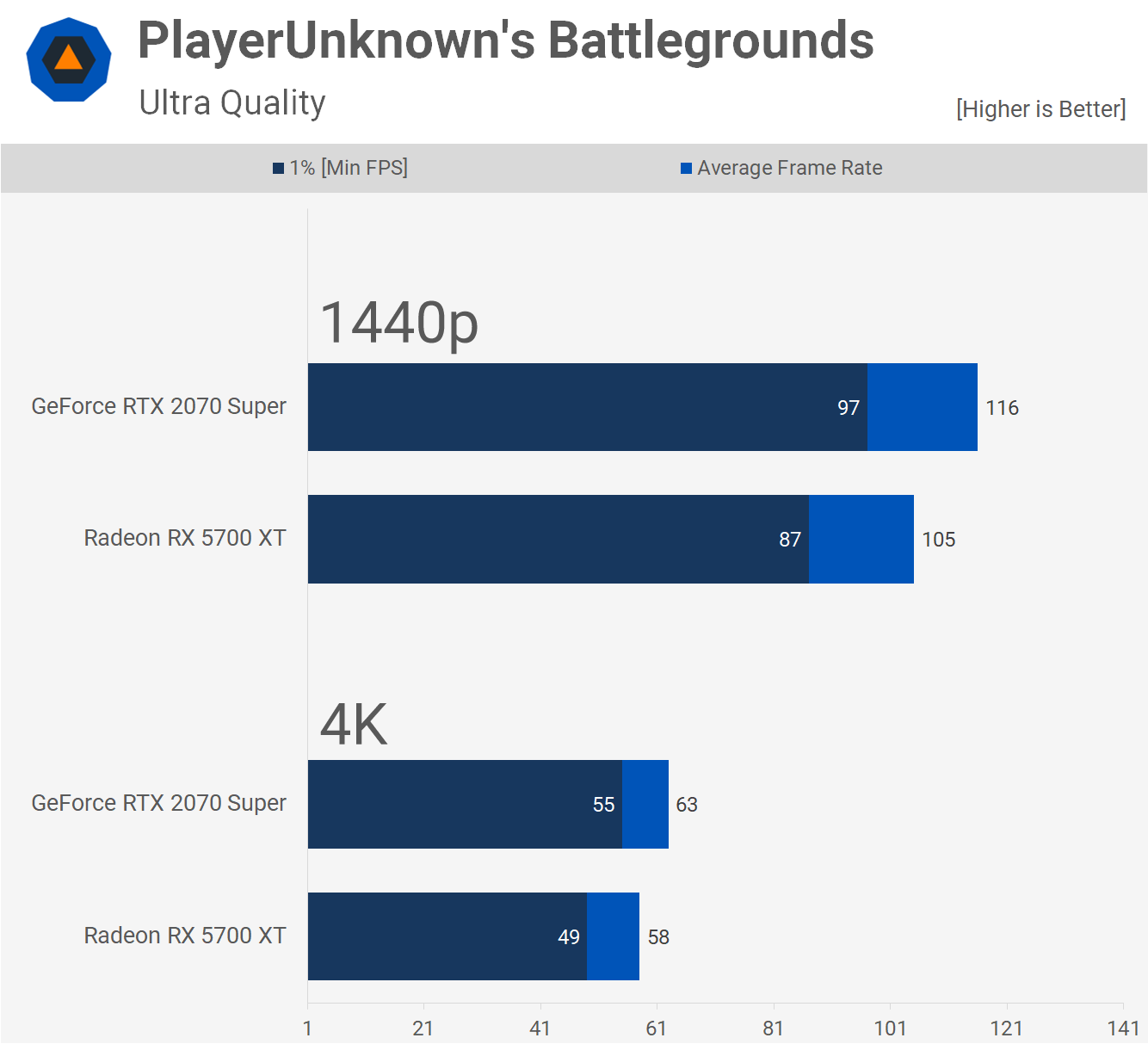
Source:
That’s why, I can’t even reach more than 60fps in PUBG with avg 40fps... Any tips :(
|
Sajin
EVGA Forum Moderator

- Total Posts : 49200
- Reward points : 0
- Joined: 2010/06/07 21:11:51
- Location: Texas, USA.
- Status: online
- Ribbons : 199


Re: Is it a MUST to OC GPU?
2020/03/28 01:26:07
(permalink)
I'd check and make sure my cpu temp, cpu clock, gpu temp & gpu clocks are where they are suppose to be while I was playing.
|
Dipypang
New Member

- Total Posts : 4
- Reward points : 0
- Joined: 2020/03/28 00:12:46
- Status: offline
- Ribbons : 0

Re: Is it a MUST to OC GPU?
2020/03/28 01:41:21
(permalink)
Sajin
I'd check and make sure my cpu temp, cpu clock, gpu temp & gpu clocks are where they are suppose to be while I was playing.
Using afterburner? How to know where they suppose to be? And what to do if says your cpu and gpu not doing what they supposed to?
|
Sajin
EVGA Forum Moderator

- Total Posts : 49200
- Reward points : 0
- Joined: 2010/06/07 21:11:51
- Location: Texas, USA.
- Status: online
- Ribbons : 199


Re: Is it a MUST to OC GPU?
2020/03/28 01:48:04
(permalink)
Your cpu should be clocked around 5 GHz, and your gpu should be clocked around 1815 MHz or more with a memory clock of 7000. Use hwinfo64 for monitoring.
post edited by Sajin - 2020/03/28 01:50:14
|
Dipypang
New Member

- Total Posts : 4
- Reward points : 0
- Joined: 2020/03/28 00:12:46
- Status: offline
- Ribbons : 0

Re: Is it a MUST to OC GPU?
2020/03/28 01:50:07
(permalink)
Sajin
Your cpu should be clocked around 5 GHz, and your gpu should be clocked around 1815 MHz or more with a memory clock of 7000.
Thanks man I will try it later and update to you! :)
|
Sajin
EVGA Forum Moderator

- Total Posts : 49200
- Reward points : 0
- Joined: 2010/06/07 21:11:51
- Location: Texas, USA.
- Status: online
- Ribbons : 199


Re: Is it a MUST to OC GPU?
2020/03/28 01:50:33
(permalink)
|
yaggaz
FTW Member

- Total Posts : 1510
- Reward points : 0
- Joined: 2007/04/12 19:10:22
- Status: offline
- Ribbons : 1

Re: Is it a MUST to OC GPU?
2020/03/28 09:14:34
(permalink)
Dipypang
Hi guys,
I currently just get a first High End Build but I’m really disappointed with the performance (FPS).
CPU : i9 9900kf
Mobo : Gigabyte z390 Aorus Ultra
NVMe M.2 : Samsung 970 Evo Plus 512GB
RAM : Corsair Vengeance LPX 3,200Mhz 32GB (2x16GB)
GPU : EVGA FTW3 Ultra RTX 2070 Super
CPU Cooler : Noctua NH-D15 Chromax
PSU : Super Flower Leadex II Gold 750w
Operating Software : Windows 10 Pro
Monitor: Aorus Ad27qd
Gsync turned on max 120fps w/ HDR
Even a simple rendered game like Dota 2 I can indeed get max FPS at 120 (my current setting) but when there is war then the FPS will drop to average 40fps then go up again when the war is over. Which I expect a fix 120fps in any situation in the game with this kind of build.
Next is PUBG, is it normal for this build to go only avg 40fps ULTRA setting in PUBG?
I just did a benchmark test (non OC) with Unigine Superposition and I get 5,450 points which was far from global rank 1 single GPU with above 10,000 points.
Is my build not enough good or I MUST OC? Or there is something I haven’t setup.
please help
Just thought I'd add my own 2c. I don't have PUBG, but at 1440p with max settings I can hit 100 to 120fps on Borderlands 3 -and- I have my RTX 2080 Super underclocked by 100mhz
|| CPU: Intel 10700k || GPU: evga 3080 XC3 Ultra Hybrid || MB: Gigabyte z490 UD AC || RAM: 2 x 16GB 3000mhz DDR4 SDRAM || Samsung EVO 970 Plus 2TB || Dell S2417DG Monitor || Soundblaster AE-7 || Phanteks p400a Case || be Quiet! Dark Rock Slim CPU Cooler || Corsair AX1600i PSU || 9 Fans total in system ||
|
transdogmifier
CLASSIFIED ULTRA Member

- Total Posts : 5899
- Reward points : 0
- Joined: 2003/09/05 14:26:21
- Location: Orlando, Fl
- Status: offline
- Ribbons : 18

Re: Is it a MUST to OC GPU?
2020/03/28 09:46:55
(permalink)
Sajin
I'd check and make sure my cpu temp, cpu clock, gpu temp & gpu clocks are where they are suppose to be while I was playing.
I'm betting your CPU is overheating.....
AMD Ryzen 7900x3d Deepcool LT720 Gigabyte Aorus Elite AX X670 (Might change..don't like this board) eVGA GeForce RTX 3090 FTW3 Ultra Gaming (Hybrid kit on it) Asus ROG Swift PG43UQ 4k Monitor eVGA 1600W Supernova T2 PSU 32GB Kingston 6000 DDR5 (2x16GB) Fury Corsair MP600 Pro 2TB (Boot) Corsair MP600 2TB (Games/Data) Phanteks P500A Case
|
ty_ger07
Insert Custom Title Here

- Total Posts : 16601
- Reward points : 0
- Joined: 2008/04/10 23:48:15
- Location: traveler
- Status: offline
- Ribbons : 271


Re: Is it a MUST to OC GPU?
2020/03/28 09:55:29
(permalink)
ASRock Z77 • Intel Core i7 3770K • EVGA GTX 1080 • Samsung 850 Pro • Seasonic PRIME 600W Titanium
|
spit051261
SSC Member

- Total Posts : 930
- Reward points : 0
- Joined: 2019/12/26 16:32:33
- Location: Australia
- Status: offline
- Ribbons : 4

Re: Is it a MUST to OC GPU?
2020/04/01 06:41:22
(permalink)
yes Unless you don't want one of the highest benchmark scores in the world  Or , you can just game at average FPS and be happy. Up to you.
post edited by spit051261 - 2020/04/01 06:43:48
Gaming Rig - Lian Li Dynamic XL, MSI Z490 Godlike, i9 10900k (SP 88) delidded with Rockit IHS, G-Skill 4266 RAM 2X8 , MSI Z Trio 2080ti, Aorus RGB 360 AIO, EVO 2Tb 970 Plus Nvme,1600watt P2, Acer Predator X27 Monitor, K95 Platinum, G502,G560, ST100 RGB, Void RGB Elite.OC Rig - Lian Li T70, Apex XII , i9 10900k (SP 93) delidded with direct die cooling, G-Skill 4000 2X8 Cl15-16-16 RAM , Evga KPE 2080ti, 2 x 1 Tb Evo 970 Plus Nvme, Evga 1600watt P2, EXC 800 Chiller.
|
jones177
New Member

- Total Posts : 19
- Reward points : 0
- Joined: 2015/02/22 10:00:52
- Location: FLorida
- Status: offline
- Ribbons : 0

Re: Is it a MUST to OC GPU?
2020/04/01 06:55:59
(permalink)
I overclock for some games and not for others. It depends if I need the frames.
RDR 2, AC:O are overclocked but I don't for Outer Worlds and Space Enginers.
Some games like Control will freeze on my standard overclock of +117 on my FTW3 Ultra 2080 ti and I have to drop down to +100 to keep it stable.
I did not overclock my GTX 1080 tis SC2s since I did not get much more than the factory overclock but the 2080 tis are a lot of fun to overclock.
|
GTS81
Superclocked Member

- Total Posts : 130
- Reward points : 0
- Joined: 2019/12/11 09:24:43
- Status: offline
- Ribbons : 0

Re: Is it a MUST to OC GPU?
2020/04/01 14:06:18
(permalink)
transdogmifier
Sajin
I'd check and make sure my cpu temp, cpu clock, gpu temp & gpu clocks are where they are suppose to be while I was playing.
I'm betting your CPU is overheating.....
Seconding that. Wasn't there someone on this forum who had issues with system performance and finally we realized the system was choking in a 1990s PC case?
|
daddyd302
SSC Member

- Total Posts : 765
- Reward points : 0
- Joined: 2006/09/15 17:10:20
- Location: West Allis, WI
- Status: offline
- Ribbons : 5


Re: Is it a MUST to OC GPU?
2020/04/01 22:33:41
(permalink)
yaggaz
Dipypang
Hi guys,
I currently just get a first High End Build but I’m really disappointed with the performance (FPS).
CPU : i9 9900kf
Mobo : Gigabyte z390 Aorus Ultra
NVMe M.2 : Samsung 970 Evo Plus 512GB
RAM : Corsair Vengeance LPX 3,200Mhz 32GB (2x16GB)
GPU : EVGA FTW3 Ultra RTX 2070 Super
CPU Cooler : Noctua NH-D15 Chromax
PSU : Super Flower Leadex II Gold 750w
Operating Software : Windows 10 Pro
Monitor: Aorus Ad27qd
Gsync turned on max 120fps w/ HDR
Even a simple rendered game like Dota 2 I can indeed get max FPS at 120 (my current setting) but when there is war then the FPS will drop to average 40fps then go up again when the war is over. Which I expect a fix 120fps in any situation in the game with this kind of build.
Next is PUBG, is it normal for this build to go only avg 40fps ULTRA setting in PUBG?
I just did a benchmark test (non OC) with Unigine Superposition and I get 5,450 points which was far from global rank 1 single GPU with above 10,000 points.
Is my build not enough good or I MUST OC? Or there is something I haven’t setup.
please help
Just thought I'd add my own 2c. I don't have PUBG, but at 1440p with max settings I can hit 100 to 120fps on Borderlands 3 -and- I have my RTX 2080 Super underclocked by 100mhz
How you getting 100+ fps at 1440P when I can barely get above 87 fps on my pc at badass settings??
post edited by daddyd302 - 2020/04/01 22:41:53
Attached Image(s)
**Intel 13900K**Gigabyte Z790 Aorus Master**Gigabyte 4090 Aorus Master**G.Skill Trident Z5 RGB 32GB DDR-6800**Corsair H150i Elite LCD**2 Inland M2 SSD 2TB**2 Samsung 870 QVO 8TB**MSI MEG Ai1000P PCIE5**Li Lian Evo**ASUS PG42UQ**Corsair K100 **Logitech G502X**Windows 11 Pro** Evo**ASUS PG42UQ**Corsair K100 **Logitech G502X**Windows 11 Pro**
|
kevinc313
CLASSIFIED ULTRA Member

- Total Posts : 5004
- Reward points : 0
- Joined: 2019/02/28 09:27:55
- Status: offline
- Ribbons : 22

Re: Is it a MUST to OC GPU?
2020/04/02 12:07:11
(permalink)
GTS81
transdogmifier
Sajin
I'd check and make sure my cpu temp, cpu clock, gpu temp & gpu clocks are where they are suppose to be while I was playing.
I'm betting your CPU is overheating.....
Seconding that. Wasn't there someone on this forum who had issues with system performance and finally we realized the system was choking in a 1990s PC case?
Yeah that. He likely has it setup in a sealed cardboard box and the GPU is riding the thermal limiter. This thread is dead until OP posts some data and pics.
|