dc8flyer
SSC Member

- Total Posts : 563
- Reward points : 0
- Joined: 2/23/2016
- Status: offline
- Ribbons : 7
It seems to be a hit or miss with uploading pictures into a thread, at least for me. I take a pic, reduce size below 500kb and it always seems to be difficult.
I just tried to load two pic's, both less than 500kb and I can either get one or the other but not both to load.
How is everyone else going about it?
2009 Alienware Aurora x58 i7 990x oc to 4.14 Three ASUS ROG PG278Q Black 27" WQHD 2560 x 1440 - 144 Hz 1ms (GTG) NVIDIA G-Sync Gaming Monitors RTX 2080ti EVGA Black XC oc 1250/160 with 566.14 CORSAIR Vengeance 24GB (6 x 4GB) 240-Pin DDR3 SDRAM DDR3 1600 memory 2TB 860evo SSD Corsair Hydro Series H80i V2 Water/Liquid CPU Cooler Two 120mm push/pull NF-F12 iPPC-3000 PWM Fan with Focused Flow Windows 10 - always the latest
|
Sajin
EVGA Forum Moderator

- Total Posts : 49227
- Reward points : 0
- Joined: 6/8/2010
- Location: Texas, USA.
- Status: offline
- Ribbons : 199


Re: Instructions inserting Pictures
Tuesday, March 12, 2019 7:36 PM
(permalink)
Upload the images to imgur.com, and then copy the photo and paste it into the thread. ;)
|
dc8flyer
SSC Member

- Total Posts : 563
- Reward points : 0
- Joined: 2/23/2016
- Status: offline
- Ribbons : 7

Re: Instructions inserting Pictures
Tuesday, March 12, 2019 7:48 PM
(permalink)
2009 Alienware Aurora x58 i7 990x oc to 4.14 Three ASUS ROG PG278Q Black 27" WQHD 2560 x 1440 - 144 Hz 1ms (GTG) NVIDIA G-Sync Gaming Monitors RTX 2080ti EVGA Black XC oc 1250/160 with 566.14 CORSAIR Vengeance 24GB (6 x 4GB) 240-Pin DDR3 SDRAM DDR3 1600 memory 2TB 860evo SSD Corsair Hydro Series H80i V2 Water/Liquid CPU Cooler Two 120mm push/pull NF-F12 iPPC-3000 PWM Fan with Focused Flow Windows 10 - always the latest
|
Cool GTX
EVGA Forum Moderator

- Total Posts : 31353
- Reward points : 0
- Joined: 12/12/2010
- Location: Folding for the Greater Good
- Status: offline
- Ribbons : 123


Re: Instructions inserting Pictures
Tuesday, March 12, 2019 7:57 PM
(permalink)
dc8flyer
It seems to be a hit or miss with uploading pictures into a thread, at least for me. I take a pic, reduce size below 500kb and it always seems to be difficult.
I just tried to load two pic's, both less than 500kb and I can either get one or the other but not both to load.
How is everyone else going about it?
500kb limit is ----> Per - Post I learned that one the Hard way imgur  --> the only trick is open your photo One time then click the open photo to copy its location for posting
Learn your way around the EVGA Forums, Rules & limits on new accounts Ultimate Self-Starter Thread For New Members
I am a Volunteer Moderator - not an EVGA employee
Older RIG projects RTX Project Nibbler

When someone does not use reason to reach their conclusion in the first place; you can't use reason to convince them otherwise!
|
dc8flyer
SSC Member

- Total Posts : 563
- Reward points : 0
- Joined: 2/23/2016
- Status: offline
- Ribbons : 7

Re: Instructions inserting Pictures
Tuesday, March 12, 2019 8:30 PM
(permalink)
I give up.
Forum could use a simple drag/drop take care of business software. The Alienware site has a nice system where you drag any size pic, drop it in and the program takes care of everything. Just a few seconds and you are done.
Anyway I just wanted to show the difference between driver version 419.17 and 419.35 and how much better performance at lower CPU usage with 419.17.
TR Shadow all Ultra settings and SMAAT2x
419.17 419.35
Frames rendered 11108 avg fps 71 10817 avg fps 69
CPU Game Min 65 65
CPU render 63 56
GPU 96 85
CPU Game MAX 136 136
CPU render 182 173
GPU 185 164
Average CPU Game 97 97
CPU render 100 92
GPU 118 105
95% CPU Game 68 69
CPU render 70 59
GPU 98 87
GPU Bound 27% 37%
419.35: 10 percent slower and about 10 percent more load on CPU.
2009 Alienware Aurora x58 i7 990x oc to 4.14 Three ASUS ROG PG278Q Black 27" WQHD 2560 x 1440 - 144 Hz 1ms (GTG) NVIDIA G-Sync Gaming Monitors RTX 2080ti EVGA Black XC oc 1250/160 with 566.14 CORSAIR Vengeance 24GB (6 x 4GB) 240-Pin DDR3 SDRAM DDR3 1600 memory 2TB 860evo SSD Corsair Hydro Series H80i V2 Water/Liquid CPU Cooler Two 120mm push/pull NF-F12 iPPC-3000 PWM Fan with Focused Flow Windows 10 - always the latest
|
bcavnaugh
The Crunchinator

- Total Posts : 38516
- Reward points : 0
- Joined: 9/19/2012
- Location: USA Affiliate E5L3CTGE12 Associate 9E88QK5L7811G3H
- Status: offline
- Ribbons : 282


Re: Instructions inserting Pictures
Tuesday, March 12, 2019 8:47 PM
(permalink)
|
bcavnaugh
The Crunchinator

- Total Posts : 38516
- Reward points : 0
- Joined: 9/19/2012
- Location: USA Affiliate E5L3CTGE12 Associate 9E88QK5L7811G3H
- Status: offline
- Ribbons : 282


Re: Instructions inserting Pictures
Tuesday, March 12, 2019 9:04 PM
(permalink)
Not really a Drag and Drop but a copy and past image Most images that also have a URL address copies over as well. Sometime it is also better to use the Quick Reply: (Open Full Version) to create Posts. From Google 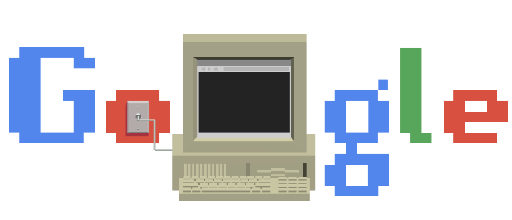 From Amazon   This is the (Open Full Version)
post edited by bcavnaugh - Tuesday, March 12, 2019 9:10 PM
|
jfw06013
SSC Member

- Total Posts : 587
- Reward points : 0
- Joined: 2/14/2017
- Status: offline
- Ribbons : 4

Re: Instructions inserting Pictures
Wednesday, March 13, 2019 4:49 AM
(permalink)
Thanks, I was trying to get a image on my post. 
|
bcavnaugh
The Crunchinator

- Total Posts : 38516
- Reward points : 0
- Joined: 9/19/2012
- Location: USA Affiliate E5L3CTGE12 Associate 9E88QK5L7811G3H
- Status: offline
- Ribbons : 282


Re: Instructions inserting Pictures
Wednesday, March 13, 2019 5:32 AM
(permalink)
A Good place to Practice is in this Thread.
|
jfw06013
SSC Member

- Total Posts : 587
- Reward points : 0
- Joined: 2/14/2017
- Status: offline
- Ribbons : 4

Re: Instructions inserting Pictures
Wednesday, March 13, 2019 6:00 AM
(permalink)
 I wanted this under my login name.
|
ty_ger07
Insert Custom Title Here

- Total Posts : 16602
- Reward points : 0
- Joined: 4/11/2008
- Location: traveler
- Status: offline
- Ribbons : 271


Re: Instructions inserting Pictures
Wednesday, March 13, 2019 12:49 AM
(permalink)
Rather than imgur, use https://www.techpowerup.org/upload . No account required. No login required. No ads. No screwing with making sure that you link to full version instead of thumbnail version. No screwing with making sure you link to the image instead of your gallery. Just click browse, click upload, and copy and paste the bbcode it provides into this EVGA form.
ASRock Z77 • Intel Core i7 3770K • EVGA GTX 1080 • Samsung 850 Pro • Seasonic PRIME 600W Titanium
|
dc8flyer
SSC Member

- Total Posts : 563
- Reward points : 0
- Joined: 2/23/2016
- Status: offline
- Ribbons : 7

Re: Instructions inserting Pictures
Wednesday, March 13, 2019 2:44 PM
(permalink)
test 
2009 Alienware Aurora x58 i7 990x oc to 4.14 Three ASUS ROG PG278Q Black 27" WQHD 2560 x 1440 - 144 Hz 1ms (GTG) NVIDIA G-Sync Gaming Monitors RTX 2080ti EVGA Black XC oc 1250/160 with 566.14 CORSAIR Vengeance 24GB (6 x 4GB) 240-Pin DDR3 SDRAM DDR3 1600 memory 2TB 860evo SSD Corsair Hydro Series H80i V2 Water/Liquid CPU Cooler Two 120mm push/pull NF-F12 iPPC-3000 PWM Fan with Focused Flow Windows 10 - always the latest
|
dc8flyer
SSC Member

- Total Posts : 563
- Reward points : 0
- Joined: 2/23/2016
- Status: offline
- Ribbons : 7

Re: Instructions inserting Pictures
Wednesday, March 13, 2019 2:45 PM
(permalink)
Ok, now that's "easy" I can understand. Techpowerup! Edit. I guess you can't then go back and delete the uplink with the code as it also deletes it in forum. Makes sense.
post edited by dc8flyer - Wednesday, March 13, 2019 2:50 PM
2009 Alienware Aurora x58 i7 990x oc to 4.14 Three ASUS ROG PG278Q Black 27" WQHD 2560 x 1440 - 144 Hz 1ms (GTG) NVIDIA G-Sync Gaming Monitors RTX 2080ti EVGA Black XC oc 1250/160 with 566.14 CORSAIR Vengeance 24GB (6 x 4GB) 240-Pin DDR3 SDRAM DDR3 1600 memory 2TB 860evo SSD Corsair Hydro Series H80i V2 Water/Liquid CPU Cooler Two 120mm push/pull NF-F12 iPPC-3000 PWM Fan with Focused Flow Windows 10 - always the latest
|
aka_STEVE_b
EGC Admin

- Total Posts : 13835
- Reward points : 0
- Joined: 2/26/2006
- Location: OH
- Status: offline
- Ribbons : 69


Re: Instructions inserting Pictures
Wednesday, March 13, 2019 3:02 PM
(permalink)
AMD RYZEN 9 5900X 12-core cpu~ ASUS ROG Crosshair VIII Dark Hero ~ EVGA RTX 3080 Ti FTW3~ G.SKILL Trident Z NEO 32GB DDR4-3600 ~ Phanteks Eclipse P400s red case ~ EVGA SuperNOVA 1000 G+ PSU ~ Intel 660p M.2 drive~ Crucial MX300 275 GB SSD ~WD 2TB SSD ~CORSAIR H115i RGB Pro XT 280mm cooler ~ CORSAIR Dark Core RGB Pro mouse ~ CORSAIR K68 Mech keyboard ~ HGST 4TB Hd.~ AOC AGON 32" monitor 1440p @ 144Hz ~ Win 10 x64
|
Cool GTX
EVGA Forum Moderator

- Total Posts : 31353
- Reward points : 0
- Joined: 12/12/2010
- Location: Folding for the Greater Good
- Status: offline
- Ribbons : 123


Re: Instructions inserting Pictures
Wednesday, March 13, 2019 3:25 PM
(permalink)
jfw06013

I wanted this under my login name.
Resize it in Paint or other program --> Avatars have to be small files https://forums.evga.com/editprofile.aspxYou can attach up to 1 files here - jpg & gif are supported - Max. 200 kB 1) Crop the photo to, Square it up 2) then Resize < 200kb easy peasy (Mine is only ~9kb) While you at it add your PC specs to your Signature
Learn your way around the EVGA Forums, Rules & limits on new accounts Ultimate Self-Starter Thread For New Members
I am a Volunteer Moderator - not an EVGA employee
Older RIG projects RTX Project Nibbler

When someone does not use reason to reach their conclusion in the first place; you can't use reason to convince them otherwise!
|
transdogmifier
CLASSIFIED ULTRA Member

- Total Posts : 5902
- Reward points : 0
- Joined: 9/5/2003
- Location: Orlando, Fl
- Status: offline
- Ribbons : 18

Re: Instructions inserting Pictures
Wednesday, March 13, 2019 4:45 PM
(permalink)
I think, to its detriment, eVGA is not wanting to host pictures locally...it does take space...and I'm sure they don't want to
deal with that expense too...(Storage = cost in management as well as just the space)...
I would like a drag and drop of a JPG, that's for sure.
AMD Ryzen 7900x3d Deepcool LT720 Gigabyte Aorus Elite AX X670 (Might change..don't like this board) eVGA GeForce RTX 3090 FTW3 Ultra Gaming (Hybrid kit on it) Asus ROG Swift PG43UQ 4k Monitor eVGA 1600W Supernova T2 PSU 32GB Kingston 6000 DDR5 (2x16GB) Fury Corsair MP600 Pro 2TB (Boot) Corsair MP600 2TB (Games/Data) Phanteks P500A Case
|
bcavnaugh
The Crunchinator

- Total Posts : 38516
- Reward points : 0
- Joined: 9/19/2012
- Location: USA Affiliate E5L3CTGE12 Associate 9E88QK5L7811G3H
- Status: offline
- Ribbons : 282


Re: Instructions inserting Pictures
Wednesday, March 13, 2019 9:15 PM
(permalink)
jfw06013

I wanted this under my login name.
To Large of an Image for your Avatar. User Control Panel but a Nice Image 
post edited by bcavnaugh - Wednesday, March 13, 2019 9:19 PM
Attached Image(s)
|
XrayMan
Insert Custom Title Here

- Total Posts : 63846
- Reward points : 0
- Joined: 12/15/2006
- Location: Santa Clarita, Ca.
- Status: offline
- Ribbons : 115


Re: Instructions inserting Pictures
Friday, March 15, 2019 2:40 AM
(permalink)
My Affiliate Code: 8WEQVXMCJL Associate Code: VHKH33QN4W77V6A   
|
bcavnaugh
The Crunchinator

- Total Posts : 38516
- Reward points : 0
- Joined: 9/19/2012
- Location: USA Affiliate E5L3CTGE12 Associate 9E88QK5L7811G3H
- Status: offline
- Ribbons : 282


Re: Instructions inserting Pictures
Friday, March 15, 2019 2:45 AM
(permalink)
|
XrayMan
Insert Custom Title Here

- Total Posts : 63846
- Reward points : 0
- Joined: 12/15/2006
- Location: Santa Clarita, Ca.
- Status: offline
- Ribbons : 115


Re: Instructions inserting Pictures
Friday, March 15, 2019 2:47 AM
(permalink)
bcavnaugh
XrayMan
http://rsizr.com/
Are the instructions above OK?
Yes, but to make it smaller that website is pretty good. To make it fit in the forum user control panel pics.
My Affiliate Code: 8WEQVXMCJL Associate Code: VHKH33QN4W77V6A   
|
TopEssayServices 
New Member

- Total Posts : 5
- Reward points : 0
- Joined: 3/18/2019
- Location: USA
- Status: offline
- Ribbons : 0

Re: Instructions inserting Pictures
Monday, March 18, 2019 3:09 PM
(permalink)
|
jlucie
New Member

- Total Posts : 67
- Reward points : 0
- Joined: 3/15/2009
- Status: offline
- Ribbons : 0

Re: Instructions inserting Pictures
Tuesday, April 02, 2019 9:26 PM
(permalink)
Your original post has been validated, as this thread has certainly proven it is much more difficult to upload pics than it should be!
|
XrayMan
Insert Custom Title Here

- Total Posts : 63846
- Reward points : 0
- Joined: 12/15/2006
- Location: Santa Clarita, Ca.
- Status: offline
- Ribbons : 115


Re: Instructions inserting Pictures
Tuesday, April 09, 2019 2:50 AM
(permalink)
dc8flyer
test
Test fail! LOL! 
My Affiliate Code: 8WEQVXMCJL Associate Code: VHKH33QN4W77V6A   
|
TwoEvilOne
SSC Member

- Total Posts : 716
- Reward points : 0
- Joined: 6/12/2018
- Location: NW Ohio. EVGA Associate Code: 2QME1VF65K9ZY8B
- Status: offline
- Ribbons : 4


Re: Instructions inserting Pictures
Thursday, May 02, 2019 4:39 PM
(permalink)
when posting a picture in a thread i have to post a message then go back and edit it to get the option to add picture from my computer and then you must insert into body of text, it works every time. 3 step process 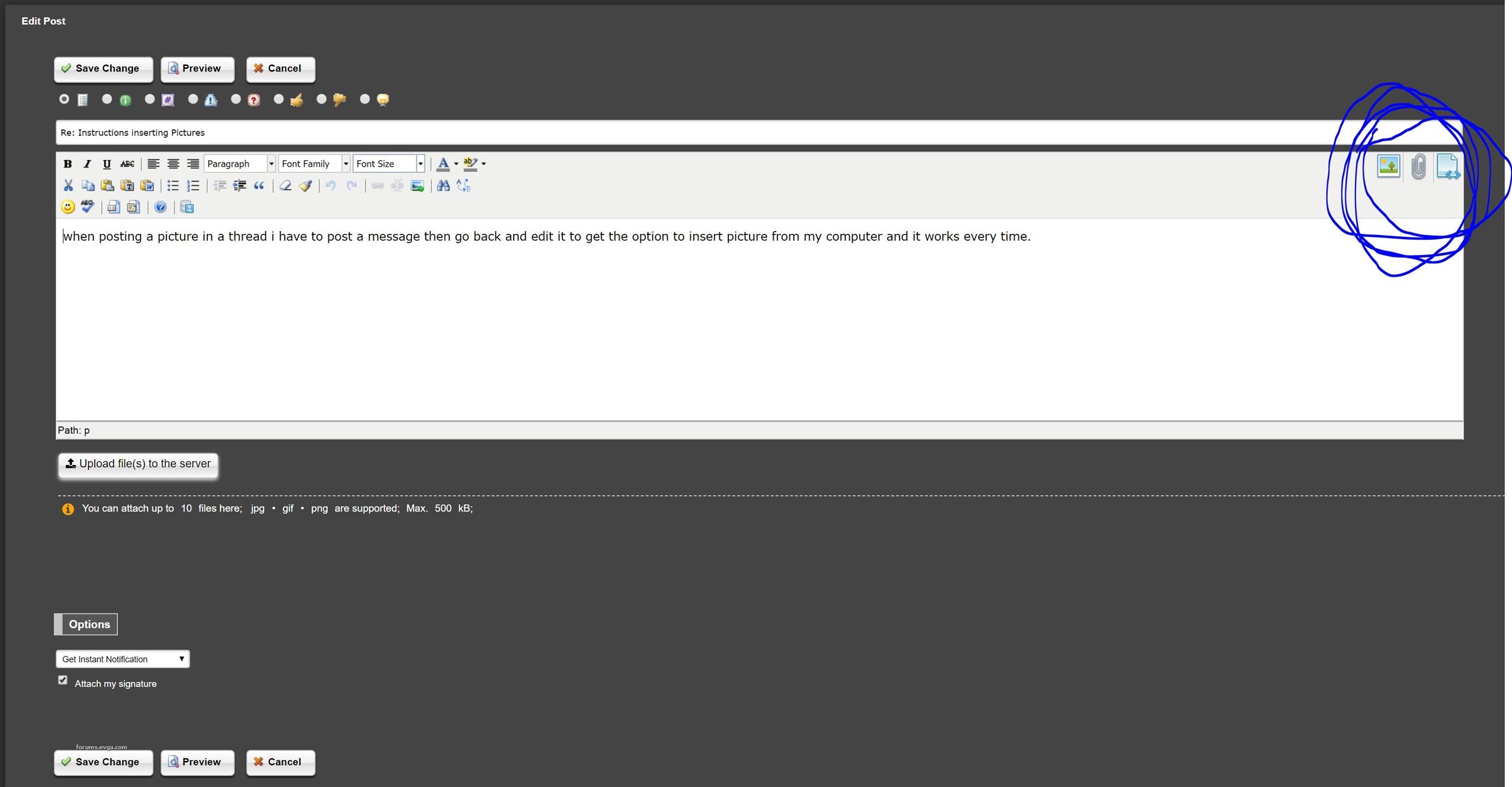
post edited by TwoEvilOne - Thursday, May 02, 2019 4:44 PM
Attached Image(s)
|
Cool GTX
EVGA Forum Moderator

- Total Posts : 31353
- Reward points : 0
- Joined: 12/12/2010
- Location: Folding for the Greater Good
- Status: offline
- Ribbons : 123


Re: Instructions inserting Pictures
Thursday, May 02, 2019 5:50 PM
(permalink)
If you do Not see the option to embed the photo ---> at top of Quick Reply message box ---> click on the (Open Full Version)
Learn your way around the EVGA Forums, Rules & limits on new accounts Ultimate Self-Starter Thread For New Members
I am a Volunteer Moderator - not an EVGA employee
Older RIG projects RTX Project Nibbler

When someone does not use reason to reach their conclusion in the first place; you can't use reason to convince them otherwise!
|
albiss
Superclocked Member

- Total Posts : 127
- Reward points : 0
- Joined: 10/11/2013
- Location: Quebec, Canada
- Status: offline
- Ribbons : 1

Re: Instructions inserting Pictures
Thursday, May 02, 2019 11:21 PM
(permalink)
Really happy finding this thread, don't have time now but will do a test tomorrow.
First and last time I tried, I couldn't get it to work.
|
bcavnaugh
The Crunchinator

- Total Posts : 38516
- Reward points : 0
- Joined: 9/19/2012
- Location: USA Affiliate E5L3CTGE12 Associate 9E88QK5L7811G3H
- Status: offline
- Ribbons : 282


Re: Instructions inserting Pictures
Thursday, May 02, 2019 11:23 PM
(permalink)
albiss
Really happy finding this thread, don't have time now but will do a test tomorrow.
First and last time I tried, I couldn't get it to work.

|
albiss
Superclocked Member

- Total Posts : 127
- Reward points : 0
- Joined: 10/11/2013
- Location: Quebec, Canada
- Status: offline
- Ribbons : 1

Re: Instructions inserting Pictures
Thursday, May 02, 2019 11:32 PM
(permalink)
bcavnaugh
albiss
Really happy finding this thread, don't have time now but will do a test tomorrow.
First and last time I tried, I couldn't get it to work.

Thanks for the encouragement!  I was having a look at your ribbons, it's quite impressing, seriously. But one observation is making me wonder... Under your name it says: Ribbons: 218, but in the right corner of the image showing the ribbons it says 244. Why is that?
post edited by albiss - Thursday, May 02, 2019 11:35 PM
|
albiss
Superclocked Member

- Total Posts : 127
- Reward points : 0
- Joined: 10/11/2013
- Location: Quebec, Canada
- Status: offline
- Ribbons : 1

Re: Instructions inserting Pictures
Thursday, May 02, 2019 11:38 PM
(permalink)
Or maybe I'm completely wrong about the number 244.
It's just an observation, nothing important.
Anyway, I have to go now, will be back tomorrow.
|
bcavnaugh
The Crunchinator

- Total Posts : 38516
- Reward points : 0
- Joined: 9/19/2012
- Location: USA Affiliate E5L3CTGE12 Associate 9E88QK5L7811G3H
- Status: offline
- Ribbons : 282


Re: Instructions inserting Pictures
Thursday, May 02, 2019 11:55 PM
(permalink)
albiss
bcavnaugh
albiss
Really happy finding this thread, don't have time now but will do a test tomorrow.
First and last time I tried, I couldn't get it to work.

Thanks for the encouragement! 
I was having a look at your ribbons, it's quite impressing, seriously. But one observation is making me wonder...
Under your name it says: Ribbons: 218, but in the right corner of the image showing the ribbons it says 244. Why is that?
That is for "User of the Day" running BOINC Projects. Crunching@EVGA Is our Team, and we have lot's and lot's of Space for New Members.  Compute for Science Compute for Science  https://boinc.berkeley.edu/ https://boinc.berkeley.edu/
post edited by bcavnaugh - Thursday, May 02, 2019 11:59 PM
|