tstepp
New Member

- Total Posts : 21
- Reward points : 0
- Joined: 2018/02/12 16:57:48
- Status: offline
- Ribbons : 0
Hello all, Appreciate any specific tweaks or changes that I can make in order to accomplish consistent fps in game with my setup. Playing Apex Legends (and other games, thats just a common game that I currently play, issue happens in all games) frames drop as low as 30 fps. The most frustrating aspect is how inconsistent the frames are. What I mean when I say that is I can get over 144 fps in game at times, albeit rare, (I do have a 1440p monitor that is rated for 144 hz), but a majority of the time my frames average around 60 to 80-ish, and will float above 100 some of the time. I can hear my cpu cooler spin up in sync with the frame drops, so that tells me it has something to do with the CPU trying to throttle up and the fps drops because of it. Please indicate what information I need to provide for further assistance with this issue. Thanks in advance.
Attached Image(s)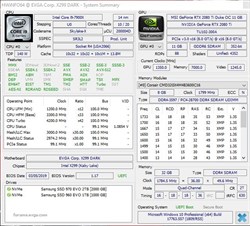
|
Cool GTX
EVGA Forum Moderator

- Total Posts : 31005
- Reward points : 0
- Joined: 2010/12/12 14:22:25
- Location: Folding for the Greater Good
- Status: offline
- Ribbons : 122


Re: Inconsistent FPS - X299 Dark - i9-7900X - MSI 2080ti - Please Help
2019/06/15 10:39:35
(permalink)
New build or New issue ?
BIOS up to date ?
Which OS & details - version & build .....
Anything OC ? What OC software ?
Full system Specs
CPU cooler & fan profile
Room temps
Hardware temps
Which Nvidia Driver ?
What have you changed in Nvidia control panel ?
Windows set to Performance ?
Playing Online ? browser, hardware acceleration turned off ?
Case Fan speeds
What software is running in the Background ?
Xbox DVR turned off ? (on by default)
|
tstepp
New Member

- Total Posts : 21
- Reward points : 0
- Joined: 2018/02/12 16:57:48
- Status: offline
- Ribbons : 0

Re: Inconsistent FPS - X299 Dark - i9-7900X - MSI 2080ti - Please Help
2019/06/15 11:04:08
(permalink)
New build or New issue ? Issue has occurred since beginning with this build. BIOS up to date ? Latest BIOS 1.17 Which OS & details - version & build ..... Win 10 X64 Version 1809 Build 17763.557 Anything OC ? What OC software ? Not running any OC Software though I have changed a few settings in BIOS. -CPU Overclocking Multiplier Control is Manual - Ratio Limit @ 42 for all cores, mesh ratio is auto, AVX2 and 3 are set to 0. -XMP Profile 1 is enabled with DIMM voltage at 1.350 -CPU C States disabled -CPU TjMax is set to 95 -Turbo Boost 3.0 Driver support disabled Full system Specs - See HWiNFO64 screenshot i9-7900X Corsair Dominator Platinum 32 GB (4x8GB) DDR4-3600 X299 Dark MSI GeForce RTX 2080 Ti Duke OC 11 GB Samsung EVO M.2 1TB and 2.TB Asus ROG Swift PG278QR Monitor CPU cooler & fan profile - Noctua NH-U12DXi4 - Default profile?.. I have made no modifications to its fan curve. Room temps 78 Degrees F Hardware temps CPU at idle - 47 to 51 Celsius (Load 82 C) Motherboard at idle - 36.5 to 38.5 C (Load 44 C) 2080 ti at idle - 60 C (Load 70 C) SSD's - 37 to 39 C (Load 41 to 45 C) What have you changed in Nvidia control panel ? Followed instructions as per this reddit thread "G-SYNC 101: Input Lag & Optimal Settings" Windows set to Performance ? Yes Playing Online ? browser, hardware acceleration turned off ? Playing online, yes. Browser Hardware acceleration - disabled Case Fan speeds - Open air case, only has cpu cooler.
post edited by tstepp - 2019/06/18 18:37:38
|
vegajf51
SSC Member

- Total Posts : 561
- Reward points : 0
- Joined: 2018/01/07 12:53:12
- Status: offline
- Ribbons : 1

Re: Inconsistent FPS - X299 Dark - i9-7900X - MSI 2080ti - Please Help
2019/06/15 11:16:37
(permalink)
Lowering ram speed would be my first move, try 3200 or 3000mhz.
|
tstepp
New Member

- Total Posts : 21
- Reward points : 0
- Joined: 2018/02/12 16:57:48
- Status: offline
- Ribbons : 0

Re: Inconsistent FPS - X299 Dark - i9-7900X - MSI 2080ti - Please Help
2019/06/15 11:30:29
(permalink)
vegajf51
Lowering ram speed would be my first move, try 3200 or 3000mhz.
Can you provide any insight as to why HWiNFO64 screenshot I provided shows memory @ 1799 MHz and windows task manager shows memory at 2133 MHz? Keeping in mind BIOS shows RAM at 3600.
|
vegajf51
SSC Member

- Total Posts : 561
- Reward points : 0
- Joined: 2018/01/07 12:53:12
- Status: offline
- Ribbons : 1

Re: Inconsistent FPS - X299 Dark - i9-7900X - MSI 2080ti - Please Help
2019/06/15 11:46:13
(permalink)
tstepp
vegajf51
Lowering ram speed would be my first move, try 3200 or 3000mhz.
Can you provide any insight as to why HWiNFO64 screenshot I provided shows memory @ 1799 MHz and windows task manager shows memory at 2133 MHz? Keeping in mind BIOS shows RAM at 3600.
Windows is wrong, it says weird things sometimes, 2133 is stock speed. HWiNFO64 is correct. Edit: to clarify HWiNFO64 shows 1799 MHz x 2 = 3598 MHz. DDR4 = Double data rate 4
post edited by vegajf51 - 2019/06/15 11:50:33
|
tstepp
New Member

- Total Posts : 21
- Reward points : 0
- Joined: 2018/02/12 16:57:48
- Status: offline
- Ribbons : 0

Re: Inconsistent FPS - X299 Dark - i9-7900X - MSI 2080ti - Please Help
2019/06/15 11:52:21
(permalink)
vegajf51
tstepp
vegajf51
Lowering ram speed would be my first move, try 3200 or 3000mhz.
Can you provide any insight as to why HWiNFO64 screenshot I provided shows memory @ 1799 MHz and windows task manager shows memory at 2133 MHz? Keeping in mind BIOS shows RAM at 3600.
Windows is wrong, it says weird things sometimes, 2133 is stock speed. HWiNFO64 is correct.
If HWiNFO64 is correct, it shows 1799 and the BIOS shows 3600. So you are recommending changing the speed in the BIOS to 3200 or 3000 correct?
|
vegajf51
SSC Member

- Total Posts : 561
- Reward points : 0
- Joined: 2018/01/07 12:53:12
- Status: offline
- Ribbons : 1

Re: Inconsistent FPS - X299 Dark - i9-7900X - MSI 2080ti - Please Help
2019/06/15 12:19:40
(permalink)
tstepp
vegajf51
tstepp
vegajf51
Lowering ram speed would be my first move, try 3200 or 3000mhz.
Can you provide any insight as to why HWiNFO64 screenshot I provided shows memory @ 1799 MHz and windows task manager shows memory at 2133 MHz? Keeping in mind BIOS shows RAM at 3600.
Windows is wrong, it says weird things sometimes, 2133 is stock speed. HWiNFO64 is correct.
If HWiNFO64 is correct, it shows 1799 and the BIOS shows 3600. So you are recommending changing the speed in the BIOS to 3200 or 3000 correct?
Remember 1799 X 2 = 3598 Mhz or 3600 Mhz. Yes try 3200 Mhz, will show up in HWiNFO64 as 1599 or so
|
tstepp
New Member

- Total Posts : 21
- Reward points : 0
- Joined: 2018/02/12 16:57:48
- Status: offline
- Ribbons : 0

Re: Inconsistent FPS - X299 Dark - i9-7900X - MSI 2080ti - Please Help
2019/06/15 13:41:47
(permalink)
Lowering the RAM to 3200 has helped achieve more stable frames though frames are still low. I tested apex and the overall smoothness of the game and input lag have lessened. I then booted up Anthem to see if it played better, and it does though its getting just under 60 fps. Any other adjustments that can be recommended to achieve higher fps in both games? Thank you very much for your assistance thusfar vegajf51 and Cool GTX.
|
vegajf51
SSC Member

- Total Posts : 561
- Reward points : 0
- Joined: 2018/01/07 12:53:12
- Status: offline
- Ribbons : 1

Re: Inconsistent FPS - X299 Dark - i9-7900X - MSI 2080ti - Please Help
2019/06/15 14:02:54
(permalink)
tstepp
Lowering the RAM to 3200 has helped achieve more stable frames though frames are still low. I tested apex and the overall smoothness of the game and input lag have lessened. I then booted up Anthem to see if it played better, and it does though its getting just under 60 fps. Any other adjustments that can be recommended to achieve higher fps in both games? Thank you very much for your assistance thusfar vegajf51 and Cool GTX.
Try removing the CPU overclock all together, run it at stock. Also try 3000 mhz ram speed. To me it sounds like you have an unstable overclock but I could be wrong.
|
jasoncodispoti
SSC Member

- Total Posts : 628
- Reward points : 0
- Joined: 2013/03/18 14:40:28
- Location: Nashville, TN
- Status: offline
- Ribbons : 14

Re: Inconsistent FPS - X299 Dark - i9-7900X - MSI 2080ti - Please Help
2019/06/15 19:52:10
(permalink)
Given that it appears your OC may be unstable, may be best to just reset the BIOS back to defaults and test from that point.
Intel Core i7-9800x | EVGA X299 Dark| EVGA RTX 2080ti FTW3 Ultra HydroCopper | 32GB Corsair Dominator Platinum | EKWB Liquid Cooled Loop | Phanteks Enthoo Primo SE | EVGA SuperNOVA 1000 P2 
|
tstepp
New Member

- Total Posts : 21
- Reward points : 0
- Joined: 2018/02/12 16:57:48
- Status: offline
- Ribbons : 0

Re: Inconsistent FPS - X299 Dark - i9-7900X - MSI 2080ti - Please Help
2019/06/16 20:17:42
(permalink)
BIOS back to factory settings and fps is lower and sporadic spikes and drops than that of the fps with RAM @3200 MHz and CPU set to automatic. Going to try factory defaults + 3000 and see how it performs.
|
tstepp
New Member

- Total Posts : 21
- Reward points : 0
- Joined: 2018/02/12 16:57:48
- Status: offline
- Ribbons : 0

Re: Inconsistent FPS - X299 Dark - i9-7900X - MSI 2080ti - Please Help
2019/06/17 17:12:14
(permalink)
BIOS set to factory and RAM at 3000, seeing fps drop to 30ish fps and peaking at 144, but still wildly inconsistent.
|
GGTV-Jon
FTW Member

- Total Posts : 1813
- Reward points : 0
- Joined: 2017/11/25 14:11:43
- Location: WA, USA
- Status: offline
- Ribbons : 19

Re: Inconsistent FPS - X299 Dark - i9-7900X - MSI 2080ti - Please Help
2019/06/18 08:03:36
(permalink)
No OC on the GPU with MSI Afterburner? For the motherboard set the Mesh at 32. Post a screenshot of the BIOS on the CPU voltage section. What PSU, and are you running single y-splitter power from the PSU or separate cables? Edit note: Have you set the memory to retrain on boot for retraining all the timings? It will improve performance, not necessarily your FPS stability Also start using either Superposition or Heaven on loop and watch what HWiNFO reports for temps and voltages and Task Manager for CPU usage during the drops - you still don't know if it is CPU/MB side or GPU
post edited by GGTV-Jon - 2019/06/18 10:03:25
|
tstepp
New Member

- Total Posts : 21
- Reward points : 0
- Joined: 2018/02/12 16:57:48
- Status: offline
- Ribbons : 0

Re: Inconsistent FPS - X299 Dark - i9-7900X - MSI 2080ti - Please Help
2019/06/18 17:45:43
(permalink)
No OC on the GPU with MSI Afterburner? **No OC on GPU, afterbuner not even installed** For the motherboard set the Mesh at 32. I set the BIOS back to default and that value is not available for me to change. Would you like me to run OC Robot and leave the settings at the recommendations based off of that? Post a screenshot of the BIOS on the CPU voltage section. **See Picture below** What PSU, and are you running single y-splitter power from the PSU or separate cables? **EVGA 1300 Super Nova G2, separate cables, no Y.** Edit note: Have you set the memory to retrain on boot for retraining all the timings? It will improve performance, not necessarily your FPS stability **Was not aware retrain memory was a BIOS option, will enable that in BIOS... Enabled in BIOS** Also start using either Superposition or Heaven on loop and watch what HWiNFO reports for temps and voltages and Task Manager for CPU usage during the drops - you still don't know if it is CPU/MB side or GPU **When I am running superposition or heaven on loop and watching task manager and HWiNFO64 for temp and voltage spikes/drops, what information do I need to note, the frequency in which those events occur and at what point in the test?** 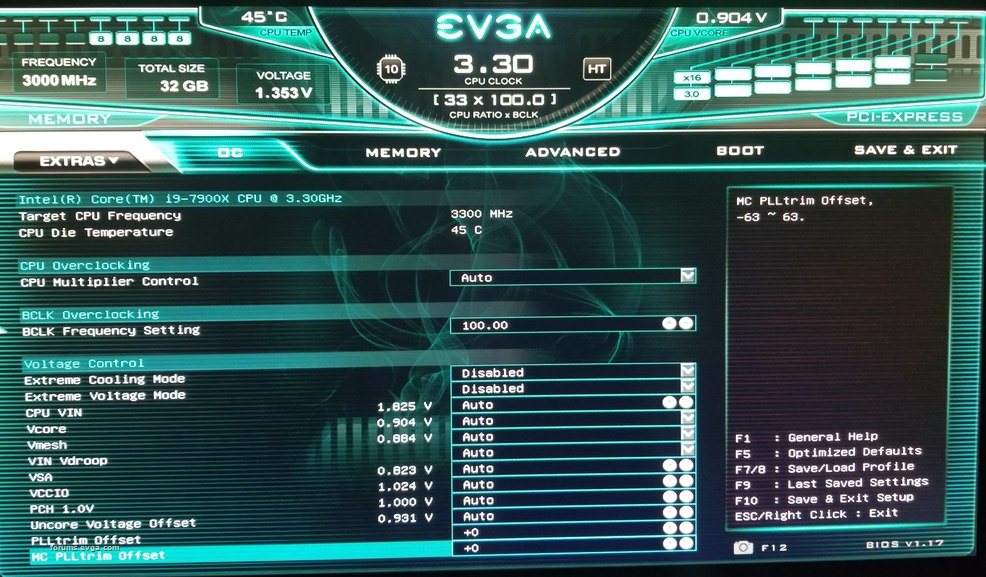
post edited by tstepp - 2019/06/18 18:37:23
Attached Image(s)
|
GGTV-Jon
FTW Member

- Total Posts : 1813
- Reward points : 0
- Joined: 2017/11/25 14:11:43
- Location: WA, USA
- Status: offline
- Ribbons : 19

Re: Inconsistent FPS - X299 Dark - i9-7900X - MSI 2080ti - Please Help
2019/06/18 18:18:51
(permalink)
Please stop with the yellow highlights as it makes your posts unreadable when using the dark background theme. I can read it on my phone but have to change my theme to view it on my computer
When looping heaven do you get the same FPS dips you are seeing in-game?
If so then watch to see if things are being throttled due to heat or if there is a usage/ load spike on either the CPU or GPU during the fps drop
|
bcavnaugh
The Crunchinator

- Total Posts : 38977
- Reward points : 0
- Joined: 2012/09/18 17:31:18
- Location: USA Affiliate E5L3CTGE12 Associate 9E88QK5L7811G3H
- Status: offline
- Ribbons : 282


Re: Inconsistent FPS - X299 Dark - i9-7900X - MSI 2080ti - Please Help
2019/06/18 18:20:37
(permalink)
 Why I use the Old V2 Theme Forum Themes EVGA ------ Default Theme. EVGA_CLASSIC_V2 EVGA_LIGHT DARK 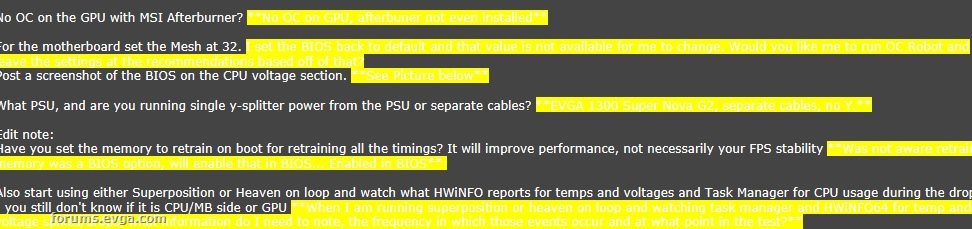 CLASSIC_V2 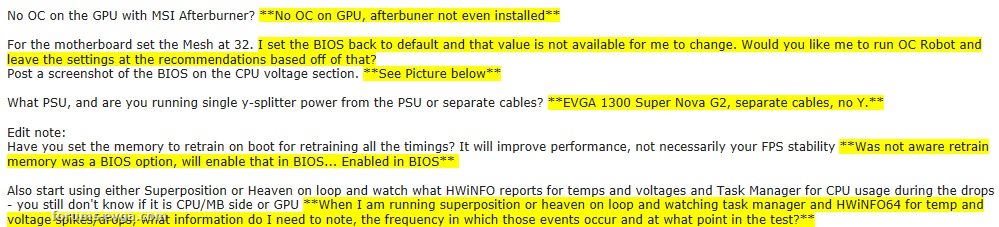 LIGHT 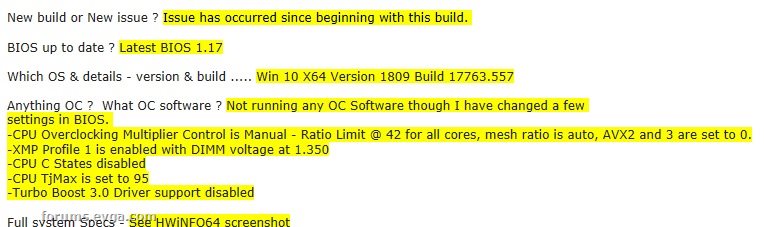
post edited by bcavnaugh - 2019/06/18 18:26:51
|
tstepp
New Member

- Total Posts : 21
- Reward points : 0
- Joined: 2018/02/12 16:57:48
- Status: offline
- Ribbons : 0

Re: Inconsistent FPS - X299 Dark - i9-7900X - MSI 2080ti - Please Help
2019/06/18 18:29:12
(permalink)
Apologies for the highlighted, text adjusted. Running heaven I noticed only one core is running at/near 100%, does heaven only run on a single core? I am getting similar frames drops, heaven runs mostly at 100-130 fps and dips to ~40 at times.
Attached Image(s) 
|
bcavnaugh
The Crunchinator

- Total Posts : 38977
- Reward points : 0
- Joined: 2012/09/18 17:31:18
- Location: USA Affiliate E5L3CTGE12 Associate 9E88QK5L7811G3H
- Status: offline
- Ribbons : 282


Re: Inconsistent FPS - X299 Dark - i9-7900X - MSI 2080ti - Please Help
2019/06/18 18:29:56
(permalink)
Stay away from Task Manager it is off by more than 20% Temperature seems Very High for the Default of 3.30 45°C that is. What Are your AVX2 & AVX3 Settings? 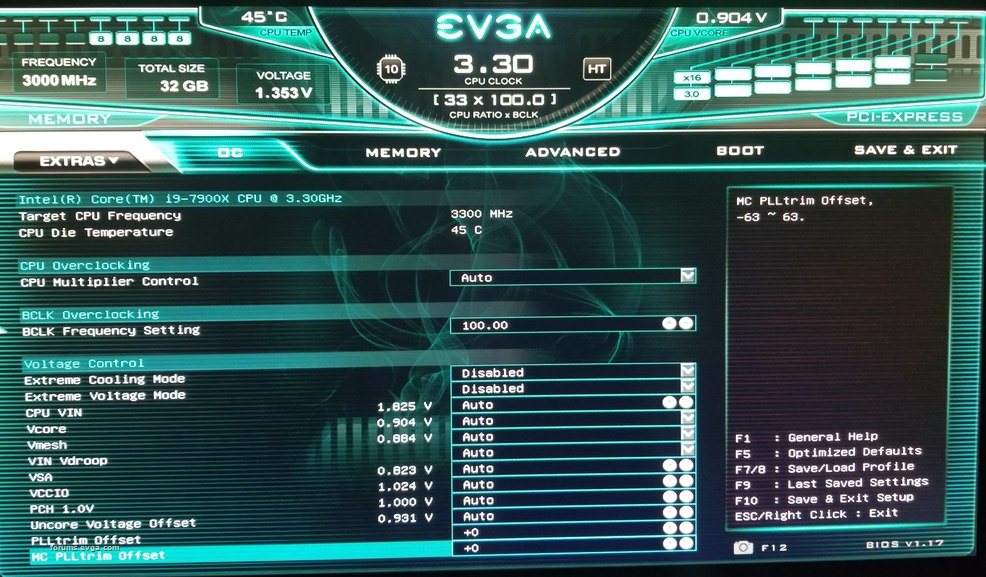
post edited by bcavnaugh - 2019/06/18 18:34:50
|
tstepp
New Member

- Total Posts : 21
- Reward points : 0
- Joined: 2018/02/12 16:57:48
- Status: offline
- Ribbons : 0

Re: Inconsistent FPS - X299 Dark - i9-7900X - MSI 2080ti - Please Help
2019/06/18 18:33:56
(permalink)
bcavnaugh
Stay away from Task Manager it is off by more than 20%
Temperature seems Very High for the Default of 3.30 45°C that is.
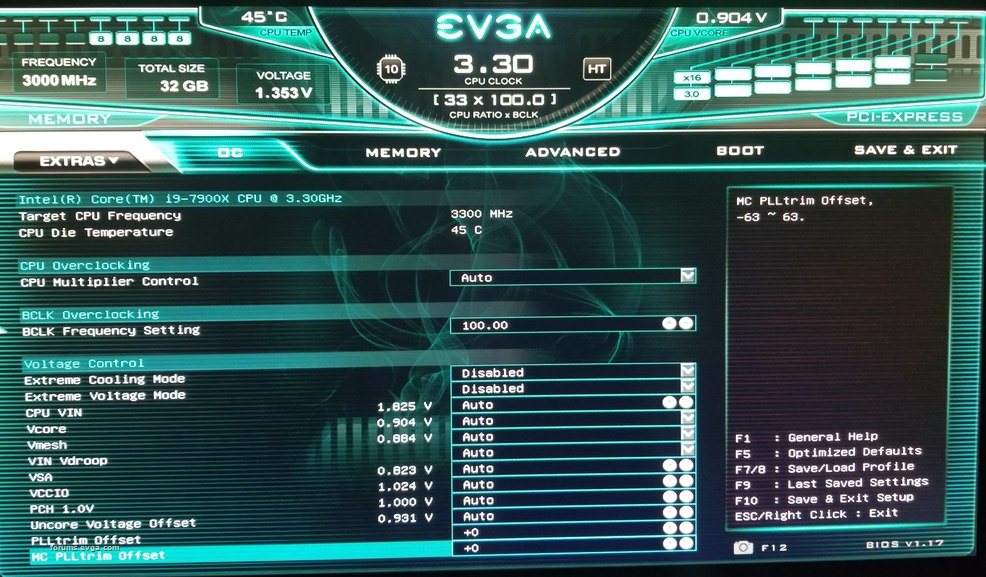
HWiNFO64 for cpu usage instead of task man
Attached Image(s)
|
GGTV-Jon
FTW Member

- Total Posts : 1813
- Reward points : 0
- Joined: 2017/11/25 14:11:43
- Location: WA, USA
- Status: offline
- Ribbons : 19

Re: Inconsistent FPS - X299 Dark - i9-7900X - MSI 2080ti - Please Help
2019/06/18 18:37:19
(permalink)
I didn't know about TM being off on its reporting
The OP is using an air cooler correct? Would explain the elevated temps
|
tstepp
New Member

- Total Posts : 21
- Reward points : 0
- Joined: 2018/02/12 16:57:48
- Status: offline
- Ribbons : 0

Re: Inconsistent FPS - X299 Dark - i9-7900X - MSI 2080ti - Please Help
2019/06/18 18:45:09
(permalink)
GGTV-Jon
I didn't know about TM being off on its reporting
The OP is using an air cooler correct? Would explain the elevated temps
You are correct. Also here are the benchmark results from heaven.
Attached Image(s)
|
tstepp
New Member

- Total Posts : 21
- Reward points : 0
- Joined: 2018/02/12 16:57:48
- Status: offline
- Ribbons : 0

Re: Inconsistent FPS - X299 Dark - i9-7900X - MSI 2080ti - Please Help
2019/06/18 18:51:31
(permalink)
Also.... Heaven is not running and that thread is still maxed out in TM and still high in HWiNFO64
Attached Image(s)
|
GGTV-Jon
FTW Member

- Total Posts : 1813
- Reward points : 0
- Joined: 2017/11/25 14:11:43
- Location: WA, USA
- Status: offline
- Ribbons : 19

Re: Inconsistent FPS - X299 Dark - i9-7900X - MSI 2080ti - Please Help
2019/06/18 19:11:09
(permalink)
Need to look at your processes to see what has a core pegged
|
tstepp
New Member

- Total Posts : 21
- Reward points : 0
- Joined: 2018/02/12 16:57:48
- Status: offline
- Ribbons : 0

Re: Inconsistent FPS - X299 Dark - i9-7900X - MSI 2080ti - Please Help
2019/06/18 19:27:38
(permalink)
GGTV-Jon
Need to look at your processes to see what has a core pegged
Nothing with high CPU usage, unless I am overlooking something.
post edited by tstepp - 2019/06/18 19:29:44
Attached Image(s)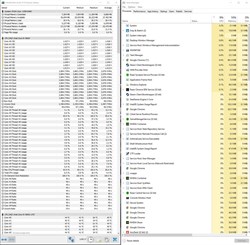
|
bcavnaugh
The Crunchinator

- Total Posts : 38977
- Reward points : 0
- Joined: 2012/09/18 17:31:18
- Location: USA Affiliate E5L3CTGE12 Associate 9E88QK5L7811G3H
- Status: offline
- Ribbons : 282


Re: Inconsistent FPS - X299 Dark - i9-7900X - MSI 2080ti - Please Help
2019/06/18 19:35:51
(permalink)
Go to the Details Tab in Task Manager and sort my CPU Are you running Turbo Boost 3.0? 
post edited by bcavnaugh - 2019/06/18 19:39:52
|
tstepp
New Member

- Total Posts : 21
- Reward points : 0
- Joined: 2018/02/12 16:57:48
- Status: offline
- Ribbons : 0

Re: Inconsistent FPS - X299 Dark - i9-7900X - MSI 2080ti - Please Help
2019/06/18 20:36:11
(permalink)
The screenshot provided was sorted by CPU usage. Rebooting now to check Turbo Boost 3.0. <-Enabled, shall I disable it or leave it as is? Also is there a way to take screenshots in the BIOS or does that require a capture card?
post edited by tstepp - 2019/06/18 20:39:00
|
bcavnaugh
The Crunchinator

- Total Posts : 38977
- Reward points : 0
- Joined: 2012/09/18 17:31:18
- Location: USA Affiliate E5L3CTGE12 Associate 9E88QK5L7811G3H
- Status: offline
- Ribbons : 282


Re: Inconsistent FPS - X299 Dark - i9-7900X - MSI 2080ti - Please Help
2019/06/18 20:39:11
(permalink)
tstepp
The screenshot provided was sorted by CPU usage. Rebooting now to check Turbo Boost 3.0.
Also is there a way to take screenshots in the BIOS or does that require a capture card?
Yes but not of the Details Tab, it is not the same as processes. Yes with a USB Flash Drive Fat32 use F12 inside of the Bios. I you have installed the Turbo Boost 3.0 Driver the you do but if you never Installed the Driver it is Disabled in the Bios by Default. 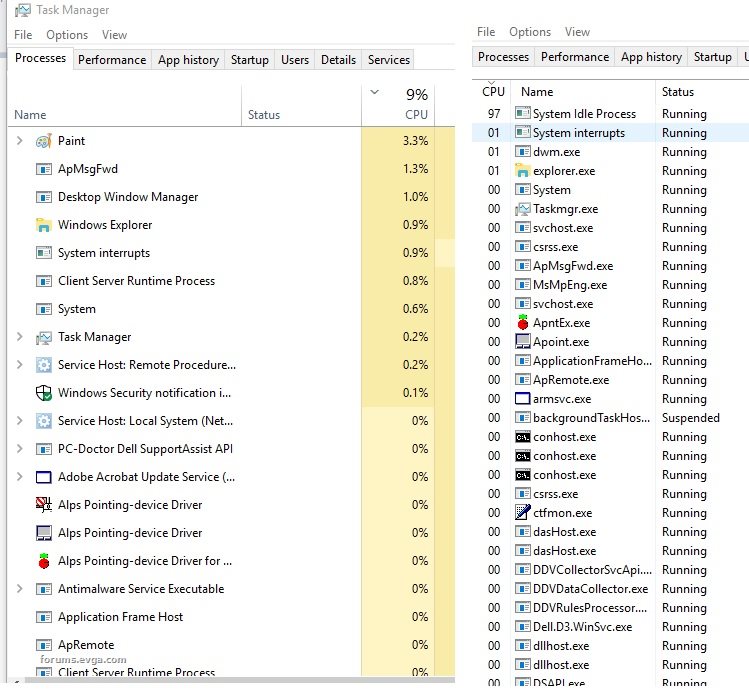
post edited by bcavnaugh - 2019/06/18 20:42:57
Attached Image(s)
|
tstepp
New Member

- Total Posts : 21
- Reward points : 0
- Joined: 2018/02/12 16:57:48
- Status: offline
- Ribbons : 0

Re: Inconsistent FPS - X299 Dark - i9-7900X - MSI 2080ti - Please Help
2019/06/18 20:44:18
(permalink)
bcavnaugh
tstepp
The screenshot provided was sorted by CPU usage. Rebooting now to check Turbo Boost 3.0.
Also is there a way to take screenshots in the BIOS or does that require a capture card?
Yes but not of the Details Tab, it is not the same as processes.
Yes with a USB Flash Drive Fat32 use F12 inside of the Bios.
I you have installed the Turbo Boost 3.0 Driver the you do but if you never Installed the Driver it is Disabled in the Bios by Default.
Alright, details tab and sort by cpu. Now that I have restarted it appears that core is no longer near max usage. May have been part of heaven that didnt properly close, perhaps? Thank you for the tip about the thumb drive, appreciate that. Turbo Boost 3.0 left enabled.
|
bcavnaugh
The Crunchinator

- Total Posts : 38977
- Reward points : 0
- Joined: 2012/09/18 17:31:18
- Location: USA Affiliate E5L3CTGE12 Associate 9E88QK5L7811G3H
- Status: offline
- Ribbons : 282


Re: Inconsistent FPS - X299 Dark - i9-7900X - MSI 2080ti - Please Help
2019/06/18 20:50:31
(permalink)
You need to Repeat the Same so heaven needs to be running.... Turbo Boost 3.0 left enabled? It is disabled by Default. It is a process that selects ONE Core that has the Highest Clock and you have to select the Program by hand. If you did not install the Driver then Disable it in the Bios. Most of us Do Not Use it.
post edited by bcavnaugh - 2019/06/18 20:53:04
|