kougar
CLASSIFIED Member

- Total Posts : 3034
- Reward points : 0
- Joined: 2006/05/08 10:11:19
- Status: offline
- Ribbons : 22


Re:HP Cloud Services SMP client setup
2012/02/14 11:49:01
(permalink)
First, thanks for the awesome guide! First time using Putty and remote terminals, it was a big help. :) Here are some things that should probably be updated in the guide! Set up my account yesterday and they have implemented some changes. Firstly, key files are no longer click-to-download. Users must follow this guide to get and create their .pem keys https://connect.hpcloud.c...ment-console-key-pairs Second, users must enable a public IP on the server manually before they can connect to it. To do so, click the instance name after the server is up and running, and the button will be on the right-side panel. Third, by default users must log into Ubuntu as "ubuntu", they cannot log in as root. So unless people want to be typing sudo for every single command, I would suggest users log in as normal, then type sudo -s before they begin the F@H installation part of the guide. Because apparently, Ubuntu doesn't have a default root account as I'd think of it. Which was very confusing because I'd be prompted for a root password which doesn't actually exist.  Also, worth nothing in the guide are the recent changes to the service. The email informing I was granted access stated to only create instances in the AZ1 center, no others. Which center may vary by user, but it looks like HP wants to stop people abusing access by creating lots of instances across multiple co-locations. Also, due to the overwhelming demand by current beta users and HP wishing to still expand beta access, new users will be limited to 20GB of RAM use at any one time. (I saw the thread about current users being forced to downsize by the 27th) 2xlarge servers can no longer be used, and attempting to start 3 large instances will be denied since that equals 24GB of RAM. Theoretically, a user could still get away with 10 2vCPU instances, so that might be fun to play with for smp and uniproc folding.
post edited by kougar - 2012/02/14 11:50:47
 Have water, will cool. Have water, will cool.
|
david12857
SSC Member

- Total Posts : 879
- Reward points : 0
- Joined: 2009/02/15 23:54:06
- Status: offline
- Ribbons : 33


Re:HP Cloud Services SMP client setup
2012/02/14 12:01:51
(permalink)
The guide has been updated. The only change is we have to manually create the Key Pair.
post edited by david12857 - 2012/02/15 21:53:05
|
slugbug
CLASSIFIED Member

- Total Posts : 2139
- Reward points : 0
- Joined: 2005/08/13 09:07:23
- Location: Montreal, Canada
- Status: offline
- Ribbons : 8


Re:HP Cloud Services SMP client setup
2012/02/21 11:17:06
(permalink)
No luck getting an invite. Got an email saying they're only giving out invites to people who will use the servers for other types of projects besides folding. For instance: LAMP stacks, ruby development, python development, or a three-tier architecture with LB, WEB, and DB layer.
|
robhall86
CLASSIFIED Member

- Total Posts : 2319
- Reward points : 0
- Joined: 2009/02/04 17:55:54
- Location: Los Angeles
- Status: offline
- Ribbons : 6


Re:HP Cloud Services SMP client setup
2012/02/29 10:47:58
(permalink)
had a brain fart got things working. nvm
post edited by robhall86 - 2012/02/29 11:00:16
CM Cosmos 1000 Evga X58 Classified 760 w/ i7 D0 @3.9ghz samsung ULV 1600 24gb @ 1870 Evga GTX 470 SC+ @ 800/1600/1800 Caviar Black 640gb (Raid 0) Corsair AX1200 Xonar D2x + AD700/M50sLE 
|
ana3mic
SSC Member

- Total Posts : 687
- Reward points : 0
- Joined: 2010/04/16 06:58:31
- Location: Bulgaria, EU
- Status: offline
- Ribbons : 1


Re:HP Cloud Services SMP client setup
2012/03/03 14:23:15
(permalink)
I have a problem, I lost my PuTTY folder with all my Private Keys and stuff after I had to reformat my drive, I just forgot about them  . I tried creating a new Key Pairs but it doesn't work: when trying to login with PuTTY I get "Disconnected: No supported authentication methods available (server sent: publickey)". Can any of you help me, or should I contact HPCS support? I know this could be something quite noobish, but I'm not an advanced Linux user  .
|
david12857
SSC Member

- Total Posts : 879
- Reward points : 0
- Joined: 2009/02/15 23:54:06
- Status: offline
- Ribbons : 33


Re:HP Cloud Services SMP client setup
2012/03/03 14:47:52
(permalink)
I'm not sure if they can be recovered. You might need to logon to HP Cloud, terminate the existing instances and start over.
|
ana3mic
SSC Member

- Total Posts : 687
- Reward points : 0
- Joined: 2010/04/16 06:58:31
- Location: Bulgaria, EU
- Status: offline
- Ribbons : 1


Re:HP Cloud Services SMP client setup
2012/03/03 16:53:57
(permalink)
That means not finishing the current WUs (I don't think I have a way of saving them  ), I think I'll just let the HPCS guys shut down the extra instances by themselves on the 7th. Thanks for clearing that up anyway  .
|
RHMash
FTW Member

- Total Posts : 1117
- Reward points : 0
- Joined: 2009/12/08 13:56:43
- Status: offline
- Ribbons : 6

Re:HP Cloud Services SMP client setup
2012/03/06 04:42:32
(permalink)
so what exactly is going on as far as them shutting things down? I haven't gotten any emails and the site appears to be down right now.... Are they just shutting down instances until the user is within the 20gb limit? What about instances and regions? 20 gb in only one region or both? and are they only shutting extra instances down or accounts of those over the limits?
|
werty316
iCX Member

- Total Posts : 359
- Reward points : 0
- Joined: 2005/04/25 10:33:00
- Status: offline
- Ribbons : 0


Re:HP Cloud Services SMP client setup
2012/03/06 08:36:50
(permalink)
The 20GB memory limit applies to each server. I can't find the notice for this but from what I can remember they said they will enforce this change on Mar 7th by delete instances starting from the top and working their way down until your servers are within the 20BG limit.
|
ana3mic
SSC Member

- Total Posts : 687
- Reward points : 0
- Joined: 2010/04/16 06:58:31
- Location: Bulgaria, EU
- Status: offline
- Ribbons : 1


Re:HP Cloud Services SMP client setup
2012/03/06 20:47:25
(permalink)
I just checked in my mail and their last one states: Please be aware that on March 7th, we will begin bringing all customers into compliance by deleting instances until the account is at or below the 20GB RAM allocation limit within an availability zone. If deletion is necessary, the largest instances will be deleted first, starting with the newest, until the account is under the limit for that availability zone. All in all it's like werty316 said, they will delete instances, starting with the largest ones, until you reach 20GB of RAM  . Hope they lift the restriction soon, I really liked the boost  .
|
Opolis
CLASSIFIED Member

- Total Posts : 2778
- Reward points : 0
- Joined: 2010/03/25 18:49:16
- Status: offline
- Ribbons : 7


Re:HP Cloud Services SMP client setup
2012/03/10 17:38:44
(permalink)
It appears that AZ1 maintenance has completed. I was able to reconnect and restart my folding clients without losing any progress.
|
david12857
SSC Member

- Total Posts : 879
- Reward points : 0
- Joined: 2009/02/15 23:54:06
- Status: offline
- Ribbons : 33


Re:HP Cloud Services SMP client setup
2012/03/12 16:18:00
(permalink)
Opolis
It appears that AZ1 maintenance has completed. I was able to reconnect and restart my folding clients without losing any progress.
Thanks for sharing. I didn't know they needed to be restarted. Here's quick guide to check and restart the clients for those that might not be monitoring with HFM.NET or need assistance. I created another thread to setup and monitor the SMP clients with HFM.NET. Logon to your clients as root. Type top and press Enter. You should see FahCore_a3.exe with %CPU 200, 400 or 800 depending on the number of cores.  If you do not see FahCore_a3.exe, then start the client with the following commands. cd /folding
screen ./fah6 -smp After the SMP client is running hold the Crtl key down and press A then D to detach the screen. Right-click on the PuTTy window and select Close to end the session. EDIT: Early adopters might need to use the command "cd folding" without the /. You can always use the Up arrow key to scroll through previously entered commands.
post edited by david12857 - 2012/03/12 16:40:08
|
Xtrem
FTW Member

- Total Posts : 1957
- Reward points : 0
- Joined: 2010/02/12 20:49:09
- Location: Los Angeles
- Status: offline
- Ribbons : 5


Re:HP Cloud Services SMP client setup
2012/03/12 21:26:10
(permalink)
They have deleted my 8 core folders.
Order through banner below for 5-10% off your order at EVGA.com 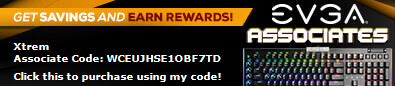 Register your EVGA products using FKDP4PLDDB Elite Referral
|
Opolis
CLASSIFIED Member

- Total Posts : 2778
- Reward points : 0
- Joined: 2010/03/25 18:49:16
- Status: offline
- Ribbons : 7


Re:HP Cloud Services SMP client setup
2012/03/13 02:42:50
(permalink)
The 8 core instances exceed the current 20GB RAM limit. I use two standard.large (4 core, 8GB RAM) per availability zone to keep within the RAM/HD limits.
|
jimmycricket 
FTW Member

- Total Posts : 1494
- Reward points : 0
- Joined: 2011/11/26 09:42:20
- Status: offline
- Ribbons : 0

Re:HP Cloud Services SMP client setup
2012/04/06 05:33:43
(permalink)
I'm so confused
I don't know why they had to change it
|
david12857
SSC Member

- Total Posts : 879
- Reward points : 0
- Joined: 2009/02/15 23:54:06
- Status: offline
- Ribbons : 33


Re:HP Cloud Services SMP client setup
2012/04/06 06:22:32
(permalink)
jimmycricket
I'm so confused
I don't know why they had to change it
It was a little easier to setup when we started but I don't think the process has changed much. I haven't done it in a while but the only extra steps that I know of are manually creating a Key Pair and ensuring the correct Key Pair is selected when we create a new instance. I have received a few PMs with questions but everyone has figured it out eventually. We can always use TeamViewer or another Remote Access solution if needed. Let us know if you need assistance.
|
radiantdragoon87
iCX Member

- Total Posts : 314
- Reward points : 0
- Joined: 2010/12/20 12:54:12
- Location: Indianapolis
- Status: offline
- Ribbons : 1


Re:HP Cloud Services SMP client setup
2012/04/10 12:00:25
(permalink)
I just got my invite. Now to play :)
  Rig specs coming soon...
|
linuxrouter
Omnipotent Enthusiast

- Total Posts : 8043
- Reward points : 0
- Joined: 2008/02/28 14:47:45
- Status: offline
- Ribbons : 104

Re:HP Cloud Services SMP client setup
2012/04/10 18:53:58
(permalink)
CaseLabs M-S8 - ASRock X99 Pro - Intel 5960x 4.2 GHz - XSPC CPU WC - EVGA 980 Ti Hybrid SLI - Samsung 950 512GB - EVGA 1600w TitaniumAffiliate Code: OZJ-0TQ-41NJ
|
bowlinra
SSC Member

- Total Posts : 883
- Reward points : 0
- Joined: 2011/12/05 20:58:14
- Location: Virginia, USA
- Status: offline
- Ribbons : 5

Re:HP Cloud Services SMP client setup
2012/04/10 20:21:11
(permalink)
|
Opolis
CLASSIFIED Member

- Total Posts : 2778
- Reward points : 0
- Joined: 2010/03/25 18:49:16
- Status: offline
- Ribbons : 7


Re:HP Cloud Services SMP client setup
2012/04/11 11:55:17
(permalink)
If anyone was wondering, the "cancel account" button is located under Manage > Account > Miscellaneous on the website (hpcloud.com), for when the time comes.
|
david12857
SSC Member

- Total Posts : 879
- Reward points : 0
- Joined: 2009/02/15 23:54:06
- Status: offline
- Ribbons : 33


Re:HP Cloud Services SMP client setup
2012/05/02 13:26:53
(permalink)
Reminder: Billing begins on May 10th! Do not wait until May 10th to cancel your account. HP Cloud's customer support will probably be busy and it might be hard to reach them if needed. They're offering a 50% discount if you keep your account. More information can be found on the following link. http://hpcloud.com/pricing
|
AzN-SoLjA
CLASSIFIED ULTRA Member

- Total Posts : 7982
- Reward points : 0
- Joined: 2011/06/18 11:45:02
- Location: Kent, WA - Use My Affiliate Code: 3MHCIBME48
- Status: offline
- Ribbons : 14


Re:HP Cloud Services SMP client setup
2012/05/02 15:08:22
(permalink)
You can deactivate it yourself in the account settings. Or you can talk to them now to scheduled deactivation. But as long as you turn off and delete all instances you can't be charged for "usage per hour."
| EVGA Z68 FTW | EVGA GTX 780 Ti SC 3GB | EVGA GTX 1080 Ti FTW3 | Custom EK Water Loop | Red Harbinger Cross Desk
| i7 2600K @ 4.5GHz @ 1.24v | Corsair 16GB Vengeance | Corsair Neutron 256GB SSD | Corsair AX850 | Lamptron FC5V3 | ASUS VE278 27" |
| Creative Inspire T6160 5.1 & X-Fi Fatal1ty 7.1 Champ | Razer Marauder & Spectre & Tiamat 7.1 | Affiliate Code: 3MHCIBME48 | Associate Code: 08HWLPJXE0O5MPM
|
Punchy
CLASSIFIED Member

- Total Posts : 2969
- Reward points : 0
- Joined: 2010/02/06 09:33:05
- Status: offline
- Ribbons : 14

Re:HP Cloud Services SMP client setup
2012/05/02 15:37:31
(permalink)
AzN-SoLjA
You can deactivate it yourself in the account settings. Or you can talk to them now to scheduled deactivation. But as long as you turn off and delete all instances you can't be charged for "usage per hour."
As far as I can tell, the "cancel" button on account settings simply gives you a phone number and account code to use to call and cancel. I don't think there is any way to cancel without a phone call.
|
AzN-SoLjA
CLASSIFIED ULTRA Member

- Total Posts : 7982
- Reward points : 0
- Joined: 2011/06/18 11:45:02
- Location: Kent, WA - Use My Affiliate Code: 3MHCIBME48
- Status: offline
- Ribbons : 14


Re:HP Cloud Services SMP client setup
2012/05/02 15:52:57
(permalink)
Oh ok. Never actually clicked it. But my deactivation was scheduled by via online chat.
| EVGA Z68 FTW | EVGA GTX 780 Ti SC 3GB | EVGA GTX 1080 Ti FTW3 | Custom EK Water Loop | Red Harbinger Cross Desk
| i7 2600K @ 4.5GHz @ 1.24v | Corsair 16GB Vengeance | Corsair Neutron 256GB SSD | Corsair AX850 | Lamptron FC5V3 | ASUS VE278 27" |
| Creative Inspire T6160 5.1 & X-Fi Fatal1ty 7.1 Champ | Razer Marauder & Spectre & Tiamat 7.1 | Affiliate Code: 3MHCIBME48 | Associate Code: 08HWLPJXE0O5MPM
|
jimmycricket 
FTW Member

- Total Posts : 1494
- Reward points : 0
- Joined: 2011/11/26 09:42:20
- Status: offline
- Ribbons : 0

Re:HP Cloud Services SMP client setup
2012/05/02 16:05:23
(permalink)
david12857
Reminder: Billing begins on May 10th! Do not wait until May 10th to cancel your account. HP Cloud's customer support will probably be busy and it might be hard to reach them if needed.
They're offering a 50% discount if you keep your account. More information can be found on the following link. http://hpcloud.com/pricing
So I did the math and to run the 8 core instance for both the A1 and A2 servers with the 50% discount you'll still be paying over what most people make a year
post edited by jimmycricket - 2012/05/02 16:08:24
|
bowlinra
SSC Member

- Total Posts : 883
- Reward points : 0
- Joined: 2011/12/05 20:58:14
- Location: Virginia, USA
- Status: offline
- Ribbons : 5

Re:HP Cloud Services SMP client setup
2012/05/04 23:00:35
(permalink)
All Zone AZ3 is up and allowed me another 20GB of memory for virtual servers.
David> I've used this guide so much. Thanks a BUNCH!!!
|
AzN-SoLjA
CLASSIFIED ULTRA Member

- Total Posts : 7982
- Reward points : 0
- Joined: 2011/06/18 11:45:02
- Location: Kent, WA - Use My Affiliate Code: 3MHCIBME48
- Status: offline
- Ribbons : 14


Re:HP Cloud Services SMP client setup
2012/05/09 15:30:59
(permalink)
Got a email confirmation that my account was cancelled yesterday. My instances are still up but I'm shutting them down now when they finished their units. I find it odd its running but I can't even access my account lol I was gonna terminate the instances. Maybe they will do a wipe on the cancelled accounts tomorrow. If they don't lols maybe I have a free folder since my info is wiped.
| EVGA Z68 FTW | EVGA GTX 780 Ti SC 3GB | EVGA GTX 1080 Ti FTW3 | Custom EK Water Loop | Red Harbinger Cross Desk
| i7 2600K @ 4.5GHz @ 1.24v | Corsair 16GB Vengeance | Corsair Neutron 256GB SSD | Corsair AX850 | Lamptron FC5V3 | ASUS VE278 27" |
| Creative Inspire T6160 5.1 & X-Fi Fatal1ty 7.1 Champ | Razer Marauder & Spectre & Tiamat 7.1 | Affiliate Code: 3MHCIBME48 | Associate Code: 08HWLPJXE0O5MPM
|
ki11joy92
FTW Member

- Total Posts : 1164
- Reward points : 0
- Joined: 2009/05/23 17:20:30
- Status: offline
- Ribbons : 0


Re:HP Cloud Services SMP client setup
2012/05/16 17:37:10
(permalink)
I wish this was still up :<
|
david12857
SSC Member

- Total Posts : 879
- Reward points : 0
- Joined: 2009/02/15 23:54:06
- Status: offline
- Ribbons : 33


Re:HP Cloud Services SMP client setup
2012/05/16 17:42:14
(permalink)
ki11joy92
I wish this was still up :<
That's what she said :D
|
AzN-SoLjA
CLASSIFIED ULTRA Member

- Total Posts : 7982
- Reward points : 0
- Joined: 2011/06/18 11:45:02
- Location: Kent, WA - Use My Affiliate Code: 3MHCIBME48
- Status: offline
- Ribbons : 14


Re:HP Cloud Services SMP client setup
2012/05/16 18:25:50
(permalink)
Lols. Well if you didnt terminate your instances, your instances should be still running. And you can use it for folding.. for free. As long as your account has been terminated before the 10th. They are in the process of closing the instances, till when I do not know. I have HP rep confirmation the active instances you have will not be billed ;)
SO with that said, if you didnt terminate the instances manually while you still had your account. FOLD ON for the Chimp Challenge!
| EVGA Z68 FTW | EVGA GTX 780 Ti SC 3GB | EVGA GTX 1080 Ti FTW3 | Custom EK Water Loop | Red Harbinger Cross Desk
| i7 2600K @ 4.5GHz @ 1.24v | Corsair 16GB Vengeance | Corsair Neutron 256GB SSD | Corsair AX850 | Lamptron FC5V3 | ASUS VE278 27" |
| Creative Inspire T6160 5.1 & X-Fi Fatal1ty 7.1 Champ | Razer Marauder & Spectre & Tiamat 7.1 | Affiliate Code: 3MHCIBME48 | Associate Code: 08HWLPJXE0O5MPM
|