xrav22
New Member

- Total Posts : 64
- Reward points : 0
- Joined: 2008/09/24 22:41:57
- Location: Land of Lincoln
- Status: offline
- Ribbons : 0


Re: Gtx 1070 FTW overclock.
2016/11/12 17:32:55
(permalink)
+122 core and +122 memory, stock voltages, but card runs up to 2050 it automatically is clocking higher than original FTW spec. Anyways cant wait to put thermal mod and it should be cool as a cucumber. It runs bf1 Ultra at about 67 degrees c. now with 70=80f in room temps
post edited by xrav22 - 2016/11/12 17:35:01
GPU: EVGA RTX 3090 FTW Ultra MOBO: AsRock Z270 Killer SLI/AC RAM: 32gb Patriot Viper Elite 3000mhz CPU: i7 7700K PSU: Corsair RM750i series CPU COOL CM MasterLiquid Lite ML120L TUF M2 500gb(OS) HDD: 500gb WD Blue ssd Patriot Blaze 240gb ssd SND: SB ZX OS: W 10 PRO 64-Bit
|
Inelastic
New Member

- Total Posts : 3
- Reward points : 0
- Joined: 2012/06/01 21:17:23
- Status: offline
- Ribbons : 0

Re: Gtx 1070 FTW overclock.
2016/11/13 01:40:39
(permalink)
On the secondary bios, I've been able to get +150 on the cpu and +500 on the memory (2151MHz and 4998MHz 4498MHz respectively). I have it water cooled and the highest I saw the temperature was 37C during the tests.  
post edited by Inelastic - 2016/11/13 15:00:56
|
Mr0czny
New Member

- Total Posts : 5
- Reward points : 0
- Joined: 2009/01/23 05:41:03
- Status: offline
- Ribbons : 0

Re: Gtx 1070 FTW overclock.
2016/11/13 09:23:19
(permalink)
GPU max 2126 MHz, drop to 2088 MHz, mem 2300 MHz custom fan curve and max GPU temp 58*C with fan 72% (2350 rpm)  @ Inelastic Could you check your clock wikh GPU-Z ? 2500 MHz on memory is awesome and GPU core clock 2150 is stable or dropped after some time Mine at the begining is 2126 and drop to 2088
post edited by Mr0czny - 2016/11/13 10:28:33
CPU: Delided Intel i7-6700K @ 4.5 GHz Phanteks TC14PE + TY143 | MOBO: Asus Maximus VIII Gene RAM: G.Skill Trident Z 16 GB @ 3600 CL16 | GPU: EVGA GTX 1070 FTW SSD: Plextor M8PeG 512 GB & Samsung 850 Evo 500 GB | PSU: Corsair AX760 | Case: Hexgear R40 | Monitor: LG 34UM68 | OS: Windows 10 Pro x64
|
silveiraaa
New Member

- Total Posts : 1
- Reward points : 0
- Joined: 2016/09/08 12:26:36
- Status: offline
- Ribbons : 0

Re: Gtx 1070 FTW overclock.
2016/11/13 09:27:37
(permalink)
hello there
anyone could send the default bios of 1070 ftw (08G-P4-6276-KR) ? thanks
|
Inelastic
New Member

- Total Posts : 3
- Reward points : 0
- Joined: 2012/06/01 21:17:23
- Status: offline
- Ribbons : 0

Re: Gtx 1070 FTW overclock.
2016/11/13 14:43:31
(permalink)
Mr0czny
GPU max 2126 MHz, drop to 2088 MHz, mem 2300 MHz
custom fan curve and max GPU temp 58*C with fan 72% (2350 rpm)
@ Inelastic
Could you check your clock wikh GPU-Z ?
2500 MHz on memory is awesome
and GPU core clock 2150 is stable or dropped after some time
Mine at the begining is 2126 and drop to 2088
Sure thing. But, it's not 2500MHz on the memory, the 500 boost gets split in half, so it's more like 2250MHz. I'm guessing it's dual channel things? I don't know that much in the details. I'm pretty sure the gpu clock is stable, I didn't see any drops.  Edit: The clocks are stable. I just ran Heaven again and copied the HW monitor.  Ooh, I see it. Sorry, that was a typo, I mean 4498, not 4998.
post edited by Inelastic - 2016/11/13 15:02:20
|
Sean1976 
Superclocked Member

- Total Posts : 222
- Reward points : 0
- Joined: 2016/07/03 07:44:58
- Location: Does it matter?
- Status: offline
- Ribbons : 0

Re: Gtx 1070 FTW overclock.
2016/11/13 14:51:25
(permalink)
Those are some pretty good OC's out of the 1070 FTW card!! Amazing for a $450 card they pull some pretty good frame-times. I can only get a 2025mhz max core clock out of my 1080 F|E,(+134mhz offset) with a +500 memory OC(5500mhz). I turn some pretty good scores with this card, but I don't get above 2025mhz core clock in Heaven and Valley- This was a run with +109 Mhz OC to core and +400mhz OC to memory clock 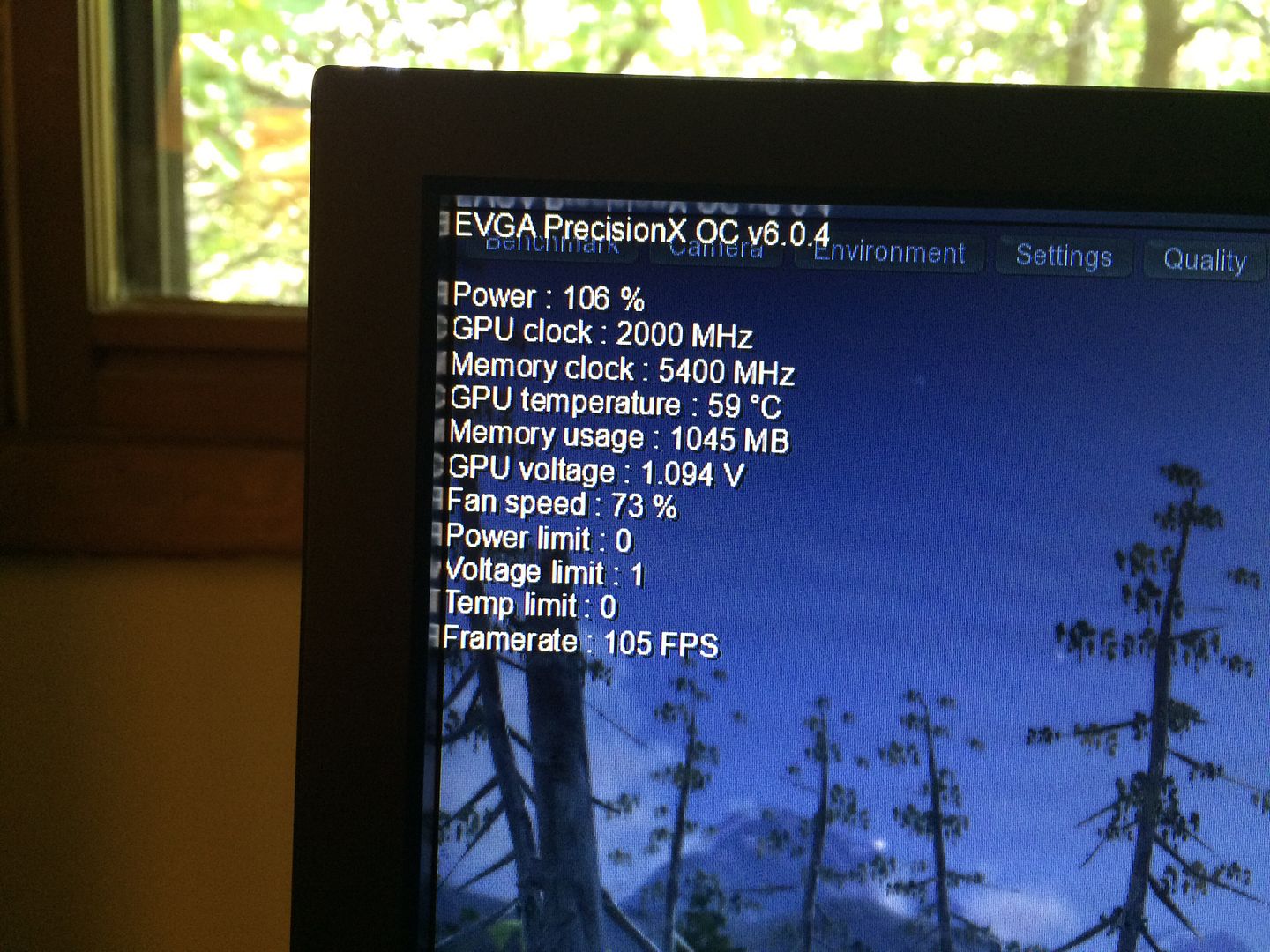 Valley 1.0-  Heaven 4.0- 
post edited by Sean1976 - 2016/11/13 14:59:06
Intel i5 8600k @5.3ghz with 1.450 Vcore Asus ROG Strix-E GamingZ370 deck Hyper 212 Evo Air After-Cooler Evga 1080 GTX Founder's Edition@ 1987mhz core/5400mhz memory G-Skill TridentX 3600mhz XMP4000mhz (2x8GB RGB) 1x Intel 540 series SSD 480GB 2x Intel 520 series SSD 240GB each(480GB) 2x Intel 535 series SSD 240GB each(480GB) Corsair HX850 Watt Gold Psu Antec Eleven Hundred v2 Carbon Fiber case w/ 9x 120mm fans BenQ XL2420TE 144hz 1ms Lightboost/MotionBlur/ Gaming panel(1080p)TN G15/G9 Logitech gear [URL=http://s1273.photobucket.com/user/SeanJ76/media/8600k%20new%20pics_zps2k125brl.jpg.html] [/URL] [/URL]
|
qbvbsite
New Member

- Total Posts : 66
- Reward points : 0
- Joined: 2016/11/08 08:31:27
- Status: offline
- Ribbons : 0


Re: Gtx 1070 FTW overclock.
2016/11/18 08:05:22
(permalink)
Current stable OC is 75+ Core, 725+ Memory (Samsung), 122% Power, Max Volts (2075MHz Core, 4725MHz Memory) http://www.3dmark.com/compare/fs/10195671/fs/10808495http://www.3dmark.com/compare/spy/416670/spy/740174Also included some Valley/Heaven Benches. The card is also a RMA so it does have the thermal pad mod and updated BIOS. Valley (x8 AA, Extereme HD, 1080p): FPS: 94.6 Score: 3956 Min: 30.9 Max: 165.6 Heaven (x8 AA, Ultra, Extreme Tes., 1080p): FPS: 100.9 Score: 2542 Min: 30.9 Max: 219.4 Before the RMA I had a Micron Memory card that Core OC or +125, and Memory OC of +425. Tho my new card gets +300 pts in FS graphics score.
|
Holdan
New Member

- Total Posts : 32
- Reward points : 0
- Joined: 2016/08/08 12:33:18
- Status: offline
- Ribbons : 0

Re: Gtx 1070 FTW overclock.
2016/11/18 20:37:12
(permalink)
I've been able to get 2100 with just a +120 offset, default power/voltage. So far I've only tested in heaven and valley benchmarks but it held stable. BTW my card at stock frequency boosts to about 1974 Mhz, so I think i got lucky, did I?
Intel Core i7 6700K 4.6GHz Skylake @ 1.285V / Alphacool Eisbaer 240 AIO / ASUS Maximus VIII Gene / EVGA GeForce GTX 1070 FTW Hybrid / 16GB G-Skill Trident Z DDR4 3200Mhz / EVGA Supernova G2 750W / SSD Samsung 850 Evo 250GB / SSD 1TB Mushkin Reactor / Thermaltake Core V21
|
qbvbsite
New Member

- Total Posts : 66
- Reward points : 0
- Joined: 2016/11/08 08:31:27
- Status: offline
- Ribbons : 0


Re: Gtx 1070 FTW overclock.
2016/11/18 20:49:17
(permalink)
Holdan
I've been able to get 2100 with just a +120 offset, default power/voltage. So far I've only tested in heaven and valley benchmarks but it held stable. BTW my card at stock frequency boosts to about 1974 Mhz, so I think i got lucky, did I?
I'd run Timespy to make sure your stable. I have been stable on FS, Heaven and Valley but Fail on Timespy/Rise of the Tomb Raider Benchmark
|
Yung_Face
New Member

- Total Posts : 5
- Reward points : 0
- Joined: 2016/12/30 23:15:37
- Status: offline
- Ribbons : 0

Re: Gtx 1070 FTW overclock.
2016/12/30 23:27:27
(permalink)
In the process of overclocking my GTX 1070 now as I am typing this post. So far starting out I have my memory clock to 200+ and my GPU core clock to 125+. I'm currently on the Valley Benchmark and I haven't seen artifacts on screen yet. However I was playing Battlefield 1 yesterday with the GPU core clock 100+ and was fine, I also played BF4 and Call Of Duty Ghost (Didn't play Ghost for testing reasons) so I assume the 25+ boost isn't far fetched. Due keep in mind my power limit is set to 100%. I'm open to tips and suggestions so please feel free to due so i'm all ears.
|
Yung_Face
New Member

- Total Posts : 5
- Reward points : 0
- Joined: 2016/12/30 23:15:37
- Status: offline
- Ribbons : 0

Re: Gtx 1070 FTW overclock.
2016/12/31 02:17:02
(permalink)
*****UPDATE***** This is an update to my last post. So I couldn't get my GPU Core Clock of 125+ stable on 3DMark Time Spy. I got passed the demo screen but when it came to the graphics text 1, it failed. Now Im 100+ on the GPU core clock and 400+ on the GPU memory Clock and ran every 3DMark test and passed. Keep in mind that i kept my voltage and power target stock as well as the temp target. My Temps never went above 65c. This seems to be the sweet spot and I recommend these settings for a beginner at overclocking. I'm sure I can get a much higher overclock but for now, it will do. I plan on buying another 1070 FTW to SLI anyway so i'm not really stressing it. I hope this helps anybody who reads this post and my comments. POWER TO MY PC PEEPS!!!! Fire Strike 1.1 Score - 16763 with NVIDIA GeForce GTX 1070(1x) and Intel Core i7-6700K
post edited by Yung_Face - 2016/12/31 02:38:10
|
Holdan
New Member

- Total Posts : 32
- Reward points : 0
- Joined: 2016/08/08 12:33:18
- Status: offline
- Ribbons : 0

Re: Gtx 1070 FTW overclock.
2017/01/03 08:51:31
(permalink)
My 1070 FTW is pretty much identical to yours. I can run @ 120+ offset on Heaven/Valley benchmarks no problem, achieving about a 2112 MHz core O.C. but when I try Firestrike/Timespy it crashes within a few minutes. It doesn't matter if I increase to max voltage etc. the hardware just can't push anymore. so I leave it completely stable @ 100+ offset with stock voltage. TBH I don't really see any difference in core boost from 100 - 120, it will just max out @ 2112MHz either way, then eventually dip to about 2088Mhz in-game at peak temperatures. Also, this is with a hybrid kit installed with max temps only reaching 47C, no matter what it will not get stable over 100+ or gain any boost. Yung_Face
*****UPDATE*****
This is an update to my last post. So I couldn't get my GPU Core Clock of 125+ stable on 3DMark Time Spy. I got passed the demo screen but when it came to the graphics text 1, it failed. Now Im 100+ on the GPU core clock and 400+ on the GPU memory Clock and ran every 3DMark test and passed. Keep in mind that i kept my voltage and power target stock as well as the temp target. My Temps never went above 65c. This seems to be the sweet spot and I recommend these settings for a beginner at overclocking. I'm sure I can get a much higher overclock but for now, it will do. I plan on buying another 1070 FTW to SLI anyway so i'm not really stressing it. I hope this helps anybody who reads this post and my comments. POWER TO MY PC PEEPS!!!!
Fire Strike 1.1 Score - 16763 with NVIDIA GeForce GTX 1070(1x) and Intel Core i7-6700K
Intel Core i7 6700K 4.6GHz Skylake @ 1.285V / Alphacool Eisbaer 240 AIO / ASUS Maximus VIII Gene / EVGA GeForce GTX 1070 FTW Hybrid / 16GB G-Skill Trident Z DDR4 3200Mhz / EVGA Supernova G2 750W / SSD Samsung 850 Evo 250GB / SSD 1TB Mushkin Reactor / Thermaltake Core V21
|
Yung_Face
New Member

- Total Posts : 5
- Reward points : 0
- Joined: 2016/12/30 23:15:37
- Status: offline
- Ribbons : 0

Re: Gtx 1070 FTW overclock.
2017/01/04 00:28:02
(permalink)
Thats great man! the 1070 is truly for the win lol. Please due update if you manage to push your GPU further.
|
Holdan
New Member

- Total Posts : 32
- Reward points : 0
- Joined: 2016/08/08 12:33:18
- Status: offline
- Ribbons : 0

Re: Gtx 1070 FTW overclock.
2017/01/04 08:45:42
(permalink)
I doubt it will go any further lol but will do. Let me know how the SLI works out if you do plan on doing it. I'm a bit hesitant on SLI myself, would rather run one good card so I'll wait and see how the 1080ti performs vs the Vega. Yung_Face
Thats great man! the 1070 is truly for the win lol. Please due update if you manage to push your GPU further.
Intel Core i7 6700K 4.6GHz Skylake @ 1.285V / Alphacool Eisbaer 240 AIO / ASUS Maximus VIII Gene / EVGA GeForce GTX 1070 FTW Hybrid / 16GB G-Skill Trident Z DDR4 3200Mhz / EVGA Supernova G2 750W / SSD Samsung 850 Evo 250GB / SSD 1TB Mushkin Reactor / Thermaltake Core V21
|
Yung_Face
New Member

- Total Posts : 5
- Reward points : 0
- Joined: 2016/12/30 23:15:37
- Status: offline
- Ribbons : 0

Re: Gtx 1070 FTW overclock.
2017/01/04 11:52:49
(permalink)
Holdan
I doubt it will go any further lol but will do. Let me know how the SLI works out if you do plan on doing it. I'm a bit hesitant on SLI myself, would rather run one good card so I'll wait and see how the 1080ti performs vs the Vega.
Yung_Face
I don't know man, as for the SLI and that 1080 Ti its a grey area for both. Forbes came out and said the 1080 Ti is on the same chipset (GP 102 GPU) as the Titan X and isnt meant for gaming. As for the SLI its up to the Devs to support it, however the games that i want to play on PC already support 2 way SLI and scales really well. So In conclusion at this point i don't know what i'm going to do, i'm just going to sit back and wait and see.
|
Holdan
New Member

- Total Posts : 32
- Reward points : 0
- Joined: 2016/08/08 12:33:18
- Status: offline
- Ribbons : 0

Re: Gtx 1070 FTW overclock.
2017/01/04 13:10:48
(permalink)
Fair enough.. Yeah I guess time will tell. I haven't been an AMD fan for quite some time but who knows, maybe their new line up will change things. I believe the chipset isn't specifically designed for gaming but it is more than capable, so I don't think we need to worry too much about that. Yung_Face
Holdan
I doubt it will go any further lol but will do. Let me know how the SLI works out if you do plan on doing it. I'm a bit hesitant on SLI myself, would rather run one good card so I'll wait and see how the 1080ti performs vs the Vega.
Yung_Face
I don't know man, as for the SLI and that 1080 Ti its a grey area for both. Forbes came out and said the 1080 Ti is on the same chipset (GP 102 GPU) as the Titan X and isnt meant for gaming. As for the SLI its up to the Devs to support it, however the games that i want to play on PC already support 2 way SLI and scales really well. So In conclusion at this point i don't know what i'm going to do, i'm just going to sit back and wait and see.
Intel Core i7 6700K 4.6GHz Skylake @ 1.285V / Alphacool Eisbaer 240 AIO / ASUS Maximus VIII Gene / EVGA GeForce GTX 1070 FTW Hybrid / 16GB G-Skill Trident Z DDR4 3200Mhz / EVGA Supernova G2 750W / SSD Samsung 850 Evo 250GB / SSD 1TB Mushkin Reactor / Thermaltake Core V21
|
Pimp-OINK
New Member

- Total Posts : 35
- Reward points : 0
- Joined: 2010/11/10 11:13:50
- Location: Germany-----Hamburg
- Status: offline
- Ribbons : 0

Re: Gtx 1070 FTW overclock.
2017/01/06 23:05:43
(permalink)
Greetings @ all....
Anybody knows something about any warranty loss if i switch to second Bios? If i could locate the switch anywhere i would give a try... :)
I apologize about my bad english... I hope you understand my funny language :-P
Regards Bernd
Edit: I bought the 10 years extended Warranty if this change anything....
|
Forgeborn
New Member

- Total Posts : 24
- Reward points : 0
- Joined: 2013/11/30 20:18:22
- Status: offline
- Ribbons : 0

Re: Gtx 1070 FTW overclock.
2017/01/07 20:25:07
(permalink)
Pimp-OINK
Greetings @ all....
Anybody knows something about any warranty loss if i switch to second Bios? If i could locate the switch anywhere i would give a try... :)
I apologize about my bad english... I hope you understand my funny language :-P
Regards Bernd
Edit: I bought the 10 years extended Warranty if this change anything....
http://forums.evga.com/Wi...1080-FTW-m2514065.aspx The warranty seems to say that if you have the option on your card for dual/multiple BIOS then switching to the other one is alright. I'm pretty sure the same thing goes for the 1070 FTW  And in this thread there is a picture to show you where the BIOS switch is : http://forums.evga.com/GTX-1070-FTW-Power-limit-and-core-clock-m2517637.aspx Hope these help
post edited by Forgeborn - 2017/01/07 20:29:24
|
Pimp-OINK
New Member

- Total Posts : 35
- Reward points : 0
- Joined: 2010/11/10 11:13:50
- Location: Germany-----Hamburg
- Status: offline
- Ribbons : 0

Re: Gtx 1070 FTW overclock.
2017/01/08 04:43:04
(permalink)
Forgeborn
Pimp-OINK
Greetings @ all....
Anybody knows something about any warranty loss if i switch to second Bios? If i could locate the switch anywhere i would give a try... :)
I apologize about my bad english... I hope you understand my funny language :-P
Regards Bernd
Edit: I bought the 10 years extended Warranty if this change anything....
http://forums.evga.com/Wi...1080-FTW-m2514065.aspx
The warranty seems to say that if you have the option on your card for dual/multiple BIOS then switching to the other one is alright.
I'm pretty sure the same thing goes for the 1070 FTW 
And in this thread there is a picture to show you where the BIOS switch is :
http://forums.evga.com/GTX-1070-FTW-Power-limit-and-core-clock-m2517637.aspx
Hope these help
Thank you very much, Forgeborn.... Helps a lot :)
|
v1ks_
New Member

- Total Posts : 7
- Reward points : 0
- Joined: 2016/08/18 12:35:46
- Status: offline
- Ribbons : 0

Re: Gtx 1070 FTW overclock.
2017/01/08 09:33:59
(permalink)
Greets,
Been playing around with PrecisionXOC and Valley benchmark. Noticed that my 1070FTW never exceeds 81% power in benchmark, even if I set it to 112% in PrecisionXOC. Any ideas why this happens? From the pictures posted in this thread, I see people going over 100%. I never see more than 75% without OC, or around 81% with +120 core/+400 mem. Acts this way on both Master and Slave BIOS. Fan settings have no impact and the temps are fine... Ideas?
Thanks!
|
Yung_Face
New Member

- Total Posts : 5
- Reward points : 0
- Joined: 2016/12/30 23:15:37
- Status: offline
- Ribbons : 0

Re: Gtx 1070 FTW overclock.
2017/01/09 07:08:36
(permalink)
Hey man you should dial your GPU clock speeds back +120 isnt stable across all benchmarks +100 is the max man.
|
v1ks_
New Member

- Total Posts : 7
- Reward points : 0
- Joined: 2016/08/18 12:35:46
- Status: offline
- Ribbons : 0

Re: Gtx 1070 FTW overclock.
2017/01/09 07:25:20
(permalink)
Hey,
Yeah, I can not pass Time Spy with those setting, only Valley, however, it's not the OC that bothers me. I trying to understand why my card isn't utilizing more than ~81% while supposedly under full load. Tried Valley multiple times, Time Spy and played some Witcher 3. It doesn't go over 85% power, ever.
|
Holdan
New Member

- Total Posts : 32
- Reward points : 0
- Joined: 2016/08/08 12:33:18
- Status: offline
- Ribbons : 0

Re: Gtx 1070 FTW overclock.
2017/01/09 08:50:31
(permalink)
Hmm... Have you tried another monitoring application, such as HWMonitor or better yet GPU-Z? Just to compare accuracy. Have you updated the BIOS firmware? v1ks_
Hey,
Yeah, I can not pass Time Spy with those setting, only Valley, however, it's not the OC that bothers me. I trying to understand why my card isn't utilizing more than ~81% while supposedly under full load. Tried Valley multiple times, Time Spy and played some Witcher 3. It doesn't go over 85% power, ever.
Intel Core i7 6700K 4.6GHz Skylake @ 1.285V / Alphacool Eisbaer 240 AIO / ASUS Maximus VIII Gene / EVGA GeForce GTX 1070 FTW Hybrid / 16GB G-Skill Trident Z DDR4 3200Mhz / EVGA Supernova G2 750W / SSD Samsung 850 Evo 250GB / SSD 1TB Mushkin Reactor / Thermaltake Core V21
|
v1ks_
New Member

- Total Posts : 7
- Reward points : 0
- Joined: 2016/08/18 12:35:46
- Status: offline
- Ribbons : 0

Re: Gtx 1070 FTW overclock.
2017/01/09 09:56:28
(permalink)
Holdan
Hmm... Have you tried another monitoring application, such as HWMonitor or better yet GPU-Z? Just to compare accuracy. Have you updated the BIOS firmware?
Sadly, I have updated the BIOS, yes, and installed the "optional" thermal pads. I'm afraid I don't have any "before" results saved and neither do I remember what was the power utilization then. I'll give gpu-z a try and, perhaps, MSI Afterburner as well. EDIT: Running Time Spy, with GPU-Z running, gives me a result of max 86.6% Pic here: That is with everything @stock, using the Slave BIOS. Gives me a score of 5406. System specs are: i5 6500 16Gb TridentZ 3000Mhz CL15 Asus Z170I Pro Gaming Intel 530 Series SSD Corsair RM550x
post edited by v1ks_ - 2017/01/09 10:13:15
|
Holdan
New Member

- Total Posts : 32
- Reward points : 0
- Joined: 2016/08/08 12:33:18
- Status: offline
- Ribbons : 0

Re: Gtx 1070 FTW overclock.
2017/01/09 10:15:13
(permalink)
I see... Was the power issue still present before you updated the BIOS? If it wasn't then the BIOS update most likely caused the issue. I would downgrade to stock (original) BIOS then see if that fixes it. The BIOS update isn't really necessary if you installed the thermal pads and use a custom fan curve in Precision xoc or afterburner. v1ks_
Holdan
Hmm... Have you tried another monitoring application, such as HWMonitor or better yet GPU-Z? Just to compare accuracy. Have you updated the BIOS firmware?
Sadly, I have updated the BIOS, yes, and installed the "optional" thermal pads. I'm afraid I don't have any "before" results saved and neither do I remember what was the power utilization then.
I'll give gpu-z a try and, perhaps, MSI Afterburner as well.
Intel Core i7 6700K 4.6GHz Skylake @ 1.285V / Alphacool Eisbaer 240 AIO / ASUS Maximus VIII Gene / EVGA GeForce GTX 1070 FTW Hybrid / 16GB G-Skill Trident Z DDR4 3200Mhz / EVGA Supernova G2 750W / SSD Samsung 850 Evo 250GB / SSD 1TB Mushkin Reactor / Thermaltake Core V21
|
v1ks_
New Member

- Total Posts : 7
- Reward points : 0
- Joined: 2016/08/18 12:35:46
- Status: offline
- Ribbons : 0

Re: Gtx 1070 FTW overclock.
2017/01/09 10:33:57
(permalink)
Holdan
I see... Was the power issue still present before you updated the BIOS? If it wasn't then the BIOS update most likely caused the issue. I would downgrade to stock (original) BIOS then see if that fixes it. The BIOS update isn't really necessary if you installed the thermal pads and use a custom fan curve in Precision xoc or afterburner.
Not a clue. I did bench some when I just got the card in August 2016, but I didn't look/don't remember what the power readings were. I just ran Time Spy again, with 100Mhz offset to core and 400Mhz offset to memory. Power, Temp and fans left on default settings. Pic: TDP up to 91.5% now. Score is 5646, no artifacts or crashes. Can I get the "old" BIOS from EVGA, or should I look for them on TechPowerUp... or whoever was keeping a library of GPU BIOSes?
|
Holdan
New Member

- Total Posts : 32
- Reward points : 0
- Joined: 2016/08/08 12:33:18
- Status: offline
- Ribbons : 0

Re: Gtx 1070 FTW overclock.
2017/01/09 11:01:32
(permalink)
I found this list: https://www.techpowerup.com/vgabios/?architecture=NVIDIA&manufacturer=EVGA&model=GTX+1070&interface=&memType=GDDR5&memSize=&since=I know my 1070 ftw stock bios is 86.04.1E.00.70. I haven't used that site though and have never updated my bios, I've only installed the hybrid kit and modified the fan curve. Maybe someone else has a better source or can link a related thread. v1ks_
Holdan
I see... Was the power issue still present before you updated the BIOS? If it wasn't then the BIOS update most likely caused the issue. I would downgrade to stock (original) BIOS then see if that fixes it. The BIOS update isn't really necessary if you installed the thermal pads and use a custom fan curve in Precision xoc or afterburner.
Not a clue. I did bench some when I just got the card in August 2016, but I didn't look/don't remember what the power readings were.
I just ran Time Spy again, with 100Mhz offset to core and 400Mhz offset to memory. Power, Temp and fans left on default settings.
Pic:
TDP up to 91.5% now. Score is 5646, no artifacts or crashes.
Can I get the "old" BIOS from EVGA, or should I look for them on TechPowerUp... or whoever was keeping a library of GPU BIOSes?
Intel Core i7 6700K 4.6GHz Skylake @ 1.285V / Alphacool Eisbaer 240 AIO / ASUS Maximus VIII Gene / EVGA GeForce GTX 1070 FTW Hybrid / 16GB G-Skill Trident Z DDR4 3200Mhz / EVGA Supernova G2 750W / SSD Samsung 850 Evo 250GB / SSD 1TB Mushkin Reactor / Thermaltake Core V21
|
v1ks_
New Member

- Total Posts : 7
- Reward points : 0
- Joined: 2016/08/18 12:35:46
- Status: offline
- Ribbons : 0

Re: Gtx 1070 FTW overclock.
2017/01/09 12:07:10
(permalink)
Wow, this just keeps getting better by the hour.
My LG G4 just died on me. The known boot-loop -> bricked issue. Have to sort this one out first now. Well, not much to sort there. Have to find the paperwork, because I know that bugger is still under warranty.
The GPU will have to wait. For awhile... but judging for the answers so far, I take it that it's really not normal, is it?
What puzzles me a little, is how the card can keep up with the boost clocks and the offset, while only chugging at 91.5% TDP... or do you think it's reporting wrong numbers?
|
Holdan
New Member

- Total Posts : 32
- Reward points : 0
- Joined: 2016/08/08 12:33:18
- Status: offline
- Ribbons : 0

Re: Gtx 1070 FTW overclock.
2017/01/10 10:21:33
(permalink)
v1ks_
Wow, this just keeps getting better by the hour.
My LG G4 just died on me. The known boot-loop -> bricked issue. Have to sort this one out first now. Well, not much to sort there. Have to find the paperwork, because I know that bugger is still under warranty.
The GPU will have to wait. For awhile... but judging for the answers so far, I take it that it's really not normal, is it?
What puzzles me a little, is how the card can keep up with the boost clocks and the offset, while only chugging at 91.5% TDP... or do you think it's reporting wrong numbers?
You just can't win mate lol. Sorry to hear this. The only other explanation I can give about the gpu is either it's being limited by the psu or being bottle-necked by the cpu. I know the 1070 ftw has a 500w psu requirement but you have a 550w so I can't really say. Hopefully someone else can give you better insight. Are you able to overclock that i5 6500?
Intel Core i7 6700K 4.6GHz Skylake @ 1.285V / Alphacool Eisbaer 240 AIO / ASUS Maximus VIII Gene / EVGA GeForce GTX 1070 FTW Hybrid / 16GB G-Skill Trident Z DDR4 3200Mhz / EVGA Supernova G2 750W / SSD Samsung 850 Evo 250GB / SSD 1TB Mushkin Reactor / Thermaltake Core V21
|
v1ks_
New Member

- Total Posts : 7
- Reward points : 0
- Joined: 2016/08/18 12:35:46
- Status: offline
- Ribbons : 0

Re: Gtx 1070 FTW overclock.
2017/01/10 10:57:56
(permalink)
Holdan
You just can't win mate lol. Sorry to hear this. The only other explanation I can give about the gpu is either it's being limited by the psu or being bottle-necked by the cpu. I know the 1070 ftw has a 500w psu requirement but you have a 550w so I can't really say. Hopefully someone else can give you better insight. Are you able to overclock that i5 6500?
That 6500 held 3rd place on HWBOT for a while, with 4993Mhz... :) I've been pushed down to 6th since that OC run and haven't bothered to try for more. So yeah, I can overclock it and achieve a stable 4.5Ghz, however, I have a 7600k due to arrive tomorrow. Don't want to mess with this 6500 atm, because I just know I'll spend hours trying to break that 5Ghz barrier and after that I'll need 23 more Mhz to reach that 3rd spot on HWBOT and so on... No, no, no. I'll get the 7600k and try with that one... after I torture it a little. I agree that the PSU shouldn't be an issue. Furthermore, if it was due to the PSU, the PC "should" in theory at least, shut off, instead of bottlenecking the GPU... I think?
|