SM-71
iCX Member

- Total Posts : 299
- Reward points : 0
- Joined: 2010/08/26 09:51:54
- Status: offline
- Ribbons : 8


For those that haven't read all my posts on the subject, I attempted to water cool my original EVGA GTX 1660 Ti XC Gaming card. Unfortunately, the hole spacing on the 1660 Ti PCB changed to a non-standard spacing, so I was left 1 option...., carefully drill out the mounting holes to make the card work with existing GPU brackets. Okay, so I had 3 options, but 2nd option would be too costly, and I didn't like the third option at all which would have been to stay with air cooling. Bottom line, I killed the card, RMA/warranty not an option due to making physical changes to the PCB.
So after some questions, and contemplation, I ended up going back with a 1660 Ti instead of getting a 2060 Super (or 2070). This time I went with a Gigabyte Windforce card - GV-N166TWF2OC-6GD - for the improved cooling, same factory clock speed as the EVGA card.
It appears to have worked, at least so far as synthetic testing goes. With the EVGA card, I was able to run Firestrike at just 2055MHz boost clock, the Gigabyte card ran it at 2130MHz boost clock! Both cards finished Firestrike at about 58C.
I'll start up folding again later tonight, this time around, I'm going to try out different driver versions to see if any driver is better than the others. For the driver test, I will be running factory stock speed, and 90% target power for all driver versions. I'll also discard any folding data from work units that are paused while using computer - something I did not do when I posted the results from the EVGA card.
Rebuild 2.0 Specs: Phantek's Enthoo Pro Full Tower case * Gigabyte Z690 Gaming X DDR4 motherboard * Intel i9-13900KS CPU with Kraken X63 AIO * WIN 11 PRO 64bit * MSI 4070 Ti Gaming X Trio GPU * Corsair Vengeance 64GB(4x16GB) RAM * Solidigm P44 Pro 2TB M.2 NVMe SSD (Win11 Pro) + Intel 665p 1TB M.2 NVMe (storage) + Samsung 990 Pro 2TB M.2 NVMe (storage) + Samsung 980 1TB M.2 NVMe (Ubuntu) * Seasonic Vertex GX-1200 1200W ATX 3.0 PSU * Samsung 50 inch QN90A 4K TV/monitor * FANS: Bitfenix Spectre Pro 200mm front intake + 2x Noctua NF-A14 Industrial PPC 140mm exhaust on Kraken X63 radiator + 1 Noctua NF-A12 120mm rear intake
|
Cool GTX
EVGA Forum Moderator

- Total Posts : 31342
- Reward points : 0
- Joined: 2010/12/12 14:22:25
- Location: Folding for the Greater Good
- Status: offline
- Ribbons : 123


Re: GTX 1660 Ti - Round 2....
2019/09/06 09:52:22
(permalink)
looks like a silicon lottery winner 2130 MHz
Looking forward to you updates
Learn your way around the EVGA Forums, Rules & limits on new accounts Ultimate Self-Starter Thread For New Members
I am a Volunteer Moderator - not an EVGA employee
Older RIG projects RTX Project Nibbler

When someone does not use reason to reach their conclusion in the first place; you can't use reason to convince them otherwise!
|
SM-71
iCX Member

- Total Posts : 299
- Reward points : 0
- Joined: 2010/08/26 09:51:54
- Status: offline
- Ribbons : 8


Re: GTX 1660 Ti - Round 2....
2019/09/08 19:45:53
(permalink)
Cool GTX
looks like a silicon lottery winner 2130 MHz
Looking forward to you updates
Indeed, ran Firestrike again, boost clock peaked at 2145Mhz for about 5 seconds into the benchmark, with an average clock rate of 2094.4MHz and peak temp of 58C. BUT, that's at 147Watts according to GPUz. Highest wattage I saw on the EVGA card was just 132 Watts. Will be a few weeks till I get folding data across the various driver versions, but I'll post 'em once I have 'em. In the meantime, here's my Firestrike run "at 2145Mhz" https://www.3dmark.com/fs/20383914 using driver 419.67
Rebuild 2.0 Specs: Phantek's Enthoo Pro Full Tower case * Gigabyte Z690 Gaming X DDR4 motherboard * Intel i9-13900KS CPU with Kraken X63 AIO * WIN 11 PRO 64bit * MSI 4070 Ti Gaming X Trio GPU * Corsair Vengeance 64GB(4x16GB) RAM * Solidigm P44 Pro 2TB M.2 NVMe SSD (Win11 Pro) + Intel 665p 1TB M.2 NVMe (storage) + Samsung 990 Pro 2TB M.2 NVMe (storage) + Samsung 980 1TB M.2 NVMe (Ubuntu) * Seasonic Vertex GX-1200 1200W ATX 3.0 PSU * Samsung 50 inch QN90A 4K TV/monitor * FANS: Bitfenix Spectre Pro 200mm front intake + 2x Noctua NF-A14 Industrial PPC 140mm exhaust on Kraken X63 radiator + 1 Noctua NF-A12 120mm rear intake
|
Cool GTX
EVGA Forum Moderator

- Total Posts : 31342
- Reward points : 0
- Joined: 2010/12/12 14:22:25
- Location: Folding for the Greater Good
- Status: offline
- Ribbons : 123


Re: GTX 1660 Ti - Round 2....
2019/09/08 20:33:29
(permalink)
 nice score
Learn your way around the EVGA Forums, Rules & limits on new accounts Ultimate Self-Starter Thread For New Members
I am a Volunteer Moderator - not an EVGA employee
Older RIG projects RTX Project Nibbler

When someone does not use reason to reach their conclusion in the first place; you can't use reason to convince them otherwise!
|
SM-71
iCX Member

- Total Posts : 299
- Reward points : 0
- Joined: 2010/08/26 09:51:54
- Status: offline
- Ribbons : 8


Re: GTX 1660 Ti - Round 2....
2019/09/13 16:52:09
(permalink)
Some quick results: only doing about 2 - 3 days per driver, still getting some work unit overlap. Probably should do a week per driver, but I tend to get impatient.... Nothing notable so far....  All the results are less than 2% difference across same work units, with the lone exception of project 14184, so statistically, looking at identical performance, with 1 anomaly. 419.35 does appear to have best performance on several work units so far, but not a significant difference.
Rebuild 2.0 Specs: Phantek's Enthoo Pro Full Tower case * Gigabyte Z690 Gaming X DDR4 motherboard * Intel i9-13900KS CPU with Kraken X63 AIO * WIN 11 PRO 64bit * MSI 4070 Ti Gaming X Trio GPU * Corsair Vengeance 64GB(4x16GB) RAM * Solidigm P44 Pro 2TB M.2 NVMe SSD (Win11 Pro) + Intel 665p 1TB M.2 NVMe (storage) + Samsung 990 Pro 2TB M.2 NVMe (storage) + Samsung 980 1TB M.2 NVMe (Ubuntu) * Seasonic Vertex GX-1200 1200W ATX 3.0 PSU * Samsung 50 inch QN90A 4K TV/monitor * FANS: Bitfenix Spectre Pro 200mm front intake + 2x Noctua NF-A14 Industrial PPC 140mm exhaust on Kraken X63 radiator + 1 Noctua NF-A12 120mm rear intake
|
DrSchmidt
New Member

- Total Posts : 44
- Reward points : 0
- Joined: 2019/03/16 19:36:16
- Status: offline
- Ribbons : 0

Re: GTX 1660 Ti - Round 2....
2019/09/17 22:53:34
(permalink)
Hey SM-71.
Can I ask where you get your data formatted for your table above? I usually have to dig through my logs on the C drive in Windows 10; am wondering if I'm missing something easier.
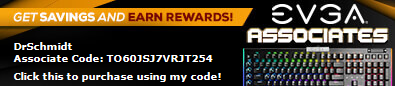  Ryzen 7 3700X; RTX 2070 Super EVGA Black GamingGTX 1660ti MSI Armor 6G OC 6GbAsus AM4 Tuf Gaming Plus Wifi x570 Ryzen 7 3700X; RTX 2070 Super EVGA Black GamingGTX 1660ti MSI Armor 6G OC 6GbAsus AM4 Tuf Gaming Plus Wifi x570
|
SM-71
iCX Member

- Total Posts : 299
- Reward points : 0
- Joined: 2010/08/26 09:51:54
- Status: offline
- Ribbons : 8


Re: GTX 1660 Ti - Round 2....
2019/09/18 13:39:52
(permalink)
DrSchmidt
Hey SM-71.
Can I ask where you get your data formatted for your table above? I usually have to dig through my logs on the C drive in Windows 10; am wondering if I'm missing something easier.
Check out the sticky topic "Client Monitoring Application" https://forums.evga.com/Client-Monitoring-Application-for-the-FoldingHome-with-HFMNET-m2642139.aspx I use HFM.NET to collect the folding data, then export the history view to CSV, and import that into a spreadsheet, lastly, I delete the columns that aren't really necessary, and sort it however I need it. When I setup my HFM configuration file, I usually just use the driver version and Windows version as the "Name" for easy future reference.
Rebuild 2.0 Specs: Phantek's Enthoo Pro Full Tower case * Gigabyte Z690 Gaming X DDR4 motherboard * Intel i9-13900KS CPU with Kraken X63 AIO * WIN 11 PRO 64bit * MSI 4070 Ti Gaming X Trio GPU * Corsair Vengeance 64GB(4x16GB) RAM * Solidigm P44 Pro 2TB M.2 NVMe SSD (Win11 Pro) + Intel 665p 1TB M.2 NVMe (storage) + Samsung 990 Pro 2TB M.2 NVMe (storage) + Samsung 980 1TB M.2 NVMe (Ubuntu) * Seasonic Vertex GX-1200 1200W ATX 3.0 PSU * Samsung 50 inch QN90A 4K TV/monitor * FANS: Bitfenix Spectre Pro 200mm front intake + 2x Noctua NF-A14 Industrial PPC 140mm exhaust on Kraken X63 radiator + 1 Noctua NF-A12 120mm rear intake
|
DrSchmidt
New Member

- Total Posts : 44
- Reward points : 0
- Joined: 2019/03/16 19:36:16
- Status: offline
- Ribbons : 0

Re: GTX 1660 Ti - Round 2....
2019/09/18 18:31:51
(permalink)
Thanks a ton, SM-71! That's really useful. Thanks also bcavnaugh for the illustrated guide; great write up. What a great team.
post edited by DrSchmidt - 2019/09/18 18:34:10
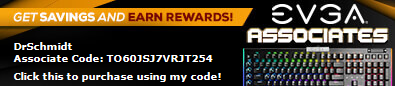  Ryzen 7 3700X; RTX 2070 Super EVGA Black GamingGTX 1660ti MSI Armor 6G OC 6GbAsus AM4 Tuf Gaming Plus Wifi x570 Ryzen 7 3700X; RTX 2070 Super EVGA Black GamingGTX 1660ti MSI Armor 6G OC 6GbAsus AM4 Tuf Gaming Plus Wifi x570
|
ProDigit
iCX Member

- Total Posts : 465
- Reward points : 0
- Joined: 2019/02/20 14:04:37
- Status: offline
- Ribbons : 4

Re: GTX 1660 Ti - Round 2....
2019/09/24 20:10:34
(permalink)
What's the lowest power cap you can do on those?
I recently found out on the RTX 2060 and 2070, it is 125Watts; and both cards (though running overclocked at P2) remain in P0 state boost speeds.
That's 1.03M PPD at 125W for the 2060, and 1.136MPPD for the 2070 (about 10% faster than running at my prior 136W, due to the GPU running below 55C instead of 60-65C).
That's a PPD over Power ratio of:
2060: 8.24
2070: 9.088
I would be interested in the 1660Ti numbers, for perhaps future projects.
|
SM-71
iCX Member

- Total Posts : 299
- Reward points : 0
- Joined: 2010/08/26 09:51:54
- Status: offline
- Ribbons : 8


Re: GTX 1660 Ti - Round 2....
2019/10/02 14:18:06
(permalink)
So, finally done, and nothing significant to report  For the vast majority of Work Units I folded, there was less than a 1% variance across different drivers. Below is a table of the few Work Units that DID show a greater variance depending on driver version used.  I've included the results for work unit 14227 just as an example of the variances I was seeing for most of the work units. The only looser here seems to be driver 425.31, even though it performed the best on work unit 14184, it performed the worst on 5 other work units. Only 1 work unit has a statistically significant difference, and that is work unit 14184 with more than 5% / 42,000ppd variance. So, unlike the GTX 970 card I had that folded significantly better with driver 373.06, drivers for the 1660 Ti don't seem to matter enough to worry about.
Rebuild 2.0 Specs: Phantek's Enthoo Pro Full Tower case * Gigabyte Z690 Gaming X DDR4 motherboard * Intel i9-13900KS CPU with Kraken X63 AIO * WIN 11 PRO 64bit * MSI 4070 Ti Gaming X Trio GPU * Corsair Vengeance 64GB(4x16GB) RAM * Solidigm P44 Pro 2TB M.2 NVMe SSD (Win11 Pro) + Intel 665p 1TB M.2 NVMe (storage) + Samsung 990 Pro 2TB M.2 NVMe (storage) + Samsung 980 1TB M.2 NVMe (Ubuntu) * Seasonic Vertex GX-1200 1200W ATX 3.0 PSU * Samsung 50 inch QN90A 4K TV/monitor * FANS: Bitfenix Spectre Pro 200mm front intake + 2x Noctua NF-A14 Industrial PPC 140mm exhaust on Kraken X63 radiator + 1 Noctua NF-A12 120mm rear intake
|
Cool GTX
EVGA Forum Moderator

- Total Posts : 31342
- Reward points : 0
- Joined: 2010/12/12 14:22:25
- Location: Folding for the Greater Good
- Status: offline
- Ribbons : 123


Re: GTX 1660 Ti - Round 2....
2019/10/02 16:16:22
(permalink)
Wow, thanks for all the Testing & Posting your results 
Learn your way around the EVGA Forums, Rules & limits on new accounts Ultimate Self-Starter Thread For New Members
I am a Volunteer Moderator - not an EVGA employee
Older RIG projects RTX Project Nibbler

When someone does not use reason to reach their conclusion in the first place; you can't use reason to convince them otherwise!
|
SM-71
iCX Member

- Total Posts : 299
- Reward points : 0
- Joined: 2010/08/26 09:51:54
- Status: offline
- Ribbons : 8


Re: GTX 1660 Ti - Round 2....
2019/10/03 14:38:34
(permalink)
ProDigit
What's the lowest power cap you can do on those?
I would be interested in the 1660Ti numbers, for perhaps future projects.
Doing some basic testing on this now. Dropped Power Target to 80% in PrecisionX. Temps have stayed around 55/56C daytime / 52/53C nighttime, but Core speed while folding has gone up to 1980MHz - 1995MHz. Production is Slightly higher due to the core speed increase, for example, project 14227 went from 587,556 ppd at 90% power target / ~1940MHz core to 595,735 ppd at 80% power target / ~1980Mhz core. Power draw as recorded in GPU-Z has also dropped from an average of 112 Watts at 90% Power Target: with a high reading of 117 Watts, and a low reading of 101 Watts - down to an average of 103 Watts at 80% Power Target: with a high reading of 109 Watts and a low reading of 91 Watts. Will do some more power testing later tonight. Tried folding at 150MHz overclock BTW - instant work unit failure.
Rebuild 2.0 Specs: Phantek's Enthoo Pro Full Tower case * Gigabyte Z690 Gaming X DDR4 motherboard * Intel i9-13900KS CPU with Kraken X63 AIO * WIN 11 PRO 64bit * MSI 4070 Ti Gaming X Trio GPU * Corsair Vengeance 64GB(4x16GB) RAM * Solidigm P44 Pro 2TB M.2 NVMe SSD (Win11 Pro) + Intel 665p 1TB M.2 NVMe (storage) + Samsung 990 Pro 2TB M.2 NVMe (storage) + Samsung 980 1TB M.2 NVMe (Ubuntu) * Seasonic Vertex GX-1200 1200W ATX 3.0 PSU * Samsung 50 inch QN90A 4K TV/monitor * FANS: Bitfenix Spectre Pro 200mm front intake + 2x Noctua NF-A14 Industrial PPC 140mm exhaust on Kraken X63 radiator + 1 Noctua NF-A12 120mm rear intake
|
STR1D3R_2
FTW Member

- Total Posts : 1433
- Reward points : 0
- Joined: 2017/09/15 16:13:53
- Location: Hudson Valley NY
- Status: offline
- Ribbons : 13

Re: GTX 1660 Ti - Round 2....
2019/10/03 15:18:25
(permalink)
Thank you for posting these results. I am curious if anyone has results in Linux os
  Affiliate code E1HEL4HYPS Affiliate code E1HEL4HYPS
|
SM-71
iCX Member

- Total Posts : 299
- Reward points : 0
- Joined: 2010/08/26 09:51:54
- Status: offline
- Ribbons : 8


Re: GTX 1660 Ti - Round 2....
2019/10/04 14:26:14
(permalink)
Power Target at 75% results in a mixed bag...
p14232 shows a 1 / 2 second best / average frame time reduction vs 90% Power Target: 1:55b / 1:56avg vs 1:56b / 1:58avg
p14180 shows a 2 / 1 second best / average frame time increase vs 90% Power Target: 3:23b / 3:25avg vs 3:21b / 3:24avg
GPU-Z shows max wattage used at 102.8 Watts @ 75% power target and an average of about 96.4 Watts. As a reminder, the average power usage at 80% power target was about 103 Watts, and 112 Watts at 90% power target.
Voltage staying below 1.000V 99% of the time, maxing at 1.050V, and temps hovered around 54/55C, but maxing at 57C for about 3% of the time recorded.
Core speeds seem more volatile at 75% power target, ranging from 1905MHz to 1995MHz, with an average speed of 1948MHz. at 80% power target, that variance was from 1935MHz to 2010MHz with an average speed of 1973MHz and about 47% of the time spent folding at 1980MHz. At 75% power target, about 60% of the folding time was evenly spent at 1935MHz, 1950MHz, and 1965MHz, with the other 40% of folding time spent at 1905, 1920, 1980, or 1995 MHz.
I mentioned the work unit failure at 150MHz overclock, but forgot to add, that I'm currently testing at a 50MHz core overclock.
Will continue to lower power target by 5% per test run, and report back.
Rebuild 2.0 Specs: Phantek's Enthoo Pro Full Tower case * Gigabyte Z690 Gaming X DDR4 motherboard * Intel i9-13900KS CPU with Kraken X63 AIO * WIN 11 PRO 64bit * MSI 4070 Ti Gaming X Trio GPU * Corsair Vengeance 64GB(4x16GB) RAM * Solidigm P44 Pro 2TB M.2 NVMe SSD (Win11 Pro) + Intel 665p 1TB M.2 NVMe (storage) + Samsung 990 Pro 2TB M.2 NVMe (storage) + Samsung 980 1TB M.2 NVMe (Ubuntu) * Seasonic Vertex GX-1200 1200W ATX 3.0 PSU * Samsung 50 inch QN90A 4K TV/monitor * FANS: Bitfenix Spectre Pro 200mm front intake + 2x Noctua NF-A14 Industrial PPC 140mm exhaust on Kraken X63 radiator + 1 Noctua NF-A12 120mm rear intake
|
ProDigit
iCX Member

- Total Posts : 465
- Reward points : 0
- Joined: 2019/02/20 14:04:37
- Status: offline
- Ribbons : 4

Re: GTX 1660 Ti - Round 2....
2019/10/05 01:01:34
(permalink)
Once you'll hit a power level where you'll hit 50c, and running at max overclock, the performance won't be able to increase more. As you may have noticed, performance increases with a higher power cap, but there's more at work than just that. On RTX cards, there are a couple of limitations that play a role in optimizing a GPU for folding: 1- the min power (watt) limit the card can handle 2- the max GPU P0 frequency the card can handle (boost frequency) 3- the max overclock frequency the card can handle (overclock frequencies can slightly increase as power consumption goes down). 4- The max L2 boost frequency depending on temperature. Number 1 is fixed for most cards and determined by Nvidia. Eg, RTX 2060 to 2080 all have a minimum of 125Watt. (Which doesn't always mean they're running .let efficiently at these settings). 2 usually when starting a wu, with the stock settings, max power consumption (reverse power cap), and at a temperature of below 45c, the card will run in P0 power setting. In this setting, it'll show the max boost frequency that the card can run safely. Most cards can handle 2010Mhz fine, but heavier cards are usually capped at 1995, 1935 or even 1810Mhz. It will only be shown the first 10 or so seconds. This frequency is your reference frequency (frequency you'll want the card to run at continuously). 3 this is very card dependent, and no set rule that cards with higher overclock, or even cards with higher boost frequency, will therefore fold faster. Some cards I own, fold just as fast as others of the same kind, using much lower reported boost frequencies, and/or overcloks. Higher overclock cards could indicate lower from the factory overclock. But it's safe to say, that whatever overclock works at stock setting, a higher one will work at a power capped card. The higher the power curve, the lower the overclocking capability of the card, as the closer it'll run to the GPUs max boost frequency. 4- Once you got a certain power cap, the GPUs temperature will fall below 50c. When it does that, and you haven't yet reached the card's max GPU boost frequency, but you already are running the highest safe overclock levels (eg: +100Mhz), and you'll lower power consumption further from there, the cards performance will drop, without a way to compensate with overclocking, and you'll be below the GPU's efficiency range. Nvidia made it so, that cards running below 45-50c will run at P2 speeds similar to P0 boost speeds. I think the best course for action, in reference to tuning a card, would be to: 1- record P0 boost frequency 2- power cap to the lowest power setting 3- find highest overclock until wu records an error 4- if P0 frequency hasn't been reached yet, and at an overclock setting just below WUs fail, lower overclock frequency by a few tens of MHz, and increase power consumption profile, until values close to P0 boost frequency are attained. 5- sometimes, running at 35-100Mhz lower than boost, can increase efficiency, meaning losing +10% watts at the cost of only <5% of PPD can be beneficial. But sometimes lowering power consumption too far, can affect performance negatively.
post edited by ProDigit - 2019/10/05 01:12:56
|
SM-71
iCX Member

- Total Posts : 299
- Reward points : 0
- Joined: 2010/08/26 09:51:54
- Status: offline
- Ribbons : 8


Re: GTX 1660 Ti - Round 2....
2019/10/05 13:49:30
(permalink)
It folds at 70% power target as well, averaging just 94 watts. This card will definitely OC better than the other 1660Ti that I killed. Folding right now at 2040MHz stable (i.e. very little clock speed fluctuation) boost clock at 62C with room temp of 74F, and will do several hours of Diablo III or Tomb Raider in 4K at 2130MHz stable boost clock. If only there was an adapter for the 1660 Ti to fit the Kraken G2 water cooling adapter :(  Down side is that it peaks at about 131 Watts folding at 2040MHz & about 144 Watts gaming at 2130MHz. Looks like 80% Power Target may be best efficiency for folding... Fortunately, I don't have to worry about saving electricity with just one card doing 100% of my folding.
Rebuild 2.0 Specs: Phantek's Enthoo Pro Full Tower case * Gigabyte Z690 Gaming X DDR4 motherboard * Intel i9-13900KS CPU with Kraken X63 AIO * WIN 11 PRO 64bit * MSI 4070 Ti Gaming X Trio GPU * Corsair Vengeance 64GB(4x16GB) RAM * Solidigm P44 Pro 2TB M.2 NVMe SSD (Win11 Pro) + Intel 665p 1TB M.2 NVMe (storage) + Samsung 990 Pro 2TB M.2 NVMe (storage) + Samsung 980 1TB M.2 NVMe (Ubuntu) * Seasonic Vertex GX-1200 1200W ATX 3.0 PSU * Samsung 50 inch QN90A 4K TV/monitor * FANS: Bitfenix Spectre Pro 200mm front intake + 2x Noctua NF-A14 Industrial PPC 140mm exhaust on Kraken X63 radiator + 1 Noctua NF-A12 120mm rear intake
|
ProDigit
iCX Member

- Total Posts : 465
- Reward points : 0
- Joined: 2019/02/20 14:04:37
- Status: offline
- Ribbons : 4

Re: GTX 1660 Ti - Round 2....
2019/10/05 14:17:33
(permalink)
I found on the RTX cards, that overclocking the vram, would pull down the GPU frequency.
All my cards fold with vram at 15Ghz, which is a +1Ghz overclock.
Any faster, and the PPD goes down.
I measured this by looking at avg PPD running 14 to 16Ghz vram speeds, which gave exactly the same score. Higher than 16, and lower than 14 GHz also gave lower score.
So I figured the sweet spot is between 15-15.5Ghz.
But since the speed difference was minimal or immeasurable, I kept running at 15Ghz, hoping the cards would last longer.
If I compare your results to mine, I get below 55c at 125Watt with the RTX 2060 card, with smallest cooler. I would say you should be able to optimize case cooling a bit better.
Like, switch to an open case design for folding.
That way, the card will run cooler, will run even higher boost, and as a result you can lower watts even more.
|
SM-71
iCX Member

- Total Posts : 299
- Reward points : 0
- Joined: 2010/08/26 09:51:54
- Status: offline
- Ribbons : 8


Re: GTX 1660 Ti - Round 2....
2019/10/05 17:47:48
(permalink)
ProDigit
I found on the RTX cards, that overclocking the vram, would pull down the GPU frequency.
All my cards fold with vram at 15Ghz, which is a +1Ghz overclock.
Any faster, and the PPD goes down.
I measured this by looking at avg PPD running 14 to 16Ghz vram speeds, which gave exactly the same score. Higher than 16, and lower than 14 GHz also gave lower score.
So I figured the sweet spot is between 15-15.5Ghz.
But since the speed difference was minimal or immeasurable, I kept running at 15Ghz, hoping the cards would last longer.
If I compare your results to mine, I get below 55c at 125Watt with the RTX 2060 card, with smallest cooler. I would say you should be able to optimize case cooling a bit better.
Like, switch to an open case design for folding.
That way, the card will run cooler, will run even higher boost, and as a result you can lower watts even more.
I run stock speed on vram since overclocking it never gave any gains for folding in the past, and I don't need it for gaming either. Open case = 4C - 6C higher temps on the GPU. The Air 540 case is very well optimized for airflow as designed, even if running minimal fans. But, I have 2 high static pressure Noctua NF-A14 3000RPM 140mm fans (running around 2,000RPM) blowing cool outside air directly at the GPU and CPU from the front of the case, and the recent addition of 3 Corsair low noise 140mm exhaust fans pulling warm air out of the top and back of the case, with virtually no cables in the way to obstruct airflow.
Rebuild 2.0 Specs: Phantek's Enthoo Pro Full Tower case * Gigabyte Z690 Gaming X DDR4 motherboard * Intel i9-13900KS CPU with Kraken X63 AIO * WIN 11 PRO 64bit * MSI 4070 Ti Gaming X Trio GPU * Corsair Vengeance 64GB(4x16GB) RAM * Solidigm P44 Pro 2TB M.2 NVMe SSD (Win11 Pro) + Intel 665p 1TB M.2 NVMe (storage) + Samsung 990 Pro 2TB M.2 NVMe (storage) + Samsung 980 1TB M.2 NVMe (Ubuntu) * Seasonic Vertex GX-1200 1200W ATX 3.0 PSU * Samsung 50 inch QN90A 4K TV/monitor * FANS: Bitfenix Spectre Pro 200mm front intake + 2x Noctua NF-A14 Industrial PPC 140mm exhaust on Kraken X63 radiator + 1 Noctua NF-A12 120mm rear intake
|
SM-71
iCX Member

- Total Posts : 299
- Reward points : 0
- Joined: 2010/08/26 09:51:54
- Status: offline
- Ribbons : 8


Re: GTX 1660 Ti - Round 2....
2019/10/05 18:02:28
(permalink)
BTW... currently folding at 150MHz overclock and 60% power target. Boost clock has dropped significantly, only folding at about 1830 - 1845MHz, while running around 77 Watts @ 46C according to GPU-Z.
Nice to know I can drop 50 Watts and still run if needed.
Rebuild 2.0 Specs: Phantek's Enthoo Pro Full Tower case * Gigabyte Z690 Gaming X DDR4 motherboard * Intel i9-13900KS CPU with Kraken X63 AIO * WIN 11 PRO 64bit * MSI 4070 Ti Gaming X Trio GPU * Corsair Vengeance 64GB(4x16GB) RAM * Solidigm P44 Pro 2TB M.2 NVMe SSD (Win11 Pro) + Intel 665p 1TB M.2 NVMe (storage) + Samsung 990 Pro 2TB M.2 NVMe (storage) + Samsung 980 1TB M.2 NVMe (Ubuntu) * Seasonic Vertex GX-1200 1200W ATX 3.0 PSU * Samsung 50 inch QN90A 4K TV/monitor * FANS: Bitfenix Spectre Pro 200mm front intake + 2x Noctua NF-A14 Industrial PPC 140mm exhaust on Kraken X63 radiator + 1 Noctua NF-A12 120mm rear intake
|
ProDigit
iCX Member

- Total Posts : 465
- Reward points : 0
- Joined: 2019/02/20 14:04:37
- Status: offline
- Ribbons : 4

Re: GTX 1660 Ti - Round 2....
2019/10/05 18:46:40
(permalink)
In that case, I'd increase the wattage until you're running close to the stock GPU boost frequency.
It also might benefit running 2 or more cards at a lower power profile, than 1 at a higher profile.
They should run very well on a PCIE 1x slot too.
|
Hoggle
EVGA Forum Moderator

- Total Posts : 8899
- Reward points : 0
- Joined: 2003/10/13 22:10:45
- Location: Eugene, OR
- Status: offline
- Ribbons : 4

Re: GTX 1660 Ti - Round 2....
2019/10/06 02:34:17
(permalink)
That is a really nice list of test results. While I am using a 2070 it's good to know it probably doesn't matter what driver I use.
|
SM-71
iCX Member

- Total Posts : 299
- Reward points : 0
- Joined: 2010/08/26 09:51:54
- Status: offline
- Ribbons : 8


Re: GTX 1660 Ti - Round 2....
2019/10/06 06:43:53
(permalink)
Hoggle
That is a really nice list of test results. While I am using a 2070 it's good to know it probably doesn't matter what driver I use.
For the most part, that is correct, but sometimes driver updates will have an impact (good or bad) on a certain generation / series of cards. When the 1000 series cards came out, most of the drivers for them negatively impacted the 900 series cards. So even if I found a driver that showed a 5 - 10% boost on my 1660, it may not have made any difference for the 2000 series cards.
Rebuild 2.0 Specs: Phantek's Enthoo Pro Full Tower case * Gigabyte Z690 Gaming X DDR4 motherboard * Intel i9-13900KS CPU with Kraken X63 AIO * WIN 11 PRO 64bit * MSI 4070 Ti Gaming X Trio GPU * Corsair Vengeance 64GB(4x16GB) RAM * Solidigm P44 Pro 2TB M.2 NVMe SSD (Win11 Pro) + Intel 665p 1TB M.2 NVMe (storage) + Samsung 990 Pro 2TB M.2 NVMe (storage) + Samsung 980 1TB M.2 NVMe (Ubuntu) * Seasonic Vertex GX-1200 1200W ATX 3.0 PSU * Samsung 50 inch QN90A 4K TV/monitor * FANS: Bitfenix Spectre Pro 200mm front intake + 2x Noctua NF-A14 Industrial PPC 140mm exhaust on Kraken X63 radiator + 1 Noctua NF-A12 120mm rear intake
|
bcavnaugh
The Crunchinator

- Total Posts : 38516
- Reward points : 0
- Joined: 2012/09/18 17:31:18
- Location: USA Affiliate E5L3CTGE12 Associate 9E88QK5L7811G3H
- Status: offline
- Ribbons : 282


Re: GTX 1660 Ti - Round 2....
2019/10/06 07:33:01
(permalink)
It would be nice to see what other GTX 1660 Ti owners are seeing with this card. @ SM-71 I will pick up a EVGA GeForce GTX 1660 Ti XC ULTRA GAMING, 06G-P4-1267-KR to see how we compare with Folding. @ SM-71 What Driver Version should I install to best compare our cards under? Current Driver I use is the Studio Driver 431.86, but now it is beings said that the Driver makes No Difference when Folding. Bummer getting this Error on Order:PayPal transaction failure. Please try again later on. (Error) : The remote server returned an error: (400) Bad Request.Got it to go through, so next weekend I can do some testing to compare our cards. I will PM you my Findings. I will use your  code when I register this card. I should add that this Graphic Card is a GTX Graphics Card and has No Real-Time Ray Tracing Hardware so it is not a RTX Graphics Card and what applies for an RTX Graphics Card would not really apply to this GTX Graphics Card https://www.nvidia.com/en-us/geforce/graphics-cards/gtx-1660-ti/
post edited by bcavnaugh - 2019/10/06 17:45:48
|
STR1D3R_2
FTW Member

- Total Posts : 1433
- Reward points : 0
- Joined: 2017/09/15 16:13:53
- Location: Hudson Valley NY
- Status: offline
- Ribbons : 13

Re: GTX 1660 Ti - Round 2....
2019/10/06 08:02:24
(permalink)
bcavnaugh
Bummer getting this Error on Order:
PayPal transaction failure. Please try again later on. (Error) : The remote server returned an error: (400) Bad Request.
Try logging into your PayPal account from the same device you use to make your purchase from (if you haven't already done so). received this a few days ago from pp Good news! Starting October 2, 2019, each time you use PayPal, we’ll extend your login session on that device so you can skip typing your email and password. For your security, if you stop using One Touch ™ on your device for a while, we’ll turn it off for you. We’ll still ask you to log in when you use a different device or browser or to view your account info and activity. If you share this device, or if it’s stolen, please turn off One Touch ™ immediately. To turn off One Touch™: - Log in to your PayPal account.
- Click Settings next to "Log out".
- Click Security.
- Click Update next to "One Touch™ for auto login at checkout."
- Click Opt out per device or Turn off One Touch™ on all devices.
***edit, I see you got it through while I was typing 
post edited by STR1D3R_2 - 2019/10/06 08:04:19
  Affiliate code E1HEL4HYPS Affiliate code E1HEL4HYPS
|
bcavnaugh
The Crunchinator

- Total Posts : 38516
- Reward points : 0
- Joined: 2012/09/18 17:31:18
- Location: USA Affiliate E5L3CTGE12 Associate 9E88QK5L7811G3H
- Status: offline
- Ribbons : 282


Re: GTX 1660 Ti - Round 2....
2019/10/06 08:05:46
(permalink)
I cleared the Cache, History, and SSL State and logged back in and it worked, thanks.
post edited by bcavnaugh - 2019/10/06 08:08:52
|
SM-71
iCX Member

- Total Posts : 299
- Reward points : 0
- Joined: 2010/08/26 09:51:54
- Status: offline
- Ribbons : 8


Re: GTX 1660 Ti - Round 2....
2019/10/07 19:27:52
(permalink)
bcavnaugh
@SM-71 What Driver Version should I install to best compare our cards under?
Current Driver I use is the Studio Driver 431.86, but now it is beings said that the Driver makes No Difference when Folding.
In the testing I did, no driver had a clear advantage for the 1660 Ti, while driver 425.31 showed a clear disadvantage, performing the worst in all but 1 work unit. Also keep in mind I'm running Windows 7, so Studio Driver was not an option for me. Don't know how / if Studio Driver would affect performance with the 1660 Ti.
Rebuild 2.0 Specs: Phantek's Enthoo Pro Full Tower case * Gigabyte Z690 Gaming X DDR4 motherboard * Intel i9-13900KS CPU with Kraken X63 AIO * WIN 11 PRO 64bit * MSI 4070 Ti Gaming X Trio GPU * Corsair Vengeance 64GB(4x16GB) RAM * Solidigm P44 Pro 2TB M.2 NVMe SSD (Win11 Pro) + Intel 665p 1TB M.2 NVMe (storage) + Samsung 990 Pro 2TB M.2 NVMe (storage) + Samsung 980 1TB M.2 NVMe (Ubuntu) * Seasonic Vertex GX-1200 1200W ATX 3.0 PSU * Samsung 50 inch QN90A 4K TV/monitor * FANS: Bitfenix Spectre Pro 200mm front intake + 2x Noctua NF-A14 Industrial PPC 140mm exhaust on Kraken X63 radiator + 1 Noctua NF-A12 120mm rear intake
|
bcavnaugh
The Crunchinator

- Total Posts : 38516
- Reward points : 0
- Joined: 2012/09/18 17:31:18
- Location: USA Affiliate E5L3CTGE12 Associate 9E88QK5L7811G3H
- Status: offline
- Ribbons : 282


Re: GTX 1660 Ti - Round 2....
2019/10/10 17:08:30
(permalink)
Now Testing the EVGA Version of the NVIDIA GTX 1660 Ti Graphics Card. 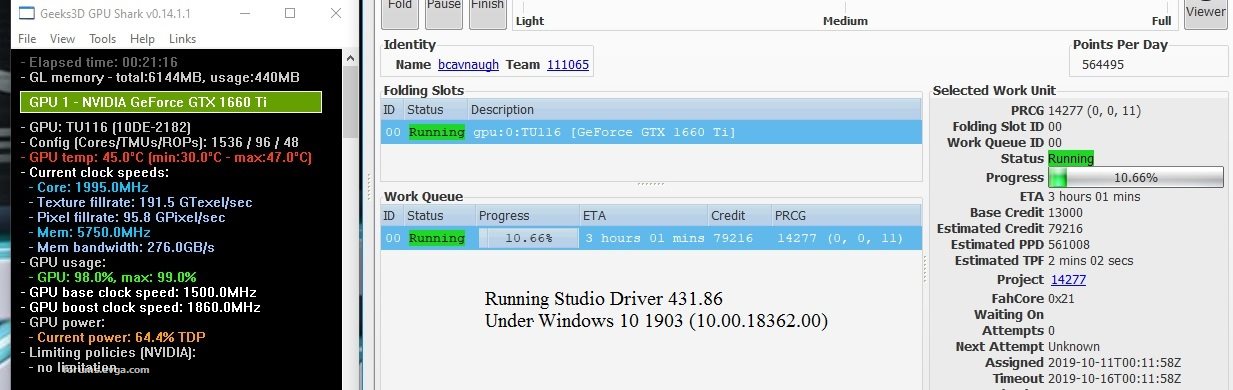 Z370FTW i7-8700K @ 4700 MHz
post edited by bcavnaugh - 2019/10/10 17:52:26
Attached Image(s)
|
planetclown
FTW Member

- Total Posts : 1705
- Reward points : 0
- Joined: 2010/03/02 07:59:51
- Status: offline
- Ribbons : 15

|
bcavnaugh
The Crunchinator

- Total Posts : 38516
- Reward points : 0
- Joined: 2012/09/18 17:31:18
- Location: USA Affiliate E5L3CTGE12 Associate 9E88QK5L7811G3H
- Status: offline
- Ribbons : 282

|
SM-71
iCX Member

- Total Posts : 299
- Reward points : 0
- Joined: 2010/08/26 09:51:54
- Status: offline
- Ribbons : 8


Re: GTX 1660 Ti - Round 2....
2019/10/11 18:36:15
(permalink)
YIKES... only 561k - 572k ppd at 1995MHz - 2010MHz boost clock.... haven't pulled any of those. That's lower than my work units at 70% Power Target & no overclock, hope I continue to NOT get any 14274's or 14277's.
post edited by SM-71 - 2019/10/11 18:38:09
Rebuild 2.0 Specs: Phantek's Enthoo Pro Full Tower case * Gigabyte Z690 Gaming X DDR4 motherboard * Intel i9-13900KS CPU with Kraken X63 AIO * WIN 11 PRO 64bit * MSI 4070 Ti Gaming X Trio GPU * Corsair Vengeance 64GB(4x16GB) RAM * Solidigm P44 Pro 2TB M.2 NVMe SSD (Win11 Pro) + Intel 665p 1TB M.2 NVMe (storage) + Samsung 990 Pro 2TB M.2 NVMe (storage) + Samsung 980 1TB M.2 NVMe (Ubuntu) * Seasonic Vertex GX-1200 1200W ATX 3.0 PSU * Samsung 50 inch QN90A 4K TV/monitor * FANS: Bitfenix Spectre Pro 200mm front intake + 2x Noctua NF-A14 Industrial PPC 140mm exhaust on Kraken X63 radiator + 1 Noctua NF-A12 120mm rear intake
|