bcavnaugh
The Crunchinator

- Total Posts : 38516
- Reward points : 0
- Joined: 2012/09/18 17:31:18
- Location: USA Affiliate E5L3CTGE12 Associate 9E88QK5L7811G3H
- Status: offline
- Ribbons : 282


Re: GTX 1660 Ti - Round 2....
2019/10/11 19:55:26
(permalink)
I do have mine set to Beta. I did have PX1 set only the Max Sliders on the Voltage and Target and now set to 100 on Clock 0 on Voltage and 110 on Target.  Set PX1 the same as yours 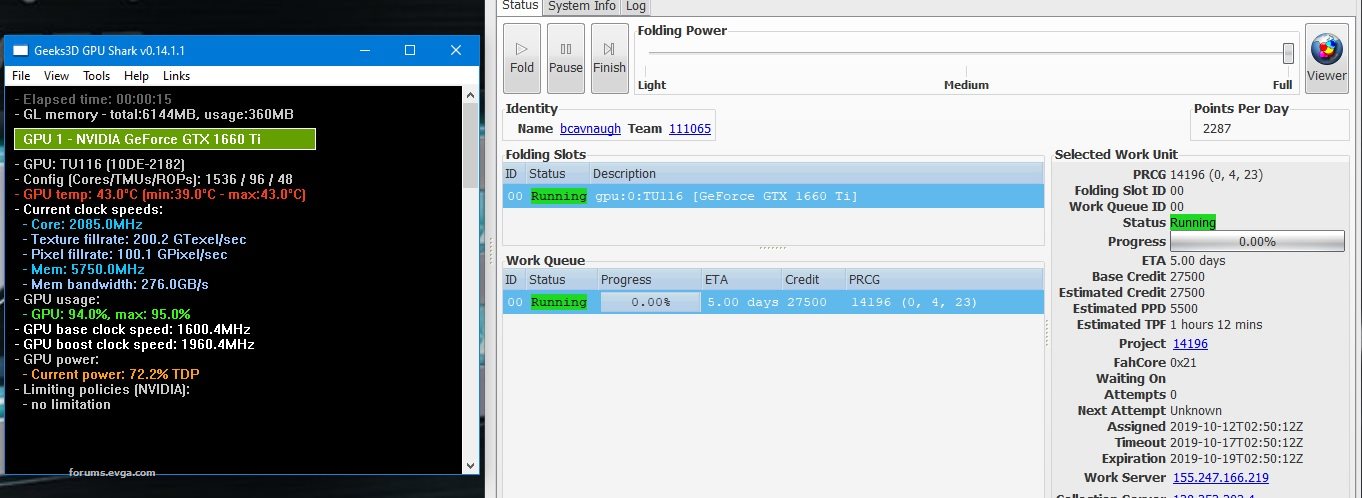 2085MHz It did start off @ 2100MHz  Down to 2070Hz and staying here.  2070Hz Over 5 Hours to Complete 
post edited by bcavnaugh - 2019/10/11 20:15:37
|
bcavnaugh
The Crunchinator

- Total Posts : 38516
- Reward points : 0
- Joined: 2012/09/18 17:31:18
- Location: USA Affiliate E5L3CTGE12 Associate 9E88QK5L7811G3H
- Status: offline
- Ribbons : 282


Re: GTX 1660 Ti - Round 2....
2019/10/11 20:04:58
(permalink)
Will add another image @ 10% Much Better WU....  10%  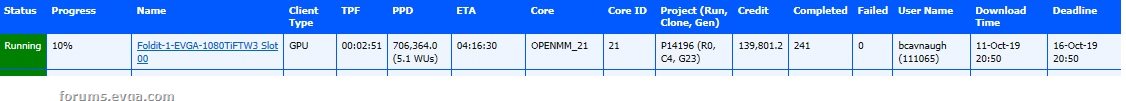 03:34:34:WU00:FS00:0x21:Completed 650000 out of 5000000 steps (13%) 03:34:52:WU00:FS00:0x21:Bad State detected... attempting to resume from last good checkpoint. Is your system overclocked? 03:35:39:WU00:FS00:0x21:Bad State detected... attempting to resume from last good checkpoint. Is your system overclocked? 03:35:39:WU00:FS00:0x21:ERROR:114: Max Retries Reached 03:35:39:WU00:FS00:0x21:Saving result file logfile_01.txt 03:35:39:WU00:FS00:0x21:Saving result file badstate-0.xml 03:35:39:WU00:FS00:0x21:Saving result file badstate-1.xml 03:35:39:WU00:FS00:0x21:Saving result file badstate-2.xml 03:35:39:WU00:FS00:0x21:Saving result file log.txt 03:35:39:WU00:FS00:0x21:Folding@home Core Shutdown: BAD_WORK_UNIT03:35:39:WARNING:WU00:FS00:FahCore returned: BAD_WORK_UNIT (114 = 0x72)03:35:39:WU00:FS00:Sending unit results: id:00 state:SEND error:FAULTY project:14196 run:0 clone:4 gen:23 core:0x21 unit:0x000000180002894b5d92463bb132e70c 03:35:39:WU00:FS00:Uploading 27.51MiB to 155.247.166.219 03:35:39:WU00:FS00:Connecting to 155.247.166.219:8080 Reducing down to 80 on the GPU from 100. Might go even lower to run below 2070MHz I should Max out the Sliders for the Voltage and the Target....We will see...  New WU  @10% Might set to run @ 2055MHz for this Card or even 2040MHz  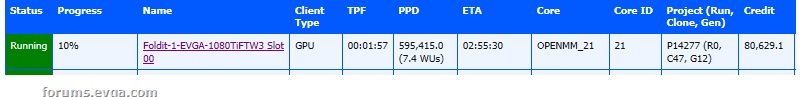 Setting XP1 as shown below. 75 70 for now holds @ 2055MHz 
post edited by bcavnaugh - 2019/10/11 21:32:08
|
bcavnaugh
The Crunchinator

- Total Posts : 38516
- Reward points : 0
- Joined: 2012/09/18 17:31:18
- Location: USA Affiliate E5L3CTGE12 Associate 9E88QK5L7811G3H
- Status: offline
- Ribbons : 282


Re: GTX 1660 Ti - Round 2....
2019/10/12 10:16:22
(permalink)
I Removed the GTX 1660 Ti and put back in my GTX 1080 Ti FTW3 Hybrid Graphics Card.
If any Active** Team Member on Both Teams would like this Card PM me.
**Active Means Folding and Crunching at least 3 Weeks out of the Month and an Active Participant in our Crunching Events throughout the year.
|
ProDigit
iCX Member

- Total Posts : 465
- Reward points : 0
- Joined: 2019/02/20 14:04:37
- Status: offline
- Ribbons : 4

Re: GTX 1660 Ti - Round 2....
2019/10/12 12:09:40
(permalink)
You shouldn't touch the voltage slider. Only the power cap. It causes bad WUs. The GTX 1600 series cards are basically RTX cards, without the RTX cores, and have more in common with RTX cards than with GTX cards. They're next gen, compared to the GTX 1500 or below cards that rely on older architecture and memory. So in a way, they behave like RTX cards. If you want to get rid of the card, I always have space for expanding my server... Because I'm on Vacation now, and FAH has seriously messed up again with the WUs, my server is now offline for another week until I get home. Their timing couldn't be worse...
post edited by Sajin - 2019/10/12 14:34:43
|
SM-71
iCX Member

- Total Posts : 299
- Reward points : 0
- Joined: 2010/08/26 09:51:54
- Status: offline
- Ribbons : 8


Re: GTX 1660 Ti - Round 2....
2019/10/12 13:43:16
(permalink)
ProDigit
You shouldn't touch the voltage slider...... It causes bad WUs.
Small increases are okay, I've gone +20mV with no ill effects, but I also only do voltage OR power target, not both at once. bcavnaugh.... those temps are to die for, what fan settings you running on that card???
post edited by SM-71 - 2019/10/12 13:49:11
Rebuild 2.0 Specs: Phantek's Enthoo Pro Full Tower case * Gigabyte Z690 Gaming X DDR4 motherboard * Intel i9-13900KS CPU with Kraken X63 AIO * WIN 11 PRO 64bit * MSI 4070 Ti Gaming X Trio GPU * Corsair Vengeance 64GB(4x16GB) RAM * Solidigm P44 Pro 2TB M.2 NVMe SSD (Win11 Pro) + Intel 665p 1TB M.2 NVMe (storage) + Samsung 990 Pro 2TB M.2 NVMe (storage) + Samsung 980 1TB M.2 NVMe (Ubuntu) * Seasonic Vertex GX-1200 1200W ATX 3.0 PSU * Samsung 50 inch QN90A 4K TV/monitor * FANS: Bitfenix Spectre Pro 200mm front intake + 2x Noctua NF-A14 Industrial PPC 140mm exhaust on Kraken X63 radiator + 1 Noctua NF-A12 120mm rear intake
|
bcavnaugh
The Crunchinator

- Total Posts : 38516
- Reward points : 0
- Joined: 2012/09/18 17:31:18
- Location: USA Affiliate E5L3CTGE12 Associate 9E88QK5L7811G3H
- Status: offline
- Ribbons : 282


Re: GTX 1660 Ti - Round 2....
2019/10/12 14:21:27
(permalink)
ProDigit
If you want to get rid of the card, I always have space for expanding my server...
Sorry EVGA Crunching and Folding Team Members Only.
post edited by bcavnaugh - 2019/10/12 16:54:55
|
Sajin
EVGA Forum Moderator

- Total Posts : 49227
- Reward points : 0
- Joined: 2010/06/07 21:11:51
- Location: Texas, USA.
- Status: offline
- Ribbons : 199


Re: GTX 1660 Ti - Round 2....
2019/10/12 14:37:49
(permalink)
Using foul language on the evga forums isn't allowed. Masking bad words with other characters to make your bad word show up on the forums isn't allowed either.
|
ProDigit
iCX Member

- Total Posts : 465
- Reward points : 0
- Joined: 2019/02/20 14:04:37
- Status: offline
- Ribbons : 4

Re: GTX 1660 Ti - Round 2....
2019/10/12 18:04:25
(permalink)
I can always fold under EVGA team without problem.
|
ProDigit
iCX Member

- Total Posts : 465
- Reward points : 0
- Joined: 2019/02/20 14:04:37
- Status: offline
- Ribbons : 4

Re: GTX 1660 Ti - Round 2....
2019/10/12 18:05:21
(permalink)
Sajin
Using foul language on the evga forums isn't allowed. Masking bad words with other characters to make your bad word show up on the forums isn't allowed either.
Apologies. It seems to be corrected.
|
ProDigit
iCX Member

- Total Posts : 465
- Reward points : 0
- Joined: 2019/02/20 14:04:37
- Status: offline
- Ribbons : 4

Re: GTX 1660 Ti - Round 2....
2019/10/12 18:08:04
(permalink)
SM-71
ProDigit
You shouldn't touch the voltage slider...... It causes bad WUs.
Small increases are okay, I've gone +20mV with no ill effects, but I also only do voltage OR power target, not both at once.
bcavnaugh.... those temps are to die for, what fan settings you running on that card???
Increases are usually fine. However they're counterproductive with trying to lower power consumption. Lowering voltage is what causes bad WUs. Increasing voltage is for more stable overclocks, however it comes at a cost of increases power consumption.
|
bcavnaugh
The Crunchinator

- Total Posts : 38516
- Reward points : 0
- Joined: 2012/09/18 17:31:18
- Location: USA Affiliate E5L3CTGE12 Associate 9E88QK5L7811G3H
- Status: offline
- Ribbons : 282


Re: GTX 1660 Ti - Round 2....
2019/10/12 18:18:37
(permalink)
|
SM-71
iCX Member

- Total Posts : 299
- Reward points : 0
- Joined: 2010/08/26 09:51:54
- Status: offline
- Ribbons : 8


Re: GTX 1660 Ti - Round 2....
2019/10/18 14:08:20
(permalink)
Nothing I do seems to drop the temps on this card, unless I kill the folding efficiency by dropping below 70% power target. I went away for most of the week, but before I left, I set power target to 80% and dropped the clock speed down to 1300MHz boost clock. According to GPUz, temps never fell below 54C, at those settings, I was expecting mid 40's or better  I could easily crank up the front intake fans & get some decent temperature drops, but at the unacceptable cost of about a 10dBa increase in noise level, bringing the computer from noticeable in the same room, to noticeable in the back bathroom & bedroom... Fortunately, I still have the old 1660 Ti, and I think I may be able to use the heatsink from it to make my own water cooling adapter bracket... May be several months since I don't have proper machinery and would have to do all the work by hand, but I'm going to give it a try!!!
Rebuild 2.0 Specs: Phantek's Enthoo Pro Full Tower case * Gigabyte Z690 Gaming X DDR4 motherboard * Intel i9-13900KS CPU with Kraken X63 AIO * WIN 11 PRO 64bit * MSI 4070 Ti Gaming X Trio GPU * Corsair Vengeance 64GB(4x16GB) RAM * Solidigm P44 Pro 2TB M.2 NVMe SSD (Win11 Pro) + Intel 665p 1TB M.2 NVMe (storage) + Samsung 990 Pro 2TB M.2 NVMe (storage) + Samsung 980 1TB M.2 NVMe (Ubuntu) * Seasonic Vertex GX-1200 1200W ATX 3.0 PSU * Samsung 50 inch QN90A 4K TV/monitor * FANS: Bitfenix Spectre Pro 200mm front intake + 2x Noctua NF-A14 Industrial PPC 140mm exhaust on Kraken X63 radiator + 1 Noctua NF-A12 120mm rear intake
|
ProDigit
iCX Member

- Total Posts : 465
- Reward points : 0
- Joined: 2019/02/20 14:04:37
- Status: offline
- Ribbons : 4

Re: GTX 1660 Ti - Round 2....
2019/10/18 14:24:16
(permalink)
SM-71
Nothing I do seems to drop the temps on this card, unless I kill the folding efficiency by dropping below 70% power target.
I went away for most of the week, but before I left, I set power target to 80% and dropped the clock speed down to 1300MHz boost clock. According to GPUz, temps never fell below 54C, at those settings, I was expecting mid 40's or better
I could easily crank up the front intake fans & get some decent temperature drops, but at the unacceptable cost of about a 10dBa increase in noise level, bringing the computer from noticeable in the same room, to noticeable in the back bathroom & bedroom...
Fortunately, I still have the old 1660 Ti, and I think I may be able to use the heatsink from it to make my own water cooling adapter bracket... May be several months since I don't have proper machinery and would have to do all the work by hand, but I'm going to give it a try!!!
Even my best cards, running most optimized see 60c occasionally. I would not recommend lowering boost frequency. It doesn't affect temperature by much at all. Instead, try to run at 75% power cap if you can, and try to overclock to ~1900Mhz-2000Mhz instead, whatever runs well on the card. These cards can run 80C all day if need be, they're rated for up to 90 to 100+C. My opinion, below 55C you're doing awesome, below 60C is very good, below 65C is great, below 70C is acceptable, and below 75C is pretty much the norm for cards inside a case nowadays. The difference between running at below 50 and below 55C is less than a few PPD gain, at the cost of increased electricity use, and fan wear. I've also been noticing increased mineral deposit on GPU heat sinks of the cards which run the fans at the highest speeds. It's not dust, but hard to remove, white greenish deposits, that affect the card's looks and probably cooling capacities (like corrosion).
post edited by ProDigit - 2019/10/18 14:25:33
|