iSKYY
New Member

- Total Posts : 12
- Reward points : 0
- Joined: 2020/05/03 04:53:59
- Status: offline
- Ribbons : 0

Hi everyone,
So I have some issues with my EVGA GTX 1080 Ti SC Black Edition 11GB Card. In games I now experience crashes of the games, for example Battlfield V crashes to the Desktop, no error message or anything. It happens more often when the card is not at max, for example it crashes in the menu or when I set my settings to lower details. When I use the recommended settings from Geforce Experience which are mostly on Ultra Details, the game doesn't crash that often but it also still happens.
Same in War Thunder, the game freezes and then seems to internally restart something and I can continue to play, but that also shouldn't happen.
Sadly I never get error messages to kind of getting feedback what the problem is.
I monitor the card with GPU Z and saw that all crashs have in common that the Card jumps to 100% GPU Load, even it was only at 70 before. Sometimes I have a GPU load between, 90-99, all is fine, but as soon as it is 100%-->crash
So far I couldn't see any indicators which are common for the crashs, the temperature is at 73° before the crash, so that shouldn't be an issue.
All of These Numbers are the situation right before the crash when I was in the menu of Battlefield V, only thing that changes is the jump of the GPU Load from 70-->100:
GPU Clock at 1949 at Boost, no Ocerclocking by me in place
Memory Clock at 1377-->5508
Fan Speed at 55%
Memory used 3935MB
Memory Controller Load around 30%
Power Consumption: 258.1
Power Consumption: 103.2%
GPU Voltage: 1.031V
CPU Temp at around 70°
System Ram: around 13-14GB
My system:
- 8700K i7 Watcooled
- ASUS ROG Strix Z370-E Gaming
- 16Gb DDR4 3333
- 500 Watt bequiet Straight Power
- 500 GB Samsung 960 EVO SSD, 80mm M.2 SATA 6Gb/s
Any idea what the reason could be or what I could do? It is definitely related to the graphics card and not game related.
|
Sajin
EVGA Forum Moderator

- Total Posts : 49194
- Reward points : 0
- Joined: 2010/06/07 21:11:51
- Location: Texas, USA.
- Status: offline
- Ribbons : 199


Re: GTX 1080 Ti SC Black Edition crashes games when GPU load jumps to 100 for no reason
2020/05/03 13:41:13
(permalink)
Does this also occur when you have debug mode enabled?
|
iSKYY
New Member

- Total Posts : 12
- Reward points : 0
- Joined: 2020/05/03 04:53:59
- Status: offline
- Ribbons : 0

Re: GTX 1080 Ti SC Black Edition crashes games when GPU load jumps to 100 for no reason
2020/05/03 13:58:17
(permalink)
Yes, just tried it, enabled Debug Mode in the NVidia Control Panel and went again to the menu of Battlefield V and it crashed again. GPU Clock max was this time 1873 before the crash Memory Clock 1377-->5508 Temp 73°C Fan Speed 55% Attached is the screenshot from GPU Z and you can see the Peak at GPU load to 100.
Attached Image(s)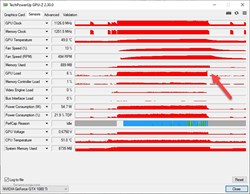
|
Sajin
EVGA Forum Moderator

- Total Posts : 49194
- Reward points : 0
- Joined: 2010/06/07 21:11:51
- Location: Texas, USA.
- Status: offline
- Ribbons : 199


Re: GTX 1080 Ti SC Black Edition crashes games when GPU load jumps to 100 for no reason
2020/05/03 14:00:08
(permalink)
Does this issue occur with graphics drivers from 6 months ago?
|
iSKYY
New Member

- Total Posts : 12
- Reward points : 0
- Joined: 2020/05/03 04:53:59
- Status: offline
- Ribbons : 0

Re: GTX 1080 Ti SC Black Edition crashes games when GPU load jumps to 100 for no reason
2020/05/03 14:12:05
(permalink)
Currently I have the latest Drivers installed 445.87. I'm not sure from when on exactly it happened and also not sure if I had updated my NVidia driver before. I'm experiencing this issues for 3-4 weeks now and tried a lot of Things and wasn't sure if it might only be limited to Battlefield V but now it occured also on other games. As I said it is kind of random. Could also have something to do that I had changed some graphic Settings in BFV to lower Settings and then it started. But as as I remember I didn't had These crashs like 2 months ago.
|
Cool GTX
EVGA Forum Moderator

- Total Posts : 31297
- Reward points : 0
- Joined: 2010/12/12 14:22:25
- Location: Folding for the Greater Good
- Status: offline
- Ribbons : 123


Re: GTX 1080 Ti SC Black Edition crashes games when GPU load jumps to 100 for no reason
2020/05/03 20:59:39
(permalink)
Does this happen when running a benchmark test ?
Remove All PC OC & retest
What are your Temps ?
What are others on the game boards saying ... anyone else have this issue suddenly ?
Learn your way around the EVGA Forums, Rules & limits on new accounts Ultimate Self-Starter Thread For New Members
I am a Volunteer Moderator - not an EVGA employee
Older RIG projects RTX Project Nibbler

When someone does not use reason to reach their conclusion in the first place; you can't use reason to convince them otherwise!
|
iSKYY
New Member

- Total Posts : 12
- Reward points : 0
- Joined: 2020/05/03 04:53:59
- Status: offline
- Ribbons : 0

Re: GTX 1080 Ti SC Black Edition crashes games when GPU load jumps to 100 for no reason
2020/05/04 14:53:10
(permalink)
Can you recommend a benchmark test? I'm currently downloading Superposition 2017, let's see if that works, I tried GPU Z Render Test which worked.
I don't have any OCs running anymore, Graphic card is in Debug mode, so should have lower clocks.
Temps before crashs are around 70-75, so I guess that should still be ok.
So far I don't know anyone else who has this issue now.
Just a few minutes ago the graphic card this time completely crashed the whole computer, that hasn't happened before. So far it only crashed games and went back to desktop. This time(I was again just in the menu of BF V, and before playing for 2 hours worked fine) black screen and the graphic cards fan went to 100%. When I switched off the PC and tried to restart the 1080 Ti went silent, not even the letters on top of the card light up. I already thought thats it, but after 30 seconds it went on again and I could normally restart. I checked Windows log:
Problem Event Name: BlueScreen
Code: 116
Parameter 1: ffffc98327729010
Parameter 2: fffff80471492610
Parameter 3: ffffffffc0000001
Parameter 4: 5
OS Version: 10_0_18362
Service Pack: 0_0
Produkt: 256_1
OS Version: 10.0.18362.2.0.0.256.48
Local ID: 1031
Extra information about the problem:
Bucket-ID: 0x116_TdrBCR:5:C0000001_Tdr:9_IMAGE_nvlddmkm.sys_Pascal
So any idea why this is happening? Can I check something else?
|
Sajin
EVGA Forum Moderator

- Total Posts : 49194
- Reward points : 0
- Joined: 2010/06/07 21:11:51
- Location: Texas, USA.
- Status: offline
- Ribbons : 199


Re: GTX 1080 Ti SC Black Edition crashes games when GPU load jumps to 100 for no reason
2020/05/04 15:07:08
(permalink)
BSOD 0x116 & 0x117 causes:
#1 Bad video driver or corrupt video driver.
#2 Defective video card.
#3 Insufficient power to GPU, defective PSU.
Sounds like you either you have a defective psu, or faulty gpu.
|
iSKYY
New Member

- Total Posts : 12
- Reward points : 0
- Joined: 2020/05/03 04:53:59
- Status: offline
- Ribbons : 0

Re: GTX 1080 Ti SC Black Edition crashes games when GPU load jumps to 100 for no reason
2020/05/04 15:48:59
(permalink)
Ok now something is really ****ed and the game crashes like every 2-3 minutes after I started, sometimes when I just have started the game and just wanted to join the server. O_o This time the game crashed also with colored artefacts on the screen. I already restarted the computer, and nothing else is running in windows and it crashs anyways. Any chance how I can detect if it is the PSU or the graphic card? EDIT: I have now ordered a new 650W Platinum PSU......Just to be sure that it is not the reason. But I'm still wondering why the things crash mainly when the card is not at max.
post edited by iSKYY - 2020/05/04 16:52:29
|
CDRSeabee
New Member

- Total Posts : 4
- Reward points : 0
- Joined: 2020/04/28 04:49:14
- Status: offline
- Ribbons : 0

Re: GTX 1080 Ti SC Black Edition crashes games when GPU load jumps to 100 for no reason
2020/05/04 17:18:23
(permalink)
I have the same card. After weeks of trying different troubleshooting, I finally figured out that the card would approach 60C then freeze. The load would be running way lower than 100% then shoot up to 100% at the same time as the the temperature approached 60C.
You can run msi afterburner and run the fans at 100% to keep the temps lower. This worked fine for months while trying to figure out the problem.
If I didn't ru. The fans 100% it would crash in steam VR!
Luckily it is still under warranty and evga is sending a new? Card.
|
CDRSeabee
New Member

- Total Posts : 4
- Reward points : 0
- Joined: 2020/04/28 04:49:14
- Status: offline
- Ribbons : 0

Re: GTX 1080 Ti SC Black Edition crashes games when GPU load jumps to 100 for no reason
2020/05/04 17:36:19
(permalink)
You can check the power stability in the bios.
|
Sajin
EVGA Forum Moderator

- Total Posts : 49194
- Reward points : 0
- Joined: 2010/06/07 21:11:51
- Location: Texas, USA.
- Status: offline
- Ribbons : 199


Re: GTX 1080 Ti SC Black Edition crashes games when GPU load jumps to 100 for no reason
2020/05/04 17:49:58
(permalink)
iSKYY
Any chance how I can detect if it is the PSU or the graphic card?
By testing the card in another pc is the best method.
|
iSKYY
New Member

- Total Posts : 12
- Reward points : 0
- Joined: 2020/05/03 04:53:59
- Status: offline
- Ribbons : 0

Re: GTX 1080 Ti SC Black Edition crashes games when GPU load jumps to 100 for no reason
2020/05/05 16:31:44
(permalink)
Ok today, I tried it again, 3 minutes into the game crash.
Then I went to MSI Afterburner raised the Power Limit to 120% and put the Fan speed earlier on a higher level, so that the card stayed cooler during gaming and I had no issues with this. So card stayed at 56°C with 80% Fan Speed. The weird thing about is that the Power Consumption stayed on a way lower level than normal with this. So in the past it jumped to 100-110% and Power Consumption to 250+ W, but this time it stayed at 175-200W and only70-80%.
Why is the Power consumption lower with higher Fan speed and still high clocks of 1974Mhz for GPU and 1377 for Memory (5508)?
|
iSKYY
New Member

- Total Posts : 12
- Reward points : 0
- Joined: 2020/05/03 04:53:59
- Status: offline
- Ribbons : 0

Re: GTX 1080 Ti SC Black Edition crashes games when GPU load jumps to 100 for no reason
2020/05/09 01:50:11
(permalink)
Ok it's still getting worse and worse and this time it was not temperature related. Now I had 2 times freezes for Battlefield V and War Thunder in the menu right after start wie artifacts and after seeing this total freeze, 30 seconds black screen and then one time a full crash and one time back to Windows.  For the first time War Thunder now crashed completely when I was just opening the game and went to the menu, and I was there not even a second. Error code: "8111000A: Freeze Detected". Looks like links are not allowed in here, but you can just search for the term above. Again related to the video driver or graphic card. So any other ideas or is it time for sending the card in?
post edited by iSKYY - 2020/05/09 01:57:00
|
iSKYY
New Member

- Total Posts : 12
- Reward points : 0
- Joined: 2020/05/03 04:53:59
- Status: offline
- Ribbons : 0

Re: GTX 1080 Ti SC Black Edition crashes games when GPU load jumps to 100 for no reason
2020/05/09 07:35:47
(permalink)
Ok, I now have also exchanged the PSU to brand new one with 650W Platinum certified, so the PSU should definitely be not the problem anymore. I just tried my normal checks and BFV crashes already when I'm just in the menu again. Not with Artifacts this time, just simple crash to desktop, but I guess that finally sums up that the graphics card is not ok I guess?
|
JME321
New Member

- Total Posts : 83
- Reward points : 0
- Joined: 2011/12/04 01:58:59
- Status: offline
- Ribbons : 3

Re: GTX 1080 Ti SC Black Edition crashes games when GPU load jumps to 100 for no reason
2020/05/09 07:54:33
(permalink)
yes your card seem faulty you need to do a rma sorry for you have a good rma process
|
mutlik
New Member

- Total Posts : 3
- Reward points : 0
- Joined: 2020/01/19 04:35:07
- Status: offline
- Ribbons : 0

Re: GTX 1080 Ti SC Black Edition crashes games when GPU load jumps to 100 for no reason
2020/05/09 09:32:25
(permalink)
 Hi everyone, I have the same video card and recently started having the same problems.
post edited by mutlik - 2020/05/09 12:20:55
Attached Image(s)
|
Cool GTX
EVGA Forum Moderator

- Total Posts : 31297
- Reward points : 0
- Joined: 2010/12/12 14:22:25
- Location: Folding for the Greater Good
- Status: offline
- Ribbons : 123


Re: GTX 1080 Ti SC Black Edition crashes games when GPU load jumps to 100 for no reason
2020/05/09 10:37:54
(permalink)
mutlik
 Hi everyone, I have the same video card and recently started having the same problems.Today I accidentally noticed that there is only one fan running. Hi everyone, I have the same video card and recently started having the same problems.Today I accidentally noticed that there is only one fan running.
you were stuck in the filter .. post released
Learn your way around the EVGA Forums, Rules & limits on new accounts Ultimate Self-Starter Thread For New Members
I am a Volunteer Moderator - not an EVGA employee
Older RIG projects RTX Project Nibbler

When someone does not use reason to reach their conclusion in the first place; you can't use reason to convince them otherwise!
|