jmsp0511
New Member

- Total Posts : 41
- Reward points : 0
- Joined: 2018/11/21 10:28:39
- Status: offline
- Ribbons : 0

Re: 1080 ti ftw3 vs 2080 ftw3
2019/02/14 07:01:43
(permalink)
No, you didnt derail it, this thread served its purpose lol. And Im really glad you are running the same resolution I am for real world gaming comparison, although I dont game that much right now
post edited by jmsp0511 - 2019/02/14 08:18:43
|
sn0warmy
Superclocked Member

- Total Posts : 218
- Reward points : 0
- Joined: 2019/02/07 22:05:02
- Location: Colorado
- Status: offline
- Ribbons : 2

Re: 1080 ti ftw3 vs 2080 ftw3
2019/02/14 07:10:54
(permalink)
markestamper
I was curious so I ran copied your settings for the Heaven benchmark. I don't know how to screenshot. I will just type my results. The temp max was 64*
FPS-239
Score-6016
Min FPS-44
Max FPS-472
i7 9700- stock settings, no OC.
2080 Ti FTW3 Ultra- +100 core, +1000 memory, ran at 2040...
Good info! That just helps prove one of my points, which is that a properly cooled and OCed 2080 ti is going to be on an entirely different level. But it also comes at a significantly higher cost. Let's be honest, it I wanted to do this right I'd just pony up for the 2080 ti FTW3 Hybrid and call it a day. But $1500 for a graphics card is a very tough pill to swallow. For that price I could practically get two 2080 hybrids, SLI them and blow benchmark scores out of the water with max temps of high 50's.
|
jmsp0511
New Member

- Total Posts : 41
- Reward points : 0
- Joined: 2018/11/21 10:28:39
- Status: offline
- Ribbons : 0

Re: 1080 ti ftw3 vs 2080 ftw3
2019/02/14 17:47:23
(permalink)
This is my GTX 1080 TI FTW3 stock run i just ran, no OC 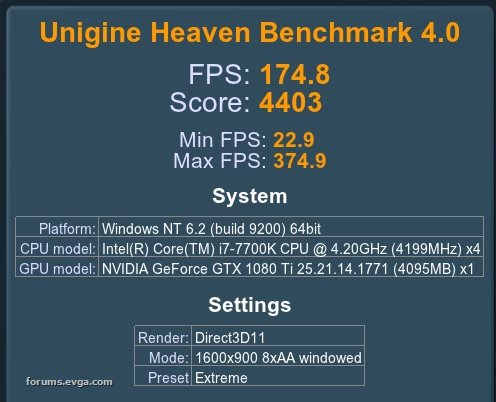
Attached Image(s)
|
sn0warmy
Superclocked Member

- Total Posts : 218
- Reward points : 0
- Joined: 2019/02/07 22:05:02
- Location: Colorado
- Status: offline
- Ribbons : 2

Re: 1080 ti ftw3 vs 2080 ftw3
2019/02/14 17:55:31
(permalink)
jmsp0511
This is my GTX 1080 TI FTW3 stock run i just ran, no OC
Nice! Those numbers align since the 1080 ti is pretty much on par with the 2080. Just a slight overclock and you'll probably be at my 2080 OC numbers, which are just slightly higher. If I already had a 1080 ti, I wouldn't have purchased the 2080. I was coming from a 1070 ti and was craving an upgrade. I actually intended to purchase a 1080 ti but the 2080 XC Ultra was just $50 more. But then that snowballed into wanting the water cooled 2080 so I swapped the 2080 XC Ultra out for the 2080 hybrid. Anyway, given that you already have a 1080 ti, I'd hold out for a properly cooled 2080 ti, which will be a true upgrade for you. The 2080 won't really be, in my opinion.
|
jmsp0511
New Member

- Total Posts : 41
- Reward points : 0
- Joined: 2018/11/21 10:28:39
- Status: offline
- Ribbons : 0

Re: 1080 ti ftw3 vs 2080 ftw3
2019/02/14 19:26:22
(permalink)
Here is the slight OC numbers +50 core clock +700 mem clock 
Attached Image(s)
|
sn0warmy
Superclocked Member

- Total Posts : 218
- Reward points : 0
- Joined: 2019/02/07 22:05:02
- Location: Colorado
- Status: offline
- Ribbons : 2

Re: 1080 ti ftw3 vs 2080 ftw3
2019/02/17 07:49:42
(permalink)
Just a quick update on my end. Yesterday I started playing Metro Exodus and while the 2080 Hybrid is performing well in terms of temps and fan noise, It's disheartening for me to discover that in order to get a perfectly smooth experience on my ultrawide 3440x1440 120mhz monitor with this card, I have to turn the core graphics settings down as far as "Medium" in some areas. After spending as much as I have building this new machine, I don't think I'll be content scaling down on the GPU settings for current and upcoming titles this soon after purchasing the card. Anthem, Far Cry New Dawn and other upcoming titles are destined to be quite demanding as well. So today I'm going to purchase a 2080 ti FTW3 Ultra and return the 2080 Hybrid (taking the 15% restocking fee hit). I could do the step-up through EVGA but the customer service rep I spoke with said it will likely take upwards of 90 days to go through the entire process, due to high demand of 2080 owners trying to step up to 2080 ti's. And I just don't have the patience to deal with that.
post edited by sn0warmy - 2019/02/17 07:56:46
|
markestamper
Superclocked Member

- Total Posts : 106
- Reward points : 0
- Joined: 2019/01/13 23:08:18
- Status: offline
- Ribbons : 0

Re: 1080 ti ftw3 vs 2080 ftw3
2019/02/17 12:03:31
(permalink)
sn0warmy
Just a quick update on my end. Yesterday I started playing Metro Exodus and while the 2080 Hybrid is performing well in terms of temps and fan noise, It's disheartening for me to discover that in order to get a perfectly smooth experience on my ultrawide 3440x1440 120mhz monitor with this card, I have to turn the core graphics settings down as far as "Medium" in some areas. After spending as much as I have building this new machine, I don't think I'll be content scaling down on the GPU settings for current and upcoming titles this soon after purchasing the card. Anthem, Far Cry New Dawn and other upcoming titles are destined to be quite demanding as well.
So today I'm going to purchase a 2080 ti FTW3 Ultra and return the 2080 Hybrid (taking the 15% restocking fee hit). I could do the step-up through EVGA but the customer service rep I spoke with said it will likely take upwards of 90 days to go through the entire process, due to high demand of 2080 owners trying to step up to 2080 ti's. And I just don't have the patience to deal with that.
Sorry to hear that. Good luck with the 2080 Ti FTW3.
|
sn0warmy
Superclocked Member

- Total Posts : 218
- Reward points : 0
- Joined: 2019/02/07 22:05:02
- Location: Colorado
- Status: offline
- Ribbons : 2

Re: 1080 ti ftw3 vs 2080 ftw3
2019/02/17 14:23:27
(permalink)
markestamper
Sorry to hear that. Good luck with the 2080 Ti FTW3.
Eh, no one to blame but myself. Just hoping for no issues with the 2080 ti now.
|
markestamper
Superclocked Member

- Total Posts : 106
- Reward points : 0
- Joined: 2019/01/13 23:08:18
- Status: offline
- Ribbons : 0

Re: 1080 ti ftw3 vs 2080 ftw3
2019/02/17 14:27:33
(permalink)
sn0warmy
markestamper
Sorry to hear that. Good luck with the 2080 Ti FTW3.
Eh, no one to blame but myself. Just hoping for no issues with the 2080 ti now.
Where you getting the new card? EVGA or microcenter?
|
sn0warmy
Superclocked Member

- Total Posts : 218
- Reward points : 0
- Joined: 2019/02/07 22:05:02
- Location: Colorado
- Status: offline
- Ribbons : 2

Re: 1080 ti ftw3 vs 2080 ftw3
2019/02/17 14:29:52
(permalink)
markestamper
Where you getting the new card? EVGA or microcenter?
Microcenter. I like the idea of buying parts locally whenever possible. Especially when it's a part that has a relatively high failure rate like these cards seem to have.
|
sn0warmy
Superclocked Member

- Total Posts : 218
- Reward points : 0
- Joined: 2019/02/07 22:05:02
- Location: Colorado
- Status: offline
- Ribbons : 2

Re: 1080 ti ftw3 vs 2080 ftw3
2019/02/17 16:27:18
(permalink)
Well, that was short lived. I got the 2080 ti FTW3 installed. Then I ran DDU to uninstall all drivers to start from scratch. Reinstalled all the Nvidia drivers and allowed Precision X1 to update the card's firmware successfully. Then rebooted.
Now Heaven benchmark crashes after the first couple of scenes. It happens even with the card set on stock settings and after multiple reboots. So I tried playing BF5 and that crashed about 5 minutes in. Same thing with Metro Exodus.
Now I'm back to the drawing board, debating whether I should exchange the card tomorrow and try another FTW3 or just go back to the 2080 Hybrid and forget about it. Super annoying.
|
markestamper
Superclocked Member

- Total Posts : 106
- Reward points : 0
- Joined: 2019/01/13 23:08:18
- Status: offline
- Ribbons : 0

Re: 1080 ti ftw3 vs 2080 ftw3
2019/02/17 18:59:08
(permalink)
sn0warmy
Well, that was short lived. I got the 2080 ti FTW3 installed. Then I ran DDU to uninstall all drivers to start from scratch. Reinstalled all the Nvidia drivers and allowed Precision X1 to update the card's firmware successfully. Then rebooted.
Now Heaven benchmark crashes after the first couple of scenes. It happens even with the card set on stock settings and after multiple reboots. So I tried playing BF5 and that crashed about 5 minutes in. Same thing with Metro Exodus.
Now I'm back to the drawing board, debating whether I should exchange the card tomorrow and try another FTW3 or just go back to the 2080 Hybrid and forget about it. Super annoying.
Exchange it for another FTW3, you won’t be happy with just the 2080.
|
sn0warmy
Superclocked Member

- Total Posts : 218
- Reward points : 0
- Joined: 2019/02/07 22:05:02
- Location: Colorado
- Status: offline
- Ribbons : 2

Re: 1080 ti ftw3 vs 2080 ftw3
2019/02/17 19:01:40
(permalink)
Agreed. Not settling at this point. I'll exchange it tomorrow. If that one has the same issues ill assume it's software and start trying to troubleshoot that.
Out of curiosity, do you use Precision X1 or Afterburner?
|
markestamper
Superclocked Member

- Total Posts : 106
- Reward points : 0
- Joined: 2019/01/13 23:08:18
- Status: offline
- Ribbons : 0

Re: 1080 ti ftw3 vs 2080 ftw3
2019/02/17 19:21:32
(permalink)
sn0warmy
Agreed. Not settling at this point. I'll exchange it tomorrow. If that one has the same issues ill assume it's software and start trying to troubleshoot that.
Out of curiosity, do you use Precision X1 or Afterburner?
X1 sucks IMHO. I actually use Asus GPU TweakII. It has a nice monitoring graph. I don't use it for fan tweaking but it is fine for setting core, memory, voltage, and power target. I just like it the best.
|
markestamper
Superclocked Member

- Total Posts : 106
- Reward points : 0
- Joined: 2019/01/13 23:08:18
- Status: offline
- Ribbons : 0

Re: 1080 ti ftw3 vs 2080 ftw3
2019/02/18 14:46:08
(permalink)
sn0warmy
Agreed. Not settling at this point. I'll exchange it tomorrow. If that one has the same issues ill assume it's software and start trying to troubleshoot that.
Out of curiosity, do you use Precision X1 or Afterburner?
Did you get a new FTW3?
|
sn0warmy
Superclocked Member

- Total Posts : 218
- Reward points : 0
- Joined: 2019/02/07 22:05:02
- Location: Colorado
- Status: offline
- Ribbons : 2

Re: 1080 ti ftw3 vs 2080 ftw3
2019/02/18 15:01:22
(permalink)
markestamper
Did you get a new FTW3?
Yep. And the first card was definitely faulty. This one has been working perfectly out of the box. MSI Afterburner was able to set a +120 clock during its scan. I ended up manually setting it to +100 clock and +900 memory and it's been flawless in every game. Now I just hope it keeps up and doesn't begin to fail any time soon.
|
markestamper
Superclocked Member

- Total Posts : 106
- Reward points : 0
- Joined: 2019/01/13 23:08:18
- Status: offline
- Ribbons : 0

Re: 1080 ti ftw3 vs 2080 ftw3
2019/02/18 15:10:31
(permalink)
sn0warmy
markestamper
Did you get a new FTW3?
Yep. And the first card was definitely faulty. This one has been working perfectly out of the box. MSI Afterburner was able to set a +120 clock during its scan.
I ended up manually setting it to +100 clock and +900 memory and it's been flawless in every game. Now I just hope it keeps up and doesn't begin to fail any time soon.
Good deal! It will be fine. I have mine at +100, +1000. I could go higher on the memory but don’t want to push it.
|
sn0warmy
Superclocked Member

- Total Posts : 218
- Reward points : 0
- Joined: 2019/02/07 22:05:02
- Location: Colorado
- Status: offline
- Ribbons : 2

Re: 1080 ti ftw3 vs 2080 ftw3
2019/02/18 15:50:34
(permalink)
markestamper
Good deal! It will be fine. I have mine at +100, +1000. I could go higher on the memory but don’t want to push it.
Yeah, I'm confident this one will last. I thought about bumping the OC higher but even in it's current state it's more than overkill for my needs. I'm also happy to report that with just a slightly more aggressive fan curve, the card is remaining below 65C after lots of game time in Metro Exodus. Granted, that is with the side of the case still off as I wait for my vertical GPU mount to arrive in the morning. But even with the side panel on I doubt it will get passed 74C. The huge heatsink and 3 fan setup really put the heat sink/2 fan setup on the 2080 ti Black to shame.
|
jmsp0511
New Member

- Total Posts : 41
- Reward points : 0
- Joined: 2018/11/21 10:28:39
- Status: offline
- Ribbons : 0

Re: 1080 ti ftw3 vs 2080 ftw3
2019/02/18 17:59:28
(permalink)
sn0warmy
markestamper
Good deal! It will be fine. I have mine at +100, +1000. I could go higher on the memory but don’t want to push it.
Yeah, I'm confident this one will last. I thought about bumping the OC higher but even in it's current state it's more than overkill for my needs.
I'm also happy to report that with just a slightly more aggressive fan curve, the card is remaining below 65C after lots of game time in Metro Exodus. Granted, that is with the side of the case still off as I wait for my vertical GPU mount to arrive in the morning.
But even with the side panel on I doubt it will get passed 74C. The huge heatsink and 3 fan setup really put the heat sink/2 fan setup on the 2080 ti Black to shame.
Pictures or it didn't happen lol But seriously, would love to see some pictures
|
sn0warmy
Superclocked Member

- Total Posts : 218
- Reward points : 0
- Joined: 2019/02/07 22:05:02
- Location: Colorado
- Status: offline
- Ribbons : 2

Re: 1080 ti ftw3 vs 2080 ftw3
2019/02/18 18:02:53
(permalink)
jmsp0511
Pictures or it didn't happen lol
But seriously, would love to see some pictures
LOL! Right now both side panels of the case are off and wires are just dangling in a make-shift setup, just to get me through work and some gaming for testing today. When my vertical GPU bracket arrives tomorrow I'll get it all back together and get pics of the final setup.
|
sn0warmy
Superclocked Member

- Total Posts : 218
- Reward points : 0
- Joined: 2019/02/07 22:05:02
- Location: Colorado
- Status: offline
- Ribbons : 2

Re: 1080 ti ftw3 vs 2080 ftw3
2019/02/19 13:55:29
(permalink)
Well, the Cablemods vertical GPU mount was a bust. I failed to consider that it only works for cards with a 2 slot bracket. The FTW3 cards utilize a 3 slot bracket due to the added weight/height of the massive heat sink. I did some reading and learned that EVGA does sell a 2 slot bracket for FTW3 cards, but in order to install it properly you have to remove the entire heat sink to access a secondary bracket, which requires removal as well. I didn't want to deal with all that and risk damaging my card so I'm leaving it horizontally mounted. It doesn't look as clean as it would if it was vertically mounted, but it will do. I ordered a CloverTale GPU brace, which will be here tomorrow and help with the sagging. ( Amazon link) Anyway, some final pics (minus the GPU brace):  
|
markestamper
Superclocked Member

- Total Posts : 106
- Reward points : 0
- Joined: 2019/01/13 23:08:18
- Status: offline
- Ribbons : 0

Re: 1080 ti ftw3 vs 2080 ftw3
2019/02/19 14:32:30
(permalink)
Let us know how that brace works out for you. I already had it it in my shopping list, red one.
|
sn0warmy
Superclocked Member

- Total Posts : 218
- Reward points : 0
- Joined: 2019/02/07 22:05:02
- Location: Colorado
- Status: offline
- Ribbons : 2

Re: 1080 ti ftw3 vs 2080 ftw3
2019/02/19 14:40:26
(permalink)
markestamper
Let us know how that brace works out for you. I already had it it in my shopping list, red one.
Definitely. It's got great reviews, so I'm hopeful. I'll get it installed with some pics/impressions tomorrow. I can't believe I've completely taken over this thread with my B.S.. Sorry jmsp0511.
|
jmsp0511
New Member

- Total Posts : 41
- Reward points : 0
- Joined: 2018/11/21 10:28:39
- Status: offline
- Ribbons : 0

Re: 1080 ti ftw3 vs 2080 ftw3
2019/02/19 17:36:36
(permalink)
sn0warmy
markestamper
Let us know how that brace works out for you. I already had it it in my shopping list, red one.
Definitely. It's got great reviews, so I'm hopeful. I'll get it installed with some pics/impressions tomorrow.
I can't believe I've completely taken over this thread with my B.S.. Sorry jmsp0511.
Not a problem at all, totally worth it, and in the end the question was answered
|
sn0warmy
Superclocked Member

- Total Posts : 218
- Reward points : 0
- Joined: 2019/02/07 22:05:02
- Location: Colorado
- Status: offline
- Ribbons : 2

Re: 1080 ti ftw3 vs 2080 ftw3
2019/02/19 18:06:59
(permalink)
I decided that giving up was for cowards. I had a another 2-slot GPU bracket so I dremeled the top edge off of it to make it fit flush without having to tear my 2080 ti apart. The end result is what I was initially hoping for. Very happy with the end result.  
|
jmsp0511
New Member

- Total Posts : 41
- Reward points : 0
- Joined: 2018/11/21 10:28:39
- Status: offline
- Ribbons : 0

Re: 1080 ti ftw3 vs 2080 ftw3
2019/02/19 18:08:38
(permalink)
Wow! Thats looks amazing, Where are the lights on the gpu though??
|
sn0warmy
Superclocked Member

- Total Posts : 218
- Reward points : 0
- Joined: 2019/02/07 22:05:02
- Location: Colorado
- Status: offline
- Ribbons : 2

Re: 1080 ti ftw3 vs 2080 ftw3
2019/02/19 18:14:36
(permalink)
jmsp0511
Wow! Thats looks amazing, Where are the lights on the gpu though??
I haven't found an LED lighting setup on the GPU that I like just yet. But here's a quick picture with them on...  Honestly, I almost prefer it without LEDs on the GPU. Also, I'm finding that with the GPU mounted vertically and pretty far back away from the glass (thanks to the Cablemods mount), my GPU temps are staying on par with what they are with the side panel off. This is the case regardless of GPU load. I think the main reason is that the heat being dispersed from the sides of the GPU heat sink are now shooting upwards and into the exhaust fan air flow, rather than just straight at the glass. Pretty happy to see that.
|
jmsp0511
New Member

- Total Posts : 41
- Reward points : 0
- Joined: 2018/11/21 10:28:39
- Status: offline
- Ribbons : 0

Re: 1080 ti ftw3 vs 2080 ftw3
2019/02/19 18:31:32
(permalink)
sn0warmy
I think the main reason is that the heat being dispersed from the sides of the GPU heat sink are now shooting upwards and into the exhaust fan air flow, rather than just straight at the glass. Pretty happy to see that.
Thats good to hear, glad its finally working out for you!! Kind of off topic, but can you change the kraken fans with any other static pwm fans? I just got my x52 and dont like the fans that much. Thinking about changing to a regular 4 pin pwm fan and connecting 2 of them directly to the cpu fan head with a y-splitter.
post edited by jmsp0511 - 2019/02/19 19:37:25
|
sn0warmy
Superclocked Member

- Total Posts : 218
- Reward points : 0
- Joined: 2019/02/07 22:05:02
- Location: Colorado
- Status: offline
- Ribbons : 2

Re: 1080 ti ftw3 vs 2080 ftw3
2019/02/19 20:58:44
(permalink)
jmsp0511
Thats good to hear, glad its finally working out for you!!
Kind of off topic, but can you change the kraken fans with any other static pwm fans?
I just got my x52 and dont like the fans that much.
Thinking about changing to a regular 4 pin pwm fan and connecting 2 of them directly to the cpu fan head with a y-splitter.
Yes. The 140mm fans that come with Kraken AIO's just have a standard 4 pin pwm fan connection. So any fan that utilizes that should work.
|
jmsp0511
New Member

- Total Posts : 41
- Reward points : 0
- Joined: 2018/11/21 10:28:39
- Status: offline
- Ribbons : 0

Re: 1080 ti ftw3 vs 2080 ftw3
2019/02/20 19:51:10
(permalink)
Latest update, with kraken x52, and g.skill trident z rgb, thought I'd share a picture lol 
post edited by jmsp0511 - 2019/02/20 20:02:02
Attached Image(s)
|