Baratak
New Member

- Total Posts : 72
- Reward points : 0
- Joined: 2018/12/05 09:04:27
- Status: offline
- Ribbons : 1


Re: 1080 ti ftw3 vs 2080 ftw3
2019/02/13 18:31:07
(permalink)
I would think the TI will also have a higher resale in a couple years, and with the black you could always add a waterblock and the galax bios later on if you decide to go faster.
|
sn0warmy
Superclocked Member

- Total Posts : 218
- Reward points : 0
- Joined: 2019/02/07 22:05:02
- Location: Colorado
- Status: offline
- Ribbons : 2

Re: 1080 ti ftw3 vs 2080 ftw3
2019/02/13 18:36:20
(permalink)
markestamper
Nice rig....how’d you get the card so fast?
Microcenter had like 12 in stock. They price matched EVGA's $999 price, too. jmsp0511
Im so happy i made this post lol
This will help me decide if I want to go with a 2080 ftw3 or the 2080ti black
I do have to keep in mind that, I dont game in 4k, and dont see myself buying a decent 4k monitor in the near future.
I game in 3440 x 1440p, so its a bit more demanding then the 2560 x 1440p.
But I'm kinda thinking the 2080 ti, although only $120 more, will be overkill for me
For what it's worth, I game in 3440x1440 as well. I have the Alienware 34" ultrawide 100MHz, boosting to 120MHz with G-Sync. So this will definitely be some solid info for you... First off, I'll say that the EVGA 2080 ti Black idles around 43 Celsius, which is 10 Celsius higher than the average of 33 Celsius idle for the 2080 FTW3 Ultra Hybrid. However, this is to be expected with air cooling vs liquid cooling. With that said, utilizing slightly more aggressive fan settings than stock, the 2080 ti Black never exceeded 68 Celsius in either of the two benchmarks below, which was nice to see. I was expecting mid to high 70's since this fan curve is just moderately increased from default and I've read many reports of this card getting to the 80's pretty fast. For reference, here is the custom fan curve I'm using in MSI Afterburner: 0-40C = 40% fan speed 55C = 65% fan speed 65C = 80% fan speed 72C = 90% fan speed 75C = 100% fan speed Now for the results. Keep in mind that for all these tests the 2080 Hybrid was overclocked +110 core and +800 memory. Meanwhile, the 2080 ti Black was left completely stock aside from the fan curve adjustments mentioned above... Assassin's Creed Odyssey ('Very High' graphics settings) 2080 FTW3 Hybrid - OC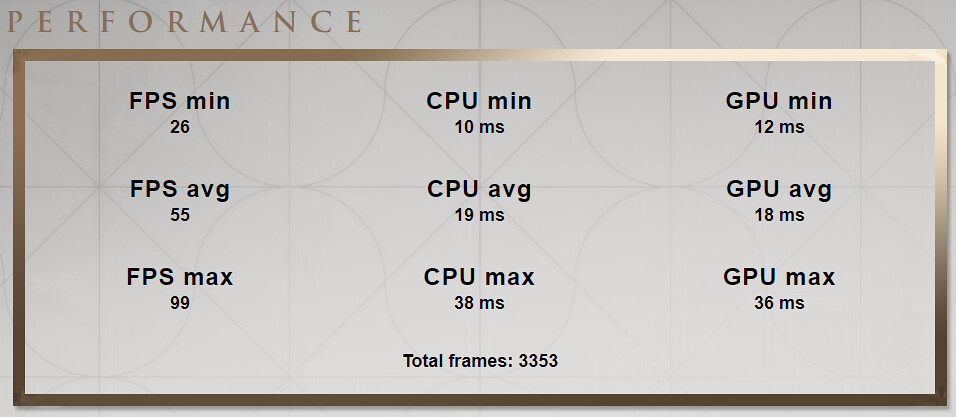 2080 ti Black - Stock 2080 ti Black - Stock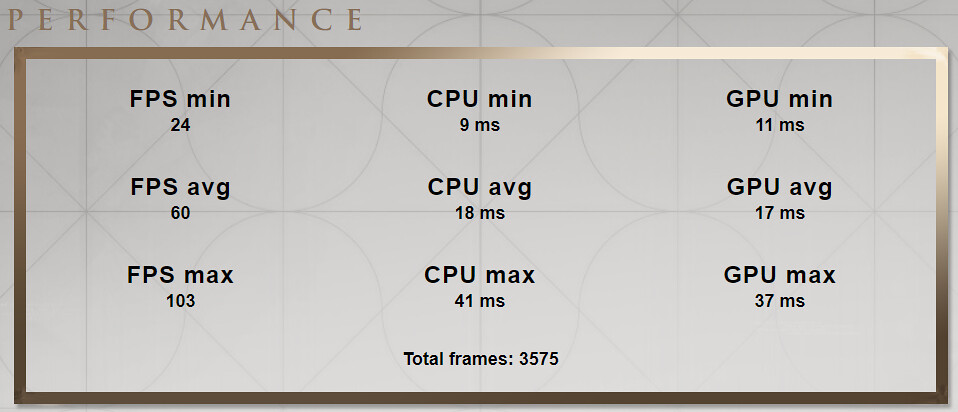 Heaven ('Extreme' graphics settings) 2080 FTW3 Hybrid - OC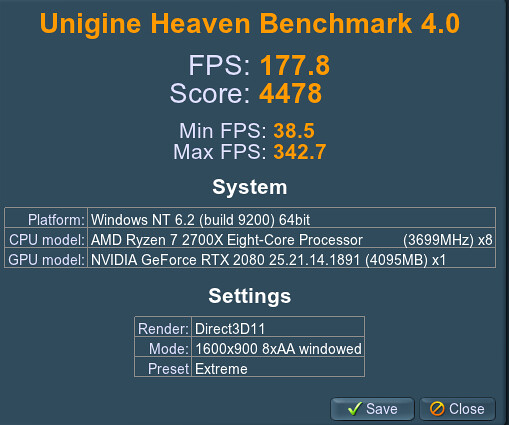 2080 ti Black - Stock 2080 ti Black - Stock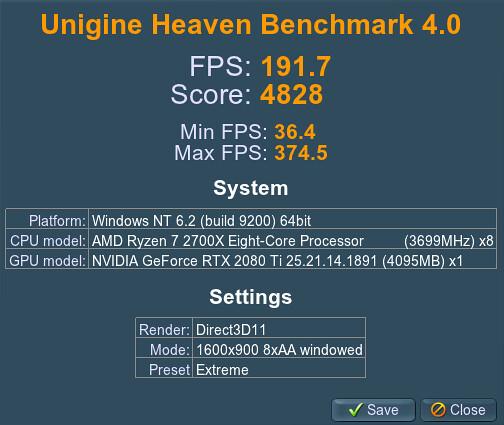 .... Needless to say, the 2080 ti Black is the clear winner with the overall scores. It beat the OCed 2080 FTW3 Hybrid in both of the above tests. And it did so without ever breaking 70 Celsius, which was a nice surprise. 9% improvement in Assassin's Creed Odyssey and a 14% improvement in Heaven with higher maximum frame rates. Considering it's priced 11% higher than the 2080 FTW3 Hybrid, at first glance it appears to be a no brainer. I imagine with some light overclocking the 2080 ti Black is going to widen the gap further. In fact, I'm going to try some OC tweaking right now and see what the results are. EDIT: MSI Afterburner Auto-OC indicated that there was only enough headroom for a +7 core clock. I tried +7 core clock and +400 memory and saw a decline in performance with GPU temps climbing into the high 70's/low 80's quickly. So stock core/memory settings are probably best for this card without liquid cooling or a case with a ton of air flow.
post edited by sn0warmy - 2019/02/14 06:06:21
|
sn0warmy
Superclocked Member

- Total Posts : 218
- Reward points : 0
- Joined: 2019/02/07 22:05:02
- Location: Colorado
- Status: offline
- Ribbons : 2

Re: 1080 ti ftw3 vs 2080 ftw3
2019/02/13 18:37:33
(permalink)
Baratak
I would think the TI will also have a higher resale in a couple years, and with the black you could always add a waterblock and the galax bios later on if you decide to go faster.
That's my plan. I have an alert setup so when the EVGA hybrid kit is back in stock for the 2080 ti Black, I'll grab one of those. Then the temps will be even lower than they already are. I just submitted a return request to EVGA for the 2080 FTW3 Hybrid. 
|
jmsp0511
New Member

- Total Posts : 41
- Reward points : 0
- Joined: 2018/11/21 10:28:39
- Status: offline
- Ribbons : 0

Re: 1080 ti ftw3 vs 2080 ftw3
2019/02/13 18:45:52
(permalink)
That's is some good info. Thank you so much! I have the pg348q, 80hz native, 100hz overclock. And since we are posting pictures of our rigs, here is mine. Took some pictures of the cable management as well, I just installed the cablemods modmesh e-series. Black/Blood Red. Not the Pros. I'm super picky with cables. I returned so many finally deciding on this one. It was super easy to work with.    
post edited by jmsp0511 - 2019/02/13 18:48:42
|
jmsp0511
New Member

- Total Posts : 41
- Reward points : 0
- Joined: 2018/11/21 10:28:39
- Status: offline
- Ribbons : 0

Re: 1080 ti ftw3 vs 2080 ftw3
2019/02/13 18:47:17
(permalink)
sn0warmy
Baratak
I would think the TI will also have a higher resale in a couple years, and with the black you could always add a waterblock and the galax bios later on if you decide to go faster.
That's my plan. I have an alert setup so when the EVGA hybrid kit is back in stock for the 2080 ti Black, I'll grab one of those. Then the temps will be even lower than they already are.
I just submitted a return request to EVGA for the 2080 FTW3 Hybrid. 
Wait... how are you just returning the FTW3? I thought you got the 2080 ti at the microcenter and didn't do the step up... i'm confused... lol
|
markestamper
Superclocked Member

- Total Posts : 106
- Reward points : 0
- Joined: 2019/01/13 23:08:18
- Status: offline
- Ribbons : 0

Re: 1080 ti ftw3 vs 2080 ftw3
2019/02/13 19:00:37
(permalink)
jmsp0511
sn0warmy
Baratak
I would think the TI will also have a higher resale in a couple years, and with the black you could always add a waterblock and the galax bios later on if you decide to go faster.
That's my plan. I have an alert setup so when the EVGA hybrid kit is back in stock for the 2080 ti Black, I'll grab one of those. Then the temps will be even lower than they already are.
I just submitted a return request to EVGA for the 2080 FTW3 Hybrid. 
Wait... how are you just returning the FTW3?
I thought you got the 2080 ti at the microcenter and didn't do the step up... i'm confused... lol
You can return merchandise to EVGA within 30 days, however there is a 15% restocking fee.... as far as I know... I did it...
|
sn0warmy
Superclocked Member

- Total Posts : 218
- Reward points : 0
- Joined: 2019/02/07 22:05:02
- Location: Colorado
- Status: offline
- Ribbons : 2

Re: 1080 ti ftw3 vs 2080 ftw3
2019/02/13 19:08:45
(permalink)
jmsp0511
Wait... how are you just returning the FTW3?
I thought you got the 2080 ti at the microcenter and didn't do the step up... i'm confused... lol
I bought the Hybrid card through EVGA and plan to return it to them. I bought the 2080ti at Microcenter. markestamper
You can return merchandise to EVGA within 30 days, however there is a 15% restocking fee.... as far as I know... I did it...
Well that kinda blows. I was not aware EVGA charges a restocking fee. I should have checked that. So it's going to cost me another $145 to make this switch. It's my own fault for ordering the wrong card initially though, I suppose. I could have sworn there is a federal law prohibiting restocking fees on items returned within the first 7 days of initial purchase in the U.S. A "buyers remorse" law of some kind. I'm going to look that up. BTW - I just ran the auto-overclocking tool in MSI Afterburner and it only gave me a 7% recommended boost clock. Looks like I'll just bump the memory up like 400 and call it good. EDIT: Found the FTC "Cooling Off" Law. Unfortunately, it explicitly states that it does not apply to purchases made through the internet. Looks like I'll just have to take that loss. Live and learn.
post edited by sn0warmy - 2019/02/13 19:11:16
|
markestamper
Superclocked Member

- Total Posts : 106
- Reward points : 0
- Joined: 2019/01/13 23:08:18
- Status: offline
- Ribbons : 0

Re: 1080 ti ftw3 vs 2080 ftw3
2019/02/13 19:22:26
(permalink)
sn0warmy
jmsp0511
Wait... how are you just returning the FTW3?
I thought you got the 2080 ti at the microcenter and didn't do the step up... i'm confused... lol
I bought the Hybrid card through EVGA and plan to return it to them. I bought the 2080ti at Microcenter.
markestamper
You can return merchandise to EVGA within 30 days, however there is a 15% restocking fee.... as far as I know... I did it...
Well that kinda blows. I was not aware EVGA charges a restocking fee. I should have checked that. So it's going to cost me another $145 to make this switch. It's my own fault for ordering the wrong card initially though, I suppose.
I could have sworn there is a federal law prohibiting restocking fees on items returned within the first 7 days of initial purchase in the U.S. A "buyers remorse" law of some kind. I'm going to look that up.
BTW - I just ran the auto-overclocking tool in MSI Afterburner and it only gave me a 7% recommended boost clock. Looks like I'll just bump the memory up like 400 and call it good.
EDIT: Found the FTC "Cooling Off" Law. Unfortunately, it explicitly states that it does not apply to purchases made through the internet. Looks like I'll just have to take that loss. Live and learn.
I know the restocking fee sucks, but it was my fault for not getting what i wanted in the first place also!
|
Baratak
New Member

- Total Posts : 72
- Reward points : 0
- Joined: 2018/12/05 09:04:27
- Status: offline
- Ribbons : 1


Re: 1080 ti ftw3 vs 2080 ftw3
2019/02/13 19:28:19
(permalink)
Can you do the step up program and return the microcenter one?
|
sn0warmy
Superclocked Member

- Total Posts : 218
- Reward points : 0
- Joined: 2019/02/07 22:05:02
- Location: Colorado
- Status: offline
- Ribbons : 2

Re: 1080 ti ftw3 vs 2080 ftw3
2019/02/13 19:32:17
(permalink)
Baratak
Can you do the step up program and return the microcenter one?
I'll ask EVGA about it. I know I have 30 days to return the Microcenter one for a full refund, so that part wouldn't be an issue. If EVGA lets me do the step up to the 2080 ti Black then I'll send in the Hybrid and when I get the new 2080 ti Black in the mail I'll just swap that into the Microcenter box and return it, unused. Also, some more info... I'm about 40 minutes into BF5 and the 2080 ti has been averaging around 5-10fps higher than the 2080 Hybrid. However, it is getting up to 75+ Celsius and starting to pull back on core clocks. Going to give it some more time to see where it maxes out.
post edited by sn0warmy - 2019/02/14 06:07:48
|
markestamper
Superclocked Member

- Total Posts : 106
- Reward points : 0
- Joined: 2019/01/13 23:08:18
- Status: offline
- Ribbons : 0

Re: 1080 ti ftw3 vs 2080 ftw3
2019/02/13 19:35:11
(permalink)
sn0warmy
Baratak
Can you do the step up program and return the microcenter one?
I'll ask EVGA about it. I know I have 30 days to return the Microcenter one for a full refund, so that part wouldn't be an issue. If EVGA lets me do the step up to the 2080 ti Black then I'll send in the Hybrid and when I get the new 2080 ti Black in the mail I'll just swap that into the Microcenter box and return it, unused.
Be careful the box and card both have matching serial numbers....not that they would check...
|
sn0warmy
Superclocked Member

- Total Posts : 218
- Reward points : 0
- Joined: 2019/02/07 22:05:02
- Location: Colorado
- Status: offline
- Ribbons : 2

Re: 1080 ti ftw3 vs 2080 ftw3
2019/02/13 19:38:41
(permalink)
markestamper
Be careful the box and card both have matching serial numbers....not that they would check...
MicroCenter wouldn't check but just to be on the safe side I'll just swap the cards in my system to make sure everything matches. It will take all of 5 minutes.
|
markestamper
Superclocked Member

- Total Posts : 106
- Reward points : 0
- Joined: 2019/01/13 23:08:18
- Status: offline
- Ribbons : 0

Re: 1080 ti ftw3 vs 2080 ftw3
2019/02/13 19:43:05
(permalink)
sn0warmy
markestamper
Be careful the box and card both have matching serial numbers....not that they would check...
MicroCenter wouldn't check but just to be on the safe side I'll just swap the cards in my system to make sure everything matches. It will take all of 5 minutes.
Don't return the card until you use the new one for awhile to make sure it is good one... just saying because of the high failure rate of the RTX cards...but the step up could take awhile.
|
sn0warmy
Superclocked Member

- Total Posts : 218
- Reward points : 0
- Joined: 2019/02/07 22:05:02
- Location: Colorado
- Status: offline
- Ribbons : 2

Re: 1080 ti ftw3 vs 2080 ftw3
2019/02/13 19:54:28
(permalink)
markestamper
Don't return the card until you use the new one for awhile to make sure it is good one... just saying because of the high failure rate of the RTX cards...but the step up could take awhile.
That's a good call. Also, the more I'm using the card the more I'm already starting to have second thoughts about all of this. As I spend more time in BF5, temps have started to reach 80 Celsius and framerates have dropped down to below the 2080 hybrid averages in the same maps. Sometimes dropping as low as 80fps. The 2080 hybrid never dropped below 90fps and never got over 58 Celsius in the process. I know BF5 is a demanding game, but I really don't like the idea of needing to keep fans at 100% just to keep framerates at 90 or higher on the stock GPU core clock & memory settings. Obviously, the hybrid kit would solve this but that's another $170 added to the mix. I'm going to test out a couple more games and see how those compare. I have a flight simulator that's quite demanding. It will be a good test. @jmsp0511, I'd hold off on making any final decisions until I put this card through some more tests.
post edited by sn0warmy - 2019/02/13 20:01:11
|
markestamper
Superclocked Member

- Total Posts : 106
- Reward points : 0
- Joined: 2019/01/13 23:08:18
- Status: offline
- Ribbons : 0

Re: 1080 ti ftw3 vs 2080 ftw3
2019/02/13 20:09:01
(permalink)
sn0warmy
markestamper
Don't return the card until you use the new one for awhile to make sure it is good one... just saying because of the high failure rate of the RTX cards...but the step up could take awhile.
That's a good call. Also, the more I'm using the card the more I'm already starting to have second thoughts about all of this. As I spend more time in BF5, temps have started to reach 80 Celsius and framerates have dropped down to below the 2080 hybrid averages in the same maps. Sometimes dropping as low as 80fps. The 2080 hybrid never dropped below 90fps and never got over 58 Celsius in the process.
I know BF5 is a demanding game, but I really don't like the idea of needing to keep fans at 100% just to keep framerates at 90 or higher on the stock GPU core clock & memory settings. Obviously, the hybrid kit would solve this but that's another $170 added to the mix.
I'm going to test out a couple more games and see how those compare. I have a flight simulator that's quite demanding. It will be a good test.
@jmsp0511, I'd hold off on making any final decisions until I put this card through some more tests.
I have the FTW3 Ultra and have no problem with temps on air. Of course it was $1500.
|
sn0warmy
Superclocked Member

- Total Posts : 218
- Reward points : 0
- Joined: 2019/02/07 22:05:02
- Location: Colorado
- Status: offline
- Ribbons : 2

Re: 1080 ti ftw3 vs 2080 ftw3
2019/02/13 20:11:51
(permalink)
markestamper
I have the FTW3 Ultra and have no problem with temps on air. Of course it was $1500.
That card also has a larger heatsink and a 3rd fan. I've read excellent reviews about your card's cooling.
post edited by sn0warmy - 2019/02/14 06:09:35
|
jmsp0511
New Member

- Total Posts : 41
- Reward points : 0
- Joined: 2018/11/21 10:28:39
- Status: offline
- Ribbons : 0

Re: 1080 ti ftw3 vs 2080 ftw3
2019/02/13 20:26:20
(permalink)
sn0warmy
@jmsp0511, I'd hold off on making any final decisions until I put this card through some more tests.
Thanks for the heads up, I'm leaning towards the 2080 FTW3.
|
jmsp0511
New Member

- Total Posts : 41
- Reward points : 0
- Joined: 2018/11/21 10:28:39
- Status: offline
- Ribbons : 0

Re: 1080 ti ftw3 vs 2080 ftw3
2019/02/13 20:27:28
(permalink)
markestamper
I have the FTW3 Ultra and have no problem with temps on air. Of course it was $1500.
Do you think the regular 2080 FTW3 ultra will do just well? basically the same heatsink, no?
|
markestamper
Superclocked Member

- Total Posts : 106
- Reward points : 0
- Joined: 2019/01/13 23:08:18
- Status: offline
- Ribbons : 0

Re: 1080 ti ftw3 vs 2080 ftw3
2019/02/13 20:32:52
(permalink)
jmsp0511
markestamper
I have the FTW3 Ultra and have no problem with temps on air. Of course it was $1500.
Do you think the regular 2080 FTW3 ultra will do just well? basically the same heatsink, no?
Yes I had one before upgrading to the 2080 Ti. It has good temps, idles at 30*-32*, with a max of 75* being stress tested for an hour. In games it doesn't break a sweat. That is with the stock fan curve...
post edited by markestamper - 2019/02/13 20:36:02
|
Baratak
New Member

- Total Posts : 72
- Reward points : 0
- Joined: 2018/12/05 09:04:27
- Status: offline
- Ribbons : 1


Re: 1080 ti ftw3 vs 2080 ftw3
2019/02/13 20:34:06
(permalink)
I'm really shocked the black is thermal throttling on stock settings. Kinda disappointing.
|
sn0warmy
Superclocked Member

- Total Posts : 218
- Reward points : 0
- Joined: 2019/02/07 22:05:02
- Location: Colorado
- Status: offline
- Ribbons : 2

Re: 1080 ti ftw3 vs 2080 ftw3
2019/02/13 20:46:27
(permalink)
jmsp0511
Do you think the regular 2080 FTW3 ultra will do just well? basically the same heatsink, no?
Same large heatsink and 3 fan setup. Cooling with that card will be great. Buuuut... at $879 I'd pay the extra $20 and get the FTW3 Ultra Hybrid version. It never seems to creep past 60 Celsius in any load situation I've thrown at it. It's dead silent too. But that's just my $0.02. Baratak
I'm really shocked the black is thermal throttling on stock settings. Kinda disappointing.
Yeah, It's pretty disappointing, to be honest. In DCS Combat Flight Simulator it's hitting 78 Celsius and holding an average of 85fps on "high" settings. The 2080 Hybrid hovered between 90-95 fps and around 54 Celsius. I just ran a couple benchmarks in Far Cry 5 on High and Ultra settings with the 2080 ti. I'm going to swap the 2080 Hybrid back in and run the same benchmarks to see how those results look. This will be a good test considering Far Cry New Dawn is coming out in a couple of weeks and will likely become my go-to game for the next few months. I'll report back shortly.
post edited by sn0warmy - 2019/02/14 06:10:58
|
jmsp0511
New Member

- Total Posts : 41
- Reward points : 0
- Joined: 2018/11/21 10:28:39
- Status: offline
- Ribbons : 0

Re: 1080 ti ftw3 vs 2080 ftw3
2019/02/13 20:54:37
(permalink)
sn0warmy
I'm going to swap the 2080 Hybrid back in and run the same benchmarks to see how those results look.
I'll report back shortly.
When you swap video cards, do you use Display Driver Uninstaller and do a fresh install? Or do you just swap the physical cards and everything works fine? I have a backup evga gtx 760 that I use inbetween buying new video cards. And I just got into a habit of using DDU to do a fresh install everytime i swap cards... lol Maybe what i'm doing is unnecessary
|
sn0warmy
Superclocked Member

- Total Posts : 218
- Reward points : 0
- Joined: 2019/02/07 22:05:02
- Location: Colorado
- Status: offline
- Ribbons : 2

Re: 1080 ti ftw3 vs 2080 ftw3
2019/02/13 22:00:24
(permalink)
jmsp0511
When you swap video cards, do you use Display Driver Uninstaller and do a fresh install?
Or do you just swap the physical cards and everything works fine?
I have a backup evga gtx 760 that I use inbetween buying new video cards.
And I just got into a habit of using DDU to do a fresh install everytime i swap cards... lol
Maybe what i'm doing is unnecessary
I was prepared to run DDU and reinstall drivers but my computer seems to have no problem moving back and forth between the two cards, for some reason. I think it's because the two cards are both technically 2080's of different types and still utilize the same drivers in the same way. If I was swapping back and forth between a 10 series and 20 series, that would probably be a different story. Anyway, the 2080 FTW3 Hybrid is back in the machine and I ran the Far Cry 5 benchmarks. Here are the results... (had to use my phone to capture the results this time) Far Cry 5 ('High' graphics settings) 2080 FTW3 Hybrid - OC 2080 ti Black - Stock 2080 ti Black - Stock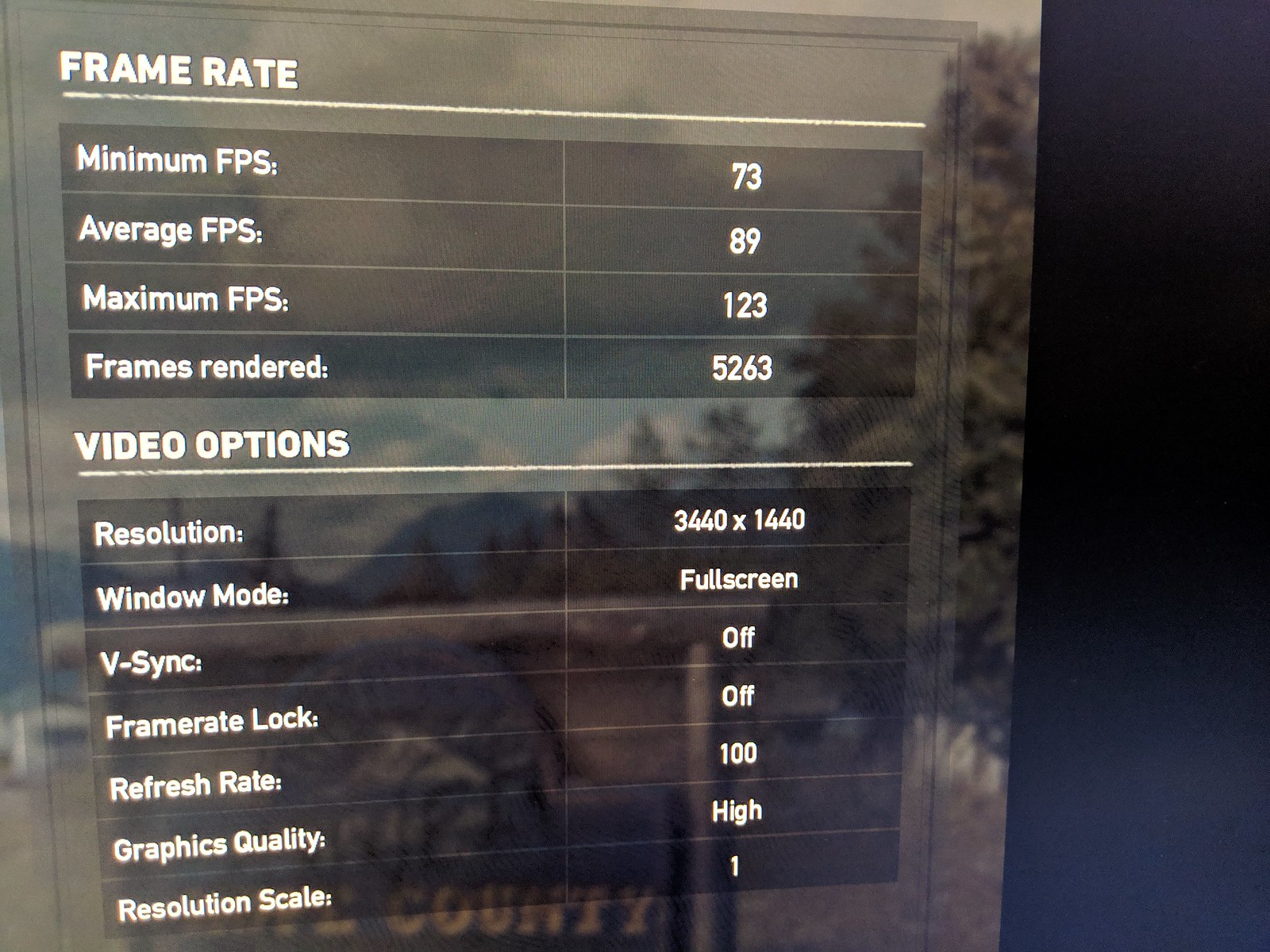 Far Cry 5 ('Ultra' graphics settings) 2080 FTW3 Hybrid - OC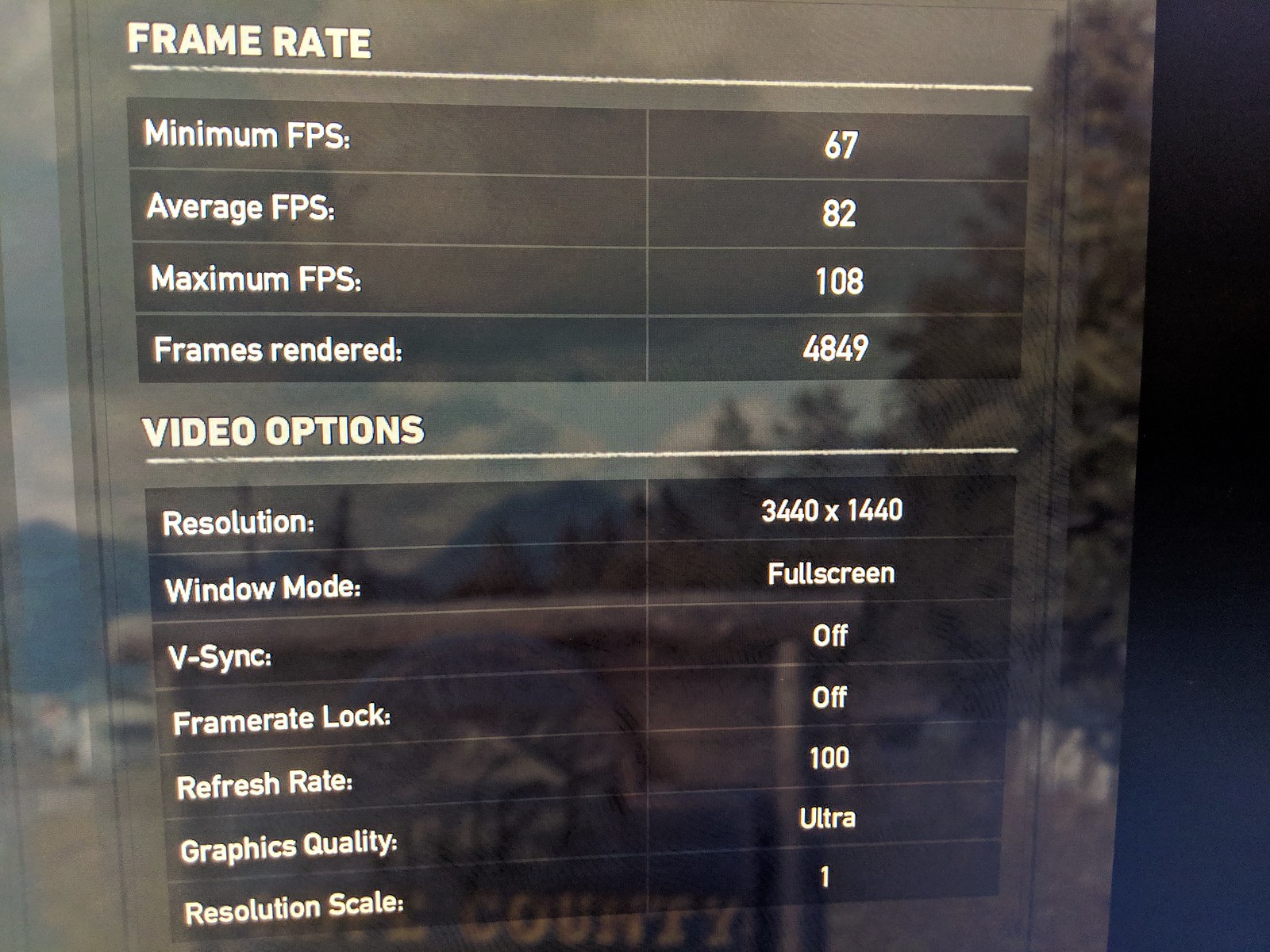 2080 ti Black - Stock 2080 ti Black - Stock In these tests the 2080 ti was only reaching around 64 Celsius. At 64 Celsius, thermal throttling definitively isn't to blame for the 2080 ti's results. The 2080 ti is scoring higher, overall. But the average FPS when on 'High' settings is the exact same. On 'Ultra' settings it's a difference of only 2fps. The max FPS of the 2080ti is higher but when watching the benchmark occur in real time, it's only because the 2080 ti has a split second spike to that max number once and never gets close to it again. The 2080 Hybrid does the same, just with a lower max fps spike. Looking back at the Assassin's Creed results, I'm realizing that the difference there is an average of just 5fps, as well. And, once again, the 2080 Hybrid is doing all of this without exceeding 58 Celsius. In fact, it never even got past 48 Celsius in the Far Cry 5 benchmarks. At these temps the fan on the card never goes past 25%, so it's dead silent while the 2080 ti has 2 fans spinning up to at least 65%. A this point my conclusion is that, at least for me, the move to the 2080 ti Black just isn't worth the extra $100. I know the hybrid kit will drop those temps and fan noise way down while also improving overall performance but then that $100 price difference turns into a $270 price difference. That equates to a 30% increase in cost for what seems to be only a marginal improvement in real-life performance.
post edited by sn0warmy - 2019/02/13 22:05:56
|
jmsp0511
New Member

- Total Posts : 41
- Reward points : 0
- Joined: 2018/11/21 10:28:39
- Status: offline
- Ribbons : 0

Re: 1080 ti ftw3 vs 2080 ftw3
2019/02/13 22:05:51
(permalink)
Nice!! Thanks for this write up, so useful
|
sn0warmy
Superclocked Member

- Total Posts : 218
- Reward points : 0
- Joined: 2019/02/07 22:05:02
- Location: Colorado
- Status: offline
- Ribbons : 2

Re: 1080 ti ftw3 vs 2080 ftw3
2019/02/13 22:08:12
(permalink)
jmsp0511
Nice!! Thanks for this write up, so useful
No problem. It was actually pretty fun to mess with all of this.
|
jfw06013
SSC Member

- Total Posts : 587
- Reward points : 0
- Joined: 2017/02/14 10:26:10
- Status: offline
- Ribbons : 4

Re: 1080 ti ftw3 vs 2080 ftw3
2019/02/13 22:36:11
(permalink)
I love my 1080 FTW 3!
It overclock's well with no issues.
It's a keeper!
|
sn0warmy
Superclocked Member

- Total Posts : 218
- Reward points : 0
- Joined: 2019/02/07 22:05:02
- Location: Colorado
- Status: offline
- Ribbons : 2

Re: 1080 ti ftw3 vs 2080 ftw3
2019/02/14 06:31:30
(permalink)
This morning I decided to re-run the Heaven 'Extreme' benchmark with the 2080 Hybrid because the original score showing a minimum FPS of just 9.5 seemed very odd to me since I never saw anything under 36fps minimum with that card in Heaven, previously. And it made me wonder if that entire benchmark was somehow tainted. The new results make a lot more sense. I added the 2080 ti score back in as well, for comparison. This shows a much lower disparity and is more in-line with the other benchmark results we saw previously. Heaven ('Extreme' graphics settings) 2080 FTW3 Hybrid - OC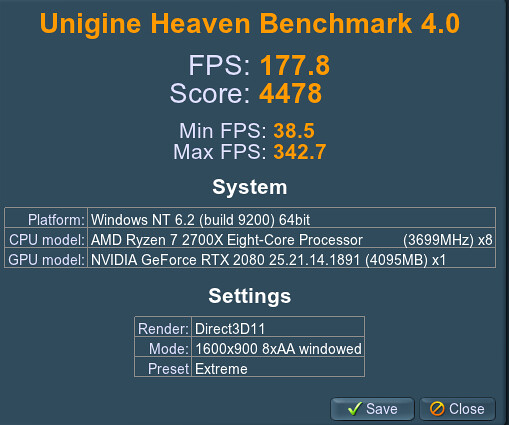 2080 ti Black - Stock 2080 ti Black - Stock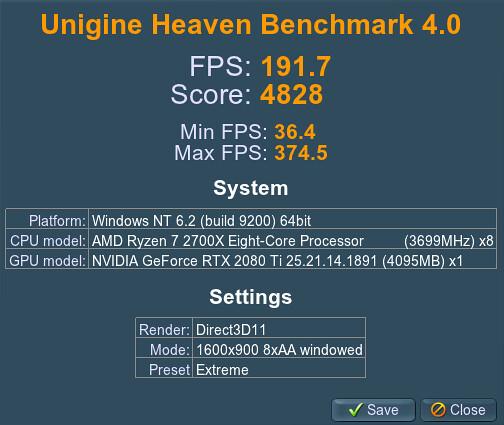 After sleeping on it, I am still planning on sticking with the 2080 Hybrid. However, I'm going to hang onto the 2080 ti for a bit before making the final decision. As I give more thought to all of this, I think the 2 key takeaways from this testing are: 1) A properly cooled RTX 2080 ti in stock form is going to outperform a properly cooled and overclocked RTX 2080 in pretty much any benchmark. Add overclocking to the 2080 ti and the gap will certainly widen. 2) BUT... in real-world usage, (actual game play, not benchmarking) a properly cooled & properly overclocked 2080 is going to perform just as well as a stock 2080 ti. In fact, it's going to outperform a 2080 ti if the ti doesn't have proper cooling, which I don't think the Black edition does. A waterblock will solve that but then you might as well just step up to a 2080 ti with better cooling out of the box. Of course, if you already utilize a custom water loop and are just adding the 2080 ti to the mix, then the cheaper Black edition is still probably going to be the way to go.
post edited by sn0warmy - 2019/02/14 06:35:21
|
jmsp0511
New Member

- Total Posts : 41
- Reward points : 0
- Joined: 2018/11/21 10:28:39
- Status: offline
- Ribbons : 0

Re: 1080 ti ftw3 vs 2080 ftw3
2019/02/14 06:46:24
(permalink)
Thanks again! Im going to put up some numbers on my 1080 ti ftw3. Just to compare it to your numbers in Heaven Extreme. I only use Superposition for benchmarking. I downloaded Heaven before, but it wouldn't install for some reason...
|
sn0warmy
Superclocked Member

- Total Posts : 218
- Reward points : 0
- Joined: 2019/02/07 22:05:02
- Location: Colorado
- Status: offline
- Ribbons : 2

Re: 1080 ti ftw3 vs 2080 ftw3
2019/02/14 06:49:08
(permalink)
jmsp0511
Thanks again! Im going to put up some numbers on my 1080 ti ftw3. Just to compare it to your numbers in Heaven Extreme. I only use Superposition for benchmarking. I downloaded Heaven before, but it wouldn't install for some reason...
Definitely post your results! That will get this thread back on track to the initial question you asked, before I completely derailed it. 
|
markestamper
Superclocked Member

- Total Posts : 106
- Reward points : 0
- Joined: 2019/01/13 23:08:18
- Status: offline
- Ribbons : 0

Re: 1080 ti ftw3 vs 2080 ftw3
2019/02/14 06:56:53
(permalink)
I was curious so I ran copied your settings for the Heaven benchmark. I don't know how to screenshot. I will just type my results. The temp max was 64* FPS-239 Score-6016 Min FPS-44 Max FPS-472 i7 9700- stock settings, no OC. 2080 Ti FTW3 Ultra- +100 core, +1000 memory, ran at 2040...
post edited by markestamper - 2019/02/14 07:03:35
|