EVGA_Lee
Moderator

- Total Posts : 4243
- Reward points : 0
- Joined: 2016/11/04 14:43:35
- Location: Brea, CA
- Status: offline
- Ribbons : 14
We released a new Flow Control version today, v2.0.8. Release Notes: - Fix issue: AMD Ryzen 7 2700X CPU temperature monitoring error
- Check USB VID/PID to avoid conflicts with other software
Download the new version by: - Go to https://www.evga.com/support/download/
- Select "Other Products"
- Select "Closed Loop Coolers" and select the remaining options.
- Click Submit and download the latest version of Flow Control.
|
Cool GTX
EVGA Forum Moderator

- Total Posts : 31342
- Reward points : 0
- Joined: 2010/12/12 14:22:25
- Location: Folding for the Greater Good
- Status: offline
- Ribbons : 123


Re: Flow Control v2.0.8
2018/06/06 10:31:30
(permalink)
Learn your way around the EVGA Forums, Rules & limits on new accounts Ultimate Self-Starter Thread For New Members
I am a Volunteer Moderator - not an EVGA employee
Older RIG projects RTX Project Nibbler

When someone does not use reason to reach their conclusion in the first place; you can't use reason to convince them otherwise!
|
Bobmitch
CLASSIFIED ULTRA Member

- Total Posts : 7822
- Reward points : 0
- Joined: 2007/05/07 09:36:29
- Status: offline
- Ribbons : 49


Re: Flow Control v2.0.8
2018/06/08 11:42:42
(permalink)
Got it...installed...all seems fine!
MSI MAG X670-E Tomahawk; Ryzen 7 7800X3D; Asus TUF RTX 4070 TI OC; Seasonic Vertex GX-1000 PSU; 32 GB Corsair Vengeance DDR5-6000 CL30 RGB; Corsair iCue Link H150i LCD 360MM AIO; 2-Western Digital Black 4 TB SN850X NVMe; Creative SoundBlaster Z; Lian Li Lancool III; Corsair K70 RGB Pro MX Speed Silver Keyboard; Razer Viper 8K Mouse
Heatware: https://www.heatware.com/u/72402 Affiliate code: 1L2RV0BNQ6 Associate Code: UD82LJP3Y1FIQPR
|
Mattdog05
New Member

- Total Posts : 1
- Reward points : 0
- Joined: 2018/06/08 17:21:17
- Status: offline
- Ribbons : 0

Re: Flow Control v2.0.8
2018/06/08 19:10:20
(permalink)
need help!!! cant install because of error. Device not found with cpuwb, What should I do
Attached Image(s)
|
Bobmitch
CLASSIFIED ULTRA Member

- Total Posts : 7822
- Reward points : 0
- Joined: 2007/05/07 09:36:29
- Status: offline
- Ribbons : 49


Re: Flow Control v2.0.8
2018/06/10 06:37:57
(permalink)
Double check your USB 2.0 connection on your motherboard. if you have another...move the cable to it and see if things change...
MSI MAG X670-E Tomahawk; Ryzen 7 7800X3D; Asus TUF RTX 4070 TI OC; Seasonic Vertex GX-1000 PSU; 32 GB Corsair Vengeance DDR5-6000 CL30 RGB; Corsair iCue Link H150i LCD 360MM AIO; 2-Western Digital Black 4 TB SN850X NVMe; Creative SoundBlaster Z; Lian Li Lancool III; Corsair K70 RGB Pro MX Speed Silver Keyboard; Razer Viper 8K Mouse
Heatware: https://www.heatware.com/u/72402 Affiliate code: 1L2RV0BNQ6 Associate Code: UD82LJP3Y1FIQPR
|
desini
Superclocked Member

- Total Posts : 163
- Reward points : 0
- Joined: 2008/10/03 00:52:46
- Status: offline
- Ribbons : 0


Re: Flow Control v2.0.8
2018/06/10 11:21:30
(permalink)
I just put my system together last night with the CLC280 and keep getting the same problem but not all the time.As for trying to put it into a different USB2.0, i dont think that's the issue if so then everyone's UBS2.0 are bad... probably not =) Has to be a software issue and im sure they will fix it. If not ill sell it and get something else i guess. But i do love my evga stuff so far. Mattdog05
need help!!! cant install because of error. Device not found with cpuwb, What should I do
|
Cool GTX
EVGA Forum Moderator

- Total Posts : 31342
- Reward points : 0
- Joined: 2010/12/12 14:22:25
- Location: Folding for the Greater Good
- Status: offline
- Ribbons : 123


Re: Flow Control v2.0.8
2018/06/10 11:51:11
(permalink)
Run your CLC on a 100% power MB header - does Not work with "smart fan" and such
Learn your way around the EVGA Forums, Rules & limits on new accounts Ultimate Self-Starter Thread For New Members
I am a Volunteer Moderator - not an EVGA employee
Older RIG projects RTX Project Nibbler

When someone does not use reason to reach their conclusion in the first place; you can't use reason to convince them otherwise!
|
desini
Superclocked Member

- Total Posts : 163
- Reward points : 0
- Joined: 2008/10/03 00:52:46
- Status: offline
- Ribbons : 0


Re: Flow Control v2.0.8
2018/06/10 12:00:27
(permalink)
Was that for me or him? I have mine running to the USB910 port which is your normal USB header correct? And i have my AIO 4 pin running to the AIO header on the MB, Asus Hero X Cool GTX
Run your CLC on a 100% power MB header - does Not work with "smart fan" and such
|
Cool GTX
EVGA Forum Moderator

- Total Posts : 31342
- Reward points : 0
- Joined: 2010/12/12 14:22:25
- Location: Folding for the Greater Good
- Status: offline
- Ribbons : 123


Re: Flow Control v2.0.8
2018/06/10 12:21:54
(permalink)
desini
Was that for me or him? I have mine running to the USB910 port which is your normal USB header correct? And i have my AIO 4 pin running to the AIO header on the MB, Asus Hero X
Cool GTX
Run your CLC on a 100% power MB header - does Not work with "smart fan" and such
Intended for @ Mattdog05 & as a general note to All CLC users If the power is not set correctly the unit may not work as intended or even be seen by the software  FAQ ID # 59704 EVGA CLC Flow Control software disconnects from USB or shows "No USB Device Found" https://www.evga.com/support/faq/afmviewfaq.aspx?faqid=59704 FAQ ID # 59704 EVGA CLC Flow Control software disconnects from USB or shows "No USB Device Found" https://www.evga.com/support/faq/afmviewfaq.aspx?faqid=59704
Learn your way around the EVGA Forums, Rules & limits on new accounts Ultimate Self-Starter Thread For New Members
I am a Volunteer Moderator - not an EVGA employee
Older RIG projects RTX Project Nibbler

When someone does not use reason to reach their conclusion in the first place; you can't use reason to convince them otherwise!
|
Callmehoovy
New Member

- Total Posts : 1
- Reward points : 0
- Joined: 2017/12/28 13:38:04
- Status: offline
- Ribbons : 0


Re: Flow Control v2.0.8
2018/06/14 19:22:53
(permalink)
NEED HALP PLS
1700x x370 gaming-f mobo win 10 64 bit
EVGA flow is running in task manager (in 32 bit mode for some reason) but there is no sys tray icon or actual program running to use. I can't find any help on this issue and I want to play with my pump speed XD.
|
WngOver
New Member

- Total Posts : 2
- Reward points : 0
- Joined: 2018/05/15 12:54:13
- Status: offline
- Ribbons : 0

Re: Flow Control v2.0.8
2018/06/21 09:35:49
(permalink)
I have similar issue.
Found that if I delete the profile.cfg file C:\Program files (x86)\EVGA\Profiles\ , the UI will come up BUT: I cant save any changes to the config (duh.. deleted cfg).
Tried to mod the config directly (start minimized "0"), but can't save the .cfg file due to WIN10 permissions issues (WIN10 bug on fresh install).
Can see pump face changing colors (Default profile .cfg setting Rainbow) so pump is working. Can also see CPUWB.exe running in task manager, just cant get UI to load/display AND then safe a profile.
|
zoglog
New Member

- Total Posts : 65
- Reward points : 0
- Joined: 2007/04/30 19:18:49
- Status: offline
- Ribbons : 0

Re: Flow Control v2.0.8
2018/07/04 14:00:25
(permalink)
over a year later. The LED sync between evga graphics cards and the waterblock still don't work. What gives?
|
cman222
New Member

- Total Posts : 1
- Reward points : 0
- Joined: 2018/07/07 11:36:06
- Status: offline
- Ribbons : 0

Re: Flow Control v2.0.8
2018/07/07 11:39:51
(permalink)
My fans on my 280 clc are spinning at 2280 rpm cant get them to run at lower speed?
I have flow control installed.
|
sehrlich
New Member

- Total Posts : 2
- Reward points : 0
- Joined: 2011/10/09 10:03:28
- Status: offline
- Ribbons : 0

Re: Flow Control v2.0.8
2018/07/17 22:50:21
(permalink)
Mattdog05
need help!!! cant install because of error. Device not found with cpuwb, What should I do
I just got my CLC 280 and I have this exact same error. I've gone through various threads and tried recommended solutions such as set the fan header to full speed, tried uninstalled Precision XOC, reinstalled Flow Control. I don't even see the driver in device manager, yet I was prompted to install the driver. Running x64 Windows 10 Enterprise, is that not supported? Otherwise I am at a loss at why this isn't working. Any ideas?
|
Scott621
New Member

- Total Posts : 2
- Reward points : 0
- Joined: 2017/11/10 17:12:35
- Status: offline
- Ribbons : 0

Re: Flow Control v2.0.8
2018/08/13 17:11:39
(permalink)
I am having problems with my CLC 240. I keep getting CPUWB Error ColnitializeEx. I tried uninstalling evga flow control and deleting the folder. Then rebooted and reinstalled it. Still getting the same error
|
Jcmthekid
New Member

- Total Posts : 13
- Reward points : 0
- Joined: 2018/04/14 23:00:34
- Location: United States
- Status: offline
- Ribbons : 0


Re: Flow Control v2.0.8
2018/09/15 21:00:30
(permalink)
When will it be updated to work with first gen ryzen X series processors. My 1700x always reads 20c higher than it really is and messes with the fan profile.  flow control and ryzen master showing the difference. 
|
Jcmthekid
New Member

- Total Posts : 13
- Reward points : 0
- Joined: 2018/04/14 23:00:34
- Location: United States
- Status: offline
- Ribbons : 0


Re: Flow Control v2.0.8
2018/09/28 19:01:05
(permalink)
I tried a clean install of windows with just flow control, it still had the issue. I'm thinking its software issue. I've decided to just get a corsair commander pro and run every fan off it.
|
tommywoodworth
New Member

- Total Posts : 1
- Reward points : 0
- Joined: 2018/10/02 10:40:29
- Status: offline
- Ribbons : 0

Re: Flow Control v2.0.8
2018/10/03 14:01:54
(permalink)
I too am having problems with the EVGA Flow Control app on my ASUS X99-Deluxe II motherboard. There appears to be a conflict between the EVGA app and the ASUS fan control software. When I run the ASUS FanXpert module to tune the fan, the EVGA app will crash with a ‘device not found’ error. I uninstalled the FanXpert module from the ASUS AI Suite software, and the EVGA Flow Control app started working again. I can live with this because monitoring and controlling the CPU fan and pump is more important than the chassis fans, which I can still control within the BIOS.
|
HeyDaddy
New Member

- Total Posts : 14
- Reward points : 0
- Joined: 2017/07/07 12:56:14
- Status: offline
- Ribbons : 0

Re: Flow Control v2.0.8
2018/10/30 13:42:10
(permalink)
Just build a fresh build. And getting the same result "Device not found" did all the steps taken, MAX fan in BIOS, checked all connections 2.0usb and cpu1 or 2 fan headers. Still not working :( Please help.
|
xorkon
New Member

- Total Posts : 1
- Reward points : 0
- Joined: 2017/07/25 11:51:34
- Status: offline
- Ribbons : 0

Re: Flow Control v2.0.8
2018/11/09 08:35:20
(permalink)
Jcmthekid
When will it be updated to work with first gen ryzen X series processors. My 1700x always reads 20c higher than it really is and messes with the fan profile. flow control and ryzen master showing the difference. flow control and ryzen master showing the difference.
I have the exact same issue with my 1800X on a MSI X370 GAMING M7 ACK mobo with the latest bios, the CPU temp showing in the EVGA Flow Control 2.0.8 is much higher (about 20 degree C) than Ryzen Master or HWMonitor (temp in those two matches). I also have the opposite issue in my second rig with the Ryzen 2700 on a Gigabyte X470 AORUS Gaming 7 WIFI mobo, where the CPU temp in Flow Control showing lower than actual temp (by about 10 degree C). The coolant temp seems fine with both. Both are CLC280 model. Any idea on how to fix this or should I RMA both coolers?
|
MazerRackham
New Member

- Total Posts : 5
- Reward points : 0
- Joined: 2018/10/27 21:24:20
- Status: offline
- Ribbons : 0

Re: Flow Control v2.0.8
2018/11/21 05:01:45
(permalink)
This software is so messed up. I uninstalled the driver because fan speed was not being reported. When I uninstalled the driver I ticked the box that said "delete driver files." Assuming the installer would reinstall the driver files when I run it. I guess I was wrong and now the fans are stuck at 100% and the EVGA FlowControl software will not even start. What the heck. Is there any way I can fix this without having to do a fresh Windows install?!?!?
post edited by Sajin - 2018/11/24 11:31:03
|
bcavnaugh
The Crunchinator

- Total Posts : 38516
- Reward points : 0
- Joined: 2012/09/18 17:31:18
- Location: USA Affiliate E5L3CTGE12 Associate 9E88QK5L7811G3H
- Status: offline
- Ribbons : 282


Re: Flow Control v2.0.8
2018/11/21 08:40:41
(permalink)
MazerRackham
This software is so (Removed). I uninstalled the driver because fan speed was not being reported. When I uninstalled the driver I ticked the box that said "delete driver files." Assuming the installer would reinstall the driver files when I run it. I guess I was wrong and now the fans are stuck at 100% and the EVGA FlowControl software will not even start. What the (Removed). Is there any way I can fix this without having to do a fresh Windows install?!?!?
Wow! Them are some really hard words to be using on this Family Based Forum. You may want to read the TOS EVGA Forums Terms of Use Forum Etiquette Members are expected to treat each other with respect, and be courteous of each other's opinions and advice, regardless of his or her relative experience. Although lively discussion is encouraged among members, there are seven things that will not be tolerated: - Inappropriate Language - The EVGA forums are family-friendly. Many members have children who also view these forums, and these forums are intended to be accommodating to them, as well. Profanity is not permitted in pictures or posts on the forums and will earn a warning if posted. Discussion of bodily functions, whether vulgar or humorous, is inappropriate for these forums. Moreover, using acronyms or censoring the word by use of characters to mask profanity or other inappropriate language will not be tolerated. This applies to text, pictures, videos, or any external links contained in a post. Finally, users whose usernames containing inappropriate language or references to illegal activity will be given a chance to change their username, or it will be changed for them.
Also you do not need to post this in more than one Thread or Post your Thread us also a better place to get help I'M GOING DEAF TRYING TO FIX MY CLC280 SOMEBODY PLEASE HELP
post edited by bcavnaugh - 2018/11/21 08:53:19
|
coolmistry
CLASSIFIED Member

- Total Posts : 2506
- Reward points : 0
- Joined: 2009/04/08 11:13:01
- Location: Hemel Hempstead , London
- Status: offline
- Ribbons : 45


Re: Flow Control v2.0.8
2018/11/21 08:50:28
(permalink)
MazerRackham
This software is so messed up. I uninstalled the driver because fan speed was not being reported. When I uninstalled the driver I ticked the box that said "delete driver files." Assuming the installer would reinstall the driver files when I run it. I guess I was wrong and now the fans are stuck at 100% and the EVGA FlowControl software will not even start. What the heck. Is there any way I can fix this without having to do a fresh Windows install?!?!?
Don't think so and I still use EVGA Flow 2.0.8 snice released July which have ZERO error or any issue! Please read what CoolGTX said above> FAQ ID # 59704 EVGA CLC Flow Control software disconnects from USB or shows "No USB Device Found" https://www.evga.com/support/faq/afmviewfaq.aspx?faqid=59704 My motherboard do have two pins are CPU1 and CPU2 so I have plug my CLC plug on to CPU2 there can adjust fan speed and CPU1 for pump that run full speed! I think you should try use on CPU 2. For the fan run high speed so you can change to Manuel from Auto and lower the speed fan it should help less noise! Look below> 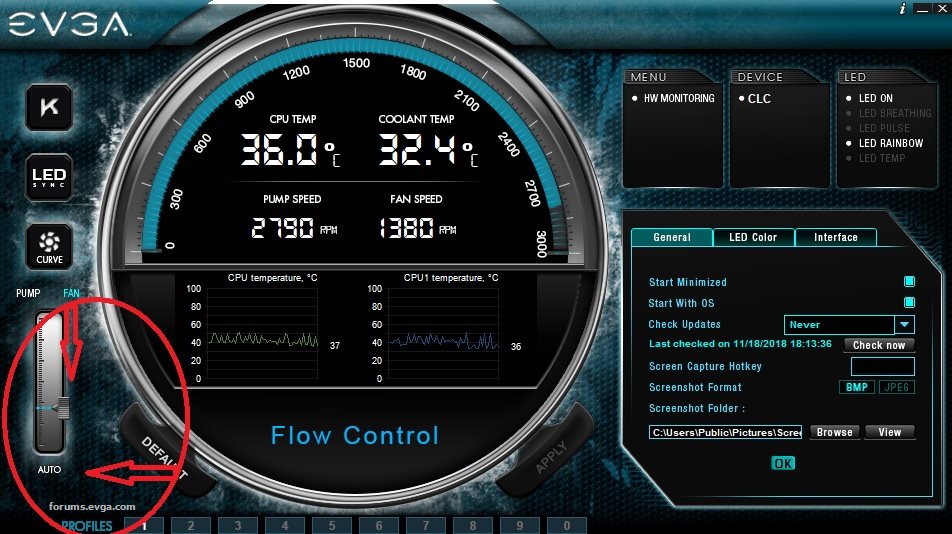
post edited by Sajin - 2018/11/24 11:30:15
Attached Image(s)
Windows 11 Home 64bits up to Dated i9 11900K 5,328 MHz (3,500 MHz) || EVGA Z590 FTW WIFI || Nvidia RTX 3080 Ti FE || 32Gb Dominator Platinum DDR3 3600mhz XMP OC 3762mhz || 500gb Samsung 980 Pro NVMe || 500gb Samsung 970 EVO and Sata M.2 (1 x SSD and 1xHHD) || EVGA CLCx 360 Cooler || EVGA Supernova 1300w X3 || EVGA Z10 Keyboard || EVGA TORQ X10 mouse ||EVGA DG 77 case || Acer Predator X35 35" 200Hz G-Sync || EVGA Nu Audio Soundcard || Logitech Z906 5.1 system sounds SPDIF|| Kaspersky Internet Security
|
jpe1701
New Member

- Total Posts : 3
- Reward points : 0
- Joined: 2017/02/16 13:07:42
- Status: offline
- Ribbons : 0

Re: Flow Control v2.0.8
2018/11/24 02:59:28
(permalink)
Darndest thing, I recently rma'd my x370 Taichi and with my 2700x the flow control worked fine on my old motherboard but it totally crashes windows 10 with my new motherboard. Keep getting different blue screens. Took me a while to figure out that was what was doing it.
|
cronustr75
New Member

- Total Posts : 59
- Reward points : 0
- Joined: 2018/07/16 13:29:26
- Status: offline
- Ribbons : 0

Re: Flow Control v2.0.8
2018/11/26 02:46:22
(permalink)
My 280 clc is on Z370 FTW connected to the CPU1 at full speed, USB connected to the port and it does not read cpu temperature?? Please help.
|
coolmistry
CLASSIFIED Member

- Total Posts : 2506
- Reward points : 0
- Joined: 2009/04/08 11:13:01
- Location: Hemel Hempstead , London
- Status: offline
- Ribbons : 45


Re: Flow Control v2.0.8
2018/11/26 03:07:44
(permalink)
cronustr75
My 280 clc is on Z370 FTW connected to the CPU1 at full speed, USB connected to the port and it does not read cpu temperature?? Please help.
Have you try restart your pc and it should load your CPU Temperature reading....
Windows 11 Home 64bits up to Dated i9 11900K 5,328 MHz (3,500 MHz) || EVGA Z590 FTW WIFI || Nvidia RTX 3080 Ti FE || 32Gb Dominator Platinum DDR3 3600mhz XMP OC 3762mhz || 500gb Samsung 980 Pro NVMe || 500gb Samsung 970 EVO and Sata M.2 (1 x SSD and 1xHHD) || EVGA CLCx 360 Cooler || EVGA Supernova 1300w X3 || EVGA Z10 Keyboard || EVGA TORQ X10 mouse ||EVGA DG 77 case || Acer Predator X35 35" 200Hz G-Sync || EVGA Nu Audio Soundcard || Logitech Z906 5.1 system sounds SPDIF|| Kaspersky Internet Security
|
cronustr75
New Member

- Total Posts : 59
- Reward points : 0
- Joined: 2018/07/16 13:29:26
- Status: offline
- Ribbons : 0

Re: Flow Control v2.0.8
2018/11/26 03:10:16
(permalink)
Many times, but not successful.
|
coolmistry
CLASSIFIED Member

- Total Posts : 2506
- Reward points : 0
- Joined: 2009/04/08 11:13:01
- Location: Hemel Hempstead , London
- Status: offline
- Ribbons : 45


Re: Flow Control v2.0.8
2018/11/26 03:15:54
(permalink)
Have you try use pin CPU2 to test? I use my CPU2 cos I think that CPU1 is at full speed for cooler pump so try CPU2 for cooler fan adjust and make sure in your BIOS set FAN speed off Automatic!
Windows 11 Home 64bits up to Dated i9 11900K 5,328 MHz (3,500 MHz) || EVGA Z590 FTW WIFI || Nvidia RTX 3080 Ti FE || 32Gb Dominator Platinum DDR3 3600mhz XMP OC 3762mhz || 500gb Samsung 980 Pro NVMe || 500gb Samsung 970 EVO and Sata M.2 (1 x SSD and 1xHHD) || EVGA CLCx 360 Cooler || EVGA Supernova 1300w X3 || EVGA Z10 Keyboard || EVGA TORQ X10 mouse ||EVGA DG 77 case || Acer Predator X35 35" 200Hz G-Sync || EVGA Nu Audio Soundcard || Logitech Z906 5.1 system sounds SPDIF|| Kaspersky Internet Security
|
cronustr75
New Member

- Total Posts : 59
- Reward points : 0
- Joined: 2018/07/16 13:29:26
- Status: offline
- Ribbons : 0

Re: Flow Control v2.0.8
2018/11/26 03:18:04
(permalink)
There is no problem with fan speed. Cpu temp can not be read.
|
drazagpu
New Member

- Total Posts : 5
- Reward points : 0
- Joined: 2018/11/28 23:24:57
- Status: offline
- Ribbons : 0

Re: Flow Control v2.0.8
2018/11/28 23:29:14
(permalink)
I too have issues getting the CPU Temp to show. I already did all the troubleshooting - USB for CLC to be in a USB 2.0 header (used both headers); NO CPU TEMP - Set both the CPU_FAN & CPU_OPT to PWM (as well as DC, and a combination of DC / PWM between both). All 4 combinations; NO CPU TEMP. - Uninstalled, deleted files from Program Files (X86), deleted driver from Device Manager, reboot, reinstalled as Admin; NO CPU TEMP. Everything but the CPU temp won't show. LED works, Pump control works, Fan speed control works, Pump temp shows, and Fan speed shows. My motherboard is a Gigabyte Aorus Ultra Gaming Z370. Why can't I not see CPU temp and every other application that reads temps can see my CPU temp, yet, EVGA Flow Control can't?
post edited by drazagpu - 2018/11/28 23:32:42
|