bdogg454
iCX Member

- Total Posts : 355
- Reward points : 0
- Joined: 2017/05/12 09:36:44
- Status: offline
- Ribbons : 1


For some reason over the past two weeks i noticed something strange with my computer. The first boot of the day, after i get home from work it boots really slow. From initial startup from the first bios splash screen all the way to after the desktop loads. and it loads slow, so slow i have to wait for the icons on the start bar to slowly pop up.
If i restart the computer at this point, all acts normal. It's literally just the first boot of the day that it acts like this and a instant restart removes the behavior.
I did run a benchmark (crystal disk) on my nvme drive that windows is on when this problem first presented itself and i only get half the speed of what i will get after restarting it.
Anyone else having issues like this? I have seen that people are having recent trouble due to the new windows update. Is this indicative of a certain problem. Any leads on what could be the issue?
Any help and suggestions is greatly appreciated.
All my specs are in my signature.
If i get time today, i will remove any overclocks and set everything back to default and see if that helps remedy the situation. (just a side note, everything has been running fine with my overclocks long before this issue present itself)
Intel i7 8700k - H115i Aio Evga 1080ti Sc2 Gaming Hybrid (Aio) Asus Maximus Hero X (wi-fi) Motherboard G Skill Trident z-32gb-3000mhz ram (14-14-14-34) Samsung 960 pro M.2 ssd - HyperX Savage 480ssd 2 1tb 2.5'' HDD - Evga Supernova 850watt P2 psu Acer Predator 34'' ultra wide monitor Phanteks Enthoo Pro M Tempered Glass
|
Sajin
EVGA Forum Moderator

- Total Posts : 49227
- Reward points : 0
- Joined: 2010/06/07 21:11:51
- Location: Texas, USA.
- Status: offline
- Ribbons : 199


Re: First pc boot of the day really slow. Not sure whats going on....
2018/05/31 13:41:30
(permalink)
Is your ssd firmware, ssd driver, operating system & motherboard bios completely up to date? What changes have you made in the last two weeks?
|
mike406
SSC Member

- Total Posts : 904
- Reward points : 0
- Joined: 2015/02/21 18:17:33
- Status: offline
- Ribbons : 13

Re: First pc boot of the day really slow. Not sure whats going on....
2018/05/31 13:42:40
(permalink)
First of course, make sure you've disabled any startup programs that you absolutely don't need in Task Manager. Windows 10 now does this thing where it saves the state of certain open programs on a reboot to make them re-open automatically. For an example, open Chrome then restart your computer. If you're on the latest version of Windows 10 you'll see that chrome will open itself back up when you get back to the desktop. Cold boots are not affected by this new "feature". Second, disable 'Fast Startup' - While its name may imply it's a good feature, it can give many users problems when starting their computer from a cold boot. I've had issues with it being enabled. How to disable it here
post edited by mike406 - 2018/05/31 13:46:27
|
bdogg454
iCX Member

- Total Posts : 355
- Reward points : 0
- Joined: 2017/05/12 09:36:44
- Status: offline
- Ribbons : 1


Re: First pc boot of the day really slow. Not sure whats going on....
2018/05/31 14:05:25
(permalink)
Yes all are up to date. After i first experienced the problem, i started updating everything. But still experience it before and after updating. Bios, gpu, cpu, etc., etc.... I did not specifically look at the nvme driver though. (960 pro 512gb)
I'll check that out tonight. Although i will have to wait till tomorrow to see if it's still acting the same on boot. ( I have not checked to see how long, if at all, it has to sit before displaying this behavior on cold boot. )
I have experience the behavior of windows reopening web browser and such long before this problem started. This is a very recent issue. past week, two weeks tops. In this case I don't think these are related. I usually keep check of startup programs and looked at mine again after your suggestions and all looks well there.
I do have fast boot enabled, but it is set that way by default. I have not had any problems with it set that way since i built the system new 7 to 8 months ago. But i will be sure to check that out and disable it in the asus bios.
Thanks for your quick responses and input so far, hopefully this won't turn into a long process of poking and proding my first build.
Do you think i am doing any damage to my system, still putting it thru daily use while this issue is present? Should i only be using it if im actively diagnosing this issue? Just seems wierd because a reboot fixes it. I will try to catch the cpu stats next time it acts up to see if all is good there to, i just get so freaked out and quickly restart when it happens
I forget to check my monitoring programs before i restart.
Intel i7 8700k - H115i Aio Evga 1080ti Sc2 Gaming Hybrid (Aio) Asus Maximus Hero X (wi-fi) Motherboard G Skill Trident z-32gb-3000mhz ram (14-14-14-34) Samsung 960 pro M.2 ssd - HyperX Savage 480ssd 2 1tb 2.5'' HDD - Evga Supernova 850watt P2 psu Acer Predator 34'' ultra wide monitor Phanteks Enthoo Pro M Tempered Glass
|
Sajin
EVGA Forum Moderator

- Total Posts : 49227
- Reward points : 0
- Joined: 2010/06/07 21:11:51
- Location: Texas, USA.
- Status: offline
- Ribbons : 199


Re: First pc boot of the day really slow. Not sure whats going on....
2018/05/31 14:11:52
(permalink)
bdogg454
Do you think i am doing any damage to my system, still putting it thru daily use while this issue is present?
No.
|
mike406
SSC Member

- Total Posts : 904
- Reward points : 0
- Joined: 2015/02/21 18:17:33
- Status: offline
- Ribbons : 13

Re: First pc boot of the day really slow. Not sure whats going on....
2018/05/31 14:16:18
(permalink)
bdogg454
I do have fast boot enabled, but it is set that way by default. I have not had any problems with it set that way since i built the system new 7 to 8 months ago. But i will be sure to check that out and disable it in the asus bios.
Leave Fast Boot enabled in BIOS, it's not the same and is actually a beneficial thing. The Windows 10 Fast Startup saves the kernel state info which can become stale and cause issues with hardware. See here - note that this is not an exhaustive list of issues, which makes it even more unpredictable. The issue I personally had is that with Fast Startup enabled I was unable to switch between Master and Slave profiles on my EVGA graphics card.
post edited by mike406 - 2018/05/31 14:19:37
|
bdogg454
iCX Member

- Total Posts : 355
- Reward points : 0
- Joined: 2017/05/12 09:36:44
- Status: offline
- Ribbons : 1


Re: First pc boot of the day really slow. Not sure whats going on....
2018/05/31 14:58:44
(permalink)
Gotcha, i miss read ya there. Thanks for that info, and i will defiantly be checking that out.
Intel i7 8700k - H115i Aio Evga 1080ti Sc2 Gaming Hybrid (Aio) Asus Maximus Hero X (wi-fi) Motherboard G Skill Trident z-32gb-3000mhz ram (14-14-14-34) Samsung 960 pro M.2 ssd - HyperX Savage 480ssd 2 1tb 2.5'' HDD - Evga Supernova 850watt P2 psu Acer Predator 34'' ultra wide monitor Phanteks Enthoo Pro M Tempered Glass
|
Hoggle
EVGA Forum Moderator

- Total Posts : 8899
- Reward points : 0
- Joined: 2003/10/13 22:10:45
- Location: Eugene, OR
- Status: offline
- Ribbons : 4

Re: First pc boot of the day really slow. Not sure whats going on....
2018/05/31 15:04:20
(permalink)
Sajin
bdogg454
Do you think i am doing any damage to my system, still putting it thru daily use while this issue is present?
No.
While I agree with Sajin that you are not going to damage the system I would recommend backing up any files on the drive you need. Hopefully it's just a Windows update problem but anytime a hard drive starts acting odd it's best to make sure anything on the drive you would hate to lose is backed up in case the drive is dying.
|
bdogg454
iCX Member

- Total Posts : 355
- Reward points : 0
- Joined: 2017/05/12 09:36:44
- Status: offline
- Ribbons : 1


Re: First pc boot of the day really slow. Not sure whats going on....
2018/05/31 16:35:34
(permalink)
Good suggestion. Will back up data tonight. I still have a 1 tb mechanical drive in the system i havnt put anything on yet.
Intel i7 8700k - H115i Aio Evga 1080ti Sc2 Gaming Hybrid (Aio) Asus Maximus Hero X (wi-fi) Motherboard G Skill Trident z-32gb-3000mhz ram (14-14-14-34) Samsung 960 pro M.2 ssd - HyperX Savage 480ssd 2 1tb 2.5'' HDD - Evga Supernova 850watt P2 psu Acer Predator 34'' ultra wide monitor Phanteks Enthoo Pro M Tempered Glass
|
bdogg454
iCX Member

- Total Posts : 355
- Reward points : 0
- Joined: 2017/05/12 09:36:44
- Status: offline
- Ribbons : 1


Re: First pc boot of the day really slow. Not sure whats going on....
2018/06/01 12:47:23
(permalink)
So first boot of the day went well so far. Yesterday after conversating with you guys, i updated the sata driver (intel rapid storage) and cut off windows fast startup. Will keep my eye on it as im not sure if it's intermittent or everytime i give it a cold boot. So far though, nothing has represented itself.
Thanks for the help so far.
Intel i7 8700k - H115i Aio Evga 1080ti Sc2 Gaming Hybrid (Aio) Asus Maximus Hero X (wi-fi) Motherboard G Skill Trident z-32gb-3000mhz ram (14-14-14-34) Samsung 960 pro M.2 ssd - HyperX Savage 480ssd 2 1tb 2.5'' HDD - Evga Supernova 850watt P2 psu Acer Predator 34'' ultra wide monitor Phanteks Enthoo Pro M Tempered Glass
|
Sajin
EVGA Forum Moderator

- Total Posts : 49227
- Reward points : 0
- Joined: 2010/06/07 21:11:51
- Location: Texas, USA.
- Status: offline
- Ribbons : 199


Re: First pc boot of the day really slow. Not sure whats going on....
2018/06/01 13:57:38
(permalink)
|
seth89
CLASSIFIED Member

- Total Posts : 4420
- Reward points : 0
- Joined: 2007/11/13 11:26:18
- Status: offline
- Ribbons : 14


Re: First pc boot of the day really slow. Not sure whats going on....
2018/06/01 15:45:33
(permalink)
Interrupt boot like you’re going to install windows with the USB or disc.
Run Windows 10 repair.
|
mike406
SSC Member

- Total Posts : 904
- Reward points : 0
- Joined: 2015/02/21 18:17:33
- Status: offline
- Ribbons : 13

Re: First pc boot of the day really slow. Not sure whats going on....
2018/06/01 18:19:35
(permalink)
Good news bdogg454. Keep us posted. 
|
XrayMan
Insert Custom Title Here

- Total Posts : 63846
- Reward points : 0
- Joined: 2006/12/14 22:10:06
- Location: Santa Clarita, Ca.
- Status: offline
- Ribbons : 115


Re: First pc boot of the day really slow. Not sure whats going on....
2018/06/01 21:28:37
(permalink)
Nice. 
My Affiliate Code: 8WEQVXMCJL Associate Code: VHKH33QN4W77V6A   
|
bdogg454
iCX Member

- Total Posts : 355
- Reward points : 0
- Joined: 2017/05/12 09:36:44
- Status: offline
- Ribbons : 1


Re: First pc boot of the day really slow. Not sure whats going on....
2018/06/07 09:45:14
(permalink)
It still has not represented itself, almost want to try to cut fast startup back on just to verify that is the problem.
Intel i7 8700k - H115i Aio Evga 1080ti Sc2 Gaming Hybrid (Aio) Asus Maximus Hero X (wi-fi) Motherboard G Skill Trident z-32gb-3000mhz ram (14-14-14-34) Samsung 960 pro M.2 ssd - HyperX Savage 480ssd 2 1tb 2.5'' HDD - Evga Supernova 850watt P2 psu Acer Predator 34'' ultra wide monitor Phanteks Enthoo Pro M Tempered Glass
|
Cool GTX
EVGA Forum Moderator

- Total Posts : 31353
- Reward points : 0
- Joined: 2010/12/12 14:22:25
- Location: Folding for the Greater Good
- Status: offline
- Ribbons : 123


Re: First pc boot of the day really slow. Not sure whats going on....
2018/06/07 10:19:40
(permalink)
Learn your way around the EVGA Forums, Rules & limits on new accounts Ultimate Self-Starter Thread For New Members
I am a Volunteer Moderator - not an EVGA employee
Older RIG projects RTX Project Nibbler

When someone does not use reason to reach their conclusion in the first place; you can't use reason to convince them otherwise!
|
bdogg454
iCX Member

- Total Posts : 355
- Reward points : 0
- Joined: 2017/05/12 09:36:44
- Status: offline
- Ribbons : 1


Re: First pc boot of the day really slow. Not sure whats going on....
2018/06/20 10:56:37
(permalink)
While the super slow boot has not come back. my 960 pro nvme drive is only showing about 1800 read speed in crystal disk mark. It is 80% full, but i did'nt think that would make it drop over 1000 on the read speed.
Intel i7 8700k - H115i Aio Evga 1080ti Sc2 Gaming Hybrid (Aio) Asus Maximus Hero X (wi-fi) Motherboard G Skill Trident z-32gb-3000mhz ram (14-14-14-34) Samsung 960 pro M.2 ssd - HyperX Savage 480ssd 2 1tb 2.5'' HDD - Evga Supernova 850watt P2 psu Acer Predator 34'' ultra wide monitor Phanteks Enthoo Pro M Tempered Glass
|
bdary
Omnipotent Enthusiast

- Total Posts : 10626
- Reward points : 0
- Joined: 2008/04/25 14:08:16
- Location: Florida
- Status: offline
- Ribbons : 118

Re: First pc boot of the day really slow. Not sure whats going on....
2018/06/20 11:07:03
(permalink)
bdogg454
While the super slow boot has not come back. my 960 pro nvme drive is only showing about 1800 read speed in crystal disk mark. It is 80% full, but i did'nt think that would make it drop over 1000 on the read speed.
That read speed sounds like Gen 2 speeds rather than Gen 3...
|
bdogg454
iCX Member

- Total Posts : 355
- Reward points : 0
- Joined: 2017/05/12 09:36:44
- Status: offline
- Ribbons : 1


Re: First pc boot of the day really slow. Not sure whats going on....
2018/06/20 12:46:04
(permalink)
Here's a screen shot of samsung magician. Looks like it's showing gen 3x4
Attached Image(s)
Intel i7 8700k - H115i Aio Evga 1080ti Sc2 Gaming Hybrid (Aio) Asus Maximus Hero X (wi-fi) Motherboard G Skill Trident z-32gb-3000mhz ram (14-14-14-34) Samsung 960 pro M.2 ssd - HyperX Savage 480ssd 2 1tb 2.5'' HDD - Evga Supernova 850watt P2 psu Acer Predator 34'' ultra wide monitor Phanteks Enthoo Pro M Tempered Glass
|
bdogg454
iCX Member

- Total Posts : 355
- Reward points : 0
- Joined: 2017/05/12 09:36:44
- Status: offline
- Ribbons : 1


Re: First pc boot of the day really slow. Not sure whats going on....
2018/06/20 12:50:41
(permalink)
Benchmark 5 minutes after cold boot
Attached Image(s)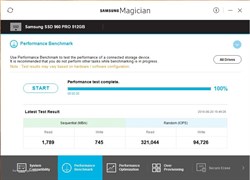
Intel i7 8700k - H115i Aio Evga 1080ti Sc2 Gaming Hybrid (Aio) Asus Maximus Hero X (wi-fi) Motherboard G Skill Trident z-32gb-3000mhz ram (14-14-14-34) Samsung 960 pro M.2 ssd - HyperX Savage 480ssd 2 1tb 2.5'' HDD - Evga Supernova 850watt P2 psu Acer Predator 34'' ultra wide monitor Phanteks Enthoo Pro M Tempered Glass
|
bdary
Omnipotent Enthusiast

- Total Posts : 10626
- Reward points : 0
- Joined: 2008/04/25 14:08:16
- Location: Florida
- Status: offline
- Ribbons : 118

Re: First pc boot of the day really slow. Not sure whats going on....
2018/06/20 13:04:33
(permalink)
|
bdogg454
iCX Member

- Total Posts : 355
- Reward points : 0
- Joined: 2017/05/12 09:36:44
- Status: offline
- Ribbons : 1


Re: First pc boot of the day really slow. Not sure whats going on....
2018/06/20 13:38:30
(permalink)
here it is after samsung driver and reboot...
Attached Image(s)
Intel i7 8700k - H115i Aio Evga 1080ti Sc2 Gaming Hybrid (Aio) Asus Maximus Hero X (wi-fi) Motherboard G Skill Trident z-32gb-3000mhz ram (14-14-14-34) Samsung 960 pro M.2 ssd - HyperX Savage 480ssd 2 1tb 2.5'' HDD - Evga Supernova 850watt P2 psu Acer Predator 34'' ultra wide monitor Phanteks Enthoo Pro M Tempered Glass
|
bdogg454
iCX Member

- Total Posts : 355
- Reward points : 0
- Joined: 2017/05/12 09:36:44
- Status: offline
- Ribbons : 1


Re: First pc boot of the day really slow. Not sure whats going on....
2018/06/20 13:42:32
(permalink)
Just noticed a new bios for my motherboard came out a few days ago, gonna give it a try here directly. Mabey that will straiten thing out.
I guess if that doesnt work move it from the slot between cpu and gpu, and put down in the right corner slot. It does come with a nice heatsink and thermal pad in the spot it's in now, and remember checking the temps on the drive before and determining it was good thermally. What do you guys think?
I'll try to grab some shots of my bios and see if anyone can tell me if everything looks o.k. in the boot/drives section.
Intel i7 8700k - H115i Aio Evga 1080ti Sc2 Gaming Hybrid (Aio) Asus Maximus Hero X (wi-fi) Motherboard G Skill Trident z-32gb-3000mhz ram (14-14-14-34) Samsung 960 pro M.2 ssd - HyperX Savage 480ssd 2 1tb 2.5'' HDD - Evga Supernova 850watt P2 psu Acer Predator 34'' ultra wide monitor Phanteks Enthoo Pro M Tempered Glass
|
bdogg454
iCX Member

- Total Posts : 355
- Reward points : 0
- Joined: 2017/05/12 09:36:44
- Status: offline
- Ribbons : 1


Re: First pc boot of the day really slow. Not sure whats going on....
2018/06/20 13:47:22
(permalink)
The nvme drive does not show up at all in intel rapid storage.... not sure if that's normal.
Intel i7 8700k - H115i Aio Evga 1080ti Sc2 Gaming Hybrid (Aio) Asus Maximus Hero X (wi-fi) Motherboard G Skill Trident z-32gb-3000mhz ram (14-14-14-34) Samsung 960 pro M.2 ssd - HyperX Savage 480ssd 2 1tb 2.5'' HDD - Evga Supernova 850watt P2 psu Acer Predator 34'' ultra wide monitor Phanteks Enthoo Pro M Tempered Glass
|
bdary
Omnipotent Enthusiast

- Total Posts : 10626
- Reward points : 0
- Joined: 2008/04/25 14:08:16
- Location: Florida
- Status: offline
- Ribbons : 118

Re: First pc boot of the day really slow. Not sure whats going on....
2018/06/21 07:18:39
(permalink)
bdogg454
The nvme drive does not show up at all in intel rapid storage.... not sure if that's normal.
Not sure if that's normal or not. I don't use it.
|
bdogg454
iCX Member

- Total Posts : 355
- Reward points : 0
- Joined: 2017/05/12 09:36:44
- Status: offline
- Ribbons : 1


Re: First pc boot of the day really slow. Not sure whats going on....
2018/06/21 13:05:43
(permalink)
What is the best way, or best program to use to test the 960 pro to see if it is failing or going bad? Is there a hard drive testing program.
Intel i7 8700k - H115i Aio Evga 1080ti Sc2 Gaming Hybrid (Aio) Asus Maximus Hero X (wi-fi) Motherboard G Skill Trident z-32gb-3000mhz ram (14-14-14-34) Samsung 960 pro M.2 ssd - HyperX Savage 480ssd 2 1tb 2.5'' HDD - Evga Supernova 850watt P2 psu Acer Predator 34'' ultra wide monitor Phanteks Enthoo Pro M Tempered Glass
|
bdary
Omnipotent Enthusiast

- Total Posts : 10626
- Reward points : 0
- Joined: 2008/04/25 14:08:16
- Location: Florida
- Status: offline
- Ribbons : 118

Re: First pc boot of the day really slow. Not sure whats going on....
2018/06/21 14:49:42
(permalink)
Running any Disk benchmark tool like Samsung Magician, CrystalDiskMark, or AS SSD Benchmark will stress your drive while running. Magician or something like CrystalDiskInfo will show the condition of your drive. https://crystalmark.info/en/software/crystaldiskinfo/ Do you have any unallocated space at the end of your 960 for garbage collection, trim, etc.? Samsung refers to it an overprovisioning partition. The tool for creating this partition is built right into the software if you haven't set that up yet. The recommended size is 10% of the total drive space. It will do it automatically for you.
|
bdogg454
iCX Member

- Total Posts : 355
- Reward points : 0
- Joined: 2017/05/12 09:36:44
- Status: offline
- Ribbons : 1


Re: First pc boot of the day really slow. Not sure whats going on....
2018/06/22 07:47:40
(permalink)
I am using samsung magician and in the previous post on this thread i posted some pictures of it.
It says my drive if performing normally but when i run benchmarks i get very inconsistant scores.
Anywhere from 2500 to 1300.
I have only had it show 2500 speed one time since all of this started and havn't had it show that fast again.
Everytime i boot my computer its a crap shoot of how fast the ssd is going to work. I have even noticed my boot acting weird again. Slow boot, hangs on screens between motherboard splash screen and windows login.
I can bench my ssd and it show high speed then bench it again or with another program and it will have a 1200 read difference everytimg i run it.
And yes it has the recommended 10% set aside.
Intel i7 8700k - H115i Aio Evga 1080ti Sc2 Gaming Hybrid (Aio) Asus Maximus Hero X (wi-fi) Motherboard G Skill Trident z-32gb-3000mhz ram (14-14-14-34) Samsung 960 pro M.2 ssd - HyperX Savage 480ssd 2 1tb 2.5'' HDD - Evga Supernova 850watt P2 psu Acer Predator 34'' ultra wide monitor Phanteks Enthoo Pro M Tempered Glass
|
bdary
Omnipotent Enthusiast

- Total Posts : 10626
- Reward points : 0
- Joined: 2008/04/25 14:08:16
- Location: Florida
- Status: offline
- Ribbons : 118

Re: First pc boot of the day really slow. Not sure whats going on....
2018/06/22 11:22:46
(permalink)
|
demon09
FTW Member

- Total Posts : 1334
- Reward points : 0
- Joined: 2016/09/16 21:18:42
- Status: offline
- Ribbons : 0

Re: First pc boot of the day really slow. Not sure whats going on....
2018/06/22 11:51:53
(permalink)
How big of files does the Samsung software bench mark? As I know the Samsung nvme drives have a slc cache and if that gets full they will drop speeds with back to back kinda testing. It does seem the Samsung driver helped your write speeds though. But those are abnormal low speed for a clean boot test. I just did a quick read threw but it was already probably suggested but I'd check to make sure trim is enabled
|