coldair
Superclocked Member

- Total Posts : 211
- Reward points : 0
- Joined: 2007/09/05 04:38:51
- Location: Naples Fl
- Status: offline
- Ribbons : 0

system can't boot to the desk top and I get a cmos error. tried updating bios but it can not see my USB sticks in bios, so after reading it looks like it maybe the battery as others have had similar issues. which makes me want to try the battery replacement. I was going to leave the cpu cooler hooked up and just roll the mb over as someone said the screws are underneath but does that mean the aluminum cover on the back has to come off? what a PITA the board is not even a year old yet and I would hate to do this every 8 months. anyway who has done it and what do I need to do? thanks mike
post edited by coldair - 2023/02/23 09:09:17
|
Cool GTX
EVGA Forum Moderator

- Total Posts : 31005
- Reward points : 0
- Joined: 2010/12/12 14:22:25
- Location: Folding for the Greater Good
- Status: offline
- Ribbons : 122


Re: how do I get to the cmos battery in a z690 dark kingpin?
2023/02/23 09:11:47
(permalink)
page 14 https://www.evga.com/support/manuals/files/121-AL-E699.pdf bottom of MB .... yep, looks like screws are on the back under the backplate probably bad batch of batteries? now that your connected to the PSU .... it should last years longer back cover removal required??? I do not know ... I would hope the screws near that "top cover" at bottom of MB, do dual duty  I contacted EVGA to ask for support
|
coldair
Superclocked Member

- Total Posts : 211
- Reward points : 0
- Joined: 2007/09/05 04:38:51
- Location: Naples Fl
- Status: offline
- Ribbons : 0


Re: how do I get to the cmos battery in a z690 dark kingpin?
2023/02/23 10:26:29
(permalink)
mine looks slightly different  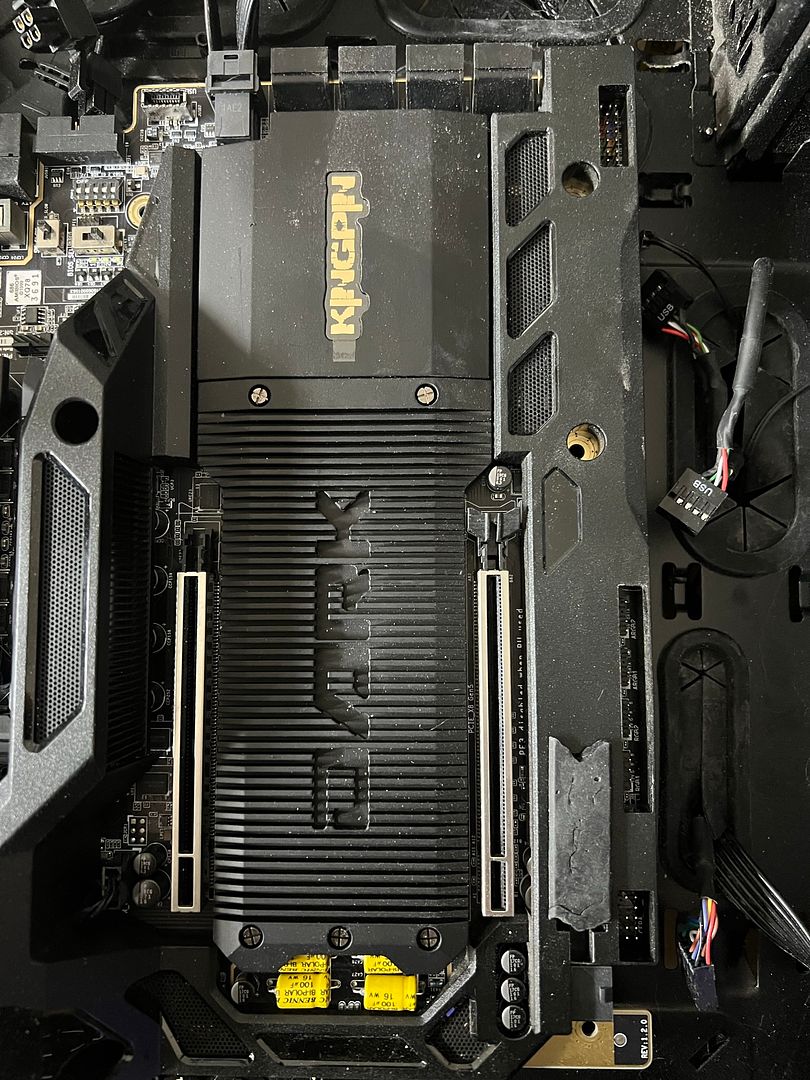
|
EVGA_RMA_JaysonC
RMA Management

- Total Posts : 1461
- Reward points : 0
- Joined: 2008/07/15 09:27:01
- Location: EVGA RMA DEPT. @ BREA, CA USA
- Status: offline
- Ribbons : 3

Re: how do I get to the cmos battery in a z690 dark kingpin?
2023/02/23 10:35:06
(permalink)
☼ Best Answerby Cool GTX 2023/02/26 07:59:33
coldair
system can't boot to the desk top and I get a cmos error. tried updating bios but it can not see my USB sticks in bios, so after reading it looks like it maybe the battery as others have had similar issues. which makes me want to try the battery replacement. I was going to leave the cpu cooler hooked up and just roll the mb over as someone said the screws are underneath but does that mean the aluminum cover on the back has to come off? what a PITA the board is not even a year old yet and I would hate to do this every 8 months. anyway who has done it and what do I need to do? thanks mike
Hi coldair, We do apologize however as the design of the board does have several coverings, in order to help access the battery area you will need the following tools: - #0 Phillips Screwdriver
- #1 Phillips Screwdriver
- 5mm metric socket
You will need to remove all (14) of the motherboard's backplate screws using the #1 Phillips. Then use the #0 to remove the (2) screws holding the I/O shield to the plastic shroud on the front of the motherboard. Use the 5mm metric socket to remove (7) the stand offs that hold the front plastic shroud to the PCB. These same standoff serve as the support for the backplate. Once disassembled, you have access to the battery area to change it as needed. Reassembly is the reverse. Best Regards,
-Jayson- EVGA USA RMA Dept. Reddit/Twitter - u/EVGA_JaysonC @evga_jaysonc 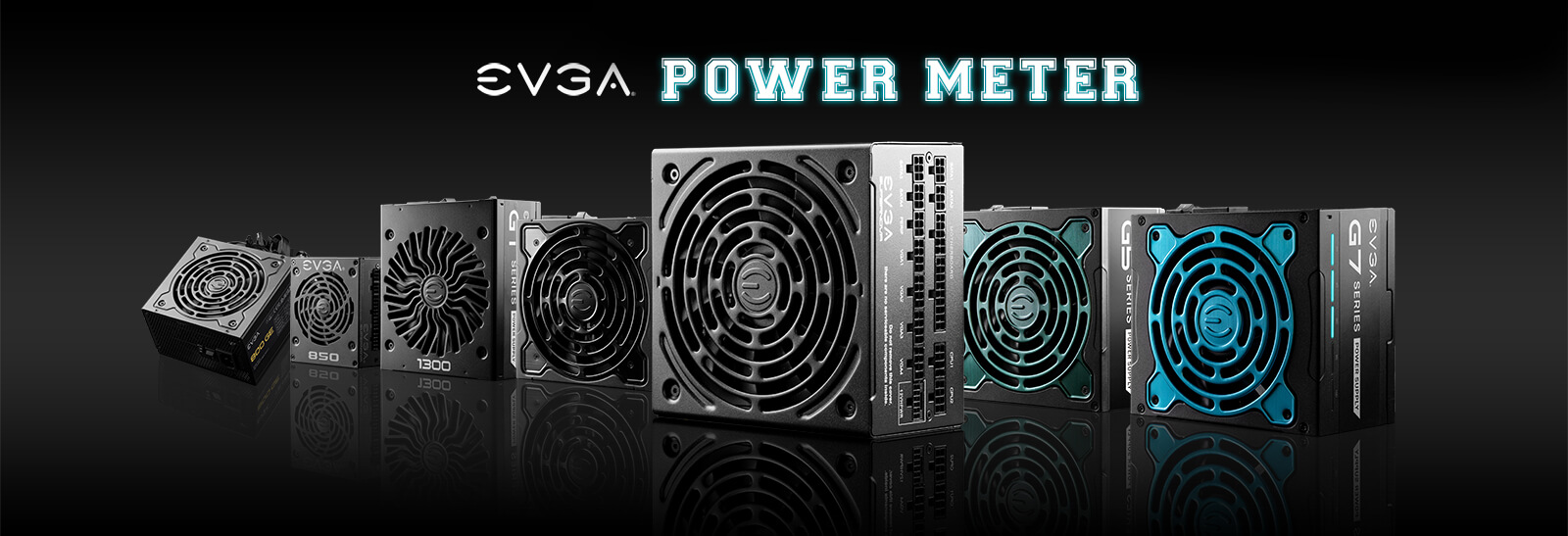
|
EVGATech_ChrisB
EVGA Tech Support

- Total Posts : 2033
- Reward points : 0
- Joined: 2007/05/14 16:19:27
- Status: offline
- Ribbons : 1

Re: how do I get to the cmos battery in a z690 dark kingpin?
2023/02/23 11:03:04
(permalink)
☄ Helpfulby Cool GTX 2023/02/23 11:09:08
Hi coldair, Also just to mention if you disconnect the computer from the power and then leave it off for 5+ minutes when rebooting does the clock still show the correct time in the BIOS or do the settings change? It is unlikely that the battery has failed after such a short time and this is one way to see if it is working. We can help with support and sending the latest BIOS on a replacement MB if this is needed? Let us know. Support@EVGA.com or by phone at 1-888-881-3842 Option 1 Monday - Friday 9AM - 6PM PST.
post edited by EVGATech_ChrisB - 2023/02/23 11:15:20
|
Mienko
Superclocked Member

- Total Posts : 170
- Reward points : 0
- Joined: 2007/11/28 19:45:09
- Status: offline
- Ribbons : 3

Re: how do I get to the cmos battery in a z690 dark kingpin?
2023/02/23 11:12:36
(permalink)
Love EVGA and the attention to quality/detail, but this has to be the singular worst design for accessing the CMOS battery of any OEM ever.
|
coldair
Superclocked Member

- Total Posts : 211
- Reward points : 0
- Joined: 2007/09/05 04:38:51
- Location: Naples Fl
- Status: offline
- Ribbons : 0


Re: how do I get to the cmos battery in a z690 dark kingpin?
2023/02/23 11:40:12
(permalink)
well I don't think the cmos battery is the cause of my failure to boot to the full wellcome page. what else should I try?
battery voltage was 3.16 as tested by a new fluke meter, brand new battery tested at 3.21
|
EVGATech_ChrisB
EVGA Tech Support

- Total Posts : 2033
- Reward points : 0
- Joined: 2007/05/14 16:19:27
- Status: offline
- Ribbons : 1

Re: how do I get to the cmos battery in a z690 dark kingpin?
2023/02/23 12:07:34
(permalink)
Can you help with more details on the error that you are receiving as well as what happens when you try to boot?
|
coldair
Superclocked Member

- Total Posts : 211
- Reward points : 0
- Joined: 2007/09/05 04:38:51
- Location: Naples Fl
- Status: offline
- Ribbons : 0


Re: how do I get to the cmos battery in a z690 dark kingpin?
2023/02/27 15:15:59
(permalink)
I was able to boot to bios, I went to extra and to update bios from USB and I got unable to find USB. I tried every usb port on the back and front. it would beep once and flash once but it was still not found. I let it sit powered off for a few hours and it would very slowly boot to just the first screen that showed the login and avast in the background. after I entered my password it would slowly open the antivirus welcome screen and stop. the led display would just read temp 26 c in a 78 F room. it had locked up a few times recently but just rebooting it and it was fine back to the desktop in mere seconds but now it is a no go. I disconnected all the peripherals and no change.
tech support suggested that I try a new power supply now I am waiting on that from seasonic 373.00 but shipping will take a week or more. oh when I was in bios all the voltages were spot on so I kind of doubt it is the PSU. I also tried a different video card that was just slower.
the good news is if I have to try new ram it is 300 bucks cheaper than when I bought it last year. in the meantime I can try and neatly organize the LED lighting wiring and the fan wiring with fans in this huge case "Obsidian 1000"
|
slickwicked616
Superclocked Member

- Total Posts : 148
- Reward points : 0
- Joined: 2014/12/28 21:33:24
- Status: offline
- Ribbons : 0

Re: how do I get to the cmos battery in a z690 dark kingpin?
2023/02/27 20:21:43
(permalink)
EVGA_RMA_JaysonC
coldair
system can't boot to the desk top and I get a cmos error. tried updating bios but it can not see my USB sticks in bios, so after reading it looks like it maybe the battery as others have had similar issues. which makes me want to try the battery replacement. I was going to leave the cpu cooler hooked up and just roll the mb over as someone said the screws are underneath but does that mean the aluminum cover on the back has to come off? what a PITA the board is not even a year old yet and I would hate to do this every 8 months. anyway who has done it and what do I need to do? thanks mike
Hi coldair,
We do apologize however as the design of the board does have several coverings, in order to help access the battery area you will need the following tools:
- #0 Phillips Screwdriver
- #1 Phillips Screwdriver
- 5mm metric socket
You will need to remove all (14) of the motherboard's backplate screws using the #1 Phillips. Then use the #0 to remove the (2) screws holding the I/O shield to the plastic shroud on the front of the motherboard. Use the 5mm metric socket to remove (7) the stand offs that hold the front plastic shroud to the PCB. These same standoff serve as the support for the backplate. Once disassembled, you have access to the battery area to change it as needed.
Reassembly is the reverse.
Best Regards,
lol i just blew soda thew my nose laughing at this, that is a horrible design for such a flawed system
|
Mienko
Superclocked Member

- Total Posts : 170
- Reward points : 0
- Joined: 2007/11/28 19:45:09
- Status: offline
- Ribbons : 3

Re: how do I get to the cmos battery in a z690 dark kingpin?
2023/02/27 20:26:41
(permalink)
slickwicked616
lol i just blew soda thew my nose laughing at this, that is a horrible design for such a flawed system
Seriously. If I ever remove mine, I'm running leads and relocating it to somewhere convenient.
|
cmurph0
New Member

- Total Posts : 10
- Reward points : 0
- Joined: 2021/03/19 12:46:08
- Status: offline
- Ribbons : 1

Re: how do I get to the cmos battery in a z690 dark kingpin?
2023/03/14 13:24:58
(permalink)
I think I'd just leave the board in and remove the plastic cover with a Dremel.
|
Cool GTX
EVGA Forum Moderator

- Total Posts : 31005
- Reward points : 0
- Joined: 2010/12/12 14:22:25
- Location: Folding for the Greater Good
- Status: offline
- Ribbons : 122


Re: how do I get to the cmos battery in a z690 dark kingpin?
2023/03/14 13:49:59
(permalink)
cmurph0
I think I'd just leave the board in and remove the plastic cover with a Dremel.
as long as your not upset by Voiding the warranty ... because it must be in stock condition if you ever needed to RMA
|
cmurph0
New Member

- Total Posts : 10
- Reward points : 0
- Joined: 2021/03/19 12:46:08
- Status: offline
- Ribbons : 1

Re: how do I get to the cmos battery in a z690 dark kingpin?
2023/03/14 14:09:55
(permalink)
Understood. I probably change a couple every year and it's been like 15 years since one of them was under warranty. That was an Asus board and it also still lost settings without AC power, even after getting a fresh battery.
If I live long enough, this will be the first that requires removal of the board or... "retrofit." :)
I actually stumbled onto this thread a few weeks ago because the same plastic shroud blocks visual of the USB2 headers. I wanted to remove it to connect wires and then replace it... I relented.
|