EVGA_Lee
Moderator

- Total Posts : 4243
- Reward points : 0
- Joined: 11/4/2016
- Location: Brea, CA
- Status: offline
- Ribbons : 14

This BIOS is based on 2.03, but it will fix the no display in BIOS issue for those of you with an RTX 4090 FE. If you already have picture via a non-4090 FE graphics card, you can install the BIOS normally. Unzip the file, go into the Extras tab in BIOS, select the .bin, and flash. If in Windows, unzip the file, run the update.bat, and let it finish. E699: https://cdn.evga.com/bios/Z690/E699_flashtool_21027T01.zip If you want to hot flash to a different BIOS chip or use the BIOS Update button, then follow these steps: 1. Download the file. Unzip and rename the file to EVGAE699.bin (for various reasons, if that doesn't work, name it EVGAE690.bin instead). Put the file in the root of a FAT32 formatted USB disk. 2. Boot into the BIOS or OS. 3. Hold the power button down to shut off the system, but don't shut off the power supply. 4. Change the BIOS switch to your intended BIOS, if you wish. 5. At this point, hold down the BIOS Update button for about 5 seconds and make sure the LED begins cycling. 6. The flash may take up to 7 minutes. Once complete, the motherboard will reboot. E698: https://cdn.evga.com/bios/Z690/E698_flashtool_21027T01.zip If you want to hot flash to a different BIOS chip or use the BIOS Update button, then follow these steps: 1. Download the file. Unzip and rename the file to EVGAE698.bin. Put the file in the root of a FAT32 formatted USB disk. 2. Boot into the BIOS or OS. 3. Hold the power button down to shut off the system, but don't shut off the power supply. 4. Change the BIOS switch to your intended BIOS, if you wish. 5. At this point, hold down the BIOS Update button for about 5 seconds and make sure the LED begins cycling. 6. The flash may take up to 7 minutes. Once complete, the motherboard will reboot. Please let me know if there are any questions.
|
Taxiking
New Member

- Total Posts : 4
- Reward points : 0
- Joined: 9/27/2022
- Status: offline
- Ribbons : 0

Re: Beta BIOS for Z690 DARK K|NGP|N / Classified to fix 4090 FE no picture issue
Monday, October 31, 2022 2:01 AM
(permalink)
|
misterthi
New Member

- Total Posts : 12
- Reward points : 0
- Joined: 8/21/2015
- Status: offline
- Ribbons : 0

Re: Beta BIOS for Z690 DARK K|NGP|N / Classified to fix 4090 FE no picture issue
Monday, October 31, 2022 3:20 AM
(permalink)
would this work for my z690 Classified board running 19-13900K and a Zotac 3090 reference card? I boot into windows fine with an old Quadro 4000 card but when I plug in my 3090 I get no picture and can't even get bios to load.
|
EVGA_Lee
Moderator

- Total Posts : 4243
- Reward points : 0
- Joined: 11/4/2016
- Location: Brea, CA
- Status: offline
- Ribbons : 14

Re: Beta BIOS for Z690 DARK K|NGP|N / Classified to fix 4090 FE no picture issue
Monday, October 31, 2022 3:32 AM
(permalink)
misterthi
would this work for my z690 Classified board running 19-13900K and a Zotac 3090 reference card? I boot into windows fine with an old Quadro 4000 card but when I plug in my 3090 I get no picture and can't even get bios to load.
This is a strange issue, but there's no harm in trying the BIOS.
|
8Shellac8
New Member

- Total Posts : 50
- Reward points : 0
- Joined: 2/18/2013
- Status: offline
- Ribbons : 1

Re: Beta BIOS for Z690 DARK K|NGP|N / Classified to fix 4090 FE no picture issue
Monday, October 31, 2022 5:22 PM
(permalink)
I'm still trying different settings but it really seems I have no control over my vcore and it's offset. Set on static or adaptive. No matter how low I set the voltages it seems to get overridden to keep the cpu running. Classified/13700k/Neo Forza Trinity 6400. Anything particular to try?
Z690 Classified/13700k 32GB Neo Forza Trinity 6400 3080ti FTW3 Ultra Hydro Copper SK hynix P41 1TB/P31 .5TB NVMe M.2 1000W EVGA P5 Custom Loop
|
EVGA_Lee
Moderator

- Total Posts : 4243
- Reward points : 0
- Joined: 11/4/2016
- Location: Brea, CA
- Status: offline
- Ribbons : 14

Re: Beta BIOS for Z690 DARK K|NGP|N / Classified to fix 4090 FE no picture issue
Monday, October 31, 2022 6:24 PM
(permalink)
8Shellac8
I'm still trying different settings but it really seems I have no control over my vcore and it's offset. Set on static or adaptive. No matter how low I set the voltages it seems to get overridden to keep the cpu running. Classified/13700k/Neo Forza Trinity 6400. Anything particular to try?
CPU, BIOS version, and what voltages have you tried?
|
8Shellac8
New Member

- Total Posts : 50
- Reward points : 0
- Joined: 2/18/2013
- Status: offline
- Ribbons : 1

Re: Beta BIOS for Z690 DARK K|NGP|N / Classified to fix 4090 FE no picture issue
Monday, October 31, 2022 9:44 PM
(permalink)
13700k on this beta bios. Adaptive, I have set to a low as it can go with a -.25 offset. Static I have set at 1.0 and it acts as if it's adaptive. No matter how low I have gone, I always boot and can run cinebench. Only thing that has any effect on voltage is lowering the iccmax and max wattage on the pl1/2 settings in xtu so far. Override @1.25v with multiplier control on auto at idle, the VIDs jump between 1.23-1.3v. Under load the VIDs sit at 1.3v. It's weird because my temps have been hitting 100c with adaptive set in bios. But set like this currently barely breaking 70c and pulling spec wattage. I have had this beast eating 325+ watts on cinebench r23. Adaptive @ 1.25v multiplier auto and 0 offset acts as it should when idle. Under load though voltages run at about 1.33v and pulling over 300w right at the start of benching. Temps were hitting 90+ immediately which is new to me. Usually it's about 5 mins into it testing before I reach that. With a -50 offset the voltages sit around 1.28v but my wattage and temps are still similar to with 0 offset. This is what's confusing me. Might just be me being dumb, I still have a lot to learn about this generation's knobs to turn. Override @1.2v idle voltage 1.18-1.28. Load voltage stable @1.25 with a 235 max wattage draw. Temps were in the 60s. Adaptive @1.2v, 0 offset with voltage spikes to 1.3 at idle. Under load voltages were 1.33-1.34 and temps instantly into the 90s. Still 300+ power draw. Don't even want to run the test longer than a minute. With a -50 offset the result was similar to running @1.25v. Except power draw finally kept under 300w. Finally got a crash into windows on override @1.05v, but I can complete cinebench @1.125. Cinebench crashes between 1.1-1.125. Override: @1.365 reading vid at 1.425-1.475. Set override to 1.385 and all vid readings change to 1.350v. Starting to see zero reason to have a static vcore setting at all in the bios. Definitely needs renamed because it overrides nothing. Can't call it static either.
post edited by 8Shellac8 - Wednesday, November 09, 2022 1:35 PM
Z690 Classified/13700k 32GB Neo Forza Trinity 6400 3080ti FTW3 Ultra Hydro Copper SK hynix P41 1TB/P31 .5TB NVMe M.2 1000W EVGA P5 Custom Loop
|
X5650
New Member

- Total Posts : 1
- Reward points : 0
- Joined: 10/29/2022
- Status: offline
- Ribbons : 0

Re: Beta BIOS for Z690 DARK K|NGP|N / Classified to fix 4090 FE no picture issue
Tuesday, November 01, 2022 0:59 PM
(permalink)
would this work for my z690 DARK board running i7-13700K and a AMD 6900xt card? I boot into windows fine with an old AMD R9 Nano card but when I plug in my 6900xt I get no picture and can't even get bios to load. What should I do?
|
LukeT32
New Member

- Total Posts : 51
- Reward points : 0
- Joined: 10/22/2022
- Location: Iowa
- Status: offline
- Ribbons : 0

Re: Beta BIOS for Z690 DARK K|NGP|N / Classified to fix 4090 FE no picture issue
Thursday, November 03, 2022 5:29 PM
(permalink)
Just managed to get a 4090 FE that is supposed to be here Tuesday. Is this BIOS confirmed to fix the FE 4090 issues with the 13900k?
13900k on a Z690 Classified w/ 4090 FE
|
EVGA_Lee
Moderator

- Total Posts : 4243
- Reward points : 0
- Joined: 11/4/2016
- Location: Brea, CA
- Status: offline
- Ribbons : 14

Re: Beta BIOS for Z690 DARK K|NGP|N / Classified to fix 4090 FE no picture issue
Thursday, November 03, 2022 5:31 PM
(permalink)
LukeT32
Just managed to get a 4090 FE that is supposed to be here Tuesday. Is this BIOS confirmed to fix the FE 4090 issues with the 13900k?
Yes.
|
zerocool101
iCX Member

- Total Posts : 473
- Reward points : 0
- Joined: 4/19/2006
- Location: Wisconsin
- Status: offline
- Ribbons : 1

Re: Beta BIOS for Z690 DARK K|NGP|N / Classified to fix 4090 FE no picture issue
Thursday, November 03, 2022 6:33 PM
(permalink)
This works for the 4090 FE. I see the BIOS again!!
13900KS on Z690 Dark KP FE 4090
|
Udo_G
Superclocked Member

- Total Posts : 200
- Reward points : 0
- Joined: 11/18/2015
- Status: offline
- Ribbons : 3

Re: Beta BIOS for Z690 DARK K|NGP|N / Classified to fix 4090 FE no picture issue
Thursday, November 03, 2022 8:31 PM
(permalink)
Thanks for the BIOS - I'm able to go into the BIOS and I can see the boot logo (Z690 DARK). Unfortunately the BIOS and the boot logo are no longer in full screen - the BIOS and logo are in window modus.
Could you please check this?
Thanks.
My system:
Z690 Dark / 12900K / RTX 4090 FE
|
EVGA_Lee
Moderator

- Total Posts : 4243
- Reward points : 0
- Joined: 11/4/2016
- Location: Brea, CA
- Status: offline
- Ribbons : 14

Re: Beta BIOS for Z690 DARK K|NGP|N / Classified to fix 4090 FE no picture issue
Friday, November 04, 2022 5:07 AM
(permalink)
Udo_G
Thanks for the BIOS - I'm able to go into the BIOS and I can see the boot logo (Z690 DARK). Unfortunately the BIOS and the boot logo are no longer in full screen - the BIOS and logo are in window modus.
Could you please check this?
Thanks.
My system:
Z690 Dark / 12900K / RTX 4090 FE
Can you provide a picture of what you mean?
|
Udo_G
Superclocked Member

- Total Posts : 200
- Reward points : 0
- Joined: 11/18/2015
- Status: offline
- Ribbons : 3

Re: Beta BIOS for Z690 DARK K|NGP|N / Classified to fix 4090 FE no picture issue
Friday, November 04, 2022 8:53 AM
(permalink)
Sure - BIOS and boot logo in window / lower resolution. https://imgur.com/a/WYqY9UT This wasn't the case with another GPU. UPDATE:The "problem" exists only if I connect my PC directly to my LG OLED TV. As soon as I connect my PC via my AVR the screen size ist normal. So no problem at all.
post edited by Udo_G - Friday, November 04, 2022 10:14 AM
|
8Shellac8
New Member

- Total Posts : 50
- Reward points : 0
- Joined: 2/18/2013
- Status: offline
- Ribbons : 1

Re: Beta BIOS for Z690 DARK K|NGP|N / Classified to fix 4090 FE no picture issue
Friday, November 04, 2022 12:36 AM
(permalink)
.
post edited by 8Shellac8 - Wednesday, November 09, 2022 1:22 PM
Z690 Classified/13700k 32GB Neo Forza Trinity 6400 3080ti FTW3 Ultra Hydro Copper SK hynix P41 1TB/P31 .5TB NVMe M.2 1000W EVGA P5 Custom Loop
|
Ravenmaster
SSC Member

- Total Posts : 747
- Reward points : 0
- Joined: 10/25/2008
- Status: offline
- Ribbons : 7

Re: Beta BIOS for Z690 DARK K|NGP|N / Classified to fix 4090 FE no picture issue
Saturday, November 05, 2022 1:41 AM
(permalink)
So I updated to this new BIOS version while my system specs were as follows:-
EVGA Z690 Dark Kingpin
Intel Core i9 13900KF
MSI RTX 4090 Suprim X
Kingston Fury Beast 64GB DDR5 RAM (5600mhz XMP 1)
Bequiet Dark Power Pro 12, 1200W
Everything worked fine. Memory training completed and system was able to boot into windows 11 no problem. In the BIOS I had RAM set to XMP 1 (5600mhz), Above 4G Enabled and Resizable Bar Enabled, CSM Disabled.
I was always a bit annoyed at myself for paying £2150 for the MSI 4090 Suprim X because it was £450 above MSRP. So i ended up selling the GPU on ebay for the same price I bought it for (essentially getting my money back).
Lately I managed to get hold of a RTX 4090 FE for £1699 (MSRP in the UK). So all was well - I had the card I originally wanted and at the price I was willing to pay.
So today I tried to install the 4090 FE (after using DDU). Unfortunately I was hit with the 'No Signal' message after the motherboard posted. I didn't get any post error messages but still, nothing showed up on the screen. So I shut down the PC, unplugged the power supply cable and reset the CMOS. Powered the PC back on again and low and behold, I could see the post screen and then the prompt to configure the BIOS.
So as usual I set my RAM to XMP 1 (5600mhz), Above 4G to Enabled and Resizable Bar to Enabled then CSM to Disabled then saved and exited the BIOS. Then it happened again - 'No Signal' message before I could boot into Windows.
So I reset the CMOS again, went into the BIOS and used the same settings as above, except this time I left CSM Enabled. By doing so I was able to make it all the way into Windows 11. But now the Nvidia Control Panel says Resizable Bar is not working/switched off.
Apparently CSM has to be Disabled to allow Resizable Bar to work. So here we have ourselves a new bug. I can Disable CSM and have Resizable Bar enabled but get 'No Signal' to my screen. Or I can Enable CSM and be able to use my PC again but with the caveat of having no Resizable Bar.
Is EVGA aware of this bug? Can any of you guys reproduce my findings on your end?
Asus ROG Maximus Z790 Dark Hero | Intel Core i9-14900KF | RTX 4090 FE | 2x32GB Corsair Dominator Titanium DDR5 RAM (7200mhz) | 2x Samsung 990 Pro 4TB M.2 NVMe's for main OS and backup) | Windows 11 Pro 64-bit 23H2 |Klipsch 5.1.2 Dolby Atmos speakers + Denon AVR-X2800H Receiver | LG 42" C2 OLED | EVGA ASSOCIATE CODE: JRKV0L1B1GY3ADW 
|
Sajin
EVGA Forum Moderator

- Total Posts : 49227
- Reward points : 0
- Joined: 6/8/2010
- Location: Texas, USA.
- Status: offline
- Ribbons : 199


Re: Beta BIOS for Z690 DARK K|NGP|N / Classified to fix 4090 FE no picture issue
Saturday, November 05, 2022 2:50 AM
(permalink)
Ravenmaster
So I updated to this new BIOS version while my system specs were as follows:-
EVGA Z690 Dark Kingpin
Intel Core i9 13900KF
MSI RTX 4090 Suprim X
Kingston Fury Beast 64GB DDR5 RAM (5600mhz XMP 1)
Bequiet Dark Power Pro 12, 1200W
Everything worked fine. Memory training completed and system was able to boot into windows 11 no problem. In the BIOS I had RAM set to XMP 1 (5600mhz), Above 4G Enabled and Resizable Bar Enabled, CSM Disabled.
I was always a bit annoyed at myself for paying £2150 for the MSI 4090 Suprim X because it was £450 above MSRP. So i ended up selling the GPU on ebay for the same price I bought it for (essentially getting my money back).
Lately I managed to get hold of a RTX 4090 FE for £1699 (MSRP in the UK). So all was well - I had the card I originally wanted and at the price I was willing to pay.
So today I tried to install the 4090 FE (after using DDU). Unfortunately I was hit with the 'No Signal' message after the motherboard posted. I didn't get any post error messages but still, nothing showed up on the screen. So I shut down the PC, unplugged the power supply cable and reset the CMOS. Powered the PC back on again and low and behold, I could see the post screen and then the prompt to configure the BIOS.
So as usual I set my RAM to XMP 1 (5600mhz), Above 4G to Enabled and Resizable Bar to Enabled then CSM to Disabled then saved and exited the BIOS. Then it happened again - 'No Signal' message before I could boot into Windows.
So I reset the CMOS again, went into the BIOS and used the same settings as above, except this time I left CSM Enabled. By doing so I was able to make it all the way into Windows 11. But now the Nvidia Control Panel says Resizable Bar is not working/switched off.
Apparently CSM has to be Disabled to allow Resizable Bar to work. So here we have ourselves a new bug. I can Disable CSM and have Resizable Bar enabled but get 'No Signal' to my screen. Or I can Enable CSM and be able to use my PC again but with the caveat of having no Resizable Bar.
Is EVGA aware of this bug? Can any of you guys reproduce my findings on your end?
I recall seeing a post on here about this, but can't find it. Someone reached out to nvidia support about it, and nvidia support linked them to a vbios/firmware update for the 4090 fe that resolved the issue. Try contacting nvidia support.
|
zerocool101
iCX Member

- Total Posts : 473
- Reward points : 0
- Joined: 4/19/2006
- Location: Wisconsin
- Status: offline
- Ribbons : 1

Re: Beta BIOS for Z690 DARK K|NGP|N / Classified to fix 4090 FE no picture issue
Sunday, November 06, 2022 4:21 AM
(permalink)
Sajin
Ravenmaster
So I updated to this new BIOS version while my system specs were as follows:-
EVGA Z690 Dark Kingpin
Intel Core i9 13900KF
MSI RTX 4090 Suprim X
Kingston Fury Beast 64GB DDR5 RAM (5600mhz XMP 1)
Bequiet Dark Power Pro 12, 1200W
Everything worked fine. Memory training completed and system was able to boot into windows 11 no problem. In the BIOS I had RAM set to XMP 1 (5600mhz), Above 4G Enabled and Resizable Bar Enabled, CSM Disabled.
I was always a bit annoyed at myself for paying £2150 for the MSI 4090 Suprim X because it was £450 above MSRP. So i ended up selling the GPU on ebay for the same price I bought it for (essentially getting my money back).
Lately I managed to get hold of a RTX 4090 FE for £1699 (MSRP in the UK). So all was well - I had the card I originally wanted and at the price I was willing to pay.
So today I tried to install the 4090 FE (after using DDU). Unfortunately I was hit with the 'No Signal' message after the motherboard posted. I didn't get any post error messages but still, nothing showed up on the screen. So I shut down the PC, unplugged the power supply cable and reset the CMOS. Powered the PC back on again and low and behold, I could see the post screen and then the prompt to configure the BIOS.
So as usual I set my RAM to XMP 1 (5600mhz), Above 4G to Enabled and Resizable Bar to Enabled then CSM to Disabled then saved and exited the BIOS. Then it happened again - 'No Signal' message before I could boot into Windows.
So I reset the CMOS again, went into the BIOS and used the same settings as above, except this time I left CSM Enabled. By doing so I was able to make it all the way into Windows 11. But now the Nvidia Control Panel says Resizable Bar is not working/switched off.
Apparently CSM has to be Disabled to allow Resizable Bar to work. So here we have ourselves a new bug. I can Disable CSM and have Resizable Bar enabled but get 'No Signal' to my screen. Or I can Enable CSM and be able to use my PC again but with the caveat of having no Resizable Bar.
Is EVGA aware of this bug? Can any of you guys reproduce my findings on your end?
I recall seeing a post on here about this, but can't find it. Someone reached out to nvidia support about it, and nvidia support linked them to a vbios/firmware update for the 4090 fe that resolved the issue. Try contacting nvidia support.
Yes, that was the thread I started after NV game me the NVIDIA_4090FE_Firmware_Updater pre-release. NV told me to take it down ASAP since not offical release. But, yes this does 100% fix the 4090 FE issue with BIOS. I updated my 4090 FE and went back to BIOS 2.03 with no issues now. Hopefully NV releases this to general public next week.
13900KS on Z690 Dark KP FE 4090
|
Ravenmaster
SSC Member

- Total Posts : 747
- Reward points : 0
- Joined: 10/25/2008
- Status: offline
- Ribbons : 7

Re: Beta BIOS for Z690 DARK K|NGP|N / Classified to fix 4090 FE no picture issue
Sunday, November 06, 2022 2:05 PM
(permalink)
zerocool101
Yes, that was the thread I started after NV game me the NVIDIA_4090FE_Firmware_Updater pre-release. NV told me to take it down ASAP since not offical release. But, yes this does 100% fix the 4090 FE issue with BIOS. I updated my 4090 FE and went back to BIOS 2.03 with no issues now. Hopefully NV releases this to general public next week.
I just spoke to Nvidia tech support and they're denying all evidence of their ever being a beta VBIOS for the RTX 4090 FE. They guy on their Live Tech Chat just kept repeating 'Nvidia has no such VBIOS' when I mentioned this thread to him. The guy seemed incredibly unhelpful
Asus ROG Maximus Z790 Dark Hero | Intel Core i9-14900KF | RTX 4090 FE | 2x32GB Corsair Dominator Titanium DDR5 RAM (7200mhz) | 2x Samsung 990 Pro 4TB M.2 NVMe's for main OS and backup) | Windows 11 Pro 64-bit 23H2 |Klipsch 5.1.2 Dolby Atmos speakers + Denon AVR-X2800H Receiver | LG 42" C2 OLED | EVGA ASSOCIATE CODE: JRKV0L1B1GY3ADW 
|
LukeT32
New Member

- Total Posts : 51
- Reward points : 0
- Joined: 10/22/2022
- Location: Iowa
- Status: offline
- Ribbons : 0

Re: Beta BIOS for Z690 DARK K|NGP|N / Classified to fix 4090 FE no picture issue
Sunday, November 06, 2022 2:11 PM
(permalink)
zerocool101
Sajin
Ravenmaster
So I updated to this new BIOS version while my system specs were as follows:-
EVGA Z690 Dark Kingpin
Intel Core i9 13900KF
MSI RTX 4090 Suprim X
Kingston Fury Beast 64GB DDR5 RAM (5600mhz XMP 1)
Bequiet Dark Power Pro 12, 1200W
Everything worked fine. Memory training completed and system was able to boot into windows 11 no problem. In the BIOS I had RAM set to XMP 1 (5600mhz), Above 4G Enabled and Resizable Bar Enabled, CSM Disabled.
I was always a bit annoyed at myself for paying £2150 for the MSI 4090 Suprim X because it was £450 above MSRP. So i ended up selling the GPU on ebay for the same price I bought it for (essentially getting my money back).
Lately I managed to get hold of a RTX 4090 FE for £1699 (MSRP in the UK). So all was well - I had the card I originally wanted and at the price I was willing to pay.
So today I tried to install the 4090 FE (after using DDU). Unfortunately I was hit with the 'No Signal' message after the motherboard posted. I didn't get any post error messages but still, nothing showed up on the screen. So I shut down the PC, unplugged the power supply cable and reset the CMOS. Powered the PC back on again and low and behold, I could see the post screen and then the prompt to configure the BIOS.
So as usual I set my RAM to XMP 1 (5600mhz), Above 4G to Enabled and Resizable Bar to Enabled then CSM to Disabled then saved and exited the BIOS. Then it happened again - 'No Signal' message before I could boot into Windows.
So I reset the CMOS again, went into the BIOS and used the same settings as above, except this time I left CSM Enabled. By doing so I was able to make it all the way into Windows 11. But now the Nvidia Control Panel says Resizable Bar is not working/switched off.
Apparently CSM has to be Disabled to allow Resizable Bar to work. So here we have ourselves a new bug. I can Disable CSM and have Resizable Bar enabled but get 'No Signal' to my screen. Or I can Enable CSM and be able to use my PC again but with the caveat of having no Resizable Bar.
Is EVGA aware of this bug? Can any of you guys reproduce my findings on your end?
I recall seeing a post on here about this, but can't find it. Someone reached out to nvidia support about it, and nvidia support linked them to a vbios/firmware update for the 4090 fe that resolved the issue. Try contacting nvidia support.
Yes, that was the thread I started after NV game me the NVIDIA_4090FE_Firmware_Updater pre-release. NV told me to take it down ASAP since not offical release. But, yes this does 100% fix the 4090 FE issue with BIOS. I updated my 4090 FE and went back to BIOS 2.03 with no issues now. Hopefully NV releases this to general public next week.
Assuming they do release that to the public what is the best way to find it? I really enjoyed Precsion X1 notifying me of firmware updates. I have a 4090 FE in route and curious how to keep the firmware up to date.
13900k on a Z690 Classified w/ 4090 FE
|
LukeT32
New Member

- Total Posts : 51
- Reward points : 0
- Joined: 10/22/2022
- Location: Iowa
- Status: offline
- Ribbons : 0

Re: Beta BIOS for Z690 DARK K|NGP|N / Classified to fix 4090 FE no picture issue
Sunday, November 06, 2022 3:10 PM
(permalink)
Installed this BIOS and now have USB Composite Device error in device manager. Code 10 this device can not start. Also appears USB C is not functioning on rear I/O or front of case now.
13900k on a Z690 Classified w/ 4090 FE
|
8Shellac8
New Member

- Total Posts : 50
- Reward points : 0
- Joined: 2/18/2013
- Status: offline
- Ribbons : 1

Re: Beta BIOS for Z690 DARK K|NGP|N / Classified to fix 4090 FE no picture issue
Sunday, November 06, 2022 6:29 PM
(permalink)
Hi Lee! 2.03 beta bios Neo Forza Trinity 6400 NMUD516F81-6400F Won't post past 1.440v Thanks!
post edited by 8Shellac8 - Wednesday, November 09, 2022 1:21 PM
Z690 Classified/13700k 32GB Neo Forza Trinity 6400 3080ti FTW3 Ultra Hydro Copper SK hynix P41 1TB/P31 .5TB NVMe M.2 1000W EVGA P5 Custom Loop
|
EVGA_Lee
Moderator

- Total Posts : 4243
- Reward points : 0
- Joined: 11/4/2016
- Location: Brea, CA
- Status: offline
- Ribbons : 14

Re: Beta BIOS for Z690 DARK K|NGP|N / Classified to fix 4090 FE no picture issue
Monday, November 07, 2022 9:47 PM
(permalink)
LukeT32
Assuming they do release that to the public what is the best way to find it? I really enjoyed Precsion X1 notifying me of firmware updates. I have a 4090 FE in route and curious how to keep the firmware up to date.
When/if something like this gets released, we will make sure to post something in the forums.
|
jscheema
New Member

- Total Posts : 28
- Reward points : 0
- Joined: 4/29/2015
- Status: offline
- Ribbons : 0

Re: Beta BIOS for Z690 DARK K|NGP|N / Classified to fix 4090 FE no picture issue
Friday, November 11, 2022 6:18 PM
(permalink)
If we try to launch EVGA ELEET X1 with this "beta" BIOS, it pops up an upgrade BIOS FIRMWARE message for the Z690. So, we are unable to use that program. Just FYI.
|
EVGA_Lee
Moderator

- Total Posts : 4243
- Reward points : 0
- Joined: 11/4/2016
- Location: Brea, CA
- Status: offline
- Ribbons : 14

Re: Beta BIOS for Z690 DARK K|NGP|N / Classified to fix 4090 FE no picture issue
Friday, November 11, 2022 10:48 PM
(permalink)
jscheema
If we try to launch EVGA ELEET X1 with this "beta" BIOS, it pops up an upgrade BIOS FIRMWARE message for the Z690. So, we are unable to use that program. Just FYI.
There's a new ELEET X1 version we uploaded earlier today: https://www.evga.com/eleetx1/
|
jscheema
New Member

- Total Posts : 28
- Reward points : 0
- Joined: 4/29/2015
- Status: offline
- Ribbons : 0

Re: Beta BIOS for Z690 DARK K|NGP|N / Classified to fix 4090 FE no picture issue
Friday, November 11, 2022 11:53 PM
(permalink)
I got the newest 1.0.14.0, it still wants Z690 firmware update, so it will overwrite this BIOS. Do you have a newest BIOS with CSM enabled? That is what seems to work with 4090 FE.
post edited by jscheema - Saturday, November 12, 2022 6:42 PM
|
alberbort79
New Member

- Total Posts : 49
- Reward points : 0
- Joined: 4/15/2017
- Location: Italy
- Status: offline
- Ribbons : 0

Re: Beta BIOS for Z690 DARK K|NGP|N / Classified to fix 4090 FE no picture issue
Thursday, November 17, 2022 6:11 AM
(permalink)
EVGATech_LeeM
This BIOS is based on 2.03, but it will fix the no display in BIOS issue for those of you with an RTX 4090 FE.
If you already have picture via a non-4090 FE graphics card, you can install the BIOS normally. Unzip the file, go into the Extras tab in BIOS, select the .bin, and flash. If in Windows, unzip the file, run the update.bat, and let it finish.
E699:
https://cdn.evga.com/bios/Z690/E699_flashtool_21027T01.zip
If you want to hot flash to a different BIOS chip or use the BIOS Update button, then follow these steps:
1. Download the file. Unzip and rename the file to EVGAE699.bin (for various reasons, if that doesn't work, name it EVGAE690.bin instead). Put the file in the root of a FAT32 formatted USB disk.
2. Boot into the BIOS or OS.
3. Hold the power button down to shut off the system, but don't shut off the power supply.
4. Change the BIOS switch to your intended BIOS, if you wish.
5. At this point, hold down the BIOS Update button for about 5 seconds and make sure the LED begins cycling.
6. The flash may take up to 7 minutes. Once complete, the motherboard will reboot.
E698:
https://cdn.evga.com/bios/Z690/E698_flashtool_21027T01.zip
If you want to hot flash to a different BIOS chip or use the BIOS Update button, then follow these steps:
1. Download the file. Unzip and rename the file to EVGAE698.bin. Put the file in the root of a FAT32 formatted USB disk.
2. Boot into the BIOS or OS.
3. Hold the power button down to shut off the system, but don't shut off the power supply.
4. Change the BIOS switch to your intended BIOS, if you wish.
5. At this point, hold down the BIOS Update button for about 5 seconds and make sure the LED begins cycling.
6. The flash may take up to 7 minutes. Once complete, the motherboard will reboot.
Please let me know if there are any questions.
Nvidia has released a bios update for this issues https://nvidia.custhelp.c...linkId=100000163736896
|
woodzstack
New Member

- Total Posts : 47
- Reward points : 0
- Joined: 8/29/2008
- Status: offline
- Ribbons : 0

Re: Beta BIOS for Z690 DARK K|NGP|N / Classified to fix 4090 FE no picture issue
Thursday, November 17, 2022 12:44 AM
(permalink)
8Shellac8
Hi Lee!
2.03 beta bios
Neo Forza Trinity 6400 NMUD516F81-6400F
Won't post past 1.440v
Thanks!
I wonder if this is the issue Im having too, can't run my memory at 6,000Mhz if I enabled XMP, it goes to 1.44v (well on occasion if posts, but it will crash shortly later)
|
CyberbrainPC
Superclocked Member

- Total Posts : 151
- Reward points : 0
- Joined: 3/21/2011
- Status: offline
- Ribbons : 0

Re: Beta BIOS for Z690 DARK K|NGP|N / Classified to fix 4090 FE no picture issue
Tuesday, November 22, 2022 9:51 PM
(permalink)
Was only able to put this on BIOS 3 by using the Bios button method mentioned in OP. Any other way, either failed instantly, or started then failed. In the one attempt where it did successfully flash, things didn't work right.
post edited by CyberbrainPC - Wednesday, November 23, 2022 0:06 PM
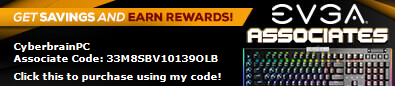
My Affiliate Code: GTQRMTK9I1
|
ticarus
New Member

- Total Posts : 2
- Reward points : 0
- Joined: 11/11/2018
- Status: offline
- Ribbons : 0

Re: Beta BIOS for Z690 DARK K|NGP|N / Classified to fix 4090 FE no picture issue
Wednesday, November 23, 2022 0:26 PM
(permalink)
I have a 4080 Fe and now no bios or anything shows up (no video).
I’m trying to update bios via the usb and bios update button but I keep getting error E1.
Any suggestions?
|