harleyroadking
New Member

- Total Posts : 59
- Reward points : 0
- Joined: 4/4/2010
- Status: offline
- Ribbons : 1

Tuesday, September 27, 2022 11:25 PM
(permalink)
I appear to be having some issues with the usb-c on the rear I/O panel. Every time I plug anything (including just a extension cable) into either one of the 2, I get a "unknown usb device (port reset failed)", I have tried unistalling the device, reinstalling the chipset, and the MU software, I also tried with enabling c state and disabling c state. I am at a bit of a loss on this. Any help would be appreciated. Bios 1.15 Processor 12900k 32 gig ram 3080 ftw ultra card Windows 10 64
post edited by harleyroadking - Tuesday, September 27, 2022 11:34 PM
CASE: Corsair 7000DMB: EVGA Z690 CLASSIFIEDCPU: I9 12900KSRAM: 16 Gb ram GSkill Trident DDR5 6000 MhzSSD NVMe: Samsung Gen 4 NVMe 500 Gb, NVMe 2 tbGPU: EVGA RTX 3090 TIPSU: EVGA SUPERNOVA 1600W P+MOUSE: EVGA X20KEYBOARD: EVGA Z20
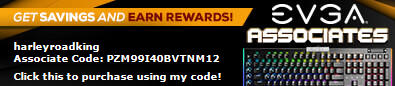
|
Cool GTX
EVGA Forum Moderator

- Total Posts : 31353
- Reward points : 0
- Joined: 12/12/2010
- Location: Folding for the Greater Good
- Status: offline
- Ribbons : 123


Re: 690 classy motherboard and usb-c
Wednesday, September 28, 2022 0:25 PM
(permalink)
Windows Device Manager - any issues reported ?
Any choices for the USB C in BIOS ?
from manual:
USB 3.2 Gen2x2 Ports:
2x from Intel® Z690 PCH – 2x external (Type-C)
Supports transfer speeds up to 20Gb/s with full backwards compatibility
Are there drivers from Intel ?
Did your MB include a USB drive with drivers?
Learn your way around the EVGA Forums, Rules & limits on new accounts Ultimate Self-Starter Thread For New Members
I am a Volunteer Moderator - not an EVGA employee
Older RIG projects RTX Project Nibbler

When someone does not use reason to reach their conclusion in the first place; you can't use reason to convince them otherwise!
|
harleyroadking
New Member

- Total Posts : 59
- Reward points : 0
- Joined: 4/4/2010
- Status: offline
- Ribbons : 1

Re: 690 classy motherboard and usb-c
Wednesday, September 28, 2022 0:33 PM
(permalink)
When I plug in a device, any device, even a usb extension cable, I get a unknown usb device (port reset failed) in windows device manager
CASE: Corsair 7000DMB: EVGA Z690 CLASSIFIEDCPU: I9 12900KSRAM: 16 Gb ram GSkill Trident DDR5 6000 MhzSSD NVMe: Samsung Gen 4 NVMe 500 Gb, NVMe 2 tbGPU: EVGA RTX 3090 TIPSU: EVGA SUPERNOVA 1600W P+MOUSE: EVGA X20KEYBOARD: EVGA Z20
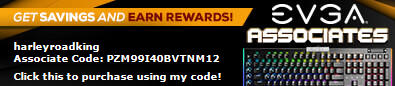
|
harleyroadking
New Member

- Total Posts : 59
- Reward points : 0
- Joined: 4/4/2010
- Status: offline
- Ribbons : 1

Re: 690 classy motherboard and usb-c
Wednesday, September 28, 2022 0:35 PM
(permalink)
All usb are enabled, in windows device manager they show windows drivers. No USB drivers in the USB from evga, or for download
CASE: Corsair 7000DMB: EVGA Z690 CLASSIFIEDCPU: I9 12900KSRAM: 16 Gb ram GSkill Trident DDR5 6000 MhzSSD NVMe: Samsung Gen 4 NVMe 500 Gb, NVMe 2 tbGPU: EVGA RTX 3090 TIPSU: EVGA SUPERNOVA 1600W P+MOUSE: EVGA X20KEYBOARD: EVGA Z20
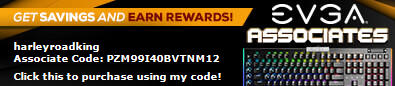
|
Cool GTX
EVGA Forum Moderator

- Total Posts : 31353
- Reward points : 0
- Joined: 12/12/2010
- Location: Folding for the Greater Good
- Status: offline
- Ribbons : 123


Re: 690 classy motherboard and usb-c
Wednesday, September 28, 2022 0:37 PM
(permalink)
harleyroadking
When I plug in a device, any device, even a usb extension cable, I get a unknown usb device (port reset failed) in windows device manager
Before you use the c-port ... does DM give any indication of an error or issue ? yellow circle -or- ! = no driver red circle -or- X = device unknown Can power option for USB C be turned off in BIOS ?
Learn your way around the EVGA Forums, Rules & limits on new accounts Ultimate Self-Starter Thread For New Members
I am a Volunteer Moderator - not an EVGA employee
Older RIG projects RTX Project Nibbler

When someone does not use reason to reach their conclusion in the first place; you can't use reason to convince them otherwise!
|
harleyroadking
New Member

- Total Posts : 59
- Reward points : 0
- Joined: 4/4/2010
- Status: offline
- Ribbons : 1

Re: 690 classy motherboard and usb-c
Wednesday, September 28, 2022 0:41 PM
(permalink)
No errors or issues shown
Yes in the bios you can enable and disable them, but I do have them enabled
I didn't see anything thing about power options, I'll check again
CASE: Corsair 7000DMB: EVGA Z690 CLASSIFIEDCPU: I9 12900KSRAM: 16 Gb ram GSkill Trident DDR5 6000 MhzSSD NVMe: Samsung Gen 4 NVMe 500 Gb, NVMe 2 tbGPU: EVGA RTX 3090 TIPSU: EVGA SUPERNOVA 1600W P+MOUSE: EVGA X20KEYBOARD: EVGA Z20
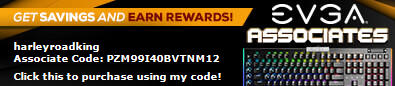
|
Cool GTX
EVGA Forum Moderator

- Total Posts : 31353
- Reward points : 0
- Joined: 12/12/2010
- Location: Folding for the Greater Good
- Status: offline
- Ribbons : 123


Re: 690 classy motherboard and usb-c
Wednesday, September 28, 2022 0:48 PM
(permalink)
harleyroadking
No errors or issues shown
Yes in the bios you can enable and disable them, but I do have them enabled
I didn't see anything thing about power options, I'll check again
Try only turning one ON @ a time ? power option also one at a time (if there is one) I do not have one of these MB - so I'm just asking some basics Look into USB 3.2 Gen2 Header - anything look like it is in there, that should not be ? have a USB-C thumb drive to test with ?  List your other Hardware:  New Build or New issue ? Fast BOOT off in BIOS ? CSM in BIOS off ? (excerpt manual p20) The USB 3.2 Gen2 Header on the Z690 CLASSIFIED is a shielded USB 3.2 Gen2 Header that supports up to 10Gb/s with USB 3.2 Gen2. This USB 3.2 Gen2 Header has a power limit of 3000ma (3A) @ 5V.
Learn your way around the EVGA Forums, Rules & limits on new accounts Ultimate Self-Starter Thread For New Members
I am a Volunteer Moderator - not an EVGA employee
Older RIG projects RTX Project Nibbler

When someone does not use reason to reach their conclusion in the first place; you can't use reason to convince them otherwise!
|
harleyroadking
New Member

- Total Posts : 59
- Reward points : 0
- Joined: 4/4/2010
- Status: offline
- Ribbons : 1

Re: 690 classy motherboard and usb-c
Wednesday, September 28, 2022 1:58 AM
(permalink)
Ok, so this gets a little weirder. When I was testing i was using a usb type A 2.0 with a adapter to usb-c and i have 3 of the adapters (2 different types) and all 3 were causeing the drive failed error. My son had a usc-c to c drive and we tried it and it worked fine 🤯, now I am really confused 😕
Fast boot off
CSM off
Tried individually turned off and on
New build
CASE: Corsair 7000DMB: EVGA Z690 CLASSIFIEDCPU: I9 12900KSRAM: 16 Gb ram GSkill Trident DDR5 6000 MhzSSD NVMe: Samsung Gen 4 NVMe 500 Gb, NVMe 2 tbGPU: EVGA RTX 3090 TIPSU: EVGA SUPERNOVA 1600W P+MOUSE: EVGA X20KEYBOARD: EVGA Z20
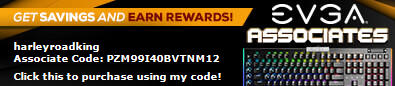
|
Grapejelly
New Member

- Total Posts : 17
- Reward points : 0
- Joined: 6/4/2007
- Status: offline
- Ribbons : 0

Re: 690 classy motherboard and usb-c
Saturday, January 21, 2023 6:47 AM
(permalink)
I am using a USC-C to Lightning cable (Apple OEM) and I get this same error. It also happens when I use a brand-new Anker USB-C to Lightning cable. It doesn't matter which USB-C port I use, rear panel or front panel. I have never been able to resolve this and would love to see if anyone else has. This happens both with a Windows 11 build that I installed in November and a brand-new fresh Windows 11 build that I installed today.
Case: EVGA DG-87PSU: EVGA SuperNOVA 1200 P2Motherboard: EVGA Z690 Classified CPU: Intel Core i9-12900KCooling: EVGA CLC 360Memory: 64GB Corsair Vengeance DDR5 5200MHzDisk: Samsung 990 PRO m.2 SSD 2TBStorage: Samsung 970 PRO m.2 SSD 1TBStorage: Samsung 960 PRO m.2 SSD 512GBGraphics: 2x EVGA GeForce GTX 1080 CLASSIFIED (SLI)
Affiliate Code: PTDD5CC38F
|
rjohnson11
EVGA Forum Moderator

- Total Posts : 85038
- Reward points : 0
- Joined: 10/5/2004
- Location: Netherlands
- Status: offline
- Ribbons : 86


Re: 690 classy motherboard and usb-c
Saturday, January 21, 2023 7:21 AM
(permalink)
Grapejelly
I am using a USC-C to Lightning cable (Apple OEM) and I get this same error. It also happens when I use a brand-new Anker USB-C to Lightning cable. It doesn't matter which USB-C port I use, rear panel or front panel. I have never been able to resolve this and would love to see if anyone else has. This happens both with a Windows 11 build that I installed in November and a brand-new fresh Windows 11 build that I installed today.
Are you using the latest motherboard BIOs?
|
jholick
New Member

- Total Posts : 5
- Reward points : 0
- Joined: 3/19/2011
- Status: offline
- Ribbons : 0

Re: 690 classy motherboard and usb-c
Saturday, January 21, 2023 7:30 PM
(permalink)
I have been having this issue too, since I got the board in October. I have tried various drivers and have tried up to and including Bios 2.6. I have no other Driver issues in the display panel.
From my testing, it seems to be USB C devices that use USB 2.0 standards, such as apple devices , as my watch charger and USB C to lightning port cable both cause it. Both work fine on the front USB C ports. Both give errors on the either USB C port on the back. But, even though I get the error, it charges the watch fine, and it will transfer data to and from my phone. Using a USB C to a normal USB port adapter has the device work fine with no device manager errors.
Other USB C devices that run on USB 3.0 protocols all work fine, I have tried an Ethernet hub and external SSD.
At this point, I have basically given up on resolving it unless I see a message here saying its fixed, and just keep the watch charger plugged into an adapter on the back so I do not get the error pop up after a reboot.
I am running Windows 11, 13700k on a classified z690 MB
|
Grapejelly
New Member

- Total Posts : 17
- Reward points : 0
- Joined: 6/4/2007
- Status: offline
- Ribbons : 0

Re: 690 classy motherboard and usb-c
Wednesday, January 25, 2023 4:57 AM
(permalink)
Yes, after quite the struggle getting 2.08 to fully boot (was stuck on POST code 92 after many BIOS installs), I am now using the latest BIOS (2.08).
Case: EVGA DG-87PSU: EVGA SuperNOVA 1200 P2Motherboard: EVGA Z690 Classified CPU: Intel Core i9-12900KCooling: EVGA CLC 360Memory: 64GB Corsair Vengeance DDR5 5200MHzDisk: Samsung 990 PRO m.2 SSD 2TBStorage: Samsung 970 PRO m.2 SSD 1TBStorage: Samsung 960 PRO m.2 SSD 512GBGraphics: 2x EVGA GeForce GTX 1080 CLASSIFIED (SLI)
Affiliate Code: PTDD5CC38F
|
Tbone16
New Member

- Total Posts : 20
- Reward points : 0
- Joined: 1/15/2023
- Status: offline
- Ribbons : 0

Re: 690 classy motherboard and usb-c
Thursday, January 26, 2023 3:44 AM
(permalink)
How did you get passed 92? I’m stuck frozen! And can’t get back in the bios. 2.08 is bricking my computer.
|