Nereus
Captain Goodvibes

- Total Posts : 18926
- Reward points : 0
- Joined: 2009/04/09 20:05:53
- Location: Brooklyn, NYC.
- Status: offline
- Ribbons : 58


Re: Battlefield 2042 keeps crashing on 3090 XC3 Ultra
2021/11/25 17:24:30
(permalink)
Sajin
The motherboard doesn’t determine the speed of your ram the cpu imc will determine that. Your cpu is rated at 3200MHz, and you’re trying to run way over that.
I've run these same 2 sets of sticks previously at XMP without any issue whatsoever on this motherboard.. suddenly both sets wont post. Even at 3200MHz they wont post now, only 2133MHz (which is auto setting). Same CPU, same 2 different sets of ram, same rig. Maybe the bios got corrupted somehow, I might flash it again - once I back everything up.
|
Sajin
EVGA Forum Moderator

- Total Posts : 49168
- Reward points : 0
- Joined: 2010/06/07 21:11:51
- Location: Texas, USA.
- Status: online
- Ribbons : 199


Re: Battlefield 2042 keeps crashing on 3090 XC3 Ultra
2021/11/25 17:37:58
(permalink)
Sounds like your cpu imc is the issue. Like I said the motherboard only tells your hardware what to run at. It's not the final determining factor. That will come down to ram hardware specs & cpu imc willingness. Sounds like it may be time to check your cpu/ram in another known good working pc.
|
Nereus
Captain Goodvibes

- Total Posts : 18926
- Reward points : 0
- Joined: 2009/04/09 20:05:53
- Location: Brooklyn, NYC.
- Status: offline
- Ribbons : 58


Re: Battlefield 2042 keeps crashing on 3090 XC3 Ultra
2021/11/25 17:45:38
(permalink)
Corsair Ram is definitely good, I've had it in another PC. CPU has been fine as well - on this and on another motherboard (Z590 FTW). I did have EVGA EleetX installed fairly recently, but it kept crashing/freezing when I tried to use it for overclocking, so I went back to using the BIOS screens.. I wonder if that messed something up.
|
Sajin
EVGA Forum Moderator

- Total Posts : 49168
- Reward points : 0
- Joined: 2010/06/07 21:11:51
- Location: Texas, USA.
- Status: online
- Ribbons : 199


Re: Battlefield 2042 keeps crashing on 3090 XC3 Ultra
2021/11/25 17:49:33
(permalink)
Resetting the cmos, or resetting to factory optimized defaults should clear anything that might have gotten set wrong. I don’t think your bios is corrupt, but you could try reflashing if you want. Your board does have a multiple bios switch, so you don't even have to reflash, just try another bios by flipping the switch.
|
Nereus
Captain Goodvibes

- Total Posts : 18926
- Reward points : 0
- Joined: 2009/04/09 20:05:53
- Location: Brooklyn, NYC.
- Status: offline
- Ribbons : 58


Re: Battlefield 2042 keeps crashing on 3090 XC3 Ultra
2021/11/25 18:45:19
(permalink)
Did that of course. Just reflashed bios to make sure, but same issue.. yet all the ram works fine in another rig. Why would this rig suddenly stop being able to post multiple sets of ram unless they are set at 2133MHz? The CPU has been working fine on this board and a Z590 FTW previously. Having no functioning post code display doesn't help either. Something going on - when I was backing a heap of files up before I flashed bios (just in case), the write would just stop dead for a minute or so then start again. I run backups fairly regularly, it never behaved like this before. I really don't want to RMA since it's a full loop, although eventually I'm going to have to anyway because of the post code display not working. Been some bad luck the last week or so; I had a good working Z490 Dark KP too, I was going to sell it but the post code display stopping working on that one too. RMA'ed it and received the replacement last week, the board was DoA, so I'm having to return that again. Well.. I do have another Z490 mini-ITX board I was planning to use for an upgrade for my wife's PC... guess I'll set that up with the 11700K CPU and use that while this Z590 Dark gets RMA'ed, since I will need to do it anyway because of the post code LED display not working. Oh wait, I have a Z590 FTW boxed up too, I can swap that out. Such a freaking hassle with a full water loop though, ugh. I've gone for many years without any motherboard issues, now several all at once. When it rains, it pours. I have a 12900K coming too (wasn't planning to build one, but scored a chip so I went for it), so I guess I can just chill until the Z690 boards come out - if I can get hold of some DDR5 ram, which seems unlikely any time soon unfortunately. Not a good time to have hardware issues, just lucky I have a bunch of extra everything right now.
post edited by Nereus - 2021/11/25 18:47:38
|
Sajin
EVGA Forum Moderator

- Total Posts : 49168
- Reward points : 0
- Joined: 2010/06/07 21:11:51
- Location: Texas, USA.
- Status: online
- Ribbons : 199


Re: Battlefield 2042 keeps crashing on 3090 XC3 Ultra
2021/11/25 19:26:33
(permalink)
Nereus
Did that of course. Just reflashed bios to make sure, but same issue.. yet all the ram works fine in another rig. Why would this rig suddenly stop being able to post multiple sets of ram unless they are set at 2133MHz?
I’m thinking because the cpu imc is going bad. But you think it’s the motherboard. That is why I suggested testing your cpu/ram in another rig in an earlier post.
|
kim666
New Member

- Total Posts : 56
- Reward points : 0
- Joined: 2015/07/12 02:58:46
- Status: offline
- Ribbons : 0

Re: Battlefield 2042 keeps crashing on 3090 XC3 Ultra
2021/11/25 19:49:12
(permalink)
another reason is imc instability may not show up instantly even if you pass memtests and the likes..
i had experience, memtest pass 8 hours. and weeks later i got sudden reboot coming out of sleep and connecting to a VPN VM, event viewer indicate an imc/ram error..
|
Nereus
Captain Goodvibes

- Total Posts : 18926
- Reward points : 0
- Joined: 2009/04/09 20:05:53
- Location: Brooklyn, NYC.
- Status: offline
- Ribbons : 58


Re: Battlefield 2042 keeps crashing on 3090 XC3 Ultra
2021/11/25 19:56:59
(permalink)
Sajin
Nereus
Did that of course. Just reflashed bios to make sure, but same issue.. yet all the ram works fine in another rig. Why would this rig suddenly stop being able to post multiple sets of ram unless they are set at 2133MHz?
I’m thinking because the cpu imc is going bad. But you think it’s the motherboard. That is why I suggested testing your cpu/ram in another rig in an earlier post.
All the ram is fine in another board, could be the CPU imc but the CPU was fine in the Z590 FTW before I got the Z590 Dark, and was fine in the Z590 Dark until just recently. BUT WAIT! The weirdness continues... I don't know why I didn't do it sooner, but I tried running with just one stick in the DIMM1 slot only (the Z590 Dark only has 2 DIMM slots). I tested with all 4 sticks, one at a time (2x16GB @ 4000MHZ, 2x16GB @ 4800MHz). Having only one stick in DIMM1, all of them posted with XMP settings straight away with no issue. This seems to indicate that DIMM2 slot has an issue right? Except after testing all those sticks individually, and then running with the 4800MHz at XMP in DIMM1, I then installed the other 4800MHz stick just to confirm the issue was that DIMM2 slot... but now it posts at 4800MHz XMP with both sticks again! What the hell is going on? lol.. maybe some intermittent issue, a poor solder somewhere perhaps? Really really weird. Maybe when it heats up enough, the connection on DIMM2 slot fails? That could explain it.. maybe. So bizarre. Would a failing CPU imc impact only 1 DIMM slot and not the other? Seems unlikely, but I don't know the architecture... Once I have the Z490 Dark back (and confirmed it's all working), I'll look at RMA'ing this Z590 Dark. It needs to anyway because of the post code LED not working, but wow.. bit of a head scratcher. CPU failing is really rare (other than burning it out with insane overclocks) - I've never had a CPU fail so I'm inclined to think it's the motherboard at this point. If I didn't have a full water loop, I'd just swap to the Z590 FTW and confirm it. Sigh.. edit: Intel have a diagnostic tool ( link), I'll run that and see if the imc test fails. Intel diagnostic test - imc passed. Neat tool, really puts some stress on the CPU - I had one core hit 72C on default clock on water, highest I've seen the temp on this CPU. Anyway, that points more toward the motherboard too. 
post edited by Nereus - 2021/11/25 20:12:26
|
Sajin
EVGA Forum Moderator

- Total Posts : 49168
- Reward points : 0
- Joined: 2010/06/07 21:11:51
- Location: Texas, USA.
- Status: online
- Ribbons : 199


Re: Battlefield 2042 keeps crashing on 3090 XC3 Ultra
2021/11/25 20:46:17
(permalink)
The reason everything worked is because you put less stress on the imc by running a single stick. Each stick adds more stress to the imc. Looks like your imc can handle single stick at higher speeds, but not dual at higher speeds anymore. Still looking like an imc issue to me.
Note: xmp is overclocking.
|
Nereus
Captain Goodvibes

- Total Posts : 18926
- Reward points : 0
- Joined: 2009/04/09 20:05:53
- Location: Brooklyn, NYC.
- Status: offline
- Ribbons : 58


Re: Battlefield 2042 keeps crashing on 3090 XC3 Ultra
2021/11/25 21:48:39
(permalink)
Sajin
The reason everything worked is because you put less stress on the imc by running a single stick. Each stick adds more stress to the imc. Looks like your imc can handle single stick at higher speeds, but not dual at higher speeds anymore. Still looking like an imc issue to me.
Note: xmp is overclocking.
Yeah, but then they did start working again - both sticks at 4800MHz. Also the CPU passed the Intel diagnostic test for the IMC. Now I'm back to only 1 stick again after trying the 4000MHz sticks. It sure feels like there's something wrong with the DIMM2 slot with it working intermittently. I will put a ticket in and see if EVGA have any other suggestions before I pull down the rig and RMA the board. If I get the time, I will rebuild with the Z590 FTW board.. if that has no problems, then I can rule out the CPU imc.
|
Sajin
EVGA Forum Moderator

- Total Posts : 49168
- Reward points : 0
- Joined: 2010/06/07 21:11:51
- Location: Texas, USA.
- Status: online
- Ribbons : 199


Re: Battlefield 2042 keeps crashing on 3090 XC3 Ultra
2021/11/25 22:06:40
(permalink)
You should have tried a game again when both were working at 4800 again to see what would happen.
|
SnapScorpion
New Member

- Total Posts : 7
- Reward points : 0
- Joined: 2013/09/01 17:04:57
- Status: offline
- Ribbons : 0

Re: Battlefield 2042 keeps crashing on 3090 XC3 Ultra
2021/11/26 07:43:03
(permalink)
underclocking my card seems to work. it was at the stock clock so this has me concerned. hopefully BF2042 doesn't become one of those games that are killing GPUs
System InfoTUF Gaming X570-PLUSAMD 5950X, 128GB RAM, EVGA RTX 3090
|
Sajin
EVGA Forum Moderator

- Total Posts : 49168
- Reward points : 0
- Joined: 2010/06/07 21:11:51
- Location: Texas, USA.
- Status: online
- Ribbons : 199


Re: Battlefield 2042 keeps crashing on 3090 XC3 Ultra
2021/11/26 08:15:55
(permalink)
|
GTXJackBauer
Omnipotent Enthusiast

- Total Posts : 10323
- Reward points : 0
- Joined: 2010/04/19 22:23:25
- Location: (EVGA Discount) Associate Code : LMD3DNZM9LGK8GJ
- Status: offline
- Ribbons : 48


Re: Battlefield 2042 keeps crashing on 3090 XC3 Ultra
2021/12/01 01:10:33
(permalink)
SnapScorpion
underclocking my card seems to work. it was at the stock clock so this has me concerned. hopefully BF2042 doesn't become one of those games that are killing GPUs
It's a known issue and downclocking your GPU 25-50 is one of the 'fixes' for the time being. I had to do the same at stock settings and set it at -50 but have since bumped it to -25 and it still runs without crashing. Hope they figure this one out. Edit: I literally just jinxed myself. LOL! I'm going back to -50. lmao
post edited by GTXJackBauer - 2021/12/01 01:18:39
Use this Associate Code at your checkouts or follow these instructions for Up to 10% OFF on all your EVGA purchases: LMD3DNZM9LGK8GJ
|
Kuro1n
Superclocked Member

- Total Posts : 119
- Reward points : 0
- Joined: 2021/02/18 10:46:19
- Status: offline
- Ribbons : 0

Re: Battlefield 2042 keeps crashing on 3090 XC3 Ultra
2021/12/07 14:36:06
(permalink)
I am getting the same error you have 3080 Ti, all low BF2042 and underclocked/volted. :(
|
aka_STEVE_b
EGC Admin

- Total Posts : 17692
- Reward points : 0
- Joined: 2006/02/26 06:45:46
- Location: OH
- Status: offline
- Ribbons : 69


Re: Battlefield 2042 keeps crashing on 3090 XC3 Ultra
2021/12/07 14:38:36
(permalink)
Kuro1n
I am getting the same error you have 3080 Ti, all low BF2042 and underclocked/volted. :(
I tested it under both, win 11 makes 2042 crash alot more for me than in Win-10 Which are you using?
AMD RYZEN 9 5900X 12-core cpu~ ASUS ROG Crosshair VIII Dark Hero ~ EVGA RTX 3080 Ti FTW3~ G.SKILL Trident Z NEO 32GB DDR4-3600 ~ Phanteks Eclipse P400s red case ~ EVGA SuperNOVA 1000 G+ PSU ~ Intel 660p M.2 drive~ Crucial MX300 275 GB SSD ~WD 2TB SSD ~CORSAIR H115i RGB Pro XT 280mm cooler ~ CORSAIR Dark Core RGB Pro mouse ~ CORSAIR K68 Mech keyboard ~ HGST 4TB Hd.~ AOC AGON 32" monitor 1440p @ 144Hz ~ Win 10 x64
|
EShew
New Member

- Total Posts : 3
- Reward points : 0
- Joined: 2020/06/04 09:03:25
- Status: offline
- Ribbons : 0

Re: Battlefield 2042 keeps crashing on 3090 XC3 Ultra
2021/12/08 15:32:58
(permalink)
Same problem here. Win10 3700X Radeon 6900XT. No OC I get the same Device Error Hung error, RC1::drawFinalADS, Device Removed. The issue is the GAME not your pc or any hardware or GPU Drivers. Every other game I can run on High/Ultra and it just rocks along. BF 2042 is EXTREMELY buggy. Expect issues for another 6 months at best. Months ago I was playing COD Cold War Black Ops. Buggy as well, all sorts of crashes & errors. Until a few weeks ago when they finally got most everything figured out. It runs like a champ now. Stable for hours, can minimize and maximize & pause all day long. Stays running w/ no crashes... Only took half a year.
post edited by EShew - 2021/12/08 15:38:11
|
latenightlexi
New Member

- Total Posts : 56
- Reward points : 0
- Joined: 2021/12/15 14:42:51
- Status: offline
- Ribbons : 0

Re: Battlefield 2042 keeps crashing on 3090 XC3 Ultra
2021/12/17 20:40:15
(permalink)
|
EShew
New Member

- Total Posts : 3
- Reward points : 0
- Joined: 2020/06/04 09:03:25
- Status: offline
- Ribbons : 0

Re: Battlefield 2042 keeps crashing on 3090 XC3 Ultra
2021/12/18 00:29:42
(permalink)
Lol, I finally fixed my issue going back to the 21.10.2 driver. For whatever reason 21.12.1 was a no go.
I still get some crashes, but I think that's because I usually just sleep my PC. Crash doesn't happen on a fresh boot.
|
SnapScorpion
New Member

- Total Posts : 7
- Reward points : 0
- Joined: 2013/09/01 17:04:57
- Status: offline
- Ribbons : 0

Re: Battlefield 2042 keeps crashing on 3090 XC3 Ultra
2022/02/05 20:08:19
(permalink)
Unfortunately the issue has resurfaced again for me. This time it doesn't even give me the courtesy of an error message, disappearing as soon as a match is finished loading and when the 3D stuff is ready to start rendering.
System InfoTUF Gaming X570-PLUSAMD 5950X, 128GB RAM, EVGA RTX 3090
|
CoMa666
New Member

- Total Posts : 55
- Reward points : 0
- Joined: 2014/01/18 04:21:34
- Status: offline
- Ribbons : 0

Re: Battlefield 2042 keeps crashing on 3090 XC3 Ultra
2022/06/09 06:20:41
(permalink)
Same with rtx 3080ti and Ryzen 5900x
All games works well...
|
rottentreats
Superclocked Member

- Total Posts : 242
- Reward points : 0
- Joined: 2011/10/07 23:54:35
- Status: offline
- Ribbons : 6


Re: Battlefield 2042 keeps crashing on 3090 XC3 Ultra
2022/06/09 06:51:37
(permalink)
EShew
BF 2042 is EXTREMELY buggy. Expect issues for another 6 months at best.
Well this statement aged accurately.
GPU: EVGA GeForce RTX 3080 Ti FTW3 ULTRA HYBRID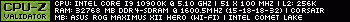
|
chinobino.
New Member

- Total Posts : 42
- Reward points : 0
- Joined: 2008/09/19 23:57:25
- Status: offline
- Ribbons : 6

Re: Battlefield 2042 keeps crashing on 3090 XC3 Ultra
2022/06/09 07:21:48
(permalink)
The Frostbite engine is long known to bring out CPU instability (especially when overclocked) which often causes the device removed DX error.
Drop your all core multiplier by 2 (even if running at stock) but keep the same vcore and see if the crashes go away.
|