SnapScorpion
New Member

- Total Posts : 7
- Reward points : 0
- Joined: 2013/09/01 17:04:57
- Status: offline
- Ribbons : 0
Hello, GPU: EVGA 3090 XC3 Ultra Driver version: 496.76 (latest stable) I just started playing Battlefield 2042, and I am noticing after a few minutes of playing, the game will crash with the following DirectX error:
---------------------------
DirectX Error
---------------------------
DirectX function "GetDeviceRemovedReason" failed with DXGI_ERROR_DEVICE_HUNG ("The GPU will not respond to more commands").
GPU: "NVIDIA GeForce RTX 3090", Driver: 49676.
This error is usually caused by the graphics driver crashing; try installing the latest drivers.
GPUBreadcrumbs:
------- GPU Stopped somewhere near here -------
[ NO ]-Rc1::drawFinalADS
```
Any clues what this means and what's causing it?
post edited by SnapScorpion - 2021/11/20 11:46:27
System InfoTUF Gaming X570-PLUSAMD 5950X, 128GB RAM, EVGA RTX 3090
|
Sajin
EVGA Forum Moderator

- Total Posts : 49165
- Reward points : 0
- Joined: 2010/06/07 21:11:51
- Location: Texas, USA.
- Status: online
- Ribbons : 199


Re: Battlefield 2042 keeps crashing on 3090 XC3 Ultra
2021/11/23 20:56:25
(permalink)
Could be unstable factory oc on the card. Try underclocking the core & mem to max negative clocks using msi afterburner to see if the error will go away.
|
redteamgo
SSC Member

- Total Posts : 798
- Reward points : 0
- Joined: 2013/11/16 13:20:08
- Status: offline
- Ribbons : 3


Re: Battlefield 2042 keeps crashing on 3090 XC3 Ultra
2021/11/24 06:47:21
(permalink)
the only times I’ve gotten the device removed errors , it has been because of an over clock. Good luck!
CPU: Intel 12900K EK 1700 Quantum Mag AcetelGPU: EVGA 3090 KPHCMB: EVGA Z690 DarkPSU: EVGA SuperNOVA 1600 P+Memory: G.SKILL Z5 6600mhz XMP3NVME: Samsung 980 Pro Gen 4 1TB, Gen 3 970 1TBCooling: MO-RA3 420 P/P 8x200mm Noctua HS PWM, Dual D5Case: Fractal Design Define 7 MOD Rigs!!!
|
BiggyNewton
Superclocked Member

- Total Posts : 145
- Reward points : 0
- Joined: 2021/04/15 10:26:03
- Status: offline
- Ribbons : 2

Re: Battlefield 2042 keeps crashing on 3090 XC3 Ultra
2021/11/24 06:56:04
(permalink)
Easily could be the game. It's pretty buggy at this point. If you never get that error with any other game I wouldn't worry about it, it's on dice to fix.
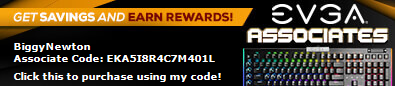 Associate code: EKA5I8R4C7M401LThanks to anyone using my code! Associate code: EKA5I8R4C7M401LThanks to anyone using my code!
|
blackstaffer
New Member

- Total Posts : 26
- Reward points : 0
- Joined: 2021/02/25 13:50:13
- Status: offline
- Ribbons : 0

Re: Battlefield 2042 keeps crashing on 3090 XC3 Ultra
2021/11/24 07:48:45
(permalink)
BiggyNewton
Easily could be the game. It's pretty buggy at this point. If you never get that error with any other game I wouldn't worry about it, it's on dice to fix.
100% this, a friend with a 3090 FE has terrible artifacting and thought his GPU was dying thanks to BF 2042.
|
nomoss
FTW Member

- Total Posts : 1559
- Reward points : 0
- Joined: 2009/04/04 19:45:27
- Status: offline
- Ribbons : 7


Re: Battlefield 2042 keeps crashing on 3090 XC3 Ultra
2021/11/24 10:06:35
(permalink)
I was jumping out of a helicopter just as it got hit by a missle. My body started spinning like prop blades and slowly flew off the map on the same course the chopper had been on. I "died" from going out of bounds, but then couldn't respawn.
2042 BEST BF ever.
|
Nereus
Captain Goodvibes

- Total Posts : 18916
- Reward points : 0
- Joined: 2009/04/09 20:05:53
- Location: Brooklyn, NYC.
- Status: offline
- Ribbons : 58


Re: Battlefield 2042 keeps crashing on 3090 XC3 Ultra
2021/11/24 11:12:46
(permalink)
Same problem with 3090 and with both 472.12 and 496.76 drivers ...see this post. I'm trying reinstall next, but it appears to be a problem with BF2042.
|
Nereus
Captain Goodvibes

- Total Posts : 18916
- Reward points : 0
- Joined: 2009/04/09 20:05:53
- Location: Brooklyn, NYC.
- Status: offline
- Ribbons : 58


Re: Battlefield 2042 keeps crashing on 3090 XC3 Ultra
2021/11/24 13:22:26
(permalink)
I'll repost some of the things I tried to no avail: Still getting the same issues with BF2042 crashing with both 472.12 and 496.76... DirectX function "GetDeviceRemovedReason" failed with DXGI_ERROR_DEVICE_HUNG ("The GPU will not respond to more commands"). GPU: "NVIDIA GeForce RTX 3090", Driver: 49676. This error is usually caused by the graphics driver crashing; try installing the latest drivers. GPUBreadcrumbs: Nothing else crashes, just BF2042. Set CPU and GPU to default specs, turned graphics in-game down to high, cannot get through even one full round. Appears to be a BF2042 issue. Also get the Unknown Error 2:2600J on BF load screen, but there seems to be no clear cause, or even what exactly this error is. Possibly disabling crossplay, I'll try that next. (edit: was already disabled). Next I guess I'll try uninstall and fresh install of BF2042, since file integrity is fine. I wonder if it is related to having BF2042 Open Beta installed previously (which I uninstalled before installing BF2042 of course). edit#1: uninstalled BF2042, removed all files I could find, reinstalled, same problems. edit#2: also opened CMD window as Admin and ran sfrc /scannow, found a corrupt file, but still same crashing issues in BF. Also tried running DirectX web installer ( link) but nope, said it was installed already (or a newer version was installed already). At this point, BF2042 is unplayable for me. I could try uninstall/reinstall Steam & Origin, and after that what's left - full Windows install I guess, but I'm not doing that right now.
|
Sajin
EVGA Forum Moderator

- Total Posts : 49165
- Reward points : 0
- Joined: 2010/06/07 21:11:51
- Location: Texas, USA.
- Status: online
- Ribbons : 199


Re: Battlefield 2042 keeps crashing on 3090 XC3 Ultra
2021/11/24 15:15:05
(permalink)
Well if it’s truly a bf2042 issue then underclocking the card should give the same results.
|
Nereus
Captain Goodvibes

- Total Posts : 18916
- Reward points : 0
- Joined: 2009/04/09 20:05:53
- Location: Brooklyn, NYC.
- Status: offline
- Ribbons : 58


Re: Battlefield 2042 keeps crashing on 3090 XC3 Ultra
2021/11/24 15:44:05
(permalink)
Sajin
Well if it’s truly a bf2042 issue then underclocking the card should give the same results.
I downclocked to defaults. I'm on water too, so it's not like the 3090 was overheating - memory and GPU never went above mid 50's max. I'll try underclocking I guess.. frustrating having a $2k card and having to underclock it.. edit: underclocked to -1000 on memory, -600 on GPU, still crashed.
post edited by Nereus - 2021/11/24 16:09:57
|
BiggyNewton
Superclocked Member

- Total Posts : 145
- Reward points : 0
- Joined: 2021/04/15 10:26:03
- Status: offline
- Ribbons : 2

Re: Battlefield 2042 keeps crashing on 3090 XC3 Ultra
2021/11/24 15:53:42
(permalink)
Nereus
Sajin
Well if it’s truly a bf2042 issue then underclocking the card should give the same results.
I downclocked to defaults. I'm on water too, so it's not like the 3090 was overheating - memory and GPU never went above mid 50's max. I'll try underclocking I guess.. frustrating having a $2k card and having to underclock it..
Yeah some games are just pushed out the door too early. BF2042 was imo. I used to get a similar error with Apex early in its release (something about the GPU being removed from the system) but I didn't sweat it, knew it was on them to fix since no other game had problems.
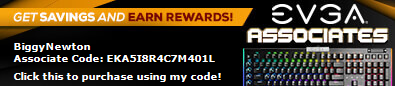 Associate code: EKA5I8R4C7M401LThanks to anyone using my code! Associate code: EKA5I8R4C7M401LThanks to anyone using my code!
|
Nereus
Captain Goodvibes

- Total Posts : 18916
- Reward points : 0
- Joined: 2009/04/09 20:05:53
- Location: Brooklyn, NYC.
- Status: offline
- Ribbons : 58


Re: Battlefield 2042 keeps crashing on 3090 XC3 Ultra
2021/11/24 16:09:15
(permalink)
BiggyNewton
Nereus
Sajin
Well if it’s truly a bf2042 issue then underclocking the card should give the same results.
I downclocked to defaults. I'm on water too, so it's not like the 3090 was overheating - memory and GPU never went above mid 50's max. I'll try underclocking I guess.. frustrating having a $2k card and having to underclock it..
Yeah some games are just pushed out the door too early. BF2042 was imo. I used to get a similar error with Apex early in its release (something about the GPU being removed from the system) but I didn't sweat it, knew it was on them to fix since no other game had problems.
Looks like it. :( I just underclocked to -1000 on memory, -600 on GPU, still crashed. No DirectX error message this time though, just crashes to desktop.
|
Nereus
Captain Goodvibes

- Total Posts : 18916
- Reward points : 0
- Joined: 2009/04/09 20:05:53
- Location: Brooklyn, NYC.
- Status: offline
- Ribbons : 58


Re: Battlefield 2042 keeps crashing on 3090 XC3 Ultra
2021/11/24 16:40:53
(permalink)
Like so many others, I had high hopes for this game and couldn't wait to unleash my 3090 on it. Such a let down. F- it, I'm done; uninstalling it. Maybe try again in a few months. Opening Origin.. I have BFV, BF1, BF4, BF3, BFBC2.. might install BF1 again, see if there's any people still playing there. edit: installed BF1.. played for a lot longer and not under-clocked, but eventually got that same DX error and crash.. sigh.
post edited by Nereus - 2021/11/24 21:13:16
|
Nereus
Captain Goodvibes

- Total Posts : 18916
- Reward points : 0
- Joined: 2009/04/09 20:05:53
- Location: Brooklyn, NYC.
- Status: offline
- Ribbons : 58


Re: Battlefield 2042 keeps crashing on 3090 XC3 Ultra
2021/11/24 17:19:33
(permalink)
LMAO.. this BF1 launch issues video had me lmao... ( link)
|
aka_STEVE_b
EGC Admin

- Total Posts : 17692
- Reward points : 0
- Joined: 2006/02/26 06:45:46
- Location: OH
- Status: offline
- Ribbons : 69


Re: Battlefield 2042 keeps crashing on 3090 XC3 Ultra
2021/11/24 19:51:36
(permalink)
YEAH, IF YOUR 3090 IS CRASHING , GO BACK TO BF1
My 3080Ti rarely gets BF2042 crashes... but I guess any issues are game related right now.
AMD RYZEN 9 5900X 12-core cpu~ ASUS ROG Crosshair VIII Dark Hero ~ EVGA RTX 3080 Ti FTW3~ G.SKILL Trident Z NEO 32GB DDR4-3600 ~ Phanteks Eclipse P400s red case ~ EVGA SuperNOVA 1000 G+ PSU ~ Intel 660p M.2 drive~ Crucial MX300 275 GB SSD ~WD 2TB SSD ~CORSAIR H115i RGB Pro XT 280mm cooler ~ CORSAIR Dark Core RGB Pro mouse ~ CORSAIR K68 Mech keyboard ~ HGST 4TB Hd.~ AOC AGON 32" monitor 1440p @ 144Hz ~ Win 10 x64
|
Nereus
Captain Goodvibes

- Total Posts : 18916
- Reward points : 0
- Joined: 2009/04/09 20:05:53
- Location: Brooklyn, NYC.
- Status: offline
- Ribbons : 58


Re: Battlefield 2042 keeps crashing on 3090 XC3 Ultra
2021/11/24 21:11:51
(permalink)
aka_STEVE_b
YEAH, IF YOUR 3090 IS CRASHING , GO BACK TO BF1
My 3080Ti rarely gets BF2042 crashes... but I guess any issues are game related right now.
Well crap.. played for a lot longer in BF1 and not under-clocked, but eventually got that same DX error and crash.. sigh. I really liked being back on BF1 though, plenty of people playing too. Looks like I might be in for a fresh windows install.
|
Sajin
EVGA Forum Moderator

- Total Posts : 49165
- Reward points : 0
- Joined: 2010/06/07 21:11:51
- Location: Texas, USA.
- Status: online
- Ribbons : 199


Re: Battlefield 2042 keeps crashing on 3090 XC3 Ultra
2021/11/24 21:40:23
(permalink)
Nereus
aka_STEVE_b
YEAH, IF YOUR 3090 IS CRASHING , GO BACK TO BF1
My 3080Ti rarely gets BF2042 crashes... but I guess any issues are game related right now.
Well crap.. played for a lot longer in BF1 and not under-clocked, but eventually got that same DX error and crash.. sigh. I really liked being back on BF1 though, plenty of people playing too.
Looks like I might be in for a fresh windows install.
Sounds like you may have other issues with your rig. Have you tried setting your ram to your cpu imc recommended clocks? i.e. 10700k recommends 2933MHz. I would also underclock again since you said that underclocked you were able to get rid of the directx error, but it still crashed to desktop.
|
Nereus
Captain Goodvibes

- Total Posts : 18916
- Reward points : 0
- Joined: 2009/04/09 20:05:53
- Location: Brooklyn, NYC.
- Status: offline
- Ribbons : 58


Re: Battlefield 2042 keeps crashing on 3090 XC3 Ultra
2021/11/24 22:35:33
(permalink)
Sajin
Nereus
aka_STEVE_b
YEAH, IF YOUR 3090 IS CRASHING , GO BACK TO BF1
My 3080Ti rarely gets BF2042 crashes... but I guess any issues are game related right now.
Well crap.. played for a lot longer in BF1 and not under-clocked, but eventually got that same DX error and crash.. sigh. I really liked being back on BF1 though, plenty of people playing too.
Looks like I might be in for a fresh windows install.
Sounds like you may have other issues with your rig. Have you tried setting your ram to your cpu imc recommended clocks? i.e. 10700k recommends 2933MHz.
I would also underclock again since you said that underclocked you were able to get rid of the directx error, but it still crashed to desktop.
Intel spec for the 11900k is 3200MHz.. I'm running 4800MHz ram at present, so I'll try some different ram before I do the full windows install - I have some Corsair Platinum Dominator 4000MHz (2x16GB) and some 3600 too (4x8GB). I hope it's not the GPU... it's been great with rendering at least, and that puts way more load on the GPU than BF2042 does.
|
Sajin
EVGA Forum Moderator

- Total Posts : 49165
- Reward points : 0
- Joined: 2010/06/07 21:11:51
- Location: Texas, USA.
- Status: online
- Ribbons : 199


Re: Battlefield 2042 keeps crashing on 3090 XC3 Ultra
2021/11/24 23:47:55
(permalink)
No need to try other ram if your current ram isn't throwing errors in memtest. Just try lowering your speed to 3200MHz.
|
Nereus
Captain Goodvibes

- Total Posts : 18916
- Reward points : 0
- Joined: 2009/04/09 20:05:53
- Location: Brooklyn, NYC.
- Status: offline
- Ribbons : 58


Re: Battlefield 2042 keeps crashing on 3090 XC3 Ultra
2021/11/25 03:03:02
(permalink)
Sajin
No need to try other ram if your current ram isn't throwing errors in memtest. Just try lowering your speed to 3200MHz.
Well thank you, it appears you may be correct! At least I hope so. I set ram to auto and played 5+ rounds on BF1 without issue. I'll need to install BF2042 again and try it, but right now it's 6am and I haven't slept yet, so I am going to zZzZzZz now. I'll update later. Cheers! p.s. BF1 is fun.
|
Sajin
EVGA Forum Moderator

- Total Posts : 49165
- Reward points : 0
- Joined: 2010/06/07 21:11:51
- Location: Texas, USA.
- Status: online
- Ribbons : 199


Re: Battlefield 2042 keeps crashing on 3090 XC3 Ultra
2021/11/25 03:05:06
(permalink)
|
kim666
New Member

- Total Posts : 56
- Reward points : 0
- Joined: 2015/07/12 02:58:46
- Status: offline
- Ribbons : 0

Re: Battlefield 2042 keeps crashing on 3090 XC3 Ultra
2021/11/25 07:50:34
(permalink)
we should sticky this.
sometimes RAM overclocking causes 'gpu to crash'.
I had my own experience of it. Gpu would suddenly black screen and the fans turned up 100%. After hard resetting the PC, event viewers showed dozens of gpu errors. I thought my gpu is toast.
But i gave my RAM overclock some more voltages, and the Gpu works perfect as old
|
kraade
CLASSIFIED Member

- Total Posts : 2363
- Reward points : 0
- Joined: 2020/10/18 09:05:52
- Location: Georgia
- Status: offline
- Ribbons : 7


Re: Battlefield 2042 keeps crashing on 3090 XC3 Ultra
2021/11/25 08:11:24
(permalink)
This title is a bug fest according to a bunch of reviews. I would think trying any kind of OC would exacerbate this.
|
Nereus
Captain Goodvibes

- Total Posts : 18916
- Reward points : 0
- Joined: 2009/04/09 20:05:53
- Location: Brooklyn, NYC.
- Status: offline
- Ribbons : 58


Re: Battlefield 2042 keeps crashing on 3090 XC3 Ultra
2021/11/25 11:06:27
(permalink)
Ok so it was my ram, at least for the crashing. Set it on auto (which is a sad 2666MHz, down from 4800MHz XMP-rated sticks) and have played multiple rounds on BF2042 without a crash. Great to have some resolution to this. I'll again mention that the ram was not overclocked beyond spec, it was set at XMP ratings and ran with no errors on memtest and no problems anywhere else. Thanks Sajin for the suggestion - potentially saved me a lot of time.  Might try my Corsair 4000MHz sticks later and see how they go.
post edited by Nereus - 2021/11/25 11:20:14
|
Nereus
Captain Goodvibes

- Total Posts : 18916
- Reward points : 0
- Joined: 2009/04/09 20:05:53
- Location: Brooklyn, NYC.
- Status: offline
- Ribbons : 58


Re: Battlefield 2042 keeps crashing on 3090 XC3 Ultra
2021/11/25 11:24:34
(permalink)
SnapScorpion
Hello,
GPU: EVGA 3090 XC3 Ultra
Driver version: 496.76 (latest stable)
I just started playing Battlefield 2042, and I am noticing after a few minutes of playing, the game will crash with the following DirectX error:
---------------------------
DirectX Error
---------------------------
DirectX function "GetDeviceRemovedReason" failed with DXGI_ERROR_DEVICE_HUNG ("The GPU will not respond to more commands").
GPU: "NVIDIA GeForce RTX 3090", Driver: 49676.
This error is usually caused by the graphics driver crashing; try installing the latest drivers.
GPUBreadcrumbs:
------- GPU Stopped somewhere near here -------
[ NO ]-Rc1::drawFinalADS
```
Any clues what this means and what's causing it?
Try setting your ram to auto instead of XMP and see if that helps. Please post back if it works, there are a lot of people experiencing this same issue.
|
Sajin
EVGA Forum Moderator

- Total Posts : 49165
- Reward points : 0
- Joined: 2010/06/07 21:11:51
- Location: Texas, USA.
- Status: online
- Ribbons : 199


Re: Battlefield 2042 keeps crashing on 3090 XC3 Ultra
2021/11/25 11:45:51
(permalink)
Nereus
Ok so it was my ram, at least for the crashing. Set it on auto (which is a sad 2666MHz, down from 4800MHz XMP-rated sticks) and have played multiple rounds on BF2042 without a crash. Great to have some resolution to this. I'll again mention that the ram was not overclocked beyond spec, it was set at XMP ratings and ran with no errors on memtest and no problems anywhere else.
Thanks Sajin for the suggestion - potentially saved me a lot of time. 
Might try my Corsair 4000MHz sticks later and see how they go.
No problem. Just because your ram was running at spec doesn’t mean your cpu imc was liking those speeds.
|
schulmaster
SSC Member

- Total Posts : 541
- Reward points : 0
- Joined: 2011/06/27 19:48:02
- Status: offline
- Ribbons : 7


Re: Battlefield 2042 keeps crashing on 3090 XC3 Ultra
2021/11/25 12:39:59
(permalink)
Sajin
Nereus
Ok so it was my ram, at least for the crashing. Set it on auto (which is a sad 2666MHz, down from 4800MHz XMP-rated sticks) and have played multiple rounds on BF2042 without a crash. Great to have some resolution to this. I'll again mention that the ram was not overclocked beyond spec, it was set at XMP ratings and ran with no errors on memtest and no problems anywhere else.
Thanks Sajin for the suggestion - potentially saved me a lot of time. 
Might try my Corsair 4000MHz sticks later and see how they go.
No problem. Just because your ram was running at spec doesn’t mean your cpu imc was liking those speeds.
This may be true, but a memtest PASS is concerning, as that is a comprehensive test assuming you pay the time penalty given large capacity.
Case: --InWin LE S-Frame #111/500-- Board: ASUS x299 SAGE WS CPU: i9 10980XE (18C/36T) @ [4.0GHz - 4.5GHz] CPU Cooling: Noctua NHD15S RAM:64GB Vengeance PRO Quad Channel @ 3.2GHz GPU: ASUS RTX 3090 STRIX OC Edition Display:27" 2560x1440 Asus Swift 165Hz IPS GSYNC Storage: 2x 1TB Micron 1100s SSDs RAID0 (OS) 2TB Samsung 980 Pro NVMe (Steam) 4TB WD Enterprise 1TB 10000RPM Velociraptor SPU: Creative AE7 PSU: Corsair AX1600i
|
Sajin
EVGA Forum Moderator

- Total Posts : 49165
- Reward points : 0
- Joined: 2010/06/07 21:11:51
- Location: Texas, USA.
- Status: online
- Ribbons : 199


Re: Battlefield 2042 keeps crashing on 3090 XC3 Ultra
2021/11/25 14:32:53
(permalink)
Memtest tests your ram for errors. It doesn't test your imc for stability.
|
Nereus
Captain Goodvibes

- Total Posts : 18916
- Reward points : 0
- Joined: 2009/04/09 20:05:53
- Location: Brooklyn, NYC.
- Status: offline
- Ribbons : 58


Re: Battlefield 2042 keeps crashing on 3090 XC3 Ultra
2021/11/25 16:45:18
(permalink)
Well.. the plot thickens. I dropped in my trusty Corsair Dominator Platinums 4000MHz 2x16GB. They've been solid for about a year on 2 or 3 different rigs - including this motherboard when I first set it up. I set them to XMP and reset.. won't post. 2 red lights appear which indicate both sticks failed to post. Set them on auto and I'm in, but at 2333Mhz, same as my 4800MHz G.Skills. I can't tell what the post code is because the LED post code display doesn't show the first character (same thing happened on my Z490 Dark).. so it may be my motherboard has somehow developed an issue now that 2 sets of ram won't post at XMP, even though they've posted on this board previously. I'll try the bios switch and see what happens... I'm pulling my hair out here.
|
Sajin
EVGA Forum Moderator

- Total Posts : 49165
- Reward points : 0
- Joined: 2010/06/07 21:11:51
- Location: Texas, USA.
- Status: online
- Ribbons : 199


Re: Battlefield 2042 keeps crashing on 3090 XC3 Ultra
2021/11/25 16:48:09
(permalink)
The motherboard doesn’t determine the speed of your ram the cpu imc will determine that. Your cpu is rated at 3200MHz, and you’re trying to run way over that.
|